Daily App Digest – 06/23/10
Latest apps and updates to hit the iTunes store today…
Baa Baa Black Sheep 1.0

Award-winning independent children’s app developer Duck Duck Moose today announced the launch of Baa Baa Black Sheep 1.0 for the iPhone, iPod touch. This interactive app for preschool children features two popular nursery rhymes: Baa Baa Black Sheep and Row Your Boat. It also includes an educational puzzle activity (match the shapes and touch to see/hear the word). The music arranged and recorded especially for this app is performed by voice, violin and cello.
In "Baa Baa Black Sheep," children will explore the island of Baa Baa, where they can row-row their boat, see Baa Baa and his friends, explore 3 underwater worlds, all while looking for matching puzzle pieces hidden throughout the island!
Baa Baa Black Sheep features an educational puzzle activity:
* Find hidden objects in the different scenes (e.g., apple)
* Match the objects to the shape in the puzzle
* Touch the missing puzzle pieces to see and hear the word. 24 words included
Children can touch and explore everything in the colorful 100% interactive illustrations. They will discover many surprises as they:
* Help the sheep jump into the boat
* Row the boat across the water
* Explore 3 different underwater scenes with a scuba diver, magician fish, pirate, and peanut butter and jellyfish
* Follow Baa Baa Black Sheep to meet the Master, Dame, and Little Boy down the lane
* Learn colors by hearing variations on Baa Baa Black Sheep with Red Sheep, Orange Sheep, etc.
* And much more
Music arranged and recorded especially for this app includes the popular Baa Baa Black Sheep and Row Your Boat, and variations on these tunes, performed by violin and cello.
There are three ways to navigate from scene to scene.
1) Manual – Swipe the boat, touch the anchor, or touch Baa Baa Black Sheep to navigate from scene to scene.
2) Arrow button – Push the arrow at the top-right.
3) Auto – Automatically change from scene to scene. Find this option in the iPhone Settings.
Device Requirements:
* iPhone, iPod touch, and iPad
* Requires iOS 3.0 or later
* 14.2 MB
Pricing and Availability:
Baa Baa Black Sheep 1.0 is only $0.99 USD (or equivalent amount in other currencies) and available worldwide exclusively through the App Store in the Games category.
MyNature Tree Guide 1.0
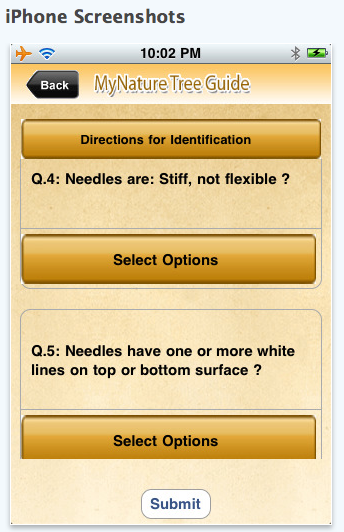
MyNature, Inc. today released MyNature Tree Guide 1.0 for iPhone and iPod touch. The app helps identify more than 200 trees commonly found in North America. Search by question and answer to identify a tree, see digital images of leaves, needles, bark, fruit or a profile of each tree featured. Using a series of 15 questions the user answers as many as possible. The app will match the answers against its database for the tree that most closely resembles the answered questions.
No other application does what MyNature Trees can do. It makes an educational experience fun in new way. Using a series of 15 questions the user answers as many as possible. The app will match the answers against its database for the tree that most closely resembles the answered questions. You can also use the questions themselves as a broader search by searching for leaf shape, fruit shape, number of needles as well as many other combinations of searchable features a tree may have. Once identified, the user can see photos and range maps or read more to learn about the tree and its growth cycle.
The app can also alert users to which trees they may find in any area in North America. Just enter the state or province initials into the app and hit submit, all the trees featured for that state will be listed. MyNature Trees also includes a place for making notes, which is particularly useful for those who enjoy recording their outdoor discoveries.
Some of the MyNature Tree Guide Features are:
* Searchable database containing over 200 trees found in North America
* Clearly illustrated leaf drawings showing the prominent features of each trees leaf
* Digital images of an actual leaf, some with their Autumn colors
* Range maps to reference a trees presence in your location
* Full color digital images of a trees fruit or cone
* Digital images of a trees bark as well as its profile
* Handy ruler to measure and aid in leaf identification
* MyNature journal, where you can personally record the trees you’ve found along with the location, weather conditions or just your own personal thoughts about your day in the field
* State Tree quiz
* Interesting and fun facts about trees
* Scientific names and their meanings and much more
Currently, MyNature Trees features over 200 trees found in North America. MyNature Trees is a fully-loaded, one of a kind app that’s great for kids and adults alike. It is the most fun a nature loving person can have while learning.
Device Requirements:
* iPhone, iPod touch, and iPad
* Requires iOS 3.0 or later
* 129 MB
Pricing and Availability:
MyNature Tree Guide 1.0 is only $6.99 (USD) and available worldwide exclusively through the App Store in the Reference category. Promo codes are available for qualified reviewers. Please specify the website or blog you represent when making your request.
Purchase and Download: http://itunes.apple.com/us/app/mynature-tree-guide/id377452068?mt=8
Note-A-Lator 1.0

Massachusetts based Electric Peel Software today announces Note-A-Lator 1.0, their music reading quiz program for iPhone and iPod touch. Note-A-Lator helps students learn to read music by giving them note and rhythm identification quizzes. The app lets students learn independently by drawing all of their wrong answers on a staff so that they can be compared to the correct answers. Note-A-Lator also offers advice at the end of each quiz based on the student’s performance.
Note-A-Lator lets students learn independently by drawing all of their wrong answers on a staff so that they can be compared to the correct answers. It also offers advice at the end of each quiz based on the student’s performance. The quizzes are completely customizable. Students can choose which clefs, keys, accidentals and rhythms they would like to be quizzed on.
Note identification quizzes:
* Treble, alto, tenor and bass clef
* All keys
* All accidentals
* Ledger lines
Rhythm identification quizzes:
* Whole notes through sixty-fourth notes
Immediate feedback after each question:
* Incorrect answers are drawn next to the correct answer, so they can be compared
* Suggestions of what to work on next
Device Requirements:
* iPhone and iPod touch
* Requires iOS 4.0 or later
* 1.1 MB
Pricing and Availability:
Note-A-Lator 1.0 is $1.99 USD (or equivalent amount in other currencies) and available worldwide exclusively through the App Store in the Education category. We are offering all members of the media a free copy of Note-A-Lator for iPhone for review purposes. Please contact Peter Stuart using the details below to get a review code.
Purchase and Download: http://itunes.apple.com/us/app/note-a-lator/id377506682?mt=8
Smart Coach 1.1
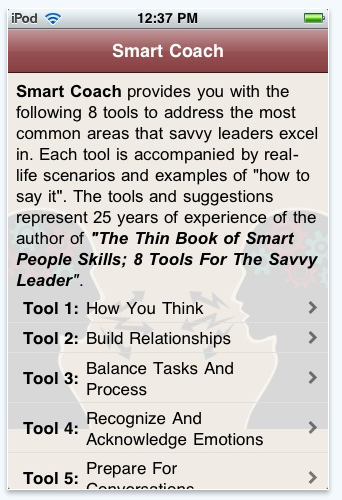
Thin Book Publishing today released Smart Coach 1.1 for iPhone, iPod touch and iPad users. The application is a new launch, incorporating important leadership advice from a twenty-five year veteran executive coach. Katina Cremona, author of The Thin Book of Smart People Skills; 8 Tools for the Savvy Leader, provides invaluable insight into how managers think, feel and respond. Users can take the information from Smart Coach and apply it for optimum results in their careers and relationships.
Thin Book Publishing’s new app supplies eight important tools that anyone can use to improve their people skills and leadership abilities. New managers or those hoping to obtain a management role are likely to most appreciate the detailed instruction that Smart Coach offers.
Inside each tool category, users are taken through specific steps that will help them think, speak and act like a top leader. Real life examples are used to illustrate a step, as well as suggestions about how to say something. In short, the app provides deep understanding and guides users through the process of becoming a better leader. As a result, Smart Coach advice can be effectively be applied in a user’s career.
To sum up Smart Coach’s impressive features:
* 8 tools vital for optimum leader performance
* Examples of real life scenarios
* Suggestions for the best way to say something
* Private and convenient
* Provides real understanding
* Advice from a 25 year veteran executive coach and author
The app was inspired by Katina Cremona, author of The Thin Book of Smart People Skills; 8 Tools for the Savvy Leader. Cremona wanted to make these tools available with real-time access, to those who need them.
Device Requirements:
* iPhone, iPod touch and iPad
* Requires iPhone OS 3.1.3 or later
* 0.5 MB
Pricing and Availability
Smart Coach 1.1 is only $2.99 (USD) and available worldwide exclusively through the App Store in the Business category.
Purchase and Download: http://itunes.apple.com/us/app/smart-coach/id350058163?mt=8#
Viewfinder Cine 1.0.3
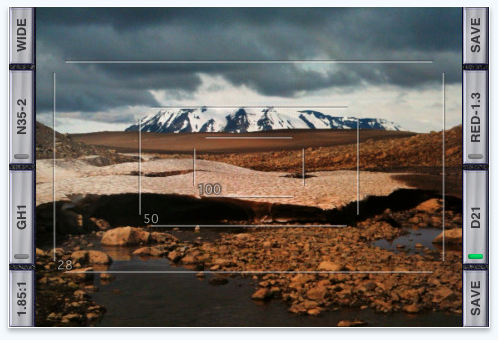
DIRE Studio announces the release of Viewfinder Cine 1.0.3 for iPhone users. This photography app is the only one of its kind to integrate auto-focus, auto-exposure, and wide angle capability in an easy to use format. Viewfinder Cine combines the high tech features of a director’s viewfinder with the simplicity of a cardboard cutout, and brings it all to the iPhone with simple, gesture based controls. This photographer’s best friend also supports nearly every camera on the market, today.
Photographers and cinematographers have long relied on viewfinders to visualize their subject, compose a shot, or choose the right lens for a particular situation. Lacking a professional director’s viewfinder, they’ve been known to use cardboard cutouts, or even their own fingers to frame a shot.
With Viewfinder Cine 1.0.3 on their iPhone a user can easily scout a new location, compose their shots in advance, and choose the right focal length for each shot before they even reach for their equipment bag. In fact, with the ability to save each shot as a photo, complete with all of the selected focal length frame lines and GPS coordinates, the user doesn’t even need their equipment until shooting day.
Here are some of the features that make Viewfinder Cine the number 1 viewfinder app:
* Supports 2x anamorphic and 1.3x anamorphic (e.g. Hawk) lenses
* Support for generic camera formats in case your camera is not on the list
* Camera list can be filtered by still and motion picture (video) recording capabilities
* Three user-defined custom lens focal lengths per camera in case your lens is not listed
* In addition to the native camera aspect ratio you can compose with 4:3, 1.37:1, 1.66:1, 16:9 (1.78.1), 1.85:1, 2:1, 2.2:1, 2.39:1 for motion picture cameras and 3:2, 4:3, 5:4, 1:1 for still cameras
* Support for iPhone wide angle adapters, such as the OWLE
* You can save the current view as a photo for later reference. GPS coordinates and non-native aspect ratios are recorded on saved images
* Digital zoom in the range of 0.7x – 3x
* When you zoom smaller than 100% a virtual frame appears so you can see what’s just outside of the largest frame the iPhone camera could record
* Simulate cardboard cutout finder by dimming the space outside of the selected lens frame lines
* Auto-focus and auto-exposure on the iPhone 3GS
"As a working photographer I’ve used several tools for composition: cut-out cardboard "finders", compact cameras and even traditional director’s viewfinders. With the arrival of iPhone OS 3.1 everything came together to be able to produce an iPhone version of the traditional thing." Says Laszlo Pusztai, the developer of Viewfinder Cine.
The latest version of the app includes even more support for cinematic and motion picture equipment because, according to Pusztai- "We’ve received lots of requests from cinematographers to support the equipment they use (digital and traditional film based cinema cameras) and the TV/cinema aspect ratios."
Until now, one of the biggest handicaps for viewfinder apps has been the iPhone camera itself. With a focal length comparable to a 35mm lens, other apps in this category have failed to deliver wide angle functionality. By adding a feature that supports iPhone wide angle adapters, Viewfinder Cine had bridged this gap, and remains the only iPhone app to offer wide angle capability.
Device Requirements:
* iPhone
* Requires iPhone OS 3.1 or later
* 700 KB on disk, 449 KB download size
Pricing and Availability:
Viewfinder Cine 1.0.3 is $21.99 (USD) and available worldwide exclusively through the App Store in the Photography category.
Purchase and Download: http://itunes.apple.com/app/viewfinder-cine/id369876413?mt=8
Convert Units for Free 2.2
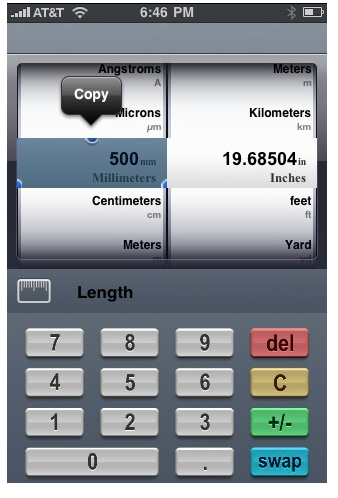
Thinking Drone, LLC today released Convert Units for Free 2.2 for iPhone, iPod touch and iPad users. Convert Units for Free comes equipped with hundreds of conversions in thirteen categories that users can take advantage of and it is the only application in the entire App Store market that offers custom unit conversions. The simple, yet refined interface allows users to create their own conversions for anything at all and without having to pay a dime to do so.
There are other conversion apps on the market but there are no others that can offer custom unit conversions. Convert Units for Free is the only one in existence, to date. Users already have a generous supply of categories and conversions to choose from, including angles, area, data, energy, force, length, mass, power, pressure, speed, temperature, time and volume. Users are not confined to these choices, of course and they will find it easy to create their own custom unit conversions.
Consumers needn’t be concerned that Convert Units is difficult to use because it isn’t. Thinking Drone developers have provided a simple, user-friendly interface that is as intuitive as it’s possible for an app to be. If a user gets stuck somehow, they are able to contact the developers. As of June 1, 2010 there have been 4,847,801 downloads of Convert Units for Free, giving it the biggest app user base ever.
Convert Units if a feature rich application:
* User-friendly, extremely intuitive interface
* 13 ready to go categories with hundreds of unit conversions
* Allows users to easily create their own custom conversions
* Copy and paste for OS 3.0 or later users
* The only app in existence that offers custom unit conversions
* Is and always will be 100% free
Convert Units for Free is well, free. No charge, nada. Thinking Drone has released a list of freebie apps under the name, Free the Apps! According to their website, they will never charge a penny for any of them. To learn more about this one-of-a-kind application, please visit the Free the Apps! website. Downloading Convert Units for Free can be done through iTunes.
Device Requirements:
* iPhone and iPod touch, iPad
* Requires iPhone OS 3.0 or later
*1.3 MB
Pricing and Availability:
Convert Units for Free 2.2 is Free and available worldwide exclusively through the App Store in the Utilities category.
Purchase and Download: http://itunes.apple.com/us/app/convert-units-for-free/id337224035?mt=8
Pease Body Language Calendar

The Pease Body Language Calendar is designed to give users confidence and control in any face-to-face encounter, from finding a new partner to excelling in a job interview. Acting as a reference guide to interpreting body language signals, it serves up a fresh one-liner each day, which can be expanded to read Allan and Barbara Pease’s entertaining full-length insight on body language. It delivers bite-size tips for interpreting body language signals in an easy-to-digest calendar format.
The iPhone app is designed to give users confidence and control in any face-to-face encounter, from finding a new partner to excelling in a job interview. It delivers bite-size tips for interpreting body language signals in an easy-to-digest calendar format; designed to make users more effective in business and personal relationships by having an understanding of social dynamics and a good command of interpersonal skills.
Acting as a reference guide to interpreting body language signals, it serves up a fresh one-liner each day, which can be expanded to read Allan and Barbara Pease’s entertaining full-length insight on body language. There is also a well laid out archive menu so you can quickly refer back to earlier body language insights. With tips for building rapport, spotting deceit, being more effective in business, romance, sales and interviews, you’ll find useful, actionable body language tips you can use every day.
Device Requirements:
* iPhone, iPod touch and iPad
* Requires iPhone OS 3.1.2 or later
* 1.9 MB
Pricing and Availability:
The Pease Body Language Calendar 1.0 is only $0.99 USD (or equivalent amount in other currencies) and available worldwide exclusively through the App Store in the Business category.
Purchase and Download: http://itunes.apple.com/us/app/the-pease-body-language-calendar/id376019994?mt=8
Faces iMake-Creative Craziness!!! 1.3
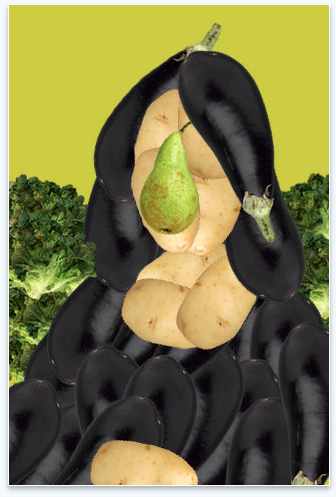
iMagine machine has released Faces iMake-Creative Craziness!!! 1.3, an update to their app that allows users to create unbelievable art from over 150 everyday objects. Developed in conjunction with internationally renowned author and illustrator Hanoch Piven and based on his highly acclaimed and Creative Workshops, Faces iMake teaches you to look at the world around you with fresh eyes. Version 1.3 includes many new feature changes as well as adds more than 50 new objects.
What is new in version 1.3:
* We added more than 50 new objects
* Redesigned the object rotation system
* Improved the face sharing menu
* Added undo/redo functionality
* Removed the favorites category
* Chased away bugs which were crashing the game
Piven, winner of Time Magazine’s, "One of Ten in Best Children’s Books"" and straight off the pages of Rolling Stone, The New York Times, and The Washington Post, says about Faces iMake-Creative Craziness!!!:
"I wanted Faces iMake to be a virtual workshop with me and reflect what happens in the real world when you work with objects. Therefore you can rotate and move objects around but you cannot resize them. This limitation which might seem annoying at first makes you become more resourceful and creative. The idea is to play and to play some more. All great art is born from playing. Therefore Faces iMake is a game as much as it is an art workshop."
"For us, the ability to develop apps for young minds, thirsty for creative outlets, makes us think like children -that anything is possible and creativity through art is exactly that," says founder Eyal Dessou-Tzafrir from his offices in Manhattan.
Device Requirements:
* iPhone, iPod touch, and iPad
* Requires iPhone OS 3.0 or later
* 15.7 MB
Pricing and Availability:
Faces iMake-Creative Craziness!!! 1.3 in collaboration with FreeAppADay will be FREE today and today only and available worldwide exclusively through the App Store in the Games category.
Download From iTunes: http://itunes.apple.com/us/app/faces-imake/id357230884?mt=8
Gravity Clock 1.5
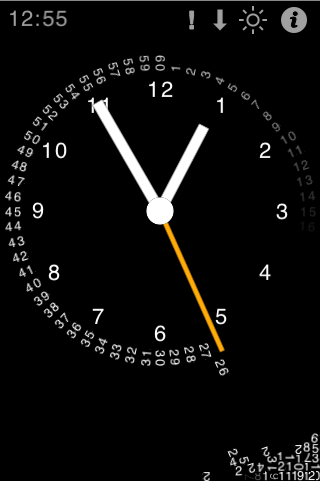
Independent developer Jorg Piringer has released Gravity Clock 1.5, an update to his unique clock for iPhone, iPad and iPod touch. Gravity Clock combines a physics simulator with a minimalist clock design to create the 21st century successor of an hour glass. It not only shows the current time but also visualizes the passage of time in a tangible way by the permanent destruction and reconstruction of the clock face. Version 1.5 adds an alarm, night mode and levitate among other features.
Gravity Clock 1.5 combines a physics simulator with a minimalist clock design to create the 21st century successor of an hour glass. It not only shows the current time but also visualizes the passage of time in a tangible way by the permanent destruction and reconstruction of the clock face. Every second the hand breaks numbers out of the dial and lets them drop to the floor where they get buried by the following numbers and eventually wither away to make room for the endless succession of time.
Features
* Realistic gravity/physics simulation, numbers fall as if they were real objects
* Digital and analog mode
* In digital mode: 24h and 12h hour mode
* Alarm
* Levitate mode reverses gravity
* Night mode with reduced brightness
* Change color of the second hand by tapping the center of the clock
* Universal app supports iPhone/iPod touch AND iPad (in native resolution) in all orientations
Device Requirements:
* Compatible with iPhone, iPod touch and iPad
* Requires iPhone OS/iOS 3.1.3. or later
* 2.9 MB
Pricing and Availability:
Gravity Clock 1.5 is only $0.99 USD (or equivalent amount in other currencies) and available worldwide exclusively through the App Store in the Lifestyle category.
Purchase and Download: http://itunes.apple.com/us/app/gravity-clock/id363623428
WhoPaste
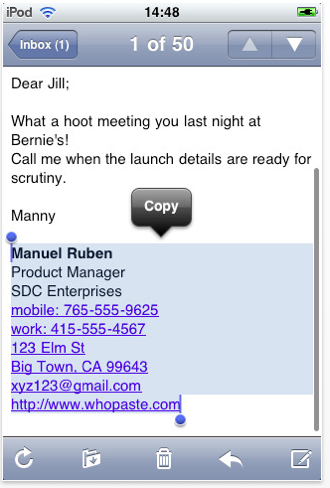
Mac-Chi has taken both WhoPaste and WhoP-G into the worldwide market. The main window in version 1.2 is now available in 20 different languages. The new customizable hints add further support for international as well as niche markets. Both iPhone and iPad users can create new contacts by just copying text from any application or by just speaking when using the Dictation app from Dragon. WhoPaste creates records in Apple’s Contact app, while WhoP-G creates records in Google Contacts.
"We’re not finished, but this version provides the baseline functionality to run in many different languages," explains Steve Cronin, CEO of Mac-Chi. "We’ll complete fully localized versions for the major markets based on demand." The primary window that users interact with is now displayed in the user’s language of choice. Version 1.2 allows the user to enter language specific values for various hints used throughout the extraction process. This feature also allows both products to be extended by adding language specific terminology as well as market specific vocabularies; e.g. in job titles.
Supported Languages:
* US English, Arabic, Chinese, Danish, Dutch, Finnish, French, German, Hebrew, Irish, Italian, Japanese, Korean, Norwegian, Polish, Portuguese, Russian, Spanish, Swedish, and Turkish
"Our approach is an efficient and accurate way to create contacts on Apple’s mobile devices. In order to allow every iPod touch, iPhone, and iPad user the opportunity to experience the power and simplicity of these applications we are introducing version 1.2 at 99 cents."
When combined with the innovative Dragon Dictation app from Nuance Communications, both WhoPaste and WhoP-G allow Apple mobile device users to create contacts by simply speaking the new contact information. The Dragon Dictation app transcribes the user’s speech into text that can be put on the clipboard where WhoPaste or WhoP-G can automatically extract the various data elements and automatically create the contact record in either the Contact app on the device or in Google Contacts in the cloud. The new contact record is opened in a preview mode that allows for full editing or adding more information before the record is saved.
WhoPaste allows the user to specify that each new contact be automatically added to a group in Address Book. WhoP-G allows the user to specify that each new contact be automatically added to any or all of the Google system groups (My Contacts, Family, Friends, or Coworkers), as well as one user-defined group.
Users can specify a default city, state, and area code as well as tags to be added to the contact notes field. Users can also specify the order in which telephone labels are applied when the source data is ambiguous, and specify whether phone numbers are formatted for international dialing,
Capitalization rules can be specified, as well as the order telephone labels should be assigned when the data does not make it clear. Both products allow the user to specify whether the nickname should be automatically be set the first name, whether a creation date should be included in the note field, and whether the work or home label is preferred.
Device Requirements:
* Universally created for iPhone, iPod touch, and iPad
* iPhone OS v 3.1.3 or later
Pricing and Availability:
$0.99 USD (or equivalent amount in other currencies) and available exclusively through the App Store in the Productivity category.
WhoPaste for iPad/iPhone: http://www.whopaste.com/_iPhone/iphone.html
Maths Plus 1.0
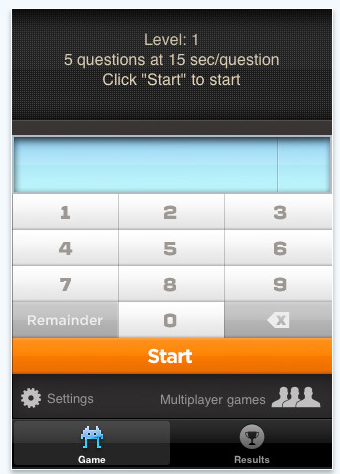
Urban Design Limited has released Maths Plus 1.0 for iPhone, iPod touch and iPad. Improve and enhance your ability to solve everyday math questions by using simple combination of addition, subtraction, multiplication and division. The questions are randomly presented in a number of different formats and styles helping you to develop your analytical skills. With Maths Plus you can play a game with a group of friends or family members, either when they are next to you, or over the internet.
Maths plus mimics real life problem solving, by first presenting the questions in a verbal format, as well as not hinting at a solution by not giving the answers in a multiple choice format.
Where the fun really begins is when you use Maths Plus to challenge others. With Maths Plus you can play a game with a group of friends or family members, either when they are next to you, or over the internet. Alternatively you can play an open game with other people from all over the world. This powerful feature allows you to create interactivity in a game format between different family members and helping the younger members of the family to develop their skills
The application also stores your answers, allowing you to be able to review them and hence understand where you might have gone wrong, as well as displaying how you have done in a group game compared to others.
Device Requirements:
* iPhone, iPod touch, and iPad
* Requires iPhone OS 3.1 or later
* 8.7 MB
Pricing and Availability:
Maths Plus 1.0 is $1.99 USD (or equivalent amount in other currencies) and available worldwide exclusively through the App Store in the Education category.
Purchase and Download: http://itunes.apple.com/app/maths-plus/id373951730?mt=8
Fruit Machine Goal 1.0

UK based Thumbstar Games has released Fruit Machine Goal 1.0 for iPhone, iPad and iPod touch. Fruit Machine Goal combines the action and excitement of a casino slot machine with the thrills and spills of the game of football. Spin the reels to see if you can win big money as you take your team to the title. The game is fully football themed including free kick, off-sides, hat tricks, yellow and red cards, golden boots, goal line scrambles, extra time and much more.
Fruit Machine Goal is an advanced fruit machine simulator with many features that will take a long time to master. The game is fully football themed including free kick, off-sides, hat tricks, yellow & red cards, golden boots, goal line scrambles, extra time and much more. The play area is split up into 4 distinct areas:
* The Reels:
The main play area includes holds, nudges single or multiple win line modes, and a trail climb to activate some of the more advanced features.
* Trail Screen:
Trail with multiple routes, more than a dozen features to activate, multiple bonuses including lives, no lose hi low and more.
* Transfer Window:
Negotiate the best transfer deal; be too greedy and the club will say ‘no deal’ Cup Run Play through the four rounds of the cup, to try and win the final. 18 features, yellow and red cards, Referees decisions. All played against the clock.
Device Requirements:
* iPhone and iPod touch
* Requires iPhone OS 3.0 or later
* 2.1 MB
Pricing and Availability:
Fruit Machine Goal 1.0 is $1.99 USD (or equivalent amount in other currencies) and available worldwide exclusively through the App Store in the Games category. For further details please contact Thumbstar Games.
Purchase and Download: http://itunes.apple.com/us/app/fruit-machine-goal/id376633394?mt=8
Calcmoolator
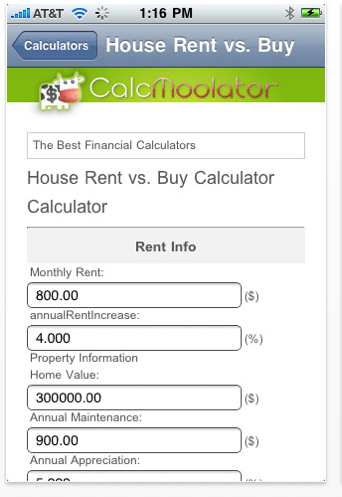
California based Calcmoolator officially launched, giving users access to more than 30 financial calculators that make it simple to calculate costs, compare financial options, make educated financial decisions and ultimately, save money. Calcmoolator provides users with the tools to easily compute and understand their finances without having to be financial experts. From daily spending to major purchases, consumers are critically evaluating how and where they spend their money.
Calcmoolator provides users with the tools to easily compute and understand their finances without having to be financial experts. The service plans to offer several hundred calculators by Q4. Calcmoolator is available for free on the Web and does not require registration or the installation of any software.
Unlike competitors, Calcmoolator allows users to easily access its complete suite of financial calculators by downloading the fully optimized iPhone, iPad and Android applications. Currently, Calcmoolator offers the most extensive calculating services designed for mobile devices on the market. While remaining on-the-go, users can easily calculate mortgage payments, tips, car payments and more, all from one place on their iPhone, iPad or Android. The "Skim" lite version is available to iPhone, iPad and Android users for free and features six of the service’s most popular financial calculators. Alternatively, users can pay a one-time fee of $9.99 to download the complete versions of the apps, and gain access to all of Calcmoolator’s financial calculators.
Calcmoolator features a simple interface with calculators that are not overloaded with financial jargon, making it easy for the average person to calculate and understand everything from mortgage payments to lifetime earnings as well as a cost comparison of renting vs. buying or their tax-free date.
Each Calcmoolator financial calculator is powered by mathematical formulas developed by a team of mathematicians. By leveraging Calcmoolator, users no longer need to be financial experts to understand their finances or save money – they can simply visit the Website, or download the iPhone, iPad or Android app, and instantly have access to highly sophisticated calculators that feature a simple user interface.
Calcmoolator seamlessly enables users to share results and request input from their social networks when making important financial decisions. Users can share the results both publicly and privately across social networks including Facebook and Twitter, and via e-mail.
Individual businesses have the option to host a Calcmoolator financial calculator on their site for free by easily embedding one of Calcmoolator’s financial calculators, allowing visitors to compute without ever leaving the Web page. Each Calcmoolator financial calculator instantly adds functionality to a Website without the traditionally hefty fee.
"Other sites that offer consumers financial calculators assume that users are financial gurus, so they are not designed for the average person to easily calculate costs and make sound financial decisions," says Dan Khasis, founder of Calcmoolator. "Calcmoolator makes it simple for the average person to easily understand and use our financial calculators and quickly determine the best financial option or have better insight into their current financial situation."
"In this financial environment, the next best thing after making more money is saving money. Calcmoolator helps people save money by giving them access to over 30 of the most popular financial calculators," says Khasis.
"When we developed Calcmoolator, it was important for us to differentiate ourselves from our competitors by developing a service that was accessible wherever, whenever users needed it. Now, whether people are at home, on the bus, meeting with a realtor or discussing finances over dinner, they can access Calcmoolator’s financial calculators through the Web, iPhone, iPad and Android," states Khasis. "We also wanted to provide a unique service by allowing people to share their financial results both publicly and privately on the networks where their co-workers, friends and family are spending a vast amount of time – Facebook and Twitter. Now, when someone uses Calcmoolator to calculate their mortgage payment, they can opt to share those results through a public or private Facebook or Twitter message, making it easier to make financial decisions through social collaboration."
"Fairly often, people will make financial decisions based on their emotions, rather than facts, mainly because they don’t have the financial knowledge or tools to adequately weigh their options," continues Khasis. "Sometimes results are just too complicated to understand, but Calcmoolator gives users access to highly sophisticated financial tools in a nicely packaged application that is simple to use and interpret."
Purchase and Download: http://itunes.apple.com/us/artist/calcmoolator-com/id376648771
The Brainstormer 1.2
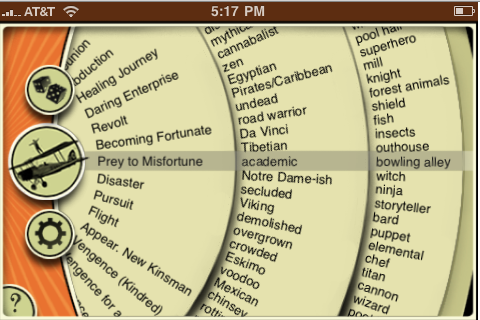
The Brainstormer 1.2 for iPhone and iPod touch, is a unique idea generator app based on a physical idea wheel created by concept artist Andrew Bosley. The Brainstormer generates creative prompts for writing or sketching, and is a great way to fight back against creative block. A tactile tool to randomly combine a plot, a subject and a setting or style, it provides that elusive moment of inspiration for writing, painting, or any kind of creative endeavour.
The Brainstormer is a bit of kindling for creative minds. A tactile tool to randomly combine a plot, a subject and a setting or style, the Brainstormer provides that elusive moment of inspiration for writing, painting, or any kind of creative endeavour. It’s a great way to combat creative block, to spark new ideas for a project and to summon up quick creative prompts for doodling, sketching or journaling.
Andrew created the Brainstormer while studying visual development and illustration at San Jose State University As Andrew describes it, "I was always trying to give myself little concept projects to keep myself sharp. I made a series of lists in the back of my very first Moleskine sketchbook. The idea was to combine an object or person with a style or adjective to create unique and interesting combinations to concept out and illustrate."
Even in this crude form, the Brainstormer was a useful fuel for generating sketch concepts. But Andrew wanted something more sophisticated, more tactile. He designed an elegant and evocative cover for it and turned it into an actual, physical wheel. He also added the innermost wheel of plots: "I wanted to add greater depth to the combinations", Andrew recalls, "I needed a story if the illustration was going to be interesting. So this new ring of conflict was a way of adding context to the concepts that came from the Brainstormer."
People loved spinning the wheels and generating ideas with the Brainstormer, and demanded a digital version. With the help of a good friend and co-worker, the web version of the Brainstormer was born.
The reaction to this version was overwhelming. "Who needs the muse when you have this?" one blog commenter said. "Brilliant". Writers began to take notice and found the Brainstormer equally useful for generating story ideas and writing prompts.
A great many of the users felt that it was a perfect fit for the iPhone. One of those dreamers was writer and iPhone developer Joel Davis. "When I ran into writer’s block," Joel said, "I would spin the wheels on the Brainstormer. I would go from having zero ideas to having to choose between two or three stories. Sometimes the prompts would lead me somewhere entirely unexpected."
Andrew and Joel teamed up to bring the Brainstormer to the iPhone, adapting the classic Brainstormer wheels to the multitouch screen and redesigning the look and feel to fit the device. They added the oft-requested ability to customize or completely replace the word lists, and the ability to share your inspiration through social networking.
The web version of the Brainstormer has already provided that elusive spark to hordes of creatives all over the globe. It inspired a "Spin the Wheel" short story contest on the website AuthorCulture. What great new works it will inspire now that it has arrived on the iPhone?
About Andrew Bosley
Andrew Bosley is a Concept Artist for Red Storm entertainment, in Raleigh, NC. Andrew graduated from SJSU in San Jose, CA with a Bachelor in Fine Arts and Illustration.
Device Requirements:
* iPhone and iPod touch
* Requires iPhone OS 3.1 or later
* 1.2 MB
Pricing and Availability:
The Brainstormer 1.2 is $1.99 USD (or equivalent amount in other currencies) and available worldwide exclusively through the App Store in the Utilities category.
Purchase and Download: http://itunes.apple.com/us/app/the-brainstormer/id374496865
NotifyMe 2
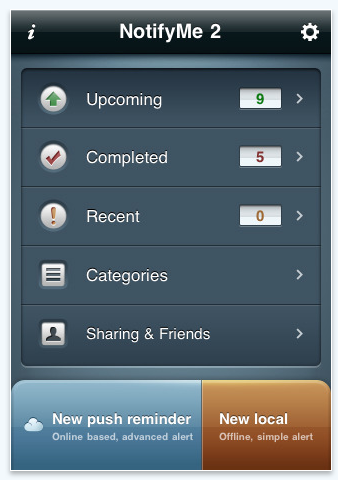
PoweryBase Inc. today released NotifyMe 2, a major update to a very popular iPhone to-do reminder app. NotifyMe 2.0, a free update for all existing customers, brings live cloud to-do sharing for authorized friends and family, new design, over 30 new features and over 100 tweaks. PoweryBase Inc. has also launched NotifyMeCloud, a cloud service dedicated to NotifyMe 2 users. NotifyMeCloud service provides task-sharing sharing features via cloud, collaboration and other advanced cloud features.
NotifyMe 2 feature highlights:
* NotifyMeCloud support (all existing user accounts automatically updated and eglible)
* Completely redesigned
* Full iOS 4.0 support
* Multitasking support, quick startup from suspend (new in iOS 4.0)
* Local notifications support (new in iOS 4.0)
* Sharing and adding reminders with authorized family and friends
* Web access to users’ accounts
* Advanced custom repeating patterns
* Autosnooze, keeps alerting infinitely until task marked done
* Custom pre-alerts
* Syncing support for NotifyMe iPad Control Center (iPad app coming soon)
* Custom melody per reminder
NotifyMe 2 Simple
PoweryBase now also offers NotifyMe 2 Simple, a more simple version which works completely offline, doesn’t support NotifyMeCloud, live sharing with authorized friends, and other advanced features. NotifyMe 2 Simple is ideal for users who require less features and prefer minimalism. Feature comparison table is available at NotifyMeCloud.
Pricing and Availability:
NotifyMeCloud service is free, customers only need to obtain the app itself. NotifyMe 2 is available on iTunes App Store, free for all existing customers. New customers can get NotifyMe 2 for $5.99 (USD). NotifyMe 2 Simple is available on iTunes App Store for $2,99 (USD).
NotifyMe 2 on App Store: http://itunes.apple.com/us/app/notifyme-2/id319840387?mt=8
Face Jump 1.0

FaceSight Lab today announces Face Jump 1.0, the first game with auto face detection for iPhone and iPod touch. Face Jump is a highly addictive adventure game. Your goal is to control a character to jump on moving/disappearing platforms as high as possible and in the meantime fight with different kinds of monsters. With its advanced face detection engine, Face Jump will let you to create the game character from anybody’s face, by importing a photo from either on board camera or photo library.
Face Jump features an advanced face detection engine, and will let you to create the game character from anybody’s face, by importing a photo from either on board camera or photo library. Face Jump will automatically detect all possible human faces and create the character from it. Imagine how fun it will be to watch yourself, your buddies or your favourite movie star, pop singer in action! Face Jump is the first iPhone/iPod touch game in App Store has such feature.
Main Features of Face Jump includes:
* The First iPhone/iPod touch game with automatic face detection
* 3 themes, 39 platforms, mix and match to your favourite
* 12 monsters in 5 kinds (Fallen, Bouncy, Sticky, Biggy, Swipe), each kind performs different action to block your way
* 4 types of weapons (Missile, Bomb, Sprite, Boost), everything you can expect for a jump game
* 4 game levels with increasing difficulty and loads of fun
* Global and local scoreboard
* iPhone/iPod touch music library integration, enjoy your own music while playing the game
* Facebook integration, publish scores and messages directly to your wall
Device Requirements:
* iPhone, iPod touch, and iPad
* Requires iOS 3.0 or later
* 6.3 MB
Pricing and Availability:
Face Jump 1.0 is only $0.99 USD (or equivalent amount in other currencies) and available worldwide through App Store in the Games(adventure) category, or by visiting them online.
Purchase and Download: http://itunes.apple.com/us/app/face-jump-first-game-face/id376989218?mt=8
Kick Flick 2010

UK based Kevin Ng Games today announced that profits from their iPhone game "Kick Flick 2010" from sales during the launch period before 26th June 2010 will be donated to "Street Child Africa". The game, which was released today, is available worldwide on the App Store for the iPhone and the iPod touch. Street Child Africa supports 10 African organisations who work directly with children living in street situations in Africa.
"The World Cup generates a huge amount of revenue for those companies involved, whether directly or indirectly," says Kevin Ng, creator of Kick Flick 2010. "However, the people who are most in need will see little of this money. It is therefore important that we give back in whatever way we can."
In Kick Flick 2010, the player takes free kicks and attempts to swerve the ball around the defence and into the goal, an art perfected by famous players such as Beckham and Cristiano Ronaldo. The game recreates the experience of taking a free kick using a full physics simulation. Online leaderboards allow the player to compare their scores worldwide.
"You don’t have to own an iPhone or an iPod touch to help out." adds Kevin Ng. "You can contribute by joining and spreading the Facebook page, which has details of how to donate directly and other ways to help".
Device Requirements:
* iPhone, iPod touch and iPad
* Requires iOS 2.2.1 or later
* 7.0 MB
Pricing and Availability:
Kick Flick 2010 is only $0.99 USD (or equivalent amount in other currencies) and available worldwide exclu
Purchase and Download: http://itunes.apple.com/us/app/kick-flick-football-2010/id373788482?mt=8
SMS2 Groups 1.0
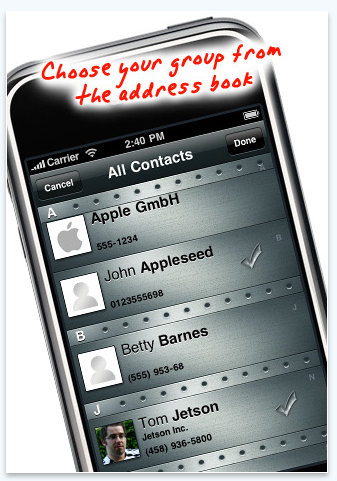
Hot Chili Apps today announces SMS2 Groups 1.0 for iPhone iOS 4.0. SMS2 Groups was developed to inform groups of people, for example friends, golf partners, club members, football fans, in a very easy and fast way by standard SMS about current news and actual events. Blocks of texts created by oneself, signatures and addresses can be set and saved. When wanted they can be selected by one touch of a finger and easily integrated into the group SMS.
SMS2 Groups has been developed to inform groups of people – for example friends, golf partners, club members, football fans – in a very easy and fast way by standard SMS about current news and actual events. Blocks of texts created by oneself, signatures and addresses can be set and saved with the new application of Hot Chili Apps. When wanted they can be selected by one touch of a finger and easily integrated into the group SMS.
The group members’ definition and names’ selection for that group can be finished in a few simple steps. In addition to exceptional functionality, the app boasts a unique design. Backgrounds in a precious metal layout make templates appear in a pure and aesthetic look. The user will be able to customize them by integrating fluorescent-coloured surfaces or symbols as recognizable group icons.
"Because of the development of iOS 4.0 we can now offer exactly what our users have been waiting for," said Farid Zendagui, CEO Hot Chili Apps. As SMS2 Group is more aimed at the private sector Hot Chili Apps is going to launch the App Team SMS within the next days, which is a business oriented application for sending a group SMS.
Supported Languages:
* US English, French, German, Italian and Japanese
Device Requirements:
* Compatible with iPhone
* Requires iOS 4.0 or later
* 1.6 MB
Pricing and Availability:
SMS2 Groups 1.0 is $1.99 USD (or equivalent amount in other currencies) and available worldwide exclusively through the App Store in the Utilities category.
Purchase and Download: http://itunes.apple.com/us/app/sms-2-groups/id378098619?mt=8
Agendus 2.2
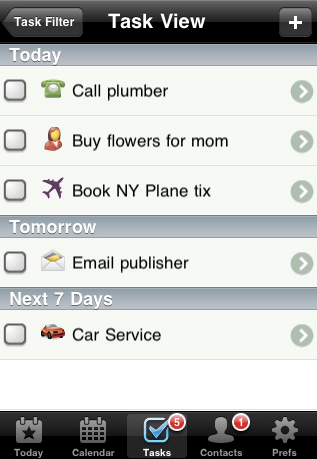
California based iambic, Inc. has released Agendus 2.2, an update to its personal information manager for iPhone and iPod touch. Agendus integrates a user’s calendar, contacts and task list into one application. Agendus seamlessly accesses the native contacts database, enhancing and extending the built-in iPhone Contacts App. The new version of Agendus offers significant interface updates designed to help users better manage their time and to-do list each day.
Agendus, an award-winning calendaring and time management solution popular on all major smartphone platforms, integrates a user’s Calendar, Contacts and Task List into one application. Building on its record of helping people juggle both their work and personal lives, Agendus 2.2 has added features designed to make it easier to see what’s most pressing and important on the user’s daily agenda.
Agendus for iPhone now enables users to assign icons to Events and Tasks making it easier to identify them. Also, Agendus offers users the ability to go to today’s events or scheduled tasks by a simple shake of the device when in any Calendar view.
Agendus further provides users with the option to auto-adjust their Day view to the current time, providing only the upcoming scheduled events. Likewise, the List View now auto-adjusts to the current date so scheduled future events are brought to the top of the screen.
This update to Agendus builds on the complete redesign of the app in the recently launched Agendus 2.0, which included an entirely new user interface featuring new graphics, easier navigation throughout the app, improved layout of preferences and an overall visual facelift. This version also introduced new Calendar Views, a Birthday View and Push Notifications for event alerts.
About Agendus:
Agendus integrates a user’s Calendar, Contacts and Task List into one application on their iPhone or iPod touch. Contacts are automatically populated in Agendus, because it seamlessly accesses the native contacts database, enhancing and extending the built-in iPhone Contacts App. Agendus also offers a full-featured Task Management solution, allowing users to get things done quickly and efficiently when on-the-go.
Device Requirements:
* iPhone and iPod touch
* Requires iPhone OS 2.2 or later
* 5.5 MB
Pricing and Availability:
Agendus 2.2 is $7.99 USD (or equivalent amount in other currencies) and available worldwide exclusively through the App Store in the Productivity category.
Purchase and Download: http://itunes.apple.com/us/app/agendus-calendars-sync-tasks/id317983204?mt=8
Squid Drop

Norwegian iPhone developer Nor Eagle today announced Squid Drop, the title of their next iPhone game. The company has decided to ask for the public’s help to make the game a success. They are therefore asking people who are interested to sign up as game-testers. The aim is to marry a really simple gaming mechanism with enough variety to create a title that lasts. Squid Drop is expected to be available later this summer for the iPhone and iPod touch.
"That’s right," said T. Benjamin Larsen, Nor Eagle CEO. "Squid Drop is shaping up and we’re now at a stage where it’s just starting to resemble a game. We feel this title shows a lot of promise but we need the public’s help to make it live up to its potential. That’s why we’ve decided to put out an open call for beta- and play testers. Anyone interested in taking part should check out SquidDrop online."
Nor Eagle have until now been sparse on the details regarding the game. So far the only information revealed is the title, and the image of the titular squid. According to the game’s site their aim is: "…to marry a really simple gaming mechanism with enough variety to create a title that lasts… forever!" The company also quote Doodle Jump, Canabalt and Flight Control among their inspirations, actually going as far as to promote these games on their own site. "It might seem like an odd thing to do," said Larsen. "But credit were credit’s due. We wouldn’t mind mentioning even more of our competitor’s products, for instance the brilliant Super QuickHook by Rocketcat. We might come across as a bit naive for doing this but we’d rather be a small and friendly company than a large and cynical one. No I won’t mention names!" he laughed. Squid Drop is expected to be available later this summer for the iPhone and iPod touch. Nor Eagle is expected to reveal more information as it be
comes available.
Squid Drop: http://www.noreagle.com/squiddrop.php
iPlay futsal 1.1

Brogi Chirico Maffucci have released iPlay futsal 1.1 for iPhone and iPod touch. iPlay futsal lets users join a community of football fans to meet and play real football/futsal matches, with either 5 or 7 players to a team. When you join the community, you can create teams and choose permanent or temporary team players. Arrange matches by choosing match location, date, time and search for other teams to challenge; make a request to become a player of existing teams and more.
Not everyone must have an iPhone/iPod touch/iPad! Do you already have a football/futsal team but not all your teammates have an iPhone/iPod touch/iPad? iPlay futsal allows you to represent your whole team including your teammates that are not registered in the community. With iPlay futsal you can easily arrange matches and finally the last minute no shows will not be a problem anymore! ENJOY FUTSAL!
Supported Languages:
* US English, French, Italian, Portuguese and Spanish
Device Requirements:
* iPhone and iPod touch
* Requires iPhone OS 3.1.3 or later
* 2.0 MB
Pricing and Availability:
iPlay futsal 1.1 is free and available worldwide exclusively through the App Store in the Sports category. Please visit our website for more iPlay futsal information, including screenshots and company information.
Purchase and Download: http://itunes.apple.com/app/iplay-futsal/id366823175?mt=8
Doodle God 1.0
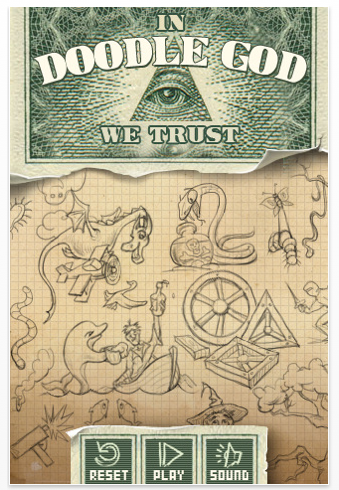
JoyBits has released Doodle God 1.0, a new puzzle and board for iPhone and iPod touch devices. Doodle God puts the power of creation in your hands. Create storms, build armies, grow a civilisation and more. Mixing and matching different elements, work your way up from bacteria and beetles, to clay and ceramics, to tools, weapons and beyond. Doodle God was in Top 50 paid board category, and in Top 70 paid puzzle category, New & Noteworthy in board category.
With Doodle God(TM) you can create storms, build armies, grow a civilisation and… drink vodka! Doodle God(TM) puts the power of creation in your hands. Mixing and matching different elements, work your way up, all the way from bacteria and beetles, to clay and ceramics, to tools, weapons and beyond! But beware, creating a whole world is not so easy – inventing the wheel might just end in a plague of zombies …
Don’t worry though, you’re not completely alone on your cosmic journey! Every time you successfully create a new item or procedure, you’ll also be rewarded with the wit and wisdom of some of the greatest philosophers and comedians. Clear, colourful graphics bring the rise and fall of mighty empires to your iPhone screen. Unleash your inner god with Doodle God(TM).
* Mould the 4 basic elements to your whim
* Create 115 advanced items and concepts
* Simple one-click gameplay encourages thoughtful, creative play
* Hundreds of interesting, funny and thought-provoking quotes and sayings
* Doodle God(TM) – tame the natural world on an epic journey of discovery
Device Requirements:
* Compatible with iPhone and iPod touch
* Requires iPhone OS 3.0 or later
* 7.9 MB
Pricing and Availability:
Doodle God(TM) 1.0 is $0.99 USD, and available worldwide exclusively through the App Store in the Games category. Promo-codes are available to journalists by contacting Avaloid online.
Purchase and Download: http://www.avaloid.com/doodle-god/appstore?id=11
Vuvuzaga
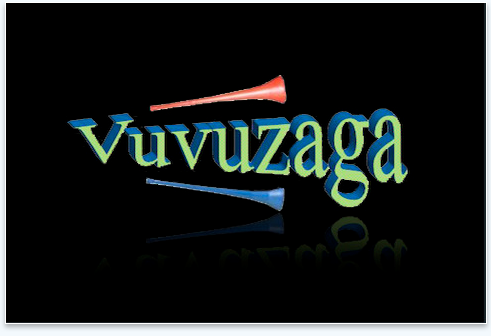
Vuvuzaga takes players on a ride through a soccer stadium to banish the long, noisy vuvuzela horns that South African fans love to blow during a football game. The game takes frustrated soccer fans out of their misery in a humorous way. There are three avatars to choose from, a Fat Banker who is rich but can’t stand the noise of vuvuzelas, a size-zero WAG determined to ensure your whinny tinny voice is heard and a chav, doing all it can to be mischievous.
Vuvuzaga takes players on a ride through a soccer stadium to banish the long, noisy vuvuzela horns that South African fans love to blow during a football game. And the best news is that soccer fans can vent their anger, frustration and disappointment for only 99 cents by downloading Vuvuzaga at Vuvuzaga dot com. Check out the review on the Daily App Show.
"The game takes frustrated soccer fans out of their misery in a humorous way by using such characters as the Fat Banker, a WAG or a chav," says Chuck Edward of London, developer of this fun and whacky iPhone game. "While the vuvuzela will be present at the World Cup games, livid soccer fans at least can get the satisfaction of blotting out the horns in the virtual world."
The sound of the vuvuzela, which can generate a sound louder than a chainsaw, has been compared to the drone of a thousand bees. Public health officials and audiologists have warned that the playing of thousands of vuvuzelas in the World Cup 95,000 seat Soccer City stadium can spread flu and colds and cause hearing loss. The sound of a vuvuzela is the equivalent of 127 decibels – louder than a drum’s 122 decibels or a referee’s whistle at 121.8 decibels.
Vuvuzelas are creating a worldwide stir on internet discussion boards, Facebook and Twitter. Websites have popped up to allow fans to vote on whether the horns should be banned. On one site alone there were 60,000 votes to ban and only 6,500 votes to remain in use. Nevertheless, World Cup officials respond that vuvuzelas are "ingrained in the history of South Africa" and will not be banned.
"With soccer coming up Vuvuzaga is definitely something that is fun to play when there’s a break in the game or a commercial break," says Jerad Hill, host of the Daily App Show who has posted his review on his popular app review site. "Shut down some of those annoying people in the stadium. Vuvuzaga is definitely a fun experience." The game, suitable for all ages, is simple to use and download from the iPhone App Store.
About Vuvuzaga:
Developed by Chuck Edward of London, Vuvuzaga allows soccer fans to take the vuvuzela saga into their own hands by entering a virtual stadium where several spectators are happily blowing their vuvuzela horns and sneak up and banish their horns. There are three avatars to choose from, a Fat Banker who is rich but can’t stand the noise of vuvuzelas, a size-zero WAG determined to ensure your whinny tinny voice is heard and a chav, doing all it can to be mischievous.
Device Requirements:
* iPhone, iPod touch, and iPad
* Requires iPhone OS 3.1.3 or later
* 9.5 MB
Pricing and Availability:
Vuvuzaga 1.0 is only $0.99 USD (or equivalent amount in other currencies) and available worldwide exclusively through the App Store in the Games category.
Purchase and Download: http://itunes.apple.com/us/app/vuvuzaga/id374235812?mt=8
Mushy 1.0
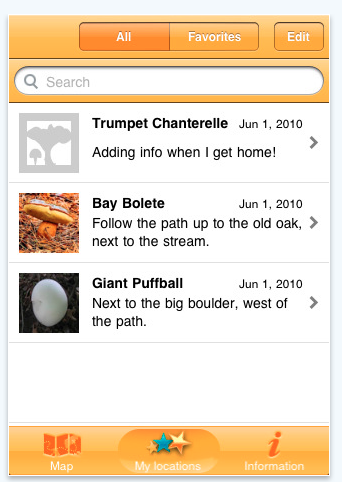
Adduce Studios has released Mushy 1.0 for iPhone, iPad and iPod touch, their new must-have application for anyone who enjoys mushrooms and foraging. Using the iPhone’s GPS, Mushy makes it simple to mark your mushrooming spots on a map so that you can find them year after year. It’s pre-populated with a list of the most popular mushroom species, so you can record and date the find as well as add your own notes and photo.
The joy of foraging for mushrooms is hard to beat – a relaxing day out in the woods can be followed by a delicious meal of free "wild food" on your return home. Most of us have a few favorite spots and there’s always the chance to stumble on a new patch, but the true mushroom fanatic needs a way to mark and return to their mushroom sweet spots.
Using the iPhone’s GPS, Mushy makes it simple to mark your mushrooming spots on a map so that you can find them year after year. It’s pre-populated with a list of the most popular mushroom species, so you can record and date the find as well as add your own notes and photo.
Once a spot is marked, Mushy lets you search for it and shows what is around you on a moving map display. If a spot has been particularly kind to you, add it to your favorites so you can easily return to it. And if you’re feeling really altruistic, use the built-in sharing features to share it with your nearest and dearest via e-mail.
Features:
* Use the moving map for guidance when foraging
* Quickly mark the positions of your mushroom finds, add photos and notes
* Pre-populated with a list of the most common mushroom varieties
* See previous finds around you
* Search for previous finds by name
* Share your finds with friends via e-mail (if you’re feeling generous)
Safe Foraging:
While there are many varieties of delicious edible mushrooms, there are also varieties that can cause sickness or even death. Even some varieties that are edible can cause adverse reactions if not properly prepared and cooked. It takes study and experience to be able to distinguish between what is edible and what is poisonous, especially since they may look quite similar.
It’s best to start off picking the easily recognized varieties and then build your knowledge from there – many experts recommend that you practice collecting and identifying mushrooms for some time before you even consider eating what you pick. You should also get a good identification guidebook, take a course on recognizing edible mushrooms or learn from an expert – maybe there is one among your friends, family and acquaintances. And the golden rule – if in doubt, don’t eat it!
Supported Languages:
* US English and Swedish
Device Requirements:
* iPhone, iPod touch, and iPad
* Requires iPhone OS 3.1.3 or later
* 0.9 MB
Pricing and Availability:
Mushy 1.0 is only $0.99 USD (or equivalent amount in other currencies) and available worldwide exclusively through the App Store in the Lifestyle category.
Purchase and Download: http://itunes.apple.com/us/app/mushy/id375757102?mt=8&uo=6
Pirate Battle 1.2
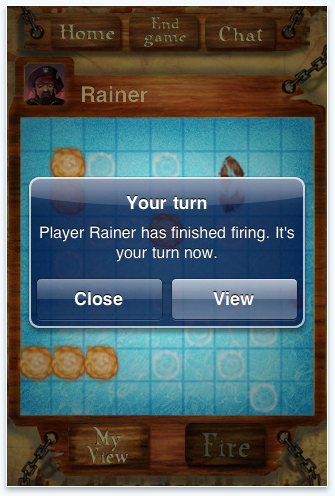
Green Eye, LLC has released Pirate Battle 1.2 for iPhone OS, an update to their digital realization of the classic game of Battleship. In the original, five different ships between one and four squares in length are hidden within each player’s ocean grid. Players take turns calling out a box, and the opponent declares it a hit or miss. In Pirate Battle, Internet connected players tap a box in their blue ocean grid to fire, getting an explosion or splash in reply.
Among casual, time-wasting games, Battleship has always been one of the most popular. It is a naval battle with frequent surprises, as players try to determine where their opponent has hidden his/her ships and then sink them. Pirate Battle captures all the elements that have made Battleship such a perennial favorite.
Graphics and design are skillfully rendered, following a pirate treasure map motif. There are single-player and multi-player modes, both requiring an Internet connection. One can challenge another player via their user name, a contact list, or random selection. The highly detailed ships are seen in overhead view and are easily positioned, horizontally or vertically. Email or push notifications can be selected, and games may be saved and resumed later. The game includes an integrated chat system allowing players to comment during gameplay.
"With turn-based gameplay and the server connection, it is not necessary to remain focused on the game," stated Darius Nycek, CEO of Green Eye and an avid player. "All players are notified by push or email as soon as a move has been made – it’s the perfect strategy game for passing time, wherever you are."
Feature Highlights:
* Online multiplayer via 3G, EDGE or W-Lan
* Round-based game
* Integrated chat system
* Single-Player Mode
* Push or email notifications
* Multi-lingual (German / English)
* Online High scores (Top 10 / Top 50)
* Personal scores saved within the app
* An ideal game to play while engaged in other activities
Playing on an iPhone, iPod touch, or iPad device, each player commands a fleet of pirate sailing ships. There are five vessels, varying in size from one to four grid squares in length. At the start of the game each player hides his ships within the 9×9 ocean grid; ships cannot be moved once the game begins. During his turn a player taps on one of the 81 boxes which marks it with a bold red "X". If satisfied with his targeting he may then tap Fire.
Immediately, his screen shows the result with accompanying sound effects: a massive splash of water for a miss; a fiery explosion for a hit; or the destroyed ship entirely revealed (when the hit is the last square of the ship remaining). These results remain on-screen as an aide to selecting new target squares. As always, a hit earns the player an extra turn.
Language Support:
English and German
System Requirements:
* iPhone or iPod touch
* iPhone OS 3.0 or later
* Internet connection required
* 4.2 MB
Pricing and Availability:
Pirate Battle 1.2 for iPhone or iPod touch is available now for $1.99 (USD or equivalent in other currencies) from the App Store in the Games category.
Purchase and Download: http://itunes.apple.com/us/app/pirate-battle/id365716535?mt=8
Doodle Planets 1.0
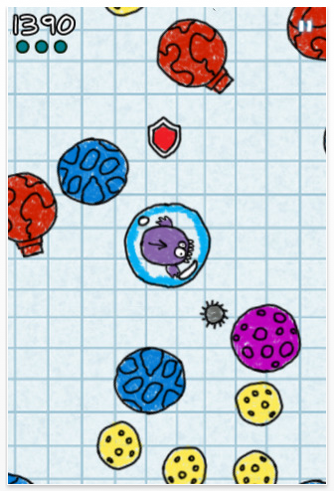
Game development studio Oniric Games has released Doodle Planets 1.0, an insanely addictive planet eating game featuring fun doodle-style graphics for the iPhone and iPod touch. In Doodle Planets you help Snacky, a crazy-looking space creature, eat as many planets as you can while avoiding obstacles and collecting power-ups. Doodle Planets wraps all the fun of Crunchy Planets in an all-new hand-drawn look for fans of doodle games.
Feature Highlights:
* Fun doodle art style
* Feed the purple monster tasty planets to get lots of points!
* Eat planets quickly for a combo multiplier (x2, x3…)
* Keep an eye out for the shiny blue stars, eat three of them to turn into an huge invincible yellow creature!
* Avoid dangers like space junk, black holes and bullets
* Use power-ups like shield, ghost and magnet to protect yourself and get more points
* Local and global high scores
* Share your high scores on Facebook and Twitter
Doodle Planets is a remake of Crunchy Planets, the fun pick-up-and-play game Oniric Games released earlier this year, featuring the same highly addictive gameplay in an all-new hand-drawn art style that will delight all fans of doodle-style games.
Device Requirements:
* iPhone and iPod touch
* Requires iPhone OS 3.0 or later
* 4.3 MB
Pricing and Availability:
Doodle Planets 1.0 is only $0.99 USD (or equivalent amount in other currencies) and available worldwide exclusively through the App Store in the Games category.
Bite The Bullet 1.1.0

VitaMobile has released Bite The Bullet 1.1.0, an updated version of their first-person cowboy shooter Bite the Bullet for iPhone and iPod touch. Bite The Bullet immerses you in the atmosphere of a Wild West duel and makes you a part of harsh but extremely exciting cowboy reality. You will face from one to five challengers in each round. All the virtual opponents have different shooting abilities, so some of them will start shooting a bit later than the others.
Bite The Bullet immerses you in the atmosphere of a Wild West duel and makes you a part of harsh but extremely exciting cowboy reality. You will face from one to five challengers in each round. All the virtual opponents have different shooting abilities, so some of them will start shooting a bit later than the others. The main trick in the game is to shoot as fast and precise as possible in order to survive and not get killed first.
This is the second version of the game, which has undergone some significant changes. The most important one is, probably, adding game currency which is made in a form of golden coins. Once you start playing you will get some coins to equip yourself for the game, but you can also earn more gold by shooting bandits. Another bonus to the game is an interactive website for gamers, which looks like an old-fashioned newspaper telling the Ghost Town folks about the latest events in town and of course showing a list of best gunslingers of the area.
Bite the Bullet is a first-person view action shooter with high quality 3D graphics and touch controls. The game yet lacks a multiplayer mode, but the publisher claims that it will be available soon in one of the coming game updates. It is free to download, but there are several InApp purchases, which allow you to buy certain amounts of gold and replenish armament in the armory shop.
Device Requirements:
* iPhone and iPod touch
* Requires iPhone OS 3.0 or later
* 24.9 MB
Pricing and Availability:
Bite The Bullet 1.1.0 is free and available worldwide exclusively through the App Store in the Games category.
Purchase and Download: http://itunes.apple.com/us/app/bite-the-bullet/id335930351?mt=8
LoveAdvice 1.0
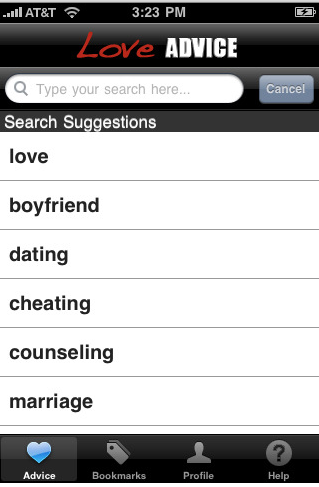
Oregon based The Relationship Specialists has released LoveAdvice 1.0 for iPhone and iPod touch. LoveAdvice gives clear and concise answers to many of society’s most burning relationship concerns. Questions are answered by the Relationship Specialists who give refreshingly simple and insightful responses that can be viewed from the privacy of your own phone. The app is designed to deliver immediate relief, then goes on to teach skill building tools and ideas for long term success.
Relationships are failing at an alarming rate. Education in this area is sorely lacking. People are hurting and they need help. The LoveAdvice app is not a replacement for therapy, but can answer your most pressing concerns instantly. It gives useful insight at a time when you are feeling stuck and overwhelmed. The app allows you to search a database of questions submitted by others, then read the Relationship Specialists responses.
If you do not find an answer to your particular situation, you can submit your own question. Topics range from dating, intimacy, infidelity and trust to feeling misunderstood, belittled or alone. It teaches communication skills and how to create a more loving and fulfilling partnership. Concerns can be about individual growth, children, parents, loved ones, a co-worker or boss. Fact sheets and resource guides are provided for topics such as depression, drug and alcohol use, suicide, and signs of infidelity. The iPhone app is convenient, cost effective, and private. Best of all, LoveAdvice is available at your fingertips 24/7.
Marilyn and Chuck, relationship specialists for over 20 years, feel life is about having fulfilling relationships. Over the past ten years they have answered thousands of questions from people around the world. They created LoveAdvice because they felt the desire to share their knowledge with a larger audience and help relieve the anxiety of those in pain. "When your relationship is good" states Marilyn, "your life is usually satisfying and fun. When your relationship is struggling, your life is challenging and painful. Helping people with their relationships is our passion. Simple ideas, when shared, can change lives."
The LoveAdvice app is like having a relationship coach in your pocket. It is needed, affordable, private and conveniently available at your fingertips. It is suitable for anyone over the age of 12. A future version will include videos of tools and skill building techniques on how to improve your relationship. The app is currently available worldwide at the introductory price of only $0.99 at the iTunes App Store. Owners of LoveAdvice may submit their personal questions through the app. A limited number of these questions will be answered each week at no charge. There is also a paid option that insures your specific inquiry will be answered either by email or phone.
Device Requirements:
* iPhone and iPod touch
* Requires iPhone OS 3.0 or later
* 0.3 MB
Pricing and Availability:
LoveAdvice 1.0 is only $0.99 USD (or equivalent amount in other currencies) and available worldwide exclusively through the App Store in the Lifestyle category.
Purchase and Download: http://itunes.apple.com/us/app/love-advice/id373000742?mt=8
StretchPro 1.0
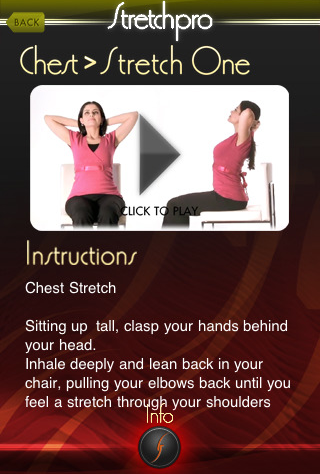
Texas based Fountainhead International, LLC today introduces StretchPro 1.0, its new app for video-guided stretching throughout the day for iPhone, iPad, and iPod touch. Wherever they are, users are reminded to perform simple stretches to help reduce muscle strain, fatigue, stress, and injury. Soothing videos demonstrate the correct way to exercise the eyes, neck, shoulders, back, wrists, and legs. Users may select any one of 25 videos, focus on one area, view them all, or shuffle.
Fountainhead is in the business of high quality ergonomic solutions for the office, and their app exemplifies the beauty of form and function they espouse. The studio produced videos are all of the highest technical quality, shot with a ruddy female model against an elegant white background. Instructions are given by a female in voiceover while the model, seated in an office chair, demonstrates. Where appropriate, both front and side views are seen simultaneously, enhancing the user’s ability to comply with all instructions for proper execution. All instructions are also provided in text form. The app was developed by Appiction.
Taking note that many spend a good part of their day seated, Fountainhead emphasizes the absolute necessity of stretching at regular intervals. Incorporating these breaks has the effect of promoting mental clarity, effectiveness, and positive mood. StretchPro provides the perfect means for staying healthy, easily. In addition to stretches, the app also includes eye and breathing exercises, and health tips.
Feature Highlights:
* Balanced program of stretches for all major areas of the body
* Ideal for use in the office, at home, traveling, or anytime
* Relieve stress and prevent injuries
* Single-Player Mode
* Videos cover eyes, neck, shoulders, chest, back, wrists, fingers, and legs
* Push reminders coming soon with the iPhone OS 4 technology
As StretchPro launches an animated corporate logo is followed by the tag "style meets ergonomics." The GUI consists of a stylishly rendered graphic of a woman, and touching any area produces animated waves emanating from that point. From there the user is invited to view one of the videos related to that part of the body. With the upcoming release of iPhone OS 4 the app will support scheduled push reminders to take a break and stretch.
"People are unaware of the pain and stiffness that builds up in their bodies because they’re focusing on other things," commented CEO Michele Periquet. "With regular stretching using StretchPro, the person becomes more relaxed, happier, and better able to tackle any task."
Device Requirements:
* iPhone, iPod touch, iPad
* iPhone OS 3.2 or later
* 90.9 MB
Pricing and Availability:
StretchPro 1.0 is available now at the special introductory price of $1.99 (USD) from the App Store
Sleep Blaster 1.0
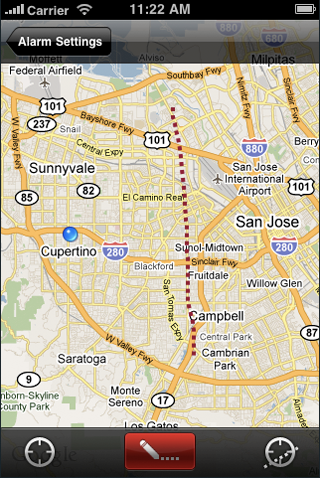
Salem, Oregon – The Byte Factory has released Sleep Blaster 1.0 for iPhone, an impressive new tool to jumpstart the morning. Sleep Blaster is an alarm clock app that gives users the ability to stop the alarm when they yell at it, a maneuver countless sleepers throughout the centuries have attempted daily, with no success until now.
"We expect Sleep Blaster to have a major impact on people in beds worldwide," said Eamon Ford, CEO of The Byte Factory. "There’s nothing like yelling out loud and then probably getting punched in the face by your roommate to wake you up in the morning. Forget the coffee."
As the default setting, Sleep Blaster uses the iPod music as the alarm. However, for those who literally require an explosion to wake up, Sleep Blaster offers Dynamite Mode (patent pending) to fulfill their needs. Ford comments that several dorm-room brawls have already been reported as a result of the Dynamite Mode feature.
Sleep Blaster also comes with another major selling point, the ability to trigger the alarm at a geographical location. Users need only draw a line on the built-in map, and the GPS-activated alarm will sound when they cross it. "This is a great feature for the train commuter, the passenger napping in a car, the sleepy airplane pilot, you name it," added Ford. "No matter who you are or what you use it for, it’ll alert you as soon as you cross the line."
Sleep Blaster was first conceived as a desktop app, and then adapted and improved for the iPhone. Ford says it took him nearly a year to develop the iPhone version, because for the first several months he "had no working alarm clock, and so overslept each day."
Following the release of Sleep Blaster, however, Ford boasts that he is extremely proud of the new product, and expects it to change the world "as it has changed my own life." He reports that he now rises at nine o’clock daily. Sleep Blaster offers the following features:
* Beautiful digital clock to set on your bedside at night
* Alarm can be set for time or place
* Stop alarm with your voice
* Indicator to show amount of time until alarm goes off
* Sleep timer which uses either iPod music or built-in ocean wave generator
Device Requirements:
* iPhone and iPod touch
* Requires iPhone OS 3.1 or later
* 2.1 MB
Pricing and Availability:
Sleep Blaster 1.0 is $1.99 USD (or equivalent amount in other currencies) and available worldwide exclusively through the App Store in the Lifestyle category.
Purchase and Download: http://itunes.apple.com/us/app/sleep-blaster/id374298848?mt=8
One Comment
Pingback: