The Top 10 Grossing iPad Photography Apps of 2010
Yes it’s that time of year when we get all statistical and what a better way to show you the top grossing photography apps of 2010. Take a look at these…
ArtStudio for iPad – draw, paint and edit photo

50% off the regular price for a limited time! BUY NOW AND GET FREE UPDATES FOREVER!
ArtStudio is a professional drawing / painting application. It uses advanced mathematics to attain the highest level of quality, at the same time offering incredible performance achieved through numerous code optimizations. It still remains a fantastic tool for beginners – it contains drawing lessons showing step-by-step instruction on drawing various types of images.
$2.99/Download
Photogene for iPad
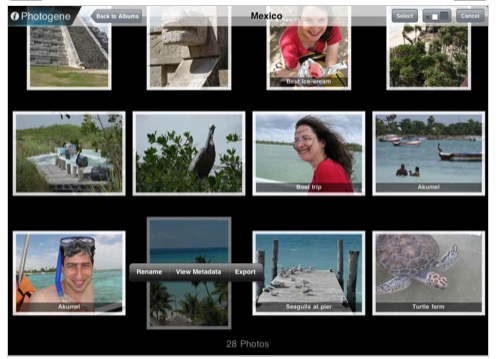
Photogene is about improving your digital photos and having fun while at it.
This intuitive, easy to use application offers a comprehensive set of professional editing tools:
– Crop and straighten.
– Sharpen and noise reduction.
– Full set of color adjustments (including levels and curves). Correct underexposed photos and add a spark to washed-out ones.
– Red-eye correction and healing tool (remove unwanted blemishes or spots).
– Add special effects such as reflection or vignette.
– Add text boxes or bubbles of different styles, colors and fonts.
– Apply one of our artistic filters such as sepia or charcoal.
– Add frames in various shapes and colors, including shadows and glows.
– Apply one of our supplied presets to instantly transform your photo into a work of art, or create and save your own custom macros.
– Multiple undo and redo.
– Upload your edited photo directly to Facebook, Twitter, Flickr or FTP server, mail it, print it, or simply save it to your iPad’s photo gallery.
– View EXIF metadata, including geo-tagging.
– Give captions to the photos in your library.
NEW: Photogene now supports uploading several photos at once (batch uploading).
$3.99/Download
ColorBlast! HD

ColorBlast! HD is the ultimate selective colorization photography app for the iPad
It makes selectively coloring a photo fun and easy.
This is commercial grade image processing developed by industry experts. Innovative state of the art technology. A slick professional quality user interface. And results, like you’ve never been able to create before.
Painting Color
To make this possible, and even fun, ColorBlast! employs smart coloring technology which allows you to start brushing on a specified color and then paint only that color. ColorBlast! stays within the lines, making this an entertaining, rather than frustrating, experience.
For painting areas with multiple or less distinct colors, ColorBlast! provides standard brush tools, including a spray can for soft flow brushing. Double tap or pinch to zoom and pan let you get to details.
Changing Color
After painting a color, ColorBlast! allows you to change it to any color you want. Make a red car blue, or a yellow shirt green.
Not Just Black & White
The unpainted area starts out as black & white but you can choose from a selection of tints (sepia, cobalt, etc) or just bring up the color saturation to see your original image with a color changed object.
Get/Send Images Anywhere
There are lots of ways to get images in and out of ColorBlast!. Photo Album, Camera and Clipboard are supported. Facebook integration goes deep, with the ability to browse all photos you have access to by album or tagged person.
Your edited results can be saved, emailed, messaged, or posted on Facebook.
$1.99/Download
Filterstorm
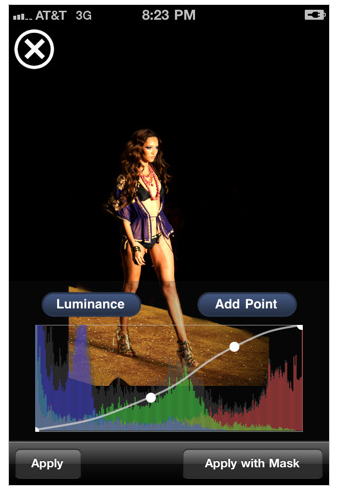
Filterstorm has been designed from the ground up to meet your iPad and iPhone photo editing needs. Using a uniquely crafted touch interface, Filterstorm allows for more intuitive editing than its desktop counterparts with a toolset designed for serious photography. A favorite of Photojournalists, Filterstorm is at home in a professional workflow, or for anyone who simply wants to get the most out of their pictures while on the road.
Filterstorm contains a suite of powerful tools including curves manipulation, color correction abilities, noise reduction, sharpening, vignetting, and black and white conversion fine-tuning. It also includes the powerful ability to apply any of the available filters by brush, color range, and gradient.
Tutorial videos are available at http://filterstorm.com and are linked to from within the app.
Features:
• Ability to apply adjustments to entire image, by brush, gradient, color range, or selecting opacity.
• Send images via email or ftp
• Store up to 3 FTP locations
• Export images up to 3072x2200px (iPad/iPhone 4)
• Save edits as automations to apply to other images
• Curves: Luminance, RGB, Red, Green, Blue, Cyan, Magenta, Yellow
• Adjust brush size, softness, and opacity
• Brightness
• Contrast
• Color balance
• White point picker
• Temperature
• Saturation
• Text tool
• Black and white fine-tuning
• 10-step Visual History
• Cropping, with the ability to specify aspect ratio
• Scaling
• Rotation & Image Straightening
• Add Borders
• Combine multiple exposures
• Vignetting
• Sharpen
• Tone map (Simulated HDR)
• Blur
• Noise Reduction
• Clone Tool
• EXIF support for JPEG and some RAWs in iOS 4.2+
• IPTC support XMP format only, iOS 4.2+ (iPad) iOS 4.0+ (iPhone)
For a full list of supported metadata tags, visit Filterstorm’s website at http://filterstorm.com
$3.99/Download
Color Splash for iPad

ColorSplash lets you quickly and easily give photos a dramatic look by converting them to black and white, while keeping your chosen details in color. We specially adapted our best-selling, award-winning iPhone app to the iPad. The beautiful large screen and fast processor make ColorSplash an absolute joy to use!
Use your finger as a brush to "paint" sections of your image black and white, or to bring back the original color. Zooming in and out using the two-finger pinching gesture allows you to work on details with pixel-accuracy.
Features:
– A short tutorial video clearly explains how to use the app and all its features.
– Share your edited images with friends via email or by uploading them to Facebook
– Save multiple sessions to resume your work later.
– Undo any number of accidental brush strokes.
– Adjust brush properties such as brush size, softness and opacity.
– An alternative view mode highlights the regions that will remain in color with a red tint. This makes it easier to see and adjust the boundaries between color and black & white regions
$1.99/Download
Photo Transfer App
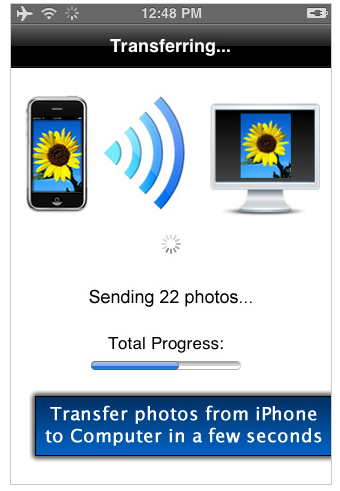
Photo Transfer App allows you to easily download photos from your iPhone or iPad to your computer as well as exchange photos from and to your iPad, iPhone or iPod touch. Transfer photos over WiFi, no cables or extra software required.
Application Features:
* Easily download multiple photos from your iPad, iPhone or iPod touch to your computer (Windows and Mac)
* Upload photos and videos from your computer to your iPad, iPhone or iPod touch – Photos are saved to the ‘Saved photos’ album
* Exchange photos and videos between multiple iPhone, iPad or iTouch devices
* Select up to 50 photos to transfer at one time (32 on iPhone 3G and 1st. generation)
* Transfer short videos (5 mins or less) from iPhone to iPad
* Very fast download and transfer
* No cables or extra software required
* Works with computers running Windows, Mac and Linux
* Your photos and videos are transferred directly from device to device using your local wifi network. They are not stored in an external server and they never leave your local wifi network.
* Pay only ONCE to install this app on your iPhone and iPad (as long as the same iTunes account is used on both devices)
Requirements:
* Access to a wifi network is required for this application to work
* To transfer photos from one device to another both devices need to have this app installed. You only pay once when both devices use the same iTunes account to purchase apps
$1.99/Download
Web Albums for iPad – A Picasa Photo Viewer, Uploader, and Manager
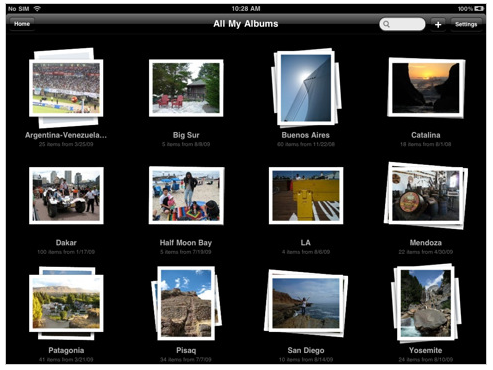
Web Albums App, the most popular Picasa Web Albums viewer, uploader, and manager for the iPhone, is now available on the iPad. Using your Google account and the app’s easy setup and intuitive layout, you will be viewing, emailing, and showing slideshows of your favorite online Picasa photos and videos in no time.
– No Limitations –
View and store unlimited number of photos and videos unlike the web app, which is limited to displaying 100 items per web album.
– Upload Your Photos, Manage Your Albums, and More! –
Upload multiple photos and videos to any web album at once, edit your albums, view videos, view your friends’ albums, automatically cache your albums for offline viewing, email photos and videos to your friends, and post your photos and videos to Facebook. And these are just few of the features this app has to offer!
– Optimized for iPad –
Web Albums for iPad’s user interface and navigation features such as photo stacks and modal windows are specifically made for the iPad, making it feel just like a native Apple app. Web Albums for iPad also takes advantage of iPad’s stunning screen by displaying pictures at its full 1024×768 resolution. Your online pictures and videos never looked so beautiful!
– Easy Setup –
Accessing your photos is easy – just type in your Google account username to view your public Picasa albums, or type in both your username and password to view all your public, unlisted, and private albums. Do you have multiple Picasa accounts? No problem! You can add as many accounts to Web Albums App as you want.
$2.99/Download
Portfolio for iPad
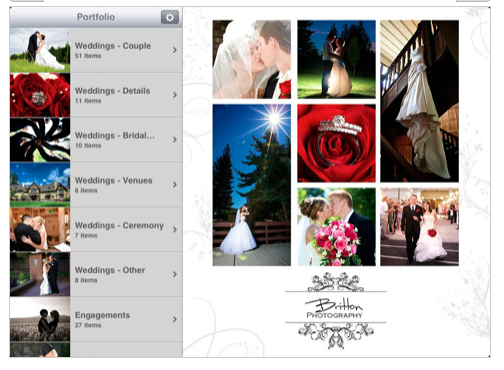
Portfolio offers a self-contained, brandable presentation tool for your business. Once set up, it will look like a custom app developed exclusively for your business. Lock the interface with a PIN when you’re done and it’s safe for any client meeting without the worry of exposing the management interface underneath.
Whether you’re a photographer showing photos and videos to a bride-to-be, a wedding venue displaying various table setups, a florist giving the choices of different arrangements, a landscaper showing different layouts, or a web designer describing past designs, Portfolio will give that extra bit of polish and professionalism to your presentation.
Key features include:
– Customized branding for the app.
– Support for both images and videos.
– Dropbox integration for loading in files.
– Lockable interface allowing the iPad to be passed along without exposing the management interface.
– Multiple galleries and the ability to hide unneeded galleries.
– Slideshows with configuration options for slide duration and soundtrack.
– Ratings and notes editable per image.
– Full screen viewing and browsing or partial screen with a thumbnail strip.
– Zoom in on details in imported photos.
– Comparison mode to bring up two photos at a time.
– Keyword tagging and the ability to filter by keywords and ratings.
– External display support through the VGA adapter or one of the other ones.
$14.99/Download
Photo-Sort for iPad – Organize your photos and videos into folders

Want to organize and name your photos and videos as you want, directly on your iPad, and without needing to go through a computer, use Photo-Sort.
On trip or on the road and no computer within reach, don’t wait to be drowned in a flood of photos or videos, or to forget where or when they have been taken, or what they represent, organize them and name them directly on your iPad with Photo-Sort.
Features:
Photo-Sort enables you to:
• Create folders and sub-folders
• Import photos and videos from the device’s photo library (multiple selection available)
• Have the imported photos and videos, automatically numbered with the current directory name
• Cut, copy, paste, delete, and rename folders, photos, and videos
• Rotate or flip photos
• Easily export/import folders, photos, and videos to/from your computer
(supported file formats at import: tiff, tif, jpg, jpeg, gif, png, bmp, BMPf, ico, cur, xbm, mov, mp4, mpv, 3gp)
• Email photos and videos
• Copy photos and videos to clipboard
• Upload photos and videos to the "Saved Photos" album of the iPad
• Upload photos and videos to Facebook
• Protect the application access with a passcode lock
• Have a folder overview with as picture illustration, the first item of its content
• Browse your photos and videos with an advanced viewer, quite similar to the one from Apple
• View your photos in their original resolution after few seconds with no move
$1.99/Download
LIFE Digital Photo Guide
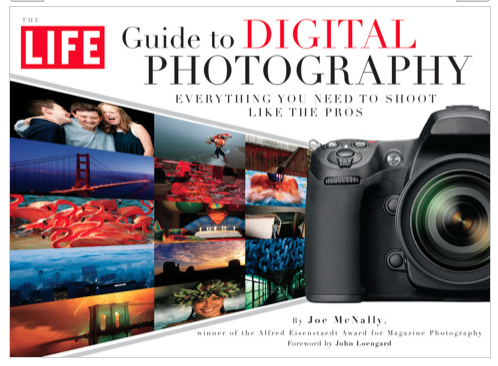
*Special introductory price of $9.99 through January 20, 2011*
LIFE, photography, the iPad and you: A match made in heaven.
From LIFE’s last staff photographer, Joe McNally, comes a guide filled with his personal pictures, instruction, tips, jokes and enthusiasm. This is perhaps the most beautiful and authoritative photography guide ever published, and in the digital age it is perfect not only for you and your brand-new camera, but also for the iPad. Through a half-dozen videos and 27 audio clips, as well as the rollicking text, you come to know Joe—and know how to shoot like the pros.
Features Include:
-26 instructional audio recordings and one welcome audio message
– 6 instructional videos, one for each chapter
– Photo galleries and slide shows
– Hotspots throughout
– Clickable Table of Contents
– Glossary
– Landscape and portrait orientation
LIFE has been in the business of showing its viewers magnificent photography for three quarters of a century, most recently in the digital age through the spectacular and hugely successful iPad version of its book Wonders of the World. Now Joe McNally, the last in a long line of distinguished staff photographers at the storied magazine, teaches you how to shoot like the pros. The LIFE Digital Photo Guide is the one app you will need from the moment you unwrap your new camera to when you are clicking away in the field.
McNally, one of LIFE’s master shooters, has always believed that with a little preparation and care, with a dash of enthusiasm and daring added to the equation, anyone can turn a “keeper” into a treasure. That was true in days of yore, and it’s true in the digital age. Joe explains in this interactive app, in a detailed, friendly, conversational, anecdotal, lively way, how to take best advantage of what your new toy was designed to do, and also when to outthink your camera or push your camera—to go for the gold, to create that indelible family memory that you will have blown up as large as the technology will allow, and that will hang on the wall forevermore.
In chapters on equipment, composition, lighting, exposure and other basics, Joe and the editors of LIFE tell you everything you need to know.
Thanks to the wizardry made available by the iPad, your hobby comes vibrantly alive in this book, and so does the renowned teacher Joe McNally via a half-dozen embedded videos and more than two dozen audio clips.
LIFE and photography: Over 70 years and counting.
The iPad and photography: a modern-day match made in heaven.
This guide, the iPad and you: irresistible.

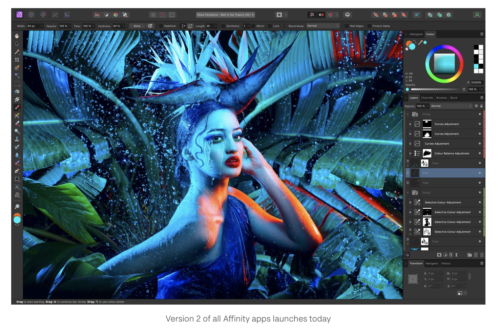

3 Comments
Pingback:
Pingback:
the best blackberry
Simply, admirable what you have done here. It is pleasing to look you express from the heart and your clarity on this significant content can be easily looked. Remarkable post and will look forward to your future update.