Daily App Digest
Latest apps and updates to hit the iTunes store today…
PDF Expert

Today Readdle announces the release of PDF Expert 2.3, its iPad application focused on annotating PDF documents and filling PDF forms. A new version features the complete set of tools related to adding stamps, logos and text notes to PDF documents. The update was designed for business and education-related users who need to approve, confirm or review documents on the iPad. All edits in the document can be flattened making it readable on any desktop or mobile device.
New to PDF Expert 2.3 for iPad is the stamping tool that allows to insert predefined stamps, labels, logos or add new custom stamps right to the PDF file. Lawyers, legal professionals or government agents now can add stamps and comments to the document within seconds. PDF Expert supports all standard stamps available in Adobe Acrobat and lets add custom ones from the iPad photo library.
"We have learned that people often share documents immediately after signing them" explains Igor Zhadanov, Readdle CEO. "Since you may not know how this document will be used, there is a necessity to finalize your signature, annotations and stamps before sharing. With the current update we have combined stamps and flatten, making it easy to stamp a document, save a flattened copy, then share the PDF directly from the iPad."
$9.99/Download
Blockees

Runloop has released Blockees, a delightful and totally addictive puzzle game you’ll find hard to put down. Blockees includes 75 puzzles split into 3 packs, a puzzle editor, puzzle pack generator, puzzle sharing (over 500 user puzzles before launch!), hints and Game Center. So far Blockees has been hugely popular with all that have played it, particularly so with girls.
How To Play Blockees:
* Move ALL the Blockees at once by swiping
* When Blockees of the same colour unite they will disappear
* Unite all the coloured Blockees to win
Each of the Blockee types has it’s own characteristics, below is a list of the Blockees includes with the initial release:
* The three main Blockee families – Red, Blue and Yellow. Unite the family members with each other to complete the puzzles.
* Miserable Grey Blockees. These guys don’t like anyone, not even each other. They just get in everyone’s way.
* Rainbow Blockees. These will allow Blockees of different families to unite with each other.
* Bombs! Be careful of these. While they will only stun coloured Blockees and stop them from moving for the rest of the puzzle, they will actually destroy Grey Blockees and hedges.
$0.99/Download
Exam Time
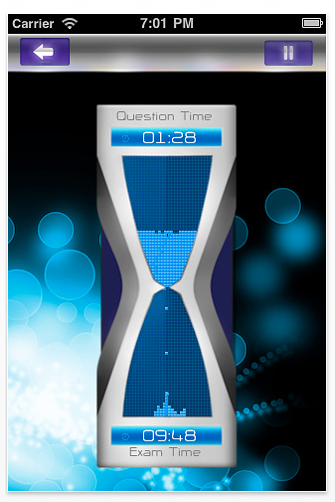
Exam Time for iPhone is simple to operate and visually appealing software that works on an iOS environments, in any model of Apple iPhones. The app has been credited with an important study-aid pattern to help the scholars in scoring well. The software is programmed with advanced settings however; students can customize the time and format sample to suit their individual requirements. There is an internal timer which can be pre-set to record the amount of time spend on answering each question.
Exam Time for iPhone comes in two different modes: The Simple Test Mode (for self studies) and the Full Examination Mode (which is comparable to a real examination). You just have to enter the total number of questions, the test format and the scheduled time limit for each individual question. Once you set time timer on, the questions start appearing and you can keep track of remaining time as well as, the progress made on each individual question.
Exam Time for iPhone lets you prepare for a wide range of examinations. After using this software, clients will have a general idea on the time spent for taking the complete exam. The best part is that users can save their question papers and settings for further future reference.
$0.99/Download
Dandelion

Dandelion gives the oportunity to blow a dandelion and see its seeds floating as many times as you want on your iPhone/iPod touch. The scene was carefully created and the physics were programmed with perfection so you can see that the seeds behave differently each time you blow it. You can reset the Dandelion anytime you want to blow it again. The stalk bends depending on how strong you blow into your device microphone. You can also shake your device and make seeds fall.
Feature Highlights:
* Blow a Dandelion and see its seeds floating with awesome realistic graphics
* Shake you iPhone/iPod touch to see the seed falling
* Awesome physics and wind control.
* Stalk bends depending on how strong you blow
* Reset button so you can blow a dandelion as many times as you want
* Simple and quick
$0.99/Download
eMailGanizer
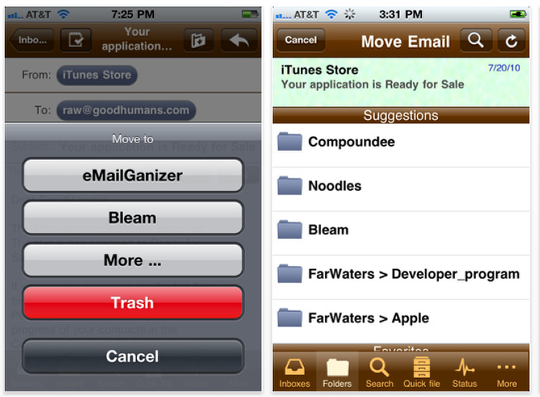
eMailGanizer, the intelligent email reader for iPhone that helps users to quickly process their emails, now offers email threading to keep entire conversations connected. eMailGanizer’s new Email Threading feature uses a conversation view similar to the iPhone’s text messaging app to connect all messages within a thread, even across multiple folders. Another key improvement to eMailGanizer is the ability to move several emails into the same folder at once from the QuickFile tab.
With eMailGanizer’s new Email Threading, the quoted text at the bottom of an email is replaced by a "Message History" section. This section shows each prior message from the discussion in an easy-to-read, conversation-style layout. Tapping on any of these messages navigates directly to the referenced email. The hidden text from each email can be revealed by simply tapping a button on the "Message History" bar.
eMailGanizer makes filing an entire conversation at the same time very simple. From any message in the conversation, a tap on the ‘Thread’ button will present the email-thread in its entirety. From that screen, a tap on the ‘Organize’ button will cause eMailGanizer to automatically generate recommended folders to file the entire Email Thread.
$4.99/Download
Go Go Mongo!

QwikMind today is pleased to introduce Go Go Mongo! 1.0 for iOS, their new educational game for kids ages 2+. Featuring Mongo, the cute and cuddly cartoon character that loves to eat, players tilt the iOS device to move Mongo so he can catch food falling from the sky. Players will learn the names of many different foods, improve their motor skills by controlling Mongo’s position, and develop short-term memory by catching only selected foods at each of 40 levels. Mongo’s silly animations and zany sound effects will keep children entertained for hours. Go Go Mongo! is ideal for those long car rides, and while waiting at the doctor’s office. The game was chosen by Apple as "New and Noteworthy," and quickly appeared in the list of Top 50 Educational Games.
Watching children enthusiastically playing Go Go Mongo! for hours on end, it becomes clear that when a game is well designed, fun and learning are complementary. They occur simultaneously and on multiple levels. Mongo is cute and funny, but he is also expressive. According to the situation, he displays surprise, confusion, satisfaction, discomfort, and unbounded joy. Animated stars emanate from his body as he consumes the foods he loves. He turns purple and doubles over when he eats something that disagrees with him. The game is highly interactive, capturing the manual dexterity, emotional connection, and intellectual understanding of the young child.
$0.99/Download
Dish Break

Spin Fall today is pleased to announce that Dish Break, an update for their second game, is now available as a universal app for the iTouch, iPhone and iPad. Life is stressful, break something! In Dish Break, you can smash and shatter all the dishes that fly your way, but beware the Whirling Vortex of Doom. Destroy it before your dishes are devoured. The Halo Dish will bring sweet relief by exploding all the dishes on the screen at once. The game is now ad-free, and the machine gun and extra life will increase your dish-shattering satisfaction.
"We were inspired by the uprising of Dish Breaking Therapy, such as the Tokyo break rooms, to create this game." said Franklin Lyons, founder of Spin Fall. "Rather than break a real dish when you need a good vent, pick up your iphone or ipad and use our digital dish break therapy instead."
$0.99/Download
A Touch Puzzle

TikTak Games, an innovative new mobile game developer, has today announced the recent update of A Touch Puzzle for the iPhone, iPad, and iPod touch. Now Openfeint Enabled and integrated via various social networks, A Touch Puzzle 2.0 blends classic puzzle game elements with uniquely energetic, fast-paced gameplay that forces players to think on their toes the moment they open the game. The game itself simple in theory; players connect lines of identical touching faces on a game grid to earn points. There’s just one tiny twist, players have to solve each puzzle as fast as they can because if they run out of time before they collect enough points to progress to the next level it’s game over! A Touch Puzzle 2.0 is currently available on the Apple App Store for only $0.99.
Dropshop
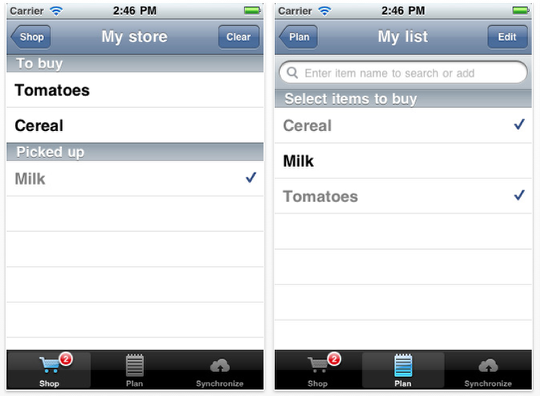
4-string Apps is pleased to announce Dropshop 1.0.0 an elegant, best in class shopping list manager for iOS. Dropshop is simple, smart and in sync. Users of Dropshop can select which groceries to buy from a comprehensive list of pre-loaded items, or create new groceries to add to Dropshop with a single tap. Group groceries into lists which makes planning shopping a breeze. Add multiple stores and Dropshop automatically learns the pickup order in all stores. Share the load and sync Dropshop to multiple iOS devices. It’s super easy to setup, no username or password required.
Dropshop features:
* Clutter free, easy to use interface
* Plan your shopping by creating lists of groceries
* Select groceries to buy from the comprehensive pre-loaded list or add your own
* Automatically sort items in the shopping list according to pickup order in your shops
* Sync your shopping lists to any number of iOS devices – no username or password required
$0.99/Download
Talking Funny Mirrors

SIS d.o.o., an emerging developer focused creating applications for the mobile arena, has announced the recent release of Talking Funny Mirrors 1.0 for iPhone. This visual utility is designed to let users create and easily share their funny faces on Facebook, Twitter, You Tube or sending on e-mail. Talking Funny Mirrors is currently available on the Apple App Store for iPhone and also for iPad 2.
Enter exciting world of talking funny mirrors and discover your new face. You can record video with altered voice or take still picture. Share your funny album with your friends on Facebook, Twitter and YouTube. Talking Funny Mirrors have 4 mirrors for FREE: Farmer, Liquid, Potato and Squeezer. With In App Purchase there are available 16 more mirrors in SUPER PACK: Big Eye, Big Head, Bulb, Cable Guy, Dentist, Fatso, Hair, Lenin, Miyagi, Mushroom, Ronson, Scream, Split, Stoned, Twirl and Wide Eyes. This is perfect App for entertaining yourself and your friends.
$0.99/Download
Coordinates Converter
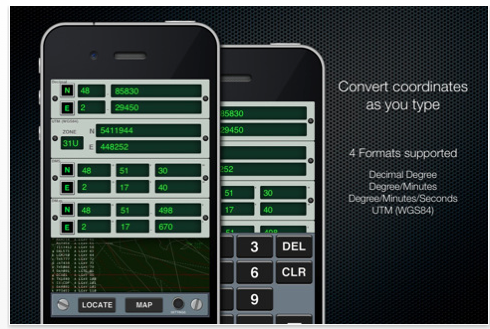
MASAKA Soft today is pleased to announce the release of Coordinates Converter version 2.0, a major updated version of Coordinates Converter for iPhone and iPod touch. Coordinates Converter was developed specifically for users who need to convert between 4 different coordinates formats: Decimal Degrees, Degrees/Minutes, Degrees/Minutes/Seconds and UTM WGS84.
Weather you are a specialist engineer who need to work with different coordinates formats everyday, or you are a casual user who own a few GPS devices which work with different coordinates formats, Coordinates Converter 2.0 will just work for you.
Coordinates Converter require no sophisticated input. Just start typing in one coordinates format and it will do the conversion on-the-fly. Tap Locate button to start locate your current location. Tap Map button to display current coordinates in map. Tap Setting button to set preferred formats order.
$0.99/Download
F1 News 2011

iNewsApps today is pleased to announce F1 News 2011, where you can read all the latest news as the 2010 season comes to an enthralling climax. Catch all the latest news on Alonso, Webber, Vettle, Hamilton, Button along with Ferrari, Red Bull and McLaren as they all fight for the championship as well as every other driver and team.
Formula One news combining sources, Tweets, track conditions, championship standings and calendar along with individual track, driver and constructor listings? There’s an app for that – this app. The No.1 unofficial source for F1 news containing news and information presented simply and intuitively.
F1 news and championship information at your fingertips 24 hours a day, seven days a week! Like one of Lewis Hamilton’s mechanics it’s the app that never sleeps! Want to see that track layout for the next race or read the latest Williams tweets, it’s all in your pocket. Unique to the HD version are the following features:
* Native iPad support
* Unique, user-defined latest news feed. Meaning the news you wish to see is presented to you in one view
* Background updating of news on the latest news feed
* Ad free
* Additional information on each circuit on the calendar
* Enriched driver profiles
* Enhanced constructor profiles
$1.99/Download
Tables Splat

Splat Apps has announced the release of Tables Splat 1.0. Learning your Times Tables has never been so much fun. No child should ever miss out on knowing something as important as their Times Tables. Tables Splat allows children to develop their speed and accuracy in this fun and enjoyable game. Now your child can play this fun learning game available From the ITunes store.
We all know that learning multiplication is an essential part of any child’s education. Students who have mastered multiplication gain a solid foundation in mathematics that will help them throughout school and beyond. Just like learning to walk before you can run, learning multiplication and memorising the times tables are building blocks for other mathematics topics taught in school.
Tables Splat is designed to develop speed and accuracy for recall of the Times Tables up to 12. The game allows users to rehearse their skills in a fun and enjoyable way. Users race against the clock to see how many sums they can answer in a minute. High scores are added to their own personal table to keep a record of user achievements. Multitasking is available in game mode.
Free/Download
World Stars Soccer Puzzle Edition

Atom Studios has announced the release of World Stars Soccer Puzzle Edition 1.0, its new videogame for iPhone and iPod touch. World Soccer Stars is an addictive skill game where you can take the lead of nine of the best world national football teams. Based on a simple but complete gameplay, outcome of matches are decided by your talent and speed of decision over your opponent. Amazing dribblings, spectacular shootings, memorable highlights. Have you ever dreamed of lifting the world cup?
In addition, humor is one of the keys to the game and by its original comic designs, you can’t help bursting out laughing when you play with any of the charismatic captain of each team. The game is perfectly suitable for all ages through its various levels of difficulty. If you think you have mastered it, try hard difficult settings and get ready for a real challenge.
With World Soccer Stars you can not only experience the excitement of the game, because the more you play, the more you will wish to unlock all achievements and extras from Game Center. Are you ready to become a legend?
$0.99/Download
Wordulator
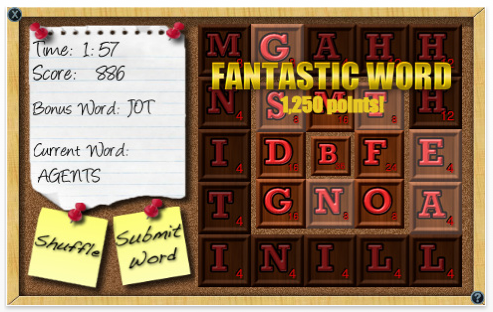
Wordulator now has three ways to play. Players can choose to play Word Dash, Classic, or the new mode, Word Hunter. Word Dash gives the player 3 minutes to create as many words and rack up as many points as possible. The classic mode starts with 2 minutes and each word gives points and more time based on the value of the word. Word Hunter, the brand new mode in 2.0, gives the player 3 minutes to hunt for the words on the list. Each word gives the played another 30 seconds to find more words.
Create words by simply tapping on the letter blocks. Blocks are arranged in layers. You can start on any layer, but once you go in a layer, you cannot go back out. However, the blocks do not have to be touching to create a word. The faster you create words, the higher your score will be.
What makes Wordulator original, addictive and fun is how you create words. Unlike traditional word games, Wordulator allows you to chose letters from anywhere on the board as long as you follow the layers rule. You are not limited by only choose adjacent letters. Wordulator also awards points based on the difficulty of the letter. Hard letters like Q’s, Z’s, W’s, X’s, and V’s are worth many more points than easy letters like E’s and T’s. This allows you to be creative and create crazy words and score huge points.
$1.99/Download
Talmud Key
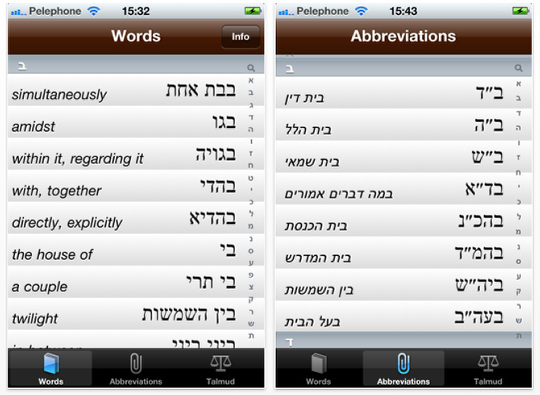
Davka Corporation has announced the release of Talmud Keys 1.1, an updated version of its popular Hebrew-English dictionary app used by Talmud students. This updated version allows users to add additional Hebrew-Aramaic words, utilizing right-to-left text entry for Hebrew, and standard left-to-right text entry for English translation. This added feature makes the product much more flexible and usable, as students can now add additional words that they have learned in the course of their Talmud studies, that are not in the original list included with the app. New words added are automatically sorted in Hebrew alphabetical order with the existing dictionary entries.
Talmud Keys comes with a core word listing of 500 of the most common Hebrew-Aramaic words, expressions, and abbreviations used in the Talmud, complete with English translation, in an easy-to-use, scrollable dictionary format. The Talmud, one of the central texts of Jewish law, is written in an esoteric combination of Hebrew and Aramaic that can be difficult to decipher. Users can browse through the word listings, view the words and phrases in alphabetical order, or search the database in Hebrew or English.
$2.99/Download
Children’s Easter
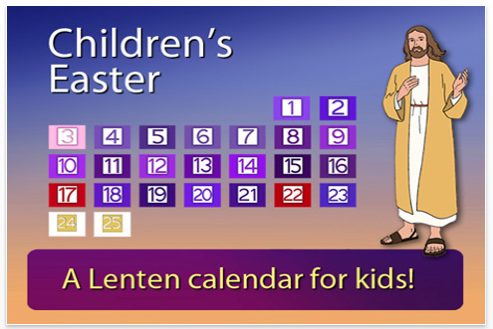
BCNmultimedia, the creator of Children’s Bible app, the world’s most downloaded christian children’s e-book, has announced Children’s Easter 1.0, a free Lenten Calendar app for iPhone, iPod touch and iPad. This app is a simple tool to deepen the mystery of Easter with children. Children’s Easter offers a good way to explain the Passion of Jesus to kids of all ages. From April 1st to 25th (Easter Monday) they can open a different box that hides a passage from the Passion of Jesus Christ explained in three comic strips.
Features:
* A different passage every day from April 1st to Easter Monday (April 25th)
* Complete teachings of the Catechism for the Lent and the Easter in 75 full-colored strips
* For every window, 3 comic book strips and the biblical citation of the corresponding passage
* Parents, teachers and catechists can open the windows before the date in order to prepare their comments. You can close them again with the button cover
* The calendar narrates the Passion until the days of Holy Week. From Good Friday on, the passages correspond to their liturgical moment
Free/Download
ForeverMap

ForeverMap introduces the most sophisticated use of the OpenStreetMap to-date, delivering offline access to city or street search, name browsing, location finder, route calculation and point-of-interest information provided by Wikipedia. ForeverMap also offers users the first comprehensive map solution capable of turning offline devices, like the iPod touch and WiFi iPad, into fully-functional mapping devices that rival conventional online experiences, such as those provided by Google Maps.
Much like Wikipedia, OpenStreetMap is a collaborative project of over 320,000 contributors dedicated to revolutionizing digital maps by creating a free, editable map of the world using data from satellites, GPS logs, local knowledge, and other sources of geographic information. With quality assurance tools that monitor data for accuracy, and an army of loyal supporters, the crowdsourced OpenStreetMap is poised to overtake traditional map providers with regard to accuracy, detail, participation and quality.
$0.99/Download
Success Tip
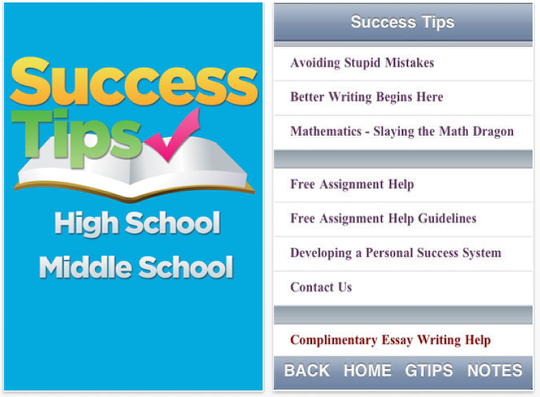
Risk Takers with Skill is a new company that creates educational apps that address the biggest source of anxiety for high school and middle school students; that is, how to do well in school, yet still have enough time to have fun. Themselves two teenagers, the founders of Risk Takers with Skill, who excel extremely well academically, decided to create an iPhone app to help other students learn the ins and outs of doing well without living in the library. The result of their endeavor is Success Tips, a teenager’s practical guide to academic success. With timely study and test-taking tips, as well as detailed subject-specific tips, Success Tips shows students that doing well in school is not as difficult or time-consuming as it seems.
"Interestingly enough, academic success has less to do with working long hours than most teenagers think. It is more about working smart and having a dedicated set of work habits that one habitually follows," explains Michael Niles, President of Niles Technology Group. "Most teenagers do not have a dependable system with which they study and use consistently to do assignments. Pretty much, they are all over the place. No wonder their grades are also all over the place, and their frustration levels are high. So when approached about publishing this app, it was an easy decision to take. Success Tips is an app that, if followed, alleviates that frustration and puts teenagers in the driver’s seat of their academic life."
$0.99/Download
Rainbow Rage
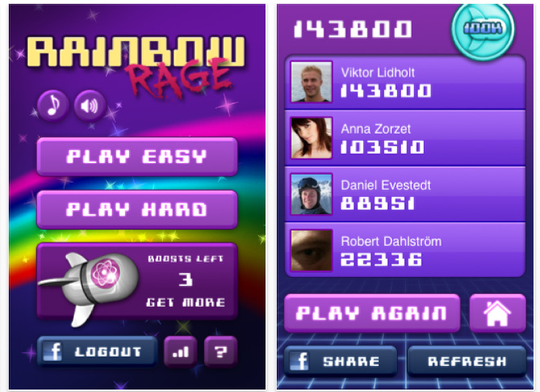
Swedish indie game Studio Spogg AB has announced the release of Rainbow Rage 1.0, a fast paced highly addictive game for iPhone and iPod touch. In Rainbow Rage, the classic arcades meets the modern game arena. Graphics are inspired by the old retro games, but takes it to a whole new level with advanced particle systems, smooth animations and beautiful artwork.
Defend your cities against a roaring meteorite storm, as you progress in levels the intensity rapidly increases. Every level is only 15 seconds long, which makes for incredibly fast and challenging gameplay. Tap on the display to place shots on the screen, but be careful not to let the energy meter run out! Collect shooting stars to activate a variety of power-ups, including getting your lost cities back or enabling the cities’ shields. If many meteorites are popped in one shot, the rainbow rage mode starts, giving the player unlimited energy for a short period of time and adding a multiplier to the score.
Free/Download
myDay+
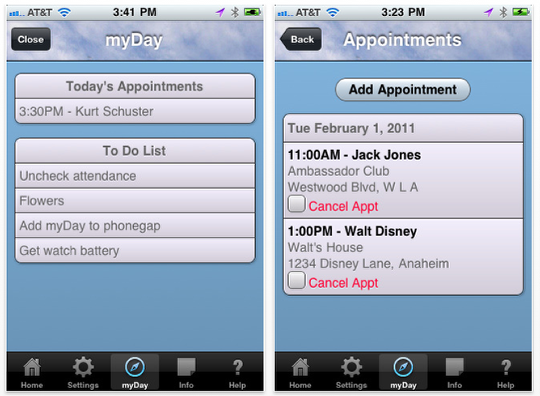
WEB MASTERS has announced the release of myDay+ 1.3 for iOS, a powerful, integrated application that provides tools for scheduling, performing, and memorializing your day. Reviewers have been very impressed with version 1.3 noting performance and interface enhancements in an already powerful application. myDay+ accomplishes its tasks through the integrated use of ToDo lists, appointments and reminders, which can be sent to the iPhone or email.
Providing tools to help the user be more productive is what myDay+ is all about. One tap of the "myDay" button reveals today’s schedule and ToDo list. A couple of taps and you can drill down into the details of an appointment. Tap again and enter a new appointment. Enter something once and in the future the system will retrieve the previously entered data. "Everything is about making your day easier," says CEO Kurt Schuster.
myDay+ provides the user with powerful tools for keeping in contact with friends and associates through a simple to use contact management system. Find or enter someone with a just a tap or two. Display their information on the iPhone screen and call, text, or email. Similarly viewing appointments or ToDos is just a tap or two away from anywhere in the app.
$3.99/Download
myPill – Birth Control Pill Reminder

Hashsoft has announced the release of myPill – Birth Control Pill Reminder, for iOS. myPill is a useful tool that helps women who use birth control pills to remember to take a pill, predicting future periods, track history and more.
"The idea for this app came from a real life need," said Tal Hashai, author of myPill. "I have several pill taking friends, which use their phone’s alarm to alert every day in a certain hour with concealed reminder message, having to disable it manually when the seven day of break start, redefining it on a new pack."
We’ve seen pill reminder apps before. There are two things that distinguish this one from its competitors. It provides a verity of features that answers most women needs, it has friendly intuitive UI and high quality graphics that makes the whole usage experience fun. "When I wrote this app, my goal was to make the lives of women who are taking the pill easier. The design of this product is a result of conferring with different women, most of them had common needs while some had exceptions." said Tal
Free/Download
Diet2Go
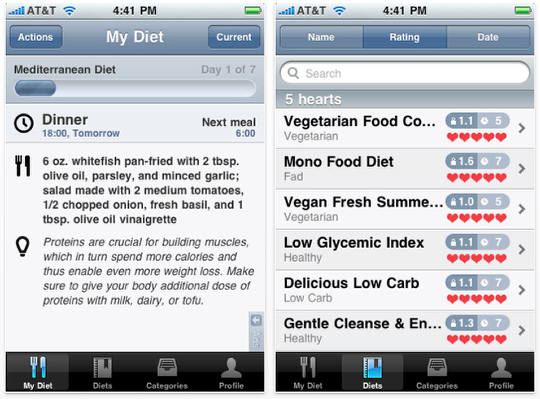
Startup application development company SimpLabs has released an updated iPhone title Diet2Go, a free weight-loss application which introduces an innovative approach to managing your weight. After choosing your plan from a large database, you can adjust your meal schedule and have meal reminders integrated directly into your iPhone calendar.
Diet2Go provides the largest and still growing mobile collection of diet plans. It includes all different types of diets, including vegetarian, vegan, detox, low-carb, fruit, diet according to blood type, and more, all developed exclusively for the application. All diet plans are combined with complete grocery lists of items that consumers need to successfully finish the diet plan. It’s a tool that guides an individual through weight loss literally meal by meal. Users can easily schedule eating times that are linked with real time alerts. Moreover, users are also provided with useful weight-loss tips and tricks, a BMI calculator, and weight loss estimates based on individuals’ physical characteristics (Basal Metabolic Rate formula).
Free/Download
Maze Dash
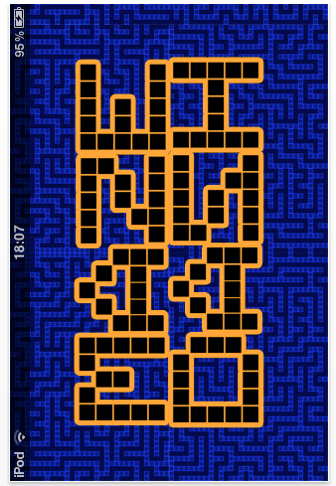
David Spickett has announced the release of Maze Dash 1.0. Many games involve mazes but no other has the variety of modes Maze Dash has. Play against the computer, the clock, friends or the rest of the world through Game Center. To get the best times, high scores and achievements. Simple, one button control makes the game easy to learn, with options for left and right handed players, but difficult to master as every maze is unique.
Features:
* Every maze is randomly generated, so every one is different
* Race against the A.I. in Player Vs Computer
* Race against the clock in Time Attack
* Play with up to three friends on one device in the Player Vs Player mode
* Practice any maze size (including an extreme size), with leader boards tracking the best times
* Log into Game Center for achievements and high scores
* Statistics tracked locally even without a Game Center login
* Players can listen to their own music if they wish to
* Retina display optimized
$0.99/Download
iASL
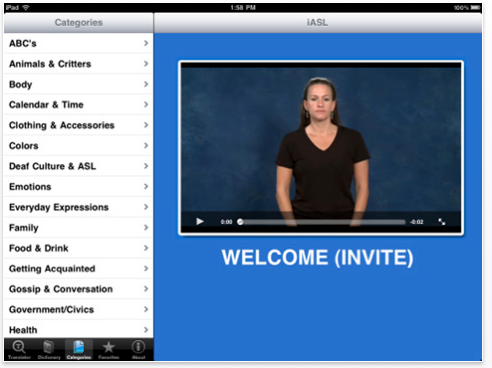
BKS Technologies today is pleased to announce iASL 1.1 for iOS, an educational app that allows users to translate words, phrases, and sentences into American Sign Language. The app is based on a custom video dictionary containing over 5,800 signs demonstrated by a deaf instructor. With a sentence of five words or fewer typed in, the app displays the correct ASL grammar structure and plays a sequence of video clips that represents the proper translation. Features include: word lookup by Dictionary or Category; selectable past, present, or future tense; context-sensitive word usage; a conversational phrase bank; and a Favorites library. iASL is completely self-contained and requires no Internet connection.
American Sign Language, ASL, is a complete and natural language used primarily by the deaf and hard of hearing in the United States and Canada. iASL is designed to help users immediately learn to communicate with someone who is deaf or hard of hearing. As with any language, there are countless ways to convey a specific thought or sentence. The app depicts an ASL native and deaf signer illustrating the proper ASL grammar and language rules, comprised of hand shapes, motion, body orientation, mouthing, and facial expressions. In addition to the words and phrases in its dictionary, iASL can perform fingerspelling. This involves spelling out words by using signs that correspond to each letter of the word. While it is currently impractical to include all the non-manual, facial expressions and postures accompanying translated sentences, iASL provides guidelines for their proper use while signing.
$7.99/Download