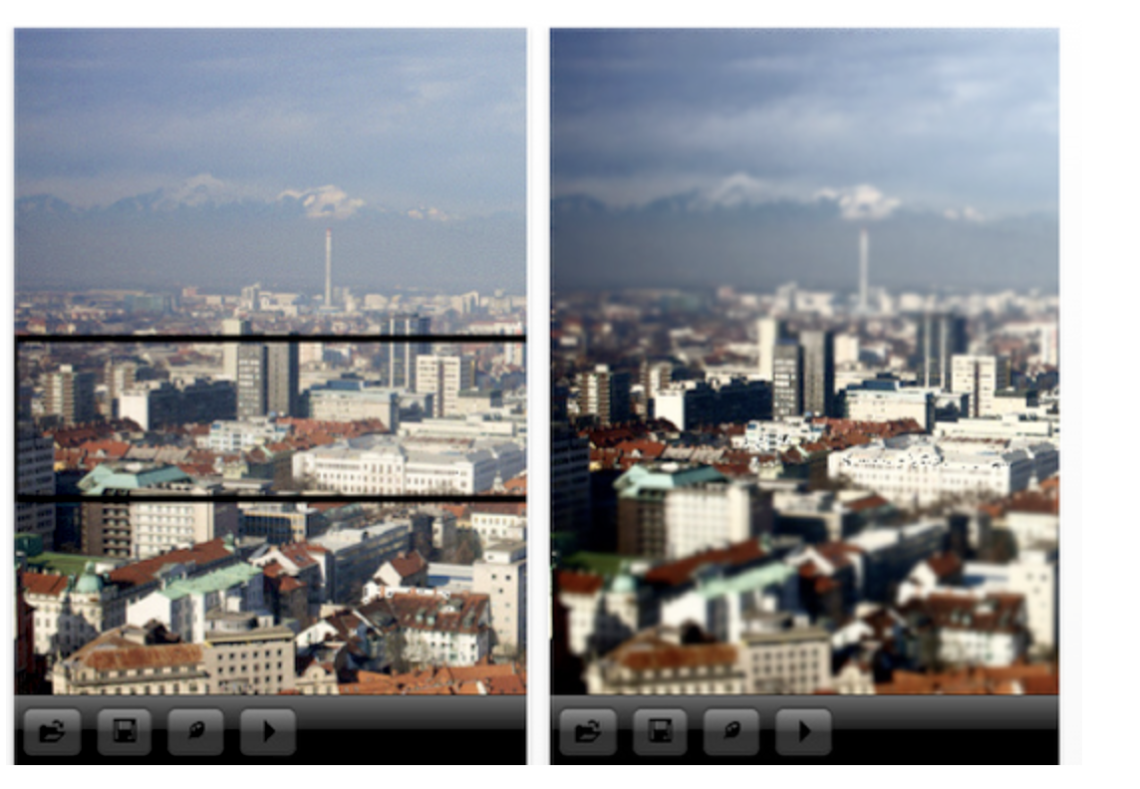
Top 10 Tilt And Shift iPhone Photography Apps – Bokeh
“Tilt and shift photography” refers to the use of camera movements on small- and medium-format cameras, and sometimes specifically refers to the use of tilt for selective focus, often for simulating a miniature scene. Sometimes the term is used when the shallow depth of field is simulated with digital postprocessing; the name may derive from the tilt-shift lens normally required when the effect is produced optically.
“Tilt-shift” actually encompasses two different types of movements: rotation of the lens plane relative to the image plane, called tilt, and movement of the lens parallel to the image plane, called shift. Tilt is used to control the orientation of the plane of focus (PoF), and hence the part of an image that appears sharp; it makes use of the Scheimpflug principle. Shift is used to adjust the position of the subject in the image area without moving the camera back; this is often helpful in avoiding the convergence of parallel lines, as when photographing tall buildings.
At least that’s the traditional definition of tilt-shift but having spent most of yesterday morning at the Nikon PR event in Covent Garden, London for their D5100 launch, I was amazed they have have included this funcationality within this camera body, by way of a special effect. I started to think more and more about the amazing iPhone apps out there with this facility and have put together our top of tilt-shift still and movie apps for you to check out. They are extraordinary, take a look at these…
TiltShift Generator – Fake Miniature
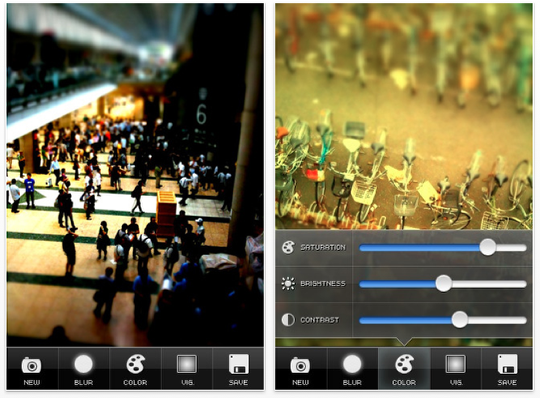
This is the 5th release from the ToyCamera series and this software will allow you to create retro miniature pictures.
By adjusting various parameters, it allows you to apply many ToyCamera effects on your pictures: from miniature pictures to vintage styles images.
Features include:
– various resolution (from 320 to original size)
– Radial or Linaer blur
– Contrast and Saturation controll
– Vignetting Controll
– Camera and Library import
– Direct email and twitter, and facebook support
$0.99/Download
TiltShift Video

Until now, tilt-shift videos required very expensive lens for your DSLR or a professional video editing software to edit your video and simulate the effect and, in both cases, a good deal of patience. Not anymore, now you just need this App!
The TiltShift Video app uses the processing power of your iPhone, iPod Touch or iPad to easily apply the Tilt-Shift effect to your videos.
Presenting an intuitive, easy to use interface that will guide you from the beginning to the end through all the configuration settings that will define how your video will look like.
Configure the video speed, adjust the blur amount and position, increase the saturation, contrast, brightness, add titles and configure fades… all of it in a matter of seconds with a just few taps!
$1.99/Download
Tilt Shifter
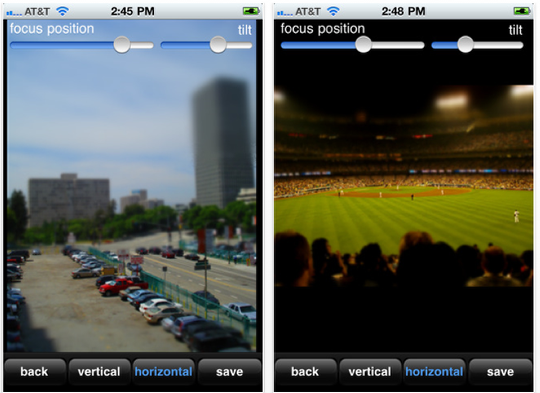
Tilt-shift style photos are pictures of real-life scenes where the focus of the camera is manipulated using a special “Tilt Shift” lens. From the shallow depth of field effect the lens creates, a life-sized location or subject looks like a miniature-scale model!
Now you can easily transform your existing photos into tilt-shift style miniatures.
Tilt Shifter lets you simulate the Tilt Shift photography effect without a special lens, in real-time, right on your phone!
You can control whether your focus area is horizontal or vertical, and also control the tilt, or how much is in focus. Photos of large areas where the subjects are far from the camera usually work best, but the possibilities are endless: draw attention to your subjects, pretend your world is small!
You can save the final image to your camera roll for easy uploading, emailing and sharing.
$0.99/Download
TiltShift

Transform a scene into a miniature world. This application simulates a tilt-shift lens that tricks your mind into viewing a photo as a miniature scene like a model railroad for example.
Focus on a linear or elliptical region in the image with visual guides and interactively adjust the amount of blur for maximum effect. Increase color saturation, contrast or brightness to increase the toy model look.
Create a nice bokeh effect with the lens blur filter in night scene photos. Blooming strength and threshold are adjustable. You can even choose a shaped aperture (hexagon, heart, dollar sign, etc.) if you like.
The size and orientation of the focus can be adjusted by the multi-touch gestures pinch in, pinch out and rotation of two fingers around a common center.
$1.99/Download
Minatures Pro

Create time-lapse miniature movies using your iPhone!
Features:
– Control shooting interval in wide range.
– Apply Tilt & Shift blur effect.
– Increase color saturation.
– Create videos directly on your device.
All together makes everything look like it is a miniature.
No further post processing is required.
Tips:
– To avoid interruptions disable phone calls (Airplane mode).
– Use tripod or substitute to ensure your phone will not move during recording.
– Connect charger for long sessions.
$0.99/Download
SynthCam
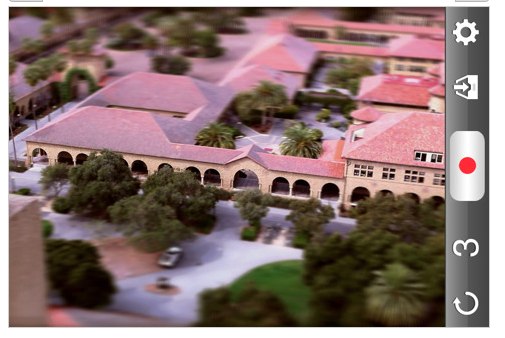
Have you ever wished you could take an iPhone picture that had a shallow depth of field like an SLR? Or a picture in a dark room that didn’t come out noisy? Or a tilt-shift shot that makes the world look like a miniature model? This app lets you do all these things.
To use it, first find a scene that isn’t moving (except for objects you’d like to blur out). Point the camera at a foreground object and press Record (red button). Make sure the object has some details the app can lock onto. Slowly move the phone left, right, up, and down, while keeping it aimed straight ahead. Don’t tilt the camera, don’t move it forward or backward, and don’t move too far; an inch in each direction should suffice. After 10-15 seconds, press Pause (black bars) to view your “synthetic aperture photograph”. The foreground object should appear sharp and the background blurry, like the first screenshot below. Photographers call this blur “bokeh”. If the foreground comes out blurry instead, then tracking has failed. Touch to focus on a object with more detail, and try moving slower. This takes some practice.
$0.99/Download
Focusoid

Focusoid permits to easily simulate different out-of-focus techniques used by professional photographers, like Shallow Focus, Depth of Field or Tilt Shift effects.
$2.99/Download
Fakeshift
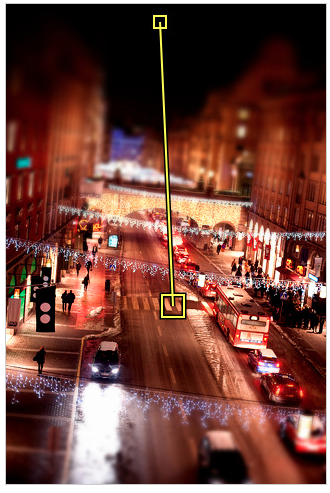
This app lets you easily apply a miniature/tilt-shift effect to your photographs, after your’re done with your image you can save it back to the library or share it on facebook for your friends to see.
What’s new
* Added support for radial blurs
* Added support for reversing direction
* Added optimized graphics for iphone4/retina-display
$0.99/Download
Miniaturizer
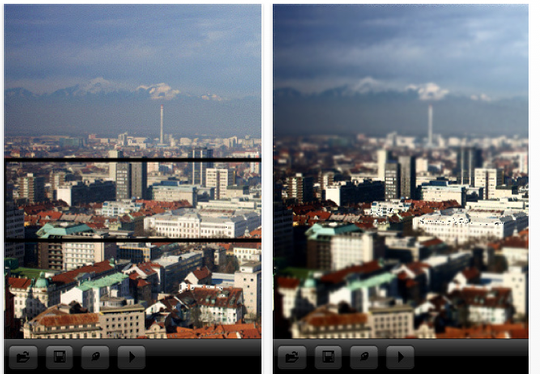
Miniaturizer is a simple tool to convert your landscape photos to miniature look and feel in a simple way.
You don’t have to buy Tilt-Shift lens to take these miniature looking photos anymore!!
(1) Load an image from your existing Photo Albums.
(2) Use your finger to select the main focused area.
(3) Use your two fingers(pinch in/out) to make the focusing area widen or narrow.
(4) Press the process button and you’ll get a completely new photo.
(5) Save the miniaturized photos to your Photo Albums.
(6) Try the contrast enhancement on/off for the better results.
Tip to make nice miniaturized photos:
– Go up a bit higher place so that you can see all the streets
– Take a picture of the street in the bird’s eye view angle
– And use Miniaturizer!!
What’s new
– New faster algorithm.
– More detailed progress percentage indicator.
– Now the Miniaturizer keeps the original size of your picture!
$0.99/Download
Realtime TiltShift Video

As its name implies, Realtime TiltShift Video allow you to record tilt shift video in real time, post processing will not be needed. You can adjust parameters in any time, the adjustment will be reflected in the live preview window in real time.
Features:
● Two types of focus area: Line, Circle
● Move focus area by one finger
● Adjust the size of focus area by two finger pinch
● Rotate focus area by two finger rotate
● Adjust saturation, contrast, brightness in real time
● Preview in real time
● Manage recorded videos in App
● Save video to Camera Roll
● Email video to friends
● Transfer videos to computer via iTunes File Sharing
$1.99/Download
Please support us…
TheAppWhisperer has always had a dual mission: to promote the most talented mobile artists of the day and to support ambitious, inquisitive viewers the world over.
As the years pass TheAppWhisperer has gained readers and viewers and found new venues for that exchange. All this work thrives with the support of our community.
Please consider making a donation to TheAppWhisperer as this New Year commences because your support helps protect our independence and it means we can keep delivering the promotion of mobile artists that’s open for everyone around the world.
Every contribution, however big or small, is so valuable for our future.

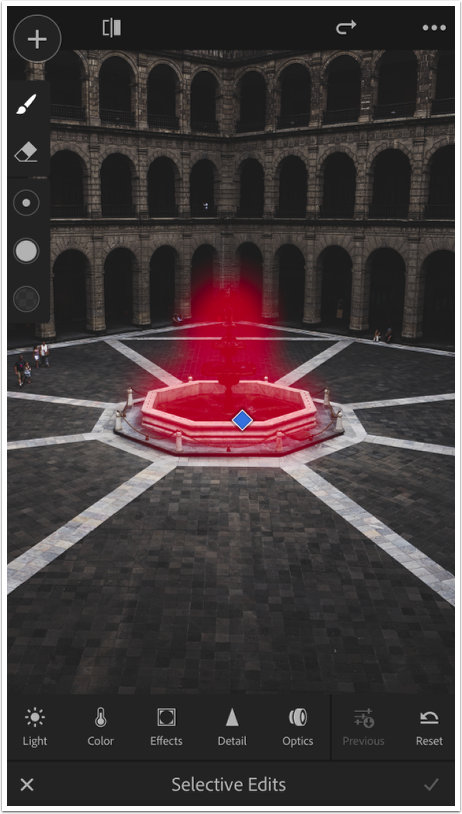

2 Comments
Pingback:
anne
an amazing app for bokeh: tadaa!