Top 10 Image Editing Apps In The Mac App Store
There are some very good image editing apps in the Mac App Store, but not enough! Developers, take note.
We have listed ten very good ones, they vary from comprehensive editing apps, such as Pixelmator, which is highly recommended, to light weight apps, such as Hand Tint. The light weight apps are by no means not good, but have very limited or minimalistic features, which is of course fine if you only need to tweak a few images and are not looking for fully featured editing software.
Take a look at this list of the top 10 image editing apps currently in the Mac App Store and why not pick up a few.
Pixelmator

Pixelmator, the beautifully designed, easy-to-use, fast and powerful image editor for Mac OS X has everything you need to create, edit and enhance your images.
• Interface designed for work with images
• Layers-based image editing
• Use over 20 tools for selecting, crop, painting, retouching, typing, measuring and navigation
• Use over 15 color correction tools
• Use over 130 filters
• Adjust image size and resolution
• Transform images, layers or selections using transform tools
• Fill and Stroke images, layers or selections
• Prepare and export images for the Web
• Photo Browser in Pixelmator offers quick access to your iPhoto or Aperture library, events, albums, and smart albums.
• Many more features
Aperture 3
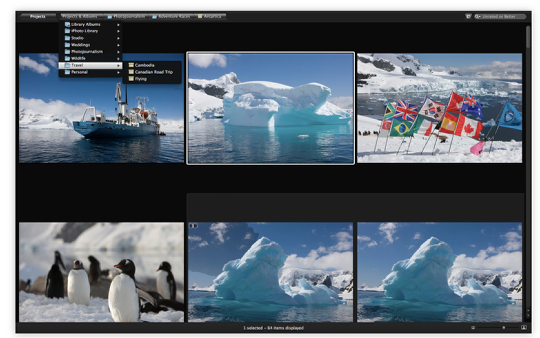
Aperture is the perfect application for iPhoto users who want to get more out of their photos. It includes powerful tools for refining images, showcasing your work, and managing massive libraries on your Mac. Enhanced Faces and Places provide new ways to organize images. Nondestructive brushes with built-in edge detection make precision retouching of photographs intuitive and fast. Choose from dozens of built-in adjustment presets, or create your own to give your photos a custom look. Advanced slideshows support HD video and give you complete control over text, transitions, and timing. And stunning full-screen views let you use every inch of your Mac display to navigate and browse your entire library.
FX Photo Studio Pro

FX Photo Studio PRO is a powerful award winning post-processing photo editor designed for both amateur and professional photographers.
With FX Photo Studio PRO, you’ll have access to one of the most colossal collections of high quality photo effects available on the Mac Store.
In addition to breathtaking effects, FX Photo Studio features a selection of professional image editing tools and color controls, variety of ways to export, import and share pictures, and of course intuitive stylish UI, so you don’t waste time on learning the tricky navigation and start creating outstanding photos from the moment you launch FX Photo Studio PRO.
Whether you are a professional photographer or just a hobbyist, FX Photo Studio PRO will take you to the brand new level of photo creativity on the Mac.
ImageWell
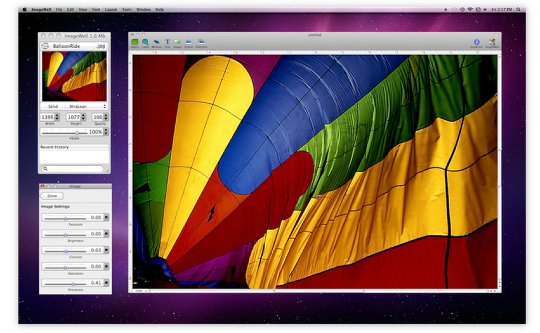
ImageWell is a lightweight and extensible image editor that can resize, crop, rotate your images and then send them to a location on the Internet. Annotate your images with built-in shapes, labels, arrows, plus much more. ImageWell is extensible which means more shapes, fill patterns, and locations can be added that have been developed by third party developers.
A Round Up of Features Include:
• Rotate, resize, crop your images
• Imports most popular image formats
• Exports web ready jpgs or pngs
• Built-in screen grab or just grab a portion of your screen
• Send images to FTP, WebDAV or a folder on your Mac
• Plays nice with other applications – drag and drop, or copy and paste images to and from ImageWell
• Non-destructive editing lets you make changes anytime
• Projects can be saved for future re-editing
• Built-in Spotlight search makes it easy to find your projects
• Add vector shapes, labels, callouts, arrows, and text to your images and screen shots
• Layer multiple images to create collages and easily send to front or back
• Add drop shadows, borders, and apply shapes to images
• Adjust exposure, brightness, contrast, saturation and sharpness
• Gradient fills for objects and canvas
Acorn – The Image Editor for Humans
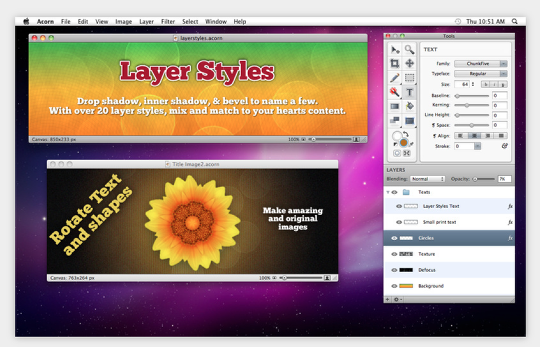
Add text and shapes to your digital pictures. Combine images together to create your own. Work with layers to touch up your favorites or make something new from scratch. Do all this and more with Acorn.
Palette: All of the tools condense into one easy to use palette to keep your screen uncluttered and inviting. Easily move the palette around if it gets in your way, or press the tab key to make it hide.
Layers: Use layers, layer styles, and blending modes to make the most of photo editing by allowing easy placement of text and other objects without destroying the picture underneath. Layers allow you to try things out, and change your mind later on.
Tutorials and Documentation: Acorn comes with online documentation, tutorials, and a forum, so you don’t have to learn by yourself.
Text: Acorn’s text tools give you control over text while maintaining an easy to use interface. Everything is in the text palette from bold and italic to kern and ligature. There’s even spell check, because we need it. To take it to the next level, convert your text into a Bezier Path. Since Acorn’s text tools build on top of Mac OS X’s, you get full unicode support, and rich text formatting.
Drawing: Acorn features brushes that let you draw, scribble, and sketch right on your image. Use a track pad, mouse, or even a tablet. Create your own brushes using Acorn’s built in brush designer.
SnapFlow
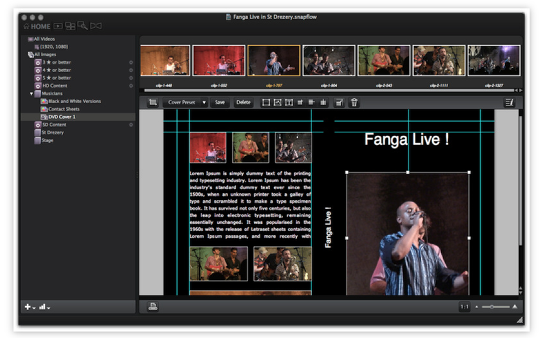
SnapFlow is a tool for selection of images in videos.
With SnapFlow you can identify the most interesting pictures in a video, and apply the same treatments as a photographer before a selection of photos: comparison, quality improvement, creation of ready printed documents.
SnapFlow was designed to be a powerful image studio for your videos. With SnapFlow, you can easily navigate at the frame level in a collection of videos, select the frames of interest, compare them, and turn them into high quality images.
SnapFlow allows users to select the best images in a video stream (HD, SD, QuickTime, MPEG, AVCHD).
SnapFlow understands all Quicktime formats including the HD formats used by professionals. Snapflow also handles raw HDV/MPEG-2 footage and AVCHD footage and includes an advanced deinterlacing algorithm that will give you stunning still images from interlaced data.
SnapFlow Features:
– Catch photos inside videos
– Select the best images and group them into albums or intelligent albums
– Export the images in any format including metadata
Photo Sense
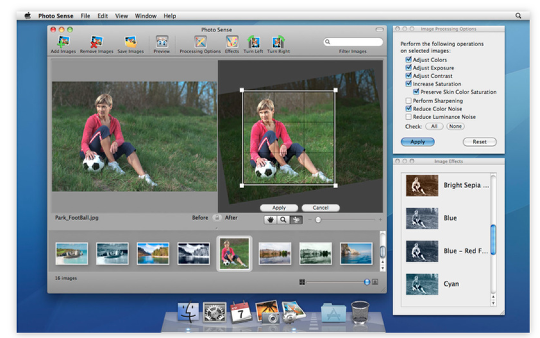
VeprIT Photo Sense is designed to make your photographs more attractive quickly and easily, without spending a lot of time and money on learning, purchasing, and using professional photo manipulation software. Photo Sense can also be used as a batch image converter/resizer (down-sampler). For images of the same size, it can even be used to perform batch image cropping and straightening.
Photo Sense enables you to:
– Automatically apply professional image enhancement techniques to multiple photos.
– Compare photos before and after processing, choose which ones to save.
– Adjust processing options for selected photos to improve automatic results.
– Improve the composition by cropping and straightening.
– Apply various creative effects.
– Speedup the workflow by copying & pasting processing options, effects, and even crop & straighten settings between images.
– Convert image format.
– Resize (downsample) images.
Photo Sense philosophy key points: easy (mostly automatic) non-destructive image editing, batch processing.
Instead of adjusting every photograph manually as required in traditional image editors, you can let Photo Sense process multiple photographs completely automatically. To perfect the results, you can choose what exactly to do with the photographs. You can also give your photos an artistic finishing touch by applying creative effects, improve composition by cropping and straightening.
Image Tricks Pro
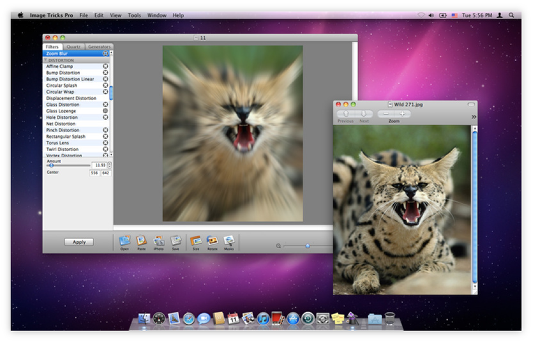
Image Tricks Pro is a powerful photo editing application that utilizes Mac OS X Core Image filters and Quartz Compositions to transform your favorite photos. Image Tricks also contains a powerful image generator for creating unique images at random.
Tricks with Filters and Compositions:
● Adjust colors (Saturation, Brightness, Contrast, Sepia, etc.)
● Blur images (Motion Blur, Sharpen Luminance, Unsharp Mask, etc.)
● Distort faces and more (Bump, Pinch, Twirl, etc.)
● Turn a photo into art (Mosaic, Color Pencil, Halftone, etc.)
● Blend two pictures together (Page Curl, Checkerboard, etc.)
● Tile an image, create a kaleidoscope out of it, crop it, and much more!
Image Generators:
● Random images created using mathematical algorithms
● Control all of the parameters with easy-to-use controls
● Set the core colors of the generated image
Hand Tint
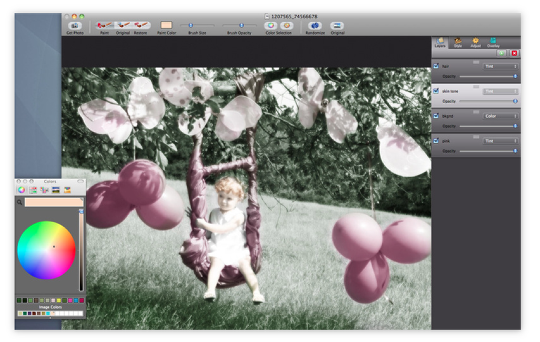
Hand Tint is the premier app for hand tinting and coloring photography and is the most powerful colorizing application on the desktop. Hand Tint is a professional application with powerful features, great workflow, and gorgeous results.
Hand tinting adds soft, otherworldly colors to a photo, and can also lend an antique feel to even the most modern subjects. Brush on color to add a life-like blush to the cheeks of a child, or draw attention to a single element, like a flower or a sunset sky. Hand painting will take a photograph to a higher realm. The key is simplicity…light tinting of color will lend a nostalgic quality to the photography, scrapbook or craft project.
Hand Tint will start the process by converting the photo to black and white, vintage, or luminosity. After this simple and quick step, painting can be used to tint areas back onto the photograph and bring color back into the aged photo. Easy to use but built with a professional workflow, layers provide a way to split up color categories and allow you to turn them off or on for a variety of looks. Use "Color Selection" to isolate specific areas in the photo to brush them on quickly and accurately. Finish the hand-tinted photo with the "Restore" brush and wash away any mistakes that occurred during the coloring process.
Choose a photography filter to create a beautiful un-toned or sepia base for your hand tinted image. All effect filters can be changed even after the painting is complete! Hand Tint comes with 3 effects to pre-process the photo. These include Black and White, Vintage, and Luminosity.
Black and White creates a rich and lustrous image with support for 60 texture/grain styles, multiple channel adjustments, and the ability to adjust the age or softness of the image.
Luminosity adds on top of Black and White and creates a bright and luminescent image that is soft yet sharp. Detail is retained while the brightness of the image seems to glow.
Vintage creates an antiqued photo complete with textures, image fade, image/paper color, and aging.
Light Compressor
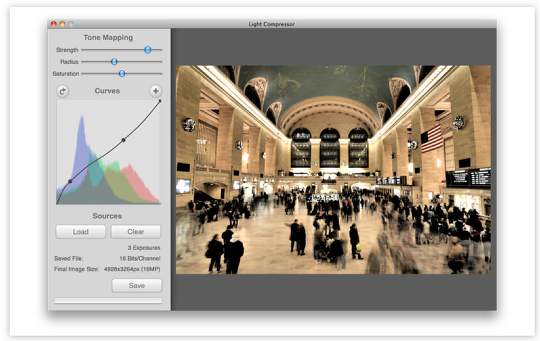
Light Compressor lets you easily combine multiple exposures into striking HDR images. Simply load up any number of aligned images and Light Compressor will combine them for you allowing you to tweak the curves, tone mapping, and saturation before saving a high quality 16-bit/channel tiff. A must-have companion for anyone who shoots regularly on a tripod, or people wanting to give individual images that HDR look through the use of tone mapping.
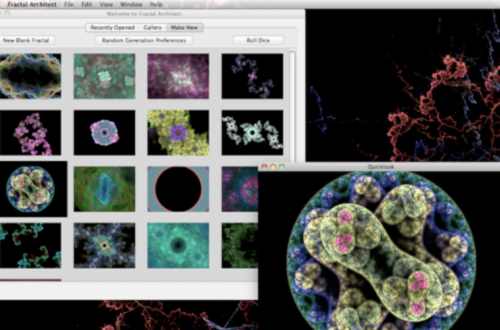
One Comment
BC
Hi, just need a little help here….. I want to create funny photos of friends by cropping their heads onto whatever I want. Is there a Mac photo editor out there that’s really simple and free?
Thanks