Top 10 Latest Highly Rated Paid Android Photography Apps
The Android photography market is getting better everyday. The iOS store has some brilliant photography apps, don’t get me wrong. But you’d be mistaken if you thought the Android market was resting on its morals. Many of the developers who have developed for the Apple iOS system are now also turning their skills to the Android market and they look good. These are all paid apps and and are selling like hot cakes, take a look at these…
Vignette

Select from a variety of shooting modes, which include a Self Timer, Fast Shot, and Time Lapse, to name only a few. After snapping that great photo, choose from an array of effects and frames to add a little flair. Take control of your photos and alter the camera settings to best accommodate your environment, and tweak photo quality by altering the JPEG file settings. Vignette adds nine additional shooting modes to your camera. Normal is an option too, but you’ve got Vignette, so c’mon, let’s get creative. Choose among Fixed Focus, Blind, Fast Shot, Steady Shot, Self Timer, Time Lapse, Strip, Grid, and Double. Yeah, that’s right, you can take those silly photo booth shots, create an Andy Warhol-esque Grid, and actually set a timer and capture a photo of yourself that doesn’t have your thumb covering half the lens.
FlickFolio for Flickr
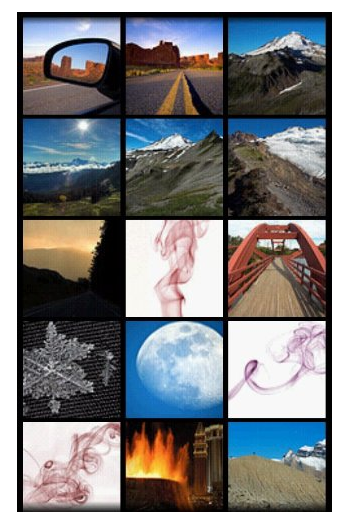
FlickFolio is a fast and full-featured photo viewer that brings your photos from Flickr straight to your mobile phone. FlickFolio will automatically download your photos while your phone charges at night so you can take your photos anywhere and always ensure that they are up-to-date. Store up to 1,000 photos using only 100 MB of SD card space and show off all of your photos wherever you go, even when you’re offline.
If you want to take a quick shot on the go, simply snap the shot and upload photos to Flickr from your phone’s gallery by sending them to FlickFolio. From there you’ll be able to title your image as well as write a description and insert tags for the photo you just uploaded. Choose to make your photo private or to share it with everyone before uploading it to your Flickr account.
Photaf 3D Panorama Pro
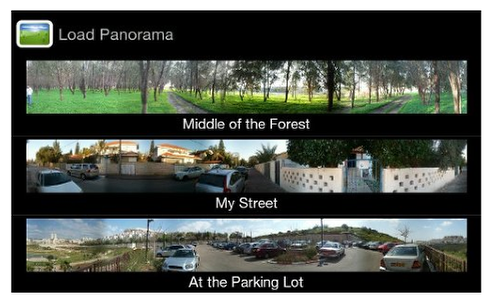
With Photaf 3D Panorama Pro, create 3D panoramas easily. Utilizing the camera and the orientation sensor, 3D Panorama Pro provides the exact angle at which each picture was taken. To take a panorama, simply pick a starting point, and then follow the sensor arrows to perfectly line up your series. When done, move your phone around to see the complete panoramic view. Should you desire, 3D Panorama Pro provides easy photo sharing access. Choose Share on the menu settings and instantly upload your panoramas to Photaf.com or Facebook.
Photo Enhance Pro

This app calls for you to unleash the creativity and make your phone photos look amazing. Using HDR tone-mapping techniques to add detail to your images, a variety of scale adjustments, and a cropping tool, your photo gallery just got a lot more interesting.
Choose the Adjust tab to alter the brightness, contrast, saturation, and tone. Alter the Subtlety of the image choosing among, No Effect, Subtle, Standard, High Impact, and Maximum Effect. You may also choose between Hi-black or Color before or after making other alterations. Comparing the original photo with the altered is easy with a simple tap on the image. The image is only saved when you choose to save it after making desired changes, so play with the effects all you want without worrying about losing the original.
Save hi-resolution images to your SD card and share your masterpieces by e-mail, Bluetooth, Facebook, FlickFolio, Flickr, Gmail, Peep, Picasa, or PicSay Pro.
PicFolio
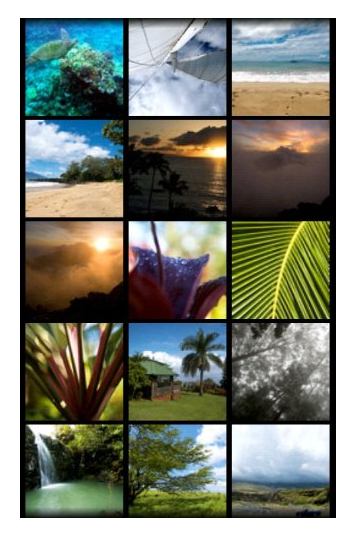
PicFolio is a fast viewer and picture uploader for Picasa–the free photo editing software from Google. With PicFolio, you can access your Picasa photo album as well as upload new photos to your Picasa account all from your Android device.
Customize your photos with captions, or zoom in to view photo closer. Photo size is automatically optimized to fit your device’s screen including the larger tablet screens. PicFolio’s simple, easy layout makes sorting through albums and pictures super easy. Throw on a slideshow or video, and sit back and enjoy the show.
Have multiple photos or videos to upload from your Picasa account? No problem, PicFolio performs uploads in your phone’s background, allowing you do other things at the same time. PicFolio also auto download your photos from your Picasa account for offline viewing. Downloads are small–about 100MB per 1000 photos–and sync as your phone charges.
This app also works well on tablets running Honeycomb (Android version 3.0).
Camera WiFi LiveStream
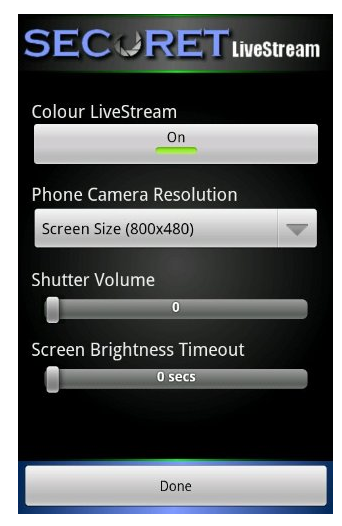
SECuRET LiveStream lets you stream video from your phone camera directly across your Wi-Fi network in real time, to be viewed and remotely controlled in a Web browser. It can be used as a baby monitor, a serious surveillance device, or just for fun.
LiveStream uses Wi-Fi only and does not support 3G. It requires Java be installed on the Web browser computer. Problems using the application are likely router/network configuration issues, and the developer invites direct contact for personal help in solving them.
Magic Hour – Camera
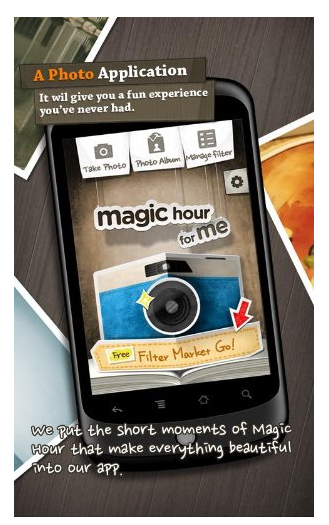
Magic Hour comes complete with 40 photo filters, 23 textures, and 12 frame selections. Adjust color curves, saturation, brightness, contrast, and fix eight different kinds vignette aberrations. You can thus adjust photos to suit your taste or to make good photos even better. Your customized filters can be saved so you can use them easily in the future.
Magic hour lets you post your creations to Facebook and provides access to additional free photo filters you can download directly to your phone or tablet.
TouchRetouch

TouchRetouch is really easy to use: just make a picture with the camera or select one from your gallery and you are ready to go. Mark unwanted content with your finger using using “Brush” or “Lasso” tool and remove it easily by hitting “Go” button. Save it to your gallery and you are done. That’s it. Photo editing has never been so easy before.
Fast Burst Camera

Fast Burst Camera adds valuable, productive, and enjoyable photographic functionality to your Android phone’s camera. The handy app lets you take rapid photos in bursts between five and 10 photos per second, depending on lighting conditions.
Easy to use, simply hold the shutter button down for continuous shooting, or tap the button repeatedly for fast single shots. Fast Camera Button is great for capturing sporting events, kids’ parties, pets, and more. Take bursts of pictures and keep the best ones or take frame-by-frame sequences of people in motion.
Fast Camera Button also provides an easy interface with your camera’s flash, zoom settings, and auto focus. The shutter sound can be turned off as well.
Note: Because of the high-speed burst rate, photos are not taken with your phone’s highest resolution.
HDR Camera+
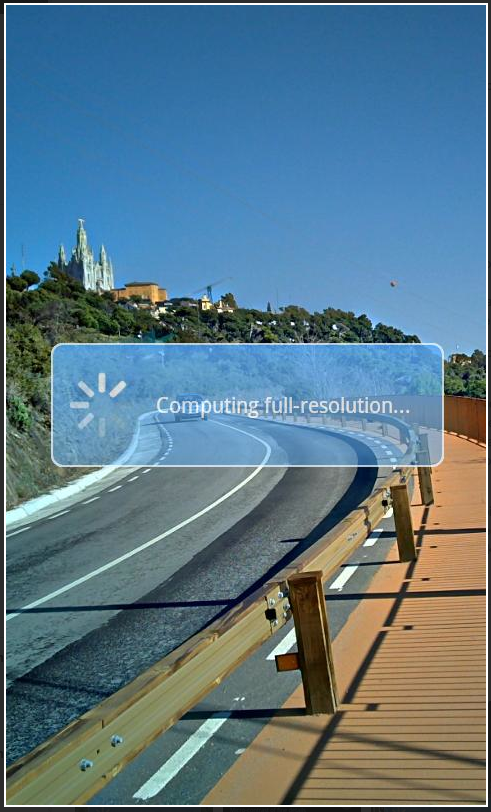
Real life scenes often have a wide range of light intensity, which cannot be captured by a camera. In a photo of such a scene the bright areas look washed out and everything in shadows is pictured as a black spot with no details. The HDR technique allows you to capture details in bright and dark areas and have them merged in a single photo. HDR photography is widely adopted by professional photographers. Wouldn’t it be nice to have an HDR in mobile phones?
The problem is that HDR requires taking several differently exposed images in series, which must be precisely aligned and then fused. In order to be usable for real life scenes, the HDR feature should include moving object detection and hand shake compensation to avoid or minimize the ghosting in the final image. That requires a lot of computational resources and makes a challenge even for professional desktop HDR software.
Almalence has brought its expertise in professional HDR software to mobile phones. Our HDR fusion algorithms compensate hand shaking and detect moving objects in the scene, suppressing ghosting artifacts. At the same time, the algorithms are quick enough to provide comfortable processing time on mobile devices.



One Comment
Brian
Hey Joanne,
I’m using KrojamSoft PhotoViewerPro for my android photography…
It’s awesome in use…