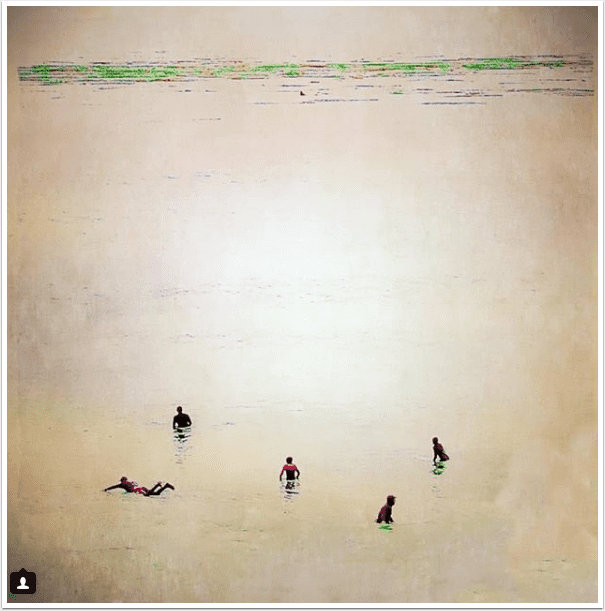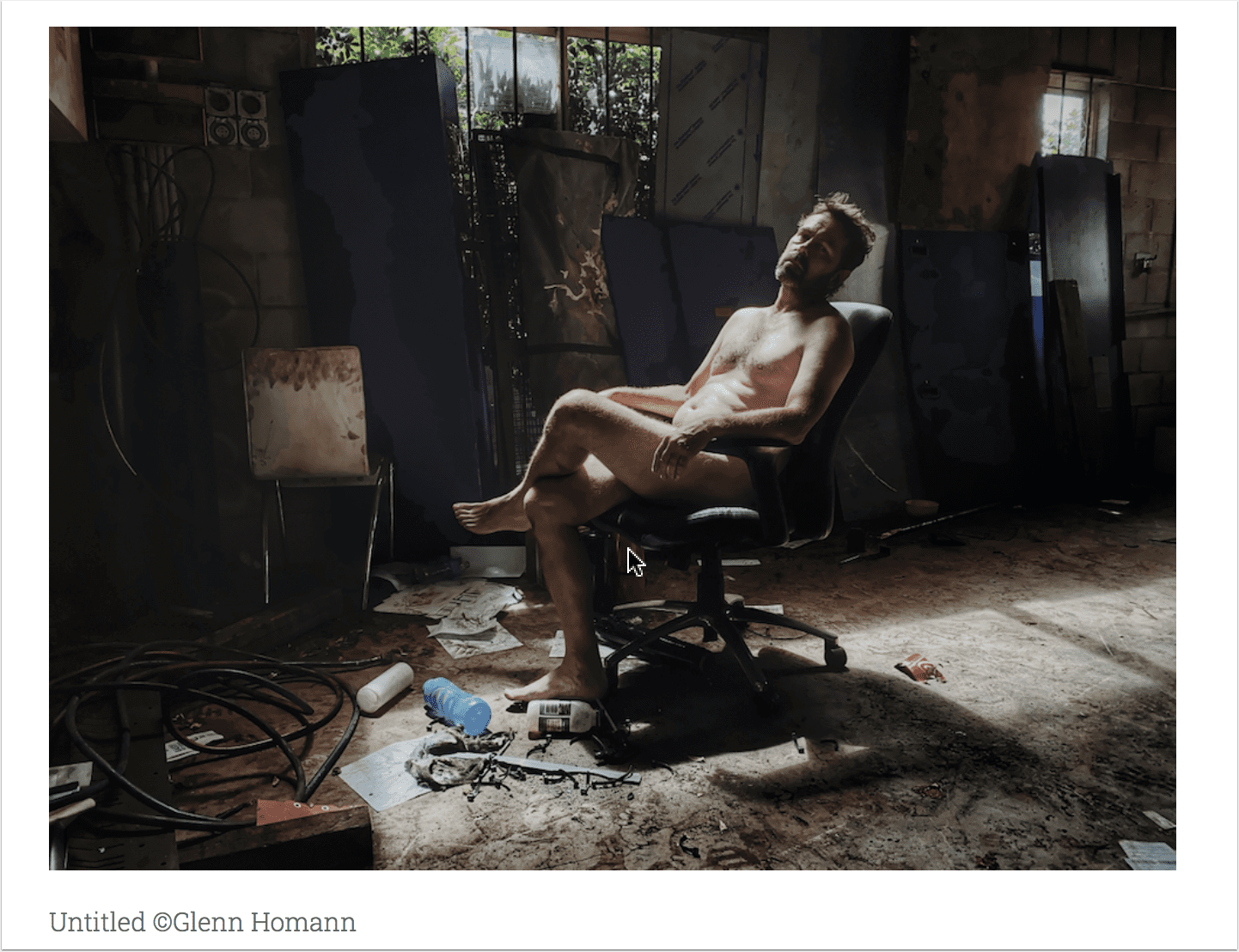WWDC2011 Live Blog Coverage Right Here, Right Now
Make sure you keep refreshing this page to keep up to date…
Live Event Now
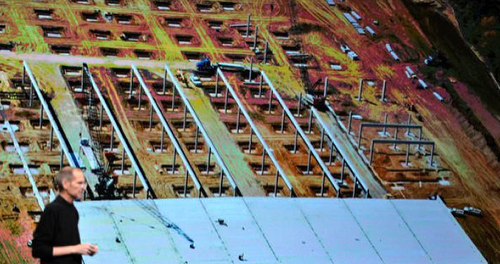
That’s it folks, that is it – no new hardware, not a surprise there but lots and lots of goodies to write about, we can’t wait to get started.
"So go at it, have a great week, and thank you very much."
"It’s a large place and it’s full of stuff. Full of expensive stuff. We are ready, we think, for customers to start using iCloud and we can’t wait to get it in their hands."
It’s as eco-friendly as you can make a modern data center, and we’re pretty proud of it."
"If you don’t think we’re serious about this, you’re wrong. This is our third data center that we just completed."
"It’s an industry-leading offer, let’s put it that way."
Apple is $24.99 regardless of how many songs you have, so if you have 20,000 songs you’re looking at $200 on Amazon. It’s still anybody’s guess how much that will cost on Google.
We’re comparing to some of the competition, namely Amazon and Google.
iTunes Match costs $24.99 per year.
If any songs don’t match they’ll be uploaded for you. Anything that’s matched is upgraded to 256Kbps AAC, without DRM.
"This takes minutes, not weeks. If you have to upload your entire library to some service in the cloud, that could take weeks!"
Software will scan your tunes and match it up with those songs in the store. "We give that music the same benefits as music purchased in iTunes."
1 You can sync your new devices over WiFi or cable.
2 You can buy the songs you’ll miss on iTunes… again. Right.
3 You can use iTunes Match. "iTunes Match uses the fact that we have 18 million songs now in the iTunes music store."
"With 15 billion songs, that’s a lot of songs out there. But, you may have some that you ripped yourself. There’s three ways you can deal with that."
Just a small thing. It pertains to iTunes in the cloud."
iCloud will "ship" concurrent with iOS 5 this fall.
Launching in developer beta today.
And other storage too. But, Photo Stream and music downloads don’t count. So it’s "more than it sounds."
This will be set up by default on new iOS 5 devices, and you’ll get 5GB of storage for mail.
We’re making it free, and we’re very excited about it. So that’s iCloud. It stores your content and pushes it to all of your devices, and it’s integrated with all your apps."
"These nine apps constitute iCloud, and they are all free."
It’s 256Kbps AAC and you can push to up to 10 devices.
Demo over, Steve is back. "Isn’t this awesome?"
"Now when I buy a song on one of my devices it automatically downloads to all of my devices without having to sync or do anything at all."
Eddy hit "Buy" on the iPhone and, instantly, it popped up on his iPad.
We’re buying a new Bruno Mars song, "The Lazy Song."
Appeared to take about 30 seconds for the song to get going after hitting the download button.
There’s a new "Purchased" tab in iTunes. You can look at all your albums find anything you like, and then just hit that cloud button.
Eddy is back for another demo.
"This is the first time we’ve seen this in the music industry — no charge for multiple downloads to different devices."
"Anything I’ve bought I can now download to any of my devices at no additional charge."
Again, you can look at your purchased songs and albums just by clicking the same familiar cloud download button — or just download individual songs.
Happens to us every day.
"It’s the same old story. I buy something on my iPhone and it’s not on my other devices. I grab my iPod and I go to listen to that song and it ain’t there!"
Okay, last bit: iTunes in the Cloud.
"We’re really pleased with Photo Stream. We think you’re going to like it a lot."
Demo time, Eddy Cue is up. We just took a photo on an iPhone, and instantly the image is on the iPad. ou can then drag into a new album if you want to keep it. Moving over to iPhoto, going to Photo Stream, and again there’s the picture. Steve’s back up. "Isn’t that awesome?"
When I take a photo anywhere, I can view it on all my other devices. We think this is going to be really exciting."
In the cloud, photos are kept for 30 days.
If you want to keep something permanently, just move it into an album. On the Mac or PC, all are stored permanently.
"We’re going to store photos on your devices. We’ll store the last 1,000 photos."
"One of the problems we faced is that photos are large and will consume all the memory in your devices."
Photos go to Apple TV as well.
On the PC, though, it’s included in the Pictures folder.
On the Mac it’s in iPhoto, on the side.
There’s no separate app, it’s right in Photos as a separate album.
Any photos taken on any devices are pushed to the cloud and then sent to the other devices. Automatically, for example when you return from holiday.
It’s going to bring the cloud to photos."
Okay, time for the next app: Photo Stream.
Works across all iOS devices, and Macs and PCs too."
Steve is really happyabout the simplification setuphere, and the crowd is really happy that there are iCloud APIs for developers to tie in to.
"The piece that we weren’t finished with was how do we move those documents around to multiple devices, and Documents in the Cloud solves that problem for us."
"Documents in the Cloud really completes our iOS document storage story. A lot of us have been working for 10 years to get rid of the file system so the user doesn’t have to learn about it."
The versions released last week actually have this feature already tied in. Could iCloud be launching today? I think so…
That’s in Pages, Numbers, and Keynote.
"It then pushes it to all the devices that I have Pages on, so I can get the document between my devices."
"If I’m on my iPad and I create a Pages document, it automatically uploads it and stores it in the cloud."
First one is called Documents in the Cloud
Three more to come, are you ready? "I’d love to tell you about them."
So that’s six apps for iCloud, "but we couldn’t stop there."
Backed up over WiFi only, including purchased music, books, photos and videos, device settings, and App data as well.
Every day content will be backed up. Get a new device? Just type in your ID and password and there’s your content, pushed right there.
Now we’re talking about backing up devices to the cloud "for those people who want to be completely PC-free."
iBooks now, same basic story. You can push the button and pull things locally if it was purchased elsewhere.
Tap on the cloud button and apps are pulled down to the current device. When you buy a new app or a new device everything is propagated across again.
We’re looking at some new apps now, including the AppStore, which lets you see all your app purchases, even if they’re not installed on the current device.
Or, at least usage of these three apps will be free…
iCloud will be free!
MobileMe used to cost $99 annually. "As of today this product ceases to exist."
We build products that we use too, and we just don’t want ads."
"Mail was in the best shape of all, but it’s even better." Get an @me.com account and all your messages are sync’d and pushed across.
We’re still well within the capabilities of other mobile operating systems, but we hang on, we still have a way to go.
Calendars works about the same, make any changes and they get pushed. Plus, you can share your calendars with other users.
Contacts added in any device are pushed to the cloud and then sync’d down to all the other devices. Naturally, change it anywhere and that change propagates.
The MobileMe apps have been re-written from the "ground up" to work on the iCloud.
"Now why should I believe them? They’re the ones who brought me MobileMe."
Everything happens automatically and there’s nothing new to learn. It just all works."
"iCloud stores your content in the cloud and wirelessly pushes it to all your device. It automatically uploads it, stores it, and pushes it to all your devices."
"Some people think the cloud is just a big disk in the sky… We think it’s way more than that."
"I don’t even need to take the devices out of my pocket."
All these devices can talk to the cloud at any time. Steve’s talking about taking pictures on your iPhone which are pushed up to the cloud and then pushed back down to all the other devices.
"We’re going to move the digital hub, the center of your digital life, into the cloud."
"We’ve got a great solution to this problem… We’re going to demote the PC and the Mac to just be a device."
"Keeping these devices in sync is driving us crazy."
Why? Because the devices have changed. "They now all have photos, they now all have video." Basically, you want all your content everywhere all the time.
In the past, "you’d basically sync it to your Mac and everything will work fine. And it did, for the better part of 10 years, but it’s broken down in the last few years."
"I’ll try not to blow it."
"You like everything so far?" You bet
Now Steve Jobs is back, and it’s time to talk iCloud.
It’ll support all the same devices as last time, basically starting with the iPhone 3GS, iPad and iPad 2, plus the third and fourth generation of iPod touch.
"iOS 5 will ship to all of our customers this fall."
Developers get a seed today, for the SDK.
You can also sync your iTunes library over WiFi too. And new multi-tasking gestures too to "flick" between apps, as well as a suite of new dev tools.
That’s 10 of the 200+ new features that are coming, including AirPlay mirroring, letting you mirror your entire iPad right to the TV — wirelessly.
"We’re actually building this on the push notification we built, so we know how to scale this."
This works over WiFi or 3G.
To send a photo or video you just tap the camera icon, pick a pic, and away it goes.
Tapping on the notification brings you right to the new messaging interface. While responding, the iPad user gets a notification that the iPhone user is typing away.
Demo – message sent from the iPad to the iPhone and a notification pops up.
Since it’s cross-device you can start a convo on your iPhone and pick it up on your iPad, or the reverse if you want to.
Can also get delivery receipts, read receipts, and real-time typing notification.
Supports iPhone, iPad, and iPod touch. Lets you send text messages, photos, videos, contacts, and even do group messaging.
New messaging service between all iOS users, regardless of device.
"I believe we have the best messaging client on the iPhone. It works tremendously well to send text messages and photos and our customers love it — our iPhone users. But what about our iPad users, and our iPod touch users?"
Next feature: iMessage.
And, you can now play turn-based games right in the OS.
You can purchase and download games directly from Game Center.
We’re getting more social here, seeing the scores of your friends’ friends, also getting friend recommendations and game recommendations.
"In just 9 months we have 50 million Game Center users. To put that into perspective Xbox Live has been around for about eight years and they have around 30 million users."
"iOS is the most popular gaming platform on the planet. There are more than 100,000 game and entertainment titles in the App Store."
Next feature: Game Center.
You can now create & delete calendars right from iOS. We already saw the improved photo editing, and in Mail you can create and delete mailboxes from iOS. Basically, it’s a much more independent operating system. "If you want to cut the cord, you can."
And those updates are delta updates, so again you’re just getting what’s changed — which should put less of a hurting on your newly capped data plan.
Also, software updates are OTA.
Now, when you take the phone out of the box, you just see "Welcome" instead of a prompt to tether it. "You can now setup and activate your device right on the device and you are ready to go. It’s that easy."
We know we’re selling to a lot of places where the households just don’t have computers."
Next feature: PC Free. We’re cutting the cable here, folks.
It makes things a little more thumb-friendly on the iPad if you weren’t blessed with freakishly-long fingers.
Showing a new keyboard: grab it with your thumbs and go up and it splits.
Tap a word, tap "Define" in the popup, and you’re in a dictionary.
There’s also a built-in dictionary that’s a service across the OS. "All apps from the App Store can use it."
S/MIME is being added as well, for the security mavens.
Draggable addresses, search entire message, flag messages.
Rich-text formatting, indentation control, draggable addresses (from To: to Cc: or Bcc:), flagging so you can mark them as unread, and now you can search the entire contents of messages.
Next up: Mail.
And they can now be edited directly on the device. You can crop, rotate, reduce red-eye, and you can do a one click enhance
You can pinch-to-zoom right in the app, and if you hold a tap on a part of the photo it’ll set the exposure settings to optimize that portion of the image.
Or, you can use the shutter button to turn your volume up, if you want to look at it that way.
And you can use the volume up button to take pictures now.
If you have a passcode set, you can take a new photo without entering it. But, your existing photos are protected.
Tap on the camera icon and you’re right in the Camera app, ready to take a photo.
There’s now a Camera button on the lock screen.
Looking at Flickr popularity, with the iPhone 4 the most popular phone on a camera, and soon the most popular ever.
Next feature: Camera updates.
"I can set a location to remind me to call my wife when I leave the convention today. It’ll set up a geofence.
You can store lists of things, assign a reminder to any dates, and you can even assign a location.
Next feature: Reminders.
And there’s naturally Twitter integration. Tap on "Tweet" and you get what they’re calling the "Tweet Sheet" which is a common control across the Twitter-friendly apps.
He’s looking at a 20 page review of the EOS 60D on dpreview.com. He switches to Reader view and all the content is presented in one view.
Tabbed browsing is added as well. "It is lightning fast to switch between windows now." Just tap on one of the tabs and there you are, on that other tab.
You can access those you’ve tagged for later on multiple devices.
Reading List is next, "a simple way to read it later." Which is, you know, kind of like Read It Later.
All the distractions are gone, all the junk, just text in a single, scrolling story. "It’s really convenient."
Safari Reader is a new button when you’re reading a story on a website. It’s up in the address bar.
"Safari is the best mobile web browser out there. It’s also the most popular." Nearly 2 / 3 of all mobile web browsing is done through Safari.
Next up: Safari.
You can also use Twitter to automatically update contacts if they have Twitter handles. Again, taking a cue from Android.
You can also send articles from Safari and locations from Maps.
Integrated with many apps, including Camera and Photos. Just tap the action button, hit "Tweet" and it’s attached. "It’s that simple."
Single sign-on. Jump into Settings, add in your deets, and you’re configured for Twitter. Those credentials are then saved and can be (optionally) shared with any app that requests them.
"We want to make it even easier for all our customers to use Twitter on all their iOS products."
Feature number 3: Twitter.
New issues are now automatically downloaded in the background, available offline.
"When you purchase them they’re automatically downloaded and placed on the Newsstand. It’s integrated with the home screen, looks like, well, a newspaper stand.
We’re going through a suite of publications that support this, like Nat Geo and Spin, papers NYT, Daily Telegraph,
"Recently we added subscriptions, which makes it easier to get all the new issues without missing anything."
Okay, next iOS 5 feature: Newsstand.
To clear a notification, just tap on the little X to the right and it disappears.
It’s on the lock screen as well, and you can if you slide across any of them you’ll go straight to that app.
It’s unobtrusive and goes away after a moment, but of course you can get back to it whenever you like.
If you’re playing a game, you get an animation up top that swivels down.
Stocks and weather appear up top.
Swipe down and you get a big list –similiar to Android
Notification Center aggregates all the notifications. It’s accessed by swiping down from the top.
We have built something that solves some of the current problems."
We’re looking at the current notifications, the annoying pop-ups that have been "massively popular." More than 100 billion have been pushed so far!
First new feature: Notifications.
Over 1,500 new APIs! Got a few cat-calls from the saucier coders in the room.
iOS 5 is a major release. This is incredible for our developers and our customers."
"Let’s talk about the future of iOS, and that is iOS 5."
More than 225 million accounts "all with credit cards and one-click purchasing."
Looking at some examples, Tiny Wings, HBO Go, even an FDA approved app for looking at CT scans.
And Apple has paid out more than $2.5 billion to developers — big check signed by Steve Jobs on the screen.
"The size and momentum in the App Store is hard to fathom." 90,000 apps specifically for the iPad. "We’d like to thank our developers for these great apps.
More than 15 billion songs have been sold through the iTunes Music Store, making it the #1 retailer of music in the world.
The iBookstore has moved 130 million book downloads.
More than 25 million iPads sold since the original launch 14 months ago. "We’ve created a whole new category of device with the iPad."
These are Comscore’s April numbers, showing Android in #2.
"That makes iOS the number one mobile operating system, with more than 44% of the market."
"To date we have sold over 200 million iOS devices."
As you know iOS powers the iPhone, the iPad, and the iPod touch."
Okay, Scott Forstall is up to talk about iOS 5.
Available in July.
In the past, upgrades have been $129. This one? $29.99!
You’re looking at a 4GB download, no reboots, and you can use it on all of your personally authorized Macs. You won’t have to buy multiple copies!
Go into the App Store, click "buy," it downloads locally and starts the upgrade.
As we thought Lion will be available only in the App Store. Making it the "Easiest upgrade ever."
There are 3,000 new APIs as well, which got a few tired claps from the serious coders in the room.
Other things: there’s a Windows Migration assistant, FileVault 2, FaceTime is built in, Lion Server add-on (apps you can purchase to run on top of Lion)…
Phil’s back "So those are the top 10 features of Lion, but there’s so much more for you to learn about on Lion."
In conversation view, which hides all the redundant FWD and RE junk that starts to overwhelm a lengthy e-mail chain. Or you can display it
You can search by date too, naturally, and you can combine all three, saying a sender, a subject, and a date, without diving into a clunky search dialog box.
You can search for people, or if you type in something more general you can select whether to search in the body, the subject. It’ll even suggest e-mail subjects to search for.
"With searching now we have new search suggestions. Mail recognizes whether that’s a person or a subject… select one it becomes a search token." You can then create rules based on these searches.
Two or three-column view, snippets on the left, and a favorites bar to get to your hottest folders.
"A completely new version of Mail in Lion. It’s beautiful."
Okay, we’re up to feature number 10: Mail.
"There’s nothing to set-up. It’s auto-discover, auto-set-up."
Go into AirDrop and you’ll see all the other users who are running AirDrop. To share a file, just drop a file onto the user in question. They then receive a notification and, hey presto, file exchanged.
Phil says this is a replacement for Sneakernet: i.e. using a thumb drive and running it over to a friend. Peer-to-peer sharing.
Next feature: AirDrop.
Changes made, exiting without saves. Launched Pages again and everything was exactly as it was. Bam.
We’re working in Pages, building a document now. Moving some guitars around on the page. Pretty rockin’.
Looking at launch pad, installing an app from the store. Twitter’s being installed, it actually flew onto the grid
You can switch between them, copy / paste from one to the other, and basically time travel like a madman.
They’re created automatically as the files are auto saved, and only the deltas are saved, meaning you don’t have a zillion copies of your files floating around.
This opens the door to versioning…
You can easily duplicate too, creating a second one just like that.
Up on the menu bar, the document name is now a control you can click on. You can select that, and prevent auto-saves from happening, or revert to how it was when you opened it.
Lion will automatically save the document for you without you having to do anything.
"The one time you might forget to save what you’re doing, something goes wrong… Why can’t the computer help you? That’s what Lion does."
Next: Auto Save
It works system-wide, including window placement, Spaces, everything.
Windows, selections, tools, even highlighted text are just the way you left them.
"Now when you launch an application in Lion it brings you right back to where you left off."
Phil’s talking about exiting an application and having to start over again when you re-load it.
If you make a pinch gesture and all your apps appear, multiple pages in a big grid — kind of like iOS actually…
Now talking Launchpad
The Mac App Store is now the #1 channel for buying PC software. It’s ahead of Best Buy, Walmart, and Office Depot.
"You can get your software right from the comfort of your home on your Mac."
"It is the best place to purchase and discover new Mac desktop applications."
Phil’s back. Now it’s time to talk about the Mac App Store.
Hover over to the upper-right and you can create a new Space. Then, just click and drag any window you want into it.
Quick, and easy, and if you hit spacebar while hovering over any it’ll give you a zoomed-in preview.
Pick any app in this view and it comes to the fore, including full-screen apps.
Mission Control, three-finger swipe upward
Birds flying around his head now. 3D birds.
Now Photo Booth, running full, showing off a suite of face detection options.
Similiar to task-switching in WebOS or QNX on the BlackBerry PlayBook, if you’re familiar with those.
You can get back to your desktop easily and swipe back and forth from one app to the other.
iPhoto in full screen. Really nice animation when you maximize it — the desktop fades off to the left.
Momenentum scrolling ‘the page feels alive beneath your fingers’
Starting with gestures, in Safari, and we’re looking at BBC
Craig is on-stage to give us a demo of all this. "Let’s take a look at Lion in action."
Mission Control – Shows you all your apps and all the documents you’re working on. Plus, you can get to all your spaces up top. Multiple views of apps, and you can get to all your widgets on the upper-left.
We’re looking at Safari, iMovie, and dozens of other standard apps.
With Lion, developers will be easier able to make their apps run in full-screen.
Next up: full screen applications.
Scrollbars? Who needs ’em? They’re gone if you’re using gestures, appearing only when you scroll.
"We now build multi-touch trackpads into all of our notebooks… Lion can count on multi-touch."
First up: multi-touch gestures.
"Next up in OS X is Lion, a major release with over 250 new features. If you’d like we can go over every one of them today."
"They’re great not just because of the hardware, but because of the software they run."
Mac sales are almost 3/4 notebooks at this point, far outpacing desktop sales.
Year-over-year, the PC has shrunk 1%, while the Mac has grown 28%, and out-grown the industry every quarter for the last five years.
"We now have over 54 million Mac users around the world and growing." That is a lot of Macs.
Phil Schiller is going to give us some Lion demos, and he’s up on stage.
"We’ve got some great stuff to talk about: OS X Lion, iOS 5, and some kind of interesting new cloud stuff."
‘over 5,200 attendees, sold out in 2 hours. We wish we could sell more tickets but don’t know where to hold the event if we do’
Hello Steveeeeeeee
MacBook demos on stage
Funky music – phones being silenced – won’t be long now…James Brown, we feel good!
07.00 am – Hawaii
10.00 am – Pacific
11.00 am – Mountain
12.00 pm – Central
01.00 pm – Eastern
06.00 pm – London
07.00 pm – Paris
09.00 pm – Moscow
02.00 am – Tokyo (June 7th)