Daily App Digest – December 7, 2011
Latest apps and updates to hit the iTunes store today…
Cubyrinth

Cubyrinth is a puzzle game for players that like to be challenged by a puzzle. We at Dust.Bit.Games tried to create a consumable, 3 dimensional approach to the maze genre. The easy touch screen controls eliminate unnecessary challenges, so the player can focus completely on the puzzle itself.
What is a Cubyrinth?
A Cubyrinth is a cubic maze build out of smaller cubes. The goal of the player is it to guide his prototype (character) to different targets within the Cubyrinth. To do so, the player has to build ways through rotating rows of white cubes. Each accessible cube automatically changes it color to notify the player about possible ways. Once the player connects his prototype with the target, his prototype sets off.
The game makes use of a rating system with three categories for each solved Cubyrinth. Those ratings give the player instant feedback about how good their solution was, and where they can improve themselves.
It has 28 unique Cubyrinths, with more than 70 goals, split into 3 difficulty groups. Each Cubyrinth varies in it‚s size (3 / 4 / 5), color and structure, but all of them will give the player an extraordinary challenge.
Enemies and the customizable prototype:
To spice things up, some Cubyrinths are protected by Turrets and/or Triones. Turrets are heavy armored stationary security systems, which will destroy the prototype on line of sight. But even more dangerous are the mobile security units, called Triones. Those fast bots will hunt the prototype as soon as they are able to find a way.
The game features a customizable prototype. The base of the prototype is a simple engine. Through solving Cubyrinths, the player is able to unlock upgrades from different sets which will allow him to customize the prototype on three different upgrade slots.
King Prawn

Five Deer Ltd., an established mobile software and applications developer, has announced the launch of King Prawn for the iPhone, iPad, and iPod touch. King Prawn is an exciting new mobile Sim that gives players the chance to open, run, and grow their own virtual prawn farm. A refreshing new twist on the "help it grow" Sim gaming sub genre, this game challenges users to grow their farm strategically, invest wisely, and breed their prawns to be the largest and most valuable crustaceans around! King Prawn is currently available for download on the Apple App Store for $0.99 in the Games category.
This app developed to provide mobile gamers with an experience that blends together the most engaging elements of entrepreneurial Sims with the flat out fun of raising virtual pets or animals. King Prawn offers straight forward gameplay that’s accessible to even the most novice players, yet entertaining to the most advanced ones as well. Users begin on the journey to build their own prawn farming kingdom with only a couple of baby prawns, a single water tank, and $50 dollars in starting capital. Growing prawns need to be fed promptly and once more prawns are hatched users can sell them to get more money to reinvest in their operation. Players are free to buy everything from better prawn feed and prawn babies to bigger water tanks and catching nets in the app’s own virtual shop called The Tool Store!
The excitement of guiding a business from its infancy to its peak is at hear of what makes King Prawn so appealing and addicting to play. Users are free to breed their bounty for size and value, and sell their creations off to market strategically at the right times. Feeding prawns is as simple as selecting feed and tapping on the app’s tank, and since they simply wiggle their tails when hungry users won’t ever risk unwitting disaster from starving prawns. King Prawn comes complete with vibrant smoothly rendered graphics, an intuitive user interface, and responsive controls that together ensure your prawn farming dreams are joy to realize without a speck of the hassle involved in the real thing.
Charadium II

According to On5, the first edition of Charadium was a successful project and gathered its audience. The game won recognition among players and iPhone community, and was even mentioned on the "Apps to install on iPhone 4" list pages at apple.com.
The idea behind the second part of this tiny iOS blockbuster is the same: you draw; they guess (or vice versa). It features live and turn-based game modes, intuitive controls, and online multiplayer system.
But there is more to Charadium II, it comes not only with fresh challenging tasks, lots of fun and emotions but also has some extra functionality and gameplay on board. The developers introduced the new "King of the Hill" mode where players who guess more get more chance to draw. They also introduced an advanced cheater control system to make the gameplay fair and transparent. It also features turn-based games, similar to those in We Doodle, but re-worked from ground up, now it’s a totally new experience.
Charadium II includes an extended color palette and advanced set of realistic brushes tools to help iOS gamers in reaching the ultimate way of mobile self-expression.
The game is now location-aware: it tells your rank in your city and country, and the intelligent match-making system tries to connect you to friends and the people who are in the same city, first.
The release of Charadium II is multilingual: English, German, French, Portuguese, Italian, Russian, and Spanish languages are fully supported. Additionally, gamers can play in Norwegian and Polish.
iFortress
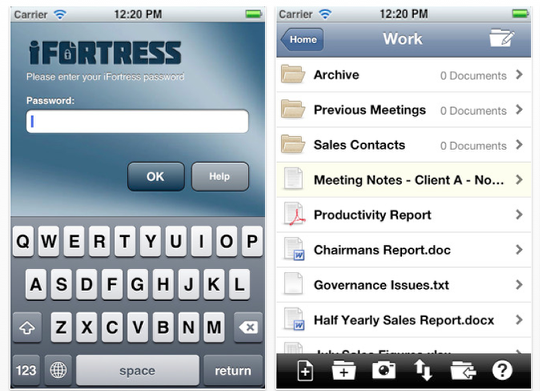
To safeguard private business and personal files on an iPad or iPhone, CommandHub today introduced iFortress, a mobile application that uses enterprise-grade security to protect important documents, notes, and photos by locking them in a password protected vault on the user’s device.
iFortress is built on CommandHub’s patented CommandVault (TM) technology that is used to protect highly sensitive corporate and government documents as well as for multi-billion dollar corporate mergers. The app features enforced strong passwords, AES-256 bit encryption, and high-grade key generation to provide 10 to the power of 77 possible key combinations.
"We created iFortress to be a Fort Knox for your files," said Richard Cousins, Chairman and CEO of CommandHub. "The app is designed to protect your private files using multiple levels of advanced security technology in case your iPad or iPhone was lost or stolen."
As the iPhone and iPad become increasingly popular worldwide, more people are using them to access and store financial documents, confidential files, and personal photos. If their device was ever lost or stolen, however, this sensitive information could be accessed by anyone who knows how to bypass the standard protection and remote reset facilities.
The iFortress app is designed to protect such files using very high-levels of encryption and industry-leading security; even if a user’s iPad or iPhone is lost or deliberately stolen, the data within the app’s data vault remains fully protected.
The app features multiple levels of security to keep documents safe. It requires a strong password and – if lost or stolen – repeated password failures activate a "poison pill" that completely erases all data within it.
"Just looking at its easy-to-use interface, you would not know the layers of security that iFortress uses to protect your files," said Sue Ransom, co-Founder and Executive Vice President of CommandHub. "For users that deal with highly sensitive documents and data, there is no substitute."
Calorie Counter Plus: diets & activities
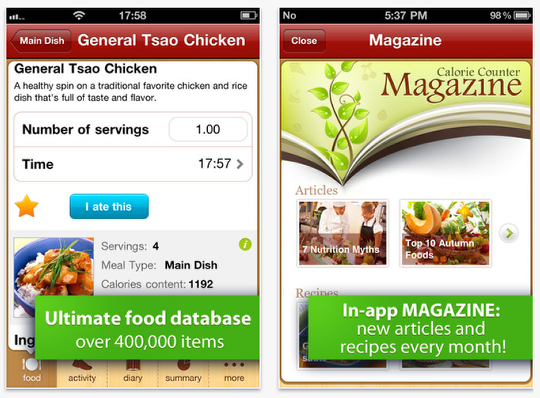
Viaden Mobile, an acknowledged developer of applications for iPhone, iPod touch and iPad has released a trendy update of its hit app Calorie Counter Plus: diets & activities.
Being a major success on the market of diet organizers, Viaden Mobile prefers, however, not to rest on laurels but to move on coming up with fresh ideas for dieters. One of such original concepts is Calorie Counter Magazine with lots of articles and smart tips on nutrition, health and fitness. Calorie Counter Magazine is not merely a compilation of articles, it’s also a source of regularly updated recipes that users can add to the database and use in the app.
The market of diet buddies is highly competitive, and one should be very resourceful to keep one step ahead of the hoards of similar apps. Calorie Counter Plus successfully manages that. It is one of the few apps on the App Store that offers users a 24/7 live support service. Nutrition experts are ready to answer all diet questions and help users find the best possible way to achieve their goal.
An ideal figure may seem a daunting task, but not with Calorie Counter Plus. The app makes taxing self-organization business a cinch. Calorie Counter Plus has everything a dieter needs to set up and stick to a diet plan. To make the plan setup easier, the app offers three weight-goal options to choose from: weight loss, gain and maintenance. The program calculates when the goal will be reached, weekly rate and target daily calorie consumption.
An extensive database of food and activities is the app’s mainstay. Database items contain all crucial parameters for effective and precise tracking of dieting. Using the database, people on a diet can easily set up their own diet and activity plans. In addition to consumed and burned calories, users can track nutritive elements, vitamins and water intake. All data are registered in form of practical charts that are a handy way to watch the nutrition balance and keep tabs on progress.
JIGAPIX

Try puzzling using tradition pieces or if you fancy a challenge try squares or triangles. Turn piece rotation on and you won’t know where the time went. You can use in-game images or any image from your camera roll to test your skill. As an extra added bonus you can customise any of your images by adding speech bubbles and text in the secret puzzle mode.
Once you have created your secret puzzle you can email it to another iOS device running JIGAPIX Unlimited for them to complete. Your creation can be saved to your camera roll or posted to Facebook. Had a big night out? A family get together? Create a puzzle add a message and send! The opportunities are endless.
With the festive season upon us you can now send your Yule-tide greetings using JIGaPIX Christmas. Use our pre loaded Christmas images or your own photos to add a festive greeting and send it via Email. It is quick and easy to use! Your family, friends and colleagues will have fun solving the puzzles and receive their Christmas greeting. Your creations can also be saved or posted to Facebook.
Run Snook Run!

Your Favorite Guidette from the Shores of Jersey has arrived on the iPhone and iPod touch at Half Price For A Limited Time!
Can you run, jump, and spray cops in the face with spray tan? If you want to get away from the Jersey Po-Po you’d better get ready!
Features:
* Redonkulous Visuals! (Including Snook’s Ginormous… …um Personality!)
* Precision One-Touch Gameplay! (So easy Snook could do it!)
* Awesome Retina HD Graphics!
* Hilarious Sounds!
* Gamecenter Leader Boards!
* As addictive as the TV show!
Calculus Auditus
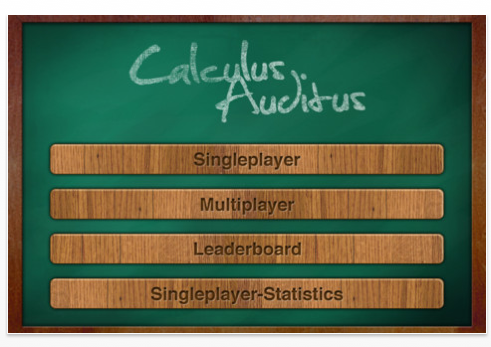
"Calculus Auditus" is the first game with integrated voice recognition. Even without an iPhone 4S you can enjoy the pleasure of voice detection on every iOS device.
Solve mental arithmetic tasks by speaking out loud your result. Because of the integrated voice recognition your iPhone is able to understand it.
Improve your mental arithmetic skill and compare your skill with others or just train your math skills. The different tasks are displayed automatically. The goal is to solve a given number of tasks in the shortest possible time correctly. Weren’t you able to solve the task on time or your answer is wrong, the correct result and the next task will be displayed.
This app sets itself apart from all previous mental math apps: Speak out loud your result quickly; increase your math skills and your fun of playing simultaneously. In the main menu you can choose between three difficulty levels. How fit and fast you are at mental arithmetic? Are you ready for the expert mode?
This app provides three types of complexity (Easy, Normal, Insane) and for each type a set of exercise types. Each time "Calculus Auditus" provides you new tasks – such as addition, subtraction, multiplication, and division. After having finished a round, you get your personal high score screen so you can compare your results at any time. The best high scores are adjusted in the official leaderboard.
You can also directly play against a friend or someone else – of course with speech recognition. Both of you have to be online and have just started the app. Who is faster at arithmetic and speaking? The best results of the multiplayer-mode are also shown in the official leaderboard.
FreeCell

Permeative Technologies- A prominent company developing applications for iPhone and iPad has added one more gem to its box by presenting another useful app into the market. The new app released by the company, Free Cell is released for iPhone/iPad something that would be a great choice for anyone to play.
you to complete your tasks better and faster. Free Cell in one of the popular version of solitaire in which almost every hand is a ‘Winner’. FreeCell is a solitaire based card game played with a 52-card standard deck. The player has to build in the same suit counting up from Ace to King until each pile contains 13 cards. The proper use of these reserve cells gives a good free cell player the chance to win almost every time he plays. On the tableau, cards are played in descending order, alternating colors. Always plays cards on the tableau so that every card below it remains partially visible, so that you can tell which cards are in the column. The game begins with all 52 cards being dealt into 8 columns, 4 Columns of 7 cards and 4 columns of 8 cards. The player can build down cards in the column alternating color, and build up cards in the foundation from Ace to King by suit. Up to 4 cards can be moved to the reserve piles at a time. The proper use of these piles allows the FreeCell
player the opportunity to win almost every time.This game fundamentally different from most solitaire games in that most deals can be solved.
Twas the Night Before Christmas
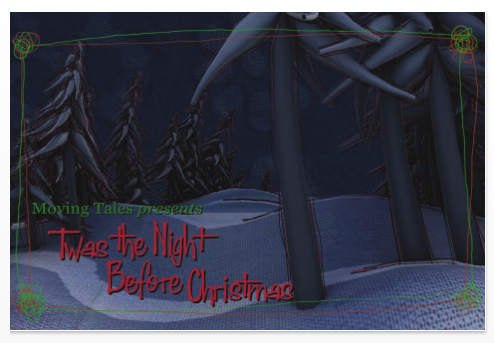
Moving Tales Inc today released a completely reformatted "Twas the Night Before Christmas" iPhone app, their full colour 3D animated telling of the classic American Christmas poem. This innovative and richly detailed animated app presents the classic poem as you have never seen it. For this specially reformatted iPhone version, there are new features and a whole new level of interactivity where the user changes from one animated scene to the next by shaking the device. The app sells for $2.99 for the iPhone and iPod touch.
Moving Tales’ the ‘Twas the Night Before Christmas iPhone Edition shares much of the rich feature set of their innovative worldwide bestselling ‘Pedlar Lady of Gushing Cross’ app. For the specially reformatted iPhone version, there are new features and a whole new level of interactivity where the user changes from one animated scene to the next by shaking the device! In addition it let’s the user enjoy lovingly detailed three dimensional animated characters including St Nicholas, the Father, sleeping children, reindeer and mice; a stunning hybrid style of animation combining line work, textures and 3D animation; the user can choose from one of three professionally recorded voices; the app includes film calibre music and sound effects; the user can record their own voice reading the poem to be played back with the animation, sound effects and music; and many wonderful animated surprises, including a hilarious one minute intricately choreographed St Nicholas delivering gifts in a
home dance routine.
"The ‘Twas the Night Before Christmas iPhone Edition’ app uses the same book engine as our classic Pedlar Lady app, whereas ‘Twas the Night is in full colour and rich texture," explains Moving Tales founder Matthew Talbot-Kelly. "We have reformatted the app for the iPhone using a film metaphor, showcasing the animation and sounds front and centre and allowing the user to shake to change the scene. The animations are playful, rich in detail, and hilarious. The app is truly unlike anything else out there. We are confident all will be enchanted, young and old. And check out our fun ‘Twas the Night trailer on our web site as well."
Mr Wolf And The Ginger Cupcakes
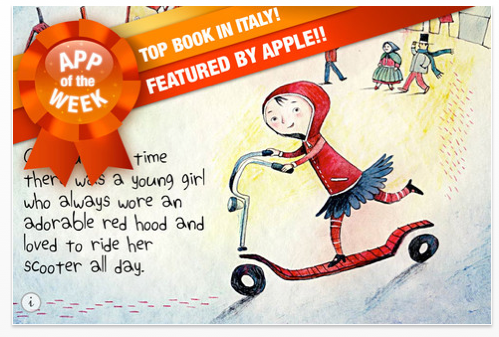
Blue Quoll Digital is thrilled to introduce the new "PopUp Tap and Discover" feature to its storybooks starting with the update 2.0 of Mr Wolf and the Ginger Cupcakes. The new feature allows to interact with each page of the book and discover hidden colorful balloons and sounds with a finger tap. On each page there are several spots to interact with each revealing something funny, joyous or quirky about the characters, the story or what is happening in the page. There are more than 180 balloons and sounds to discover, making Mr Wolf and the Ginger Cupcakes a truly new experience.
"Since its launch, back in May 2011, Mr Wolf and the Ginger Cupcakes has seen a steady growth of its fan base with people leaving enthusiastic comments about the story, its originality and exquisite illustrations and narration; at the same time a consistent proportion of customers regretted the lack of interactivity that would better use the capabilities of iPad and iPhone. We always wanted to take our storybook to the next level without ruining the enchanting storybook experience we had crafted. We came up with the idea of the "PopUp Tap and Discover" feature that we think addresses exactly this necessity", says Blue Quoll Co-Founder and Creative Director Vincenzo Pignatelli.
With Mr Wolf 2.0, there is no apparent change to the story flow and it is still possible to experience the App as a simple children’s book, perfect for bedtime. However, when characters and elements on the page are tapped, a secret world, made up of thoughts, jokes, funny references, is revealed through colorful, funny balloons that pop into view.
There are also several hidden sounds that can be triggered with a tap on each page enhancing the reading experience with auditory feedback.
$0.99/£0.69/download
Canfield Solitaire Flawless

Permeative Technologies, a well-established and leading iPhone and iPad Application Development Company, today is pleased to announce the updated version of Canfield Solitaire Flawless, now available both in iPhone and iPad. Canfield Solitaire Flawless game was developed by the inspiration from the gamblers who play it at the Richard Canfield Casino. The game did not fail to prove its ability as an addicting and popular game amongst the gamblers.
Some Key Features:
* Easy to play with touch and drag features
* Arranges in 4 columns of suit
* Supports movement of multiple cards
* Cards of different colors (Spade, Club, Diamond and Heart)can be stacked
* You can compete against your high score itself
* Pleasing and informative visuals
* Exclusive background music and pleasant graphics
The game play is very easy and simple and it is capable to attract your attention. It can make you stay with your iPhone for long hours. You will have to deal with 13 cards of the total 52 in to the reserve pile once you start. The starting value of all the four suites will be the same as the value of the card that you deal at first. The suites have to be built starting from King to Ace till the card in the suit is one lesser than that of the starting card.
Ghetto Point
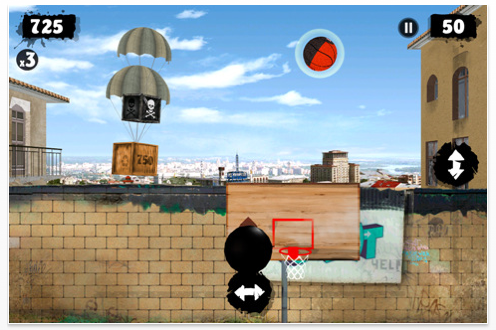
Joint Studio offers you to dive deep in atmosphere of street basketball, graffiti, rap and street culture of art, sport and fun with their iOS game Ghetto Point.
Physics engine from Unity3D, photo-realistic graphics and sounds transform this game into small, absolutely real and fun street basketball yard right in your pocket. Unique gameplay, unusual and exiting game-modes and controls makes Ghetto Point number one in 3d-simulation and sport games in AppStore. OpenFeint integration helps you easily share your scores, achievements and items you won.
But Ghetto Point is not like other streetball-flick-hoops-bla-bla-bla games such as many… Special game mode, called "fire-mode", transforms a ball into bomb! You can shoot out different flying and falling objects, collect new items, listen to street music from falling boomboxes and blow up everything you want.
In future updates Joint Studio will add some new special modes including "shooting nerds" – for true street boys and girls, "endless mode", ability to choose character you playing for and much more! Come with us, we have cookies.
Spending Log
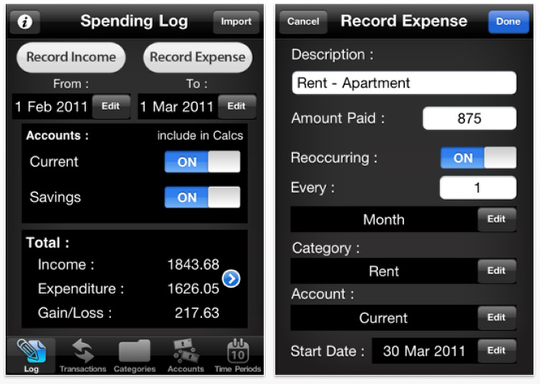
The popular ‘Spending Log’ iPhone App has seen a surge in popularity as careful Christmas shoppers turn to technology to help with their Christmas budgeting. Finances can be at their most stretched over the festive period, to help keep track of purchases during those frantic shopping sessions consumers are using the ‘Spending Log’ App. A shopper just needs to tap in what they spend and the App can keep track.
Not Just for Christmas:
The App doesn’t stop at recording those Christmas purchases ; It also provides powerful ways to analyze spending patterns. A consumer can log their purchases or bill payments into categories, allowing them to see, for example, how much they spend on fuel per month, or how much all those little trips to the coffee shop are costing a week. Use of the ‘Spending Log’ App typically leads to money saving; Consumers adjust what they spend having identified expensive areas where they can cut back.
Featured in the Sunday Times App List:
The App features in the Sunday Times App List in the UK where reviewer Holden Frith says, "Whether you are stretching your salary to the end of the month or saving towards a particular goal, this app will help you keep track of your progress."
Kumon Uppercase ABC’s
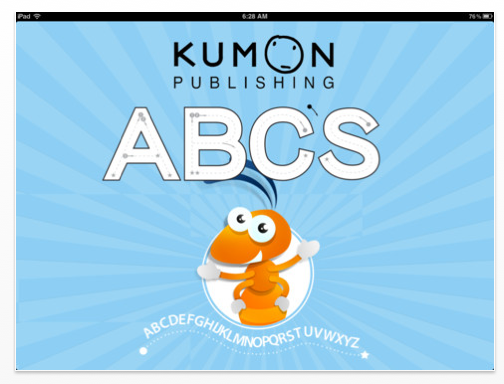
Created by Kumon, the world’s largest supplemental learning provider, the Uppercase ABC’s app includes two educational activities. The Letter Tracing Activity features an innovative 3-step process for learning how to write letters, and an option for learning to write letters in order of simplicity, which is unique to Kumon. In the Letter Sounds Activity, children learn basic phonics by matching each written letter with the sound it makes in a fun quiz format.
"The Kumon Method of learning aims to help each individual child realize his or her full potential, and we are excited to release our first iPad app to support that goal in a whole new way," said Brian Klingborg, Senior Vice President of Kumon Publishing North America, Inc.
In the Kumon Uppercase ABC’s app, the Letter Tracing Activity helps children master the uppercase alphabet. It features an innovative 3-step approach with interactive sights, sounds, and touch. Each stage challenges the child to write more independently than the previous step, and gives them three opportunities to practice writing each letter.
The parent can choose whether letters are shown in alphabetical, random, or Kumon order. The unique Kumon Method teaches letters in order of complexity, helping children master easier letters such as L and T before moving on to more challenging letters with diagonal or curved lines.
"Kumon Uppercase ABC’s includes reinforcement and rewards to make learning more fun," Brian Klingborg said. "Each letter is paired with a delightful interactive illustration of a familiar word so children learn the basic phonics that lay the foundation for reading."
When all of the letters are successfully completed, the child will receive a special Certificate of Achievement inside the app. This certificate can be customized with the student’s name and emailed for printing.
With the app’s Letter Sound Activity, children can practice matching the sound of each letter with its written symbol. The app asks aloud, "Touch the letter that makes the sound R" and the student chooses from three on-screen letters.
If an incorrect letter is tapped, the letter sound will repeat until the correct letter is chosen. When a child chooses the correct letter, its sound and name will be repeated to reinforce the knowledge before the next letter is shown.
Paper Weight Diet Tracker

Simply Dusty Apps today is pleased to announce the release of Paper Weight Diet Tracker 1.1 for iOS devices. You start out with a stack of sticky notes with each of them showing your weight loss amount. With each half pound you lose, you can simply peel away the top paper of your stack revealing your new weight loss amount.
Happen to gain a few pounds? No problem, that crumpled up piece of paper can be retrieved and added back on your stack. Being able to peel off a sticky note is a great way to give the user a sense of accomplishment. Also, seeing the old crumpled sticky note back on the stack will give the user and extra push to lose weight.
Other features include:
* Setup a goal with the amount of weight you want to lose and the number of days you want to take to reach that goal
* Easily view your goal’s progress showing the number of days you have left and the amount of weight you still have to go
* View graphs for the past 7 days, 30 days, or all time weight loss
* Support for multiple users
* Ability to protect user accounts with a passcode
* Setup a user’s weight units as pounds or kilograms
* Sound effects when a sticky note is peeled off or added back onto the stack and when the user reaches their weight loss goal
FlashCards Sync
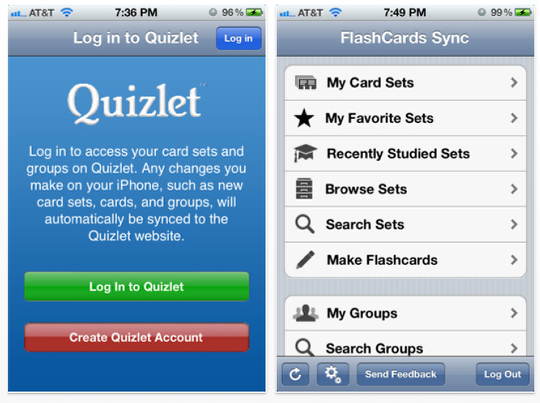
Independent developer and PhD student Jason Lustig today is excited to announce the release of FlashCards Sync, a new flash cards application for iPhone and iPad tailored for users of the popular Quizlet website. The app is aimed primarily at high school and college students looking to learn language vocabulary, but it can be also used to study and learn any other subject.
When users first download the app, the app immediately downloads all of the user’s cards from Quizlet, a popular flash card website. The user can also create and edit cards directly on their mobile device, and their changes are automatically uploaded to Quizlet. In addition, users can search and browse sets and "groups" which allow them to study with their friends and classmates, and can listen to their cards using a text-to-speech function.
Mr. Lustig created FlashCards Sync to study Russian, German, and Hebrew. "I’ve tried almost every flash card app," he says, "but none fit my needs. I want an app which doesn’t get in my way. FlashCards Sync lets me just study without any hassle." In the one month since he began building FlashCards Sync, Mr. Lustig has learned nearly 3,000 vocabulary terms.
Especially because Mr. Lustig is studying languages like Hebrew and Russian with non-Latin characters, he built the program from the ground up with Unicode support. FlashCards Sync also incorporates an advanced "Smart Study Mode" which helps memorize cards quickly by displaying more difficult cards more often.
Feature Highlights:
* Automatically download and sync cards from Quizlet
* Use your phone’s camera to add pictures to your cards
* Unicode support for non-Latin characters
* Smart Study algorithm
* Text-to-speech let you listen to your cards to study pronunciation
Fantasy Defense

Fantasy Defense, the tower defense game taking the App Store by storm, is available for a steeply discounted $0.99 for a short time only. The game, which combines traditional tower defense with RPG and action genre elements, has proven to be popular for its excellent pacing, exciting gameplay, as well as its detailed and varied characters.
Players develop three heroes, which command a force composed of twelve types of warriors, archers, and mages. This formidable army must defend its gaits against the creatures which serve the Wraith King. Dramatic cut scenes and beautiful loading screens enhance the game’s visual appeal, while upgrading skills and collecting items give the game satisfying substance.
Five themes, 50 stages, and 64 achievements give Fantasy Defense players hour of game play. An impressive array of enemies, each with their own unique characteristics, and the necessity of strategic planning prevent monotony. Earlier levels can be made more challenging by increasing speed, while three modes of play (Normal, Infinity, and Gatebreaker) also contribute to the game’s replay value.
Fantasy Defense is Korea’s number one tower defense game, and it has fared very well with American gamers who appreciate the game’s combination of satisfying complexity and intuitive play. For those who haven’t yet tried this blockbuster game, now is the perfect time. Usually $2.99, Fantasy Defense is temporarily available for $0.99 in the iTunes App Store
$0.99/£0.69/downloads
Contact Sheet Maker
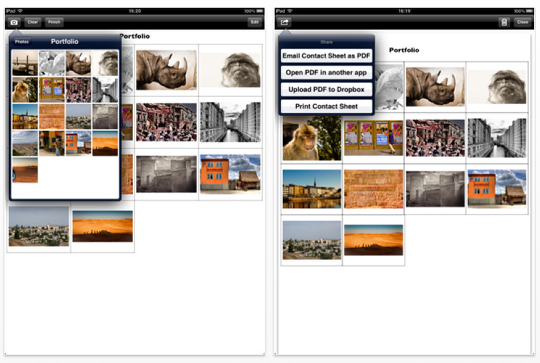
Claudio Setfanutti Photography today is pleased to announce Contact Sheet Maker 1.2.0 for iPad, an update to their Photography app that allows the user to save up to 24 thumbnails of photographs per page as a multiple page PDF document. The contact sheet created can be easily emailed, stored in Dropbox, viewed on any mobile device or computer that supports PDF files, or printed via any AirPrint enabled printer. An ideal app for sending selections of photos stored on the user’s iPad to friends, family, or customers, photos can be captioned. In the age of iOS photography, there are no cost considerations when shooting photos, and enthusiastic picture takers may snap hundreds of photos in an hour. Browsing through large numbers of photos one at a time is not a pleasant experience, but professionals have solved this problem by printing contact sheets containing many shots that are easily scanned by the viewer and from which it is convenient to select the best of
the group.
"Contact sheet" derives its name from the practice of professional photographers who would print strips of 35mm film, containing a series of still shots, by placing the strips directly on a sheet of photographic paper and exposing it briefly to light. When developed, the sheet displayed unenlarged, negative-sized thumbnails of each photo. While most professionals have migrated to filmless photography, the utility of the contact sheet, as a means of scanning groups of photos easily, remains.
Creating a contact sheet in the app is completely automatic. The user just touches any photo, whether in Saved Photos or Photo Library, or on a Roll, and the thumbnail appears on the contact sheet. From the Contact Sheet Maker settings dialog the user can select the following: Print Title of Photo: Yes/No; Print Page Number: Yes/No; Print Date and Time: Yes/No; Print Footer Text: Yes/No; Footer Text (empty text field); Contact Sheet Metadata: Author Name (empty text field); and Dropbox Account: Link/Unlink.