Our Daily App Digest – January 30, 2012
Latest apps and updates to hit the iTunes app store today…
Instabooth

Pixel Research Labs today introduces Instabooth 1.0, a fun new photo app for iPhone and iPod touch. It lets users take a photo with an effect or apply one to a photo from their camera roll. There are 20 different effects, most of them customizable, and all effects preview in real time. Instabooth has one-touch sharing with Instagram and can also share with Twitter and Facebook. Instabooth is made in cooperation with InfinitApps, developer of the popular Instagallery browser for Instagram.
Users can make fun avatars for their social networks. Capture funny faces to send them to their friends. Stylize photos to make them special.
Key Features:
* 20 fun effects
* Live previews at 30 fps
* One-touch sharing with Instagram.
* Customize the effects with gestures on the photo or use the advanced controls for more precision
* Email, Copy to Clipboard, Save to Camera Roll, post to Twitter, post to Facebook
* Apply effects to any photo in the camera roll
V.I.K.T.O.R

The innovative "Drop’n’Roll" feature allows instant, one-tap replacement of video fragments in a movie after it has already been automatically edited by V.I.K.T.O.R. Users are now empowered to cut into the process of automatic editing by replacing individual video parts as they see fit more, and leaving the rest of the edited movie intact.
V.I.K.T.O.R.’s original feature, "Refresh", enabled users to create unlimited number of movies by editing sets of video clips located on user’s phone. With the new "Drop’n’Roll" feature, users can now reassemble parts of their movie clip by clip, much like a construction toy set, until they are perfectly satisfied with the outcome.
V.I.K.T.O.R. is also the only video editing app to interactively arrange filed size shots for editing. It is well-known among movie makers that for a comfort viewing experience video shots in a movie should alternate by their field size. However, due to a very subjective nature of the field size concept, this ground principle of film-making cannot be successfully applied mechanically. V.I.K.T.O.R. suggests users to manually sort their video clips by field size, and with the new "Drop’n’Roll" feature, the app takes full advantage of an automatic editing, saving users time and effort, and adding a bonus of interactive replacement, which prevents best video clips from being misplaced or left out from the final movie.
MapPocket
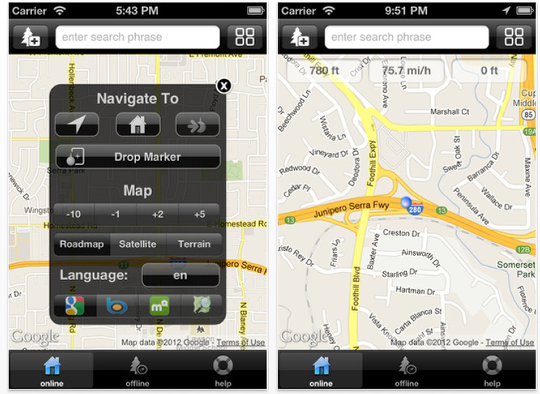
Leaping Bytes today is proud to announce the release and immediate availability of MapPocket v.2.4, an update to their map application that can help you to save a lot on roaming charges while traveling. MapPocket allows you to put online maps in your pocket, so you can use them later without an Internet connection.
Whats New in MapPocket v.2.4:
* GPS Tracking in on-line and off-line modes (distance/avg speed/altitude) – push and hold GPS button to activate
* Chinese localization (traditional and simplified)
* Map Language selector
MapPocket is a quick, convenient and feature-rich way of using maps on the road without an Internet connection.
$2.99/£1.99/download
PDF Review
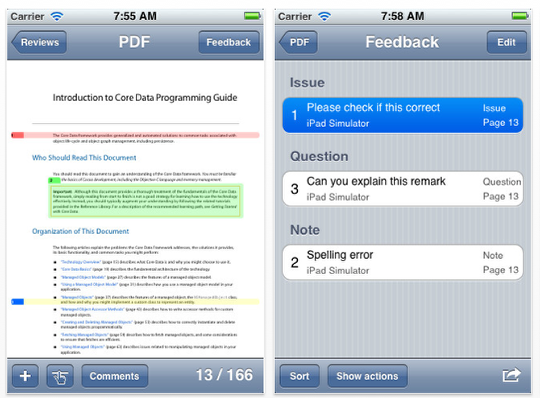
Reviewing can be a cumbersome task. Creating a spreadsheet with feedback where the line numbers have to match the numbers in the document. Browsing through the sheets and document for the feedback being discussed in the meeting. Collecting all feedback and ordering them manually by page and line number.
To make reviewing more productive PDF Review was created. It will keep the feedback and notes organized and relates to the document without the need of line numbers. Selecting the feedback from the list will automatically show the correct page and a highlighted area where the feedback applies. A review report will be generated and can be send to the author. Ordering the feedback from multiple reviewers will be done automatically when they are imported into Pdf Review. Feedback has a severity and a description which can be set by the reviewer. Authors can use the collected list of feedback to assign actions for the document. In short, PDF Review will let the user focus on providing and processing the feedback without the hassle of separate sheets and line numbers. Seeing is believing, so try the free version and convince yourself.
The organized list of notes and the ability to add comments for the whole document makes Pdf Review not only useful for reviews but also for writing a summary or cheat sheet while studying or reading pdf documents. Pdf Review was first released on April 2011 and had several updates containing feature requests from customers.
Scrap It HD

Independent software developer, Dirk Bost today is pleased to announce Scrap It HD for the iiPad. Scrap It HDbrings the wonderful art of scrap booking to your fingertips. Both intuitive user interface and wonderful artwork combined, Scrap It will spark your inner scrap booking creativity. Below list some of the many features:
* First ever scrap app that allows you to use your entire iPad touch screen to create your scrap creation
* Piece together your scrap creation from scratch, choosing from up to 1,350 different pieces of art including backgrounds, tiles, ribbons, and stickers
* Include photos from your photo album and add border, shadow, black and white, sharpen, and aged image effects
* Easily add stylized and colored text
* Pinch, zoom, rotate, and move your art
* Easily reset, remove, layer, and set transparency to each individual art pieces on your canvas (activate by long press gesture on art)
* Save, manage, and view your saved scrap creations in a slideshow
* Share with family and friends by ecard/email, Facebook, Twitter, and Tumblr
* Print to iOS compatible printer to create your own personal scrap book
* Simple and intuitive user interface
AlarmMate

Mother Tucker, LLC today is thrilled to announce the release of AlarmMate 1.0, a speaking alarm clock with Text-To-Speech (TTS). Designed originally for iPhones and iPods, Alarm Mate gives users an alarm clock that reads their date, email, weather, calendar and horoscope when they wake up using iSpeech TTS. It will also play any Music on your device. AlarmMate 1.0 is the first release.
Main Features:
* Full-screen digital display
* Snooze the alarm by tapping anywhere on the screen (choose 1-30 minutes)
* Stop the alarm by double tapping anywhere on the screen
* Voice type option for Text to Speech ("US Male", "US Female", "UK Male", "UK Female")
* Multiple alarms with a customizable playlist
Alarm Playlist Features:
* Date: Reads the current date
* Weather: Reads the current weather for a specified location
* Calendar: Reads all events in your calendar for the next 12 hours
* GMail: Reads your unread email messages
* Horoscope: Reads the current horoscope for a specified sign
* Text: Reads any text you can enter (iSpeech speech recognition can be used to enter text on iPhone 3GS and later)
* Music: Plays the music on your device
$0.99/£0.69/download
Luster
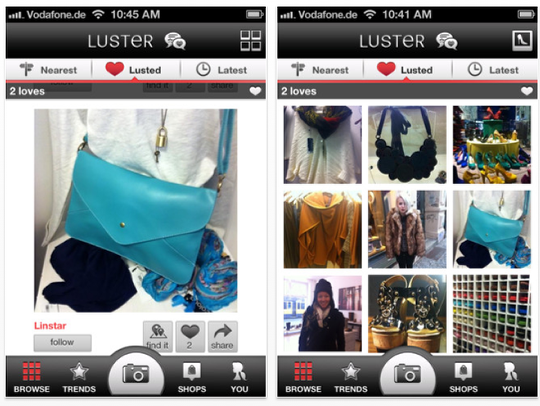
Luster GmbH announces today the launch of Luster, a free location-based fashion sharing and discovery app, available on iPhone. Luster features an interactive map that allows users to browse through local boutiques and live galleries of the hottest finds nearby. Listen or participate in the always-on fashion soiree by simply sharing photos with Luster’s fashionistas.
With Luster, fashion lovers around the world can see the hottest, trendiest, and nearest fashion discovery around them in real-time. Luster’s live fashion gallery features single or grid-view preferences, each image is tagged with the item’s price and brand as well as the location where it can be found. Luster’s ‘find it’ option linked to every photo transports the user to an in-app interactive map that pinpoints where the item could be found or purchased.
"Luster was created because we saw that the integration of fashion and technology can greatly enhance the shopping experience for both consumers and retailers," says Lina Chong, CEO and founder of Luster GmbH. "Luster not only makes shopping more convenient and has the potential to drive more sales to local boutiques, but also acts as a style curator as it presents the user with a live gallery of real-time fashion discoveries that they can act on."
Free/download
Profile of Phonological Awareness
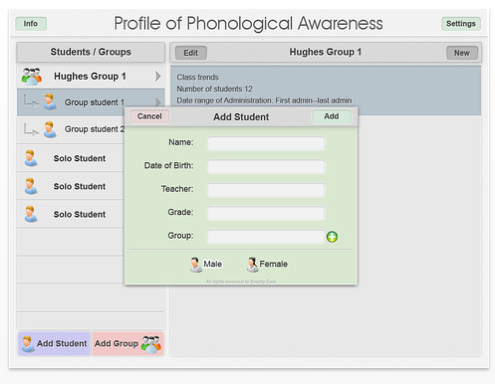
In recent years, clinicians and educators are beginning to recognize that fostering phonological awareness skills in children helps them to learn more effectively once they become aware of the sounds within their language. As phonological awareness skills relate to literary development and speech sound, studies have shown that these foundational skills contribute to children’s early success in reading, writing, and speech and language development. The first step in this process is to measure the children’s skills to determine the type of treatment needed and which areas should be the main focus.
Developed by Canadian Speech-Language Pathologist, Tanya Coyle and published by Smarty Ears, Profile for Phonological Awareness (Pro-PA) was created to evaluate and describe the phonological awareness skills in children with speech, language, and/or reading difficulties. Pro-PA aids speech therapists and teachers in collecting information and gives them the ability to choose which areas of skill development to target and measure their student or patient’s treatment effectiveness and skill growth over time.
Pro-PA provides its users with the ability to enter students’ information, track their progress, and quickly view a student’s skill level or a group’s average skill level with color coded scores. The versatile app provides automatic analyses in the following skill areas: blending, deleting, isolating, rhyming, segmenting, and substituting. It also features a color changing counter that helps students to visualize segmenting and provides them with support when attempting segmenting.
Tanya Coyle states, "Whether you are assessing an individual child or entire classrooms, the Pro-PA can give you the information you need about each student’s, or group’s, strengths and weaknesses. Then, you can target weaknesses more specifically and improve student outcomes."
Pro-PA provides teachers and speech therapists with the flexibility of choosing which sections to administer and the option of skipping sections without compromising the totals in other areas. Most areas are tested with separate information about consonant clusters. Another excellent feature of Pro-PA is the option to add notes throughout the assessment; for faster administration, users can utilize prewritten common errors or answer patterns. Once administration is complete, the results can be immediately emailed and printed.
$29.99/£19.99/download
Updraft Jack
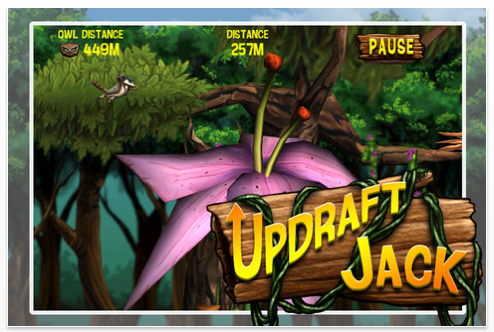
Game developer Metaversal Studios has just released the latest update to the studio’s newest game Updraft Jack. Version 1.2 of Updraft Jack brings additional game content to the endless running game. During its launch this month, Updraft Jack reached the Top 50 Action and Arcade Games on the iTunes charts as well as Top 100 Games Overall and the Top 200 Apps in the App Store.
Metaversal Studios recently released version 1.1 of Updraft Jack, an update that included the addition of a day-to-night cycle as well as some improvements to the user interface. With the 1.2 update, the team unveils several new character costume options as well as a set of downloadable device wallpapers that players can use to customize their home screens.
The new content continues the mission of the development team to support the game and its growing player community, and is also a response to user demand and feedback. The Metaversal team is confident that Version 1.2 of Updraft Jack will lay the foundation for future content updates that continue to enhance and improve upon the game.
Other iOS games by Metaversal Studios include Shave Me!, Bad Apples, Battle Harvest, Elemites and GameRoom. Since its release in 2010 Bad Apples has been downloaded over 1.5 million times, while Shave Me! has seen almost 6 million downloads across iOS and Android platforms since its 2009 release.
Free/download
Movie Clock Free
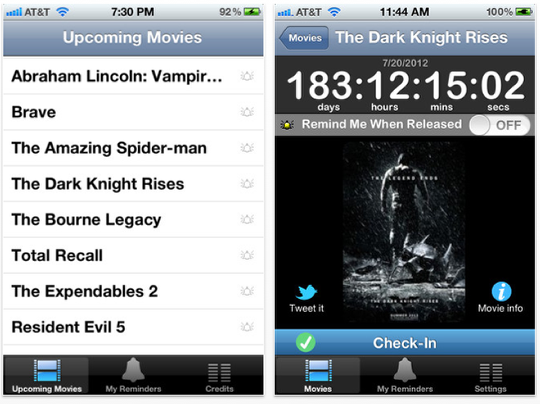
Are you looking forward to an upcoming Movie? Movie Clock for iPhone is a free app available on the iTunes app store that makes it fun and easy to countdown to your favorite Hollywood blockbusters.
The all new ‘Movies With Friends’ check-in feature, released with version 2.5 of Movie Clock, allows you and your friends to connect with the movies you want to see in ways not possible before. With just one tap, you can connect with other passionate fans to share your anticipation for upcoming movies!
Developed by Mediaspree LLC in conjunction with FlickDirect Inc. Movie Clock has an extensive and automatically updating movie database with release dates for movies until summer 2013.
iKit:iKeepInTouch
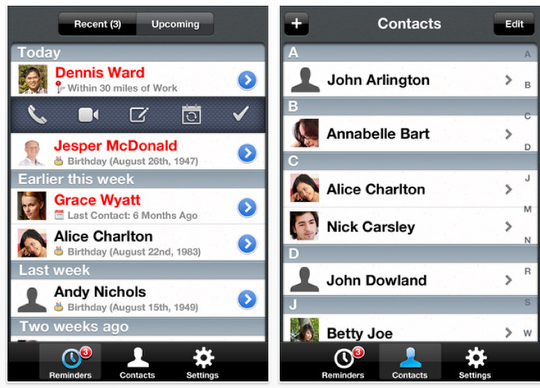
Designed to take advantage of iOS5’s ability to track location-based contacts, iKeepInTouch is an innovative free new app that helps users keep in touch with their important contacts, schedule meetings when they are, or will soon be, near their contacts’ location, and even steer clear of contacts they’d prefer to avoid.
When used as a reminder app, iKeepInTouch lets users create alerts for select contacts based on specific intervals (monthly or annually), or specific dates (meetings, birthdays, anniversaries, and more). Plus, after receiving a reminder alert, iKeepInTouch’s intuitive interface makes it easy for users to place a call, send an email, write a text message (SMS or iMessage), or even place a FaceTime call.
iKeepInTouch also lets users know when they’re in close proximity (1-50 miles) of selected contacts, such as their home, place of work, or any other location entered into the address book. Users can then either try and schedule an impromptu meeting, or if they wish, change direction so that they avoid bumping into their contact.
"iKeepInTouch is designed to make it incredibly easy and effective to get automated, location-based reminders, alarms and alerts for contacts," commented Jerome Leroy of H2Apps, the app’s co-creator. "And since we’ve made it easy for users to import their address book contacts, there’s virtually no set-up time. Users simply download the app, import their contacts, enter in their reminders by event, time or location, and they’re all set. It’s the kind of time and stress-saving app that’s ideal for everyone, from business professionals, to busy moms, to students and more."
Boy Loves Girl
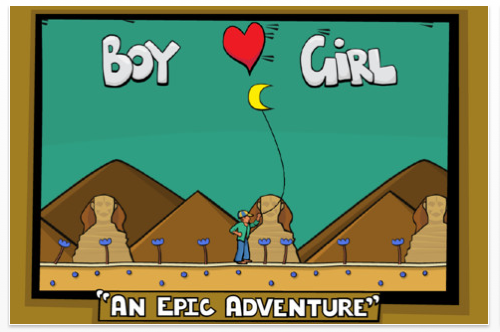
‘Boy Loves Girl’ has been given some more TLC: it’s been optimised for Apple’s Retina display, giving it a crisp and clear look. We’ve also taken time to improve the image quality on older devices too.
In ‘Boy Loves Girl’ Boy needs help to travel to the end of the world and beyond to find the world’s most wonderful gift to woo the hard-to-please girl of his dreams. Boy will need the touch to traverse treacherous clouds, travel tricky terrain, catch adorable animals and carefully carry the moon on a string!
Travel seven delightfully difficult worlds, complete over 50 luscious levels, crack more than 100 charming challenges, earn lots of beautiful bonuses and collect millions of smiles!
BuddyCalc PRO

BuddyCalc is designed for iPhone and iPad. BuddyCalc handles cost sharing events and keeps track of expenses. The apps are targeted at friends sharing costs at events, dinners or during trips as well as at business travellers, travelling alone or in group. BuddyCalc makes complex calculations among your friends a thing of the past. In addition, it’s a handy tool to keep track your travel expenses and to send in an expense claim for business travellers using Excel.
BuddyCalc PRO ($2.99) features added functionality, including:
* Create your own cost categories: by name or company cost item
* Multi-Currency: using online or manual exchange rates
* Multi-Lingual: available in English, Spanish, French, German, Dutch
* Allocate cost items to one or more individuals instead of sharing by all
* Import data in Excel for further processing
* Join & leave events later/earlier
* Store up to 99 events in your mobile device
* Synchronize events to your personal web account
* Store and archive events on your personal web account
* Send event data by e-mail directly from the app
What-a-Day

MTbrain IOS Development today is proud to announce version 1.1 of What-a-Day the brand new messenger for iPhone/iPod touch. Whether people wants to post their daily adventures, feelings, greetings, opinions, anger or disappointments … What-A-Day supports this with a wide range of tools to enrich the posts with an individual taste.
The main design pattern of What-a-Day is a unique text editing system with its configurable phrases database.
Werner Schmidtberg (MTbrain Chief Developer ): "iPhone users really don’t like the hassle with the tiny iPhone keyboard for writing longer text phrases. Normally they escaped the situation by using cryptic abbreviations which on the other hands leads often to misunderstandings – the classic pitfall. Well, to be honest. Me, who is 6.5 feet high with 200 pounds weight has some difficulties to use that tiny keyboard. Therefore we had the idea to give What-a-Day an efficient ‘text editing system’ which reduces the need of using the keyboard. This text system allows the user to feed a prepopulated phrase database for frequently used terms and Emoji symbols for later reuse."
Once the text message is created it can be enriched with Photos from users library or camera roll, commented Map & Locations information and individual avatars. All messages can be distributed by eMail, SMS and Twitter. Especially the new iOS5 Twitter functionality allows the users to tweet message with photos without using special Twitter Server.
Unit Converter
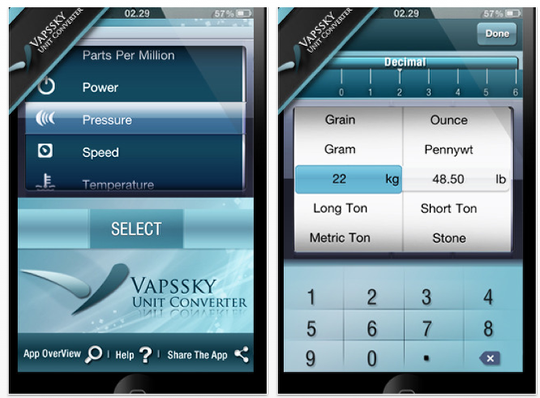
Vapssky Technologies, an established mobile application and games developer, today is thrilled to announce the release of an updated version of Unit Converter in the Apple App Store. With over 50,000 downloads since its initial release on December 22, 2011, Unit Converter is a multipurpose calculation tool that allows users to convert between units of measurement in over 30 categories including weight, distance, energy, and acceleration.
Unit Converter has been ranked in the "Top Free" listings in the U.S. App Store, and it reached the level of the #1 downloaded free application in the Utilities section of the Italy App Store.
With over 30 different categories, over 300 units of measurement, and all of the world’s internationally-recognized currencies, unit converter has something for everyone. Users can take advantage of Unit Converter’s easy-to-use calculator and comprehensive list of units to perform quick measurement calculations for schoolwork, recipes, home improvement projects, and much more! Anyone who works with numbers will find a compact and handy tool in Unit Converter.
Unit Converter is now offered as a free application. This update of Unit Converter adds conversions for shoe sizes, magnetic fields, and water hardness.
Memory – Fun For Kids
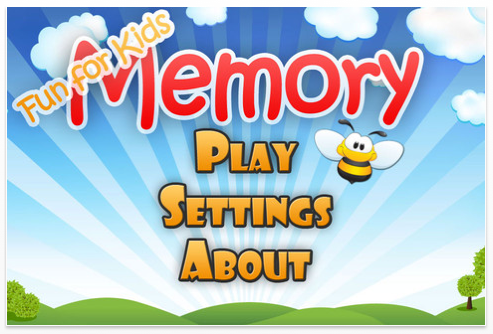
Sweetstone today is pleased to announce the release and immediate availability of ‘Memory – Fun For Kids’ for iOS and Android devices. Memory – Fun For Kids is a new fun and educational Memory game for children with beautiful and cute high definition graphics. The game is targeting children of ages 3 years and up to adults on the most difficult levels. Now available with language support for English and Swedish. The game automatically detects your device’s language.
The concept of the game is a classic Memory game with contents suitable for small children and also older children. What’s unique for this game is the little Bee that is flying around and talks to the child and explains how it works and encourages the child when it is right. Today there are two themes, one with cute and funny animals and one with all sorts of vehicles that makes this Memory game suitable for both boys and girls. You can select the theme you prefer or just let the game choose one for you randomly for each round of Memory.
The game has 6 different levels that start with a very easy level for the smallest kids with only 6 Memory cards and up to 62 Memory cards at the most difficult level which also makes this quite a challenge for older children and even adults. Each level has its own High Score / Record. The lower the score, the better. Try to break your child’s record, it’s harder than you might think.
Memory – Fun For Kids is an excellent and fun way of training yours or your children’s recognition, concentration and memory skills. This game is also very suitable for use in preschools as well as at home. For the most difficult levels tablets are recommended but still fully playable on 3.5 inch displays. Memory – Fun For Kids is optimized for both phones and tablets with high definition graphics.
Stamp Art Fever

Indie developers Francesco Chessari and Nicola Pacini today are thrilled to announce the release and worldwide availability of the updated version of Stamp Art Fever, the first title with intriguing combination of social gaming, art and stamp collecting. This update include Holiday themed collections: 60 new art-stamps to collect plus several improvements.
In Stamp Art Fever you are an art-stamp collector who builds his virtual stamp collection by continuously searching, buying, trading, and bidding on any of over 600 beautiful stamps in 20 levels. Every stamp is a little piece of art created by professional illustrators and artists exclusively for this game!
If you enjoy collecting or you are a simple amateur of arts, Stamp Art Fever is a must-have game for you. Elegant graphics, beautiful stamps with realistic art design, melodious background music will take you into a different world!
You have several ways to get the stamps you are looking for:
* Visit the Philately and make your purchases
* Sell to shop your duplicates to get coins for new stamps
* Search your missing copy in the Black Market
* Connect with other players all over the world and propose exchange
* Participate in auctions to bid on hard-to-find stamps
Free/download