MyPadLive – Reserved For Nina – Part Two of Four
We recently published the first part of this video tutorial by our Columnist Teri Lou Dantzler and we’re really pleased to publish part two today. In this video Teri Lou explains the continued process after saving as a layer her image processed in Word Foto, she now moves on to Image Blender and Filterstorm to make Global and Selective adjustments. Over to you Teri Lou. (foreword by Joanne Carter).
If you feel inspired to try this for yourself, these are the links to the apps in the app store WordFoto, Image Blender, Filterstorm
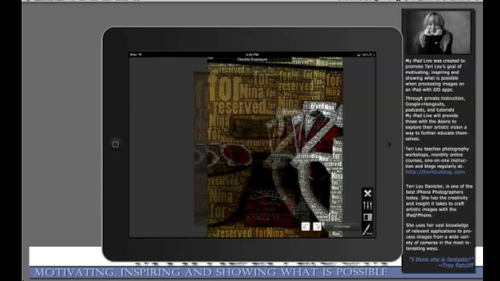
3 Comments
Steve H
I’m really enjoying your videos and looking forward to the next one. Thanks for sharing!
Evie Ausley
Teri Lou . . . you do a great job explaining. For me, it’s so much easier to learn from video tutorials, rather then written ones. THANKS!
Pingback: