A Day In The Life Of Liz Traynor – A Mobile Photographer Interview With A Very Versatile And Talented Artist
Welcome to our very exciting column on theappwhisperer.com. This section entitled “A Day in the Life of…” is where we take a look at some hugely influential, interesting and accomplished individuals in the mobile photography world… people that we think you will love to learn more about. This is our ninety first installment of the series. If you have missed our previous interviews, please go here.
Today we are featuring Liz Traynor a mobile photographer and artist whose work has been attracting our attention for sometime, we have included many of her images in our Flickr Group showcase as well as our Streets Ahead Column.
Liz was born in Brisbane, Queensland, Australia and grew up in a country town in Queensland. Sport was a huge passion growing up and she was most definitely a Tom boy. Liz went on to study physical Education Teaching at University and became a PE teacher for many years before going back into classroom teaching which she is still doing now.
Life changed at age 40 for Liz when she and her partner adopted their son, Noah. Liz took leave from teaching for a couple of years to stay home and look after Noah. It was during this time at home that she really got the photography bug. Liz completed a 365 project in 2012 and has been taking photos with her iPhone ever since. The discovery of photo apps has enabled her to discover that she also seems to have a creative side and she absolutely loves it.
We know you’re going to enjoy reading this interview and viewing the inspiring images as much as we have putting it together. Many thanks to Liz.
You can find all the links to the apps used or mentioned at the end of this article. (If you would like to be interviewed for our new ‘A Day in the Life of…’ section, just send an email to [email protected], and we’ll get it set up.)
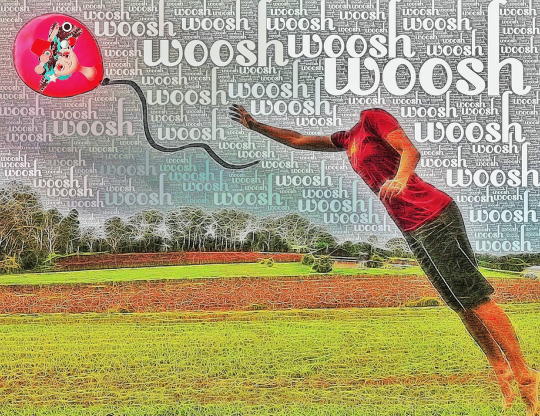
‘Airhead’ – ©Liz Traynor – Apps Used – Toca Hair, Tangled, Photo FX, Image Blender, Snapseed, Juxtaposer, WordFoto
Joanne – Let’s start at the beginning of the day, how does your day start?
Liz – I usually start the day with a run. After this, it’s pretty hectic getting myself ready for work and my son, Noah, ready for school. I try to check in with Flickr but most days it is just a quick look then back to cleaning up, making lunches etc.

‘Coming In For Landing’ – ©Liz Traynor – Apps Used – Hipstamatic – Jane Lens, Black Keys Supergrain film, Glaze, Snapseed, Distressed FX
Joanne – Do you like to head out and take photographs early on?
Liz – I try to fit taking photographs in with whatever I am doing. As a school teacher, I can’t really take photographs at school but wherever I am, or whatever I’m doing, I have my iPhone with me in case I spot something interesting. I have one day off a week and I always try to do something a bit different on that day so that I may be able to take photographs. I pretty much apply the same philosophy to weekends. The beauty of the iPhone is that you can have it in your back pocket wherever you are and if a photo opportunity presents itself, it’s right there to whip out and click away.
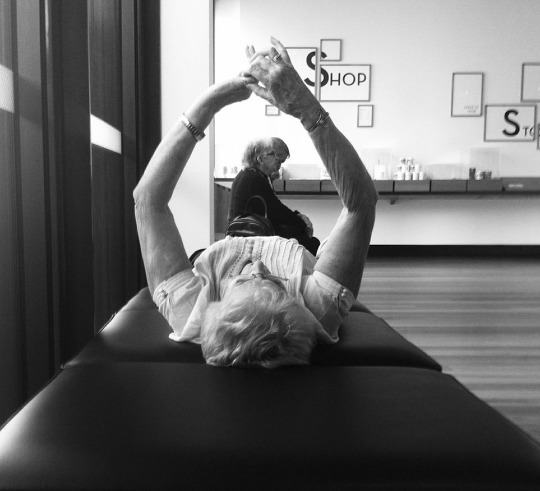
‘Contemplation’ – ©Liz Traynor – ProCamera, Snapseed
Joanne – How did the transition from traditional photographer to mobile photographer develop? (pardon the pun)
Liz – I have always had an interest in photography but have never attended any classes or courses. Growing up, I was always asking my Mum to develop very bad photos I had taken on whatever camera I could lay my hands on. As an adult, I’ve always owned a camera and have photo albums full of photos. It wasn’t, however, until the end of 2011 when a friend suggested that I participate in a 30 day photo challenge with her that I really had a focus for my photography. This challenge gave me the bug to take photos every day and at the beginning of 2012, I embarked on a 365 project. Doing this project was the best thing I could have done with my photography. It got me into the habit of taking photos everyday, syncing them to my computer and uploading them to Facebook. This became a nightly ritual which I really enjoyed. During the time that I was doing the 30 day challenge I purchased my first (and only to this date) iPhone – an iPhone 4. I started using it every day because of the convenience but then I discovered photo apps and my world changed forever. I started experimenting with many of the free apps, starting with Instagram – isn’t that everyone’s starting point – but quickly moving on to more challenging apps. It became quite an obsession and at last count, I have acquired over 200 photo apps. Many I have deleted or don’t use any more but I do try to spend a little bit of time rediscovering apps if I haven’t used them for a while. Towards the end of my 365 project, I had taught myself how to use many apps and was enjoying the challenge of taking photos everyday and many times playing around with them to see what I could come up with. I was completely hooked because it gave me the chance to be creative on a daily basis and I loved producing an image and sharing it with my friends. Apart from the photographs themselves, I found that I really enjoyed writing titles and stories to go with them and I realized that for me, a photograph has to tell story, or it really is just a pretty picture.
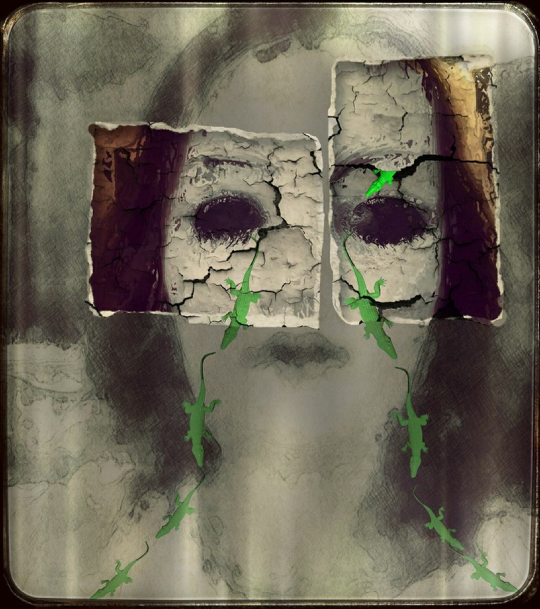
‘Crocodile Tears’ – ©Liz Traynor – Apps Used – Ripped HD, Image Blender, Juxtaposer, Snapseed, FilterZilla
Joanne – Do you like to download new mobile photography and/or art apps regularly?
Liz – When I first starting getting into mobile photography, I was downloading new apps almost on a nightly basis. I would spend hours searching the app
store for new and interesting apps. Once downloaded, I would then spend more time playing around with them to see how I could use them and what I could come up with using my own photos. I still like to look for new apps on a regular basis but I find that I don’t download as many now unless they are able to do something radically different from the ones I already own. I also find that having and using too many apps can become confusing and so I try to stick with just a few at a time.

‘Flight Of The Seagulls’ – ©Liz Traynor – Apps Used – Hipstamatic – Jane Lens, Black Keys Supergrain Film, Snapseed
Joanne – How often do you update your existing apps?
Liz – When it comes to updating my apps, I always look at what the update offers. If it is not offering anything new, I tend to just stay with the version I already own. I try to read reviews from mobile photography websites such as this one, theappwhisperer.com. I find the mobile photography reviews to be very good and fair. The main advice I would give for someone starting out is to start small and really get to know a handful of apps before purchasing more. The more you use them, the more intuitive the creative process will become. I think of apps as the tool I use to create my art work, just like a painter would use paint and brushes. I am not an artist by any means, but the wonderful mobile photography apps out there allow me to create pictures that otherwise I would have no chance of creating.

‘Hip and Hop’ – ©Liz Traynor – Apps Used – Hipstamatic – Jane Lens, Black Keys Supergrain Film, Snapseed
Joanne – Where’s your favorite place in the world for a shoot?
Liz – My favorite place in the world to take photographs is wherever I am on any given day. None of my photography is ever really planned. I might go out with an idea of where I would like to get some photographs each day but mainly I have to fit photography in with other aspects of my life. This can sometimes be quite annoying for the people I am with, as I’m often not focusing on them, but continually looking around for anything of interest. I’m often taking photos of things with my family or friends looking on shaking their heads. It’s not until later when I show them what I’ve done that they realize why I was taking particular photographs. A lot of the time, I take photos of random objects or people. I may not use them straight away but I know that they are there for when inspiration strikes. My favorite place to be is at the beach, so I take a lot of photos at the beaches closest to where I live.

‘Letting The Days Go By’ – ©Liz Traynor – Apps Used – Hipstamatic – Jane Lens, Black Keys Supergrain film, Glaze, Image Blender, Painteresque, Snapseed
Joanne – Do you also use mobile photography tool apps, such as The Photographer’ Ephemeris?
Liz – I have never actually heard of the Photographers Ephemeris but I’m definitely going to have to look that one up.
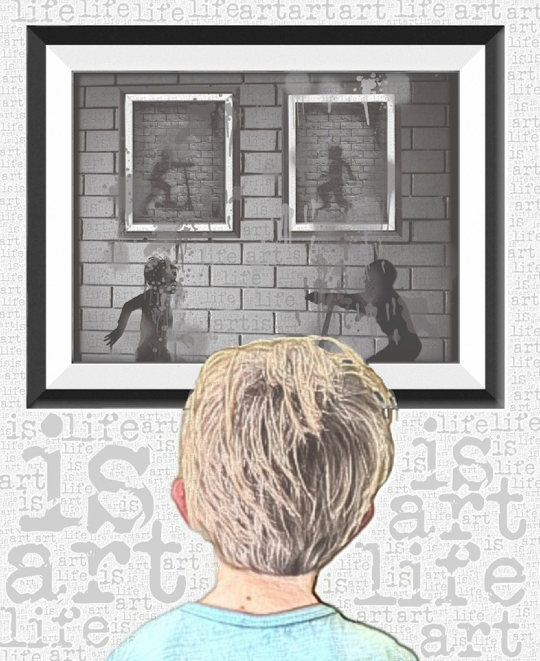
‘Life Is Art – Part 1’ – ©Liz Traynor – Apps Used – Juxtaposer, Be Funky, Word Foto, XnSketch, Fotoffiti, Snapseed
Joanne – What are your favorite, at the moment, mobile photography/art apps and why?
Liz – Ah, this is the best question. I have a few apps at the moment that I am using on a regular basis. In fact, I find that many of the other apps I have on my iPhone and iPad are starting to get a bit lonely and perhaps just a little bit jealous of the following list of favorites. I know, I know, you should never have favorites, but this is a list of the ones that I am using most of the time.
For Street Photography
a) Pro Camera. It’s easy to use and saves quickly to the camera roll so that you can take many shots. It also allows you to do burst shooting so you can take lots of photographs just by holding the shutter button down. Many will not work out, but in street photography, you have to be extremely quick so this increases your chances of catching just that moment that you were after.
b) Hipstamatic. For me, I am still learning so much about Hipstamatic. I tend to use it exclusively if I want to take black and white photographs. My Flickr friend, Mark T Simmons, introduced me to the Jane Lens and Black Keys Supergrain Film combination. It really is superb for black and white street photography. I am trying new combinations with Hipstamatic all the time but find that I always come back to this black and white combination.
c) The in-built camera app. It’s always right there and when I have to be really quick, it’s the one that I use. In street photography for me, the main thing is to get the photo. If it’s any good, I can play around with it using other apps if I really want to.
d) Camera + . This is also a good alternative to the in-built camera. I like it because is saves your photos to a lightbox and then you can work on them within Camera+ at a later time. It has a lot of extra options for getting the most out of your images. Once happy with what you’ve got, you can save to your camera roll then work on this image in other apps if you want to.
For Manipulating Images
These are the apps I use frequently when I want to make an image completely different from the photograph I’ve taken. I use the phrase ‘take pictures to make pictures’ a lot because this is what I do. If I have an idea or a concept or a story I want to express, I try to think of how I can best get this across. I then go and take pictures of things that will go towards making up the final image. The apps I use most frequently for this are:
a) Juxtaposer – I really love this app. I usually start by importing a background which could be a straight photo or it might be a photo that I’ve worked on in other apps to get the look I’m after. Then I start importing other images and erasing the parts of the image I don’t want to use. I always save the bit I want as a Stamp. You never know when you’re going to need that little stamp again (see Saturdays are for Scooting Series). If I have multiple images I want to add to the background, Juxtaposer allows you to do this. You just add a new image and work on it the same way by erasing the parts you don’t want and saving the final product as a stamp. Once you have your stamps saved, you can add them to your background and play around with them by flipping them and re-sizing them. It’s an extremely user friendly app easy to master and a lot of fun to play with.
b)Image Blender I use this excellent app in a similar way to Juxtaposer. When I have two images that I want to ‘blend’ together, I use this app. It gives you many different options for the type of blend you are after and you can achieve some really interesting effects with it. The thing I really love about this app, however, is that it allows you to put two very similar images on top of one another and then just erase out the parts you don’t want. For example, if I have an image where I’ve used Word Foto to put in a lot of text but I don’t want all that text to show up in the final image. I lay the original image and the text image over each other then just either fade out using the opacity function or erase out the parts of the text I don’t want. It is such a handy app and again, very easy to learn and use.
c)Word Foto I love typography and this is one of the best apps I have come across for adding text to images. It can be a little bit more complicated to use but it is so much fun to experiment with. There are built in effects but you also have a lot of control over what you want the text to look like. There are a variety of interesting fonts and literally hundreds of combinations for how these fonts can be presented in the image. This app just takes a bit of work but that is half the fun.
d)Distressed FX I have found myself using this on a regular basis lately especially to create a textured background. It allows you to have many combinations of effects and also quite a bit of control over how you want to use the effect. It’s really excellent.
e)Snapseed this really should have been at the top of the list as it is the app I use all the time. I once read an article where someone said, “I always start and finish in Snapseed” and I find that this is often how I work as well. I start with an image, put it into snapseed to get it looking as good as I can, then work on it in other apps. When I have the final image, I nearly always put it back into Snapseed to see if it needs any further tweaking. This really is a wonderful app. It’s not cluttered, it just does exactly what it says its going to do. I cannot speak highly enough of this app.
f)Tangled FX I went through a real phase of using Tangled FX for nearly everything. I think when you first start using it, you just love it so much that you just want to Tangle everything. It creates the most amazing and vibrant effects. I like it a lot because the “Small Details” option does a wonderful job of outlining the images within your picture. I probably don’t use it as. Much anymore but I nearly always run an image through it to see if I like what it does. If I do, I keep it, if not, I try something else.
g)IColorama This is an app I am using more and more. I have just been doing quite a bit of experimenting with the HDR option. I really like how it gives an illustrated look to my images. There is just so much that this app can do. You can also apply effects and save then add other effects on top of this. It is an exciting one for me at the moment.
h)Strip Designer This really is a fantastic app for making comic strips. It is the best and most usable one I have come across. I use street photography to sometimes make little comic strips. Often, those images that just hang around on your camera roll waiting for a project, can be put to good use in a comic strip. So many options and hours of fun in this little app.
There are so many amazing photo apps out there. A few others that I use on a less regular basis but still love are:
Cut Frames
Be Funky
Color Splash
Re-Fine
Effexy
Painteresque
Percolator
Paint FX

‘Monk..ey Business’ – ©Liz Traynor – Apps Used – Hipstamatic – Jane Lens, Black Keys Supergrain Film, Snapseed, Alt Photo
Joanne – Where do you like to upload your photographs? Flickr, Instagram?
Liz – I upload all my images to Flickr. It is the most inspirational and sensational photography sharing website I have ever come across. It is a real community of like-minded people who all have a love of photography. I have learnt so much in the 6 months that I have been a member of Flickr. I have also made some amazing contacts who encourage and support me all the time. I just love being a part of this community.

‘Most Days’ – ©Liz Traynor – Apps Used – Distressed FX, Juxtaposer, Word Foto, Image Blender, Snapseed
Joanne – Do you take photographs with your mobile device everyday?
Liz – Yes. That doesn’t mean that I use every photograph that I take, but I always take at least one photo using my iPhone every day. It has become such a habit that I panic if I realize that my Phone is not in my pocket or bag.

‘Saturdays Are For Scooting’ – ©Liz Traynor – Apps Used – TangledFX, Image Blender, PaintFX, Juxtaposer, Snapseed
Joanne – What are your favorite subjects?
Liz – At the moment, I have become fascinated by Street Photography so I am always on the lookout for interesting people in interesting situations. As I don’t live in a big city, it’s a lot harder to be anonymous when trying to photograph strangers, but I am hoping that my skills in this area will improve. recently went on a holiday to Melbourne and I was like kid in a candy store with all the people, places and things to photograph. It was awesome!!
I also like to take photographs of quirky things I find then try to use them in images that I put together to tell a story. Some days, I’ll find myself wandering the house taking photos of objects just because I have an idea of how I’m going to use them in an image.

‘Say Cheese’ – ©Liz Traynor – Apps Used – ProCamera, DistressedFX, Snapseed
Joanne – How did the teaching side come along?
Liz – I have never taught anyone about photography or mobile photography. Recently an opportunity has come up at my local library to start some classes teaching people about different photo apps which I am really excited about. Hopefully, this will get up and running in the next couple of months.

‘Second Hand Book Store’ – ©Liz Traynor – Apps Used – Juxtaposer, DistressedFX, Alt Photo, Painteresque
Joanne – What are you top five tips for mobile photography?
Liz – This is an interesting question because I recently uploaded a triptych about lessons in iphoneography street photography. I am learning all the time but I will have a go with some tips
a) Always have your mobile device with you, fully powered up and ready to go the instant you need it.
b) Always be aware of your surroundings, no matter what you are doing, because inspiration can strike anywhere at any time. Sometimes you just have to be prepared to slam on the brakes, pull over the car and walk back to that great tree or mountain or giant fibre glass strawberry that you just happened to pass on the highway, just to get that photograph.
c) Be brave, especially with street photography. This is one that I am working on as I am a pretty shy person. Never ask a person if you can take their photograph, but stand still, snap quickly then move away fast. It’s really quite thrilling.
d) Experiment, experiment, experiment. Do this on a daily basis. It doesn’t matter if you use what you make or not. What matters is that you are teaching yourself about how the apps work and how you can use them. It also gets you being creative on a daily basis and this is so good for the soul.
e) Join a photography sharing website like Flickr don’t be afraid to get your images out there. Be an active member of this community. The more you put into it, the more you will learn and get out of it. At least this is what I have found. Through the amazing people on Flickr I have learnt so much about photography and story-telling. It has helped me to find what I really like doing and to focus me on the skills I need to achieve the images I want.

‘Snow Globe’ – ©Liz Traynor – Apps Used – ProCamera, Snapseed, Mextures, Image Blender, Snapseed
Joanne – Do you edit images on your mobile device or do you prefer to do that on a desktop/laptop?
Liz – I do all my editing on either my iPhone or iPad. When working with my photos, I take all of them on the iPhone. I then use an iPad camera connector to transfer the images to my iPad. I work on the iPad then save all images to my computer. I always upload photos to Flickr via my iPhone or iPad.

‘Solitude’ – ©Liz Traynor – Apps Used – ProCamera, Snapseed
Joanne – Do you enjoy videography with your mobile device?
I do use the iPhone to take grabs of video but it’s not something I have really become involved in. I would like to learn more about this but I find that the photography and Flickr take up so much time already that I really don’t have much time left for anything else at the moment.

‘Some Days’ – ©Liz Traynor – Apps Used – DistressedFX, Juxtaposer, Image Blender, Snapseed
Joanne – Where do you see the future of mobile photography?
Liz – Oh my goodness, projecting into the future. I’m not really good at that sort of thing. I really just try to live from day to day and don’t worry too much about what is to come. But if I had to give an answer, I already see mobile photography becoming more and more popular so I imagine that this trend will continue. What I hope for the future, is that mobile photography and mobile photographers are no longer seen as the poor cousins to more traditional photography. To me, photography is about expressing yourself and telling stories. I don’t think it matters what sort of camera you use to do this. What matters is that whatever form of photography you do, you do it with passion and conviction. The best photos aren’t staged, they’re spontaneous and they capture a moment in time something special that may not have been captured if you didn’t have your trusty mobile photo taking device with you.

‘Standing On The Outside Looking In’ – ©Liz Traynor – Hipstamatic – Jane Lens, Black Keys Supergrain Film, ReTouch, Image Blender, Filter Mania 2, Snapseed, Alt Photo
Joanne – What do you think is the most popular area of mobile photography?
Liz – I see a lot of brilliant street photography work on Flickr. This seems to be an extremely popular area of mobile photography and appears to be growing in popularity all the time. It gets back to what I believe is the roots of photography capturing that spontaneous moment in time when people are not aware of having their photograph taken. This is when you can really capture the character or personality of a person. If you are really lucky, you can capture a juxtaposition that brings a smile to your face and one that you just can’t wait to share with others.

‘Street Photography – A Nail Biting Experience’ – ©Liz Traynor – Apps Used – ProCamera, iColorama, Snapseed, DistressedFX
Joanne – Do you think it’s country specific, are some nations more clued up?
Liz – I see street photography from all over the world on Flickr, so I don’t necessarily think this is country specific. Wherever people live, and wherever people have mobile devices, there are opportunities for mobile photography.

‘Summer on Tap’ – ©Liz Traynor – Apps Used – Distressed FX, Juxtaposer, Image Blender, Snapseed
Joanne – What do you think of Joanne and theappwhisperer.com?
Liz – I am extremely grateful for the opportunities that Joanne and theappwhisperer.com have given me. I never would have imaged when I joined Flickr 6 months ago, that my images would be chosen to be part of any mobile photography showcase,. What I really love about the work that Joanne and her colleagues at theappwhisperer do is that they encourage female mobile photographers. Women do offer a different perspective to mobile photography and its great to be a part of this movement.
The website is a constant source of inspiration and ideas for all mobile photographers and is a ‘must see” to keep up to date with what is going on in the world of mobile photography. As mobile photographers, our greatest resource is each other and theappwhisperer encourages and stimulates this peer teaching and learning. It’s a fabulous resource and I am so honored to be a part of it.
List of Apps Used
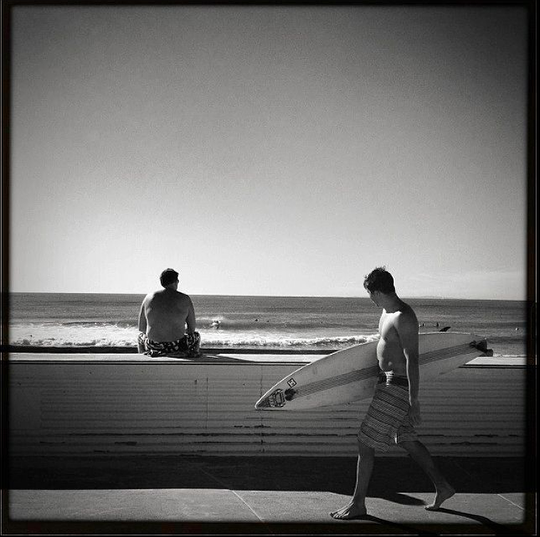
‘To See The Sea’ – ©Liz Traynor – Apps Used – Hipstamatic – Jane Lens, Black Keys Supergrain Fim, Alt Photo
Alt Photo
ProCamera
iColorama
Snapseed
DistressedFX
Juxtaposer
Snapseed
Mextures
Painteresque
TangledFX
Word Foto
Glaze
Ripped HD
FilterZilla
TouchRetouch
Toca Hair
The Photographer’s Ephemeris
Camera+
Strip Designer
Cut Frames
Be Funky
Color Splash
Re-fine
Effexy
Percolator
Paint FX
Fotofitti
TheAppWhisperer has always had a dual mission: to promote the most talented mobile artists of the day and to support ambitious, inquisitive viewers the world over.
As the years pass TheAppWhisperer has gained readers and viewers and found new venues for that exchange. All this work thrives with the support of our community.
Please consider making a donation to TheAppWhisperer as this New Year commences because your support helps protect our independence and it means we can keep delivering the promotion of mobile artists that’s open for everyone around the world.
Every contribution, however big or small, is so valuable for our future.




14 Comments
Cecily
Really cool to learn about Ms. Liz!!! Lovely interview with such wisdom!!!! I hope we get to meet someday Liz!! Congratulations and thank you Joanne!!
Liz Traynor
Thank you so much Cecily. I have loved getting to know you too through your images and comments on Flickr. We will have to do that app fest one day. 🙂
Cecily
p.s. I have enjoyed your photos so much on Flickr!!! and so happy to be able to get to know you more through the interview!!!
Milena
I just want to say that I loved her images! Soo amazing!! Congratulations Liz Traynor! Keep up the good work!!
Liz Traynor
Thank you Milena. That is very kind of you. 🙂
Anne Highfield
What a lovely interview! I have always enjoyed Liz’s work and it was so nice to learn more about her here. Not only is she a gifted iPhoneographer, she is also a generous soul and an enthusiastic, humble member of the community.
Liz Traynor
Thank you so much Anne for your lovely words. You know how much I admire your work. I always look forward to seeing and commenting on your photographs. They are always filled with such joy. Thank you for all your support and encouragement. Liz. 🙂
Janine Graf
Liz!! I’m so happy to see this interview of yours! I was sitting at my laptop checking email and drinking coffee when The App Whisperer’s newsletter arrived in my inbox. Scrolling through the newsletter I stopped in my tracks when I saw the announcement of your interview and immediately jumped over here to read! Yay! Wonderful interview my friend! I’m really glad you are getting the attention you deserve because not only are you incredibly talented (I love how fearless you are with experimentation btw), but you are sweet as pie to boot. 😀 xoxo
Liz Traynor
Hi Janine, thank you for your lovely comments. It has been a big thrill to be part of this interview column. Certainly not something I would ever have expected. It means so much to me to know that I have such wonderful Flickr friends who always help an encourage me. Thanks heaps Janine and I hope all your packing is going well. Can’t wait to see your next upload. Liz 🙂
Michelle Thomas
Being a friend of this amazingly talented lady and having the opportunity to be with her when her inspiration strikes is really such a great honour. I am really excited for Liz and think she is such an inspirational seriously talented artist destined for great creative success. You really deserve to be showcased go Lizzie!!! xxx
Liz Traynor
You are making me cry Michelle! Thank you so much for being my friend and saying such nice things. xxx
Wayman
What an awesome read Liz. So glad to see you get the recognition you deserve. Also funny to know that you were a P.E. teacher, that is what I do for as a living as well!!
Liz Traynor
Wow, thanks heaps Wayman. Just goes to show that us sporty types can be creative too hey. Your work is absolutely amazing and inspiring. Thank you so much for reading and commenting. I really appreciate it. And keep posting your wonderful creations. 🙂
Pingback: