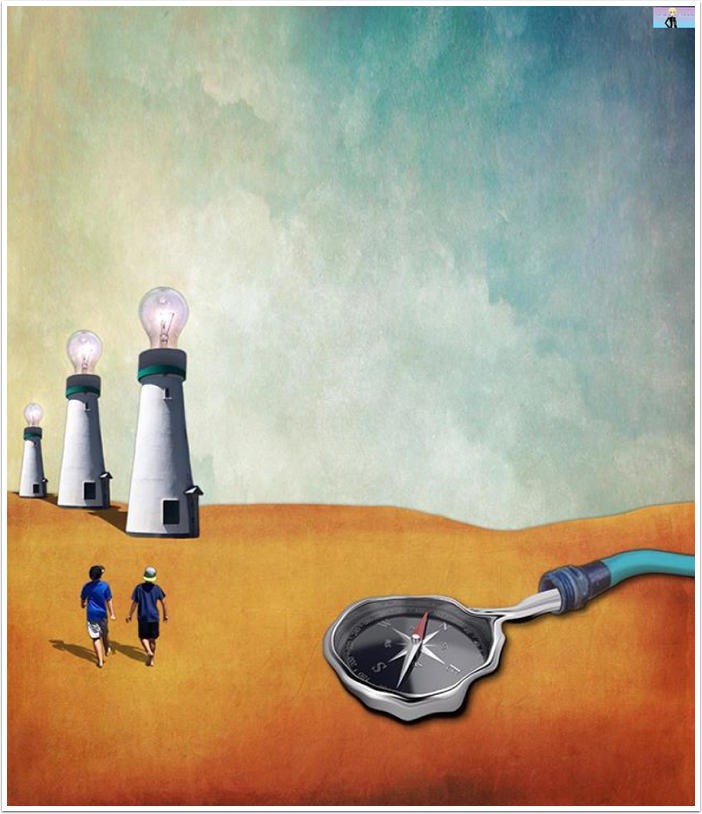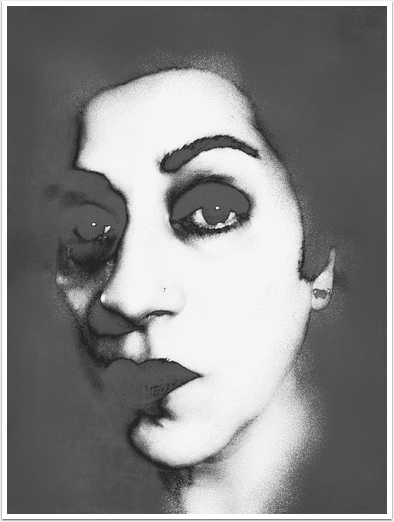Mobile Photography & Art – ‘My Top Five Apps’ by Jerry Jobe from Georgia, United States
We are revitalising our Top Five Apps section to our Photo App Lounge column. This a section within TheAppWhisperer where we ask highly accomplished mobile photographers and artists to list their top five apps and to explain why they have selected them.
Kicking us off today is Jerry Jobe our incredible tutorial writer and passionate artist from Georgia, USA, enjoy! (foreword by Joanne Carter).
To read others from this series, please go here.
All photos ©Jerry Jobe
“I’ve covered over 150 apps since I started writing tutorials back in November of 2012. I might have another 150 that I haven’t written about. So how am I supposed to pick just five of them?
The fact that there are so many apps to choose from is a good thing. That doesn’t mean that they are all good apps. As the number of available apps grows, however, the number of really good apps grows also. Even if only one out of ten apps are worthwhile, that still means I have thirty apps worthy of consideration for “top five’.
I do have several apps that I use on a regular basis. These apps form my core, the ones that are versatile enough that I can perform many tasks easily. If an app is too specialised, it might be a favorite, but I can’t call it a top five app. In no particular order.”
Snapseed
Snapseed was an invaluable app when I first covered it over four years ago, and it has only improved. The ability to mask changes and step back through history has made it a go-to app, especially for final tweaks.
I wanted to show a particular feature, and why it is so valuable to me: Vignette. I find a good vignette can help focus the viewer’s eyes on the subject, but I hate a heavy-handed vignette. Most apps merely darken the edges of an image, as in the picture on the right. But Snapseed does two great things with the vignette. It allows you to move the center of the vignette over the subject, and the vignette is applied in more of an Overlay blend mode rather than Multiply. Multiply darkens all underlying pixels indiscriminately, while Overlay darkens the lightest pixels less than the darkest. I prefer the Snapseed version, as shown on the left.

iColorama
Surprise! Not really, to anyone who has been baying attention to the number of tutorials I’ve written on this queen of mobile photography and art apps. It has a steep learning curve, but its treasure-trove of features and masking capabilities (including reusable masks) make this the one app that nearly all of my images go through. It is also my blending app of choice for combining apped images back with the original to bring back detail.
Also, when I am creating an appstract, I often begin and end in iColorama. This appstract is called “Journeys End in Lovers Meeting”.
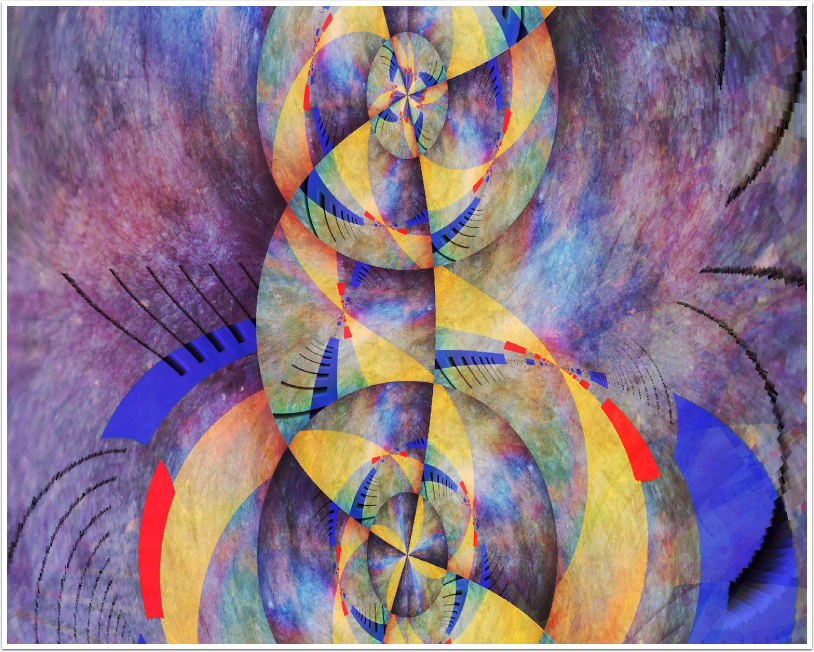
Stackables
I hate noise in photos, but a little bit of texture can’t hurt. Stackables is my texture app of choice, because it combines ease of use like Distressed FX, with a ton of modifiable textures, like Mextures. Add in the ability to do tilt-shift effects and masking, and you have a finishing app worthy of a top-five inclusion.

Brushstroke
There are many specialised “painting” apps out there, where the app does all the painting. I like to use them, since my brushing ability, like my sketching ability, is next to non-existent. Brushstroke offers the most varied and “realistic” painting that I have seen, at full resolution. Of course, if the result is too strong, you can always use them as part of a blend, as I did in “Putting Green”.

Leonardo
Sooner or later, when working with images, you are going to want to layer images. You might want to create a collage, or be able to change eye color in a non-destructive manner (oh, I wanted blue instead of green). That’s why I wanted to include my favorite layering app.

Affinity Photo
Affinity is a brand-new app, with tons of promise. The final image at the end of the article, “Renaissance Lighting”, uses Affinity. But it is only available for iPad Pro users, so I can’t count it among my official top five at the moment.
Prior to June, when Affinity appeared, I did my layering in Leonardo. My example here is “Flashback to Hawaii”, where I layered a caricature made in Moment Cam onto my own “painted” image I captured on a visit last year. The masking, crucial in collage work, uses the code found in Superimpose, a terrific app on its own. Leonardo adds a ton of features to the basics of masking, making it a definite top five pick.
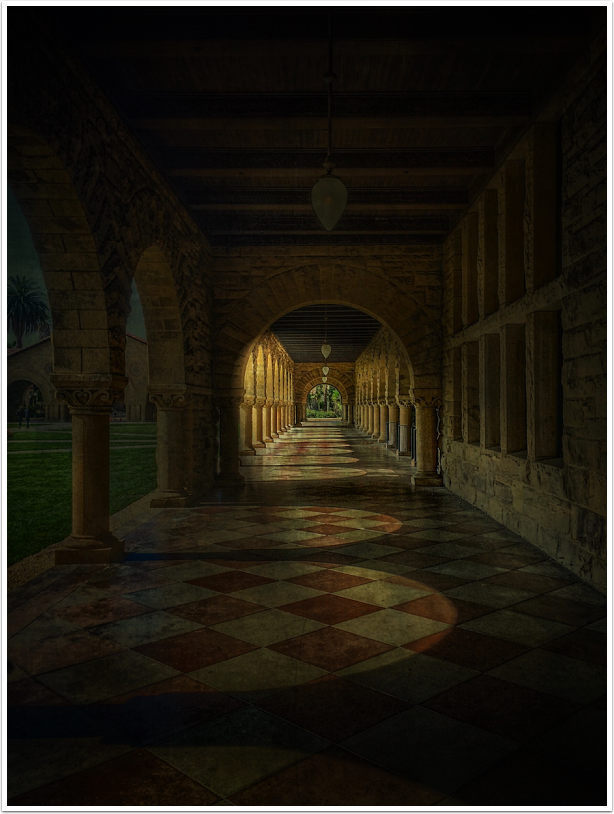
Contact Details
While you’re here…
TheAppWhisperer has always had a dual mission: to promote the most talented mobile artists of the day and to support ambitious, inquisitive viewers the world over. As the years passTheAppWhisperer has gained readers and viewers and found new venues for that exchange.
All this work thrives with the support of our community.
Please consider making a donation to TheAppWhisperer as this New Year commences because your support helps protect our independence and it means we can keep delivering the promotion of mobile artists that’s open for everyone around the world. Every contribution, however big or small, is so valuable for our future.