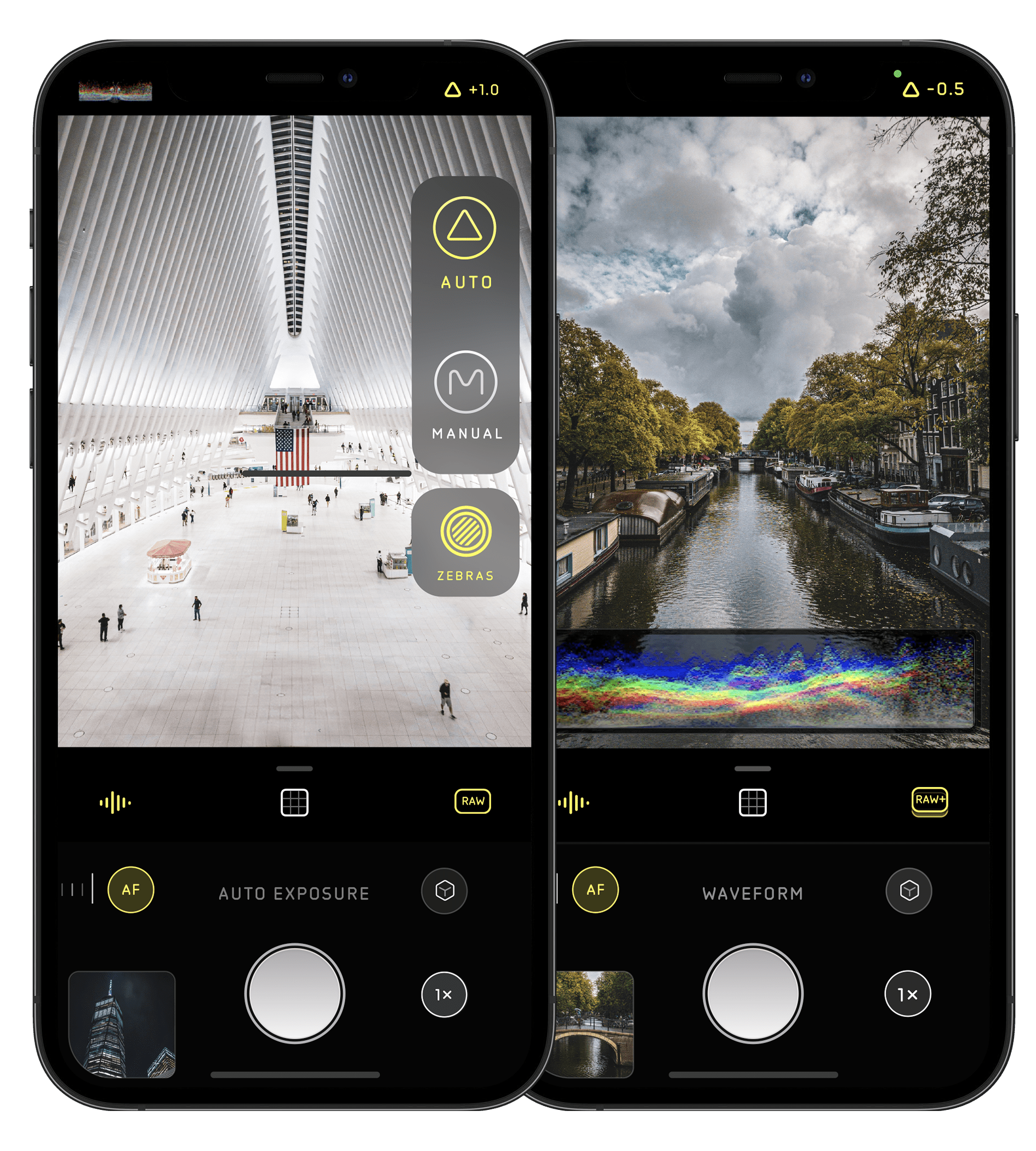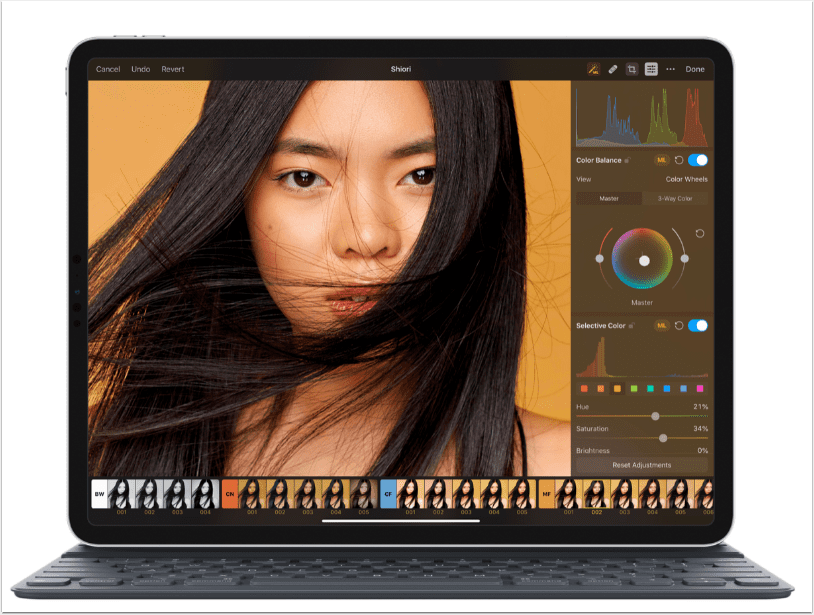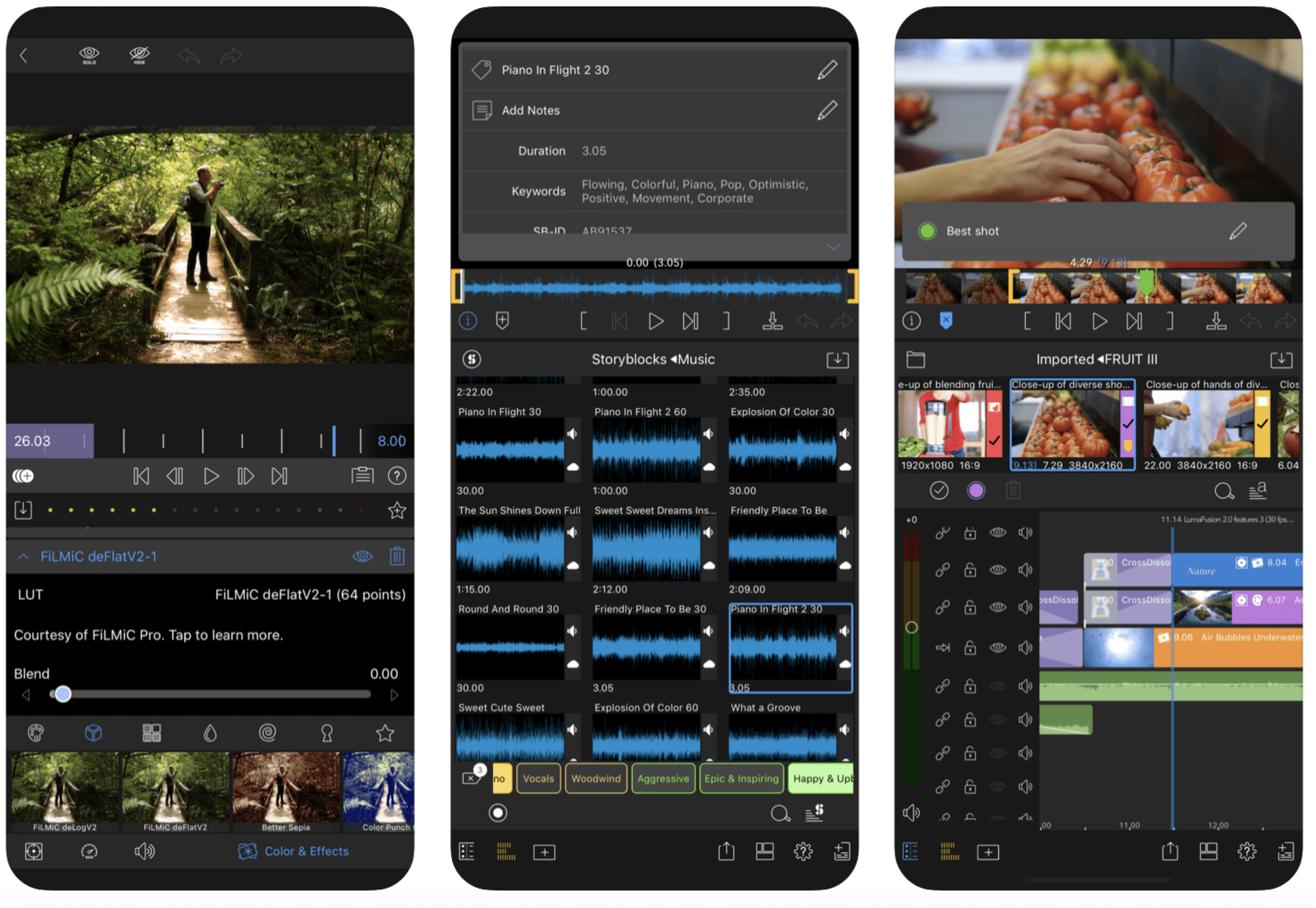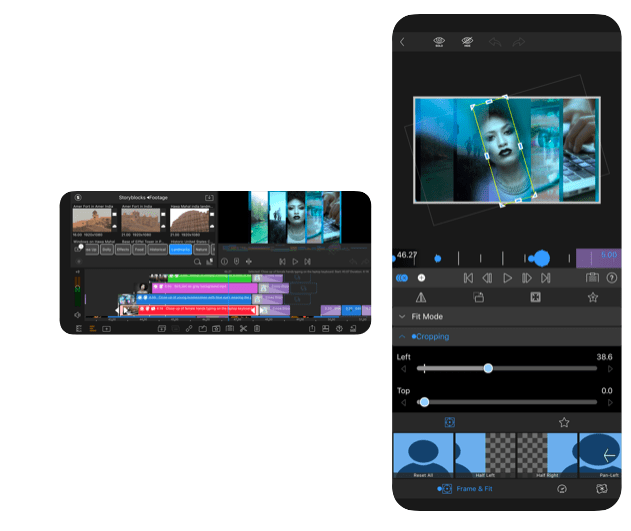-
iOS – Image Blender – Updated
One of the most popular apps with iPhone photographers, Image Blender has just been updated. You now get the facilty to use Camera+ to take the picture, there’s also a better help system and tons of bug fixes and speed improvements. This is a free update if you have previously downloaded this app, if not you can download it here. It retails for $2.99/£1.99.
-
Our Daily App Giveaway – PowerSketch
Welcome once again to our Daily App Giveaway section of theappwhisperer. We value our readers so much and that’s why we want to share our love of apps with you. Each day we give away free apps, better make us your home page ;). Today we have PowerSketch apps to giveaway, each currently worth $0.99/£0.69. PowerSketch is a fascinating yet easy-to-use app that brings out the Picasso in you. 10+ realistic and creative sketch effects come standard with PowerSketch, including rice paper, picture-in-picture, shadow, wash, neon, and more. You can capture an image and turn it into a sketch or select an image from your camera roll or gallery to…
-
Olloclip – Macro iPhone Photography Techniques
Macro iphoneography can be an extremely challenging and satisfying activity. It is not a technique that can be done “on the run” but if you take the time to slow down, seek out the little details the universe has blessed us with, and get down at their level then you will reap the rewards… There are a few choices for macro lenses for the iPhone, some are also compatible with the iPad and iPod touches. The photos shown in this tutorial were taken with the Olloclip. Focus Copyright image – Mel Harrison Practice your focus: The Olloclip macro lens needs to be manually focused, by moving the phone around until…
-
Olloclip Tutorials – Selection Of Short Tutorials Demonstrating What Can Be Achieved – Number 6
The Olloclip is an indepsenbile device to many iPhone photographers. It is incredibly simple to use and as it’s so small can always be carried with you. We have put together a selection of short tutorials, showing exactly how simple it is to use the Olloclip to create stunning images. Take a look below… ‘Clocks’ To construct this image, I attached the Macro lens of the Olloclip to my iPhone 4 and opened the Camera+ app, which I used to capture the shot. I then saved the image. Step 2 Next I opened the image in Snapseed and selected Black and White and I adjusted the brightness to -15%. Step…
-
Olloclip Tutorials – Selection Of Short Tutorials Demonstrating What Can Be Achieved – Number 5
The Olloclip is an indepsenbile device to many iPhone photographers. It is incredibly simple to use and as it’s so small can always be carried with you. We have put together a selection of short tutorials, showing exactly how simple it is to use the Olloclip to create stunning images. Take a look below… ‘Covered’ To construct this image, I attached the Macro lens of the Olloclip to my iPhone 4 and opened the Camera+ app, which I used to capture the shot. I then selected Freeform and Crop, as can be shown in the image on the left. With the image cropped and still within Camera+, I selected FX…
-
Olloclip Tutorials – Selection Of Short Tutorials Demonstrating What Can Be Achieved – Number 2
The Olloclip is an indepsenbile device to many iPhone photographers. It is incredibly simple to use and as it’s so small can always be carried with you. We have put together a selection of short tutorials, showing exactly how simple it is to use the Olloclip to create stunning images. Take a look below… "Allium" To construct this image, I attached the Macro lens of the Olloclip to my iPhone 4 and opened the Camera+ app, which I used to capture the shot. I then selected FX Effects and then Redscale. I moved the Intensity to around 70%. Final Image This is the final image and demonstrates just how well…
-
Olloclip Tutorials – Selection Of Short Tutorials Demonstrating What Can Be Achieved – Number 3
The Olloclip is an indepsenbile device to many iPhone photographers. It is incredibly simple to use and as it’s so small can always be carried with you. We have put together a selection of short tutorials, showing exactly how simple it is to use the Olloclip to create stunning images. Take a look below… "Stealing The Limelight" To construct this image, I attached the Macro lens of the Olloclip to my iPhone 4 and opened the Lomora 2 app, which I used to capture the shot. I then selected R/B film and there was no further processing of this image. This is the final image and demonstrates just how well…
-
Olloclip Tutorials – Selection Of Short Tutorials Demonstrating What Can Be Achieved – Number 1
The Olloclip is an indepsenbile device to many iPhone photographers. It is incredibly simple to use and as it’s so small can always be carried with you. We have put together a selection of short tutorials, showing exactly how simple it is to use the Olloclip to create stunning images. Take a look below… ‘Missing The Point’ To construct this image, I attached the Macro lens of the Olloclip to my iPhone 4 and opened the Camera+ app, which I used to capture the image. I then selected Clarity. Step 2 Next, while still in Camera+, I selected Hipster from the FX Effects menu and moved the intensity to 71%.…
-
Olloclip Tutorials – Selection Of Short Tutorials Demonstrating What Can Be Achieved – Number 4
The Olloclip is an indepsenbile device to many iPhone photographers. It is incredibly simple to use and as it’s so small can always be carried with you. We have put together a selection of short tutorials, showing exactly how simple it is to use the Olloclip to create stunning images. Take a look below… ‘Hideaway’ To construct this image, I attached the Macro lens of the Olloclip to my iPhone 4 and opened the Camera+ app, which I used to capture the shot. I then selected Square and Crop, as can be shown in the image on the left. With the image cropped and still within Camera+, I selected FX…
-
Olloclip Tutorial – Creating A Stunning Macro Photography Shot
In this tutorial I will show you that by using the Macro lens of the Olloclip along with a handful of photography apps and a lot of skill, you too can create a stunning close-up flower image. I selected this subject because my daughter picked a yellow poppy from our garden and gave this to me, she knows how I like to photograph flowers. Read the tutorial below to see if you can also create a similar image with the Macro Olloclip lens. Final Image This is the final image, the one I am going to show you how to create. Step 1 – Original Image With the Macro lens…