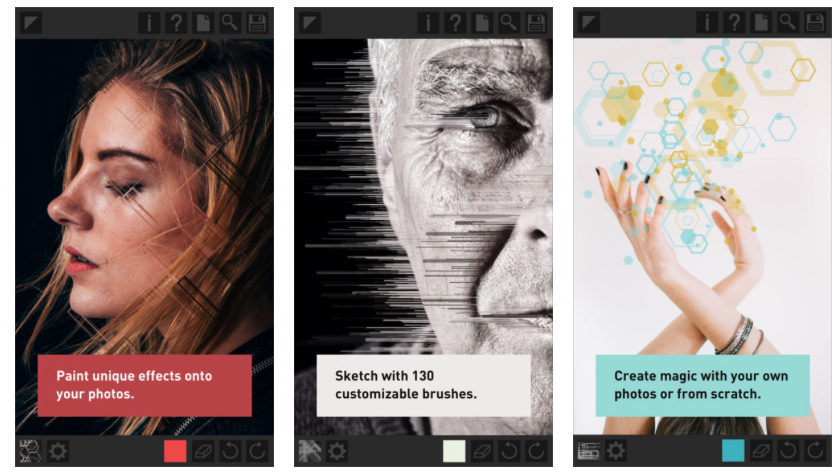The Top 10 iPhone Grossing Photography Apps of 2010
Take a look at the top 10 iPhone grossing photography apps of 2010…
Camera+
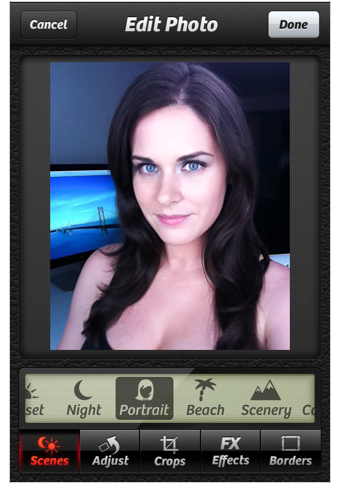
★ EXCLUSIVE Touch Exposure & Focus for the ultimate control…
Set exposure separately from focus for the ultimate control of your shots… simply touch with a 2nd finger while focusing to adjust exposure until your shot is perfect. [available on iPhone 4 and 3GS on iOS4 only]
★ EXCLUSIVE Photo Flashlight to brighten up your photos…
Use the iPhone 4 LED flash as a continuous fill light to improve photo quality, especially for portrait and macro shots.
★ No more blurry shots…
Use the stabilizer to steady your camera and get the sharpest pics you can.
★ Put an end to crooked pics…
Use the grid to line up your shots and eliminate unsightly angled photos.
★ Highest quality zoom…
Camera+ has a 5× digital zoom that simply blows away the competition in terms of quality.
$0.99/Download
Hipstamatic

Digital photography never looked so analog. The Hipstamatic brings back the look, feel, unpredictable beauty, and fun of plastic toy cameras of the past! The Hipstamatic keeps the the quirks of shooting old school but gives you the ability to swap lenses, film, and flash settings all with the swipe of a finger.
• Swap lenses, flashes, and films for hundreds of different effects
• Instantly share your best prints to Facebook, Flickr, and Tumblr
• Enter our monthly photo contests to win amazing prizes
• Order real analog prints delivered to your door, right from the app
Characterized by vignettes, blurring, over saturation, discolored images, Hipstaprints have a casual and seemingly accidental snapshot feel. The Hipstamatic can be downloaded to any iPhone sporting the 3.1 or beyond software update. For $1.99 you can download the base model Hipstamatic which includes a great set of standard lenses, films, and flashes to get started. Additional camera gear is bundled within the app as ‘Hipstapaks’ and start at 99 cents. Each Hipstapak includes multiple items.
iMovie

Requires iPhone 4 or iPod touch (4th generation)
Make beautiful HD movies anywhere with iMovie, the fun, feature-rich video editing app designed for Multi-Touch. Create a video postcard of your day at the beach and publish it to the web — without ever leaving your spot in the sand. Or make a movie of your child’s birthday party and send it to your parents — while the party is in full swing. With iMovie, you can start several projects and finish them whenever you want and wherever you are.
Made for Multi-Touch.
• Tap to add or record video right into your project.
• Drag to trim the lengths of video clips and photos.
• Swipe to split video clips.
• Pinch to zoom the timeline and get a closer look.
Give it a theme.
• Choose from a selection of themes including Modern, Bright, Travel, Playful, and News.
• Each theme includes a matching set of titles and transitions – plus its own soundtrack.
• Instantly change themes or swap themed elements in your project.
• Titles and graphics automatically update with location data from your video.
360 Panorama
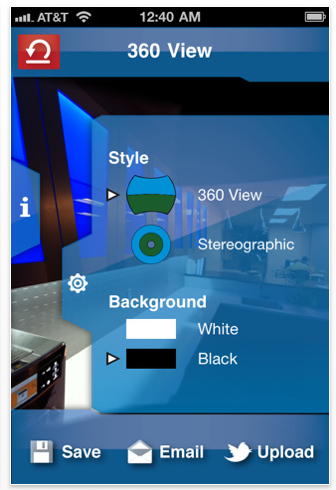
Capturing panoramas has never been easier! Just tap the screen and pan your phone camera in any direction. You’ll see your panorama being built in realtime as every incoming frame is processed. When you’re done, you can save and share your panorama instantly with no need to fumble around with a clumsy stitching process. There’s nothing else like it!
►SHARING HELP: Wondering what’s the best way to share panoramas with your friends? Just use ▰Upload▰ to freely share your panoramas to anyone with an Internet connection!
Features:
✓ Create 360 degree panoramas in under 20 seconds
✓ Instantly share interactive 360 views directly from your iPhone or iPod–for the first time ever!
✓ Share your panorama in seconds with email and Twitter integration
✓ Dynamically adjusts to scene light levels for crisp panoramas even at night!
✓ Save panoramas directly to the camera roll
✓ By popular demand: Reopen panoramas in-app!
✓ Full high-resolution interface for Retina displays
►DEVICES: Due to sophisticated video processing, 360 Panorama requires the iPhone 3GS, the iPhone 4, or the new iPod Touch.Capturing panoramas has never been easier! Just tap the screen and pan your phone camera in any direction. You’ll see your panorama being built in realtime as every incoming frame is processed. When you’re done, you can save and share your panorama instantly with no need to fumble around with a clumsy stitching process. There’s nothing else like it!
►SHARING HELP: Wondering what’s the best way to share panoramas with your friends? Just use ▰Upload▰ to freely share your panoramas to anyone with an Internet connection!
Features:
✓ Create 360 degree panoramas in under 20 seconds
✓ Instantly share interactive 360 views directly from your iPhone or iPod–for the first time ever!
✓ Share your panorama in seconds with email and Twitter integration
✓ Dynamically adjusts to scene light levels for crisp panoramas even at night!
✓ Save panoramas directly to the camera roll
✓ By popular demand: Reopen panoramas in-app!
✓ Full high-resolution interface for Retina displays
►DEVICES: Due to sophisticated video processing, 360 Panorama requires the iPhone 3GS, the iPhone 4, or the new iPod Touch
$0.99/Download
8mm Vintage Camera

8mm Vintage Camera brings your iPhone and iPod Touch back in time to capture the beauty and magic of old school vintage movies. By mixing and matching films and lenses, you can recreate the atmosphere of those bygone eras with 25 timeless retro looks. Dust & scratches, retro colors, flickering, light leaks, frame jitters – all can be instantly added with the swapping of a finger.
$1.99/Download
Color Splash
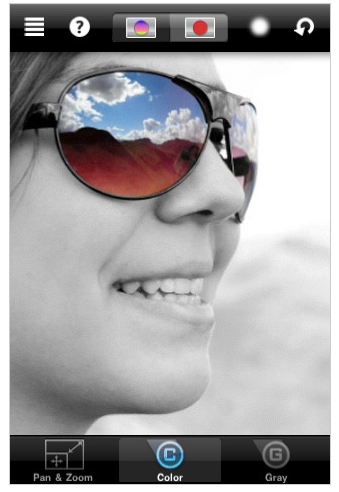
The intuitive and responsive multi-touch user interface makes ColorSplash amazingly easy and fun to use. Use your finger as a brush to "paint" sections of your image black and white, or to bring back the original color. Zooming in and out using the two-finger pinching gesture allows you to work on details with pixel-accuracy.
Features:
– Video tutorials explain the use of all features and will have you editing your images in minutes.
– Share your edited images on Facebook, Flickr or Twitter.
– Save multiple sessions to resume your work later.
– Undo any number of accidental brush strokes.
– An alternative view mode highlights the regions that will remain in color with a red tint. This makes it easier to see and adjust the boundaries between color and black & white regions.
– Choose from 4 different brushes (hard or soft edged, opaque or transparent)
– Work in landscape or portrait orientation.
– Hide the toolbars in full screen mode.
$0.99/Download
FX Photo Studio

Largest collection of high-quality photo effects on App Store (currently 181 and counting)
The application was featured on the cover of "Incredible iPhone Apps For Dummies" whose author Bob “Dr.Mac” LeVitus dedicated two pages of the book to tell why you should purchase this app.
By pressing one button you can turn your shot into a photo from 70’s, a picture drawn by a pencil, oil paint, or done in a Modern Art style. You can also add a pretty frame of flowers, or butterflies… The choice is practically unlimited!
You can go further by applying multiple effects to an image with a possibility of fine tuning of any effect. Besides, you can make use of such instruments as Crop (with cropping area rotation), Brightness adjustments, Flip and other options. FX Photo Studio with all its features turns your iPhone into a mobile photo laboratory with infinite space for experiments and creativity.
Maximum ease and comfort in usage were our main goals when creating the user interface. Just enjoy experimenting with your photos and leave other concerns aside!
When finish creating, save your masterpieces to photo albums, or share with friends and the whole world via E-mail, Facebook, Twitter, Tumblr or Flickr.
$0.99/Download
ToonCamera

Give your life a toon up with ToonCamera, a fun camera and photography app that turns your world into a live cartoon. Record live video, snap pictures, or load existing photos from your albums. You can then save your photos and videos, email them, or share them with others on Twitter, Facebook, and YouTube, all from within ToonCamera.
Cartoon and other art style effects are applied to your device’s live camera feed through a form of automatic rotoscoping, a technique used in animated films that involves tracing over frames of live-action video with artistic strokes.
$0.99/Download
ProCamera

ProCamera 3.0 will make you love using your iPhone/iPod to take photos and videos. Great features, packed into a beautiful and intuitive design. Wether you’re a dedicated iPhotographer or someone who just captures videos now and then, ProCamera will be your first choice.
★ ProCamera’s exclusive Expert Mode for separate focus/exposure and White Balance adjustment gives you full control over your camera hardware.
★ You’re a fan of photo effects? You will love the new ProCamera 3.0 feature set! Reveal your creativity and experience ProCamera 3.0’s amazing one-touch effects right now.
★ With our new Pro FX Studio you’ll be able to transform any picture with a single tap into beautiful art. Powered by the most advanced OpenGL technology, there have never been such stunning effects paired with high-speed performance.
★ The enhanced Pro Lab introduces scene modes and auto-improvements to get even more out of your photos. Make them look brilliant with vivid colors by adjusting options manually or simply tapping one of the intelligent auto-buttons to let ProCamera 3.0 automatically improve your photos.
★ Use the Pro Cut Studio to fix crooked pictures. Rotate or flip them horizontally or vertically.
Select the best part or choose one of our pre-defined aspect ratios (1:1, 16:9, 4:3, 3:2, Golden-Ratio).
★ Extended Geotagging with compass direction and full EXIF data storage + view saves you all the information you could need about a photo later on.
★ Other essential and highly recommended features: Anti-Shake Image Stabilizer, 5x HQ Digital Zoom in full resolution, Virtual Horizon, alignment grids, digital Flash and much more.
$2.99/Download
Pocketbooth
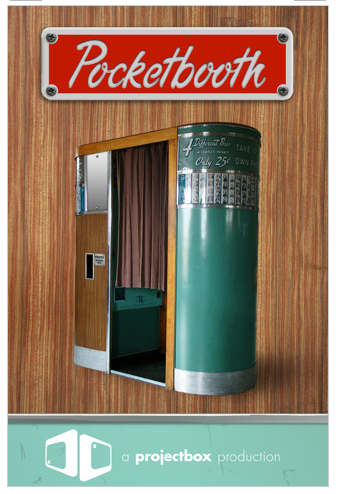
Turn your iPhone or iPod touch into a vintage photobooth with Pocketbooth: the photobooth that fits in your pocket.
Pocketbooth perfectly replicates the intimacy, spontaneity, and hilarity of a traditional photobooth. Take it to your next party and watch as your friends’ inner-divas emerge.
And with new AirPrint capability, you can complete the photobooth experience by printing your strips directly from the app. (requires compatible device and printer)
Meticulously designed to emulate the experience of a 1950s-era Model 11 Photobooth, Pocketbooth is as beautiful to look at as it is fun to use. The interface makes taking self-portraits a snap – even if you’re using the rear-facing camera.
$0.99/Download