Mobile Photography – Tip Of The Day – Number 22
Welcome to another new section from your favorite mobile photography website and one of the most popular in the world. Today, we’re publishing our eighteenth Mobile Photography/Art Tip Of The Day to our brand new section of the site.
Each day we publish a short quick tip to help you with your mobile photography, this may be related to editing your image, capturing your image, printing your image, all manner of things, across the complete photographic and art mobile genre – we’ll be featuring great mobile street photography tips, great blending tips, great cloning tips, we will cover it all from some of the greatest mobile photographers and artists in the world. We’ll also have a widget in our right hand column, displaying the Tip of The Day every day, just click on that and you will be taken to our tip of the Day archive.
We are delighted to publish our twenty second Tip Of The Day today, this time by our wonderful Columnist Mel Harrison. Mel runs the APPart Column and it’s packed with outstanding advice and photography/art, all relating to our fabulous mobile world. You can read more about Mel in the bio at the end of this post, over to you Mel… (foreword by Joanne Carter).
‘Being a collage artist my tip of the day is about storing ‘things’ for later use. I am always snapping away at ‘things’ they are not images that I would present as is, they are deliberately taken to pull elements from. Be it in a shop window, or farmers field. I am focusing on one element. This does make my camera roll very cluttered and it can be hard to find what I need at a later date.
Here is what I tend to do with these images.
- Put them into Dropbox, this is an easy one and I am sure most of you have Dropbox. I just open the app and let the magic happen. Something I have just started doing is making sure I rename the images with the item I am interested in. This step makes it easier to search for something specific e.g gramophone.
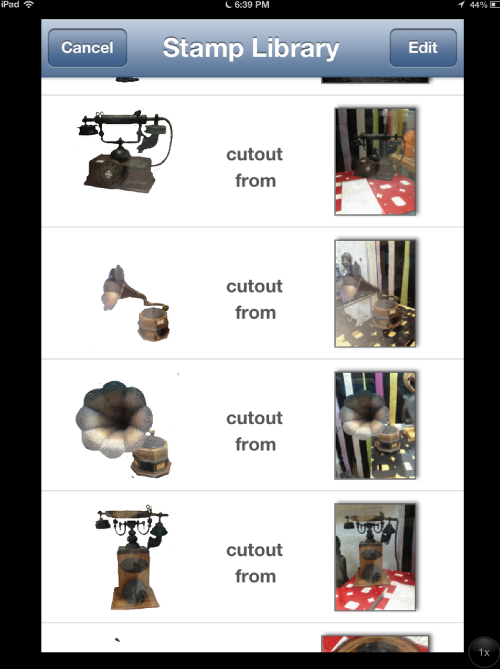
2. For really interesting items, I know I will use in the near future, I go straight to juxtaposer, cut out the image and store it as a stamp ready to use’.
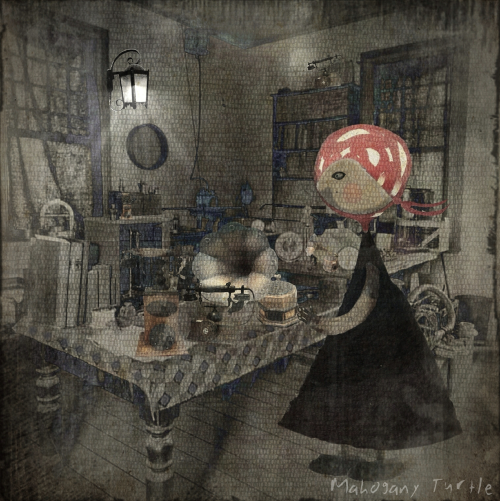
Merelda’s Antique Shop – © Mel Harrison


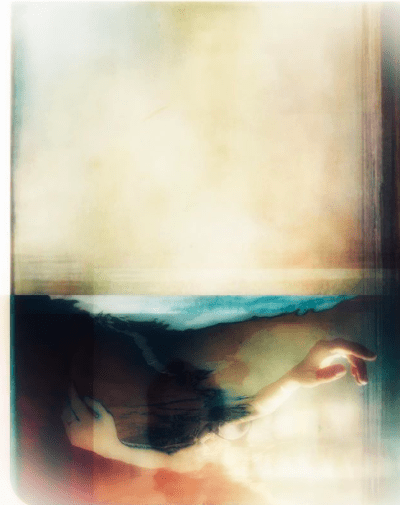
2 Comments
Janine Graf
You are my Juxtaposer sister Mel! 😉 I love that image you created!
Geri
Great tip….Is Juxtaposer your go to app for cutting out specific objects? I haven’t worked with it much.