Top 10 Photography iPad Apps Of January 2011
There have been some incredible photography apps launched this month and with February 2011 also upon us we have completed our roundup of the best photography iPad apps launched this month. Take a look at these, they are fantastic.
Folio HD
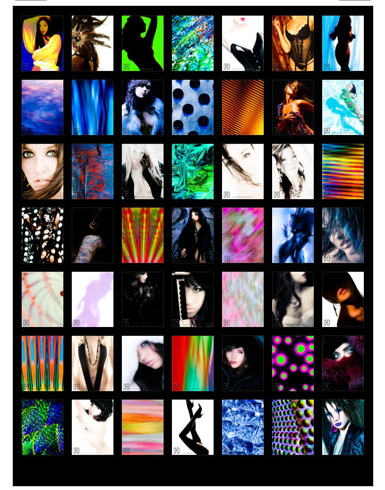
Personally connect through the "Folio" App with Models, Makeup Artists, and Hair Stylists while viewing vivid fine art image examples created in collaboration with photographer Jason Hallmark. An ever-growing collection of exotic women and abstract art images will capture your discerning eye. Waiting for you is a visual experience sure to amaze with its clarity, saturation, and talent.
$4.99/Download
PhotoWizard-Editor HD

This is much more than just an iPad version of the popular iPhone photo editor PhotoWizard-Editor. Extremely powerful yet very easy to use photo editor for your iPad.
You will find all the tools that you will need to enhance or decorate your photos and many of them are not available in any other app.
Like on iPhone, PhotoWizard for iPad also comes with it’s powerful masking feature. Using masking you can selectively edit your pictures; apply filters and effects only on the parts of your photo that you want to modify. This alone gives you enormous power to be creative with your photos, achieving unique effects.
$3.99/Download
Xtrafolio Photo Portfolio Professional LITE
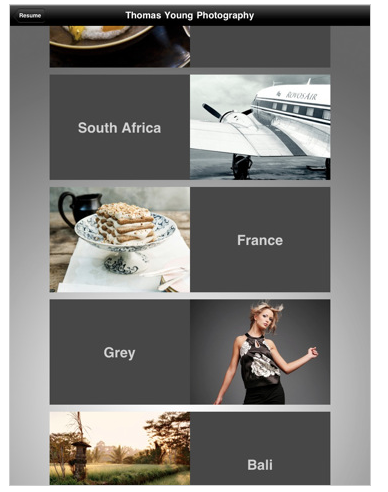
This application provides you the possibility to personalise and the control to use your iPad as a professional photo Portfolio. With the Xtrafolio application your iPad will look as if it were designed especially for you.
Only you will be able to enter the hidden edit menu, with an optional passcode. You can change the way it looks, so it will fit your personal style. Change Background colours, change Folder colours even change Folder text colours. Add your Company Logo, use the optional Home Page where you can provide your client with information about you or your projects. Add a Watermark to the emailed images, add info to each image, change the sequence or delete images within Folders, the list is endless.
This is a must have app for any serious creative professional who want to use the iPad as a portfolio to show their work!
Free/Download
Photo Info Viewer

The best way to view all the information stored with your pictures, including GPS information.
Photo Info Viewer lets you:
– Browse through your photo albums on your iPad. Photo Info Viewer easily handles the largest photo libraries.
– Switch the display mode between Photo View, Photo Info, Photo Map
– Photo Info Mode displays all the metadata stored with your picture. Infos such as the date and type of camera is most often contained in digital pictures. For photo enthusiasts, this will be a great way to access EXIF data, such as exposure mode, ISO settings…
– Photo Map mode displays the location where the picture was taken on a map. Cameras with GPS, such as the camera on the iPhone, saves the location where the picture was taken.
$0.99/Download
The Peter Lik Opus HD
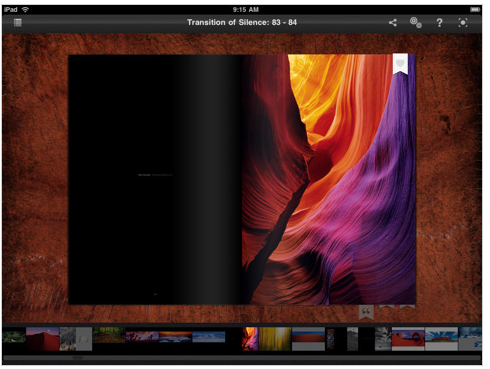
Now you can enjoy Peter Lik’s 25th Anniversary Book in a new digital format. This massive, 580-page publication showcases 600 of Peter’s most awe-inspiring photographs from his 25-year career alongside never-before-seen images.
The Peter Lik Opus App is the cutting-edge way to experience the magic of Master Photographer Peter Lik, anywhere, anytime. Escape to mesmerizing destinations just by tapping your iPad. Zoom in to each page to see the awesome images up close in high definition. Read all about each shot, and the inspiration, techniques and experiences behind achieving the images. Learn about what drives Peter to capture each extraordinary moment. You can even watch video snippets of Peter discussing some of the images.
$8.99/Download
After Effects 101
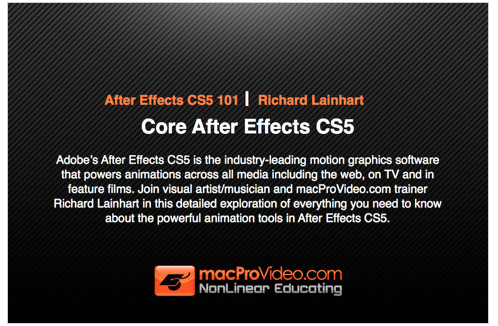
This App contains 5-Hours of Adobe After Effects CS5 Tutorial-Videos by macProVideo.com.
Adobe’s After Effects CS5 is the industry-leading motion graphics software that powers animations across all media including the web, on TV and in feature films. Join visual artist/musician and macProVideo.com trainer Richard Lainhart in this detailed exploration of everything you need to know about the powerful animation tools in After Effects CS5.
Animation, like music, exists in time and space, moving and evolving as it takes you on a virtual, visual journey. Adobe After Effect CS5 is the industry-leading software for accomplishing all kinds of animations from simple text fly-bys to vast multi-dimensional imaginary worlds. macProVideo.com is proud to bring you Richard Lainhart (filmmaker, composer and all around digital artisan) to lead you through our new After Effects 101 tutorial.
With a friendly, captivating way of teaching, Richard walks you through the essential skills you need to efficiently and effectively use Adobe After Effects. From the basics of navigating the interface, to more complex skills such as animating and using visual effects, you’ll learn all you need to know to composite and manipulate 3D layers in space!
$9.99/Download
Color My Photos HD
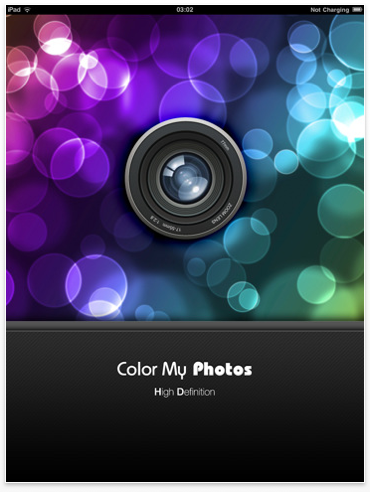
Creating stunning photo splash and saturation effects should be easy, smooth and fun. Color My Photos has got a nice looking and easy-to-use multi-touch interface to create those amazing, movie style photos. Available brushes let you color with different saturations to perfectly match the style you want.
Navigation overview:
– Pinch-to-Zoom
– Two-Finger-Pan
– Landscape Mode
Feature overview:
– 4 Brushes with different sizes (Paintbrush, Marker, Spray, Eraser)
– Saturation / Opacity Slider
– Invert Black & white / Colors
– Undo & Redo
– Import from Photo Albums
– Export to Photo Albums, Clipboard, Mail, Facebook and Twitter
$1.99/Download
PhotosShare
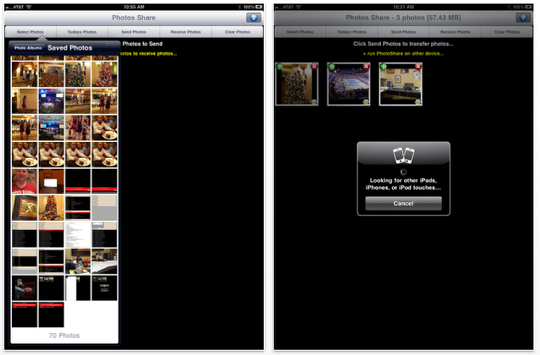
Do you have some photos or camera pictures that you want to share with another iPad, iPhone or iPod Touch? PhotosShare makes this extremely easy o do.
– Just select the photos that you want to share then click Send Photos to start the process. To receive the photos on the other device run PhotosShare and click Receive Photos.
– Select Todays Photos to automatically find and select new photos added or taken with your camera today.
– Clicking the up arrow on any photo to display the full-screen original image (touch again hides). Clicking the X icon removes the photo thumbnail from your selections. A camera icon indicates that the photo was taken by the camera. Click the print icon to print using AirPrint.
– Use Settings to change the Name to display to other PhotosShare users.
– Use Settings to turn on or off automatically adding of photos to your Photos collection. The default is to automatically add the transferred photos to your Photos collection. If you just want to transfer and view photos between devices then turning this off could be beneficial. When receiving photos, this setting is reflected via AUTOSAVE ON or AUTOSAVE OFF.
Flickr Show HD
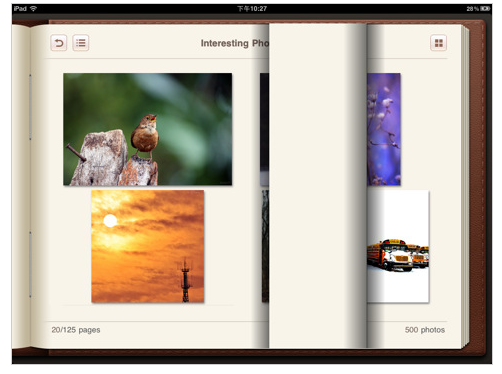
Want a photo book on iPad? That’s Flickr iShowPhoto HD, when using Flickr Show HD on iPad, you’ll feel like using a real photo book.
Recently, I found there is a misunderstanding about how to use this app, so I made a video about the usage of iShowPhoto HD series, maybe it’s helpful for you, please do check it first before you use this app, you can find the video at: http://www.elivingstore.com, or http://bit.ly/gdsHRX
Several people reported that they couldn’t login recently, in fact it’s working correctly, to load all albums, you have to click the ‘list album’ button on the top left of the photo book, albums will not show up themselves. If you still have other issues, you can send support email [email protected], thanks very much.
Now with this app, you can:
√ login multiple Flickr accounts
√ browse your photos like using a real photo book
√ change the number of photos in each page
√ save photo to your local library
√ share photo via email
$2.99/Download
Picture HD

Picture HD is an application to view professional photographs on iPad.
New talents are regularly sort after and added allowing for you to be discovered.
Free/Download

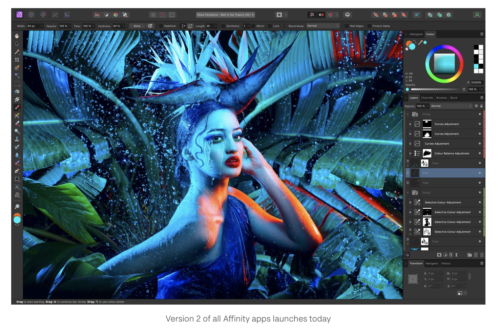
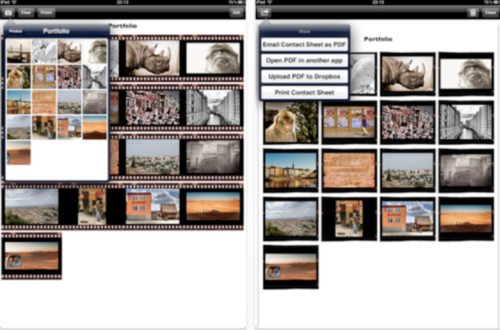
4 Comments
Tom Markel
PhotosShare is available for $.99 from the Apple App Store at: http://itunes.com/apps/photosshare
New version ability to Send to Dropbox, Send to MobileMe and use email in addition to the main device to device sharing using iOS Bluetooth. Sharing between iPad, iPhone and iPod Touch
Imy Day
Got my iPad 2 last night and the closest thing to a decent camera is this Professional Camera app here http://itunes.apple.com/us/app/professional-camera-for-ipad/id435662618?mt=8
perry
I recently bought an ipad and have been trolling through the aps. Pls forgive my ignorance which is i am sure estensive, but tHese suffer from the same lack of description. I want a viewer that will look at raw images and display the metadata. Not sure what any of these display. I dont care if they manipulate as I wont be deleting from my card. I just want to see what i have!
Boyd
Great apps but are there apps that let you zoom in more for slideshows?