iSights – “Underground and Undetected” – A Tutorial – By Janine Graf
We are so delighted to publish this latest post by Janine Graf to her fabulous Column with us, iSights. This time Janine has created an absolutely incredible and fascinating tutorial, using a great image that she captured on her recent trip to New York at the subway/tube. Don’t miss this, it’s such a good read, with a great process and final result. We also decided to create an accompanying screenshow of the steps. Over to you Janine. (Foreword by Joanne Carter).
Taking a break from air travel, she decided to catch the C train
“Hi everybody! For this month’s column I thought it would be a fun change of pace to do a tutorial for you. Tutorials for me are tricky not because I have trouble putting direction into words (I guess you’ll be the judge of that!), but because I’m insanely unorganized with my photos; in fact, I’m a hot mess. In pretty much all aspects of my life I’m very organized; I can even tell you what day a certain bill should arrive in the mail. However, keeping track of my images, steps I’ve taken, and remembering to take screen captures of said steps I find a real struggle; this should prove interesting.
So I was in New York recently for a few days to visit friends and attend the Mobile Photo Awards’ gallery exhibition. I love New York so much and was enthusiastically planning photo shoots in my head even before leaving Seattle. One composition I had in mind was that of my balloon-traveling rhino inside a subway train, complete with her balloons caught outside the train doors. I so desperately wanted to get that shot but unfortunately was only underground once. Luckily, however, during that one brief time I was able to snap a couple of scenes; no doors though, I missed the doors, and the doors were an integral part of the whole composition . . . harrumph.
Nevertheless, I was able to capture this image with a good shot of a window, and a handsome man to boot.

For this project I used Juxtaposer, BlurFx, ScratchCam, King Camera and Snapseed. I know a lot of you would prefer to use Superimpose for a layering project like this, and although that may be a better app for this sort of job, I am a true blue Juxtaposer fan thru and thru . . . well, that and I’m lazy and don’t want to take the time to learn Superimpose better.
Now here’s a bit of background regarding the production of this image. I found creating this image frustrating. In fact, it made me bonkers. I worked on this off and on for days trying to fine tune it. I REALLY wanted it to work so I plowed through at the risk of my family wearing dirty underwear and mismatched socks to work and school; I’m sure once they start speaking to me again they’ll realize it was for a good cause. So the thing with this image is that it took me a while to figure out what wasn’t working once I got into it. I placed her (the rhino) inside the train just fine, erased around what needed to be erased, but it didn’t look right. I did quickly realize she was too in focus in relation to the moving train, but that was easy to address. Once she was blurred, she still didn’t look right and it was making me quite batty; I couldn’t put my finger on the problem. After staring at it to the point of possible retina damage, I realized she was too clear through the window; blurry, but still clear, as if there were no glass in that window. Eureka, that was it! So without further delay, let’s get this tutorial off and running, shall we?
So this image is comprised of two separate images; the subway image above, and this rhino picture I took over the summer at the San Diego Wild Safari Park. Isn’t she cute? I got to stick my hand inside her mouth, but that’s another story for another time:

Step 1

Brought both images together in Juxtaposer, making the subway image the base layer. Now, I already have the rhino saved in Juxtaposer as a stamp so I’m going to start from here; no sense in re-creating the wheel after all. Saved stamps save my sanity. I suppose I’m assuming you folks have some experience using Juxtaposer or another type of image layering app; boy, Step One and I’m already making assumptions. This is going to be a bumpy ride people.
Step 2
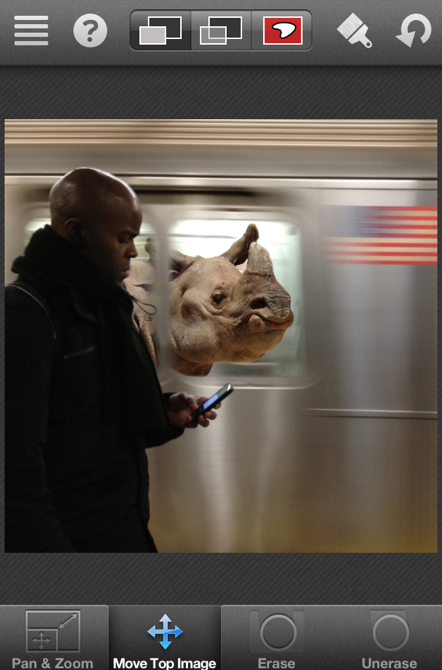
Positioned the rhino into place within the train and erased everything around her that didn’t belong. For erasing jobs I highly recommend a Nomad short bristle brush. I do not know how I’d get into those small nooks and crannies without it! Once happy with the erase job, I saved the image to my camera roll and moved on to the BlurFX app.
Step 3

Uploaded the image into BlurFX and gave it some motion blur. She was the only part of the image that needed some blur, so I cleaned up / erased everything but her and her little window.
Step 4
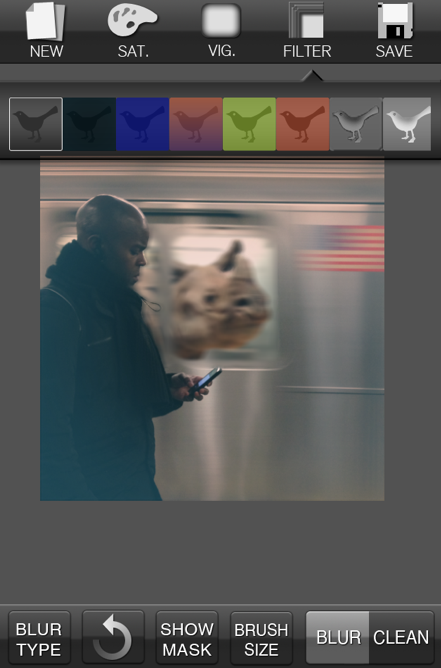
Once the motion blur was erased from everything but the rhino and her window, it still didn’t look right. It looked as though her window was kicked out (rough neighborhood?), so while still in BlurFX I went to their filters and selected the second one from the left as it reminded me of glass. Once the glassy filter was applied, I saved the image and went back to Juxtaposer for more layering and clean up.
Step 5
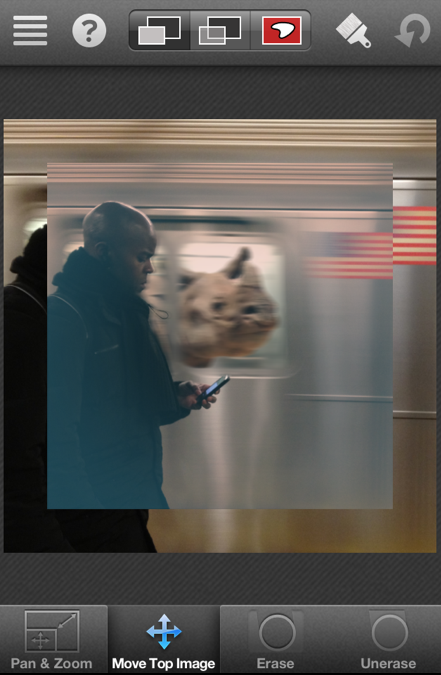
Starting a new session in Juxtaposer, I loaded the original subway image as the base layer and added as the top image the last image saved from BlurFX, the one with the glassy filter.
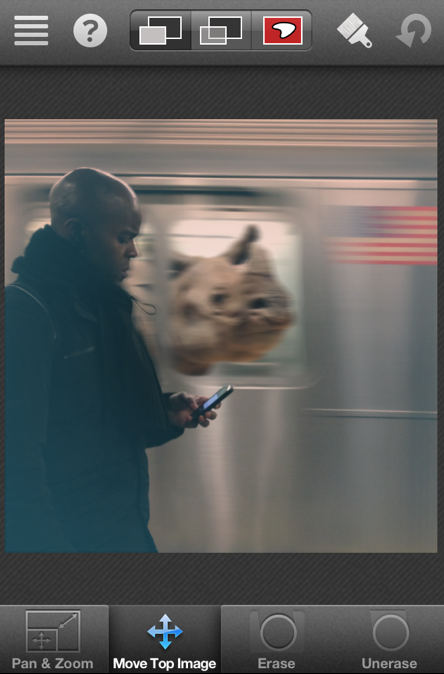
Now with two fingers, I tapped the top image to bring it fully aligned with the base image. This feature is so handy I can’t even begin to sing its praises!
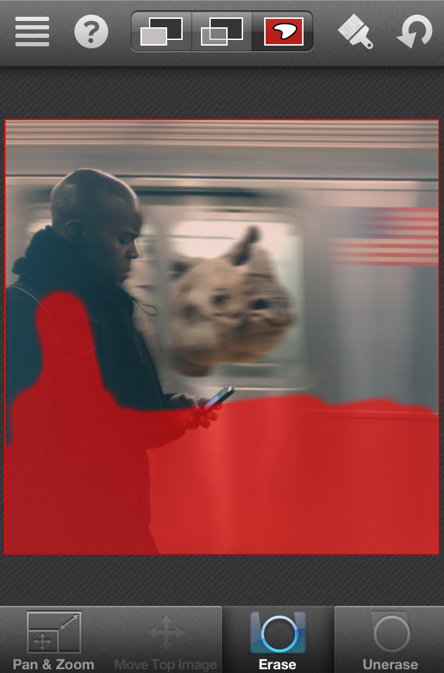
Erased everything but the window she’s behind and the little bit of window at the back of the man’s head. (Confession: I had missed that little bit of window at the back of the man’s head and didn’t catch it until further along in another app – ugh. I can’t believe I didn’t notice it straight away. I was going to leave it but it just blared at me all bright and shiny. I had to go back and retrace some steps to fix it. It’s all about the details).


Until finally, once satisfied with the cleanup job, saved the image to my camera roll. Here is what it looked like above. Now after all of this work, I realized I was really unhappy with the colors. They just bothered me. My work was obviously not complete and since I figured the laundry wasn’t going anywhere, I then moved on to ScratchCam. My motto is, “When all else fails, move on to ScratchCam.” My second motto is, “When all else fails, slather it in mayonnaise.”
Step 6
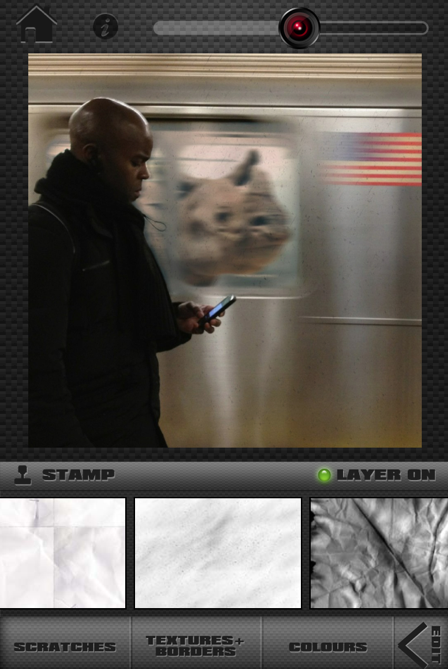
Uploaded the most recently saved image (the merged Juxtaposer / BlurFX image) into ScratchCam for some speckled texture.
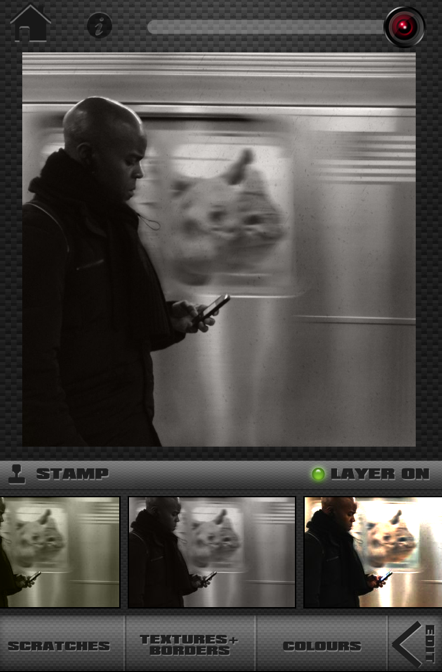
Of course this didn’t solve my color issue, so I then went into ScratchCam’s colors and changed it to a black and white. I really, really like the different monochrome options in ScratchCam. I think they are the best!
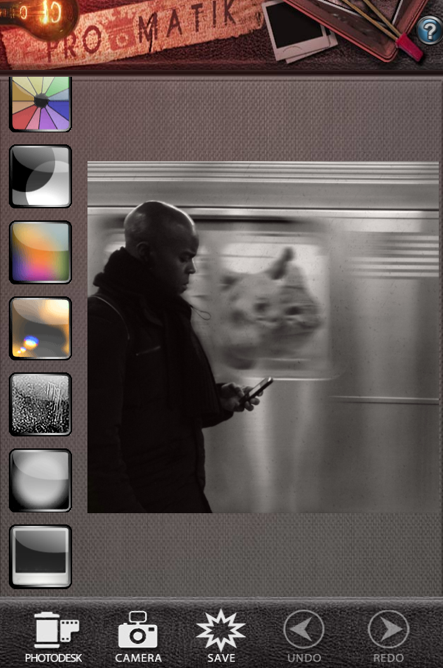
I saved the black and white and speckled ScratchCam image to my camera roll and yet STILL wasn’t satisfied with this end result. At this point I’m now completely sick and tired of this image. Truth be told, I had probably 10 or more major fails of this image before being happy enough with what I’m showing you here: i.e. not enough motion blur, saving the image and then noticing two steps later that I missed some parts that should have been erased, or should not have been erased; that kind of nonsense. There was one saved copy I didn’t notice until further down the line that part of the rhino was as clear as crystal; there was no motion blur at all – ACK!!!! I was getting cranky and my eyes were hurting (this is all done on my iPhone btw as I can’t find my iPad; it’s probably buried under a mountain of laundry) and I wondered to myself two things, “Does my family REALLY need to eat dinner tonight?” and “Do we have any more bottled mojitos in the house?” After taking a moment to ponder, I made the decision to forge ahead and put the image into King Camera.
Step 7
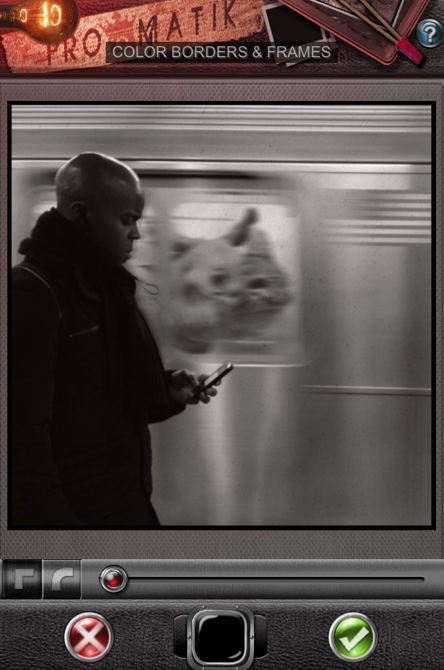
While in King Camera I decided to give the image a thin black frame. I liked the idea of a thin black frame to help hold it all together. There are lots of lines in the image and I thought that black lines around the image would look cool. What I like about King Camera’s frames is the feature to make the frame thicker or thinner with a slide adjuster.
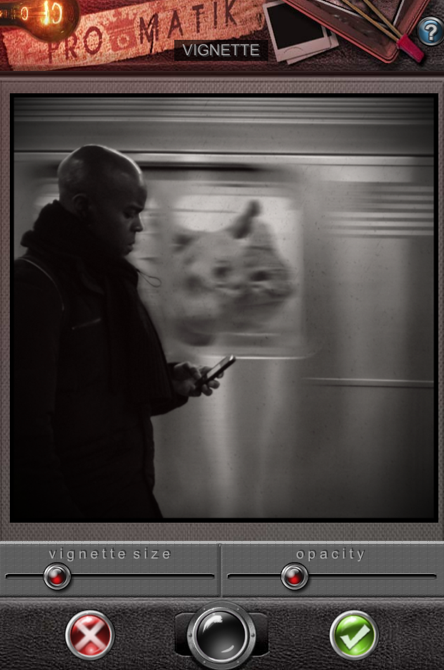
And then I decided to add some vignette. I love King Camera’s vignette feature.

Saved the image to my camera roll and realized it looked too dark. Mercy, when’s it going to end?
Step 8
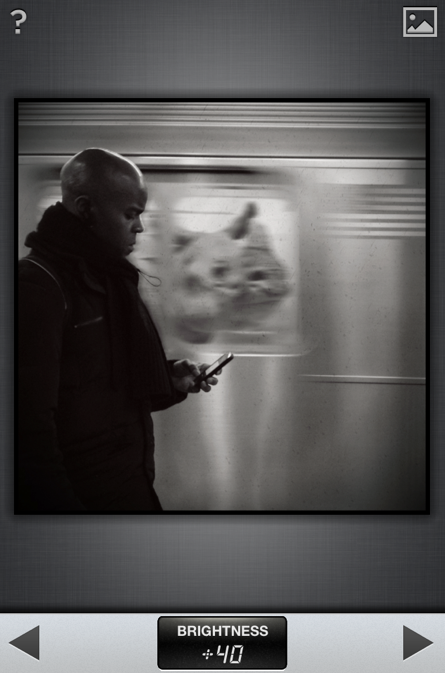
Seeing as the image was too dark in my opinion, I put it into Snapseed for some brightening.
Final Image
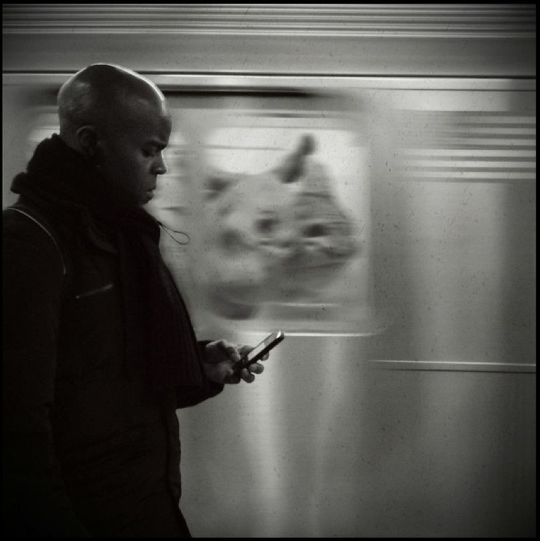
In the “Tune Image” feature of Snapseed, I cranked the brightness to +40, saved it to my camera roll and called her done! Hazzah! I’m sure I could tweak and fine tune it more, but quite frankly I never want to look at this image again . . . at least not for a while . . . and not without a mojito or two in my system . . . and some nachos in my belly . . . and some clean socks on my feet . . . don’t even get me started about underwear.
Here’s the final image called, “Underground and Undetected”:
Thank you for reading and sticking through to the end! You are good people . . . mojitos are on me!
Screenshow


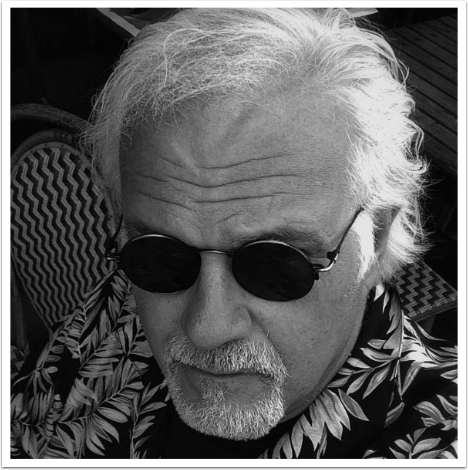
44 Comments
Shirley Drevich
Wonderful image and tutorial. Thank you for sharing this!
Janine Graf
Thank you Shirley! I’m glad you liked it!
Maryjane Sarvis
I was wondering if you got the subway yet. Ill look for it again on Flickr too. Funny how we think of Scrtchcam but you say it better, of course!
Janine Graf
She’s finally on a train MJ! She likes riding the train. 😉 ScratchCam is the best, isn’t it?! xo
Kim
Janine,
What an amazing tutorial! I’m so glad you kept at the editing of your image! Thank you for including the video of your steps. Love it!
I hope you are feeling so much better!!
Kim
Janine Graf
It was one of those things Kim where I couldn’t let the image get the best of me, I HAD to persevere! I’ll show that image who’s boss by golly! 😉 The video was all Joanne’s master work (isn’t Joanne awesome?!). xoxo
Ali Jardine
Love it, Janine, you rock:) PS I’m a juxtaposer girl too!
Janine Graf
Thanks Ali! Oh good, another Juxtposer girl! I only, only wish they’d make an opacity option. Maybe one of these days they will?
CatMorris
Great tutorial Janine! Love see her in the subway!!
Janine Graf
Thank you Cat! It’s pretty funny to see her right side up these days. All the blood’s been rushing to her head lately so it’s good she’s on solid ground for a bit. ;-D
Alon Goldsmith
Can’t wait to read this…so darn busy!
Janine Graf
Dang life getting in the way of reading tutorials! 😉
Andrea Bigiarini
Fantastic tutorial Janine.
Whooohooo! The rhino in the subway it’s great!
Janine Graf
Thank you Andrea! She needed a change of travel for a bit. Getting her balloons refilled. 😉
Dogsitter
Perfect. I think you need a trip to Paris! Maybe Rhino can come too!
Janine Graf
I KNOW I need a trip to Paris Carol! Imagine our girl flying over the eiffel tower!
urban muser
Funny, I thought I saw a rhino on the subway just this morning. Now I know I am not crazy…or am I?
Fun tutorial Janine!
Janine Graf
Nope, you’re not crazy. If you’re crazy, then I’m crazy . . . wait . . . uh, oh. 😉
Glad you enjoyed it!
Lola Mitchell
Great image and great tutorial! I love the honesty when you write. We all go through steps after steps and sometimes go crazy while editing. It was worth it. It looks great! The rhino does need to travel overseas soon. : )
Janine Graf
Thank you so much Lola! I’m glad you appreciate that quality in my writing. I don’t think an image has ever frustrated me more than this one. Maybe I was too tired from my trip (and I have a raging head cold) when I started it; was making such careless mistakes and not catching them until almost finished. Ugh. Oh and she definitely needs to go overseas soon! She’s been to Iceland already . . . I’m thinking she needs to go to London, Italy and France. 😀
Robert Lancaster
Thanks for a mastful, witty and entertaining tutorial!
The images were, needless to say, magnanimous as well.
Your work always bring a smile to my dial!
Janine Graf
Thank YOU Robert for your wonderful comment! Your comments always bring a smile to my dial! 😉
Cat Milton
Kudos!
I read many tutorials and interviews – “3 apps, 3 minute editing” and I cringe because my iPhone barely works for the weight of app’s and then goes flat because I spend so much time editing an image… 😉
This tutorial was therefore not just refreshing but also both heartening and spectacular!
Bravo and thanks 🙂
Janine Graf
I’m so pleased that you enjoyed it Cat! “3 apps, 3 minute editing” sounds cool; reminds me of the exercise series, “3 Minute Abs” . . . wait, is it three minute abs? How can one work out their abs to any real degree in only three minutes? Maybe that explains why my abs look the way they do!? 😉
Gerry Coe
Thoroughly enjoyed that Tut, but I think I enjoyed your frustration even more… I am glad to see I am not the only one who suffers for their “art” Very well done. G
Janine Graf
Ahhhhhh Gerry, I’m glad you got a kick out of my frustration and could relate. My frustration level was even higher than I let on in the article. For reals. And my husband actually was upset with me over the fact he had no clean socks to wear. He HAD clean socks, they were just two different types of socks. Sheesh, get it right husband. I told him to wear long pants to work and no one would be the wiser. See, problem solved. 😀
Carlos
Muchas gracias Janine….and where to we meet for the mojitos??? 🙂
Janine Graf
De nada Carlos! I’ll keep you posted on the mojito meet up! 😉
Dilshad
An amazing tutorial!! really looking forward to try it!! and to read more from you!
Janine Graf
Thank you SO MUCH Dilshad! I’m so happy you liked it! I enjoy your column btw. 😀
Janine's Proud Dad
Great job, Janine. Who knew it could be so easy?
Janine Graf
Thanks dad! Easy peasy . . .
Jennifer Bracewell
I love the way you write! This was funny and kept me interested, as you always do, while teaching me a few things. I’m a juxtaposita too. <3 Love seeing that beauty on the subway.!! Great read, as always my dear! xo
Janine Graf
Awwwwww shucks and thank you Jennifer!! It tickles me silly that you enjoyed it! xoxoxox
Catherine
How brilliant is this?!?!? 😀 😀 😀
I couldn’t love this shot more than I do. It’s just AWE-SOME. And your tutorial is beyond hysterical…I always look forward to your column and it’s humor and wit.
(And HELLO Janine’s Proud Dad!! ~waves) 😀
Janine Graf
Mercy Catherine you are too, too, too good to me!!! Little side note on the subway image: when I took that pic, JQ was standing next to me. I took a few real quick snaps of this man and then looked at JQ, as if I wanted her approval, or something? She was all, “Oh yeah, that’s good!” Lea was standing next to me too, but I think she was paying more attention to what was going on behind her, or rather, what could have potentially been going on behind her (ahem). 😉
Anyhoo, I’m so beyond happy you like my column! That means the world to me because I love yours!! xoxoxoxoxo
Tracy Mitchell Griggs
Thanks for the tutorial – was wondering what that nomadic brush thingie is????
Janine Graf
I hope you liked it Tracy! Nomad Brush = best erasing tool ever! They are relatively inexpensive, $30 maybe? They have a website where you can purchase or you can find them on Amazon as well. I’d be lost without it.
Jeanette Serrat
Janine, how hilarious and creative! Loved it :0)
Janine Graf
I’m so glad to hear that Jeanette! Thank youuuuuu!!! 😀
Amy (_thisspace_)
Omigod. I’m crying laughing. IYou are too much. (P.S. You’re genius. Love your process!)
Janine Graf
Coming from a mad creative genius like yourself Amy, that’s a GREAT compliment! Thank you, thank you, thank you!!!
Maria
Fantastic image, Janine! I’ve never had so much fun going through a tutorial–truth, girl. Thanks!
Janine Graf
Yay! I’m so delighted to hear that Maria! Thank you! Maybe I should do tutorials more often then? I swear this one almost broke up my marriage so maybe in a few months I’ll do another one. 😉