APPquestion: If you could use only one app, which would you choose?
We are delighted to publish this wonderful article by our APPart Editor Bobbi McMurry, it relates to a question she raised within our Facebook Group for this column. We are sure you will find this incredibly informative. Over to you Bobbi (foreword by Joanne Carter).
“A few weeks ago we had a lively discussion (within our specific Facebook group for this Column – see here), about the one art app we couldn’t live without. There were 155 posts in this talk that not only named specific apps, but also touched on the aspects we like about our go-to apps.
I have created a summary highlighting the items mentioned in our APPart conversation. Please note, this summary in no way attempts to cover the vast array of features contained in these very robust apps”.
iColorama
Hands down the app most mentioned was iColorama, with most of it’s advocates praising the developer’s relationship with the artists and her accessibility. Noted features were; the depth of app, ability to work from scratch or photo, combine and mask images, alter color, focus and clarity, and to paint and draw with an infinite array of brushes. A unique feature to this app is the ability to create a movie showing how you created your work. The two negative aspects mentioned were the size of the app and the inability to work with multiple live layers.
iColorama retails for $2.99/£1.99 – click here to download
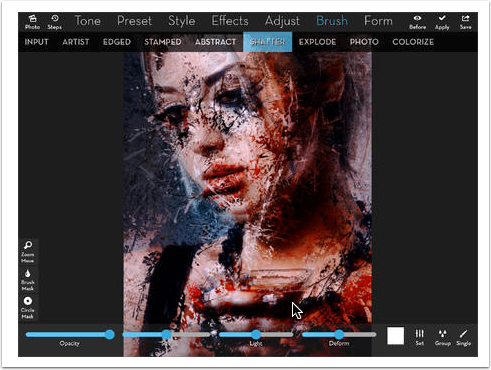
ArtStudio
Next up, was ArtStudio with many commenting on its similar workflow to Photoshop. For those who come from a traditional art background, this app’s vast selection of adjustable brushes feels familiar. Layering is available but limited to a maximum of six, and the number of tools, adjustment capabilities, and special effects are something it’s users enjoy. The ability to sync styli with this app was praised, but there were negative comments about the Adonit Jot not being supported after ArtStudio’s most recent update.
ArtStudio retails for $4.99/£3.99 – click here to download
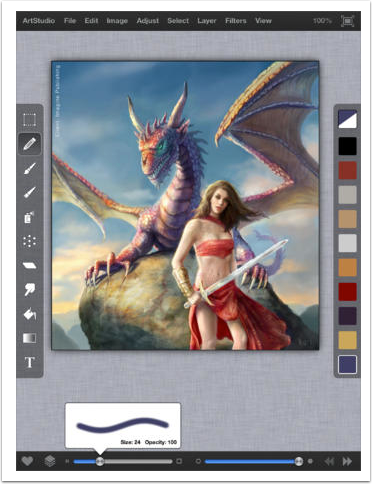
Sketchbook Pro
Supporters of Sketchbook Pro enjoy up to twenty layers simultaneously with loads of features and an intuitive interface. Like ArtStudio, this app is rich with fully customizable brushes making it a fantastic painting and drawing app. While some of the filters available in other apps mentioned are not yet available here, its ability for seamless collage work was also positively cited.
Sketchbook Pro retails for $3.99/£2.99 – click here to download
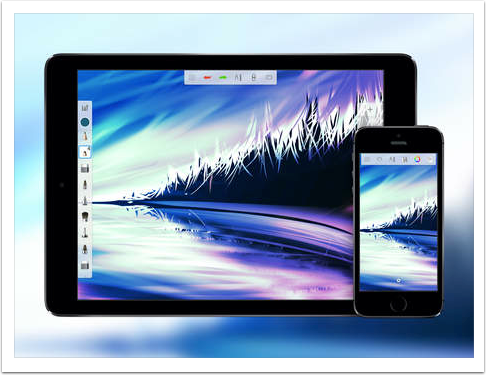
Leonardo
Most of us were surprised at the capabilities mentioned in Leonardo. Of all the discussed apps this is the most capable in its layering capacity with an enviable twenty active layers. Some felt this was the most complete app for working on the iPhone with all the Photoshop tools and the ability to save in all formats. The weak link in this app seems to be its limited brush selection and lack of customizable brushes.
Lastly, while extremely capable, Procreate, Pixelmator, and Photoshop Touch were surprisingly mentioned only briefly with nobody citing them as their go-to app.
Leonardo retails for $4.99/£3.99 – click here to download

APPcomparision Chat
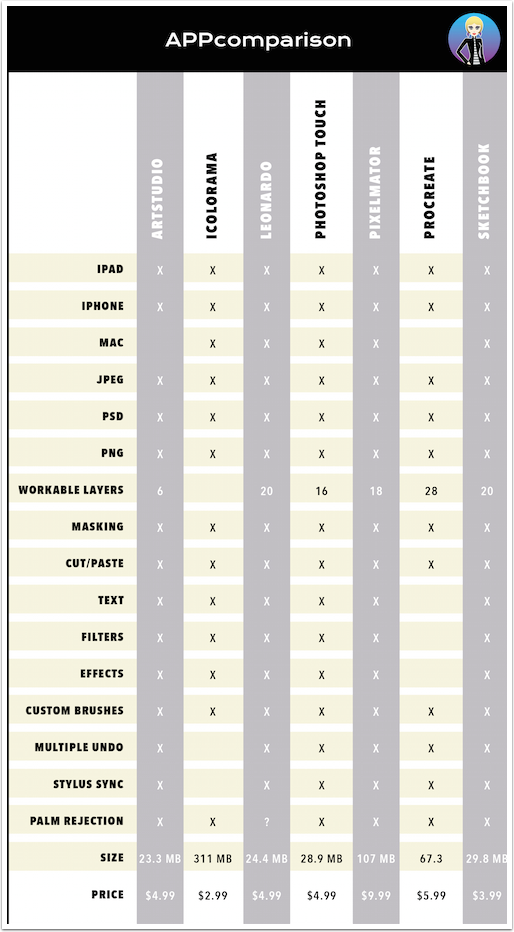
TheAppWhisperer has always had a dual mission: to promote the most talented mobile artists of the day and to support ambitious, inquisitive viewers the world over. As the years passTheAppWhisperer has gained readers and viewers and found new venues for that exchange.
All this work thrives with the support of our community.
Please consider making a donation to TheAppWhisperer as this New Year commences because your support helps protect our independence and it means we can keep delivering the promotion of mobile artists that’s open for everyone around the world. Every contribution, however big or small, is so valuable for our future.


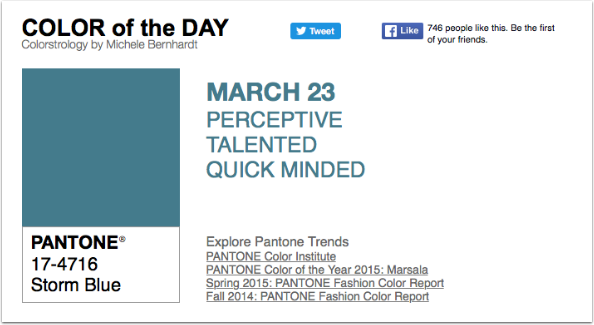
6 Comments
Kim Martino-Diaz
great, super informative article!
Deborah McMillion
Thanks for the list and especially the comparison chart of features. I was surprised Procreate didn’t have text! I wouldn’t have seen that in the app description left out either. A good download manual is one I do look for. One that actually goes to iBooks. SB, AS and PC all do. Does iColorama?
One other feature I look for are straight line, square, circle + capabilities. Extras like star, diamond, triangle also useful.
Diana Jeon
Thank you, Bobbi, for summarizing that long conversation. Great to have something to easily scan for info, rather than having to go through and read it line by line again.
Phyllis
i use almost exclusively icolorama. I have many of the above and many many others besides. However icolorama does more than almost all the apps and much of the one effects only many apps provide. In addition the support is incomparable. The app is constantly updated and improved and it has the most supportive community. This app has allowed me to take my artwork to a new level. Highly recommended!!
Diana Jeon
iC does not have any user manuals, Deborah. There are online tutorials.
Tracy Mitchell Griggs
That was my complaint as well about icolorama – with its popularity, I was surprised the developer has not hired a technical writer to produce an in depth manual with accompanying screen shots. Tutorials don’t really cut it for this app due to the complexity and volume of data and options. Perhaps professional artists and professional graphic designers find this an intuitive app and don’t need teaching manuals, but not having an in depth manual does a huge disservice to those without professional “art skills” – maybe the developer will do something about this in 2015.