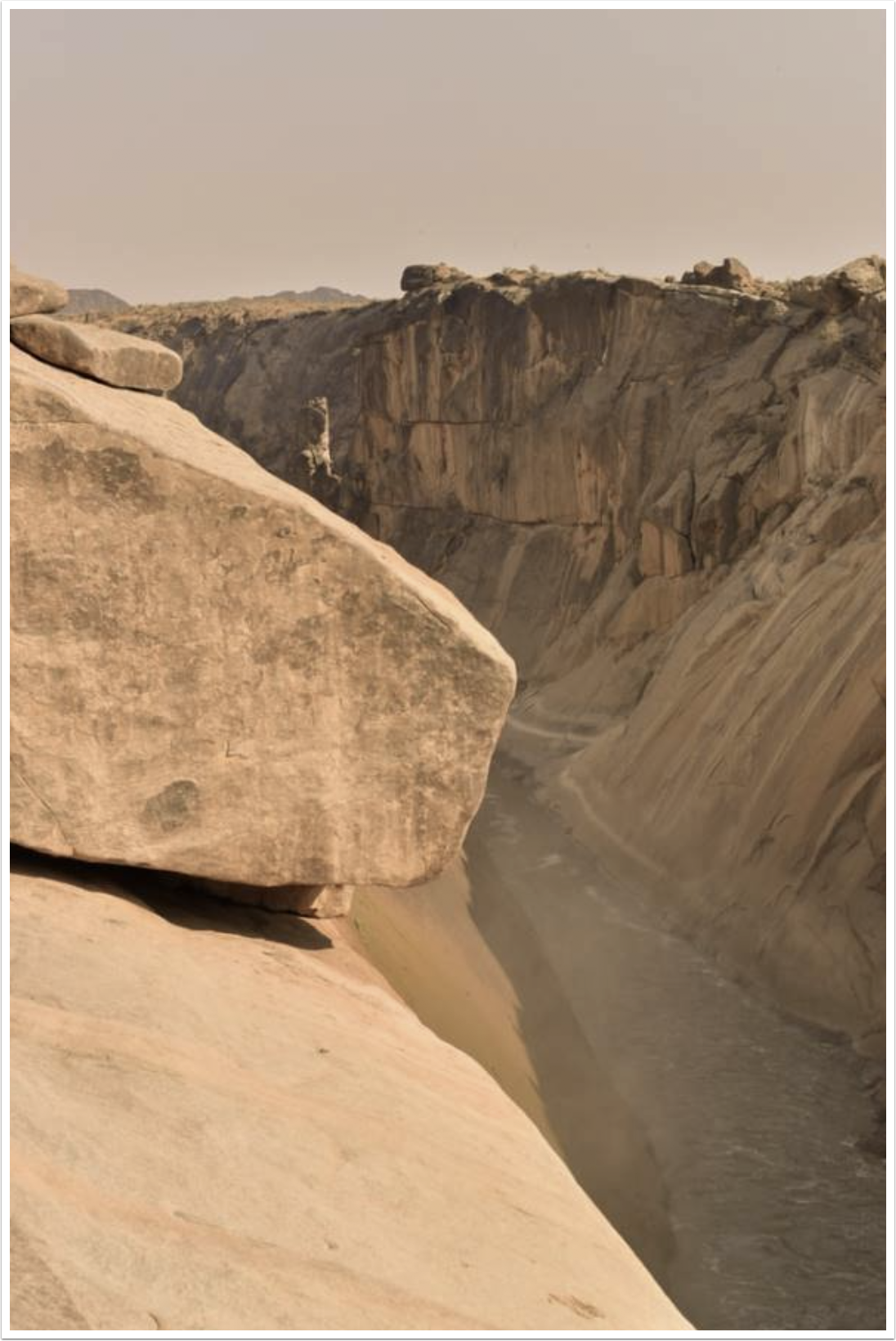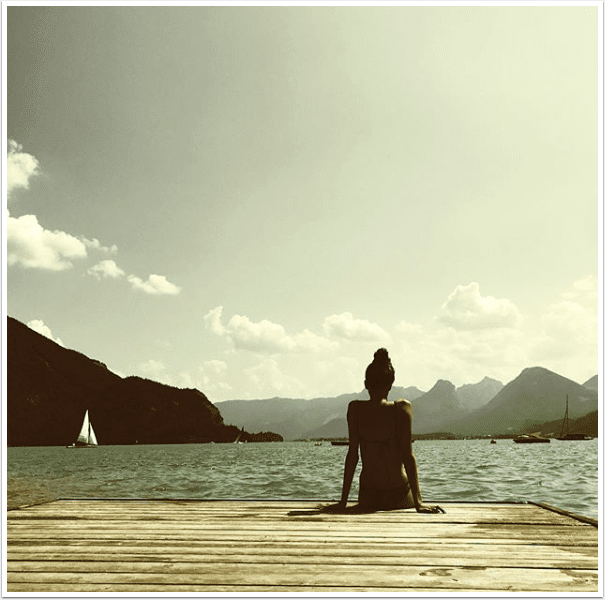How To Share Notes With Classmates Online

Notes are an important part of the learning process, and they can be even more valuable when they’re shared with classmates. However, sharing notes used to involve passing around a physical notebook, which could get messy and inconvenient.
There are now a number of great apps that make it easy to take and share notes on your phone or laptop. You can also use a pen scanner to take digital notes, and these make it easy to share your work with others and collaborate on projects. So, whether you’re in school or the workplace, taking notes digitally is the best way to go.
What Is Digital Notetaking?
Digital notetaking is when you take notes on your phone or laptop. You can use different apps to do this, and it’s a lot easier than carrying around a notebook and pen. You can also use a pen scanner to take digital notes.
Digital notetaking is popular with students and professionals. Students like it because they can take notes in class and then share them with classmates. Professionals like it because they can take notes on meetings and then share them with coworkers.
Why You Should Start Digital Notetaking!
Digital notetaking is more efficient than traditional notetaking. You can take notes faster on a laptop or phone than you can with a pen and paper, and access them wherever you go.
Digital notetaking is also more organized. All your notes are stored in one place, and you can easily find them by keyword or date and share them with classmates online. Additionally, many note-taking apps have built-in tools that allow you to edit and format your notes, making them look more professional.
Introducing The Pen Scanner: A Revolutionary Notetaking Technology
A pen scanner is a handheld device that scans and records whatever you read, making it easy to keep track of your notes. This innovative technology makes it easy to take notes in class or at work, that are then converted into digital files.
This means that you can easily access and edit your notes, even if you don’t have access to a computer. Pen scanners are perfect for students, professionals, and anyone who wants to have a more efficient and easy way to take notes.
The Best Pen Scanners
Some of the best pen scanners include the Livescribe 3 pen, the Scanmarker Air, and the IRISNotes Executive. The Livescribe 3 pen has a built-in microphone that records audio while you’re taking notes. This is helpful if you want to review your notes later and listen to what was said in class.
You can also use the Scanmarker Air for wireless digitizing of notes and textbooks, and the IRISNotes Executive for converting written notes into editable text. All of these pens work with various note-taking apps that can be downloaded on your phone or laptop.
Tools And Apps For Sharing Notes And Collaborating Online
Evernote, OneNote, Google Keep, and Notes have different features, but they all allow you to take notes and store them digitally. You can also easily share your notes with others using these apps. One of the best things about digital notetaking is that you can access your notes wherever you go.
The app notability is really good for drawing diagrams and graphs. It records audio while you write so you can go back and listen to what was said in class. You can also import pdfs and powerpoints into the app.
Save Time And Take More Detailed, Organized Notes
Digital notetaking has made it easy for people to take notes on their phones or laptops by using various free note-taking apps that store your work digitally. This makes it easier for you to share your work with others and collaborate with classmates. No matter which method you choose, using a pen scanner can be a great way to improve your organization and note-taking.