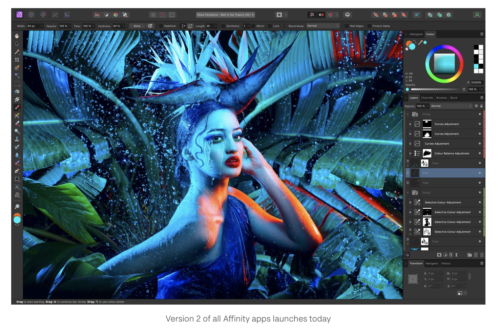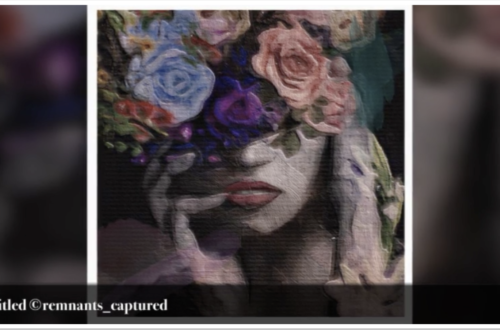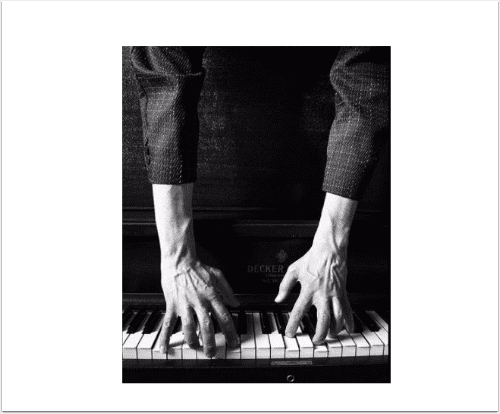-
Adobe® Nav for Photoshop® – iPad App – Updated
Adobe Nav allows you to use your iPad to activate Photoshop tools and browse and select open Photoshop documents. As long as you have a network connection between your iPad and computer, you can customize the Photoshop CS5 toolbar on your iPad to easily access the tools you use most. Browse, reorder, view, and zoom in on up to 200 open Photoshop documents on your iPad. Tap a document on your iPad to immediately make it active in Photoshop CS5. And use your iPad to easily share and review files you are working on in Photoshop CS5 while you are away from your desk or computer. This app has just…
-
New – Adobe Nav for Photoshop – iPad App
With Adobe Nav—a Photoshop Touch app for Adobe Photoshop CS5 software (version 12.0.4 or later required)—you can now use your iPad to activate Photoshop tools and browse and select open Photoshop documents. As long as you have a network connection between your iPad and computer, you can customize the Photoshop CS5 toolbar on your iPad to easily access the tools you use most. Browse, reorder, view, and zoom in on up to 200 open Photoshop documents on your iPad. Tap a document on your iPad to immediately make it active in Photoshop CS5. And use your iPad to easily share and review files you are working on in Photoshop CS5…