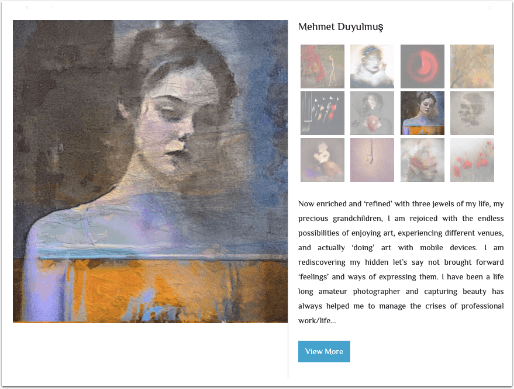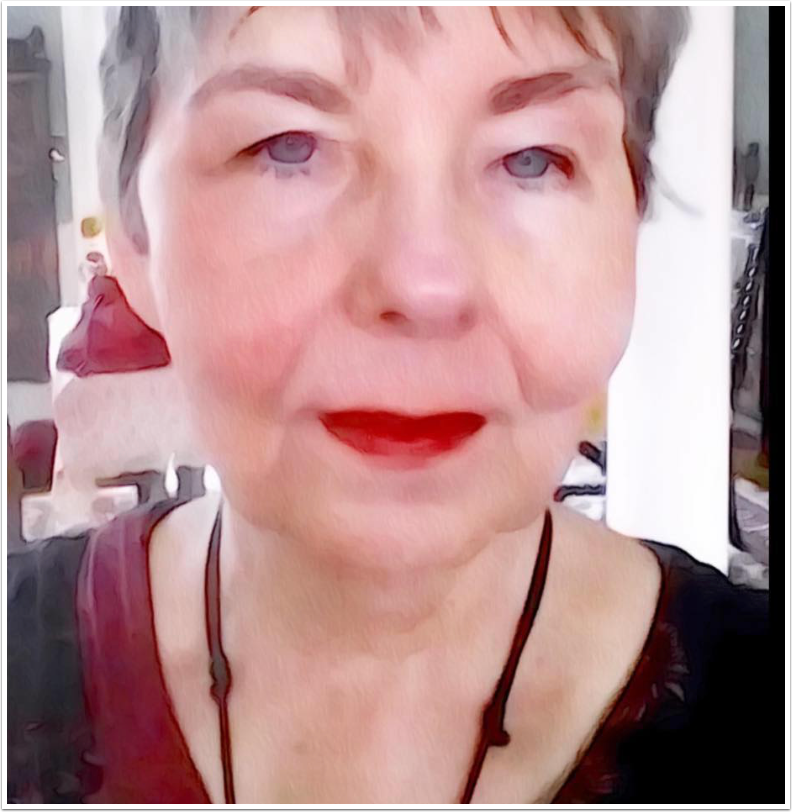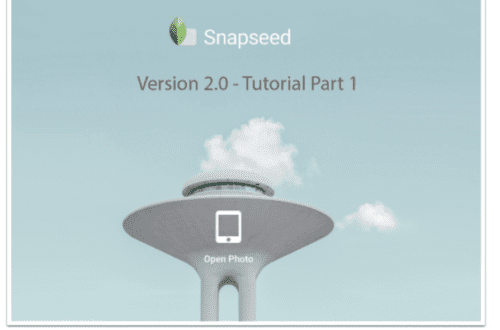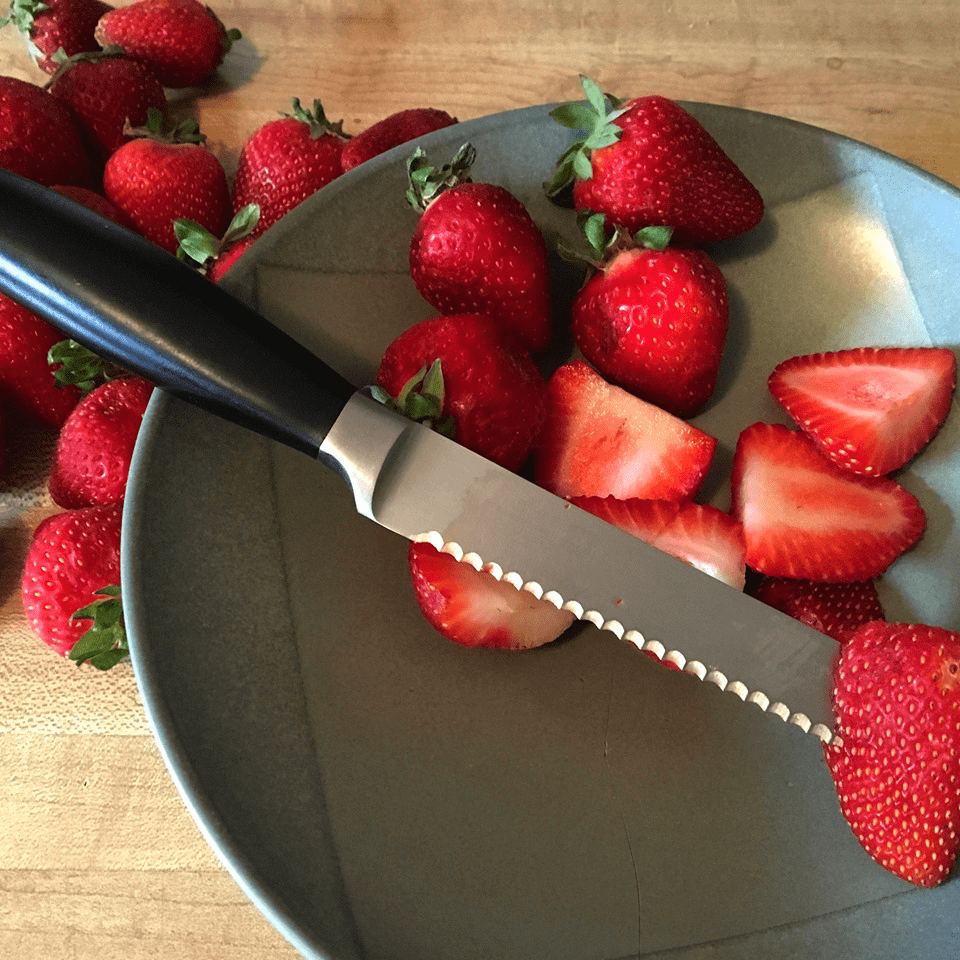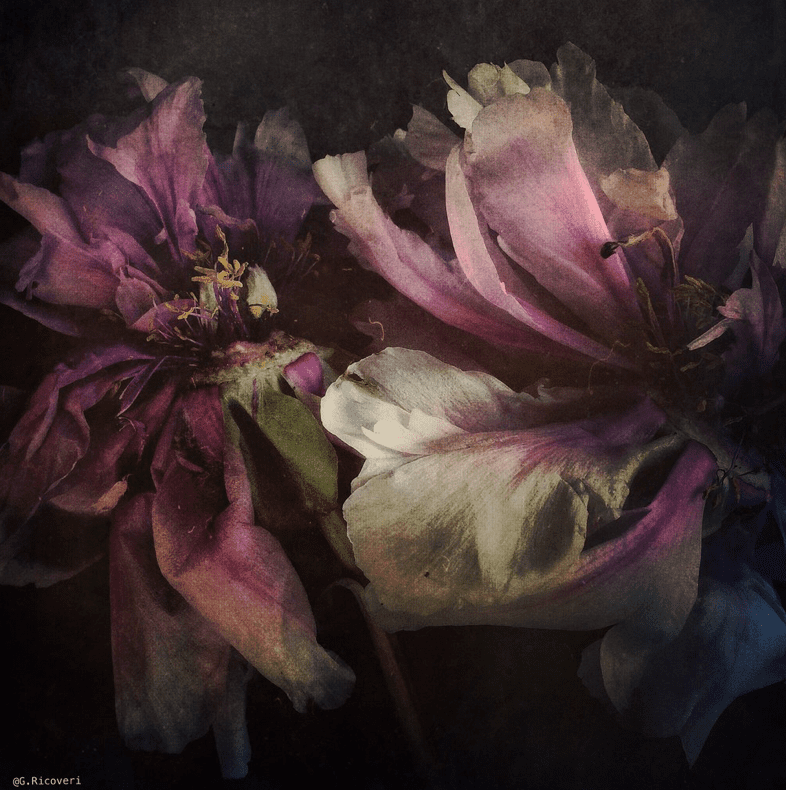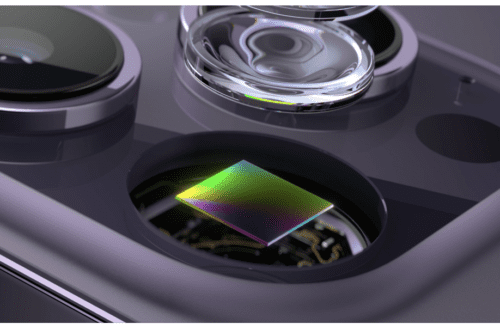Video Tutorials
-
iColorama Procedural – Limitless Horizon
We’re really pleased to publish this video by Jerry Jobe describing the steps he took to create the image below, really wonderful. Over to you Jerry (foreword by Joanne Carter). “Here’s something I bet you didn’t know: I take requests here on my blog. So when I created the image you’ll see below and posted it on the iColorama Facebook page, a user named Chris Harbinson asked, “Pretty please could you describe how you achieved what you did here?” When looking at the steps taken, I realized it would be better as a video tutorial than my standard screenshots-and-text entry. So here is how I created “Limitless Horizon”…
-
iOS Video Tutorial – iColorama Compose by Jerry Jobe
We’re delighted to publish Jerry Jobe’s latest technical tutorial and this time he has created a video version using the very popular app iColorama. We are quite sure you will all enjoy and learn much from this. Over to you Jerry, foreword by Joanne Carter. “As I promised last year, I am going to do a number of video tutorials. These tutorials will necessarily not be as detailed as my normal tutorials, with 50 or more screenshots that cover all the ins and outs of an app. They will tend to cover only a single feature of an app, and I am going to try to limit them to under…
-
iColorama Masking Tutorial Part 2 – By Jerry Jobe
Last week we published the first part of this video tutorial by Jerry Jobe and we’re delighted to publish the second part today. Take a look below and enjoy… iColorama is a hugely popular app for your iPad and you can download it here, if you don’t have it already. It retails for $1.99/£1.49.
-
Video Tutorial – Creating And Publishing A Photography Book With Lightroom 5
We’ve discovered a fabulous video tutorial explaining how to create and publish your own photographic book using Lightroom 5. It details how to quickly add text and images and change layouts and customize templates. It’s incredibly helpful. If you haven’t picked up/upgraded Lightroom 5 yet, you can do so here.
-
iObsess – iPhone Photography Video Tutorial – By Dan Marcolina
We’re delighted to publish the latest iPhone photography tutorial by our Columnist Dan Marcolina to his great Column, iObsess with us. This time Dan puts aremaC app through its paces – to watch the tutorial – click on this link – http://portal.sliderocket.com/ACUSB/AWaremaC
-
MyPadLive – iPad Processing With AntiCrop And TouchRetouch
Teri Lou has just completed her first video tutorial to her brand new Column on theappwhisperer.com, MyPadLive. In this iPad video demonstration Teri Lou explains how to use AntiCrop and TouchRetouch to improve your image. She processes an image from the Palouse using the application AntiCrop to expand the canvas and TouchRetouch to improve the repeating pattern. We hope you find this video as inspiring and creative as we do. If it inspires you, you can download the apps included in this video below: AntiCrop – $0.99/£0.69/download TouchRetouch – $0.99/£0.69/download Video
-
Video Tutorial With PhotoToaster
PhotoToaster has recently received a major update with great new features. These include the addition of Lighting Brushes, these compliment PhotoToaster’s extensive photo lighting tools by providing accurate brush on exposure adjustments. Just select lighten or darken then brush over areas of the photo. There is full undo support as well as zoom and long press to compare to the original. The results are stunning and look natural. You can lighten a backlit face or add drama by darkening a sky. As with all PhotoToaster functionality, the lighting brushes are non-destructive and can be re-edited at any time. There’s also a new Border and Texture interface with a great Sliders…