Daily iPhone App Digest 0 08/21/10
Latest iPhone apps and updates to hit the iTunes store today…
SongStumblr 1.0
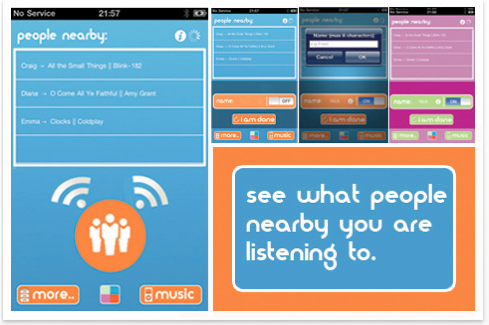
UK based Frimby Limited today announces SongStumblr 1.0, their new music discovery and sharing app for iPhone, iPad and iPod touch devices. SongStumblr allows users to see and hear what nearby people are listening to, and to share out their own music to the people in their surrounding: location orientated music discovery and sharing. Users can listen to discovered songs for free, purchase songs, or find information about songs from online databases all from within the application.
As soon as SongStumblr is opened, the user automatically shares out their music and can see what nearby users are listening to. Users can still control their music whilst running the application with a custom controller or can access other music controls by running the application in the background, using multitasking. SongStumblr users can share to, and discover music from devices at a range of up to 60 feet from them. Users have the ability to customise their username which appears on other devices and have the option to appear anonymous.
SongStumblr’s groundbreaking feature is that the user can listen to discovered songs for free in the application’s embedded media player. The user can purchase a song from the device’s iTunes(TM) Music Store or can get information on their discovered song through using online databases such as Google(TM), Wikipedia(TM), Twitter(TM), Bing(TM) and more, without ever leaving the application. The user also has the option to keep discovered songs by saving them to an offline database. Sticking to the geosocial theme of the application, a user can find out additional information about a saved song, such as the username of the person they discovered it off, or the discovery’s geocoded location. Songs can then be viewed on a map layout based on saved GPS data. (iPod touches use Skyhook(TM) for this).
Features include:
* Discover songs from nearby devices automatically
* Listen to discovered songs for free in our built in media player
* Find out information about discovered songs from search engines
* These include Google(TM), Wikipedia(TM), Bing(TM), Twitter(TM) Search and more
* Purchase the song from within the application
Device Requirements:
* iPhone, iPod touch, and iPad
* Requires iPhone OS 3.0 or later
* 2.2 MB
Pricing and Availability:
SongStumblr 1.0 is now free (with no ads) and available worldwide exclusively through the App Store in the Music category. It will continue to stay free, encouraging users to find music in a new, revolutionary way. Please visit the app’s website for more information about SongStumblr, including a promo video, screenshots, and further description of its features.
Purchase and Download: http://itunes.apple.com/us/app/songstumblr/id386723282?mt=8
Imp 1.0.1
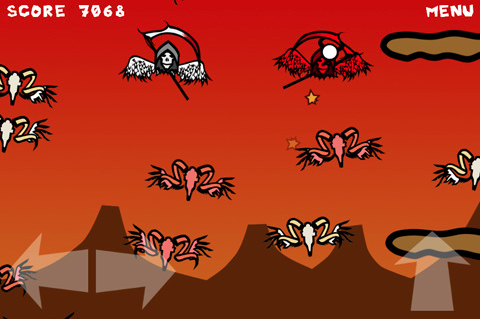
Sevastopol, Ukraine – Dmitriy Kuzmenko independently released Imp 1.0.1 on the App Store ($0.99, included iPhone and iPad). A mixture of climbing-game and platformer combine the exciting action and competitive arcade. In it you play imp, who did not obey their parents and went for a walk on the sky of hell.
The main objective of this game is the destruction of Cthulhu and finding the Holy Grail. Ah, yes, the genre of this game – endless platformer. You can jump on the monsters until you make a mistake and fall into the abyss. This game supports OpenFeint, so you can compete with your friends at how far you go down the devil, and boast of their achievements. As I wrote above, this application is suitable for the iPhone, and for the iPad and iPod touch. The game supports the new iPhone 4 screen, so the image quality will be on it at times better. The game may seem very fast, but the second attempt you will earn the first achievement. Simply set the controls for yourself.
Features:
* OpenFeint achievements and leaderboards
* Colorful cartoon graphics
* Fast gameplay
* Supports iOS4 Fast Task Switching functionality so app can be used quickly
Device Requirements:
* iPhone, iPod touch, and iPad
* Universal Application
* Requires iPhone OS 2.0 or later
* 5.1 MB
Pricing and Availability:
Imp 1.0.1 is $0.99 USD (or equivalent amount in other currencies) and available worldwide exclusively through the App Store in the Games category.
Purchase and Download: http://itunes.apple.com/us/app/imp/id382291633?mt=8
Genius Scan

Champaign, Illinois – Grizzly Software is proud to announce that Genius Scan has been downloaded over 1 million times, with the milestone reached less than 8 weeks after launch! Genius Scan is a scanner application for iPhone which allows the user to quickly save documents on the go. It offers smart frame recognition, image enhancement and allows to create PDF documents.
Genius Scan was designed to be as simple and fast as possible. This has proven to be successful with Genius Scan being the number one business application in more than 25 countries. Genius Scan was featured by Apple and entered the Top 25 free apps in the US. It is the best-rated application in this category.
"Genius Scan provides everything you need for efficient scanning of documents while on the road.", says Guillaume Gigaud, co-developer of this application "We don’t want users to waste time, Genius Scan has been designed for simplicity. It does one thing, but it does it well."
Key features:
* Page frame detection
* Perspective correction
* Grayscale document detection
* Readability improvement
* Send scans as JPG
* Send multiple scans as PDF
* Documents are processed on the phone, not sent to a third-party server
Device Requirements:
* iPhone and iPod touch
* Requires iOS 4.0 or later
* 5.5 MB
Pricing and Availability:
Genius Scan 1.0.3 is free and available worldwide exclusively through the App Store in the Business category. A major update to Genius Scan is under development.
Download From iTunes: http://itunes.apple.com/us/app/genius-scan/id377672876?mt=8
LEARN2MAKE Balloon Animals
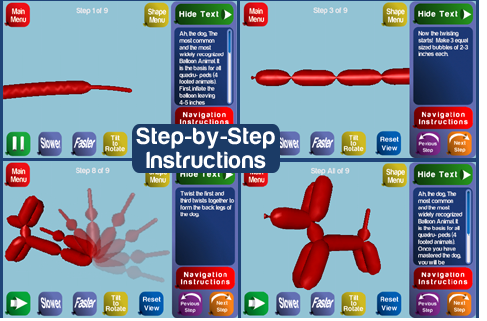
Mesa, Arizona – LEARN2MAKE LLC, a company specializing in 3D instructional software applications has released "LEARN2MAKE Balloon Animals" for the iPhone/iPod touch. The app teaches users how to make balloon animals step-by-step with computer rendered 3D animations. Users can interact with the 3D balloon animals by touching and tilting their iPhone or iPod touch. In the first 8 days of release, the app and its counterpart LEARN2MAKE Balloon Animals Lite have been featured as "New & Noteworthy" in the Reference, Entertainment, Games -> Simulation, Games -> Educational and Games->Family categories of the App Store.
"The iPhone, iPod touch and iPad have the ability to revolutionize the way that people learn to make things. ‘LEARN2MAKE Balloon Animals’ is a part of that revolution. The app goes beyond simple video and image/text instructions by using 3D immersive interactive animations. " states Emilia Queiroz, owner of LEARN2MAKE LLC.
"LEARN2MAKE Balloon Animals" allows the user to interact with the balloon shapes at any time during the instructions. For example, if a user is learning to make a balloon motorcycle and needs extra help making a tire or the handlebars, the user can drag a finger across the iPhone screen and turn the animated instructional model completely around. Users can check if their balloon looks like the instructions from any angle at any time.
The app includes 10 balloon animal instructions; including a dog, a monkey, a motorcycle and a flower. The dog is the same style as the balloon dog in "Night at the Museum 2 – Battle of the Smithsonian."
The app also includes 5 basic balloon twisting instructions. These basic twists have names such as Sausage Twist, Tulip Twist and Lock Pop Twist. The basic twist instructions include animated hands to help the user understand how to successfully twist the balloons without popping them or having them come undone.
Device Requirements:
* iPhone, iPod touch, and iPad
* Requires iPhone OS 3.0 or later (iOS 4.0 Tested)
* 21.8 MB
Pricing and Availability:
LEARN2MAKE Balloon Animals 1.01 is being offered at a price of $2.99 USD (or equivalent amount in other currencies) and available worldwide exclusively through the App Store in the Reference category. There is a free tryout of the app named LEARN2MAKE Balloon Animals Lite available in the Education category of the App store. Because the app is instructional in nature, LEARN2MAKE will send members of the press balloons and an inflation pump upon request. Visit LEARN2MAKE online for details.
Purchase and Download: http://itunes.apple.com/us/app/learn2make-balloon-animals/id366106264?mt=8
mTrip Travel Guides
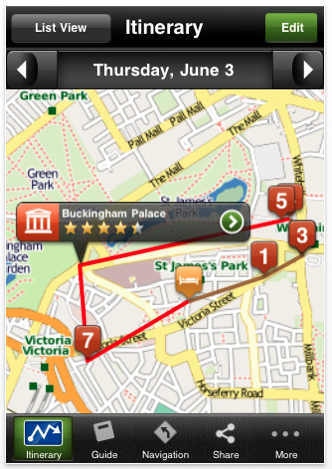
Montreal, (QC) Canada – At a fast and steady pace, mTrip Travel Guides for iPhone and iPod touch has rolled out new travel guides. Just two months after its launch, mTrip is releasing five new city guides, Washington, Venice, Madrid, Moscow and Vienna.
"Not only do we provide travelers with the most advanced travel tools, we also continuously develop new city guides so there is a destination for everyone’s travel needs," says Frederic de Pardieu, CEO & Founder of mTrip. "We plan to roll out a lot more cities soon so stay tuned for more."
mTrip’s Features Include:
* Traveling in Augmented Reality
* Automatically planning Customizable Trip Itineraries
* Locating oneself and points of interest on a map
* Getting Directions to and from each point of interest
* Sharing Postcards via Facebook and email
* Consulting a Travel Guide created by users and experts
* Submitting Ratings, Reviews, Photos and Travel Guide Updates for other travelers to see
mTrip launched its city guide collection just two months ago with nine European and US destinations – Paris, London, Amsterdam, Berlin, Rome, Barcelona, New York, Chicago and San Francisco. "mTrip offers a lot more than any other travel guide app out there – users are promised a very interesting and intelligent trip experience once they get their hands on our product. Staying at the forefront of technology is part of mTrip’s mandate so no matter what other travel guide developers come out with, mTrip will always be at the top of the tech game. As travelers ourselves, we understand traveler needs and so we continuously develop the product around that," says de Pardieu.
Supported Languages:
* English, French, German, Spanish and Italian (Italian available for European cities only)
mTrip’s main features include traveling in augmented reality, automatically planning customizable trip itineraries, locating oneself and points of interest on a map, getting directions to and from each point of interest, sharing postcards via Facebook and email, using a comprehensive travel guide created by experts and travelers, and submitting ratings, reviews, photos and travel guide updates for other travelers to see. The guide is 100% Offline (except sharing and updates) and there are no roaming fees.
Purchase and Download: http://itunes.com/apps/mtriptravelguides
Figures RPN Calculator
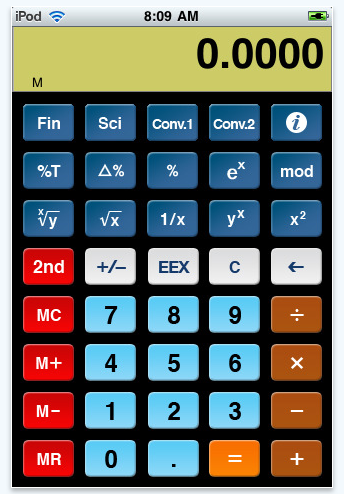
Bangkok, Thailand – Announcing Popi Studio, the developer of Figures RPN Calculator, has released their latest update for iPhone, iPod touch and iPad users. The application consists of more than one hundred powerful functions and can handle pretty much any type of calculation from complex financial and scientific to simple arithmetic equations. While Figures RPN offers an array of possible calculations, it remains easy to use and read, with a clean interface and large buttons. Users do not need to memorize special keys or task sequences to take full advantage of what this app can do.
With more than one hundred functions, Figures RPN Calculator is a calculating dream come true. Not only does it figure out everything from the simple to the complex but it does so while providing an easy to read and use format and without the need to memorize special keys and task sequences.
Figures RPN Calculator makes good use of the iPhone’s table view for business and financial functions, and Time Value of Money calculations are done via a standard key sequence input style, as well. The application has been designed with simple operation techniques and a clean, pleasant interface that makes pressing buttons and reading results much easier than normally found in calculator apps.
These are just some of the features offered in Figures RPN Calculator:
* Clean, uncluttered interface, large easy to read and press buttons
* Easy to use business/financial functions, no need to memorize keys meanings and task sequence
* Can perform Unit Arithmetic and conversions
* Switchable Simple and RPN input mode
* Integrated quick references
* Selectable decimal points precision
* Option for "clean slate" start
* 10 user storage registers and stack operations in RPN mode
The Figures RPN Calculator offers the best of powerful calculating and easy operation. It is suitable for a myriad of equations while being easy enough for everyone to use, even if they are not mathematically inclined.
Device Requirements:
* iPhone and iPod touch, iPad
* Requires iPhone OS 3.0 or later
* 2.9 MB
Pricing and Availability:
Figures RPN Calculator 1.3.2 is only $2.99 (USD) and available worldwide exclusively through the App Store in the Productivity category.
Purchase and Download: http://itunes.apple.com/us/app/figures-rpn-calculator/id381207175?mt=8
Maya Pyramid
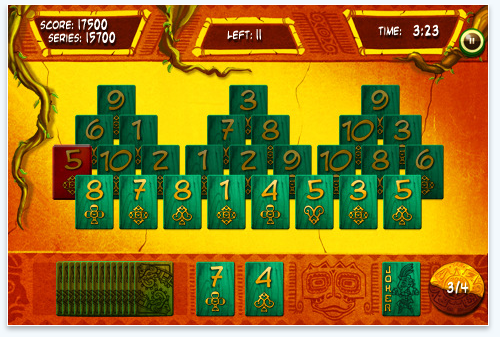
Berlin, Germany – Announcing GameDuell GmbH, the developer of Maya Pyramid, has released its second a new application for iPhone, iPod touch and iPad users. The game’s concept is a fun and addictive challenging variation of Pyramid Solitaire and players must remove cards from the Maya Pyramid in groups that add up to eleven in order to uncover the secret treasure. Users are also able to build their own pyramids in this beautifully illustrated app that features more than seventy unique levels of gameplay.
Maya Pyramid is a new game app from GameDuell that is based on the classic game of Pyramid solitaire. The application is its own unique version that players enjoy on their iPhone, iPod touch or iPad.
The idea is to remove pyramid cards in groups that add up to eleven and continue doing so until they dismantle the pyramid and find the hidden secret treasure, or run out of time. There are cards for users to draw on when needed, just as in the original card game.
In this beautifully illustrated app, there are more than seventy unique levels of gameplay, with twenty-eight stages within each levelcombined to twenty eight challenging stages. Every time a player completes a stage, they receive their choice of one of twelve beautiful pyramid stones, which they can use to build their own structure.
Thanks to the OpenFeint support in Maya Pyramid, users can share their scores with friends and the world at large, if they so choose to.
Some of the fun and entertaining, addictive features in Maya Pyramid:
* Highly addictive game
* Maya Pyramid is a fun and challenging variation of the "Pyramid" solitaire game
* Discover more than 70 unique level designs in 28 stages in Adventure mode
* Users can build their own Maya Pyramid out of 12 beautiful pyramid stones
* Interactive tutorial to learn the basics of Maya Pyramid
* Players can try to reach higher scores in Classic mode, share them with the world and compare them with their friends via OpenFeint
* Beautiful Maya-themed artwork
* The game offers several hours of play
The depth of game levels means that players can immerse themselves in Maya Pyramid for hours. That, plus the addictive concept and gorgeous graphics, makes for a very satisfying gaming experience from a company renown for providing just that.
Device Requirements:
* iPhone and iPod touch, iPad
* Requires iOS 2.2.13.0 or later
* 15.3 MB
Pricing and Availability:
Maya Pyramid 1.1 is only $2.99 (USD) and available worldwide exclusively through the App Store in the Games category.
Purchase and Download: http://itunes.apple.com/us/app/maya-pyramid/id381248543?mt=8
Pimpy 1.2
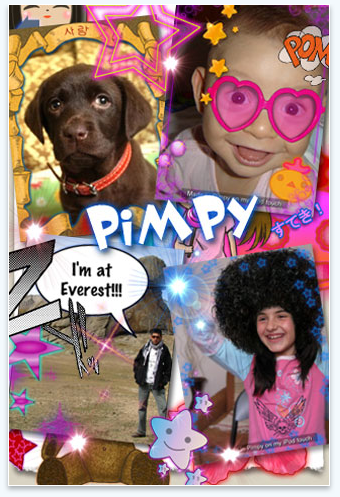
Berlin, Germany – Underplot Apps has released Pimpy 1.2, the company’s new photo decoration app for iPhone and iPod touch. Pimpy is the latest application for photo decoration and it is the only one that gives access to your Facebook photos and to the photos of your friends.
Underplot Apps, the authors of this app, added the possibility for logging into your Facebook account, browsing all of your friends and their albums. It is possible to search by name and adding friends to your favourites. Besides the easy access to all of your friends, you can also use your iPhone camera.
For the photo decoration you can choose from over 270 stamps from different categories: frames, hairstyles, hats, glasses and many more. In addition to this initial number of stamps you can download more than 200 other stamps. Some of them are accessible by sharing in Twitter (Zodiac, Tattoos), others are stamps for fans and can be bought for only $0.99 – Accessories, Deluxe toys, Animals and Cool frames!
Features:
* Connect to Facebook, browse friends’ albums and use their photos
* A library with 270+ stamps, expandable to 500 (frames, word balloons, hairstyles, noses, beards & moustaches, eyes, ears, hats, glasses, masks, accessories, tattoos, zodiac and others)
* Rotate, resize, flip and re-order stamps
* Save to the iPhone/iPod touch photo library
* Share on Facebook and with the Pimpy community
* Content updates – there’s a great lineup of updates for Halloween, Christmas, New Year and the rest of the holidays in the calendar, when you create a lot of photo memories
Supported Languages:
* US English, German, Italian, Japanese and Spanish
Device Requirements:
* iPhone, iPod touch, and iPad
* Requires iPhone OS 3.1 or later
* 19.7 MB
Pricing and Availability:
Today Pimpy 1.2 is free (normally $1.99 USD) and available worldwide exclusively through the App Store in the Photography category.
Download From iTunes: http://itunes.apple.com/app/pimpy/id373809022?mt=8
Pocket Karaoke 1.0
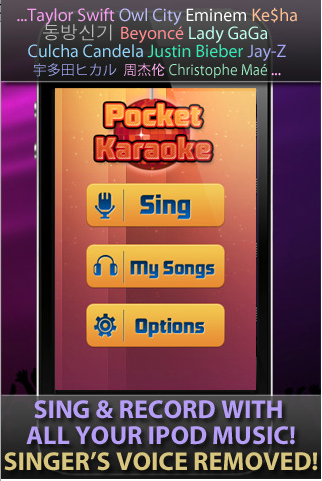
Hong Kong – Zentertain has released Pocket Karaoke 1.0 for iPhone and iPod touch devices. Pocket Karaoke is a revolutionary music app that allows you to sing Karaoke and record your singing voice with all your iPod songs. You simply choose a song from your iPod library, and the app will remove the singer’s voice automatically. Then you’ll be able to sing along with the instrumental-only music and your voice will be recorded. After you record a song, you will be able to play it with the speaker or headset and show off to your friends.
Pocket Karaoke targets people who like music. It offers an incredibly easy way to make all your own songs Karaoke-able so you can sing Karaoke and record your singing voice with the instrumental-only background music. For the first time there is a handheld Karaoke solution that is so powerful and fun.
Key features:
* Remove the singer’s voice of any iPod song, in just a few seconds.
* Record your singing voice.
* Playback the song you recorded, with either the speaker or headset.
Device Requirements:
* iPhone and iPod touch
* Requires iOS 4.0 or later
* 1.0 MB
Pricing and Availability:
Pocket Karaoke 1.0 is $0.99 USD (or equivalent amount in other currencies) and available worldwide exclusively through the App Store in the Music category.
Purchase and Download: http://itunes.apple.com/us/app/pocket-karaoke-any-song-anytime/id385721948?mt=8
iMerchant Pro 3.0.2 – Credit Card POS Merchant
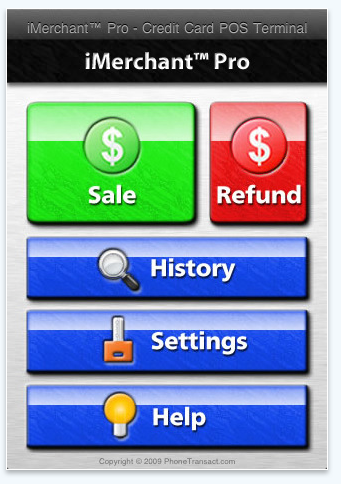
Indianapolis, Indiana – PhoneTransact has released Credit Card Reader for iPhone and iPod touch, their plug-in hardware accessory which allows the user to swipe credit cards, enabling secure and efficient credit card transactions. The Reader’s sleeve design fits snugly and plugs in to the 30 pin charging connector of the iPhone or iPod touch, providing bi-directional card reading meeting ANSI/ISO standards. When used with PhoneTransact’s iMerchant Pro Credit Card Terminal app, the system works with any merchant account. To receive swipe discount rates the merchant account must be set up for "Card Present" transactions.
Credit Card Reader for iPhone and iPod touch is a one-piece design with no parts or cables to lose or damage. It is constructed of reinforced plastic and will easily withstand falls and heavy use in a retail environment or in the field. The Reader has a professional look and feel, and is Apple certified under the Made for iPod, Works with iPhone program (iPhone 3G & 3GS, iPod touch 2G & 3G). It features: magnetic fingerprint technology to confirm the credit card’s authenticity, a non-changeable serial number to track each Reader, and financial industry grade 3DES encryption.
Feature Highlights:
* Process credit card sales and refunds with mobile, card swipe technology
* Secure, encrypted, fast, economical
* Attractive user interface with large fonts and professional graphics
* Tips and signature capture
* Transaction history with charts
* Multi-business support
* Password protected
* Use with an existing merchant account or obtain a new Low Cost Merchant Account
Designed for use exclusively with iMerchant Pro, the Reader allows the user to simply enter the amount and swipe the card. The system is capable of processing purchases, refunds, and voids. It works with all merchant accounts, but end-to-end encryption requires gateway decryption capability, available through PhoneTransact. Extremely versatile, the system is compatible with over 100 merchant account providers, including: Bank of America, Wells Fargo, Chase Merchant Services, Cardservice International and NOVA. The iMerchant Pro app is designed for self-employed persons and businesses of all sizes including Sole Proprietorships, LLC’s, Partnerships, and Corporations. It is appropriate for use by all types of businesses, including: car detailers, handymen, food vendors, private tutors, street vendors, door-to-door sales, trade show exhibitors, festival merchants, musicians, locksmiths, mall kiosks, photographers, and more.
Device Requirements:
* Compatible with iPhone 3G, 3GS, iPod touch 2G, 3G
* iOS 3.1 or later (iOS 4 tested)
* 1 MB
Pricing and Availability:
Credit Card Reader for iPhone and iPod touch is available now directly from PhoneTransact. Regularly priced at $129.95 (USD), it is $99.95 during this introductory sale that ends August 20th.
Purchase and Download: http://itunes.apple.com/us/app/imerchant-pro-credit-card/id320530785?mt=8
iCharacter Shifter
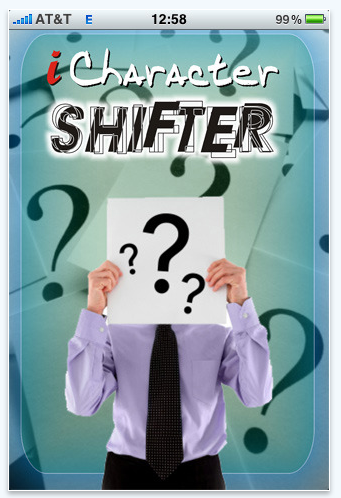
Constanta, Romania – Announcing Amunsol, the developer of iCharacter Shifter, has launched its latest product for iPhone, iPod touch and iPad users. This App has been created purely to provide hours of fun. iCharacter Shifter lets users take a person’s head from a photo and put it onto a character’s body, such as a super hero, a villain or sexy woman. Amunsol has made the application super simple to use and has plans to add many more characters in coming weeks.
iCharacter Shifter is all about providing a fun experience. Users can snap a new picture with their device and the app’s built-in camera. Then, with just a screen tap or two, the person’s head can be put on the body of a super hero, villain, sexy woman or transformed into one of America’s Most Wanted.
The application is very easy to use and there are several characters available for users at the time of launch, with many more on the way. Amunsol developers already have plans for expanding the selection in coming weeks, so users will have a larger menu of characters to choose from in the near future.
Features offered in iCharacter Shifter:
* Super easy to use interface
* Snap a pic to manipulate with the built-in camera
* Several character selections
* Many more characters are being added
* Appropriate for all ages
* Provides hours of fun!
Say, wouldn’t your boss, teacher or little brother look funny as a monkey? It’s easy to find out for sure. Learning more about this fun app is as easy as using it. Just visit the Amunsol website or iCharacter Shifter page on iTunes.
Device Requirements:
* 2G, 3G, 3GS iPhone and iPod touch, iPad
* iPhone OS 3.1 or later
* 2.0 MB
Pricing and Availability:
iCharacter Shifter 1.0 is only $0.99 (USD) and available worldwide exclusively through the App Store in the Entertainment category.
Purchase and Download: http://itunes.apple.com/us/app/icharacter-shifter/id379795366?mt=8
TopConverter 1.0

Lagos, Nigeria – Announcing that Silver Surf limited, the developer of TopConverter, has released the latest update for iPhone, iPod touch and iPad users. Instead doing complicated math or digging through tattered conversion tables, TopConverter 1.0 lets users convert currency, linear units, volume, area and more with just a few taps of the screen. Whether they be a grandma baking some cookies for the grandkids or a Forex trader trying to make a killing in the market, TopConverter 1.0 is useful for people in all walks of life.
TopConverter can handle conversions for:
* Temperature
* Time
* Angles
* Area
* Clothing sizes
* Currency
* Energy
* Length
* Power
* Speed
* Volume
* Weight
* Up to 3 comparison fields for simultaneous conversions
To ensure that this app is useful to the largest number of people possible, TopConverter supports nearly every currency in the world, 153 in all, and the developer plans to add more in future updates. All 153 currencies can be synchronized simultaneously, so users don’t need to continually check exchange rates. This makes the app perfect for bankers, travelers and Forex traders. The app also supports six of the most widely spoken languages in the world. It automatically displays features in French, Dutch, Chinese, Japanese, or Spanish depending on the localization settings of the user’s device.
Chefs, culinary students and soccer moms who love to bake will find the cooking conversions invaluable. TopConverter 1.0 quickly converts pan and baking dish sizes, ingredient measurements, oven temperature and even includes the most commonly used cooking abbreviations.
Users that perform a particular conversion on a regular basis can use the "Custom" function to store any arbitrary conversion quantity based on one of the four main mathematical operators (Division, Multiplication, Addition and Subtraction). This feature lets them perform quick conversions using a known quantity without scrolling through the other menus.
Supported Languages:
* US English, Chinese, Dutch, French, Japanese and Spanish
Device Requirements:
* iPhone, iPod touch and iPad
* Requires iPhone iOS 3.1 or later
* 1.5 MB
Pricing and Availability:
TopConverter 1.0 is only $2.99 (USD) and available worldwide exclusively through the App Store in the Productivity and Utilities categories.
Purchase and Download: http://itunes.apple.com/us/app/topconverter/id377650110?mt=8
Project Sanctuary

Hong Kong – Salient Holdings Ltd. has released the updated version of Project Sanctuary, their iPhone third-person shooter with a top-down view. The game combines shooting actions, role-playing elements, and co-operative multiplayer adventures giving users a feeling that they have three games instead of one.
Project Sanctuary unfolds around the conflict between human and alien forces in a mutual struggle for survival and is notable for versatile replayability, gripping gameplay, and an engaging storyline. Packed with customizable skill trees, headshot kill counters, specially-commissioned gameplay music scores and unlockable "ultimate weapons" it provides users with exiting gaming experience.
Players can choose between four characters (including an unlockable character), each with their own strengths and abilities. The four characters’ experience and skills are linked, allowing the player to easily switch between characters to capitalize on their unique traits as certain levels may call for faster movement speed while other levels may require more firepower.
The game features more than 20 levels of intense action juiced up with 182 pages of comic scenes and 13 original soundtracks tailor-made for each of the different maps within the game. Four game modes (single player and multi-player modes, Endurance and Arena) with three difficulty settings to choose from (Normal, Hard & Nightmare) make Project Sanctuary appealing for users with various play experience.
With the updated version users will get:
* iOS 4 support
* Newly adjusted critical hit damages for all guns
* 150% more money in Normal Mode, 300% in Hard Mode, 450% in Nightmare Mode
* Improved and enhanced alien unit animation graphics
* Better and more realistic weapon sound effects
"This is Salient’s first debut as a game app publisher and our team spent 2 years developing Project Sanctuary. We hope that users will appreciate the time and effort we put into making this game as well-rounded and entertaining as possible." – said Managing Director of Salient Holdings Ltd. , Alwin J. Wong.
Device Requirements:
* Compatible with iPhone, iPod touch and iPad
* Requires iOS 3.1.3 or later
* 167 MB
Pricing and Availability:
Project Sanctuary 1.1 is $2.99 USD (or equivalent amount in other currencies) and available worldwide exclusively through the App Store in the Games category.
Purchase and Download: http://itunes.apple.com/us/app/p-sanctuary/id379668578?mt=8
Gravity Runner 1.0

Derby, United Kingdom – Gravity Runner 1.0 has been released for iPhone and iPod touch devices via the App Store. We Are Colin provides the same addictive experience you will expect from the popular ‘Running Game’ genre but delivers a more feature rich experience without detracting from the simplicity of the formula that makes the game fun.
The player takes the role of ‘Colin’ as he automatically runs through levels fraught with fiendish obstacles and traps, in order to reach the end of the level in the fastest time possible. The twist in this game comes with Colin’s ability to change the direction of gravity, this allows for some interesting challenges that mean the player must think and react quickly to reach the goal at the end. There are also various pickups along the way to aid the player.
Gravity Runner 1.0 has been designed to be very easy to learn and play, using a simple and responsive one touch control system. The player taps anywhere on the screen once to jump, and taps again while the player is in mid air to flip gravity. Don’t let the simplicity of the game fool you though, there’s something here to challenge the most seasoned hardcore gamers. Timed leaderboards allow players to compete to be the fastest Gravity Runner in the whole world.
Feature Highlights:
* Unique gameplay never before seen in a game of this genre
* Easy to learn, a lifetime to master
* Fiendish traps and difficult obstacles
* 25 widely varying levels 4 secret levels
* An Endless mode to challenge even the most veteran of players
* A variety of pickups
* OpenFeint Enabled. Submit your score worldwide and compete to become the best
* A collection of achievements up for grabs
* Choose to listen to your own music while racing through the levels
Device Requirements:
* iPhone or iPod touch
* Requires iPhone OS 3.0 or later
* 12.9 MB
Pricing and Availability:
Gravity Runner 1.0 is priced at only $0.99 (USD) and is available worldwide exclusively through the App Store in the Games, Action and Arcade categories.
Purchase and Download: http://itunes.apple.com/us/app/gravity-runner/id376818005?mt=8
Whizzit Candy Blast
Raleigh, North Carolina – Fairlady Media today announces that their newest game for kids, Whizzit Candy Blast, will be available for $.99 US on the App Store on Friday, August 27. The makers of smash-hit Spazzle have released a new game in their popular Whizzit children’s series. Children can help Wilton the Weasel fly his candy-craft over a land of lollipops while blasting candies out of the sky. One hundred candies and chocolates will fly across the sky; can your child blast them all? At the end of each game, the candies are counted up and a spectacular fireworks display will celebrate your child’s score!
Specially designed to provide super-fun entertainment for children ages 3 to 7.
Features:
* Fun artwork, music, animations, and visual effects
* Easy, Medium, and Hard settings for different aged children
* Simple controls
* Reinforces counting, number recognition, and understanding of quantities
"My own kids love this game." said Constance Bossert, Founder of Raleigh-based Fairlady Media
Device Requirements:
* iPhone or iPod touch OS 3.0 or later
Pricing and Availability:
Whizzit Candy Blast will be priced at $.99 USD and available worldwide exclusively through the App Store in the Family and Kids Games categories.
Whizzit Candy Blast: http://fairladymedia.com/products/candyblast/
301+ Short Stories
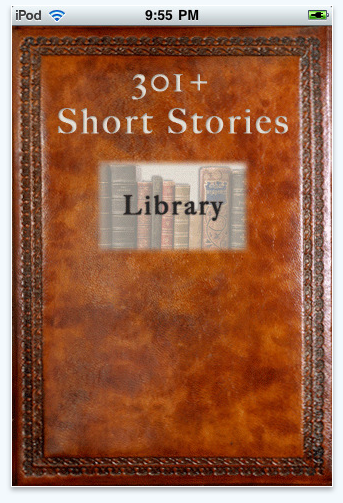
Bridgewater, New Jersey – 288 Vroom LLC is pleased to announce that their #1 Top Selling iPhone Book app, 301+ Short Stories, is now iOS 4.0 certified and has even more stories! Developed for iPhone and iPod touch, 301+ Short Stories are quick, easy, and entertaining reading for on-the-go or anytime. You can almost smell the leather cover of this beautifully designed app that features continuous and page-by-page scrolling modes, automatic bookmarking, and more. Sit back and unwind to a selection of over 300 of some of the greatest short stories of all time.
In addition to the iOS 4.0 certification, 301+ Short Stories now offers even more stories to the already extensive and expanding library, with currently over 310 stories by more than 90 authors. Stores are multi-genre, including Adventure, Humor, Ghost Stories, Horrors, Mystery, Westerns, Fantasy, Love (and Loss), Sketches of Life, and so much more.
Easy-to-use and sporting an eye-catching interface, 301+ Short Stories offers 2 scrolling modes (Continuous and Page by Page) and adjustable story text size for easy reading. And stories are automatically bookmarked as necessary too, making it easy for readers to come back where they left off at any time.
Sample of some of the authors and their stories:
* Louisa May Alcott (Debby’s Debut, A Modern Cinderella)
* Honore De Balzac (A Street Of Paris And Its Inhabitant)
* L. Frank Baum (The Capture Of Father Time, The Enchanted Types, The King Of The Polar Bears)
* Emilia Pardo Bazan (First Love)
* Anton Chekhov (About Love, The Bet, In Exile, The Lottery Ticket, The Witch, and more)
* Kate Chopin (A Pair Of Silk Stockings, Beyond The Bayou, The Kiss)
* Daniel Defoe (The Apparition Of Mrs. Veal, Atlantis Major)
* Charles Dickens (The Holly Tree, Three Branches, The Seven Poor Travellers, To Be Read At Dusk)
* Sir Arthur Conan Doyle (A Cabman’s Story, A Case Of Identity, The Man From Archangel, The Red-Headed League)
* H. Rider Haggar (Hunter Quartermain’s Story, Long Odds, Only A Dream, and more)
* Nathaniel Hawthorne (The Hollow Of Three Hills, The Seven Vagabonds, and more)
* Washington Irving (The Legend Of Sleepy Hollow, and more)
* James Joyce (After The Race, The Dead, An Encounter, Grace, and more)
* Franz Kafka (Metamorphosis)
* Jack London (An Adventure In The Upper Sea, The Banks Of Sacramento, That Dead Men Rise Up Never, and more)
* O. Henry (The Gift Of The Magi, The Roads We Take, The Whirligig Of Life, and more)
* Edgar Allen Poe (The Angel Of Odd, The Black Cat, The Domain Of Arnheim, and more)
* Robert Louis Stevenson (A Lodging For The Night, The Sea Fogs, and more)
* Bram Stoker (Dracula’s Guest, The Gipsy Prophecy, The Secret Of Growing Gold, and more)
* Mark Twain (The Celebrated Jumping Frog Of Calaveras County, A Curious Dream, and more)
* H.G. Wells (The Cone, The Door In The Wall, A Dream Of Armageddon, A Moonlight Fable, and more)
* Oscar Wilde (The Devoted Friend, The Nightingale And The Rose, The Selfish Giant, and more)
* Virginia Woolf (A Society, The Mark On The Wall, Monday Or Tuesday, and more)
Feature Highlights:
* Extensive and expanding library – currently over 301 stories by 89 authors
* Multi-Genre library Adventure, Humor, Ghost Stories, Horrors, Mystery, Westerns, Fantasy, Love, Sketches of Life, and more
* Easy to use and eye-pleasing interface
* Adjustable story text size
* 2 scrolling modes – Continuous and Page by Page
* Automatically bookmarks each story as needed
System Requirements:
* iPhone, iPod touch, and iPad
* Requires iPhone OS 3.0 or later (iOS 4.0 Tested)
* 4.4 MB
Pricing and Availability:
301+ Short Stories 4.0 is only $0.99 (USD) and available worldwide exclusively through the App Store in the Books category.
Purchase and Download: http://itunes.apple.com/WebObjects/MZStore.woa/wa/viewSoftware?id=334184563
Photo Bombs!

New York, NY – iCandyApps, the leading gallery app developer, today is pleased to announce that their newest app, Photo Bombs! is now available on the iTunes App Store. This gallery app features a screaming collection of photo bombs that simply can’t leave anyone indifferent.
The app is based on Photo Bombing – a popular prank which is about trespassing and posing distraction in the background during a photo shoot, especially when no one even thinks that the photo might be somehow ruined – and is packed with funny pictures intentionally or unintentionally spoiled.
For users’ convenience all photos are arranged in categories so that they can easily navigate and choose their favorite category. When browsing through the gallery, users can also rate photos they like as well as have an opportunity to upload their own masterpieces and share them via email, Twitter, Facebook or Flickr.
"Everyone enjoys a good laugh, that’s why we decided to develop this application for our users. I’m sure they have tons of Photo Bombs in their albums and would be happy to share them with other iPod and iPhone users. When developing this application, our entire team was literally rolling on the floor laughing." said Matsvei Tsimashenka, founder of iCandyApps.
Device Requirements:
* Compatible with iPhone, iPod touch and iPad
* Requires iOS 2.2.1 or later
* 3.0 MB
Pricing and Availability:
Photo Bombs! 1.0 is $0.99 USD (or equivalent amount in other currencies) and available worldwide exclusively through the App Store in the Entertainment category.
Purchase and Download: http://itunes.apple.com/us/app/photo-bombs/id386352956?mt=8
Enigma Balls
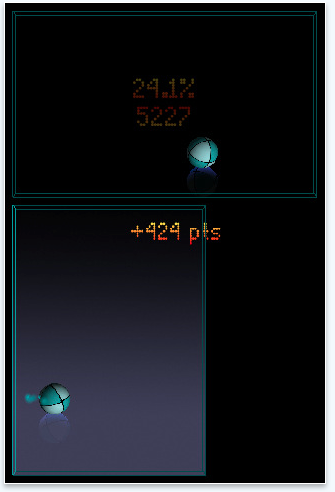
Gliwice, Poland – Announcing Sigma3 Games, the developer of Enigma Balls, has released the latest update for iPhone, iPod touch and iPad users. The game app provides arcade style fun and all of the challenge that even hardcore gamers could ask for. Enigma Balls uses only touchscreen controls for its more than one hundred levels of gameplay, where users must create dividing lines between moving ion balls with their fingers. Each stage increases the level of difficulty as a player works at capturing 75% of the screen.
Enigma Balls is styled after the much loved arcade games of the past but holds an ultimate amount of challenge for players. Sigma3 developers have loaded the application with more than twenty levels, making it possible for really good players to achieve scores higher than a million.
The levels, or stages, increase in difficulty as they go. It’s fairly easy to separate two or three of the moving ion balls but when there are seven or eight, play becomes much trickier. Players must use their finger to drag and create dividing lines between the balls and capture 75% of the screen’s surface. When they do, they are awarded bonuses and move to the next stage. All of the controls are touchscreen, giving Enigma Balls a very user-friendly interface and Sigma3 makes great use of graphics acceleration in the game.
The features available in Enigma Balls:
* Uses only super-easy touchscreen controls
* Has more than 100 stages of increasingly difficult challenge
* Uses amazing graphics acceleration
* Game remembers where a player left off so they don’t have to start all over again
* Fun and intensely addictive!
* A Lite version is also available, so users can try Enigma Balls for free
Device Requirements:
* iPhone and iPod touch, iPad
* Requires iPhone OS 2.2.1 or later
* 0.5 MB
Pricing and Availability:
Enigma Balls 1.1 is only $2.99 (USD) and available worldwide exclusively through the App Store in the Games category.
Purchase and Download: http://itunes.apple.com/us/app/enigma-balls/id309050516?mt=8
5 Minute Fat Loss 1.0

Middlesbrough, United Kingdom – Olson Applications today announces the release and immediate availability of 5 Minute Fat Loss 1.0, its new health and fitness application for iPhone, iPod touch and iPad. This is the first iPhone application designed to help users lose weight and get into shape using 5 minute daily exercise routines.
5 Minute Fat Loss consists of over 200 simple exercise routines that can be completed in a home environment. A timer function means users exercise and rest for the correct length of time to ensure each workout is as short as possible.
With 29 different exercises ‘workout boredom’ is never an issue as every session feels different. An easy to use record keeping function keeps track of progress and creates targets to keep users motivated. It also allows users to see how much they have achieved using the application.
An integrated music function allows users to select tracks from their music library to play during each session. There are separate workout plans for men and women to help target key trouble spots. All exercises are easy to follow with clear animations and detailed descriptions.
James Elder, founder and director of Olson Applications Limited, said ‘Too often people trying to get into shape make unrealistic plans. They try to do too much too soon, get demoralized and then give up. This application provides a structured workout plan for the hectic modern lifestyle. If used regularly and combined with a sensible diet the majority of users will see an improvement in 2 – 4 weeks.’
Device Requirements:
* iPhone, iPod touch and iPad
* Requires iOS 3.0 or later
* 9.7 MB
Pricing and Availability:
5 Minute Fat Loss 1.0 is $1.99 USD (or equivalent amount in other currencies) and available worldwide exclusively through the App Store in the Healthcare & Fitness category.
Purchase and Download: http://itunes.apple.com/gb/app/5-minute-fat-loss-a-daily/id386196121?mt=8
Phennis 1.0
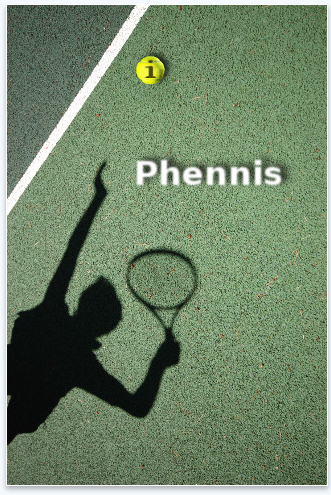
Munich, Germany – Announcing that Opernikus GmbH, the developer of Phennis, has released the latest update for iPhone and iPod touch users. Phennis 1.0 brings the best part of tennis to the iPhone. Users can pick a famous tennis player from the scroll wheel and swing the device like a tennis racquet to hear that celebrity’s trademark grunt. Phennis 1.0 uses the device’s accelerometer to recognize a serve, return or backhand swing to deliver the right sound, and even has an option for right or left handed play.
Here are some of the entertaining features of Phennis 1.0:
* Recognizes serve, forehand and backhand swings
* Playback of corresponding sounds
* A choice of more than 20 profiles
* Record your own sounds
* Switch for right and left handed use
* Optional random mode
* Virtual opponent
Phennis 1.0 even has features for non tennis fans. With nature sound effects and more, users can play games or find plenty other of creative uses for this app. By creating profiles to record their own sounds, the possibilities for fun are nearly limitless. Users can play a virtual opponent or multiply the fun by playing with their friends.
Device Requirements:
* iPhone, iPod touch
* Requires iOS 3.0 or later
* 9.5 MB
Pricing and Availability:
Phennis 1.0 is only $0.99 (USD) and available worldwide exclusively through the App Store in the Entertainment category.
Purchase and Download: http://itunes.apple.com/us/app/phennis/id368363232?mt=8
QuickReader Young Readers’ Edition 2.1
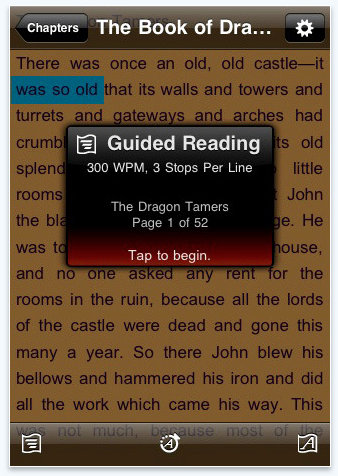
Portland, Oregon – Inkstone Software announced the release and immediate availability of QuickReader Young Readers’ Edition 2.1. Parents and teachers preparing for the upcoming school year now have access to over 130 children’s classics in the popular iPhone and iPod touch eBook reader and speed reading app that is proven to increase the reading ability of children.
To celebrate the relaunch, QuickReader maker Inkstone Software is giving away 50 promotional codes of the new version of the application to teachers and schools. Inkstone founder Patrick Thompson says "as parents ourselves, we want to support innovative teachers and reading programs around the country so we are making our entire allotment of promo codes available to schools for free."
The Young Readers’ edition is designed to help boys and girls aged 8 to 13 develop their reading skills by teaching them speed reading techniques – helping them to focus, finish their homework faster, increase comprehension and stop back-tracking.
The app appears simple, but in reality utilizes the latest in speed reading technology. The user selects the preferred font size, color, and margins to optimize their reading experience. Young Reader then uses an eye-tracking guide to highlight word groups as the child reads them. The width of the guide and its speed can be set to suit the ability of the reader – with speeds anywhere from 100 to 4000 words per minute (WPM). As the user improves, the width of the guide and WPM can be increased – effectively increasing the reading ability of the child.
Young Reader user Adrianna Zambrano, aged 11, increased her reading speed from 300 to 470 words per minute using QuickReader. "I like QuickReader because it has lots of great books and with regular practice I increased my reading speed from 300 to 470 wpm. This has helped me get through my schoolwork much faster and improve my scores on reading tests. My last state test had me at a 9th grade reading level – not bad for an eleven year old! ", she said. "Since I get through my schoolwork faster it gives me more time to play with other apps on my Dad’s iPad."
The app includes age appropriate classics such as Black Beauty, Little Women, Peter Pan, Robin Hood and Treasure Island. Unlike many other eBook readers, the books in the Young Readers’ edition are pre-loaded so there’s no need for an internet connection to use the app – making it suitable for school, home or the Sunday drive. As children get older, more books can be imported over WiFi and from the variety of catalogs available on the internet including Project Gutenberg, Feedbooks, and Baen Free Books.
Teachers have been using the app in the classroom on the iPod touch and iPad as an important learning tool to help both advanced readers and remedial students improve their reading skills. Mrs. James, who uses Young Reader in the classroom, says the app is suitable for all students from the 4th grade and beyond. "As a teacher I find this app is a great tool to help my students improve their oral reading fluency. There is a wide variety of books, something for everyone."
Parents can also use Young Reader at home to fine tune their child’s reading abilities to help them accelerate their learning. Combining proven speed reading technology with the books and content that readers enjoy, QuickReader is the top-selling speed reading app on the iTunes app store, recognized by Apple on the "What’s Hot" and "New and Noteworthy" lists and described by ReadWriteWeb as a "much-needed breath of fresh air to the world of speed reading apps".
Supported Languages:
* US English, Chinese, Dutch, French, German and Spanish
Device Requirements:
* iPhone, iPod touch, and iPad
* Requires iPhone OS 3.0 or later (iOS 4.0 Tested)
* 58.1 MB
Pricing and Availability:
The Young Readers’ edition of QuickReader (v.2.1) is $5.99 USD (or equivalent amount in other currencies) and available exclusively through the App Store in the Education category.
Purchase and Download: http://itunes.apple.com/us/app/quickreader-young-readers/id356540630?mt=8
Spyglass 3.0
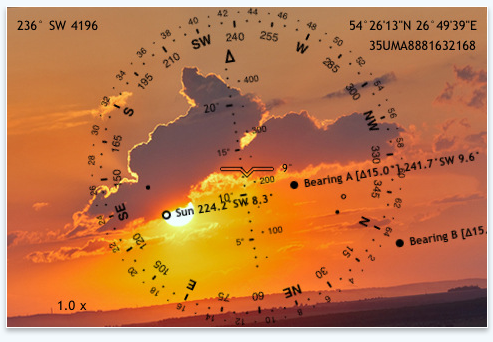
Minsk, Belarus – Happymagenta has released Spyglass 3.0, a major update to their popular digital compass and HUD display for iPhone 4, 3GS and iPad Wi-Fi + 3G devices. Developed specifically to leverage the iPhone’s unique capabilities, Spyglass is a fun-to-use multi-function augmented reality tool and heads-up display with a live compass, GPS and other information overlaid right over the live feed from the built-in camera, (or even an auto-rotated map), turning iPhone into a location-aware viewfinder and iPad into a militaty style compass.
Version 3.0 supports latest hardware and software – iPhone 4, iPhone 3GS, iPad Wi-Fi + 3G running iOS 3.1 or higher. This new release is optimized for new iOS 4.x, includes new, better high-res HD icons and graphics that are optimized especially for iPhone 4 retina screen, adds gyroscope support, sounds and features many other improvements. Gyroscope is automatically detected and used to aid digital compass accuracy and better motion dampening.
Navigating with Spyglass has become easier with enlarged target pointers, constantly displayed distance to the current destination and audible feedback – it starts beeping like a parking radar upon moving closer to the target. Spyglass also adds a per orientation accelerometer calibration for all supported devices. Digital compass calibrates automatically over time as Spyglass is running.
Featuring an easy-to-use interface, Spyglass includes a milspec compass, tracker and finder for GPS locations, constant bearings, Sun, Moon and stars, inclinometer, sextant, rangefinder, angular calculator, camera (with 5x zoom), maps and lots of other useful features. It is useful for all types of outdoor activities from marking and then finding your car, camp or hotel to many needs during hunting, fishing, hiking, scouting, seafaring, sports and touring.
Just like in airplanes, sci-fi movies or military-styled night vision binoculars, Spyglass works in any orientation encompassing a three-dimensional space. While viewing through the iPhone’s built-in camera, tilt or rotate the device to see incredibly detailed, live information in any direction. All Spyglass features, such as digital zoom, color filters, HUD colors and imperial or metric units are easily configurable.
Feature Highlights:
* Heads-up display style (like in planes or sci-fi movies)
* Compass (milspec, working with any orientation)
* Multiple locations and bearings tracker (AR)
* Sun and Moon positions tracker (AR)
* Polaris and any known star positions tracker (AR)
* Presets for each of 90 brightest stars
* Add custom locations, bearings and stars
* Rhumb line (nautical) navigation
* Sextant (AR), inclinometer and angular calculator
* Stadiametric optical rangefinder (300-1500ft or 100-500m)
* Measure vertical, horizontal, spherical angles
* Measure distance to or size of objects
* GPS (coordinates, altitude, speed, course)
* Maps with autorotation
* Basic motion dampening
* Digital zoom camera (up to 5x)
* Take photos into the album
* Milspec, imperial or metric units ( MGRS WGS84)
* Compass mode (camera off)
* Variety of HUD colors and color filters
* Highly configurable
Device Requirements:
* iPhone 3GS, iPhone 4, and iPad Wi-Fi + 3G
* Requires iPhone OS 3.1 or later
* 2.1 MB
Pricing and Availability:
Spyglass 3.0 is $1.99 USD (or equivalent amount in other currencies) and available worldwide exclusively through the App Store in the Navigation category.
Purchase and Download: http://itunes.apple.com/app/spyglass-ar-tracker-compass/id332639548?mt=8
GPSmyCity’s city walk

Las Vegas, Nevada – GPSmyCity.com, Inc., an iPhone software start-up company based in Las Vegas, is offering city walk iPhone apps that turn an iPhone into a trusted tour guide helping visitors navigate independently and with ease through over 180 cities around the world. GPSmyCity sets for itself the mission to turn every tourist into their own tour guide and its iPhone travel apps threaten to make traditional bus tours obsolete.
When downloading the iPhone travel app, one gets a set of self-guided walking tours through the selected city. With over 2,000 walking tours available, GPSmyCity.com is the largest travel portal of its kind. Getting lost is never an option as the app comes with detailed tour route maps and powerful navigation features using the GPS technology that guides visitor from one sight to the next with accurate turn-by-turn directions to famous attractions, monuments and interesting sights as well as hidden gems. Walking tours like ‘Casanova’s Venice’, ‘Belgian Beer Tour in Brussels’, ‘Ultimate Girls’ Night Out in Buenos Aires’, ‘Romantic Fountains of Rome’, ‘Beijing Markets’ or ‘Vienna’s Antique and Craft Shops’ offer unique explorations of one’s dream destinations.
An avid antique collector of 15th-19th century printed maps, Founder Jim Zhu, became frustrated when he couldn’t find a tour guide to steer him to antique shops and old book stores where he hunts for old maps when traveling. It seemed to him that the majority of bus tours or group tours are for tourists who want to visit the few popular tour sights and nothing else. He pondered for a long time about creating self-guided tours for people with special interests or hobbies as well as tours to see the popular tourist attractions.
And so in 2009, when he heard about iPhone apps, Zhu saw his chance for turning his passion into a business. A successful entrepreneur of an internet travel business and a technology veteran who had worked in the Silicon Valley for over 15 years, Zhu decided to put his business experience, technology know-how, and his love for travel to work and GPSmyCity was born. Today GPSmyCity publishes city walk iPhone apps for over 180 cities, with new destinations being added daily. Each of GPSmyCity’s city walk apps comes with several self-guided tours including visits to popular attractions as well as off-the-beaten path sights. For example, the Dublin app offers:
* Dublin’s Landmarks (10 sights)
* City Orientation Tour (15 sights)
* The Old Town Tour (7 sights)
* Places of Worship (7 sights)
* Art Galleries (9 sights)
* Cultural Walk – Old Town (10 sights)
* Captivating Nightlife (7 sights)
* Pub Crawl in Dublin (8 sights)
* Hidden Places Tour (8 sights)
* Tracing the Irish Writers (8 sights)
* Dublin for the Kids (7 sights)
* Parks and Gardens (5 sights)
* Daily Life in Dublin (7 sights)
With the average price of a tour bus ticket ranging from $30 to $50 (USD), it costs a family of four a total of $120-$200 for a couple hours of sightseeing. The GPSmyCity’s iPhone app costs just $2.99 to $4.99 each. Visitors using iPhone apps also enjoy the convenience of being able to explore the city on their own schedule and at their own pace. In addition to the tremendous cost saving and convenience, the GPSmyCity city walk apps will often take a visitor to places where no bus tours will go. These apps do not require internet access to function, so users can use the apps in foreign countries without incurring any roaming charges which can be very expensive.
GPSmyCity’s motto is "Lose Yourself Without Getting Lost". With the powerful navigation features, plentiful tour selections and tremendous cost saving, GPSmyCity’s city walk apps on iPhone are the tour guides of the future.
Purchase and Download: http://itunes.apple.com/us/app/belgian-beer-tour-in-brussels/id385248315?mt=8
SlotCar Mania 1.0

Aliso Viejo, California – Announcing that Feelthere Inc., the developers of SlotCar Mania have released the latest update for iPhone and iPod touch users. SlotCar Mania 1.0 is a highly entertaining slot car app that brings back a part of the good old days in slot car racing with its user-friendly properties; the ability to customize vehicles, terrain, and difficulty levels. Those users questing for a bit of nostalgia will be delighted by this app.
Users yearning for the "good ol’ days" will appreciate the familiarity offered in SlotCar Mania 1.0 for the iiPhone and iPod touch. Reminiscent of simpler times, this nostalgic app feeds the hunger for fun, excitement, and ease of use for the young as well as the young at heart.
Never before has slot car racing been so convenient, customizable, or fun. With Slot Car Mania on the user’s iPhone or iPod touch, they are in control of their driving destiny. There are hundreds of possible racing styles and combinations to come up with and conquer. With a grand total of 12 open wheel cars, stock cars, or touring car styles to choose from, along with ten race tracks that are all reversible to unlock and challenge the racer with, players soon see that this is not the average slot car racing game.
Players will be blown away by the highly customizable options that this game offers:
* Choice of 12 cars
* Choose from 10 tracks from simple to complex (all are reversible); and one allows lane-changing options
* Choose from 3 categories: open wheel, stock car, or touring car
* Play against a clock by setting a max time limit for racing; or set the clock for maximum number of laps.
* Play beat the clock, or race against friends using wi-fi.
* See at a glance the racers place, lap and position on the track with other racers
* Turbo boost button
SlotCar Mania for iPhone and iPod touch is sure to arouse feelings of nostalgia and bring the users memories of the innocence of childhood back to them. This easy to use app is suitable for players of any age. The tracks are simple enough for kids to operate, yet strategically advanced enough to hold the attention of even the pickiest mature racers. Players will enjoy and appreciate the flexibility of being able to control the skill level, course layout, and vehicle style and design. Racers also are given the option of playing against the computer, or against other players via wi-fi connection.
Device Requirements:
* iPhone and iPod touch
* Requires iOS 2.1 or later
* 69.9 MB
Pricing and Availability:
SlotCar Mania 1.0 is only $0.99 (USD) and available worldwide exclusively through the App Store in the Games category.
Purchase and Download: http://itunes.apple.com/us/app/slotcar-mania/id313505995?mt=8
Visual Notes 1.0
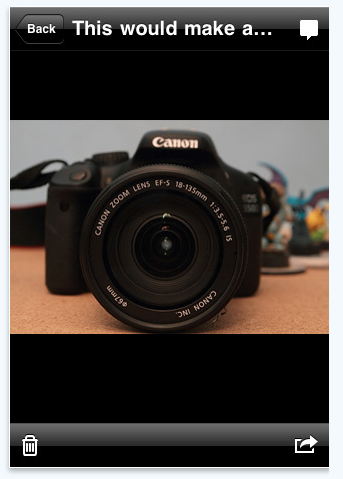
Los, Angeles, California – Independent developer Richard Lucas has released Visual Notes 1.0, the premium photo note taking application for the iPhone. Visual Notes allows you to quickly and easily create notes using the camera, your photo library or the keyboard. Notes are geo-tagged with the location they were created which can be viewed easily using the applications in-app map.
The intuitive interface allows the user to take a picture directly from within the application or to select a picture in their photo library. Adding text to the note is as easy as viewing it, selecting the note pad and using the keyboard to write your note. The note can be viewed both on the in-app map or in the iphones map application. Notes can be shared using built in email support.
Visual Notes has been written from the ground up to take advantage of many of the iPhone and IOS4’s newest features including fast-app switching and a simple but elegant UI that was designed to take advantage of the iPhone 4’s Retina Display.
Features:
* Create visual notes using the iPhone’s camera or your existing photo library
* Easily add text to your visual notes, or create text only notes
* View your visual notes in full screen mode
* View the notes creation location in the application or via the Maps application
* Share your notes via email
* Stunning user interface makes managing your visual notes easy and fun
* High Resolution images and icons
* Supports iOS 4 fast app switching
Device Requirements:
* iPhone, iPod touch
* Requires iPhones IOS 4.0 or later
* 3.8 MB
Pricing and Availability:
Visual Notes 1.0 is available worldwide on the Apple App Store in the Productivity category. The application normally retails at $1.99 but is available for short introductory period at $0.99 (USD).
Purchase and Download: http://itunes.apple.com/app/visual-notes/id385038402?mt=8
Dream Control
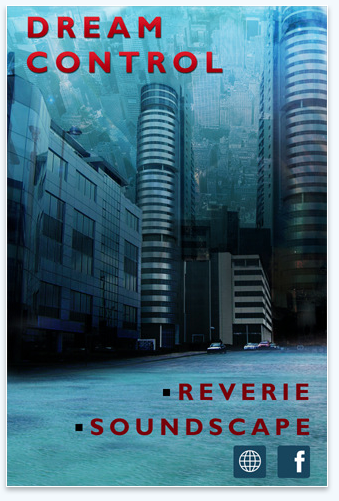
Montreal, Canada – Announcing Hypnovisualization, the developer of Dream Control, has released a new product for iPhone, iPod touch and iPad users. Through a process known as hypnovisualization, the application guides users to a deeply relaxed state and teaches them how to control their dreams and tap into the enormous capabilities of their mind in order to make positive changes. Being able to harness the conscious mind via guided dreams gives users the opportunity to fulfill their goals and achieve their desired lifestyle.
Dream Control was developed by hypnosis specialist, Dr. Norman Miller, as an easy tool to help users make positive changes in their lives. They do this by accessing their conscious mind via the dream state. "A dream is in fact your consciousness, fully awake and functioning, while your body rests during sleep," explained Miller.
This process, as well as the company, is called Hypnovisualization, which is a technique designed to harnesses the conceptual power of the mind, using guided narration to inspire visual images which can be seen in great detail. Users merely listen and follow Miller’s voice.
The Dream Control app consists of forty minutes of the gentle, guided narrative that leads listeners to visualize their desired changes in a deeply relaxed physical and mental state before sleep. This helps tap into the conscious mind where users can begin to overcome obstacles that stand between them and the life that they want. Events are experienced first in dreams, then in real life.
When used with a positive attitude on a daily basis, users will hone their ability to control their dreams and influence life events. "It is important to understand that the mind is infinitely capable and requires a positive attitude and learned techniques to overcome its own obstacles," says Miller. Eventually, practice makes perfect and the process becomes automatic.
These are some of the amazing features offered in Dream Control:
* Includes 40 minutes of soothing audio exercise
* Guides users in a relaxed, calming manner
* Teaches how to harness the enormous capabilities of the conscious mind
* Quick and easy hypnovisualization technique – users listen, Dr. Miller talks
* Easy, touch screen buttons
* Digitally recorded in stereo
* Suitable for everyone
* Dream Control can affect only positive results
* This helpful tool is always available on a user’s iPhone, iPod touch or iPad
While harnessing the conscious mind is tremendously powerful, it cannot be used for causing harm. Miller puts it this way, "Dreams can only achieve positive results and are not effective when used with malicious intent. One cannot negatively affect the lives of others when operating on this high level of consciousness."
Dream Control is only for happy outcomes, helping users live the life of their dreams.
Device Requirements:
* iPhone and iPod touch, iPad
* Requires iOS 3.0 or later
* 60.2 MB
Pricing and Availability:
Dream Control 1.0 is only $2.99 (USD) and available worldwide exclusively through the App Store in the Entertainment category.
Purchase and Download: http://itunes.apple.com/app/dream-control/id385685492?mt=8
2010 PinPoint Lightning
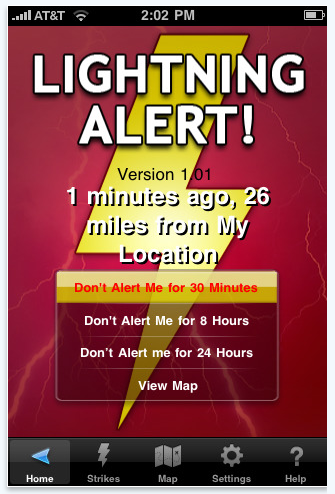
Madison, WI – Weather Central’s MyWeather division launched an iOS4 version of 2010 PinPoint Lightning(TM), the only iPhone application with live lightning strike data and alert notifications. Available via the iTunes store, 2010 PinPoint Lightning is currently ranked 3rd on the iTunes "Top Paid Weather Apps" list. 2010 PinPoint Lightning is the first app to register cloud-to-ground lightning strikes within 30 miles of a user’s geo-located position. The app delivers rapid alerts enabling individuals to take immediate action to ensure their safety.
Using patent-pending technology, PinPoint Lightning identifies a lightning strike’s location by latitude and longitude, and then determines the nearest street intersection. The app sends alerts and displays the time of lightning strikes and their distance from the user’s current location. Immediately following these alerts the user sees a street level view of the location of the most recent strike and a display with specific information; for example, "Lightning Strike, 1200 Main Street, 2 miles NW from Your Location at 2:06 PM."
In addition to geo-located notifications, the app is equipped with animated local and national radar displays as well as a variety of terrain options. With the ability to save up to 10 locations, 2010 PinPoint Lightning helps individuals make informed decisions about lightning dangers not only for themselves, but for loved ones, business concerns, public facilities and other interests whose safety and behavior may be impacted by severe weather. (Note: The App is operational in the Continental U.S. and Canada only and where a data connection is available.)
During the app’s development process MyWeather consulted with lightning strike survivors and community members to ensure the app’s effectiveness and ease of use as a safety tool. PinPoint Lightning(TM) not only alerts individuals of lightning’s presence but also empowers them to make more informed decisions in dangerous weather situations. Bill F., a Tampa, FL resident, relates, "My wife and I were in Las Vegas visiting family while my young grandchildren were in the pool. If you’re not familiar with Vegas, it’s quite rare that they experience "rain", much less hear thunder or see lightning. Therefore, when my PinPoint strike alert sounded I was truly shocked! The skies were clear and the storm cell was truly out of sight (13-14 miles away by the mountains). In fact, I thought I was receiving a strike alert from my previous location, Tampa, FL. I actually came close to ignoring the sound, but out of habit checked my iPhone. I was surprised to see the strike alert was for Veg
as and close to our location. Getting the kids out of the pool was paramount. I know it sounds overdramatic, but it’s one of those situations where you had to be-there to really appreciate the true value of PinPoint Lightning’s capabilities."
Lightning is the most deadly weather event on the planet, surpassing both tornadoes and hurricanes in yearly death toll averages for the past 30 years*. With summer’s severe weather season underway, it’s more important than ever that people protect themselves from the dangers of lightning.
Device Requirements:
* iPhone, iPod touch, and iPad
* Requires iPhone OS 3.0 or later (iOS 4.0 Tested)
* 4.0 MB
Pricing and Availability:
2010 PinPoint Lightning 1.0.2 is $5.99 USD (or equivalent amount in other currencies) and available worldwide exclusively through the App Store in the Weather category. To learn more about 2010 PinPoint Lightning and sign-up for a chance to win an iTunes gift card visit them online.
Purchase and Download: http://itunes.apple.com/us/app/2010-pinpoint-lightning/id375144229?mt=8
Magical Wars 1.0

To win Magical Wars users have to destroy their enemies with one of five hero characters belonging to "Human" or "Worgen" race. Users can also build their soldier units to help during a fierce battle. There is a warrior, archer, wizard and knight on each side at users’ disposal. All of them have various productive speeds but summoning them a user can develop their strength. In Magical Wars users will meet a firebird or phoenix which is showing up from time to time and drop a bomb that cause significant blast damage. This natural monster adds to the game additional excitement and spice things up.
Features:
* Stimulating background music that provides users with total immersion into the game
* Various strategic upgrades
* Boss battles that enhance users’ gears and stats
* Possibility to unlock other characters of a chosen race and change character without a loss of upgrade stats in the store on winning a boss battle
* Unlimited levels that provide endless play experience for users
"We wanted to develop a game appealing to a wide range of users and combined in our Magical Wars several genres. Due to this mixture we hope that battle arena, castle defense and fighting game genre lovers would equally like it. " -said Morning Egg Inc. CEO Kwan Ng.
Device Requirements:
* Compatible with iPhone, iPod touch and iPad
* Requires iOS 3.0 or later
* 29.3 MB
Pricing and Availability:
Magical Wars 1.0 is $0.99 USD (or equivalent amount in other currencies) and available worldwide exclusively through the App Store in the Games category.
Purchase and Download: http://itunes.apple.com/us/app/magical-wars/id382744288?mt=8
Boost
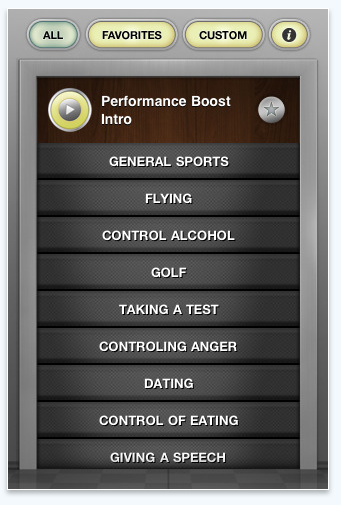
Scottsdale, Arizona – Neal H. Olshan, PhD, PLLC announced that an upgrade to its best-selling self help iPhone/iPad app, Boost (TM) v1.1, for the iPhone, iPad and iPod touch, is now available for download on Apple’s App Store. In its newest version of this best-selling app, Boost has added a new Depression Component to its list of Boost Performance modules bringing the total to nine. World renowned psychologist and author, Dr. Neal Olshan has brought his extensive background in treating Performance Anxiety Response (PAR) to the iPhone, iPad and iPod touch.
Dr. Olshan commented, "Thanks to the development of the iPhone, we now have a device you can utilize at any time or place to activate a Performance Boost and short circuit the Performance Anxiety Reaction. And best of all, no one will know that you are using a Boost to help yourself." iPhone and iPod touch users have a simple yet extremely powerful tool at their disposal to help condition the mind and change their lives as they put the user in control of the restrictive results of Performance Anxiety Reaction.
As in the original version, this app goes well beyond just providing a few Boost Performance topics with popular selections such as Dating, Flying, Sports, and Test Taking. Don’t see a particular topic in the app? Boost includes the incredibly popular "Custom Boost" feature allowing you to send an email to Dr. Olshan to request your very own custom Boost recorded specifically for you by Dr. Olshan. In just a day or two Dr. Olshan will provide you with a copy of your own custom boost to address your particular anxiety.
Boost features include:
* Select from nine pre recorded boost topics
* Request your own custom Boost from Dr. Olshan
* Fully narrated introduction to the Boost by Dr. Olshan
* Full on-screen instructions remind you how to utilize the boost most effectively
* Create a favorites list for quick access to your own Boost recordings
Device Requirements:
* iPhone, iPod touch, and iPad
* Requires iPhone OS 3.0 or later (iOS 4.0 Tested)
* 3.3 MB
Pricing and Availability:
Boost is available for worldwide download for the iPhone, iPad and iPod touch at the App Store for $1.99 (USD) in the Healthcare & Fitness category. You can also order a single custom Boost written specifically for you for only $23.99 through the app’s in-app purchase option.
Purchase and Download: http://itunes.apple.com/us/app/boost-your-performance-reduce/id340474128?mt=8
iCollect Movies
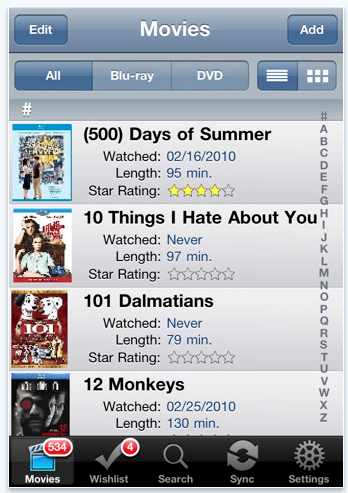
Kent, Washington – Hooked In Motion has launched icollectmedia.com coinciding with their latest update of the hugely popular iPhone app iCollect Movies. Version 3.4 of iCollect Movies brings a new Sync tab to the application, which now allows users to sync their movie collections to and from the web. Users of the app are then able view and make changes to their entire movie collection at icollectmedia.com for free.
On icollectmedia.com users are able to view their entire collection of movies. Users can add and remove items, as well as search for new items to add based off of title or barcode. With a unique username and password available for free to every user of iCollect Movies, this just adds to the value of the already incredibly popular iPhone app.
With iCollect Movies version 3.4 also released today, users will now see revamped Sync and Settings tabs. The new Sync tab enables users to sync their collections to and from icollectmedia.com, as well as enable users to share one library of movies across multiple devices. This is an essential feature for families who would all like to view the same collection on different devices within the household.
The new version of iCollect Movies also has a revamped Settings area, pointing users to view the new icollectmedia.com site, as well as a new Tutorials section that will break down how syncing works. Hooked In Motion plans to roll these features out to the other iCollect app products in the near future.
"So far the first day of the icollectmedia.com launch has been a huge success" said Ethan C. Allen, Hooked In Motion’s founder and CEO. "Users have already been reporting back that they are very happy with the new companion site and how it’s free for them to use. We’ve gotten hundreds of collections already showing up on the website, and traffic to the website is starting to really take off. We’re very excited to see where we can head with this in the near future."
Device Requirements:
* iPhone, iPod touch, and iPad
* Requires iPhone OS 3.0 or later
* 2.4 MB
Pricing and Availability:
iCollect Movies 3.4 is $2.99 USD (or equivalent amount in other currencies) and available worldwide exclusively through the App Store in the Reference category.
Purchase and Download: http://itunes.apple.com/us/app/icollect-movies/id346087869?mt=8
Realtime FX
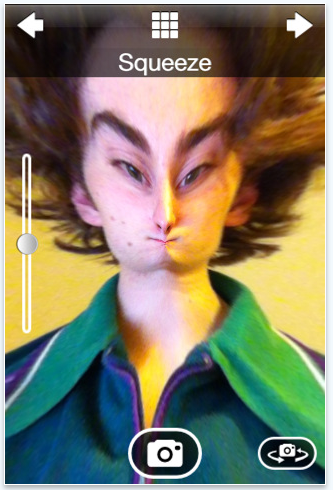
Seattle, Washington – Greg Pascale announced the worldwide release of his latest iPhone app, Realtime FX. Realtime FX brings live image effects to the iPhone, much like Apple’s Photo Booth! With some really new and original effects, Realtime FX is sure to delight users of all ages.
Realtime FX is an incredibly simple, fun and unique experience. Photo editing apps are great, but require the user to snap a photo before seeing the results. Applications like Photo Booth are really entertaining, but require a computer with a webcam. Not so with Realtime FX – simply hold up your iPhone and watch as effects are applied to what you see in, you guessed it, real time!
Distort reality with squeeze, stretch and mirror effects, color the world as a pencil drawing or a cartoon, or turn on motion blur to slow down time! When you see something interesting, easily snap a photo and save it. iPhone 4 users can even use their front-facing cameras to create artistic, interesting or just plain zany self portraits.
How does it work? The secret is in powerful new features in iOS 4 and the iPhone’s top-notch graphics hardware, which Realtime FX cleverly utilizes to work its magic with blistering speed. Even the most complex effects run nearly as smoothly as the built-in camera preview.
Device Requirements:
* iPhone 3GS and iPhone 4
* Requires iOS 4.0 or later
* 1.6 MB
Pricing and Availability:
Sound fun? Great – but Realtime FX is one of those app that really needs to be experienced firsthand, so give it a try for Free. Realtime FX 1.0 is free and available worldwide exclusively through the App Store in the Photography category. Realtime FX comes with five great effects. A bundle of 12 more effects can be purchased conveniently right inside the app for $0.99 (USD).
Purchase and Download: http://itunes.apple.com/us/app/realtime-fx/id385450120?mt=8
