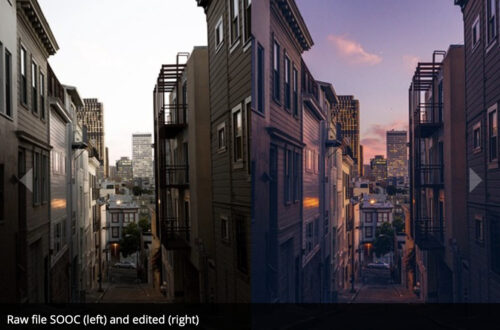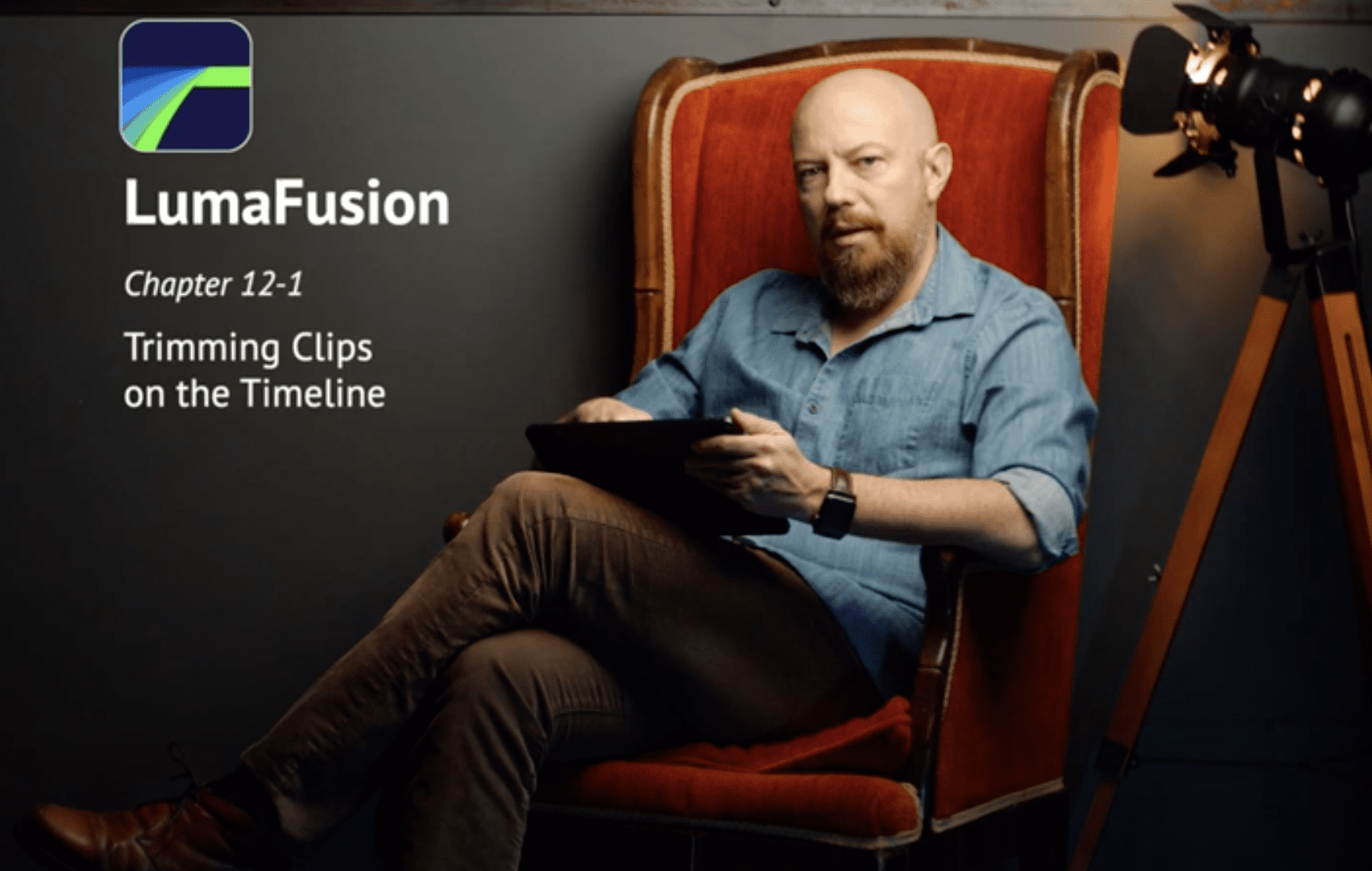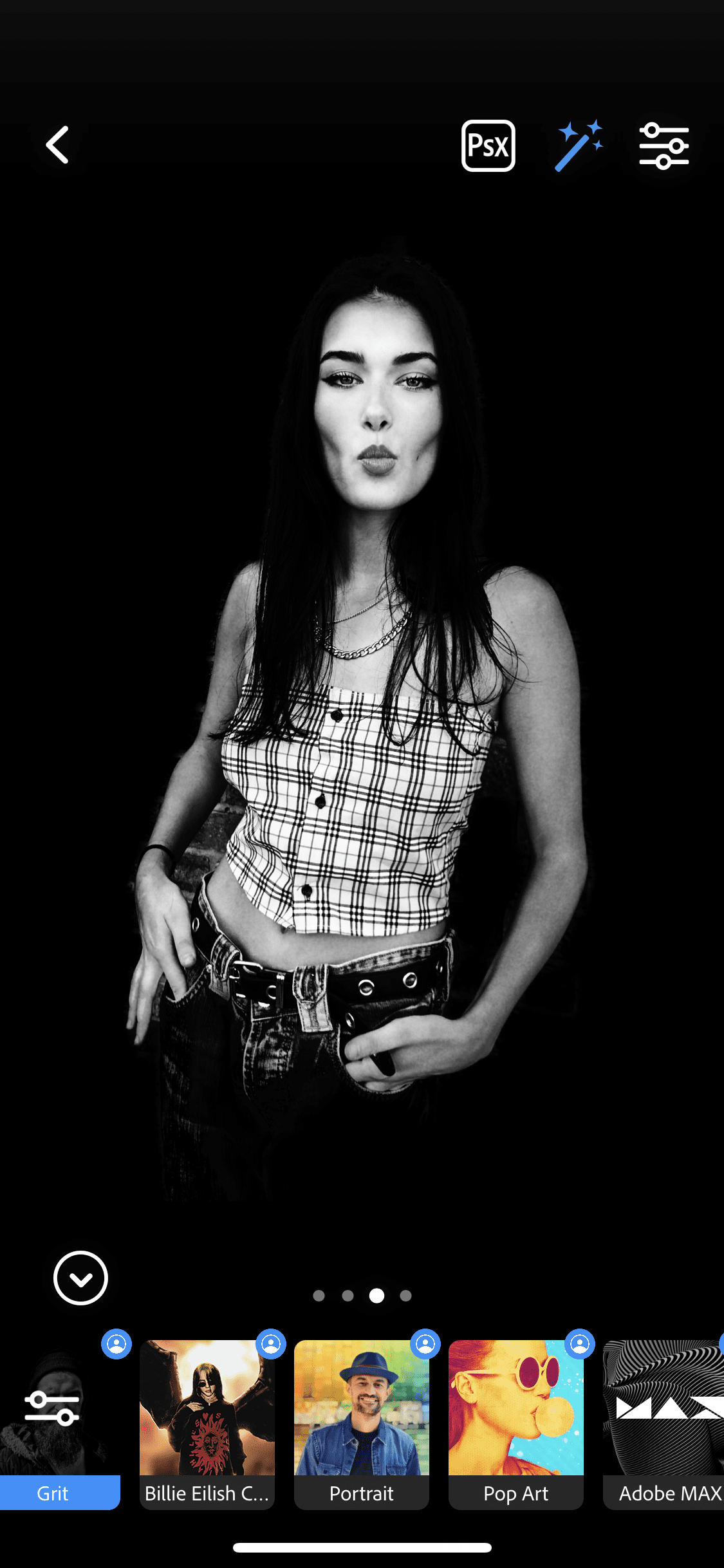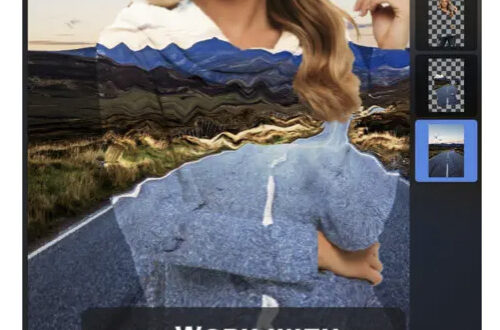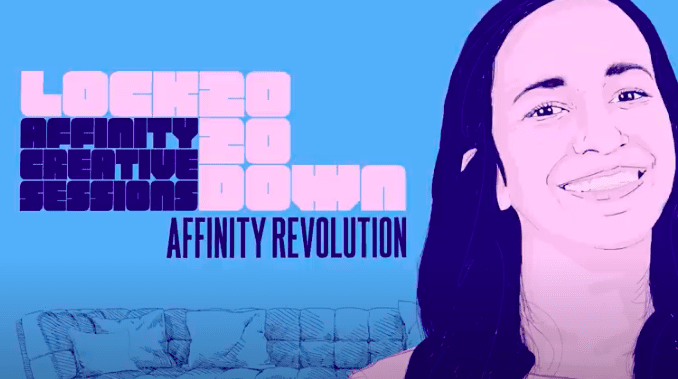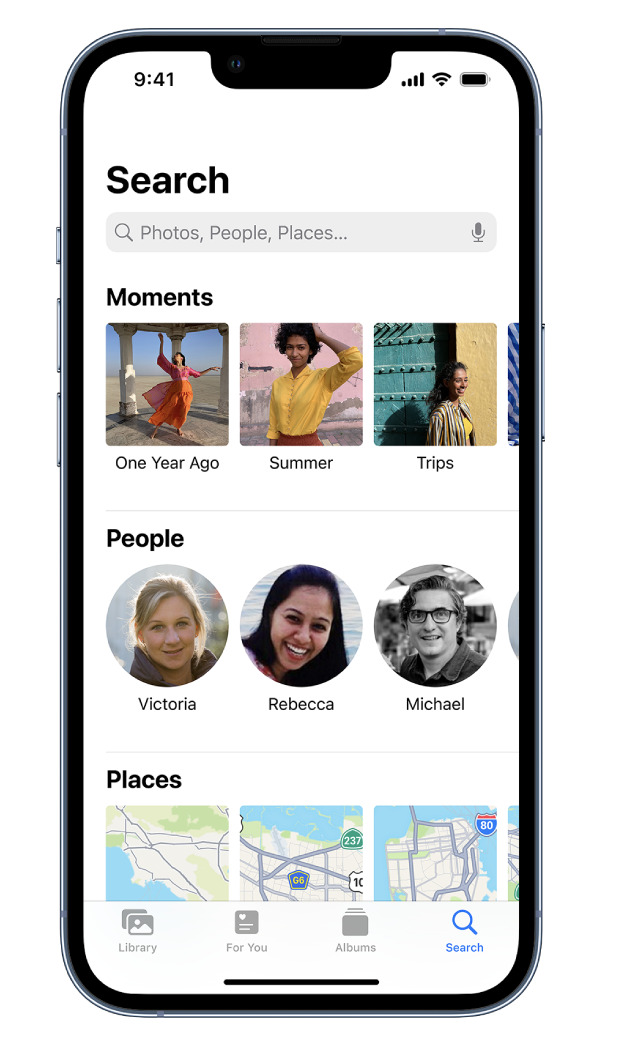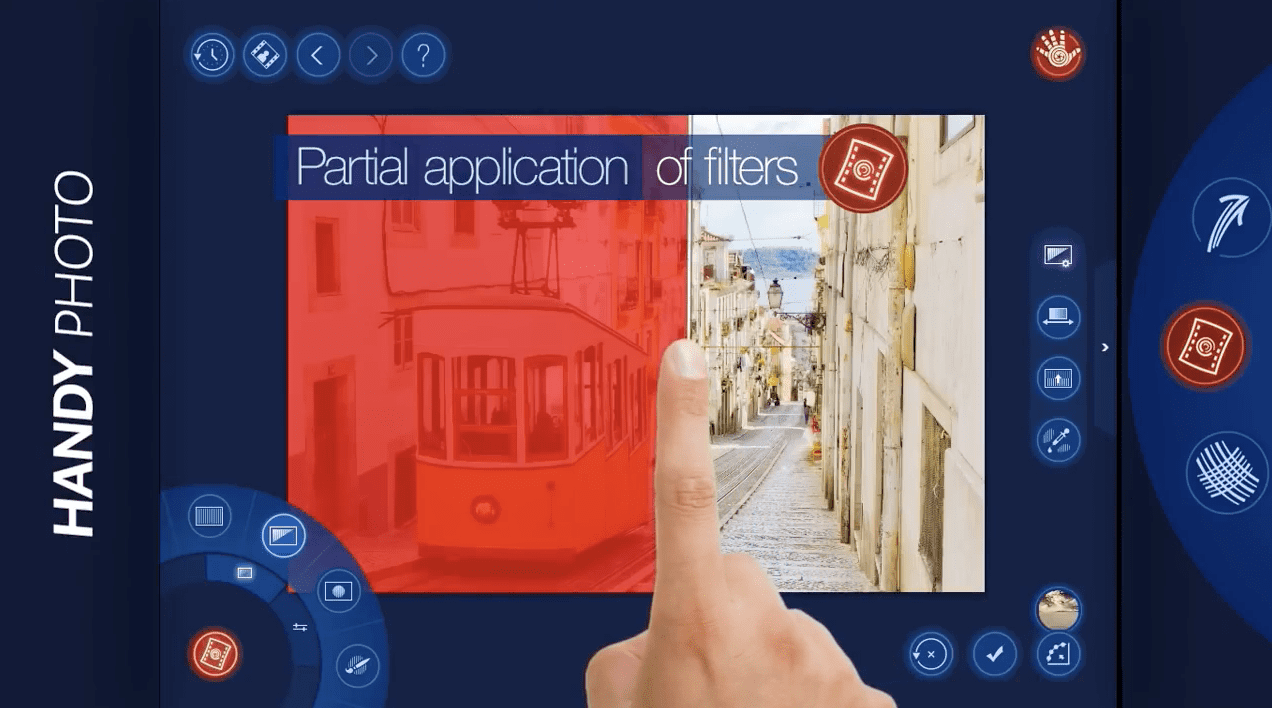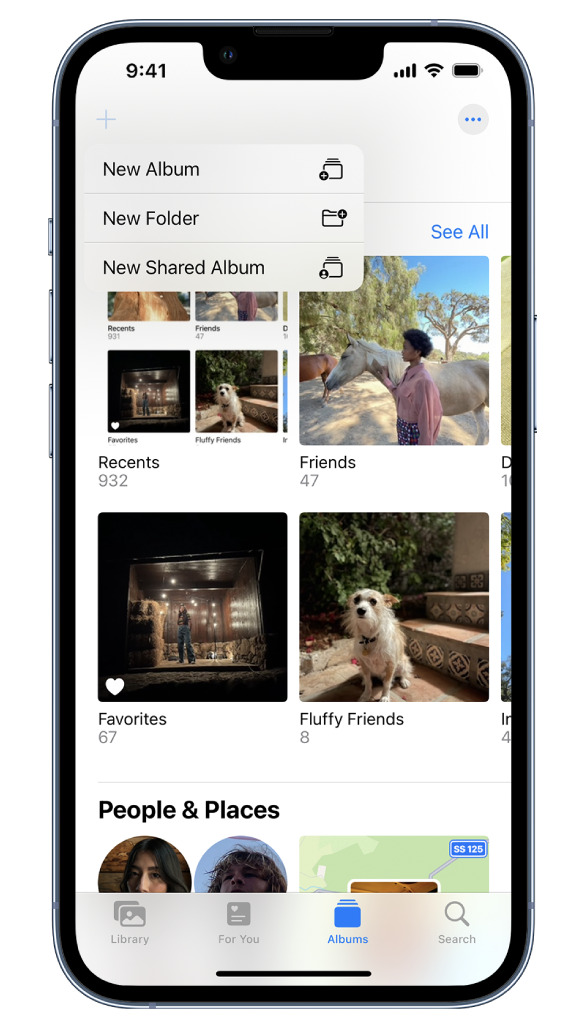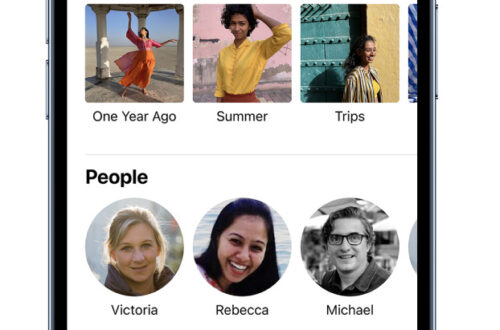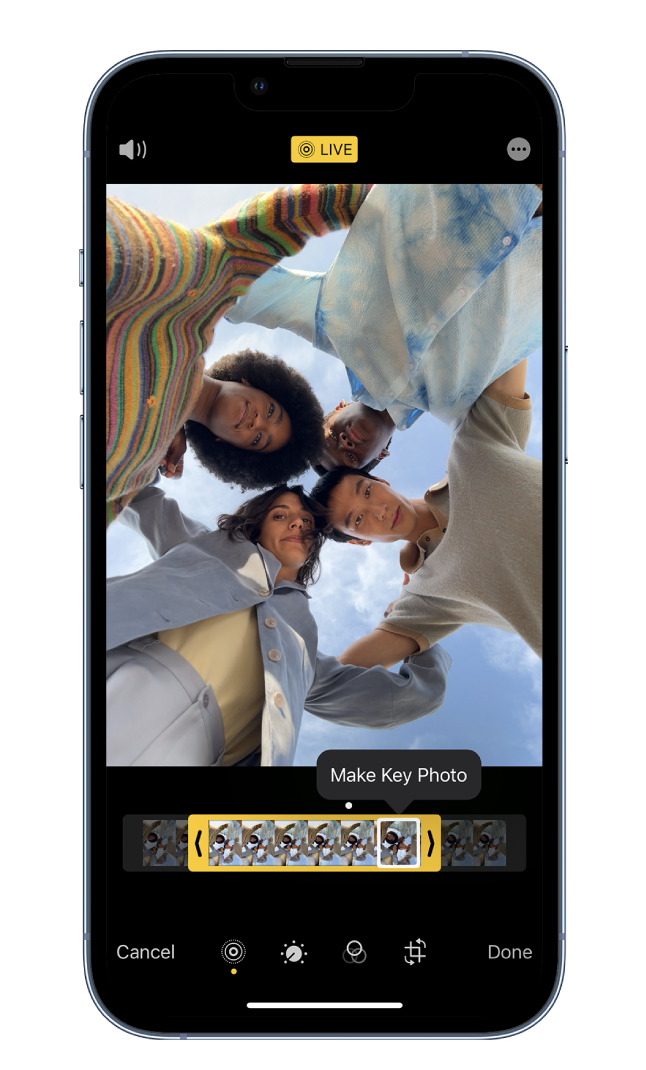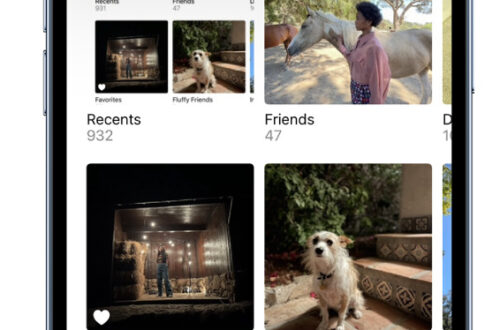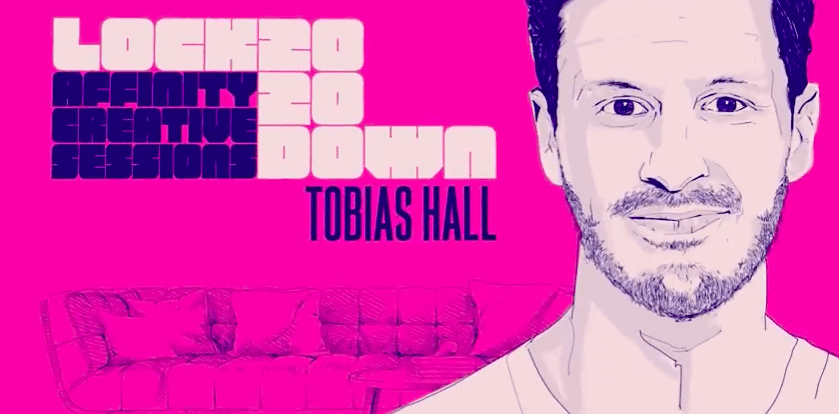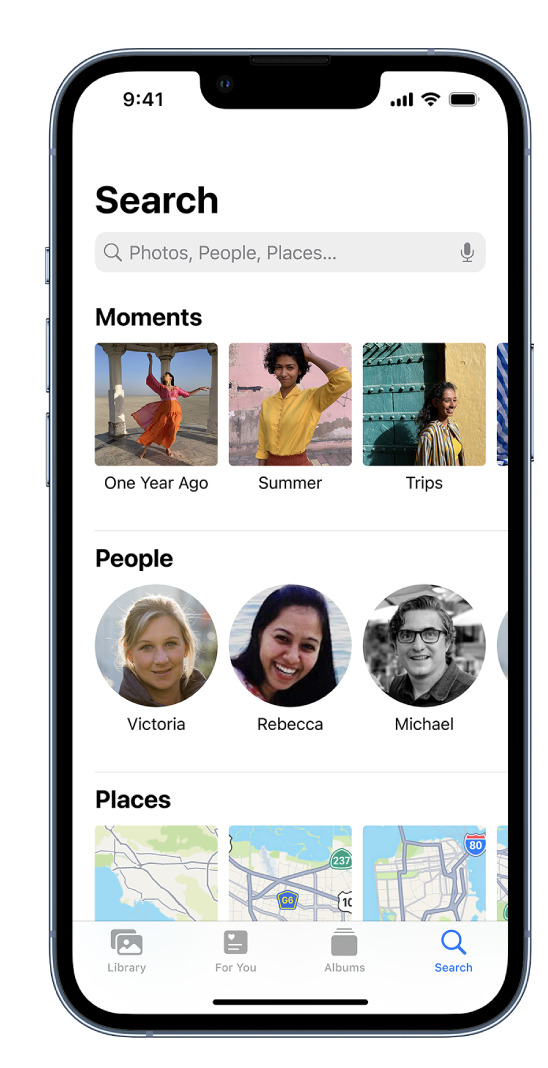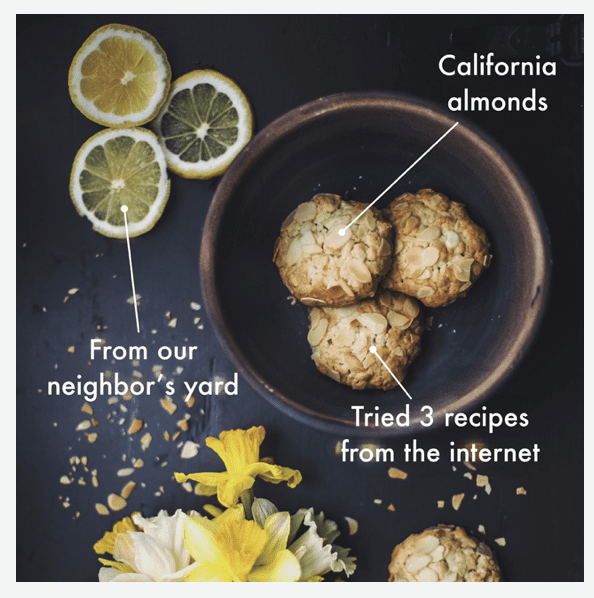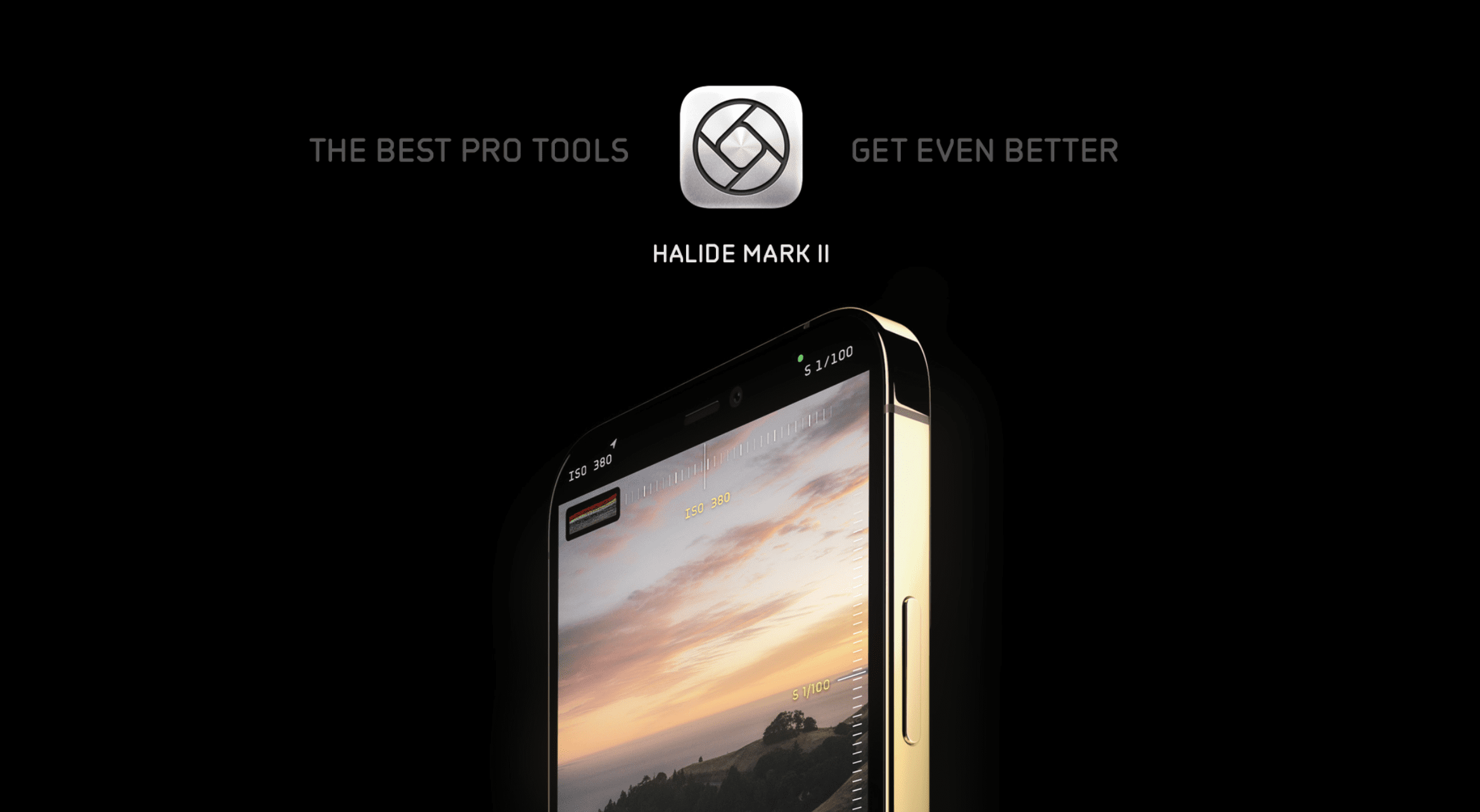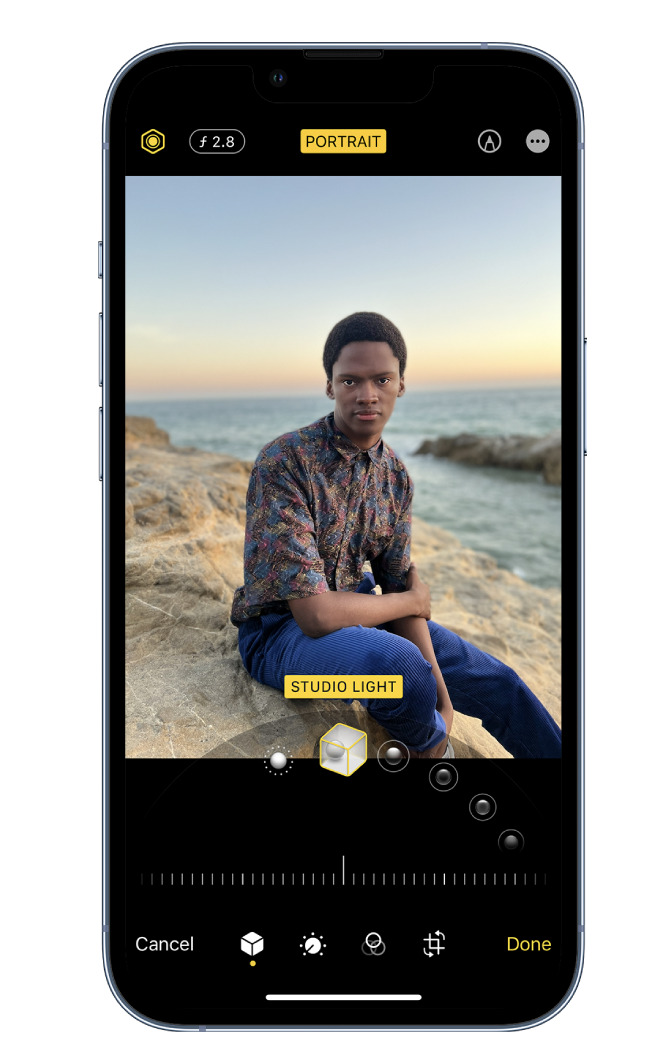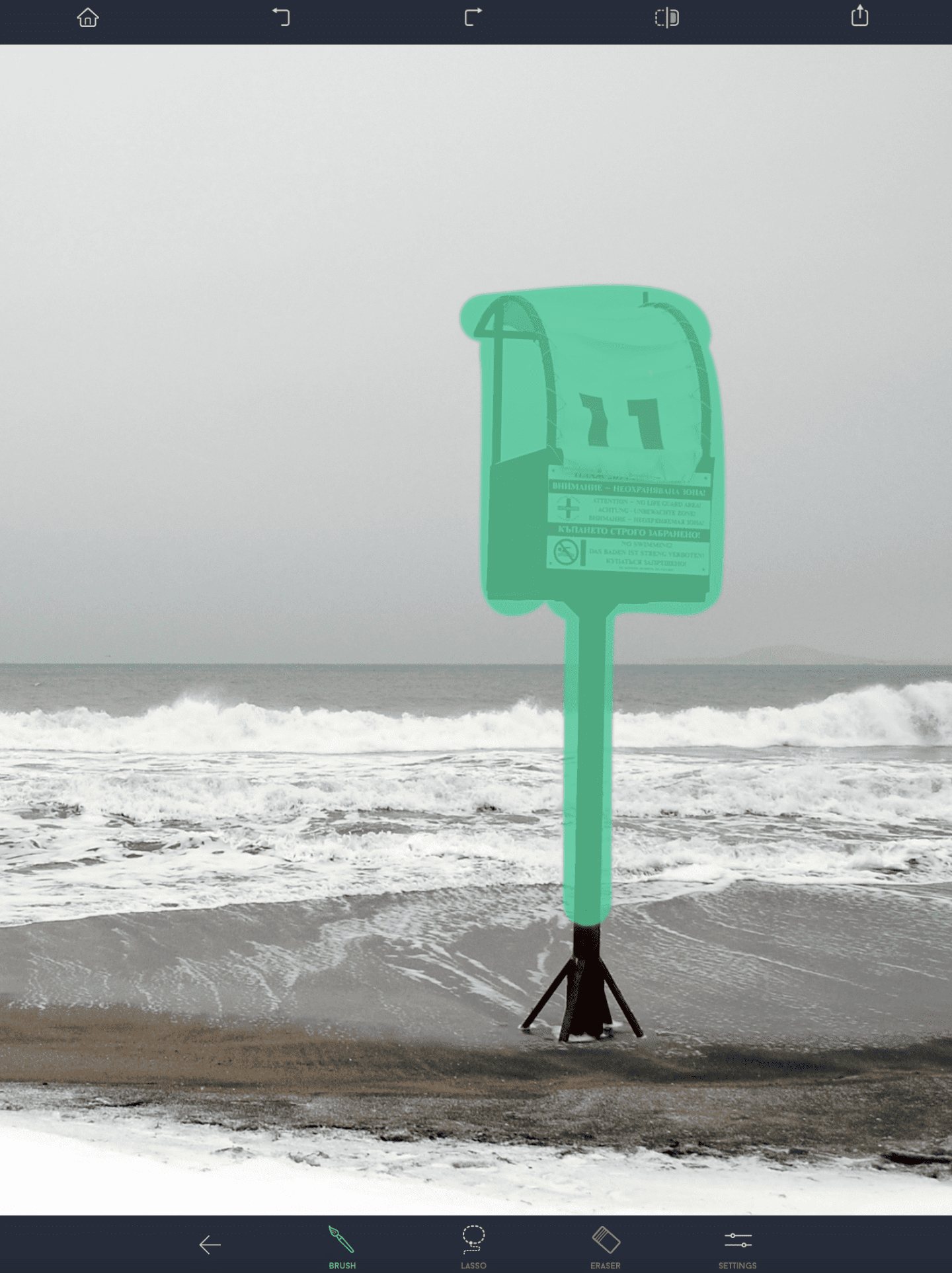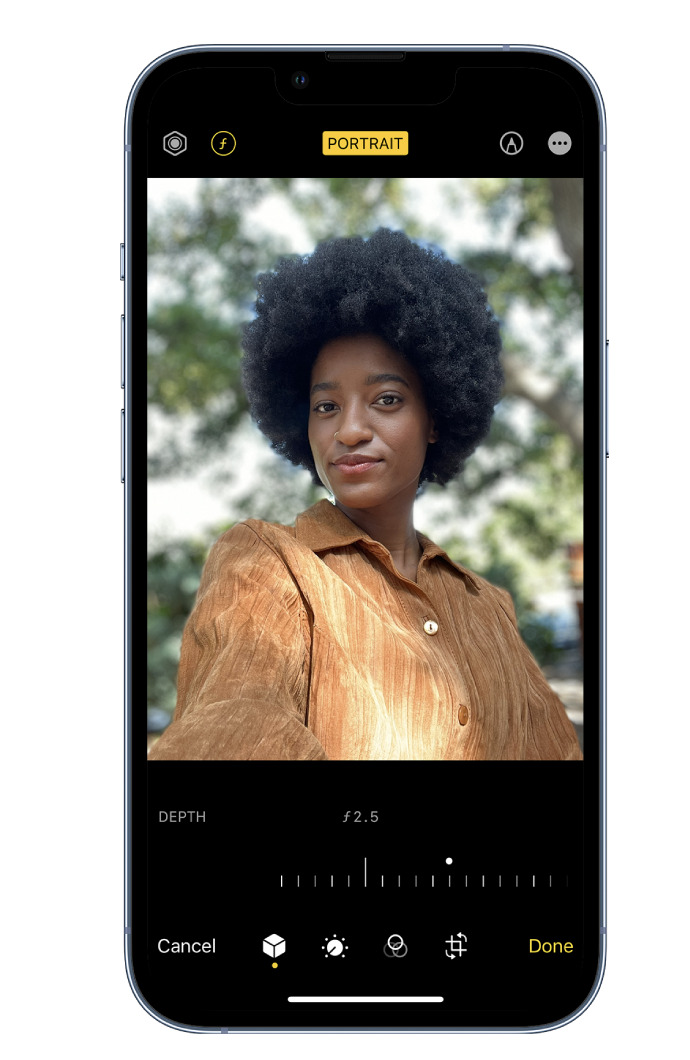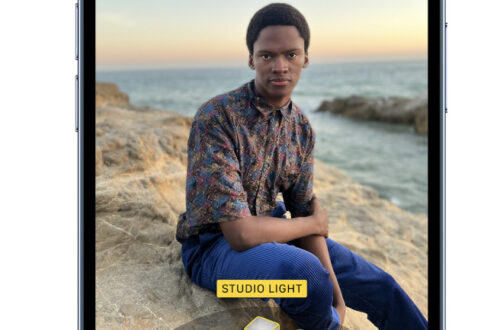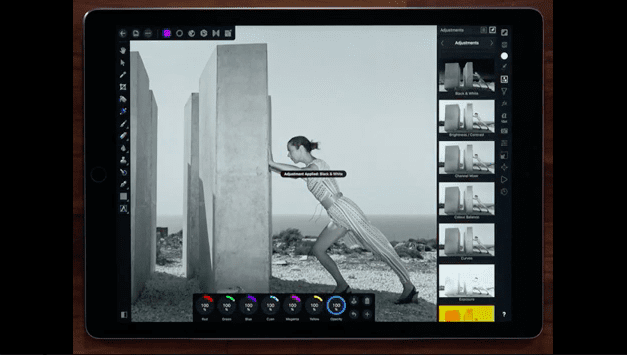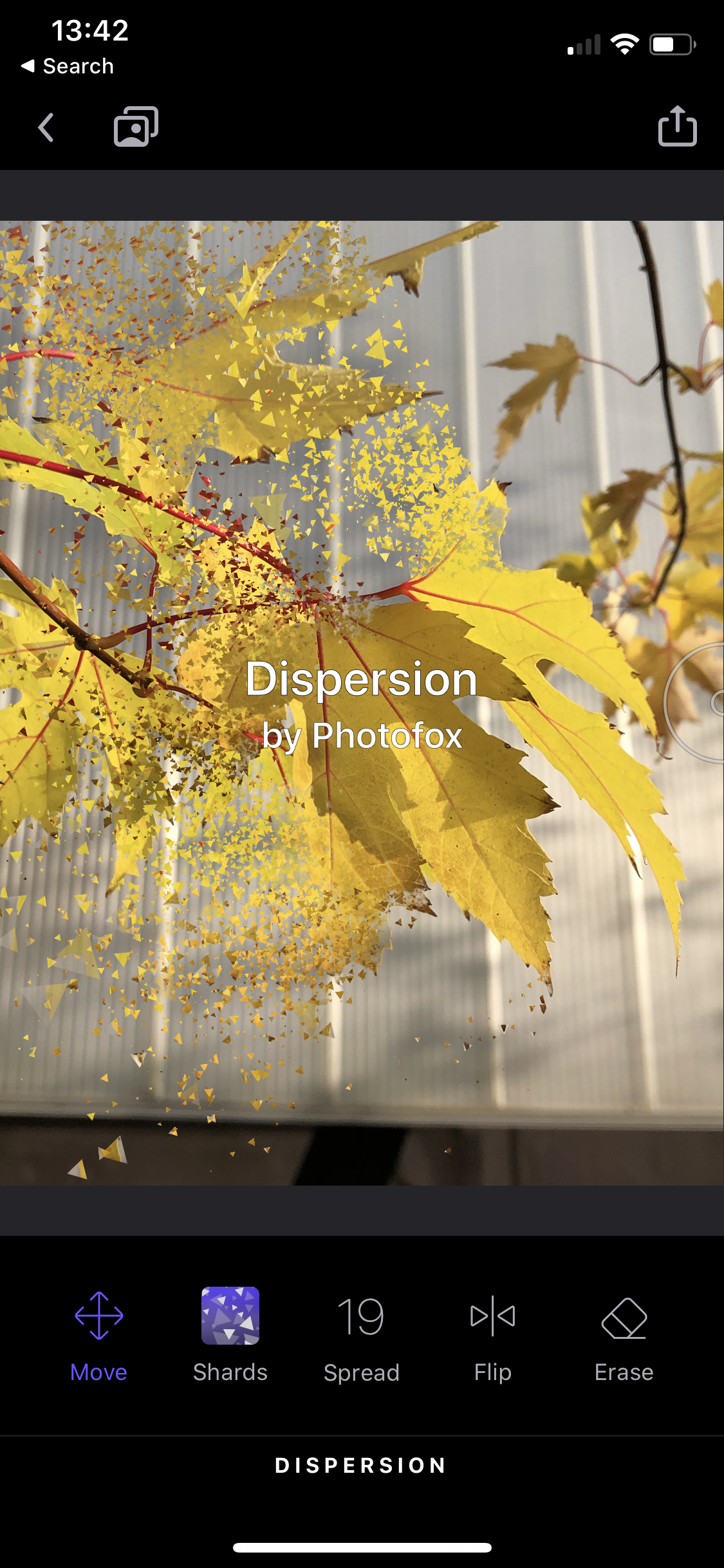App Art School
-
Great Tips for Filming Models
Great Tips for Filming Models Filming models can be an exciting yet challenging task. Whether you’re working on a fashion shoot, a commercial, or a personal project, capturing the beauty and essence of your model requires skill, preparation, and creativity. In this article, we’ll explore essential tips to help you achieve stunning results when filming models. Moreover, utilizing a reliable video editor for PC can significantly enhance the quality and professionalism of your final product. Filming Basics Equipment Essentials Before you start filming, it’s crucial to have the right equipment. A high-quality camera with good resolution, a selection of lenses, and a sturdy tripod are must-haves. Additionally, having backup batteries…
-
Introducing Apple Intelligence, the personal intelligence system that puts powerful generative models at the core of iPhone, iPad, and Mac
Introducing Apple Intelligence, the personal intelligence system that puts powerful generative models at the core of iPhone, iPad, and Mac Setting a new standard for privacy in AI, Apple Intelligence understands personal context to deliver intelligence that is helpful and relevant Apple have introduced Apple Intelligence, the personal intelligence system for iPhone, iPad, and Mac that combines the power of generative models with personal context to deliver intelligence that’s incredibly useful and relevant. Apple Intelligence is deeply integrated into iOS 18, iPadOS 18, and macOS Sequoia. It harnesses the power of Apple silicon to understand and create language and images, take action across apps, and draw from personal context to simplify…
-
Distressed FX Plus Update and Work-Around
Distressed FX Plus Update and Work-Around Last year the mobile photography community world-wide mourned the untimely death of the talented artist, Cheryl Tarrant, creator of the highly acclaimed and much loved iPhone app, Distressed FX Plus. I had the opportunity to interview Cheryl for a blog post a few years ago and learned that she was not only a talented artist, but a truly lovely person who appreciated the simple things in life, especially living in rural Tennessee with her dogs, cats, peacocks, and other animals. Her death was a shock to us all and she is missed by many around the world. Status of Distressed FX Plus A few weeks…
-
AppArt School – Search for photos on iPhone
AppArt School – Search for photos on iPhone When you tap Search in the Photos app , you see suggestions for moments, people, places, and categories to help you find what you’re looking for, or rediscover an event you forgot about. You can also type a keyword into the search field—for example, a person’s name, date, or location—to help you find a specific photo. Tap Search, then tap the search field at the top of the screen to search by any of the following: Date (month or year) Place (city or state) Business names (museums, for example) Category (beach or sunset, for example) Events (sports games or concerts, for example)…
-
AppArt School – Use albums in Photos on iPhone
AppArt School – Use albums in Photos on iPhone Use albums in the Photos app to view and organize your photos and videos. Tap Albums to view your photos and videos organized into different categories and media types, like Videos, Portrait, and Slo-mo. You can also look at your photos arranged on a world map in the Places album, or browse your photos based on who’s in them in the People album. The Recents album shows your entire photo collection in the order that you added them to your library and the Favorites album shows photos and videos that you marked as favorites. If you use iCloud Photos, albums are stored…
-
AppArt School – How to Edit Live Photos on iPhone
AppArt School – How to Edit Live Photos on iPhone In the Photos app , you can edit Live Photos, change the key photo, and add fun effects like Bounce and Loop. Edit a Live Photo In addition to using the photo editing tools (like adding filters or cropping a photo) you can also change the key photo, trim the length, or mute the sound in your Live Photos. Open the Live Photo and tap Edit. Tap , then do any of the following: Set a key photo: Move the white frame on the frame viewer, tap Make Key Photo, then tap Done. Trim a Live Photo: Drag either end…
-
AppArt School – New immersive AR experience brings student creativity to life
AppArt School -New immersive AR experience brings student creativity to life Australian artists create a new immersive educational experience, inspiring global co-creation and connection to the environment, powered by iPad Pro and Apple Pencil Inspired by a curiosity for the natural world, Deep Field is a new immersive art experience and app created by celebrated Australian artists and creative technologists Tin Nguyen and Edward Cutting of Tin&Ed, using iPad Pro and Apple Pencil. Initially available at the Art Gallery of New South Wales in Sydney and the Getty Center in Los Angeles, the interactive augmented reality (AR) and sonic experience enables students and families around the world to co-create and connect in…
-
AppArt School – How to Search for Photos on iPhone
AppArt School – How to Search for Photos on iPhone When you tap Search in the Photos app , you see suggestions for moments, people, places, and categories to help you find what you’re looking for, or rediscover an event you forgot about. You can also type a keyword into the search field—for example, a person’s name, date, or location—to help you find a specific photo. Tap Search, then tap the search field at the top of the screen to search by any of the following: Date (month or year) Place (city or state) Business names (museums, for example) Category (beach or sunset, for example) Events (sports games or concerts,…
-
AppArt School – How to Edit Portrait Lighting Effects in Portrait mode photos
AppArt School – How to Edit Portrait Lighting Effects in Portrait mode photos On models that support Portrait Lighting, you can apply, change, or remove the Portrait Lighting effects in Portrait mode photos. Tap any photo taken in Portrait mode to view it in full screen. Tap Edit, touch below the photo, then drag to choose a lighting effect. Natural Light: The face is in sharp focus against a blurred background. Studio Light: The face is brightly lit, and the photo has an overall clean look. Contour Light: The face has dramatic shadows with highlights and lowlights. Stage Light: The face is spotlit against a deep black background. Stage Light…
-
AppArt School – How to Blur the Background with Portraiture Photography
AppArt School – How to Blur the Background with Portraiture Photography To blur the background in iPhone portrait images, you can follow these steps: Open the Photos app on your iPhone and select the portrait image you want to edit. Tap “Edit” at the top right corner of the screen. This will open the editing interface. At the bottom of the screen, you’ll see various editing tools. Swipe left on the options until you reach “Depth.” Tap on it to access the depth editing controls. The depth editing controls allow you to adjust the amount of background blur. You’ll see a slider labeled “Aperture” or “Depth.” Slide it to the…