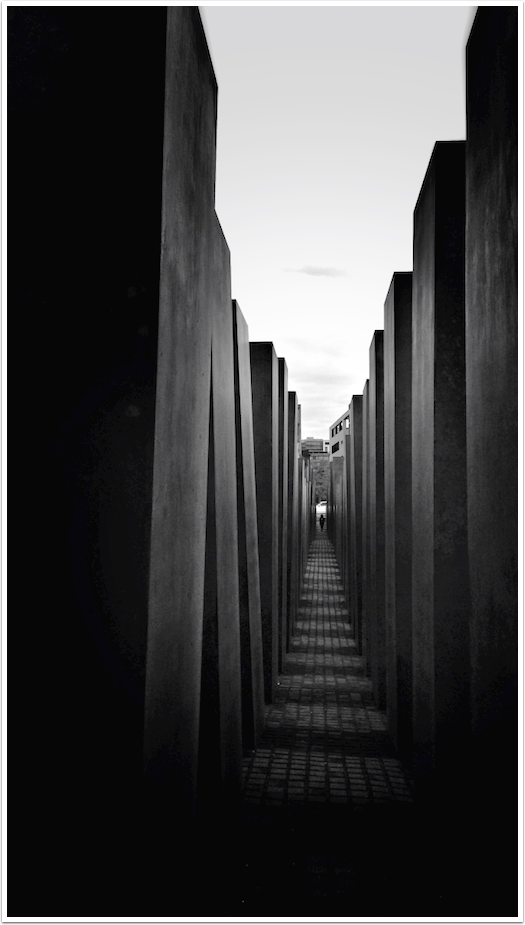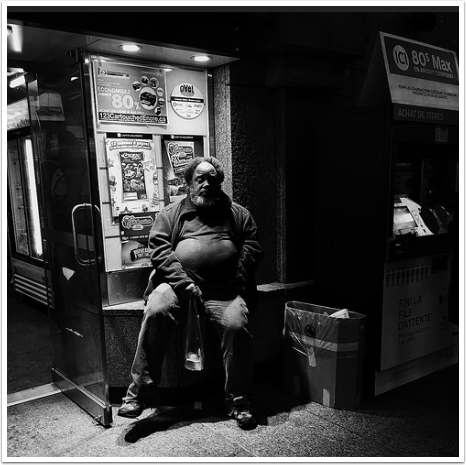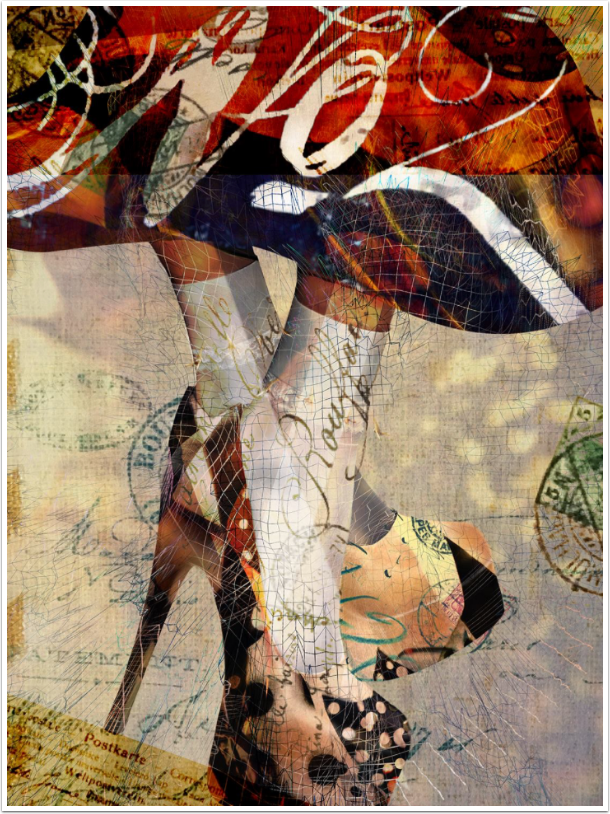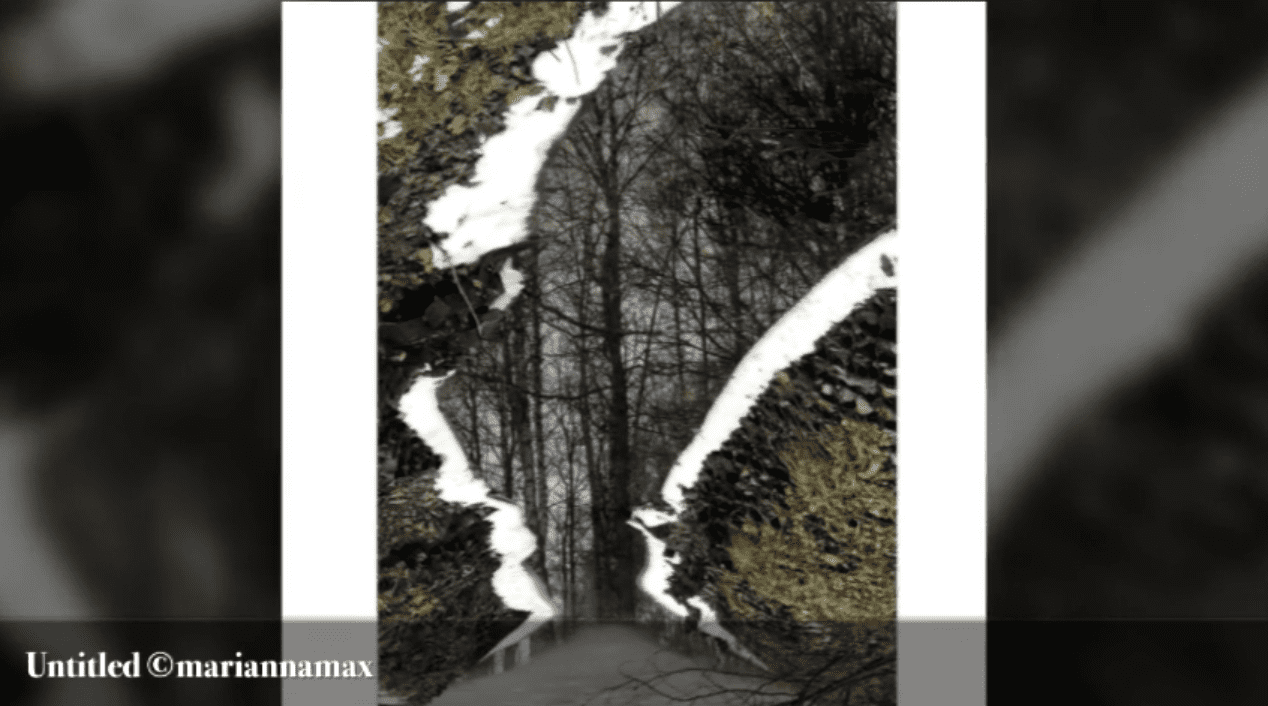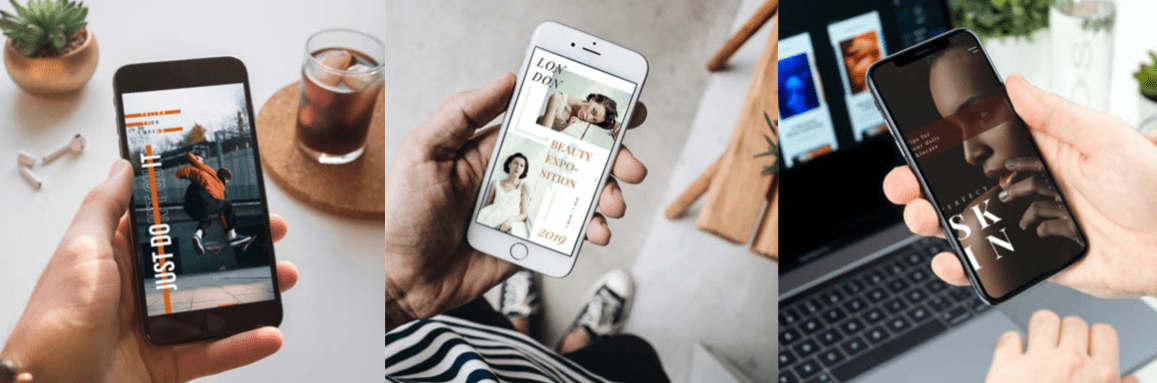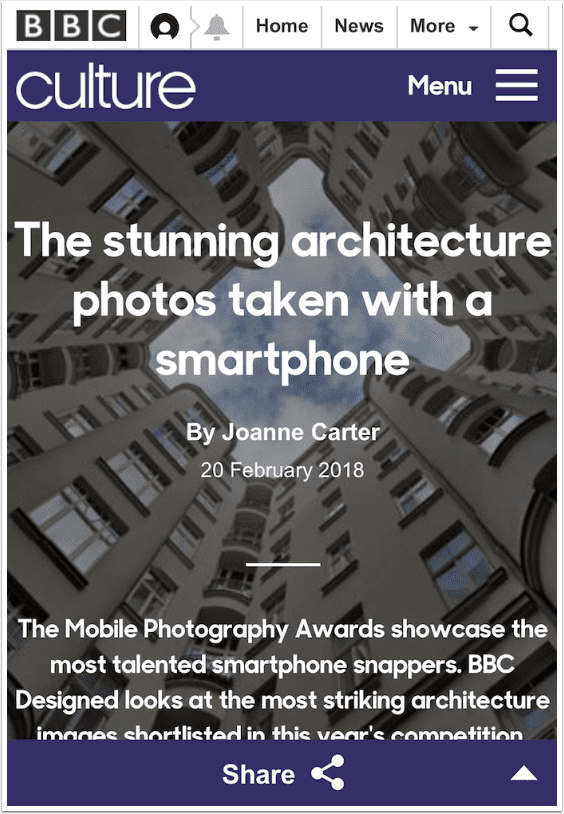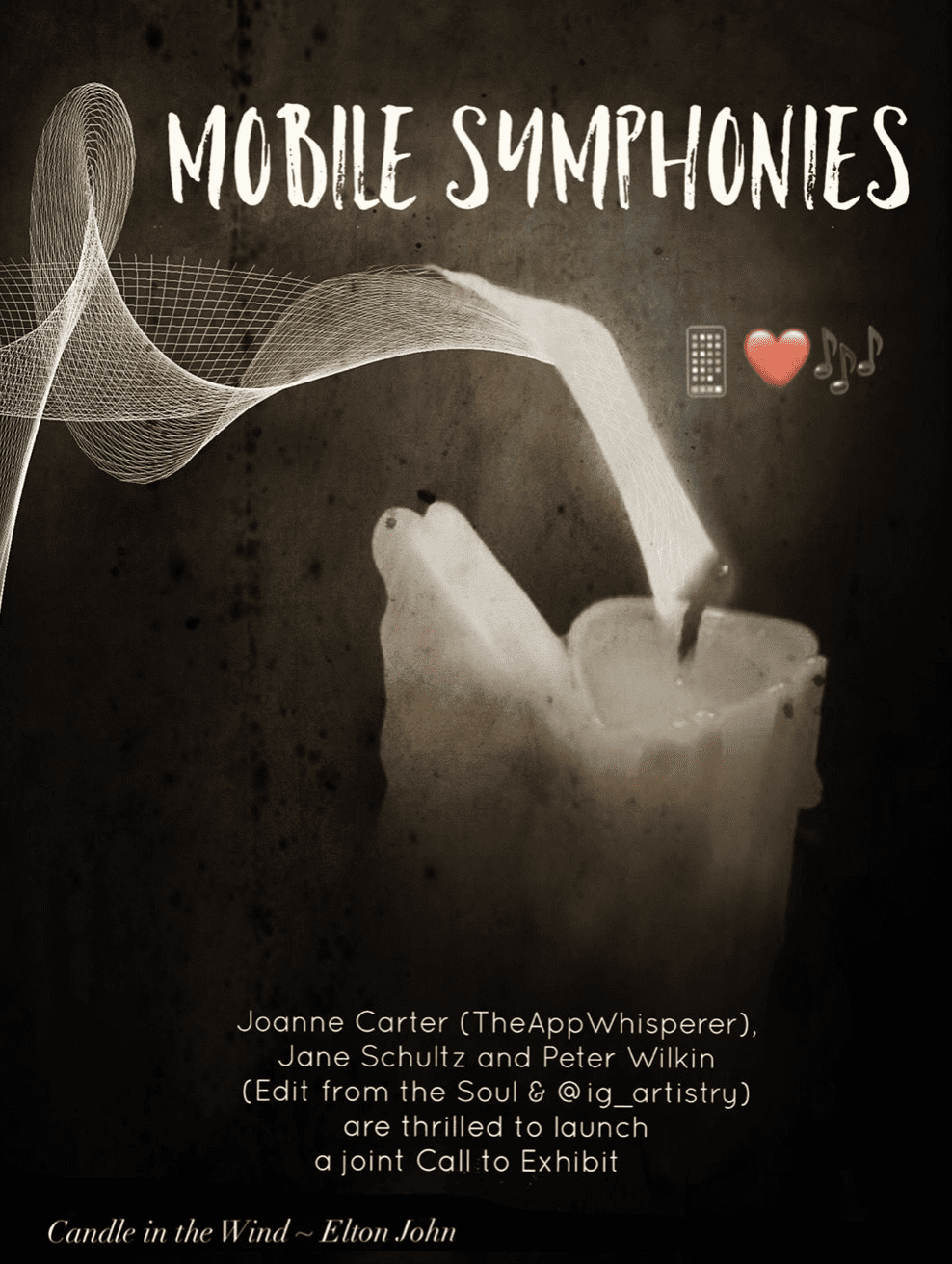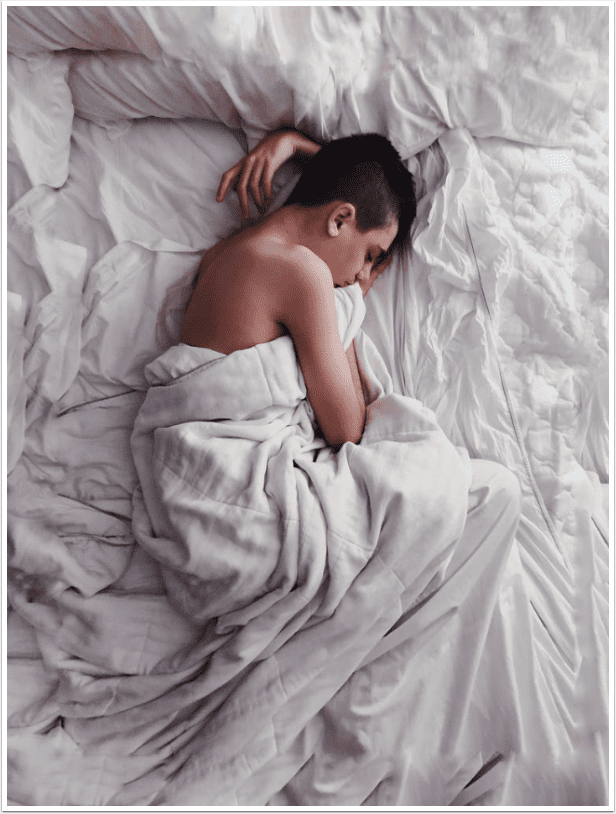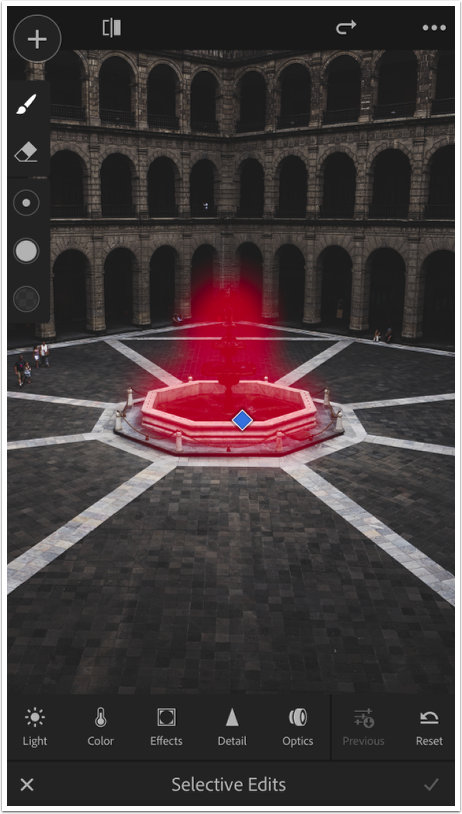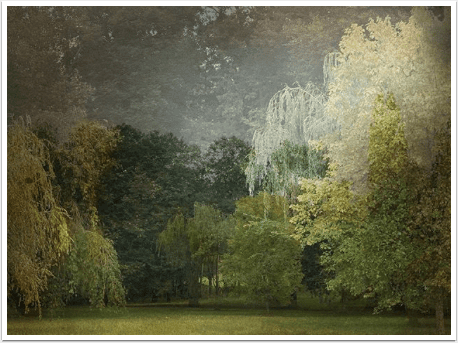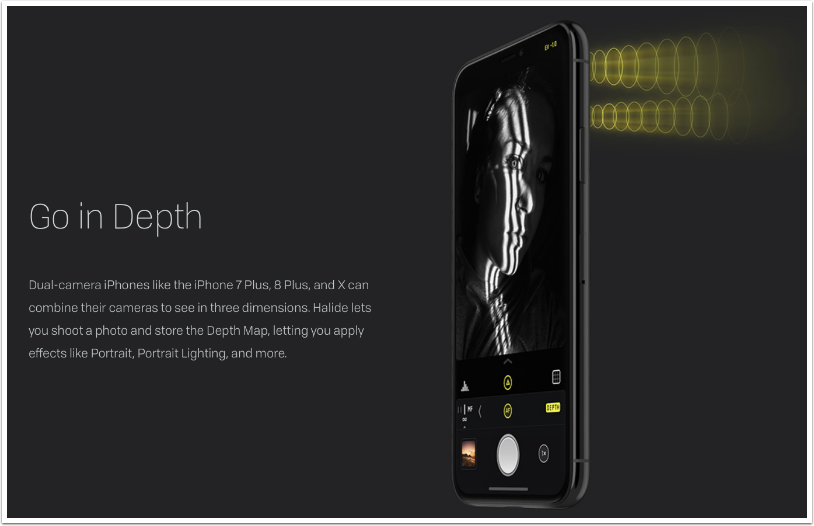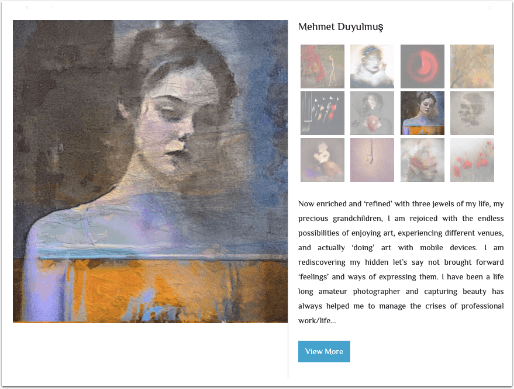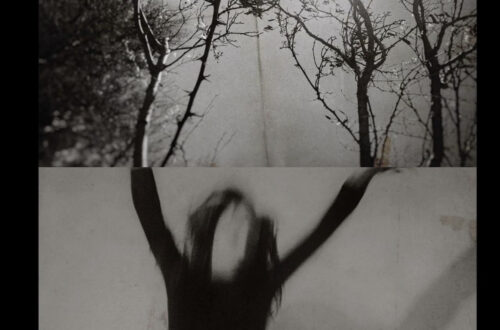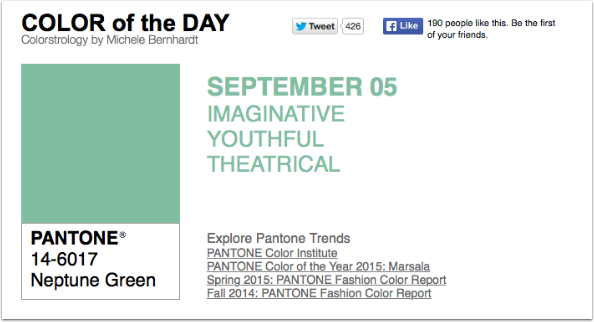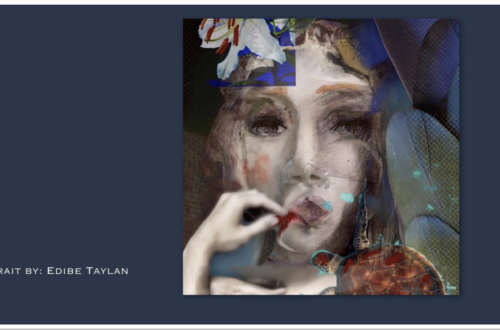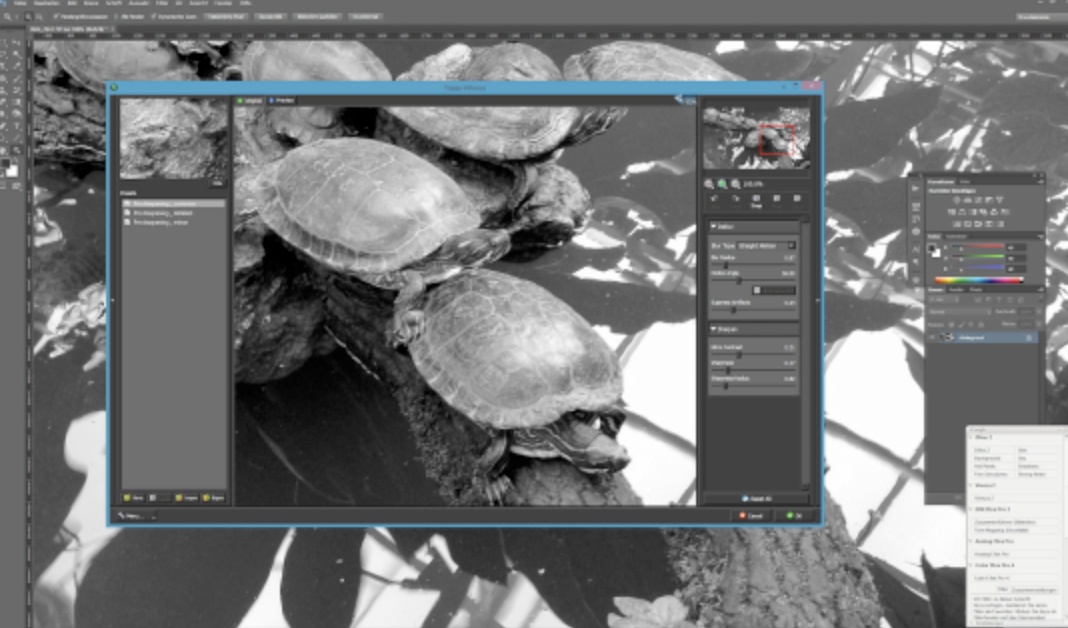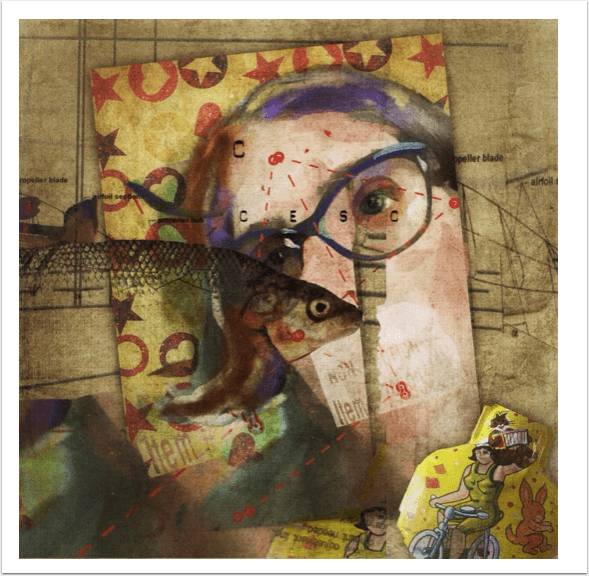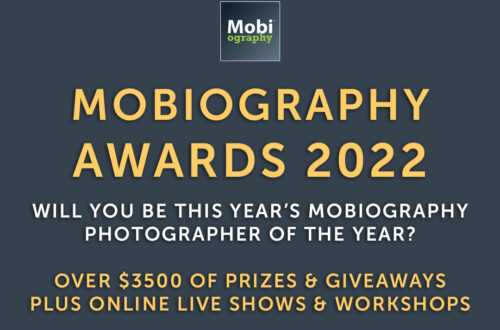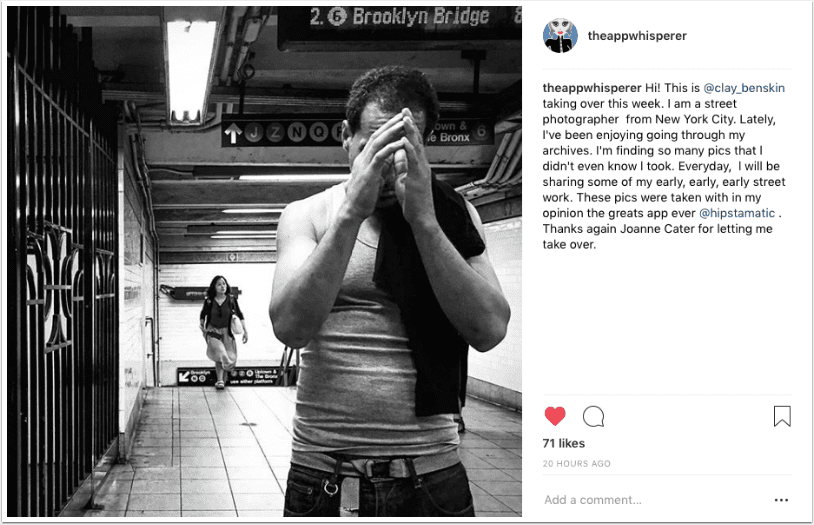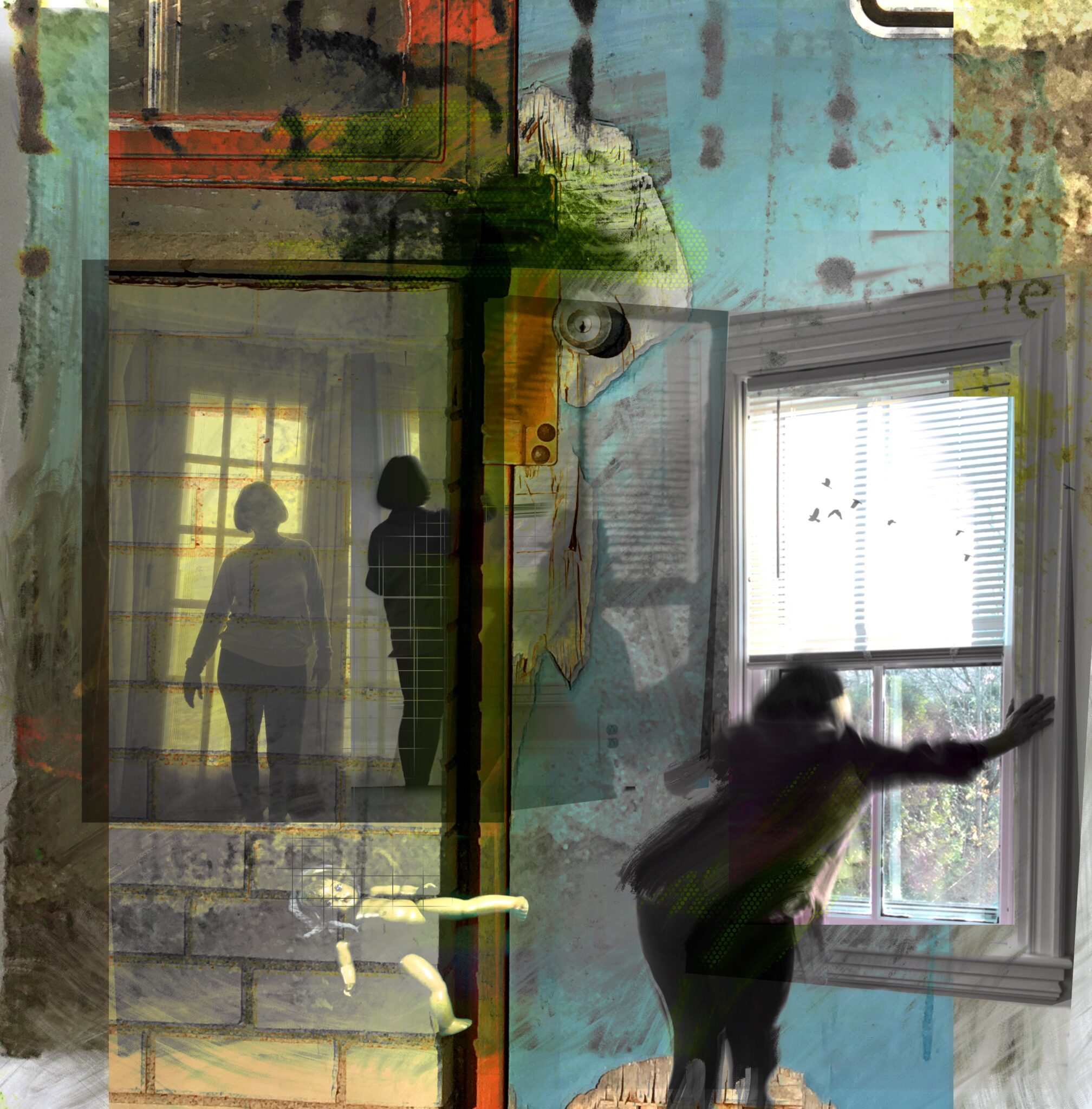Photo Tool Apps
-
How to Improve your Mobile Photography Skills by Martin Duerr for TheAppWhisperer
We are delighted to publish this wonderful article by our Tech Editor, Martin Duerr. He has created a step-point feature, full of tips to help focus your mobile photography skill-set. Don’t miss this (foreword by Joanne Carter). “Guess what? Yes, you constantly need to improve your photography skills … not only with your professional equipment, your small pocket sized camera is worth any effort to get more out of it. Whatever you are looking for: better image quality in terms of a technical aspect, or in terms of compositing, “messages”, image buildup and so on. Here are some facts and tips you can use to improve your ability to…
-
Photo Tool Apps – Tutorial – How To Set Up A Scream Booth with Triggertrap
We’re delighted to be working uber closely with the wonderfully friendly and professional team at Triggertrap. In case you’re unaware, Triggertrap manufacturer apps and hardware to trigger your camera from your smartphone. The apps work with both iOS and Android platforms and the facility afforded by these are perfect for timelapses, sound triggering, still life and much more. As Halloween is fast approaching we thought we would demonstrate how to use set up a Scream Booth with Triggertrap, your mobile and your DSLR, don’t miss this… To download the Triggertrap app – follow the links below: iOS/download Android/download To shop at Triggertrap, go here
-
Photo Tool Apps – Triggertrap Mobile for iOS and Android
We are delighted to be working closer with Triggertrap – essentially they enable you to turn your smartphone into the world’s most powerful remote control. By combining an incredibly powerful and intuitive app with the fastest, most reliable and most widely compatible hardware in the world, Triggertrap Mobile is the ultimate camera remote for photographers of all levels. Whether you want to capture an epic timelapse movie, a dramatic long exposure shot or dive into explosive high-speed photography, Triggertrap Mobile is the perfect remote triggering solution – and since you’ve usually got your iPhone, iPad or Android device by your side, it’s always ready to go when you are! All you…
-
Photo Tool Apps – ‘Signal to Noise’ – Using An iPhone in Low Light Conditions
We’re delighted to publish this latest article to our Photo Tool Apps section by Martin Duerr who heads it up. This time he has taken a look at ‘noise’ within iOS images and recommends ways to eliminate it, don’t miss this…(foreword by Joanne Carter). In opposition to many different descriptions of the term above, we want to take a closer look at imaging with an iPhone in low light situations (signal) and how to bypass or reduce noise in our images (noise). Due to the physics of law and the small sensor in an iPhone there is always some noticeable form of noise in any image, even under perfect light…
-
iOS Photography Tool Apps – REDTools – New App For RED Digital Cameras
RED Digital Cameras are truly symbols and tools of greatness, they have been used to shoot the most influential fashion magazines in the world, Vogue, Harpers and more by photographers from Bruce Weber to Greg Williams. Our Head of Technical Hardware, Kevin Carter, relatively recently reviewed the $45,000 RED Epic with new Dragon Sensor for DxO Mark, if you’d like to read that, please go here. The reason I am mentioning this is because today RED have launched a new app designed for their models RED ONE, EPIC and SCARLET. It’s a multipurpose toolkit deigned for on-set use, it’s comprehensive and free. Click here to download to learn more about…
-
Photo Tool Apps – Color Calibrating Your Mobile Screens
We’re delighted to publish this article today to our Photo Tool Apps section by Martin Duerr. When working on professional precision colour work on your mobile device it’s essential for it to be color calibrated, much like a professional monitor. This app allows the images on your iPad, iPhone or Android device to be viewed with a single-color corrected gallery. I’ll let Martin explain more (foreword by Joanne Carter). App Highlights Color correction for iPad, iPhone and some Android mobile devices Personal photo-watermarking feature View all images loaded on iPad/iPhone in one easy to use gallery viewer – no photo importing required Pixel level zooming abilities Requirements Sypder3/4 device Apple…
-
Photo Tool Apps – The new SanDisk Wireless Flash Drive
We’re delighted to publish this excellent review by Emanuel Faria to our new Mobile Photo Tool Apps section. Emmanuel has recently purchased the new SanDisk 32 GB wireless flash drive and has been so impressed with it, from a mobile photography point of view, that he wanted to create this article and we’re so pleased that he has, it’s a great help to us all. Over to you Emmanuel (foreword by Joanne Carter). “I recently bought a 32GB Wireless Flash Drive. I’ve been on a quest for a memory add-on, on the move, for my iPhone, able to transfer and receive tons of images. I capture and work…
-
X-Rite Launches Free ColorTRUE App – Colour Calibrate your Mobile Device
Thank you to Kevin Carter for bringing this to my attention. Kevin previously reviewed the DataColor app that’s very similar to this for The British Journal of Photography (BJP). ColorTRUE creates a custom display profile for iOS and Android mobile devices using a supported X-Rite measurement device. The user simply places the connected device on the tablet or phone when prompted and the measurement process begins automatically. The profile is applied to all images displayed through the ColorTRUE Image Gallery, providing the user with the most accurate color match to a desktop reference monitor, or other color managed monitors. Steve Rankin, Product Manager, at X-Rite, commented: “While iOS and Android…
-
Photo Tool Apps – Reduce camera shake – in your pictures – by Martin Duerr
While the iPhone, with the iOS behind and all those nice photo and art apps available, is a wonderful mixture to do art and art related stuff right in your hands it is not so perfect to help you edit imagery which is “shaky”. Yes, there are software driven stabilizers available for several apps, but it still could happen that a picture you want to have “sharp” is slightly blurred due to unexpected camera movement because it’s windy for example. Let’s discover three different methods, or better plugins, you can use to save your images. Yes, you will need Photoshop for that, but there is no written rule that you…
-
Photo Tool Apps – Taking A Look At Workflow For Mobile Photographers with Martin Duerr
We are delighted to publish this very interesting article by our Photo Tool App Editor, Martin Duerr. Our Photo Tool App section is brand new and one that we feel is incredibly important. This section is designed to essentially help you operate and utilize your DSLR’s, mirrorless and medium/large format cameras with specialised apps, as well as utilise your mobile photography workflow regardless of whichever platform you use. You can read more about our new Photo Tool Apps section here. In this article Martin offers some great advice for utilising your mobile photography workflow with your Nokia Windows phone as well as Apple iOS system. He recommends some great apps…