Ten New iPad Photography Apps You Should Own
Everyday more and more great photography apps are approved by Apple. All the ones listed below have been approved very recently and all are very different , one thing they all have in common though is their ingenuity and professionalism. Take a look at these apps now.
Photo Pool

Designed with photography teachers and photography clubs in mind, Photo Pool allows you to view photos from your flickr groups and view the EXIF data, giving you some insight into the photographer’s methods.
For those with an external display, such as a projector, Photo Pool will also display the photographs on that secondary display.
Price: $0.99/Download
Advanced Photo Share

If you have more than one iPhone, iPad or iPod in your house, you need this app!
Advanced Photo Share lets you seamlessly share photos from your iPhone to any other iPhone, iPad or iPod within Blue Tooth range.
The unique thing about Advanced Photo Share is that it feels as though you are viewing the photos right from your very own photo library. Of course if you want to save the photos to your own library you can.
This is the perfect way for mom and dad to sync photos of the kids between their phones. No more emailing a couple photos at a time. You can share hundreds of photos at once.
Price: $0.99/Download
Antarctica – Land of Ice
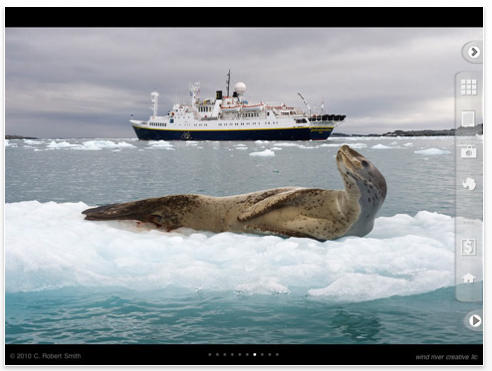
Antarctica – Land of Ice is a visual tour and exploration of 25 sites along the Antarctic Peninsula and South Shetland Islands. Over 160 images cover icebergs, penguins, seals, birds, whales with historical information, image captions and photo tips, keyword search, and slideshows. External web links provide more information on species, locations, and historical exploration of the area. Consider this your interactive coffee table book of Antarctica, but so much more!
Locations include Lemaire Channel, Cuverille Island, Marguerite Bay, Crystal Sound, Deception Island, Neko Harbor, Port Lockroy, Elephant Island, Heroina, Snow Hill Island, Petermann Island, Booth, Brown Bluff, and more!
An interactive map allows you to scroll around the area, zoom in, choose locations, and generally explore this section of the Antarctic continent.
Price: $4.99/Download
SketchMee HD
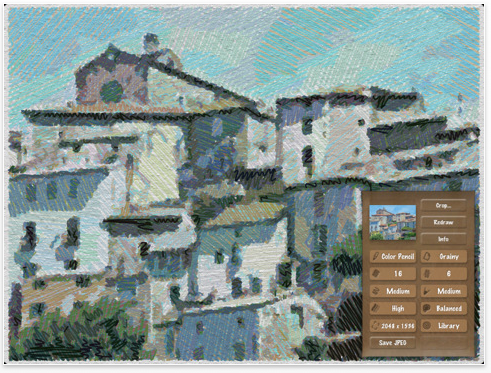
Turns photos into hand drawn sketches. For professional or advanced users: A powerful PDF export upgrade is available for purchase inside the app (USD $9.99). PDF sketch saving is almost instant, file sizes smaller and output resolution is infinite. The PDF sketches are fully editable in vector drawing applications like Adobe Illustrator, right down to the tiniest stroke bend.
Price: $4.99/Download
Slide Show Live

Create a Slide Show Live slide show, and share your slide show URL (http://slideshowlive.com/) with your viewers. Then display images from your photo library or directly from your camera, with an optional caption, while they watch from their computer or mobile device.
Publish your photographs live and worldwide, seconds after they are taken! Share images with friends and family, or give a presentation live over the telephone (drop your presentation graphics into iTunes and sync your device to put them into your photo library). Show photos and slides to a viewer at a restaurant table, right on their mobile device! No more fumbling with the projector at the start of a meeting – just open a web browser, connect to your slide show, and go! There is no limit to the number of simultaneous viewers of your slide show.
Price: $6.99/Download
Photo Copy
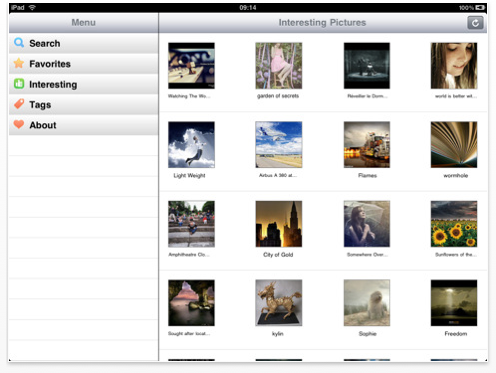
Photo Copy searches Flickr with keywords or tags, returning images for use in any other iPad application such as Keynote, Pages, and Mail, as well as any application that supports pasting of images. Images can be quickly and easily saved as favorites and bookmarked for future use. Photo Copy also displays the latest interesting images from Flickr.
In addition to allowing the use of images in other iPad applications, photos from Flickr can be saved or downloaded to your camera roll for future use, such as viewing in the Photos application, iPad wallpaper or lock screen.
Price: $4.99/Download
FolioBook

Sequence and promote your photographs, designs or illustrations with a cleanly designed iPad portfolio.
Create a custom home page, place images in to up to three galleries (more coming later).
Currently Foliobook is for landscape orientation only, portrait coming soon.
Custom home page features: your own background image, renaming gallery titles, color and transparency
setting of gallery title text, movable menu bar with adjustable transparency,
9 predefined bookcloth backgrounds, 9 predefined motion graphics backgrounds.
Price: $14.99/Download
iPhotoStylist

Editing, enhancing or having fun with photos in your iPhone or iPad is very simple with iPhotoStylist. Simply select a style from a list of photo styles to apply to the photo selected from your photo library or taken from the camera.
There are totally 14 styles in this version. Some of them are charcoal, edge, gray scale, solarize, oil paint, fabric texture, emboss, swirl. And more is coming in future versions. You can also apply multiple styles to the same photo to achieve the effect you want.
The user interface is also optimized for both iPhone and iPad. The same app works equally well on both devices.
Price: $0.99/Download
Differences

Simply the most beautiful photo puzzle application for the iPad.
Simple:
– No text, no unnecessary user interface that stands between you and the photos.
– Intuitive gameplay and user interface
– No score, no timer, just you, your iPad and the game.
Beautiful:
– 12 hand picked photos to captivate you
– Each photo selected to look gorgeous on the high resolution iPad screen
– Subtle and clever differences to keep you looking
Slide between photos and tap on the differences. When you’re done with your selections, press the checkmark to see how you did.
Price: Free/Download
Adobe Photoshop Express
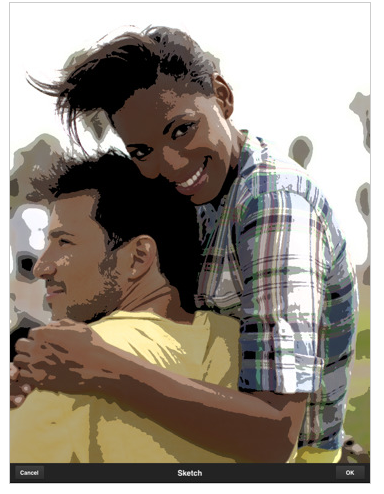
Adobe Photoshop Express software lets you use simple gestures to quickly edit and share photos from your mobile device. Enjoy having your photo and video library right in your hand — without wasting your device’s valuable storage space.
Photoshop Express is a companion to Photoshop.com, your online photo sharing, editing, and hosting resource. Create a free Photoshop.com account to upload and store 2GB of photos and videos online.
HAVE FUN ON THE RUN
With Photoshop Express, it’s easy to improve your photos. Choose from a variety of one-touch effects, or simply drag your finger across the screen to crop, rotate, or adjust color. Add artistic filters like Soft Focus or Sketch. And never fear: You can undo and redo changes until you get just the look you want—a copy of your original file is always saved.
Top editing features:
• Basics: Crop, Straighten, Rotate, and Flip
• Color: Exposure, Saturation, Tint, Black and White, and Contrast
• Filters: Sketch, Soft Focus, and Sharpen
• Effects: Vibrant, Pop, Border, Vignette Blur, Warm Vintage, Rainbow, White Glow, and Soft Black and White
• Borders: Rectangle, Rounded, Oval, Soft Edge, Vignette, Rough Edge, Halftone, and Film Emulsion
Price: Free/Download



