Daily iPhone App Digest – 10/05/10
Latest iPhone apps and updates to hit the iTunes store today…
SmartCal

SmartCal is a full featured organizer that integrates tasks directly into the calendar. The task list includes a slider bar that lets users adjust their working hours on the fly. This lets them see exactly how much they can accomplish by working more or fewer hours, and manage their task list accordingly. The task list features one-tap filters designed to improve productivity. The app also includes a recurring checklist for shopping, packing or tasks that users need to do on a regular basis.
SmartCal 1.0.1 features include:
Calendaring
* Integrates and synchronizes with the iPhone Calendar
* Landscape Week and Month Calendars with busy bars and tap-to-zoom
* Create multiple Calendars, view all or only some
* Create new Events directly from any calendar, just tap on the time line
* Change appointment times with your fingertips, just drag up and down
* Flip between days like pages of a book
Integrated Tasks
* SmartTime(TM) logic fits your Task list into your schedule, around your appointments
* Automatically splits larger tasks to fit into smaller blocks of free time
* Day Manager slider to change your hours and see what you can accomplish
* Change priorities with your fingertips, just drag up and down the list
* Pin/Unpin to group tasks together for the next day
* Tap on action items, no need for a Keyboard
* Supports Repeating Tasks
* Pre-set filters to help you focus on what you need to see
Check List:
* Keep a separate list for shopping, packing, whatever
* Build a master list, and then collect "needed" items as you run out
* At the store, see only what you need to buy
* At the checkout line, to reset your master list
* Also great for packing for a trip
Integrated Features:
* Pop-up Alerts for Events and Tasks
* Integrates with Contacts List
* View a History of all completed items, by date
Device Requirements:
* iPhone and iPod touch 2nd Gen
* Requires iPhone iOS4 or later
* 3.0 MB
Pricing and Availability:
SmartCal 1.0.1 is only $4.99 (USD) in the U.S. and is available worldwide exclusively through the App Store in the Business category.
Purchase and Download: http://itunes.apple.com/us/app/smartcal/id392939995?mt=8
racquetTune

racquetTune is a cool and innovative tool that let tennis- and squashplayers check whether their racquets are correctly strung. A couple of taps on the strings, and racquetTune analyzes the sound of the racquet and displays the tension with high accuracy.
Additional functions like a swingweight calculator for customizing racquets, makes racquetTune a serious tool that even the professionals praise: "It is well made, works amazingly well, is child’s play to use and is always with me and ready to use" says John Elliot, professional racquet stringer in Paris.
"The motivation behind racquetTune is to give tennis players everywhere an easy to use tool to check when its time to restring their racket, or to find the optimal tension to play with" says Sten Kaiser developer of racquetTune.
racquetTune uses the sound to determine the frequency of the strings. The frequency is then converted to the tension of the strings. The accuracy is indicated on the display and can be improved by tapping the racquet several times.
To evaluate racquetTune a series of different racquets were tested at the Royal Institute of Technology in Stockholm. The stiffness of the strings was compared with the results from racquetTune. A very good agreement between the two was found for a wide range of racquet- and stringtypes.
Device Requirements:
* iPhone, iPod touch (2nd gen), iPod touch (3rd gen), iPod touch (4th gen), and iPad
* Requires iOS 3.0 or later
* 0.7 MB
Pricing and Availability:
racquetTune 2.5 is only $0.99 USD (or equivalent amount in other currencies) and available worldwide exclusively through the App Store in the Sports category.
Purchase and Download: http://itunes.apple.com/se/app/racquettune/id365729342?mt=8
Censor It

Now thanks to Appdicted, LLC’s new Censor It iPhone App anyone can add a censored graphic to any innocent photo to create some mystery and intrigue. Just the suggestion of profanity can be funnier than actual profanity just as Jimmy Kimmel has proven with his segment "Unnecessarily Censored Video’s". He has received millions of laughs from taking everyone’s favorite (or not so favorite) celebrities and unnecessarily censoring them in videos that have no profanity or reason to be censored at all. Now anyone with an iPhone and the Censor It app can do the same to any photo.
The Censor It app can be used for fun and entertainment or for practical uses. A user can use one of the more than 40 censor graphics to cover up anything or anyone that may have snuck into a photo without you noticing, you can use it to stamp out, blur, or X out any unwanted person or object from any photograph. It also makes it easy to hide any kind of sensitive data, like addresses, license plates, and phone numbers.
It’s time to start having some fun with all of your photos. Anyone with an iPhone, iPod touch or iPad can use Censor It and start censoring photos. Appdicted has a reputation for slick easy to use interfaces; this means that any user can feel comfortable using the Censor It App on their first try.
Features:
* Works with photos taken with your iPhone or from your photo library
* 40 Different censor graphics (and counting) to add to your photos
* Adjust size, rotation and placement of each graphic to cover up what you want covered
* Add multiple graphics to a single photo
* Save finished photo to your photo library
* Share with your friends via email, Facebook and Twitter (MMS available from your library)
Device requirements:
* Compatible with iPhone, iPod touch and iPad (in compatibility mode)
* iOS 3.1 or higher (iOS 4.1 Tested)
* 1.6 MB
Pricing and Availability:
Censor It 1.0 is currently on sale at 50% off for only $0.99 USD (or equivalent amount in other currencies) and available worldwide exclusively through the Apple (AAPL) App Store.
Purchase and Download: http://itunes.apple.com/us/app/censor-it/id393331415?mt=8
iSlice Golf

iSlice Golf company announces the release of iSlice Golf, the first app dedicated to fixing the number one fault in golf – the slice. Using the iPhone’s accelerometer iSlice Golf allows users to practice their golf swing and receive feedback on swing plane and clubface angles at six critical positions and finally learn what it feels like to hit powerful golf shots just like the Pros do.
With simple and easy to understand instructional videos, PGA Golf Professional Duncan Kegg guides users through the key positions showing the incorrect moves that cause their slice and provides instruction that they can practice anywhere using their iPhone.
iSlice Golf discloses the importance of a neutral grip, the correct hand and forearm motion, explains what an on plane swing feels like, and the positioning of the clubface throughout the swing plus a whole lot more important details.The app also contains useful calibration instructions that ensure accurate measure of swing plane and clubface angles.
"Duncan is one of the best young coaches in Australia, he has had great success teaching golfers of all abilities and now brings this expertise to the iPhone to help fix the slice. The most critical component for teaching success is for the student to be able to feel the correct moves, by practicing with their iPhone users will finally know what the Pros feel like" – said Neil Simpson, Head Professional and Coach to US PGA Tour Player Nick O’Hern.
Device Requirements:
* Compatible with iPhone, iPod touch and iPad
* Requires iOS 3.1.2 or later
* 71.3 MB
Pricing and Availability:
iSlice Golf 1.0 is $2.99 USD (or equivalent amount in other currencies) and available worldwide exclusively through the App Store in the Sports category.
Say What You See: Music Fest
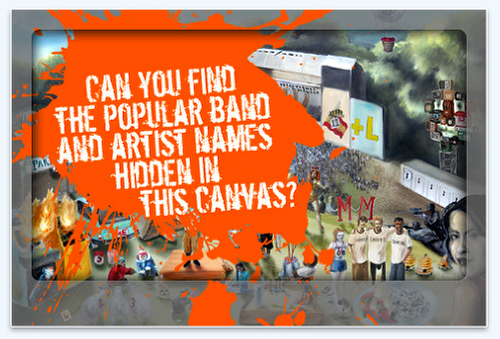
Several bands from this year’s Austin City Limits music festival are currently lost in translation. Say What You See: Music Fest, developed by Big Ideas Corporation, is a cryptic, hidden-object puzzle game for the iPhone, containing clues to over 50 chart-topping bands and musical artists hidden throughout the hand-painted landscape.
To coincide with this weekend’s ACL festival, Say What You See: Music Fest will be available for free download in the iTunes App Store. For additional celebration, brand new, custom-created puzzles were made and commissioned from the internationally renowned artist, Amie Bolissian. These never before seen puzzles will be released on the Say What You See: Music Fest Facebook page for fan contests leading up to and during the festival.
Created and hand-painted by artist Amie Bolissian, the elaborate world of Say What You See: Music Fest contains clues in the form of visual catchphrases representing bands and musical artists, ultimately teasing users and challenging them to decipher the hints. For example, the image of the arcade system burning is a clue to Arcade Fire and the half cent piece is actually rapper 50 Cent.
Say What You See: Music Fest launched last month in the UK App Store and became an overnight sensation, soaring to the # 3 position for overall games, and currently maintains a top 5 position for music games.
Device Requirements:
* iPhone, iPod touch, and iPad
* Requires iOS 3.1 or later (iOS 4.0 Tested)
* 14.7 MB
Pricing and Availability:
To coincide with this weekend’s ACL festival, Say What You See: Music Fest will be available for free download in the iTunes App Store. Say What You See: Music Fest 1.2 is normally $0.99 USD (or equivalent amount in other currencies) and available worldwide exclusively through the App Store in the Games category.
Purchase and Download: http://itunes.apple.com/app/id376176418
Doodle Fit
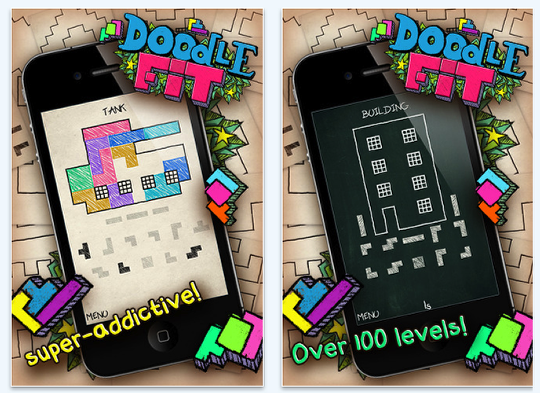
Gamelion announces today that Doodle Fit, the new super-addictive doodle-style puzzler, is available now world-wide on the Apple App Store for all iOS devices, including iPhone, iPod touch and iPad, for the introductory price of 0.99 USD. Although just released, the game has already stormed the iPad charts and is currently the top 5 paid game on iPad in USA and several other countries, while rapidly growing in rankings world-wide on all iOS devices.
The task in Doodle Fit is simple: fit the given sets of blocks into given shapes. Drag the blocks inside and outside in search for the layout that covers the whole shape. A level is complete when all blocks have been used and there’s no more space free in the shape.
Key features:
* Absolute addictive game play – everyone playing this game will confirm: it’s one of the most addictive puzzle games on the App Store
* Unique level shapes – Over 100 levels with different unique shapes and sometimes more than one solution ensure lots of fun and replayability
* Doodle Graphics – Great looking doodle-style graphics with two themes: notebook and chalkboard
* Runs on all devices – Doodle Fit is a universal application. Buy it once, and play on all your devices
* Graphics Tailored to each device – With graphics optimized for every device you will always get the sharpest visual experience possible, no matter on which device you play. Including Retina HD display support
* Controls Tailored to each device – Utilizing iPad’s large screen, you can not only drag your blocks into the shape, but also simply "draw" them
Device Requirements:
* iPhone, iPod touch, and iPad
* Requires iOS 2.0 or later
* 6.1 MB
Pricing and Availability:
Doodle Fit 1.0 is only $0.99 USD (or equivalent amount in other currencies) and available worldwide exclusively through the App Store in the Games category.
Purchase and Download: http://itunes.apple.com/us/app/doodle-fit/id392912231?mt=8
Finger Balance Free
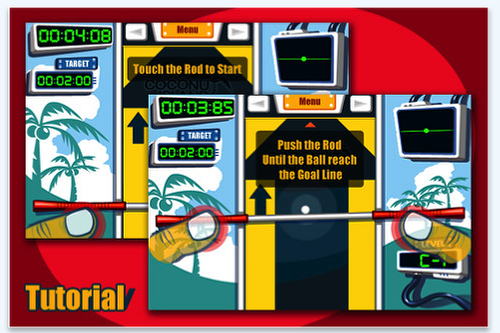
Coconut Island Studio, an indie game studio today is pleased to announce Finger Balance Free. Its paid version was no. 1 puzzle and board game in US. To promote this free game Coconut Island Studio is holding an iPhone 4 raffle draw. Finger Balance has a total innovative gameplay, which let you use a rod to balance a ball and the game control is based on the touch screen. This free game is already a big hit in many countries during the release week. It is the No.1 Top Free iPhone App in Germany, No.2 in UK, Hong Kong and No.7 in Russia.
What you need to do to join this iPhone 4 raffle is just download Finger Balance Free and keep playing it to reach the 15th level. In this level you will find a button to get the raffle ticket. Click on the button, input your email address, confirm it and you are registered into this raffle. The raffle ticket will be sent to you later after your registration.
The raffle will end on 10.17.2010. The first prize winner can get an iPhone 4 and the 20 second prize winners can win iTunes gift card as well. Wish you good luck with the raffle!
Supported Languages:
* US English, Chinese, French, German and Japanese
Device Requirements:
* iPhone, iPod touch, and iPad
* Requires iOS 3.0 or later
* 9.1 MB
Pricing and Availability:
Finger Balance FREE 1.05 is free and available worldwide exclusively through the App Store in the Games category.
Free iPhone 4 Raffle/Download
New York Adventure Guide
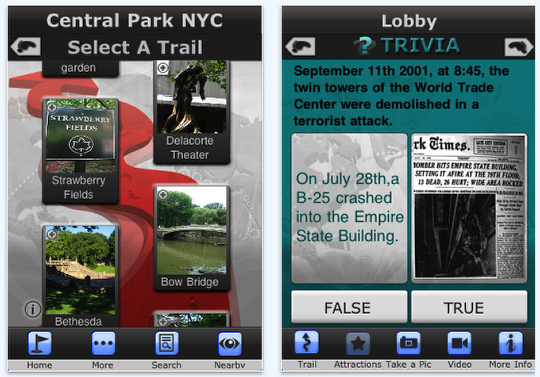
TripnDo and New York Pass today are pleased to announce the release of their New York Adventure Guide. The app differs from traditional travel apps and provides users with the opportunity to explore New York via short and fun activities. It allows to get acquainted with the city not just by reading dry facts but becoming a part of an interactive adventure.
New York Adventure Guide offers hundreds of creative challenges and a wide range of activities for people of all ages. The app features mind stimulating trivia and on-line videos about different place of interest as well as on-line maps that help to orientate and navigate between the city’s attractions.
Users get the possibility to explore NY through a large variety of both informative and fun activities, acquiring new knowledge and gaining exciting experience. With this app every member of a family can become a family tour guide through the numerous attractions that are grouped according to their locations and are situated within a walking distance from one another to the users’ convenience.
"We brought together all the little things you never noticed passing by and presented them in an exciting way. Our team has been working hard to give users the opportunity to explore New York in a way they couldn’t even imagine! We wanted to make it fun and interactive, to make users a part of the adventure and really hope that we achieved our goal" – said Gil Steinberg, TripnDo co-founder.
Device Requirements:
* Compatible with iPhone, iPod touch and iPad
* Requires iOS 3.0 or later
* 12.2 MB
Pricing and Availability:
New York Adventure Guide 1.0 is $0.99 USD (or equivalent amount in other currencies) and available worldwide exclusively through the App Store in the Travel category.
Purchase and Download: http://itunes.apple.com/us/app/new-york-adventure-guide/id393286322?mt=8
MathGirl Number Garden

Addition House is the sequel to the much-acclaimed MathGirl Number Garden. Wired’s GeekDad blog called Number Garden "a really fun game for everyone" and said that "It is harder and infinitely more useful than it sounds." The iPhone Mom said, "I want my girls to think of themselves as MathGirls." MommyPR said, "A ."
Ashley Alain, a homeschooling mom with an MA in math education, said, "As children interact with the game (and it is a game!), they are easily able to make connections between numerical symbols and the values they represent. This provides a firm foundation upon which future concepts can grow. Before your eyes, you will begin to see the concepts of addition and multiplication take root. More importantly, with each success, the ‘I can’t do math’ attitude transforms into an ‘I can’ as confidence blooms in young learners."
Most math games for smartphones are drills and practice. MathGirl Addition House actually teaches. By learning to see numbers in patterns, players earn stars to "buy" prizes to "build" their personal houses.
In the Addition House:
* Play 15 levels
* Count flowers in patterns, then count more when more are added
* Get faster by recognizing patterns
* Earn hearts for right answers
* Replay levels to get faster and make more hearts
* Use hearts to "buy" items for your house
* Build your house with 6 house colors, front doors in 4 colors, square and rounded windows in 4 colors, roofing in 6 colors, shutters, flowers, window boxes, a picket fence, walkway, mailbox, castle tower, and "No Boys" sign. Add butterflies, dragonflies, bunnies, bees, and snails
* "Sell" items to upgrade to bigger items
* Play with and save your personal house
Device Requirements:
* Compatible with iPhone, iPod touch, and iPad
* Requires iOS 3.1.2 or later
* Full version: 6.8 MB
Pricing and Availability:
MathGirl Addition House 1.0 is $1.99 USD (or equivalent amount in other currencies) and available worldwide exclusively through the App Store in the Education category.
Purchase and Download: http://itunes.apple.com/us/app/mathgirl-addition-house/id394429530?mt=
GHOSTS!

Fairlady Media today announces that their newest game for iPhone and iPod touch, GHOSTS!, is now available for $.99 US on the App Store. In this spooky action-packed game, players use a flashlight to find invading ghosts and other enemies in a dark landscape. Destroy the creepy enemies by zapping them with a lighting-enabled super flashlight or upgrade to a flamethrower for even better defenses. In the fast-paced bonus round, defeat 5 different enemies as they emerge from behind the tombstones of a graveyard. It’s the season for scary, so why not grab a flashlight and go hunt for some GHOSTS!?
Features:
* 20 levels of gameplay
* Upgrade your weapons: super-charged lightning and a flame-thrower!
* Awesome graphics, music, and sound effects
* Bonus round mini-game
* 5 creepy enemies
* Easy, medium, and hard settings
Just in time for Halloween! Download the scariest game for iPhone today!
"The premise for this game is simple… re-create the creepy feeling that you get when you’re fumbling through the dark with a flashlight after hearing a strange noise. Scary movies play on this scenario all the time, and we thought it would be fun to build a spooky game around the idea." said Constance Bossert, Founder of Raleigh-based Fairlady Media.
Device Requirements:
* iPhone, iPod touch, and iPad
* Requires iOS 3.0 or later (iOS 4.0 Tested)
* 9.3 MB
Pricing and Availability:
Ghosts! 1.0 is priced at $.99 USD and available worldwide exclusively through the App Store in the Action Games categories.
Purchase and Download: http://itunes.apple.com/app/id392507301
Torpedo Alley 1.0.

ourLivez today launched its first game for iOS devices: Torpedo Alley 1.0. An addictive game, Torpedo Alley is simple to play, but much harder to master. Using five torpedoes, carefully knock out the submarine mothership by timing the launches carefully. At higher levels, defending mini-subs will sacrifice themselves to protect their mothership.
iPad players have the option to play against a friend using two player mode, introducing a new element of strategy into the game: by waiting for their opponent to destroy the defending mini-subs, leaving the waters open for a direct attack.
Torpedo Alley is OpenFeint enabled, allowing players to compete with each other for top ranking, and collect achievements as they play. Torpedo Alley features separate leaderboards for single player and two player modes, and achievements to reward exceptional play at all levels.
Torpedo Alley features background music from Kevin MacLeod (incompetech.com), but will automatically silence its own music if the iPod is playing when the game launches.
Device Requirements:
* Universal binary compatible with iPhone, iPod touch and iPad
* Requires iOS version 3.1.3 or later
* Requires 15MB of storage
Pricing and Availability:
Torpedo Alley 1.0 is available worldwide in the App Store priced at $0.99 USD (or equivalent amount in other currencies).
Purchase and Download: http://itunes.apple.com/app/id392874379
Photo Sweets

Photo Sweets version 2.2.1, a photography application for iPhone, iPad, and iPod touch devices, adds two new image filters designed to make your pictures stand out on social networking websites. The new custom filters, Crazy Frames and Extreme Film, can be used on images up to five megapixels in resolution.
Crazy Frames is a custom photo frame filter that gives your pictures a dramatic look. Using one of the custom photo frames an ordinary photo can look like it was scratched, torn up, and then taped back together. Other frames can transform a photo to look like was taken with a toy camera by simulating light leaks and lens scratches. Crazy Frames is easy to use. Using this filter, you can flip through all sixteen photo frames as fast as you fingers can swipe. This real-time preview lets you to choose the best frame quickly and easily.
The "Extreme film" filter can make the colors in your image pop by simulating the look of a film camera. An adjustable slider allows you to change the mix between the highlights and shadows. As you adjust the slider, the image updates in real-time. This lets you create a custom look for your photo.
In addition to these two new image filters, Photo Sweets contains filters for removing wrinkles and skin defects, reducing image noise, color correcting, and creating duo tone images. All of the filters work at full resolution and are adjustable with a real-time preview. Photo Sweets runs on iPhone, iPad or iPod touch devices with iOS 3.1 or higher.
Pricing and Availability:
Photo Sweets 2.2.1 is available for $.99 (USD) at the iTunes App Store in the Photography category. Photo Sweets is compatible with all models of iPhone, iPad, and iPod touches running version 3.1 or higher.
Purchase and Download: http://itunes.apple.com/WebObjects/MZStore.woa/wa/viewSoftware?id=325956420&mt=
GoodReader
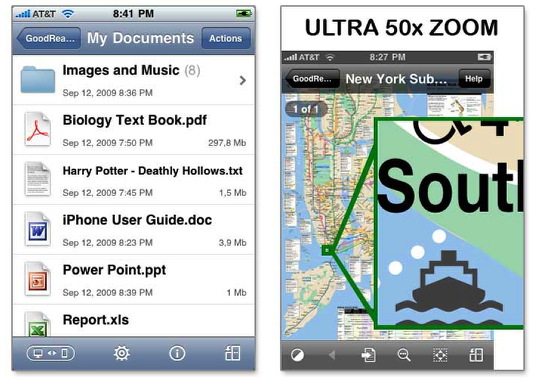
GoodReader, often hailed as the "killer app" for iPad, has just added the feature which will make it even more so – the ability to annotate any PDF with text, freehand drawings, and several other styles. The annotation feature, now available for both iPad and iPhone versions of GoodReader, gives users the ability to mark-up and share PDFs, such as manuals, schematics, and meeting notes, with friends and co-workers. Another key new feature is the ability to select text on a PDF and copy it to the clipboard, making it possible to copy blocks of text from a PDF into a document editor or email message.
Annotation is a feature long sought after by users who want to add their own mark-ups to PDFs, especially those collaborating as a team on shared documents. The types of annotations that can be created and edited in GoodReader include comments ("sticky notes") with seven different icons, text highlights, freehand drawings, lines, arrows, rectangles, ovals, text underlines, and text deletion, insertion and replacement marks.
GoodReader, developed by Good.iWare, has become such a huge success because of how it handles very large PDF and TXT files, navigating manuals, large books, magazines, and renderings of 100 mb and more with great speed compared to other document viewers. The ability to mark-up PDFs opens up new doors to GoodReader users who can now use sticky notes, lines, arrows, and freehand drawings on top of a PDF file. Best of all, each annotation is saved as part of a PDF file itself which can be emailed to colleagues and viewed on a desktop computer in any PDF reading program.
The new version of GoodReader also enables users to view or edit all notes, highlights, markups, and drawings created in other applications and properly stored in a PDF file. The types of annotations that you can view in GoodReader include text boxes with callouts, polygons and polylines, squiggly underlines, cloudy shapes, rubber stamps, and file attachments. Plus, all annotations that can be viewed can also be deleted.
The other main new feature added to GoodReader is the ability to copy and paste text from a PDF onto the clipboard. Users can simply tap on a text and press their finger on the text they want to highlight for a second, then copy it to the clipboard or create markups for it.
Pricing and Availability:
Since its release, the iPad version of GoodReader has achieved #1 in sales in the U.S., Canada, France, Germany, Spain and many others. The iPhone and iPad versions of GoodReader are still available for only $.99 (USD) in the iTunes App Store but will soon be increased to $2.99 due to the added functionality.
Purchase and Download: http://itunes.apple.com/WebObjects/MZStore.woa/wa/viewArtist?id=289191291
Cut It Up!

Apalon today is proud to announce the worldwide release of Cut It Up! game for iPhone and iPod touch. Developers are aiming at redefining slicing experience by bringing it to a whole new level.
Setting itself on the way of innovation, Apalon is giving users the simplicity of the latest technologies and the pleasure of having a chance to play next gen slicing game. The main challenge of the game is to pass through various levels by cutting chunks off the shapes. But Cut It Up! is not just about slicing, it’s about trapping all the frantically bouncing balls inside.
The core gameplay is built on the simple idea: the less slicing you make, the more points you get. The so-called Slice Meter is made to show users their progress. One of the 3 medals (gold, silver, bronze) is awarded based on the way users play.
Cut It Up! also features two exciting level packs. Standard Pack is all about random geometric figures and various difficulty levels. By completing the final level there, users get access to Animals Pack, featuring even more brain-twisting shapes to choose from.
"Cut It Up! represents the next generation of slicing fun and I’m sure users will enjoy its dead simple but addictive gameplay and two incredible packs." said Peter Melnikov, VP of Apalon.
Device Requirements:
* iPhone, iPod touch and iPad
* Requires iOS 2.2.1 or later
* 11.6 MB
Pricing and Availability:
Cut It Up! 1.1 is $0.99 USD (or equivalent amount in other currencies) and available worldwide exclusively through the App Store in the Games category.
Purchase and Download: http://itunes.apple.com/us/app/cut-it-up/id392297218?mt=8
Twistar and Twistar HD

Arachnographics, the design and animation studio, in co-operation with Chris Software, today announced the launch of Twistar and Twistar HD, their iPhone/iPhone 4/iPod touch and iPad apps. The name of the game, as well as its functionality, combines two things – rules similar to a popular "Twister" plus the the notion of "wishing on a star". That brings us to the Twistar.
The goal is to keep as many fingers on the stars, given on the touchscreen of the iPhone/iPad, as possible at the same time, not letting them fade away. The game gets more complicated when there is more players – however, multiplayer version has a big advantage: the winner gets points of other players summarized all together on his account. The game delivers a solid portion of pure amusement, but also allows users to train their concentration and manual skills.
Additional info:
* Game for all age groups, from 3 to 103 years
* Dedicated versions: Twistar for iPhone/iPhone 4/iPod touch and Twistar HD for an iPad
* Multiplayer, five-level & no-ads mode available for in-app purchase
With all that said, Twistar helps to realize, how awesome the power of palms can be: player has to finish level 5 with crossing his fingers to make his wish come true. Besides that, the player gets a chance to be the best player in the high score rank. Basic version of Twistar is free to download. The paid version is free of ads and contains multiplayer mode along with new levels. Twistar and Twistar HD are available worldwide exclusively through the App Store in the Games and Entertainment categories.
Download From iTunes: http://itunes.apple.com/us/artist/arachnographics/id365781411
Vitamin K
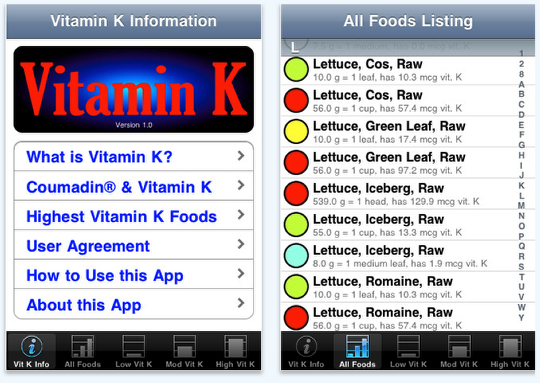
Independent developer James Hollender today is pleased to announce the release of his Vitamin K app for iPhone, iPod touch and iPad. The Vitamin K app allows users to easily find out how much vitamin K there is in over 900 different foods which is critical in helping keep the effectiveness of their blood thinning medications working properly.
If you take blood thinning medications like Coumadin(R) or Warfarin (also known as Jantoven, Marfarin, Lawarin, Waran and Marevan), then this is an app you will truly make use of on a regular basis. Most lists providing information on the content of vitamin K in foods generally contain only a limited number of foods, and often they don’t indicate the serving size. It is important to understand that the goal isn’t to not eat any foods with vitamin K, but rather to keep relatively constant the amount of vitamin K ingested each day so the amount of Coumadin(R) prescribed can work effectively. This can be different for every person using blood thinning medications, and this is why doctors require occasional blood tests as they indicate if the dosage needs to be adjusted.
The Vitamin K app provides information about foods and how they are rated for Vitamin K content based on preparation and serving sizes. This is provided as a means to assist in deciding which foods to eat if you are using blood thinning medications such as Coumadin(R) or Warfarin. The foods are rated from EXTREMELY LOW to EXTREMELY HIGH in Vitamin K. The following colors help readily identify which is which:
* Black = Rated EXTREMELY HIGH in Vitamin K
* Dark Red = Rated VERY HIGH in Vitamin K
* Red = Rated HIGH in Vitamin K
* Orange = Rated MODERATELY HIGH in Vitamin K
* Yellow = Rated MODERATE in Vitamin K
* Yellow-Green = Rated MODERATELY LOW in Vitamin K
* Green = Rated LOW in Vitamin K
* Cyan = Rated VERY LOW in Vitamin K
* White = Rated EXTREMELY LOW in Vitamin K
There are four tables listing foods:
* All Foods
* Foods rated Low in Vitamin K (0.0 – 9.9 mcg)
* Foods rated Moderate in Vitamin K (10.0 – 24.9 mcg)
* Foods rated High in Vitamin K (25.0 – 1146.6 mcg)
Device Requirements:
* iPhone, iPod touch, and iPad
* Requires iOS 3.0 or later
* 8.7 MB
Pricing and Availability:
Vitamin K 1.0 is available in the iTunes App Store for the iPhone, iPad and iPod touch. The current price is $1.99 USD (or equivalent amount in other currencies) and can be found in the Medical category.
Purchase and Download: http://itunes.apple.com/us/app/id393118621?mt=8
Find Sex Offenders Free!
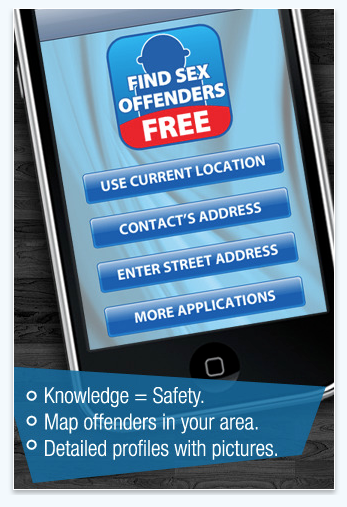
Announcing that Thinking Drone, LLC, the developer of Find Sex Offenders Free!, has just released the latest update for iPhone, iPod touch and iPad users. This app lets users locate registered sex offenders in all 50 states with a single touch. By letting users perform unlimited searches for sex offenders based on GPS coordinates, from their contact list, or by street address, families now have peace of mind in knowing where they can safely let their kids play.
Find Sex Offenders Free features include:
* NO limits on search results
* NO limits on number of uses per day
* Full featured application!
* Use GPS function to find registered offenders in close proximity
* Search for registered offenders by addresses in your contacts
* Input address manually to find offenders in the area
* Map all offenders in the selected area
* Detailed profile of each offender (picture, location, description)
* Map selected offender
The "Use Current Location" feature gives users the flexibility to find registered sex offenders no matter where in the US they happen to travel. Search results are based on the user’s current GPS coordinates. The app offers unlimited searches, so it doesn’t restrict those who travel frequently. Users can also help ensure the safety of their friends and family by performing searches from their contact list or by entering a specific street address. This lets them find sex offenders that live around their contacts and alert them to the danger.
No matter which method of search they choose, users receive full information about every local sex offender. By selecting a specific offender, they can also view a complete profile on that individual, complete with their offenses, a photo, and their address and location on a map. They can also map multiple offenders in a given area.
Device Requirements:
* iPhone, iPod touch and iPad
* Requires iPhone OS 3.0 or later
* 3.2 MB
Pricing and Availability:
Find Sex Offenders Free! Is a free app and is available worldwide exclusively through the App Store in the Utilities category.
Purchase and Download: http://itunes.apple.com/us/app/find-sex-offenders-free/id366554161?mt=8
Arcade Cats: Magnificent puzzle adventure

Star Cat Studios, a growing developer specializing in mobile games, today is pleased to announce the release of Arcade Cats: Magnificent puzzle adventure. Conceived as a contemporary twist on the classic arcade game genre, Arcade Cats is an innovative action game in which the user is responsible for directing mice – the game’s heroes – safely across various game fields containing dangerous roaming cats, all the while collecting enough stars to complete each level. Specifically designed for an optimal mobile arcade experience Arcade Cats is currently available on the iTunes App Store.
The newest entry into the available library mobile arcade-based game apps for the Apple App Store, Arcade Cats’ features include more progressively more challenging levels which are un-locked as players advance through the game, interactive scoreboards, as well as three unique game-play options including Arcade, Puzzle, and Outrun modes.
Arcade Cats is a well-rounded arcade game that utilizes intuitive controls and straight forward game-play to ensure that the game can be enjoyed by everyone regardless of age or gaming skills. Players release their mice – all of whom are part of a cluster termed the Ramses Brothers – at one end of the playing field with the ability to simultaneously release multiple mice from different places at the bottom of the screen. Each mouse can only progress in a straight path across unless they stumble onto an arrow to change their direction. Stars – which serve as the central point system within the game – are collected once the mice have completed a successful crossing and lost when the cats that freely roam the game field have caught them.
Arcade Cats provides a fun and engaging game environment that is conducive to repeated plays due to the breadth of the game’s many features and levels. The ability to play Arcade Cats in multiple modes ensures that game-play not only stays varied but offers users a diverse set of challenges to play through. With a game-play concept that has it’s roots firmly set in the vein of timeless arcade classics such as Frogger and Pac Man it is not hard to see why Arcade Cats is at once over-whelming entertaining and mentally engaging.
Device Requirements:
* iPhone, iPod touch, and iPad
* Requires iOS 3.0 or later
* 26.8 MB
Pricing and Availability:
Arcade Cats 1.0 is $2.99 USD (or equivalent amount in other currencies) and available worldwide exclusively through the App Store in the Games category.
Purchase and Download: http://itunes.apple.com/us/app/arcade-cats-magnificent-puzzle/id393866712?mt=8
Groove

Zikera today is pleased to announce that their app, Groove, now allows music enthusiasts to share their music and mixes on Twitter and Facebook. Groove is an app that helps music lovers to rediscover their music library and enjoy their music in a whole new way. The updated version, Groove 1.4, also adds support for iOS4, including fast app switching and higher resolution graphics.
Groove is the best iPod app replacement, organizing your library and creating a variety of mixes from your music library based on your listening habits. Tap "Feelin’ Groovy" to get an instant mix of songs that go well together or rediscover missed gems with the "Three of a Kind" option that play sets of three songs by artist. Don’t know what to listen to? Select the "Surprise Me" option or simply shake your iPod/iPhone/iPad and let Groove surprise you with an album, artist or a mix. The app is also driver friendly and includes a rich set of gestures to easily control the player and volume while in the car.
Features include:
* Make a mix of songs that go well together in a single tap
* Listen to sets of three songs by artist with the "Three of a Kind" option
* Use the "Surprise Me" option or shake device to get a mix based on your listening habits
* Listen to featured duos of artists who are meant to be heard together
* Get an instant mix of your favorite songs
* Use the swipe gestures to control the player and the volume while in the car
* Display a large scrolling song title so that you can keep your eyes on the road
* Tell your friends what you’re listening to directly from Groove by sharing your music and mixes on Twitter and Facebook.
* Organize your music library by top albums/artists for quick selection
* Automatically download artist images and missing album artworks
* Continue listening to Groove mixes while using other apps
Paid Enhancement Package:
* Automatically organize your music library by tags and create mixes based on tags
* Listen to groovy mixes based on the currently playing song
* Save any mix created by Groove for later play
While Groove 1.4 is free and offers users a wonderful music listening experience, Zikera developers have included an in-app purchase opportunity which takes Groove to a whole new level. The enhancement package contains a feature that automatically organizes a user’s music library by tags. The tags stem from the data of millions of Last.fm users. Genres do not have to be classified because Groove will auto tag a user’s music, making it easy to create new mixes.
Device Requirements:
* iPhone, iPod touch, and iPad
* Requires iPhone OS 3.0 or later (iOS 4.0 Tested)
* 4.1 MB
Pricing and Availability:
Groove 1.4 is free with in-app purchase of enhancement package and available worldwide exclusively through the App Store in the Music category. Zikera is running a special price drop for the enhancement package at $0.99 USD until October 31st inclusive.
Download From iTunes: http://itunes.apple.com/us/app/groove/id323649428?mt=8
Motion Math
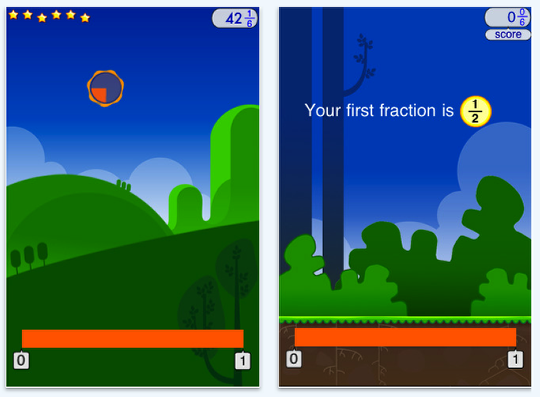
Motion Math, the pioneer of movement-based learning games, today announces the launch of their fractions game which will help students master mathematics. Fractions are a notoriously difficult area of math for many learners. One half, 1/2, .5, and 50 percent all refer to the same amount, but to many students learning fractions, they’re only equally bewildering. Research has shown both that fractions are crucial for more advanced math content, and that the ability to quickly estimate values on the number line correlates with later math achievement. Motion Math offers an innovative solution for this pervasive problem: it’s an iPhone game, released today on the Apple App Store. The Motion Math app makes estimating fractions an engaging, physical experience.
Motion Math offers the first mobile learning game to use the unique interaction of tilting to promote math understanding. Many math teachers use physical manipulatives in the classroom to make math more tangible. The accelerometer and gyroscope embedded in Apple mobile devices allow them to become "virtual manipulatives," capable of making abstract concepts concrete. "Motion Math provides a much-needed experience to bring the body more fully into mathematics learning," said Roy Pea, David Jacks Professor of Learning Sciences, Stanford University. The Motion Math game also relies on academic research for its hint structure; if a player is having trouble on a particular problem, increasingly helpful hints (what educators call "scaffolding") guide the player to the correct place on the number line.
The Motion Math game follows a star that has fallen to earth, and must bound back up to its galactic home. The only way to return is to tilt the mobile device and move the star containing a fraction to its correct place on the number line. Parents are impressed: "Motion Math is a brilliant combination of fun and learning. Whether math comes easily or is more challenging, Motion Math can take kids to a higher level," said Robin Wolaner, Founder of Parenting Magazine and mother of two. Lorraine Akemann, Co-Founder of Moms With Apps noted, "This is a prime example of using new technologies to further education. It’s so engaging, I kept wanting to play myself…brilliant!"
The Motion Math application for the iPhone, iPad, and iPod touch was first developed at the Stanford School of Education, and was inspired by academic research into embodied cognition, the idea that connecting one’s body to abstract concepts can deepen understanding. An earlier prototype of the game was a finalist for the inaugural Cooney Prize for Innovations in Mobile Learning, awarded this year by the Joan Ganz Cooney Center at Sesame Workshop to innovations that embodied the spirit of "Sesame Street" by leveraging emerging technology to support children’s learning.
Device Requirements:
* iPhone, iPod touch, and iPad
* Requires iOS 3.1.3 or later
* 16.6 MB
Pricing and Availability:
Motion Math 1.0 is offered for an introductory price of $0.99 USD (or equivalent amount in other currencies) and available worldwide exclusively through the App Store in the Education category.
Purchase and Download: http://itunes.apple.com/us/app/motion-math/id392489333?mt=8
Tap Disc

Tap Disc is an entirely new and wholly unique type of game that is quite unlike anything you have ever played before. Combining elements of timed tapping and color matching, Tap Disc offers a simple one-touch style of gameplay that is made infinitely more exciting and complex with dozens of unique bonuses, power-ups and challenges. Tap Disc will challenge your mind and reflexes and if you’re good at it, you might just win some real cash prizes.
The basic gameplay in Tap Disc is incredibly simple. White, orange and red collectible rings will ricochet around the playing field. Wherever you tap, a collector ring will appear. The collector ring will change from white to orange to red very quickly. Tap directly on white discs to collect them right away, but you must tap ahead of the path of orange or red discs to collect them in time with the color shifting of your collector ring. The goal is to collect as many rings as possible while making sure the red rings do not come in contact with the big bad black and yellow "hostile" ring.
Features include:
• Simple one-touch tap control
• 20+ unique bonuses, power-ups, and challenges
• Three standard difficulty settings and pre-school mode for children
• Full tutorials
• Openfeint Leaderboard Support
• CASH PRIZES
Price: $0.99/Download
Crazy Piano

Tayasui, an independent development studio and creator of Talking Carl and Catagugl, and BulkyPix, an award-winning publisher of high-quality games including Saving Private Sheep, Pix’n’Love Rush and Babel Rising, today announced the upcoming the release of Crazy Piano for the iPhone.
Carl is the, cutest and funniest character that ever lived. After being catapulted thousands of times in Catagugl, his best friend Gugl is back to play the nuttiest piano in the world! Gugl and his demented friends will band together and form the craziest band possible for a ridiculously simple and fundamentally entertaining show. Their voices are their instruments! Enjoy making them sing!
Game Features :
· Insanely beautiful 3D rendering
· Cute and colorful characters and a universe of Carl and Gugl
· Tons of incredible gonzo voices
· 3 carefully crafted nutty songs
· Compose your own songs with Crazy Piano too!
Crazy Piano will be available on iPhone & iPod Touch for $0.99.
Jewel Keepers: Easter Island
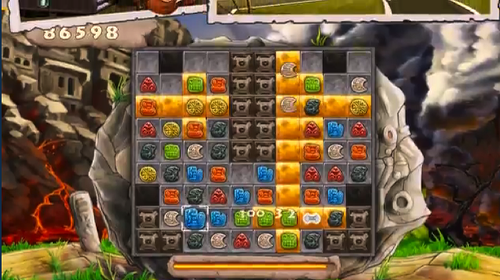
Nordcurrent, a European game developer and publisher, announced today that its latest game for iPhone Jewel Keepers: Easter Island will be available for download on AppStore® on 7th of October for a price of $2.99. Jewel Keepers: Easter Island is a new take on match-three genre, where players need to solve the mysteries of Easter Island.
"Jewel Keepers is a match-three game, with unique gameplay elements and mysterious story" said Victoria Trofimova, Director at Nordcurrent. "We are excited to bring something new to this genre and offer players around the world a quality entertainment”
Jewel Keepers: Easter Island is match-three game, set around the mysteries that are happening on Easter Island. Players are taking the role of Professor “H” – a well-known expert on Easter Island. He, together with his assistant Joel and his granddaughter Ivie, are rushing to the capital of the island after they have received a mysterious letter asking for help. Players will need to solve more than 20 levels of different shapes and difficulty in order to put an end to the strange things happening there.
To check the official Jewel Keepers trailer, please visit http://www.youtube.com/nordcurrent#p/u/4/5eOOd7iV1zc
Gardening Mama

The Gardening Mama App for the iPhone, iPad and iPod Touch lets players grow exclusive plants including: Durian Fruit, Eggplant, Chamomile, Basil and Lavender. Budding green thumbs use the innovative Multi-Touch user interface to control all aspects of their garden, from planting, watering, fertilizing and eliminating pests to harvesting what they’ve grown. Beyond growing, players can also "Make it Fancy" by using unlocked bonuses to dress up and accessorize Mama in fun new ways.
The Gardening Mama App is now available for $6.99 in the App Store on iPhone, iPad and iPod Touch for $6.99/Download
