Daily iPad App Digest – 12/09/10
Latest iPad apps and updates to hit the iTunes store today…
Kung Fu Panda Holiday Storybook App

Kung Fu Panda Holiday Storybook App, based on DreamWorks Animation’s Kung Fu Panda Holiday, is packed with original movie images and audio clips featuring the movie’s vocal talents; including Jack Black and Dustin Hoffman.
The story follows Po who is invited by Master Shifu to be the host of the "Winter Feast." Po’s excitement runs short when he discovers that he can’t invite his father, with whom he spends every Winter Festival. The obligation leaves Po torn between his family traditions and the job he loves.
Kids will absolutely love the beautiful imagery, excitement and comedy this storybook offers, parents will surely relate to its moral values, making this storybook app a perfect virtual stocking stuffer.
Developed by iStoryTime; The Kung Fu Panda Holiday Storybook App was developed with your child’s entertainment and education in mind. Priced at $2.99, it’s perfectly suited to keep them busy on those sometimes "a little too long" car rides. iStoryTime books are illustrated and narrated so you can share quality time with your kids or even let them enjoy it on their own when you’re busy.
The app lets you own the excitement with features such as:
* Actual character audio from the movie
* Automatic or manual page turn
* Find the hidden lantern on every page
* Automatic navigation and ‘narrator’ options make it incredibly simple to use
* Highlighted text helps beginning readers make associations between the words they hear and see
Device Requirements:
* iPhone, iPod touch, and iPad
* Requires iOS 3.0 or later
* 19.5 MB
Pricing and Availability:
Kung Fu Panda Holiday Storybook 1.0 is priced at $2.99 USD available worldwide exclusively through the App Store in the Books category/Download
WritePad 4.4
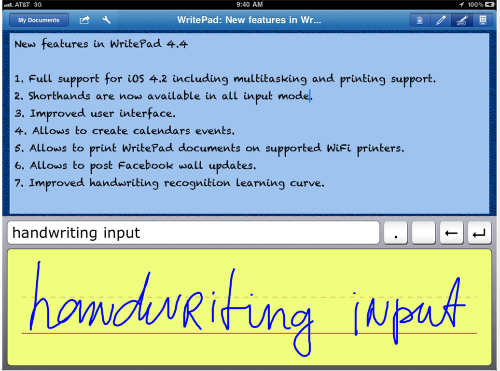
PhatWare has announced the new version of the popular note taking and handwriting recognition software for iPads and iPhones – WritePad 4.4. The new version has been optimized for the latest version of iOS and features integration with Facebook, which allows users to compose and post Facebook updates in their own handwriting. In addition WritePad 4.4 allows printing documents via WiFi, and offers improved user interface and quality of handwriting recognition.
WritePad is an advanced notetaker for iPads and iPhones, which converts practically any handwriting into computer text. This feature-reach, Star-Trek-like technology makes the on-screen soft keyboard obsolete. Notes created with WritePad can be emailed, Tweeted, saved, translated to other languages, synced with Dropbox, or exchanged directly between 2 or more iOS devices.
With WritePad users can:
* Create and edit text documents using the advanced handwriting recognition engine or iPad keyboard for text entry in landscape or portrait mode
* Improve productivity by utilizing inline gestures, spell checker, context analyzer, and shorthand features
* Email, Tweet, Print, or post Facebook updates directly from WritePad
* Synchronize WritePad documents with Dropbox and iTunes
* Translate documents to 13 supported languages using Bing Translator
* Change WritePad’s appearance by manipulating text, page and ink colors using the customizable Styles feature
Device Requirements:
* Compatible with iPad
* Requires iOS 4.2 or later
* 9.8 MB
Pricing and Availability:
WritePad for iPad 4.4 for English language is available now in the iTunes App Store for $9.99 (USD). International versions of WritePad 4.4 will be available soon. For more information about the WritePad product line, please visit PhatWare’s web site/Download
Songatron
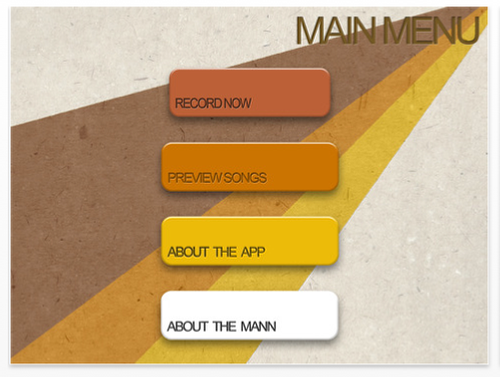
Cramzy has announced, that after 4 months of collaboration with Jonathan Mann, their joint app called Songatron is finally released. Think of Songatron as musical mad libs. Songatron is an easy to use song creating robot – you just have to say a word and it builds entire song with this word. It is a great app for just having fun with friends and family putting different words into it.
Story:
Jonathan Mann creates one song and video every day and uploads it to YouTube and other social networks. Just before the Apple Antenna-gate press conference, Jonathan created the ‘iPhone 4 Antenna Song’. Steve Jobs opened the press conference with Jonathan’s song. This video got over 1 million views within the next several hours. Cramzy founder, Iliya Yordanov, saw the video at the press conference and decided to contact Jonathan and propose to him to do a joint app.
After 4 months of collaboration, Jonathan and Cramzy finally released their app, called Songatron. Songatron is a song creating robot. Think of it as musical mad libs. You think of a word, record it, and the app creates a song around your word. The results are often hilarious. It’s also a great way to send someone a greeting song. Either way, the results are almost always worth sharing with your friends and family. Songatron was released with 10 songs, and the team will be adding 5 new songs each month. Some for free, some via in-app purchases. Cramzy is already working on an update, that will be submitted later this week. The update will allow people to listen to other people’s songs, just for fun.
Features:
* 10 songs to chose from (no internet required)
* Share via Facebook
* Share via Email
* Share via Twitter
* Retina display ready, iOS 4.2 ready
* Ability to preview songs
Device Requirements:
* iPhone, iPod touch, and iPad
* Requires iOS 3.0 or later (iOS 4.0 Tested)
* Universal Application
* 13.9 MB
Pricing and Availability:
Songatron 1.0 is $1.99 USD (or equivalent amount in other currencies) and available worldwide exclusively through the App Store in the Music category/Download
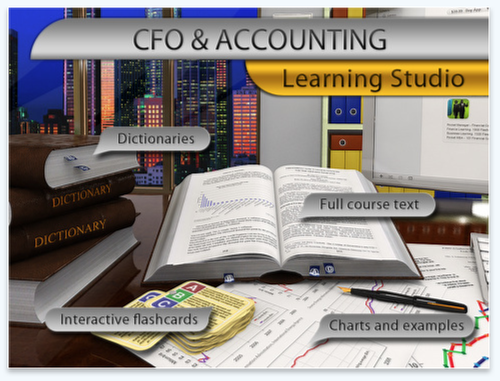
Comboapp, a leading publisher of mobile learning applications, has announced the release of CFO & Accounting Learning Studio for the iPad. Optimized for mobile learning, CFO & Accounting Learning Studio is designed specifically for aspiring professionals who seek to master the skills to effectively control any businesses finances. This complete educational recourse contains a diverse array of innovative, professional-level accounting and fiscal management courses that offer users an in-depth overview modern accounting and financial management dynamics and practices specifically as they relate to current real-world business environments.
This Learning Studio is in reality 14 apps in 1 that together offer to users a framework from which to master all the fundamental aspects of accounting and financial management as they relate to the arena of business. Courses range from introductory surveys of general financial and accounting concepts, to more advanced courses focusing on specific applied concepts important to correctly managing business finances. These courses cover areas such as economic analysis, cash flow management, legal accounting regulations, and others. The importance of utilizing fiscal data as both a management tool and key to operating any business effectively is covered as well. Furthermore each course includes a complete course text as well as study aides.
The various mLearning features available within CFO & Accounting Learning Studio include interactive flashcards as well as knowledge exams which test users’ newly acquired accounting and financial management concepts and furthermore explain both right and wrong answers after each test is administered. These study materials are designed to focus users’ learning efforts to specific course concepts which need extra attention. With this breadth of features CFO & Accounting Learning Studio offers a user-oriented business based accounting and fiscal management education that anyone can absorb at their own pace and effectively utilize to prepare themselves for any business challenges which they may face in the future.
Device Requirements:
* Compatible with iPad
* Requires iOS 3.2 or later
* 79.3 MB
Pricing and Availability:
CFO & Accounting Learning Studio 1.0 is $69.99 USD (or equivalent amount in other currencies) and available worldwide exclusively through the App Store in the Education category.
Download
Flick Golf HD
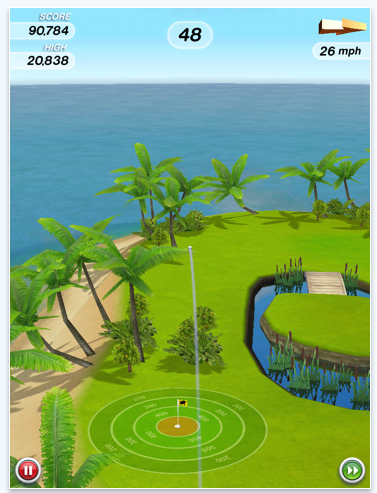
Full Fat Games has announce the release of Flick Golf HD, its latest golfing game for iPad – now available on the App Store. Flick Golf HD follows on from the iPhone version, already regarded by reviewers as a must have and a great addition to the catalog of sports video games available on the Apple devices.
Flick Golf is the first golf game to fully exploit the possibilities of the digital display of the iPad and iPhone devices, allowing the player, in the most spectacular hole-in-one courses around, to really choose and control the spin and ball flight.
With several beautifully rendered 3D environments together with unique ball controls, the game of Golf has been reinvented. Flick Golf hopes to meet many other new fans among iPhone and iPad users.
Flick Golf Features:
* Try to shoot the perfect score in Quickshot mode
* Play World Tour, from the USA’s West Coast to Japan
* Varying wind from the lightest breeze, to full on gales
* Incredibly accurate in-flight spin control
* Stunningly realised 3D environments
* Full high resolution Retina Display graphics for iPhone4 and iPad
Device Requirements:
* Compatible with iPad
* Requires iPhone OS 3.1 or later
* 45 MB
Pricing and Availability:
Flick Golf HD 1.0 is $4.99 USD (or equivalent amount in other currencies) and available worldwide exclusively through the App Store in the Games category/Download
Japanese Speak Board

Japanese Speak Board is a new launch in the AppStore, offering users a fast, super-easy way to correctly learn eighty-eight of the most essential Japanese phrases. Users merely tap an English phrase to hear a crystal clear audio of a native Japan speaker saying the phrase in Japanese. The regular price of the app is $3.99 (USD) but Holfeld Apps is offering Japanese Speak Board at an introductory price of only $.99 (USD) for the week of December 1-7, 2010.
Japanese Speak Board is the culmination of knowledge and experience for Holfeld Apps. It is the latest in a long line of language products from a company that devotes itself to producing easy-to-use-and-learn tools. Currently, the developer has twenty iPad and twenty iPhone fifteen different language applications available in the AppStore, and there are bound to be more in the future.
For those wishing to be able to communicate clearly in Japanese, this app will be a huge help. It is designed to be ultra easy to use. Just tapping on an English phrase results in the words being spoken by a native Japanese speaker. Holfeld calls it Hear&Learn. Users learn the correct pronunciation via the crystal clear audio recordings in the app.
Holfeld developers are includesing eighty-eight of the most essential phrases people need when visiting Japan or speaking with people from that country. All of the phrases appear on one screen, so selecting what a user needs is super fast. To further enhance the simplicity and speed of the app, the phrases are organized into five categories: Basic, Emergency, Relationships, Travel and Business.
These are some of the features offered in Japanese Speak Board:
* Crystal clear audio recordings of native Japan speaker
* Extremely easy to use – just click and listen
* Teaches perfect Japanese pronunciation
* Compressed files to ensure fast download
* 5 categories containing 88 of the most essential phrases
* Works offline, completely portable
* Introductory price for one week only, December 1-7 – $0.99 (USD)
The regular price of Japanese Speak Board is $3.99. To celebrate the app’s launch, Holfeld is making it available to the public for only $0.99 (USD) for one week, December 1-7 2010.
Device Requirements:
* Compatible with iPad
* Requires iOS 3.2 or later
* 10.5 MB
Pricing and Availability:
Japanese Speak Board 1.0 is $0.99 (USD) for one week only; $3.99 (USD) thereafter and available worldwide exclusively through the App Store in the Business category/Download
OpenStreetMap Viewer
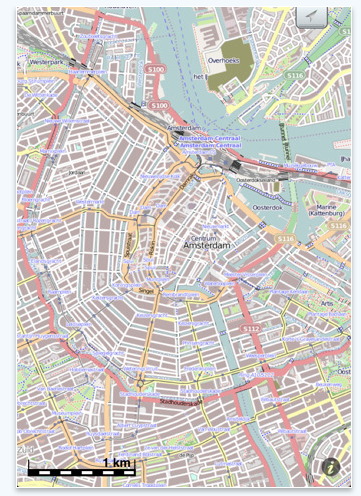
The app is a new launch, offering an easy view method of the collaborative, world wide OpenStreetMap project. Users can enjoy full screen imagery, seamless zooming tools, a scale bar and optional location awareness to take advantage of the detailed mappings.
OpenStreetMap (OSM) is a free, editable world map, created and maintained by thousands of knowledgeable volunteers from around the globe. It is sometimes referred to as the "Wikipedia of Maps", although only those associated with the OSM are allowed access.
A Google Maps alternative, OSM offers country, city, street and terrain views of every inch of the planet. Since the project’s launch in July of 2004, its number of contributors and users has grown exponentially, gaining much importance and recognition as it does.
The OpenStreetMap Viewer provides users with a window on the OSM world. With its full screen images, smooth and seamless zooming tools, scale bar and optional location awareness, the application offers the best in easy-to-use yet detailed, map tools.
These are some of the features users get when they download OpenStreetMap Viewer:
* Full screen imagery
* Basic maps application using OpenStreetMap data
* See world, country, city, terrain, street
* Smooth, seamless zooming
* Scale bar
* Optional location awareness
* Super easy to use
* Choice between three different map renderings
If a user is only able to purchase one map app, OpenStreetMap Viewer is the one to buy. It will supply all of a person’s map requirements and in a trustworthy, detailed way.
Device Requirements:
* 3G, 4 iPhone and iPod touch, iPad
* Requires iOS 3.2 or later
* 1.0 MB
Pricing and Availability:
OpenStreetMap Viewer 1.1 is only $0.99 (USD) and available worldwide exclusively through the App Store in the Navigation category.
Purchase and Download
iLearn Solar System App
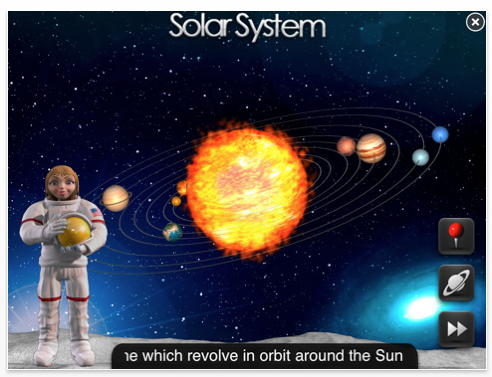
Sprite Labs today is pleased to announce its iTunes featured iLearn Solar System App is now available for iPad. iLearn Solar System HD is an interactive, rich 3D visual experience and informative reference of the Solar System and its planets, the Sun and the Moon and much more.
Detailed information on each planet in the Solar System is given with the aid of stunning and beautiful animations. In addition to general information about each space object, information "pins" highlight specific characteristics on the space objects surface which users can explore further. Users can zoom in on the space objects surface to get a closer look and rotate the 3D model of the space object to get the desired perspective. 3D animations are used to bring home the concept of revolution and satellites.
Astronaut Ashley, a 3D tutor talks about these planets and also quizzes the user on their knowledge. Zooby, a 3D alien character, peps things up with his antics to keep the young minds engaged through the quiz. Users will benefit from this visually appealing, interactive and informational application and learn a lot about our neighboring planets in space and the Solar System, specially early readers because of it’s fun and engaging teaching style. iLearn Solar System HD features:
* 3D Solar System: play with the 3D model of the Solar System, the eight Planets, the Sun, the Moon.
Zoom in, zoom out, explore from different angles.
* Informational Pins: enable the information pins, tap a pin to learn about it.
For example pins on the Earth’s surface highlight the Oceans and Continents , pins on Jupiter’s surface highlight the Great Red Spot, the Zones, and the Belts.
* Cover Flow Index: select a topic that you want to explore from a beautiful cover flow list and explore it’s beautiful realistic 3D model.
* Quiz: play a guessing game with Astronaut Ashley and Zooby the alien, three space objects are shown, Ashley mentions several facts/hints which are pertinent to just one of them. Touch the right object and be rewarded with an applause from Zooby, and a sticker with 3 correct answers.
Device Requirements:
* Compatible with iPad
* Requires iOS 3.2 or later
* 69.2 MB
Pricing and Availability:
iLearn Solar System HD 2.0 is $1.99 USD (or equivalent amount in other currencies) and available worldwide exclusively through the App Store in the Education category. iLearn Solar System is a featured "New and Noteworthy" application in the iTunes App Store in the Education category/Download
Food Fight! Interactive Childrens book updated to 1.1
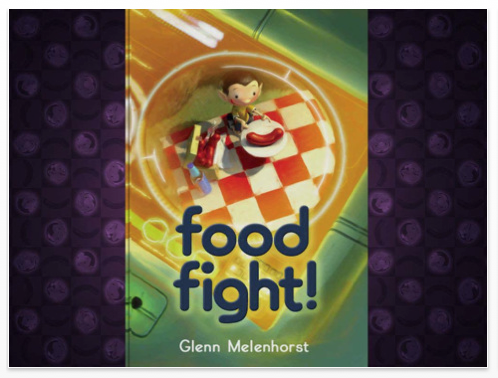
Food fight is a wonderfully bright original story which tells the story of Tim, a boy from earth and Sammy, a sausage from somewhere else altogether. They meet and instantly dislike each other, but are they so different after all? As they work through their differences, Tim and Sammy deal with issues of one-sidedness, prejudgement, food intolerance and ultimately, conflict resolution all in a light heated, fun story.
Food Fight has been specially remastered for the iPad and iPhone/iPod touch by Jelly Biscuits using the original illustrations and text from Glenn Melenhorst’s popular children’s book, with Glenn’s input and feedback at every step (and even his voice for the read mode!). The collaboration has created an interactive experience to delight both young and old.
From the author: "I have received so many wonderful responses to the book that I am thrilled to re-release it to a wider audience and a brand new batch of young readers. I always write foremost to please myself so I hope you get a kick out of reading ‘Food Fight’ to your youngsters."
Food Fight 1.1 features:
* Over 80 interactive elements and sounds, interactive content on every page
* Studio recorded voice reading by the author of the book, Glenn Melenhorst, with word-by-word highlighting
* Word by word narration – touch a word to have it read to you
* Automatic page turn option to have the whole book read to you, or Reads As You Turn
* Mini map for fast navigation through the book. Easily jump to any page (just tap timmy’s head), and control Read modes
* In portrait orientation the auto-read zooms in on and follows the individual pages as the book is read
* 3D interactive page turns
* Find the 5 hidden stars to unlock a bonus page
* Retina support
* Universal version for iPad/iPhone/iPod touch
* Book aligns to any orientation
Pricing and Availability:
Food Fight 1.1 is $3.99 USD and available through the App Store in the Books category, and available on the Android Marketplace for Android 2.2/touch devices.
iSaveWeb Pro

MaximumSoft Corp. today is pleased to announce new release of tools that help to transfer company’s online catalogs, websites, presentations to Apple’s iPad and view them at any time, even when Internet connection is not available. The tools allow users to download HTML-based materials either directly to iPad, or to their desktop computers and then upload downloaded files to their mobile devices. MaximumSoft Corp. tools include:
* iSaveWeb Pro and iSaveWeb apps that are available in iTunes App Store
* WebCopier Pro, powerful offline browser that runs on Mac and Windows desktop computers that downloads websites and transfers them to iPad / iPhone
* iDreamPublisher – Dreamweaver extension that publishes sites directly to iPad
Customers can use iSaveWeb Pro app to download company online catalogs, websites, presentations directly to iPad, iPhone, or iPod touch. For greater control over the download process, customers can use WebCopier Pro to download website from the Internet to local drives on their desktop computers. Then, use WebCopier Pro wizard and upload downloaded site directly to the mobile device. Finally, use iSaveWeb Pro app to view uploaded websites on iPad, iPhone or iPod touch.
Also, web developers can use iDreamPublisher extension to upload website designs from Adobe Dreamweaver directly to iPad for later demonstration on the mobile device.
Companies can use MaximumSoft Corp. tools to:
* Transfer company’s intranet contents to staff desktops and notebooks
* Create a copy of companies’ online catalogs and brochures for sales personal
* Backup corporate web sites
* Print downloaded websites
* Create PDF copies of their sites
* Analyze websites structure and find broken links
Individuals can use WebCopier and iSaveWeb to:
* Save complete copies of their favorite sites, magazines, or stock quotes
* Download enormous amounts of information from the Internet for later study
* Get hard copies of favorite websites with just a few clicks
* Read online textbooks offline
$4.99/Download
iSendChristmasGreetings
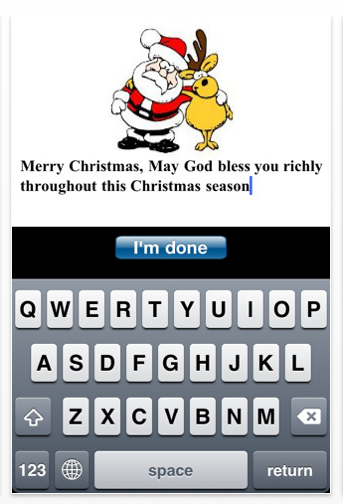
WildAddax, a developer of mobile games and utilities, today announced that the iSendChristmasGreetings iPhone app for sending of Christmas greeting cards is available on the App Store just in time for the holiday season.
"An estimated 1.9 billion Christmas cards get sent every year. With the iSendChristmasGreetings app for iPhone, iPod touch and iPad, sending Christmas greeting cards is a whole lot easier and will save everyone time, money and effort. You simply choose a card, write your greeting or choose from a predefined list, and send it by email or share it on Facebook or Twitter. The app will handle the delivery" said Eran Savir, WildAddax CEO.
More than 50 different Christmas greeting cards, and 40 predefined Christmas greetings to choose from, makes the iSendChristmasGreetings iPhone app the easiest and most convenient way to send Christmas greeting cards from any iPhone, iPod touch or iPad. In less than thirty seconds, the Christmas greeting card is ready to be sent or shared.
Features:
* Send Christmas greeting cards to friends, family, acquaintances and loved ones.
* Send unlimited different Christmas greeting cards.
* Over 50 different greeting cards.
* Write a personal greeting or choose from over 40 predefined Christmas greetings.
* Send the Christmas greeting card via email, share it on Facebook or Twitter or save the Christmas greeting card to Photos.
Device Requirements:
* Compatible with iPhone, iPod touch, and iPad
* Requires iOS 3.0 or later
* 1.8 MB
Pricing and Availability:
iSendChristmasGreetings is only $0.99 USD (or equivalent amount in other currencies) and available worldwide exclusively through the App Store in the Utilities category.
$0.99/Download
Hoops Clipboard 1.2 for iPad
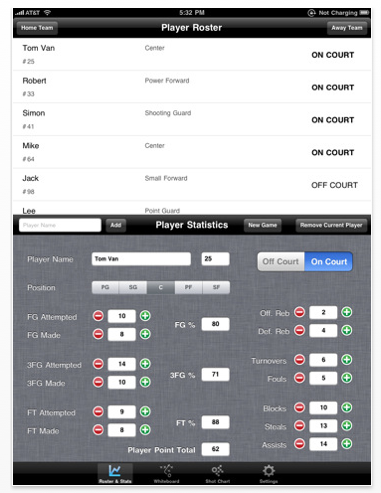
Announcing CHR Sports Events Management, the developer of Hoops Clipboard, has launched their latest update for a unique sports tool for iPad users. The application is a combination of whiteboard for developing play strategies and a detailed statistics tracker. Basketball coaches can easily draw plays and move player positions with their fingers then save, export, email and print plays, or review them line by line. Hoops Clipboard makes managing home and away rosters simple and offers full court, half court, NBA and NCAA court types support. This latest update includes a selection of 3D player graphics, improved note taking and other features that make coaching even easier.
Hoops Clipboard is a unique blend of basketball coaching tools that assist in improving game strategy and lessening the coach’s workload. It has been designed to support full court, half court, NBA and NCAA court layouts to accommodate any coaching needs.
The application’s whiteboard feature enables fast and easy drawing of plays. Coaches merely choose the 3D graphics they want to represent players from both teams then, with their fingers, move player positions by dragging the graphics around their iPad screen. Plays can be saved for exporting to email and printing off, or for reviewing line by line, with version 2.1 offering the user a choice of frame rate.
Coaches are able to quickly and simply develop strategies and select the ones they want to employ during a game to boost their team’s offensive or defensive results. They merely have to use the app before or during the game and all of the results can be saved for easy retrieval.
The new Notes tab feature should prove very helpful for coaches, as they are able to make a record of thoughts or observations, save them and email to print them off or review them from their iPad screen. The Hoops Clipboard app comes equipped with a full, detailed statistics area, where each player’s stats can be managed and tracked on Home and Away rosters, along with shot charts for both teams. Once saved, details can quickly be recalled for review.
Some of the new features offered in the 1.2 update of Hoops Clipboard include:
* Ability to output player and team stats from email
* Notes tab with save option for taking, saving and reviewing notes
* Selection of new 3D player graphics
* Play back Frame rates option on whiteboard
* Home and Away team shoot chart tab for tracking both team’s shoots
* Ability to output shoots from email
CHR Sports intends to continually add tools and improvements to the Hoops Clipboard features, which will help basketball coaches worldwide to spend less time with the minute strategizing details and more time interacting with their players.
Device Requirements:
* iPad Compatible
* Requires iOS 3.2 or later
* 0.6 MB
Pricing and Availability:
Hoops Clipboard 1.2 is only $29.99 (USD) and available worldwide exclusively through the App Store in the Sports category./Download
SmartPad

Announcing that Left Coast Logic has just released the iOS4.2 version of their iPad productivity powerhouse, SmartPad. SmartPad 1.1 now syncs directly with the iPad Calendar and from there to Outlook, Mobile Me, iCal and other calendars. The new version also boasts significant performance improvements including fast calendar switching.
Launched Nov 30, SmartPad 1.1 immediately vaulted to the top of the productivity apps on the App Store, reaching the top 95% level (ranked by sales).
Left Coast Logic also announced a new live chat service for owners of their iPhone and iPad apps, and for people considering to purchase their products. Located on their web site, they can join in for free at any time that the chat icon is showing. LCL plans to hold specific Q&A sessions for users who are interested in maximizing the use of their various productivity apps.
SmartPad 1.1 New Features:
* Syncs events with iPad Calendar
* Pop-up Alerts for Events
* Sync tasks to Toodledo (improved)
* Enhanced performance
SmartPad Key Features:
* SmartTime(TM) logic slots tasks into free time between appointments, integrates tasks into the calendar
* Day Manager shows which tasks can be completed today, allows interactive scheduling
* HyperNotes takes notes then creates linked tasks by highlighting text
* Month view shows scrollable detail in each day. Like having 42 separate day calendars
* Pop-up Day detail in Month and Week views
* Portrait and Landscape views
Device Requirements:
* Compatible with iPad
* Requires iOS 4.2 or later
* 6.2 MB
Pricing and Availability:
SmartPad 1.1 is only $18.99 USD (or equivalent amount in other currencies) and available worldwide exclusively through the App Store in the Productivity category/Download
My Snowman
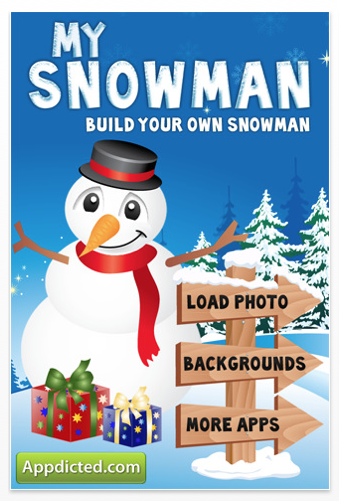
Just in time for the holiday season, Appdicted today released something unique for iPhone, iPod touch and iPad users. A newly launched product, My Snowman offers users a way to build a snowman without getting cold or even needing snow. The app offers over 100 different snowman graphics including bodies, eyes, noses, mouths, arms and accessories. My Snowman makes it easy for anyone to make a snowman.
My Snowman is a new product in the AppStore, offering users a way to build a snowman using their iPhone, iPad or iPod touch.
The application puts over 100 snowman parts in the palm of the users hand and allows full control of their snowman characters. Users can use one of 21 preloaded backgrounds or load a photo of their own. The user can then start putting together their snowman using all the parts. Parts can be easily moved, resized and adjusted anywhere on the photo.
Create a snowman for your holiday cards, put a snowman in your family photos or even add snowman parts to a photo of yourself. Now you can see what you would look like with eyes made of coal and a carrot for a nose.
Features offered in this fun tool:
* Over 100 Snowman Parts
* 21 preloaded high quality background photos
* Use a photo from your device or take a new one using the camera
* Create unlimited snowmen on a single photo
* Save or email the photo
* Share the photo with Twitter and Facebook
* HD Retina Graphics
My Snowman is fun for the whole family. Now, anyone with an iPhone who wants to give their pictures a little holiday charm can now easily add a cute snowman to their photo.
Released by Appdicted, LLC on December 1st, the My Snowman iPhone app is the newest in a long line of fun entertainment apps designed to make adding accessories to your pictures fun and easy. The first app "Wig-It" hit number 14 worldwide in top entertainment apps its first week and was featured in the new and noteworthy section of the Appstore. "Men’s Hairstyles" topped the charts hitting #1 in entertainment apps in a few different countries.
Just about anything that would be fun to add to a photo can be found with an Appdicted app, adding scars, hats, hairstyles, ghosts, censor bars and more. Having fun with photos is easier than ever. See Appdicted.com for a complete list of available apps.
Device Requirements:
* 3g, 3gs, 4 iPhone and iPod touch, iPad
* Requires iOS 3.1 or later
* 6.5 MB
Pricing and Availability:
My Snowman 1.0 is only $0.99 (USD) and available worldwide exclusively through the App Store in the Entertainment category/Download
Christmas C@rds HD

After last year’s success of Christmas C@rds for the iPhone, Hot Chili Apps has expanded their Christmas Card Edition: From December 2010, digital postcards can be designed on the iPad in HD quality and in a complete new look. Christmas C@rd HD will be an eye catcher for visitors of the Christmas App Store this year due to its design and special features.
Christmas C@rds HD are e-cards. The user has a choice of various graphic elements for designing his own Christmas card to his individual taste. 36 brilliant C@rd templates are available in HD. They can be decorated on the iPad with personal photos or texts as well as one from 18 stickers. The application is very easy to use because its functions are supported by iPad’s ingenious features.
Hot Chili Apps’ Christmas C@rds for the iPhone have received a lot of recognition in 2009: the Appstore supported it immediately by choosing the app for its Christmas promotion. The Financial Times picked Christmas C@rds from one of the five best Christmas Apps and Apple made it part of his cross-European print campaign for iPhone.
Its success has been a real challenge for Dusseldorf based Hot Chili Apps this year. "For the first time we are offering HD and even more extensive and sophisticated template designs to our users," CEO Farid Zendagui explains his strategy for Christmas 2010. "Our app’s possibilities are benefiting from the innovative capabilities of the iPad. Christmas C@rds is still available for users of iPhone and iPod touch though."
Christmas C@rds HD combines latest technology standards with classic design style in high-definition picture quality. The app offers ideal conditions for an atmospheric Christmas card design like a traditional paper postcard with postage stamp and patina or a luxurious writing desk top made of cherry wood. Another novelty is an easily manageable overview of the templates at one glance apart from many other innovative design templates.
Supported Languages:
* US English, French, German and Italian
Device Requirements:
* Compatible with iPad
* Requires iOS 3.2 or later
* 24.5 MB
Pricing and Availability:
Christmas C@rds HD 1.0 is $2.99 USD (or equivalent amount in other currencies) and available worldwide exclusively through the App Store in the Lifestyle category. In addition to Christmas C@rds HD Hot Chili App will be launching two other items of its C@rd edition in HD for iPad use in December: Birthday C@rds for creative birthday wishes and Love C@rds for sending individually crafted tokens of love.
Download
TrueKeyboard 1.1
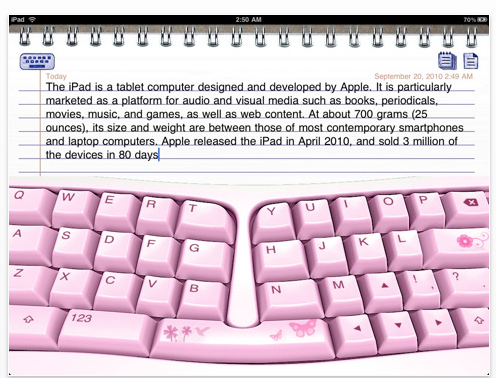
TrueKeyboard is a new and unique product in the marketplace. It is an enhanced notes application that takes advantage of the iPhone retina display to supply a full, 3D ergonomic keyboard for typing, complete with Auto-correction and speller (based on your iDevice settings). All the keys are there, including all 4 arrows and number pad. The app offers users a PC keyboard experience on their iOS devices, accompanied by realistic animations and sounds to further enhance the realism.
Users are able to adjust the color of the keyboard, if they want to. They can stick with the traditional white with black layout, or select a midnight blue or pink keyboard. The app’s page format mimics a spiral notebook and by merely tapping a button, users are able to send along to others with their notes via email or SMS from within the app.
These are some of the unique features of TrueKeyboard:
* Realistic 3D ergonomic keyboard
* Adapted especially for iOS4.2 and the iPhone 4 retina display
* Spiral notebook theme
* User interface that can’t be beat
* Selection of 4 keyboard colors
* Auto-correction (based on your iDevice settings)
* speller (based on your iDevice settings)
* Auto-capitalization
* Share notes with others via email and SMS
* Supports 6 languages – English, French, German, Dutch, Italian and Spanish
TrueKeyboard is innovative, inspiring, comfortable and easy-to-use. Anyone who does a lot of typing on their iOS device will especially appreciate what this App has to offer.
Device Requirements:
* iPhone, iPod touch and iPad
* Requires iOS 3.0 or later
* 21.8 MB
Pricing and Availability:
TrueKeyboard 1.1 is only $1.99 (USD) and available worldwide exclusively through the App Store in the Productivity category/Download
Christmas Cats
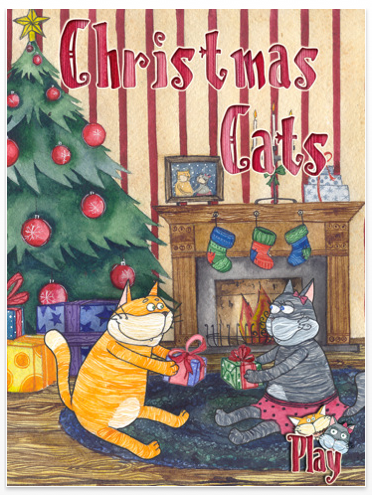
Christmas Cats offers stylish hand drawn visuals, addictive with simple gameplay with finely tuned tilt controls. Give a gift to someone special. Play a great game. Get into the holiday mood with "Christmas Cats"! This is a great pick up and play type game that is just 99 cents.
Main game features:
* Addictive, simple gameplay with finely tuned tilt controls
* Stylish hand drawn visuals (with support for high resolution Retina display)
* High Scores for added replayability
* And two very cute cats
"Christmas Cats" is a great gift to someone you care about. Your girlfriend or boyfriend has got an iPhone or iPod touch or an iPad? Think about gifting them "Christmas Cats" to show your attitude. This is like a valentine’s day card, but for Christmas! Or if you are looking for a small casual title that will keep you busy during those 5 minute breaks, you can safely grab "Christmas Cats". Full multitasking support on iOS 4.2 means that you can just exit the game anytime and continue playing later. Whether one wants to give a gift to someone special or just play a great casual game – Christmas Cats will be the right choice.
Pricing and Availability:
Both iPhone and iPad versions of Christmas Cats are competitively priced at just 99 cents. Not so much for a great gift as this app may even serve as a great hand-drawn Christmas card.
Download
The Night Before Christmas
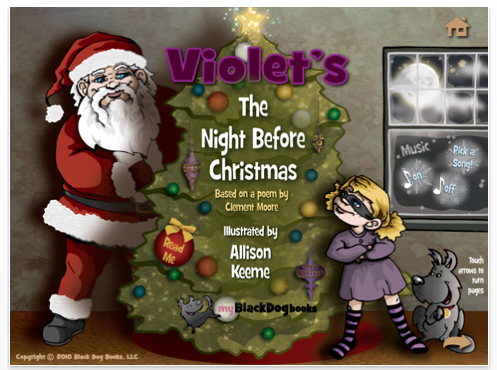
In Violet’s The Night Before Christmas, the reader can interact with the book to trigger animations. Some of these animations are just for fun, while others will provide additional insight into the characters. The book also includes a Read-to-Me function as well as the ability to choose from three holiday songs as background music as the reader navigates through the book using left and right page turn buttons.
"I’m extremely pleased with the third iteration of Violet; I know that the reader will find it fun to read and that the many animated interactions will keep them coming back," said Keeme. The beautiful screen of the iPhone, iPod touch and the iPad really allowed the illustrations to pop. Readers will have fun discovering all the animated interactions in the book while reading the story of Violet meeting the man in the big red suit."
Device Requirements:
* iPhone, iPod touch, and iPad
* Requires iOS 3.2 or later (iOS 4.0 Tested)
* Universal Application
* 60.0 MB
Pricing and Availability:
Violet’s The Night Before Christmas 1.1 is $2.99 USD (or equivalent amount in other currencies) and available worldwide exclusively through the App Store in the Books category/download
‘Twas the Night Before Christmas
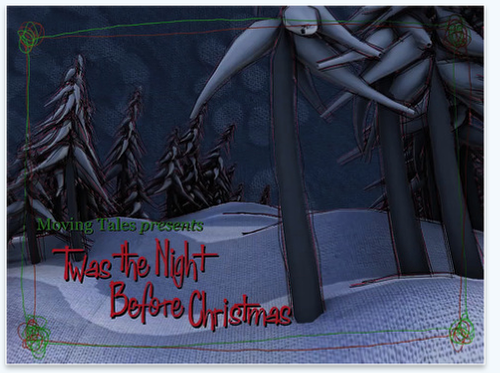
‘Twas the Night Before Christmas, the exciting new 3D Animated App produced by Moving Tales Inc., is featured on both iPad and iPhone App Stores in the U.S.. With the announcement, as of Friday December 3rd, the hilarious holiday App rocketed to become the number one bestselling Book on the iPad in both the U.S. and Canada and the number two bestselling Book on the iPhone in the U.S.
"Twas the Night is our second App." said Moving Tales’ founder, Matthew Talbot-Kelly. "We wanted to give people an affordable and accessible example of what we are about as developers – producers of sophisticated dynamic story-based content that taps into the best of what the iPad and iPhones have to offer. We’re thrilled that our ‘Twas the Night Before Christmas’ App has been featured by Apple for both iPad and iPhone stores in the U.S.. Its fantastic exposure – and to be embraced by the public so early in the holiday season is wonderful."
Moving Tales’ Twas the Night Before Christmas is the classic American Christmas poem designed, narrated and 3d animated like you have never seen it before – playful, funny and slightly irreverent. Every page is fully animated includes film caliber music and sound effects, the App lets the user choose from one of three professionally recorded narrations, lets the user record their own voice reading the poem, and includes numerous animated surprises, including an hilarious one minute intricately choreographed st-nick-delivering-gifts-in-a-home-dance-routine.
Moving Tales are the creators of the revolutionary 3d animated storybook App ‘The Pedlar Lady of Gushing Cross’. A worldwide bestseller, ‘The Pedlar Lady’ is the first in Moving Tales Classic World Tales series. By presenting tales of transformation, truth, drama and humor using a state-of-the-art digital ‘mash-up’ of methods from the worlds of ebook publishing, graphic novels, film and interactive media, Moving Tales’ Classic World Tales establishes a truly original and engaging new world of storytelling.
The second story in the Classic World Tales series ‘The Unwanted Guest’, is an adaptation of a traditional Jewish folk tale crossed with a classic stop motion animation crossed with a teenager’s insight. The Unwanted Guest tells a tale of a poor old man, down on his luck who is visited by an unwelcome houseguest. The third in the series, ‘This Too Shall Pass’, is a story inspired from Persian, Buddhist and Jewish sources about a noble but disenchanted King who searches for some lasting truth.
Device Requirements:
* iPhone, iPod touch, and iPad
* Requires iOS 4.1 or later
* 81.9 MB
Pricing and Availability:
Twas the Night Before Christmas 1.01 is $1.99 USD (or equivalent amount in other currencies) and available worldwide exclusively through the App Store in the Books category/Download
The Rise of Atlantis HD

"We are very excited to bring one of our earliest titles to iPad," said Igor Bukhman, Playrix’s President, Products. "We are very proud of The Rise of Atlantis that has been staying in top 10 charts for almost 2 years (!). Taking into account the astounding performance of the PC and Mac versions of The Rise of Atlantis that have been translated in more than 10 languages, we are positive that the iPad audience will immensely enjoy and get addicted to our compelling tile-swapping puzzler as well."
Features of The Rise of Atlantis on iPad include:
* 77 explosive levels with the ability of continuous replay
* 7 magic artifacts to assemble in ancient lands
* Excellent storyline in beautiful animation
* Awe-inspiring graphics and soundtrack
* Fully optimized for the touch screen
In the Rise of Atlantis HD players’ mission is to bring the legendary continent of Atlantis back to the surface and restore it to its might. In this extraordinary puzzle game with spectacular new features, handy bonuses and explosive power-ups players set out on an adventurous quest around the ancient lands of Greece, Troy, Phoenicia, Babylon, Egypt, Carthage and Rome to gather the seven greatest powers of the patron god of the Atlanteans – Poseidon. With 77 captivating levels of fantastic game play, truly unique twists never seen before and the ability of continuous replay, this game will keep one entertained for weeks!
