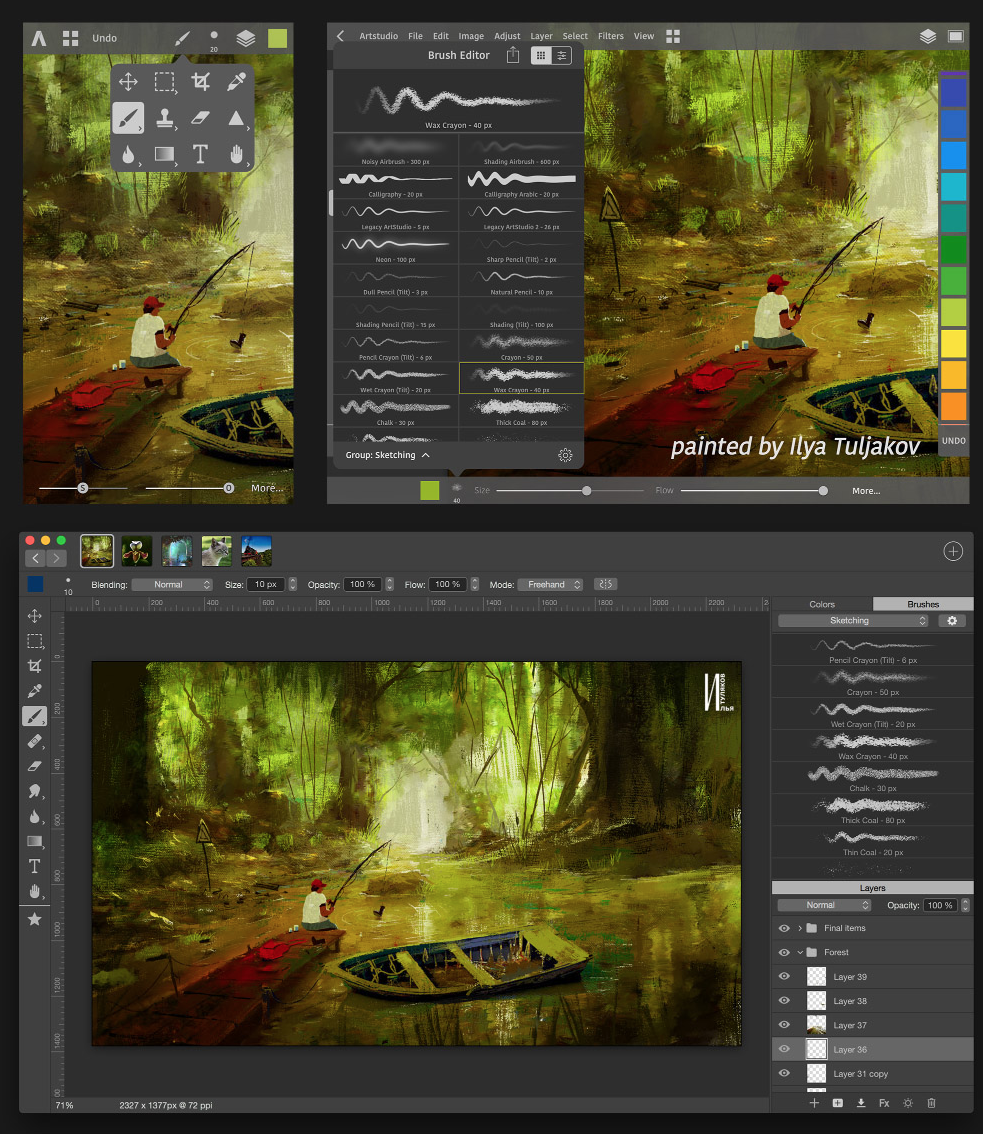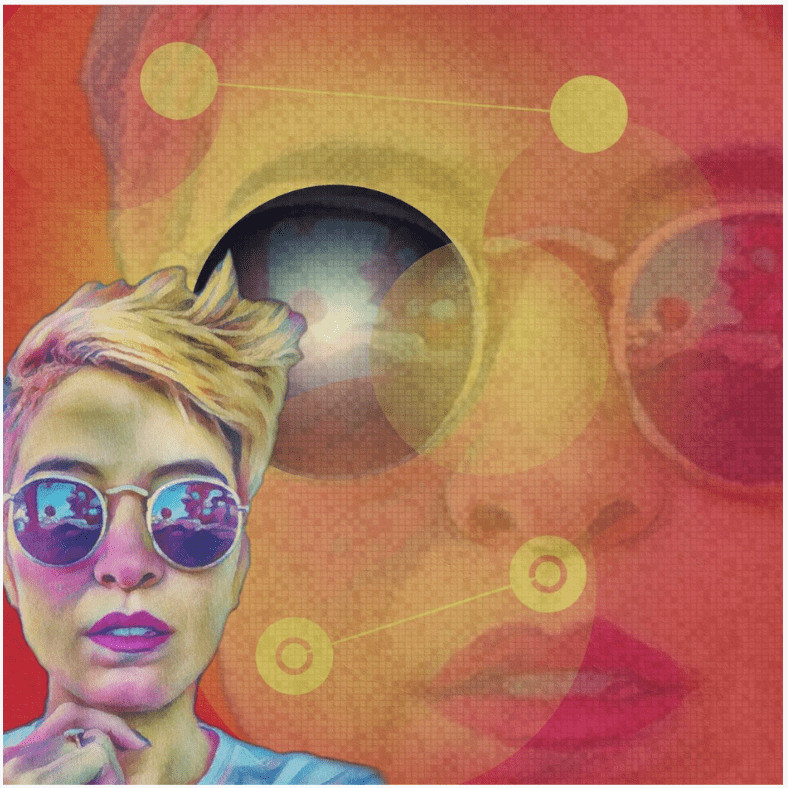Top 10 – Latest iPad Photography App Price Drops
Well, it’s not just EA and Namco dropping prices this Christmas, plenty of our app developers are too. We have put together a selection of latest price drops of photography iPad apps to help you fill up your magicial device. Take a look at these…
Live FX (create your own, shareable photo effects, preview them live in camera view)

*****
Holiday SALE – 0.99$ (then back to 3.99$)
*****
Live FX allows you to quickly and easily add a final touch to your photos on iPod/iPhone/iPhone 4/iPad. You can create your own one-button presets, which will combine tens of readily available photo effects:
– Zoom Blur with adjustable center – highlights objects in a center by blurring other image parts.
– Unique random effect generator – shake iPhone to get a new variation out of carefully selected range.
– Two-color effects: black + red, green, blue, cyan, magenta, yellow, orange, purple.
– Three-color effects: black and white + red, green, blue, cyan, magenta, yellow, orange, purple, red&white&blue
– Flash, Lomo, Sepia, Black&White, Inverse,
– Vignette (dark and light).
– Realistic frames with adjustable size and color (save as one-button preset for quick reuse).
– Square Crop of image center.
– Date stamp.
– Beautiful signature with cursive font (you can move, scale or rotate it).
ComicStrip – CS

Limited Time Holiday Sale! 50% Off! Enjoy the holidays with ComicStrip.
Live. Create. Share. ComicStrip – CS is the only photography app with Facebook photo tagging!
Create your very own comic book page using photos from your camera roll or take new ones in-app.
With our fun and unique collection of layouts and caption bubbles, you can create the story you’ve always wanted to tell. Tag your friends and upload to Facebook, share with friends on twitter and email your creation from your photo album. Your stories, your creation, your ComicStrip.
✓ Universal app with iPad support
✓ Full iOS 4 support with quick app switching
✓ State saving support on iPhone 3G
✓ Retina display support on iPhone 4 with hi res graphics
✓ Tag your friends with Facebook connect
✓ Post to twitter and link to twitpic
✓ Save your finished creation to your photo album
✓ 7 unique layout choices
✓ 9 awesome caption bubble styles
✓ 12 amazing stickers
✓ 960 x 640 photos when exported on iPhone 4
✓ 1024 x 768 photos when exported on iPad
99c/Download
Flickr Photo Map
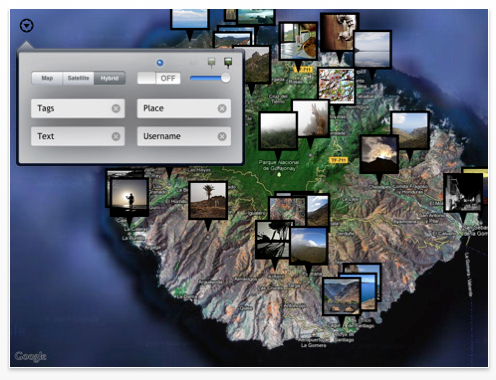
Flickr Photo map drops Flickr photos on a map of the world. Browse geotagged photos on Flickr by zooming and panning into the geographical region you’re interested in.
Flickr Photo Map is a fun and entertaining way to explore a world of photography.
The pictures will be placed exactly where they were photographed (geotagged).
Awarded "Best Use of Web API" at the iOS Dev Camp 2010 in San Jose.
An interactive photo map like this has never been done before! Zoom into your house to see photos in your neighborhood. Check out areas that you would like to visit and get a sense for that place.
$1.99/Download
Got Heat? HD – iPad Edition
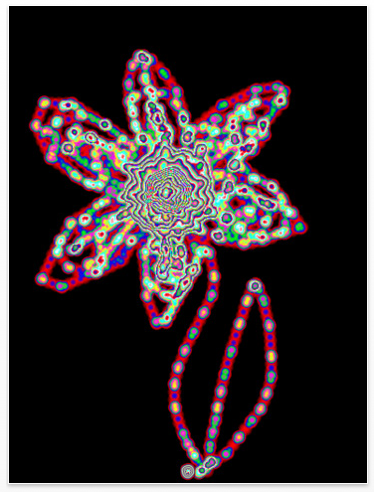
IMAK Creations presents Got Heat? HD, the iPad edition of Got Heat? In addition to the same 20 themes in Got Heat?, the HD edition contains a hidden image mode in which an image will reveal itself. It also allows you to customize themes with your own color scheme and background image!
Photographers, you can use Got Heat? HD to add amazing heat effects to your photos!
Touch and enjoy! Save your creations to your Photo Album.
✔ 11-way multi-touch for up to 10 fingers (or toes) plus your nose!
✔ 20 unique and colorful themes custom designed for you by IMAK Creations! (plus you can create your own)
✔ 20 theme-related hidden pictures (plus you can add your own!)
✔ 4 color repeat modes
✔ 4 heat levels
✔ 4 touch sizes
✔ 6 fade speeds
✔ Heat transfer simulation pauses while you touch so that you have more control of the images produced
$0.99/Download
ArtStudio for iPad – draw, paint and edit photo

85% off the regular price for a limited time! BUY NOW AND GET FREE UPDATES FOREVER!
ArtStudio is a professional drawing / painting application. It uses advanced mathematics to attain the highest level of quality, at the same time offering incredible performance achieved through numerous code optimizations. It still remains a fantastic tool for beginners – it contains drawing lessons showing step-by-step instruction on drawing various types of images.
99c/Download
Christmas Photo Cards with Ink
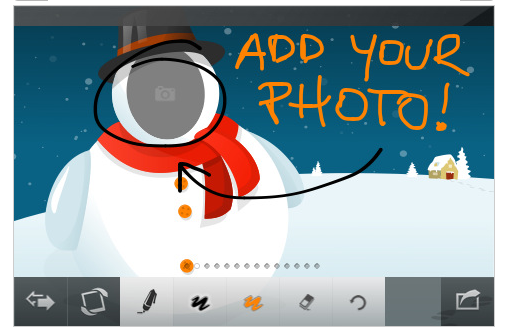
NOW FREE FOR A LIMITED TIME ** MERRY CHRISTMAS! **
This app allows you to create beautiful Christmas photo cards using pictures from your own photo library, and to personalize them using new ink technology that lets you write on the screen!
There are many exclusive, carefully crafted seasonal frames to choose from, including full-size frames and adorable face insertion frames you and your family and friends are sure to enjoy.
Save high resolution cards into your local photo library or share them instantly via e-mail.
Viewfinder – photo search and download from Flickr
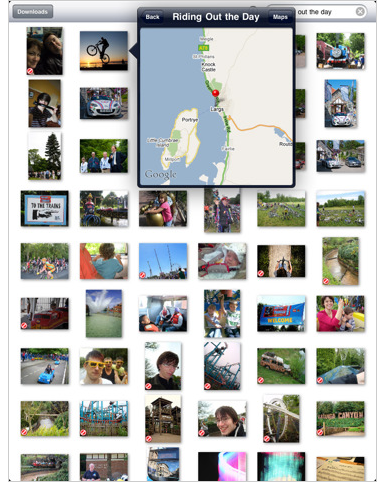
Viewfinder is an amazing way to search, view and download photos from Flickr.com. Download photos into the Photos app on your iPad, then use them as your iPad wallpaper, lock screen or use them in Keynote, Pages and any app that uses the Photos application. Simply swipe and pinch to browse them full-screen.
Features:
– Search all 4 billion photos on Flickr.
– Search for Creative Commons photos with specific licenses.
– Download photos to the iPad Photos app, where allowed.
– Swipe and pinch to browse photos full-screen.
– Tap and hold on a photo to see additional information, including maps.
– Launch the iPad Maps application with one touch to explore photo locations.
– Incredible performance, even with large numbers of photos.
– Customise the brightness of the thumbnail background.
$3.99/Download
GalleryPro

Organize, protect, and transfer your photos and videos in any way you like.
HOLIDAY SALE: $1.99
GalleryPro has a unique design, with all functionality easily accessible from one location. It offers the photo and video gallery features you want, plus many features that other apps don’t.
Organize
• create folders and sub-folders at any level
• easily perform standard file editing operations: name, rename, copy, paste and delete files and folders
• instantly move your files, folders, or groups of folders anywhere you like (folder hierarchy is always preserved no matter how many levels of sub-folders are involved)
• mark files of special interest for emphasis
View
• view your photos and videos in quick-access library mode or standard thumbnail mode, and easily switch between them
• quickly set up and customize slideshows
• zoom, pan, and scale photos with a fast, intuitive interface
Protect
• lock individual folders with password protection
• lock the app itself (with startup and wake options)
Transfer
• easily transfer hundreds of files at a time from any WiFi-enabled computer without having to connect your iPad or use iTunes
• download photo streams from Flickr in one go
• transfer photos from Apple’s built-in Photos app
• email your photos
EZ Cam – Remote Camera Sharing

EZ Cam lets you use the built-in camera on an iPhone as a camera for iPad, iPod Touch, or even a remote camera for another iPhone.
Control the camera on an iPhone remotely from a second device. You can be in a different place than the iPhone, but control the camera like it’s in your hand. Great way to provide a camera source for iPad, storing captured photos directly to iPad
Make a wireless connection between any two devices using Bluetooth, WiFi, or 3G, then both devices can see the camera preview images at the same time and take pictures with the camera, including iPad or iPod Touch. You can be in a different place than the iPhone, but still control the camera, as if it were in your hand!
It’s a camera for your iPad via an iPhone!
MailGallery

Pictures from your mail inbox are pushed directly into the running slideshow! Beautiful pan-and-scan (Ken Burns) effect and automatic face recognition!
Designed for both iPad and iPhone/iPod from OS 2.2.1.
See demo video at http://mailgallery.pln.se
MailGallery is the only slideshow app that supports push mail (IMAP).
MailGallery also has a built in photo browser, similar to the built in one, which makes it easy to view, arrange and delete images.
You can also add photos from your camera roll.
A perfect app to leave on while charging in your dock! MailGallery is a very cost effective digital photo frame with email support!