ForeverMap iOS App Review
The ForeverMap app by Skobbler has been available for a while now, but has now been updated. It has proved to be very popular, mainly because of its facility to allow for offline browsing. Read our comprehensive review here to see how this app can really point you in the right direction.
Introduction

ForeverMap is available for both the iPhone and the iPad by way of a universal app, so with one download this app will work on both devices. It looks great on the iPhone, no question but it is gorgeous to use on the iPad with the mult-touch support and is such a good price at £0.59 in the UK app store. Unfortunately, this app is not available in the US as yet, so the maps available will not cover you across the pond but the 48 European country maps are extensive so should suffice for most of your travels.
The latest version of this app is version 2.0 and was updated in December 2010. This update included a significant innovation allowing you to install and uninstall individual country maps, giving you more flexibility. There was also a speed jump, allowing you to reload and zoom in at 70% faster as well as the route calculation now representing a 50% speed increase.
Settings

As soon as you go into ForeverMap it will plot your current location. You can zoom out to literally find your position on a country map and zoom in to the current road you are located in. There are various Settings you can select depending on your personal profile set up. So, if you prefer to view distances in Miles over Km, as we do tend to in the UK, then just select that option within the Settings menu. There are other options too, such as turning on Turnable Map, Standby, Showing Buildings and Scale, all these are accessible from the Settings menu.
My Maps

From the Options menu, select My Maps – from this location you can download any of the 48 European country maps currently available. You need to have wi-fi connection to do this, but once you have downloaded them you can then view these maps offline, saving a small fortune in data roaming costs. So for example, if you are planning to travel from the UK, through France down to the South of Spain, just download the UK, French and Spanish maps and you will be able to plot your route offline thereafter.
Not only that, perhaps one of the most significant options with the ForeverMap app is that you can also select from the Layers menu, again found within the Settings menu, various options such as gastronomy, nightlife, shopping, accommodation and more. You can choose whatever specific layers you want to see when you search the maps. If you’re looking for somewhere to stay the night, then specifically you may choose accommodation, for example.
OpenStreetMap
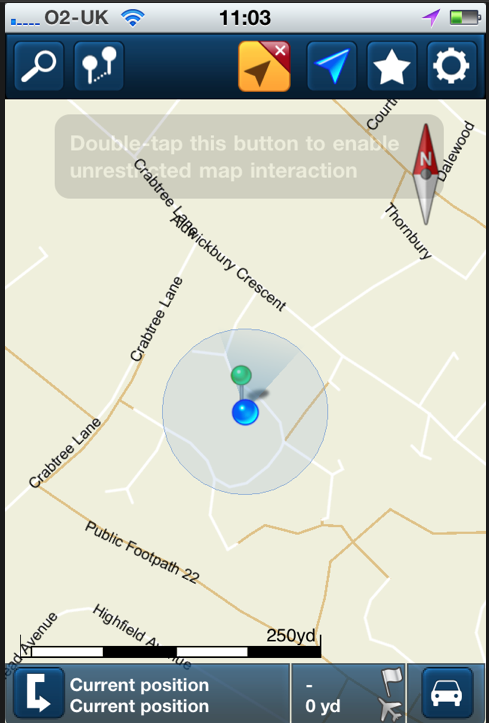
This app utilizes the outstanding mapping data provided by OpenStreetMap. ForeverMap 2.0 allows for very comprehensive offline searches including, location finder; route calculation; and information on places of interest, providing users with a fully interactive, offline map solution that can be used anywhere, anytime and without limitations. There is the facility to search by city, street, points of interest and keywords.
Wikipedia
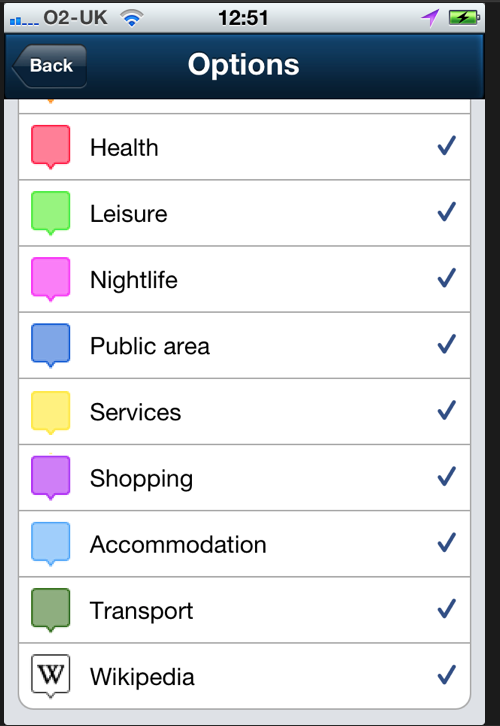
ForeverMap 2.0. also includes extensive Wikipedia references such as history and information about landmarks, significant buildings and much more, converting the app into an intuitive electronic tour guide, again another great feature.
There is also the option for selecting either pedestrian or car routes, very much like GoogleMaps and to calculate the distance and travelling time.
IdeaLog
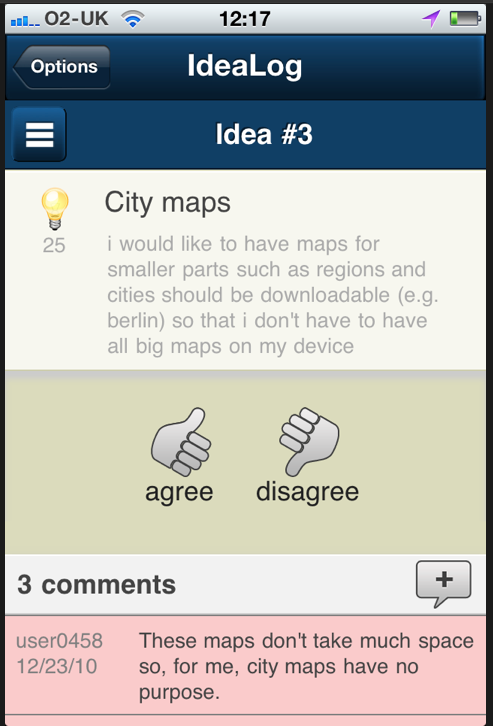
There is one particular aspect of this app that I think is particularly useful and also demonstrates the importance that Skobbler place on customer feedback and improvements. IdeaLog is found within the Options menu and allows users to suggest improvements and comment on other users recommendations.
In the example above a user commented that they would like to be able to download smaller parts of specific regions. Beneath that you can see three comments from other users as well as a thumbs up or thumbs down rating facility.
You do need internet connection to access this section of the app but it is great to have this menu within the app – it is like an ‘in app feedback’ section and helps to keep the developer on their toes with what users want and allows users to provide feedback in realtime.
Conclusion
ForeverMap is a very comprehensive navigational map. The big advantage it has over many other similar apps is the facility to view maps and plan your routes off line. We’ve all been caught out with huge data roaming charges whilst traveling and it is seriously unpleasant. It is also a very good price, unbelievable in fact for what it offers, 59p is really too cheap. One thing I would really like to see and I have it on good authority that it is coming soon, is for US maps. Our US cousins spend a significant amount of time traveling around and this is one app that I feel they will love.
Good on you Skobbler, this is a great app, keep them coming.




2 Comments
Alan Clark
Just found your great site; easy to navigate and full of information – keep up the good work !
Joanne Carter
Thanks Alan, if you’re in the UK, I have UK promo codes for ForeverMap, if you’d like to give it a try. Joanne