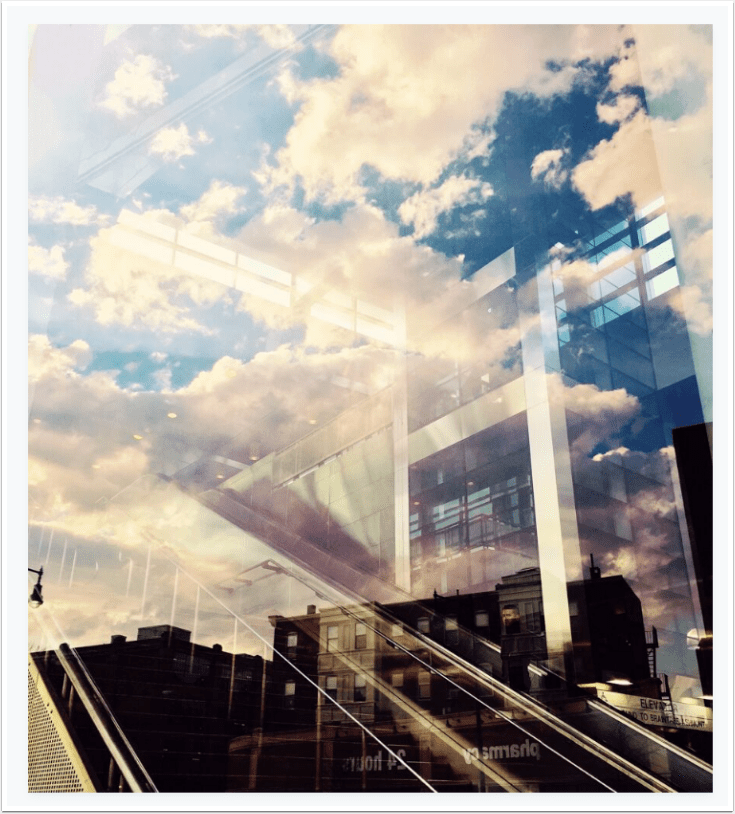iMovie For iPad Hits The App Store
Head over to the app store and download iMovie for iPad, it’s available now and will of course run on your iPad 1 model or else if you’re planning on upgrading tomorrow you can download it then, with we hope, GarageBand and try both out on your magical device.
iMovie

iMovie helps you turn the HD video you shoot on your iPad, iPhone, or iPod touch into a masterpiece worthy of the red carpet (even if it’s just the one in your living room). This fun, fast, feature-rich app is designed especially for the Multi-Touch screen.
Shoot video on your device and it automatically appears in iMovie, ready for you to edit just the way you want. Simply tap to add video and photos, drag to trim clips, and slide to preview your project — you’ll have a four-star short film to share in no time at all.
Make your movie look like a mini-blockbuster with one of eight unique themes that give your video an unforgettable look. Three new themes — Neon, Simple, and CNN iReport — provide more ways to enhance your project. And each theme includes great titles, transitions, and an accompanying soundtrack.
Choose the best photos taken with the built-in camera in your iOS device and drop them into your project. Or add photos you synced to your device. iMovie customizes each shot with a Ken Burns-style panning effect that uses face detection to keep faces in the frame. And now you can enhance your snaps with graphics and text by selecting from a variety of title styles in each theme.
If you’re using iMovie on iPad, just pinch open any transition to reveal the Precision Editor — right in the timeline. It’s easy to see where one clip ends and another begins, so you can tap and drag to make advanced edits with pinpoint accuracy.
$4.99/Download
What’s New

• Universal app designed for iPad 2, iPhone 4, and iPod touch (4th generation).
• Multi-Touch Precision Editor (iPad only).
• Multitrack audio editing with 8 themed soundtracks and over 50 bundled sound effects.
• Audio recording directly into the timeline.
• Audio waveforms (iPad only).
• Three new themes — Neon, Simple, and CNN iReport.
• HD sharing directly to YouTube, Facebook, Vimeo, and CNN iReport.
• AirPlay support for sharing to Apple TV (compatible only with second-generation Apple TV; requires iOS 4.3 or later).
• Project transfer to your computer and compatible iOS devices through iTunes.
• Ability to add titles on photos.
• Option to add fade-in from black and fade-out to black.
• Numerous enhancements, including trimming in Video Browser, in-use markers, video rotation, and more.