
Top 10 Midi Drum iPad Apps
With the launch of GarageBand for iPad last week, things have been getting very musical in theappwhisperer.com offices. So much so we felt compelled to take a look at some hot drum iPad apps for you to try. Some have Midi support too which is a great feature, others just give you the functionality of your iPad but all are awesome, take a look at these…
MidiPads

MidiPads is a professional and fully configurable drumpad and Midi controller for Network MIDI and USB MIDI. MidiPads is one of the first iOS programs that does not require any 3rd party software or proprietary hardware for MIDI connection. With Network MIDI, you can take your iPad on stage and trigger your music wirelessly.
★ Supports USB MIDI over iPad Camera Adapter
★ Supports network MIDI over WiFi
★ All elements customizable (color, label, Midi channel, CC/key, range…)
★ Bottom part fully customizable with resizable touch pads and sliders
★ Four pages with 16 touch sensitive drum pads each
★ Several modes to influence velocity: Two-finger-tap, vertical pad position, rand ndom velocity, and min and max velocity always definable
★ Touch pads and sliders support snapping and fading
★ Use drum pads as tap or toggle buttons, either in key or CC mode
★ Drum pads can act as X/Y controller and pad at the same time (trigger your effect and change it with just one finger!)
★ Sliders can act as VU meter and slider at the same time
★ Sliders can act as pitch bender (see manual how to do that)
★ Drum pads can show incoming values (e.g. that a sample is on that pad)
★ Gravity controller (use iPad’s rotation axis as controller)
★ Easy Midi learn for each controller, as a learn CC value is sent on CC selection
★ Lock mode hides all elements that would hinder your performance
★ Supports all 16 midi channels (for each element separately!)
★ Drum pads can blink on incoming midi sync and hence support you with the beat
★ Extensive help covering connection, editing the user interface and troubleshooting (tap i-symbol)
$4.99/Download
Molten Drum Machine

Molten is a powerful and intuitive tool for creating percussive sounds and rhythm sequences for the iPad. Using a revolutionary approach to grid based pattern sequencing that divides time to instantly add tuplets and fills to your drum programming. Built on a versatile synthesizer that allows you to play and process your own sound samples. The kits can be mangled, filtered and crushed using the multi-touch interface. Load and store your patterns and share them with your friends. Export to a standard MIDI file and import into a professional digital audio workstation. Connect to your Mac with CoreMIDI networking over Wi-Fi or USB with the Camera Connection Kit and transmit the sequence in real-time to your hardware. Unleash the potential of your beats on the iPad.
$4.99/Download
miniDrum PRO

Providing 16-channel polyphony, miniDrum PRO has at its heart a multi-resolution 8-track step sequencer with complete note-wise control for pitch, velocity, panning and lag. miniDrum PRO also allows you to record and edit your performances via its zero-latency trigger pad array and event-based capture: using a clever algorithm, your playing is tabulated and “snapped into beat” for complete editing control.
For even more sonic excitation, miniDrum PRO comes packed with many custom-developed sound FX, all in stereo with individually adjustable channels. Just to give you an idea: latest incarnation of our “Vincent” filter with triple pass modes, a brand-new tube-tone overdrive unit, a bitcrusher with integrated frequency control, a lusciously rich flanger/chorus with 4-parameter control and more….
$6.99/Download
polychord

Whether you’re an absolute beginner or an experienced musician, you’ll love polychord. Write songs or play along to your favorite tunes. You can use up to 10 fingers at once on the polychord to create chord progressions, melodies and harmonies, and there are lots of beats to choose from. When you’re feeling retro, turn on bitshift to give polychord that 8bit sound.
Wireless MIDI support in this version means you can now play polychord’s strum keys and chords through the instruments in programs like GarageBand, Logic, Pro Tools, etc. Simply set up a MIDI network session on your computer, and you’re good to go.
$9.99/Download
ReBirth for iPad

Propellerhead Software’s legendary Techno Micro Composer has been resurrected and customized for the iPad. ReBirth faithfully emulates dance music’s three backbone devices: The Roland TB-303 Bass synth and the Roland TR-808 and 909 drum machines. Combine these with FX units, fully featured pattern sequencers and a gorgeous-looking interface and you’re ready to make killer tracks on your iPad. Share your music with friends on Facebook, Twitter and more using the built in sharing features.
2 x TB-303 Bassline Synthesizer with pattern sequencer
The original Acid House and Techno bass synth. Unrivaled power, unmistakable sound.
TR-808 Drum machine
Roland’s sub-heavy 1980 beat computer. Instant hip-hop.
TR-909 Drum machine
The go-to beatbox for everything House and Techno. Press play and you’re dancing.
Tempo-synced digital delay
Bouncy and hypnotic, always in time with your music.
Compressor with threshold and ratio
A bare-bones compression unit for added beefiness.
Distortion unit with amount and shape
Raw and rugged distortion for that extra edge. Works wonders with any 303 bassline.
$14.99/Download
KORG iELECTRIBE

With the iELECTRIBE, sound creation is easy, fun and intuitive – just as on a vintage analog synthesizer. Simply choose a part (or sound) and touch the 16-step sequencer to quickly build a groove. This easy-to-use interface combines forces with the iPad’s 9.7” multi touch display to offer an intuitive “hardware” feel, sure to inspire and captivate the imagination of any user.
The iELECTRIBE faithfully recreates the historic ELECTRIBE·R’s entire sound engine and sequencer capabilities. In addition, it provides advanced Motion Sequencing, eight supercharged effect types, plus 64 new preset patterns that instantly allow the user to create music in a wide variety of dance and electronic music styles.
iELECTRIBE can now be played using external USB-MIDI devices
– An Auto Restore function has been added which enables the last edit status to be automatically restored
– A Backup function has been added that enables you to make backups of pattern data
Now compatible with iOS 4.3
$9.99/Download
DrumtrackHD

DrumTrackHD is loaded with new features like FX (audio effects), up to 16 tracks of scalable patterns (up to 32 steps), track automation, pads, signature modification, sample patterns, new HD drum kits, reverse samples and much, much more.
Create killer rhythms in DrumTrackHD’s great looking, intuitive interface using a choice of over 15 drum kits. Customize your kits at will by importing user samples, adding/subtracting/replacing tracks, or creating multi-sample tracks. Add audio Fx, swing and more while playing back and fine tuning your song. When you’re ready, export your patterns or songs in General MIDI or WAV Format (Ipcm, aac, or Ima4), transfer files with iTunes, upload them to SoundCloud or copy them (as audio file) using AudioCopy protocol (FourTrack) or Intua (Beat Maker) public pasteboard methods.
$9.99/Download
FunkBox Drum Machine

FunkBox was used by Gorillaz when recording their new album “The Fall”, hear it at thefall.gorillaz.com! Also featured in Electronic Musician magazine’s “Attack of the Killer Apps” best music tools for the iPad, and Computer Music Magazine’s “Amazing Music Apps” special issue!
FunkBox was designed to be played with, designed to be fun, designed to be funky. Like the simple but still constantly used classic drum machines from decades ago that inspired it, it may be a little dusty and a little old and a little quirky, but the FunkBox is all about realizing the power of working within limitations and just getting down to making some music. Clean? Crisp? Clear? Perfect? That ain’t the funk, son.
$2.99/Download
EasyBeats Pro Drum Machine
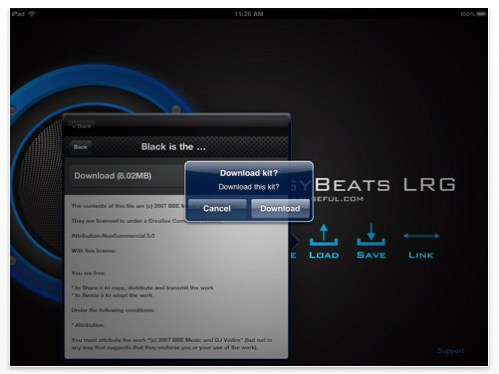
easyBeats is built from the ground up to be the quickest and easiest way to create great sounding 4 bar beats.
Despite being designed for fast and simple use you’ll be surprised how powerful this tool can be for creating new beat patterns.
Using either the inbuilt samples or sounds you have imported yourself you’ll find it easy to compose amazing beats. With a fantastic pattern editor designed for easy drag/drop use, tweaking your rhythms will be a breeze.
$4.99/Download
Paper Jamz Drums

The already ultra-portable Paper Jamz drums are now small enough to fit in your pocket. Perform concerts on the go with your iPhone, iPod Touch, or iPad and become an instant rock star.
* Freestyle play with real drum sounds
* Select your favorite Paper Jamz drum style to play on
* Jam along with the Paper Jamz Guitar
Free/Download
Please Support Us…
TheAppWhisperer has always had a dual mission: to promote the most talented mobile artists of the day and to support ambitious, inquisitive viewers the world over. As the years passTheAppWhisperer has gained readers and viewers and found new venues for that exchange. All this work thrives with the support of our community.
Please consider making a donation to TheAppWhisperer as this New Year commences because your support helps protect our independence and it means we can keep delivering the promotion of mobile artists that’s open for everyone around the world. Every contribution, however big or small, is so valuable for our future.




3 Comments
Steve
iMaschine!!!!
dchaddportwine
Nice list of drum machines on the iPad. Thanks for putting this together.
Keyo
I can’t seem to find out how to connect network MIDI through pro tools hd 10 on windows 7. Anyone know how to do it?