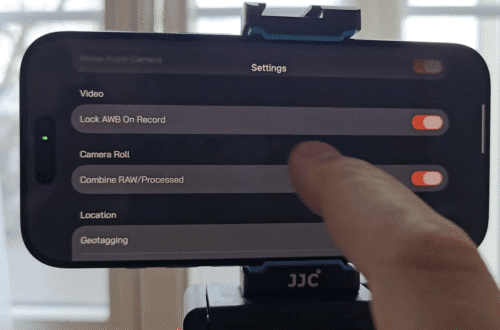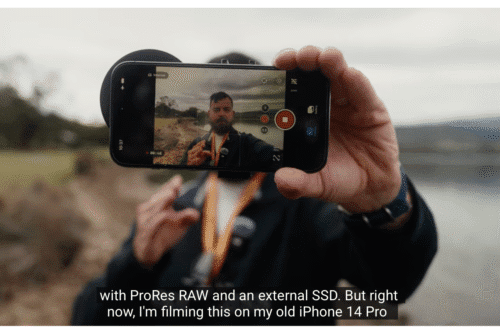Top 15 iOS Photography Apps Going FREE This Weekend
We know that at the weekend downloads to the iTunes store reach their peak. Just to help you out we thought we would source the best iOS photography apps that are going free this weekend, take a look at these and get downloading…
VisiMoon
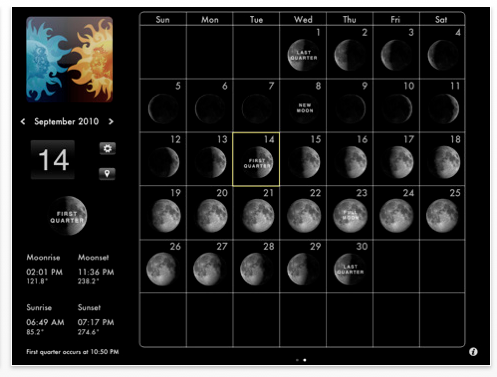
To take a photo, you need light. To take a good photo, you need to control the light. Photo Soft Box Pro HD puts this power in your hands without spending a fortune on cumbersome, awkward lighting systems by turning your iPad, iPhone or iPod Touch into your own studio lighting system.
Aerial New York City
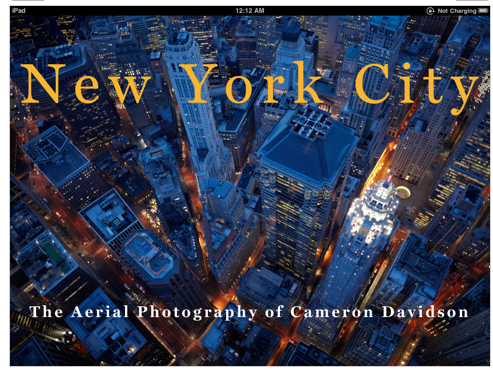
Fly over New York City like you’ve never seen it before. Immerse yourself in fifty-plus unique aerial photographs of Manhattan from award winning aerial photographer Cameron Davidson. This collection of his favorite aerials of New York will show you the city from an eagle’s perspective.
Photo Blogs Reader

PhotoBlogs Reader is a photography blogs viewer for your iPad. Combines all your photography blogs in to a nice visual grid of subscriptions with all the relevant details at your fingertip. Tap on a cover and you can start browsing the photos from a streamlined, grid like, subscription viewer. Tap on a photo and a nice frame will be presented with a centred view of just the photo. Each photo frame is part of the portfolio viewer that allows for easy photo browsing in full screen mode.
Doodlelicious for iPad
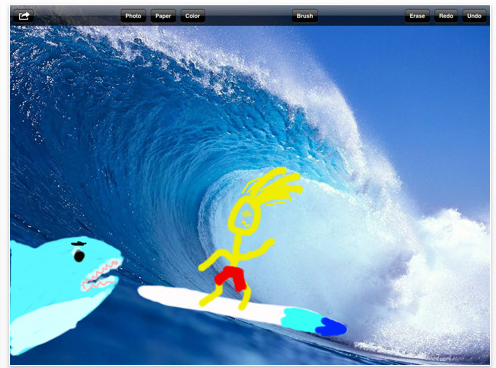
The best, easy-to-use drawing app designed specifically for the iPad. Enjoy thousands of colors, brush options, backgrounds, draw on your own photos and more!!!
Features:
* Full screen drawing in portrait or landscape mode
* Thousands of brush colors
* Thousands of background colors
* 9 preselected photo backgrounds
* Draw on any of your own photos
* 8 different brush designs
* Controls for bush size, lightness, and spacing
* Undo, Redo, and erase
* Email or save your doodles
* Upload to facebook
* Printing via AirPrint
NewsFlash!
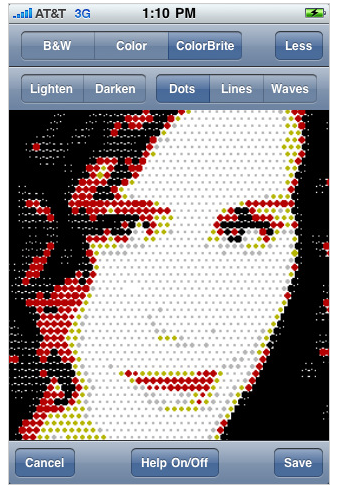
Make newsprint-style pop-art pics out of your photos in glorious ink-dot black and white! Now with circle-halftone option to display halftones made of circles and/or partial circles.
Tiny Planet Photos
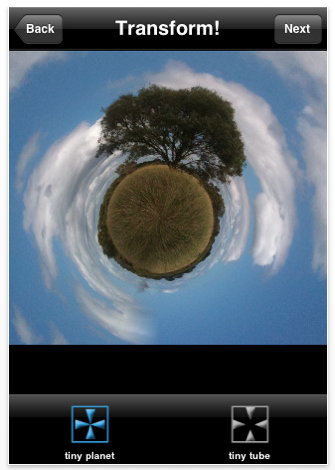
Take a photo, or choose a photo from your camera roll and with one tap, convert it to a tiny planet for free. Or push the photo inside out into a tiny tube! Then save it to your camera roll or share it with your friends on Twitter or Facebook.
Primasnap
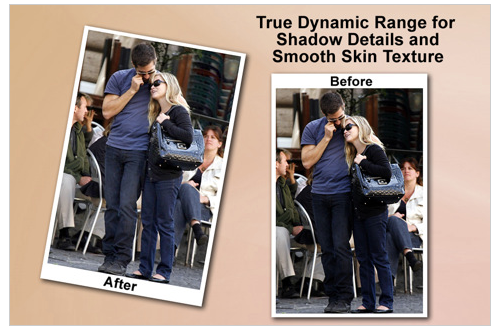
Primasnap takes high dynamic range photography to the next level with brilliant True Dynamic Range (TDR) photos!
For all of its hype and promise, HDR photography has some serious shortcomings. Ever wonder why you never see great HDR photos of people? Probably because it’s nearly impossible to get multiple camera shots to line up perfectly. And how about the super-saturated surreal results you get? Hardly a true representation of what your eye really sees.
EscherCam
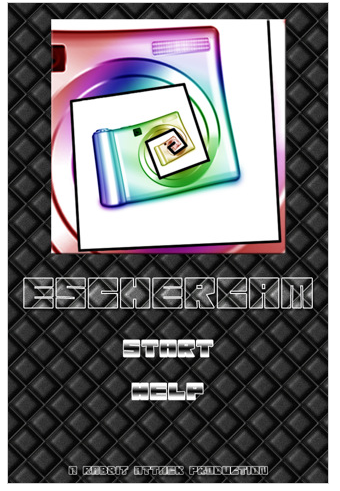
EscherCam uses complex mathematics to turn your video camera into a mesmerizing display, just like an M.C. Escher painting!
EdgeCamera
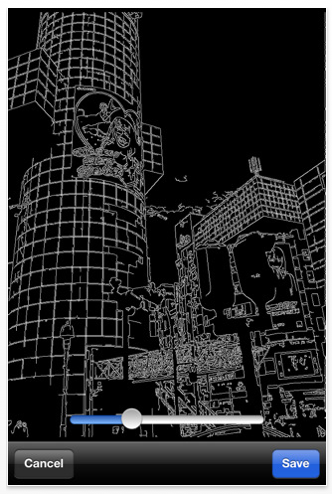
"EdgeCamera" will detect the edge image to generate the images like line drawings.
– Viewfinder
Over the viewfinder, the world of line drawings can be seen.
– Camera
Tap the button and shoot camera. (Still image only)
– From the album
Load and convert the image to save the album.
When you load an image from an album of standards recorded with the camera, can produce high-resolution edge image.
Edge image captured by the edge finder is less than the image resolution of standard cameras.
Sports Camera
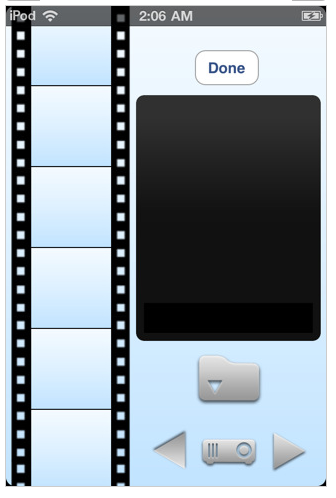
Sports Camera for iPhone. Designed to capture fast action moments of real life. In High Definition quality.
Great with Sports actions, Outdoor activities, Kids, Events and whatever & wherever you need to capture them fast in a split second!
Shoot like a pro!
Great with kids when they can’t really pose for a picture.
Shoot many fast shots. You choose a favorite shot from a whole roll of film. You can take more than 500 shots in ONE film roll.
Choose the Full quality for the Hi-Def pristine picture quality of 5 Mega Pixels.
Secret Photo!

Share the secret photo by this app!
This app can hide your secret photo with another photo. You can send the image to your friends by email. Then your friends can open this specify file format by this app, and her or she will see the secret photo by erase the cover image on it.
There are many other funny usage with this app:
•Color splash photo
•Perspective drawing
•Packaged gift
•Structure drawing
•Many other usage is waiting for you
Auto Adjust
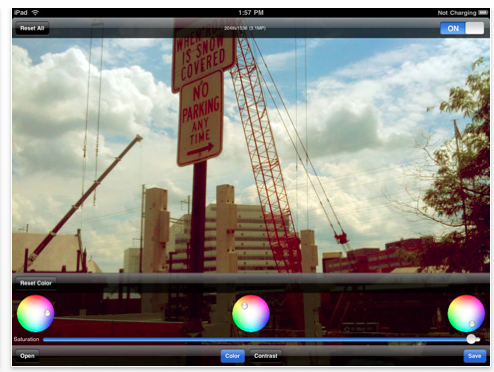
Auto Adjust is a lightweight utility for automatically bringing your dull, dark, or washed out photos to life!
Auto Adjust is the only app that lets you make adjustments to your images instantly. There’s no waiting for changes and its designed to save your photos faster than any other image processing app available. Auto Adjust will also keep your image the same size no matter how large it may be. This app will completely transform your photo library!
typogr.am
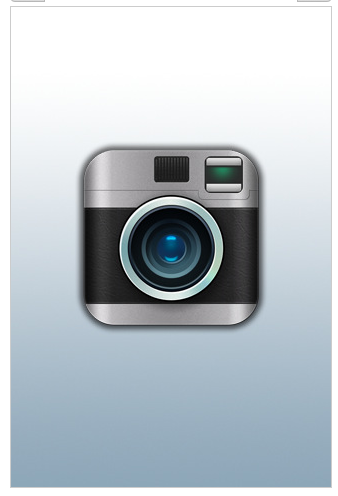
Typogr.am lets you create beautiful, inspirational typographic images.
Take a photo, write a text and Typogr.am magically adds several random effects to your picture, puts the text on properly, according to your chosen settings.
If you want, you can change the image & text effects afterwards and share it on Tumblr, Twitter and Facebook!
– 11 Image Effects
– Endless Text Effect Possibilities
– Sharing on Tumblr, Twitter, Facebook
Resize Image
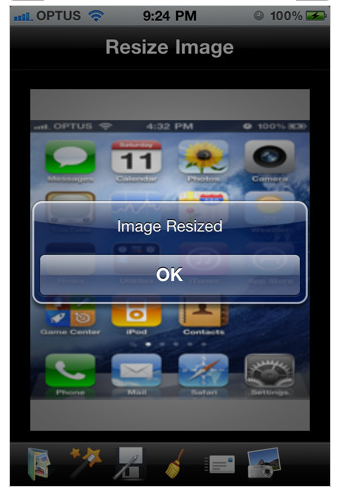
Resize images with ease by using Resize Image. Simply choose an image, click the wand button, specify the width and height values, and apply the changes. You can then email it to a friend or save it to your photo library.
LoveLetters
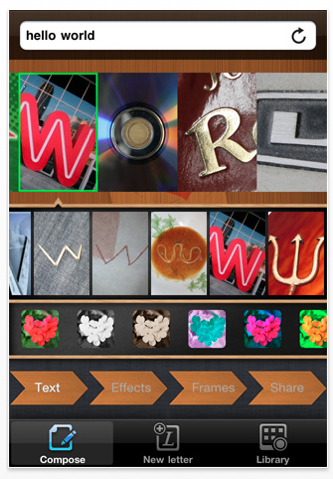
Impress your friends with YOUnique messages with photos representing letters
* 5 sets of letters included in the app (that means 185 alphabet photos)
LoveLetters Features:
1. Compose a photo message:
– Enter text then hit "Go" on the keyboard to generate your photo message
– You can change any individual letter or apply effects on it
– You can apply effects to the whole generated message
– You can apply frames to the photo message
– Then you can upload to Facebook, Email it, or Save it to your iPhone’s Camera Roll
2. Add new photo to LoveLetters’s "photo-font" library:
– You can add a new alphabet photo by taking a new photo using the iphone/ipod camera or pick a photo from your Photos album
– Zoom & Crop to fit the size
– Then save it as a letter of your choice. After saving, the photo-letter can be used to create photo message
3. Manage your "photo-font" library
– You can browse and see all the photo letters in LoveLetters’ library
– You can apply effects, delete or correct any photo letter you created.