Daily App Digest – 04/21/11
Latest apps and updates to hit the iTunes store today…
MapPocket 1.0
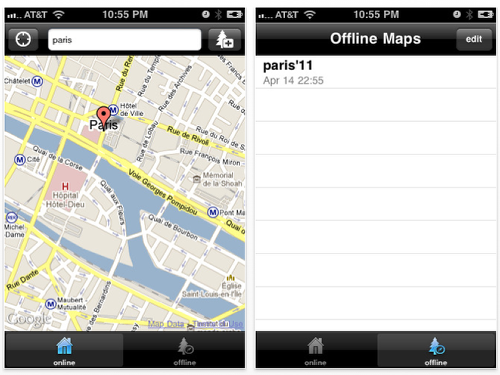
Leaping Bytes today is pleased to introduce MapPocket 1.0, their new application that can help you to save a lot on roaming charges while traveling. MapPocket allows you to put Google Maps in your pocket, so you can use them later without an internet connection.
Before you go offline, plan your expedition using standard Google Maps interface. At any moment click one button to start "pocketing" what you see. MapPocket will remember all map tiles you viewed. Once "pocketed", maps will become available without need for the internet connection.
While planning expedition (online), you can use standard search functionality to locate points of interest. Even when offline, you can use built-in GPS to pin-point your exact location on a "pocketed" map. MapPocket has been created keeping following traveling scenarios in mind:
* Going to places without an internet connection (rain forest, anyone?)
* Going abroad and have to pay roaming charges (students going to London or Paris?)
* Going on vacation and taking your iPod with you (leaving iPhone behind at home, could this happen?)
$0.99/Download here
Tip Calculator ++
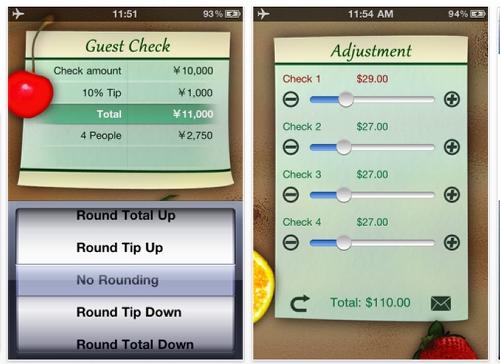
This application allows users to quickly and accurately calculate tips by utilizing a highly effective in-app calculator as well as a number of other controllable factors. These added features allow users to choose the currency they are using, as well as giving them control over whether or not their tip is calculated with or without tax charges taken into account. Users can also utilize different rounding techniques and calculate appropriate tip portions when splitting their billed between multiple people. As an added bonus, users are also free to email their tip results to friends from directly within the app, something which ensures it’s flexibility and practicality.
Importantly though, this degree of usability does not impede on Tip Calculator ++’s interface nor its ease of use. The app features easily comprehensible full-screen calculation results and utilizes a clear step-by-step structure that almost guarantees users will never find themselves lost when figuring out a tip. Furthermore, this mobile tool sports an innovative integration panel which allows users to input the information required to calculate their tips with unprecedented speed. Recognizing the importance functionality, the app’s designers have fitted Tip Calculator ++ with full Retina display and iOS 4 multitasking support as will. Don’t ever find yourself confused when figuring out how much to tip again, just download Tip Calculator ++ for free today and let it do the calculating instead.
iCharcoal

iCharcoal comes delivered with a number of different backgrounds to use as a canvas. In addition with the set that is delivered, users have the ability to import a background directly from the photo library on the device. iCharcoal also provides a number of different charcoal stick sizes to pick from.
Users have a few other tools to select from too. To start, the smudging ability allows uses to smudge their drawings and create charcoal like effects. We are actively working to improve upon our smudging effect and provide an even more realistic look and feel. Users can also set the shade level of the drawing tool to lighten and darken the charcoal as needed. A well designed gallery allows users to store up to 12 different sessions to come back too.
iCharcoal provides users with a whole new way of updating your Facebook and Twitter status or simply sending somebody a special note. The interface is intuitive and the graphics look excellent on both the iPhone and iPad. Simply create your artwork or message and then share it through email, post it to your Facebook wall, directly on a friends wall, or share it on Twitter. Artwork can also be saved directly to the photo album on the device to sync with iPhoto.
"We are very excited about our iCharcoal product" said Tony Farag, the company’s founder and lead Software Architect. "It is a beautifully designed application for both kids and adults to enjoy and we look forward to see how our users will find new ways to express their creativity."
iCharcoal is the perfect app for the casual artist looking for new ways to express their creativity. We have made this app extremely easy to use. We focused on delivering a drawing app that did not overwhelm our users with lots of buttons and options, but still creating a fun, interactive, and versatile application. No instructions are needed to get started.
iPhone version $1.99/Download here
iPad version $2.99/Download here
Occupation Word Match

Occupation Word Match is a new game for young children. Parents love it because it’s educational but kids just love the fun this app provides. When you put those two elements together, you’ve got a great teaching tool. The application uses audio, visual and kinesthetic tools for sensory learning. Youngsters hear the sound that each occupation’s vehicle makes after they physically move and match the correct word icon to the occupation.
Audio and kinesthetic components of the game will reinforce the learning and remembering of information. Naturally, the visual sense is called into play while the child is reading and matching the correct word with the occupation. In Occupation Word Match, children will get acquainted with each character such as the milkman, policeman, fireman, doctor and sailor. The emphasis is on fun and the graphics are adorable throughout this interactive game.
These are some of the features offered in Occupation Word Match:
* Super simple, clean and kid friendly interface
* Includes 5 popular occupations
* Kids just slide the word icon with their fingers
* Upon completion, the name of each occupation is read and sounds associated with the job are heard
* Children learn what each occupation is called
* In-app purchase option to unlock 10 more occupations
Free/Download here
Verto Studio 3DM
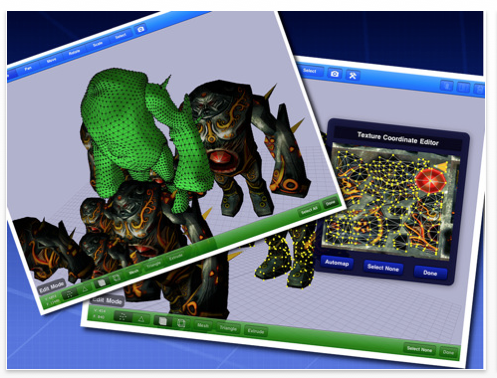
Independent developer Michael L. Farrell today is pleased to introduce Verto Studio 3DM 1.1 for iPhone and iPod touch, his full-featured modeling app that rivals 3D software designed to run on desktop and notebook computers. Building on the success of Verto Studio 3D for iPad, the app supports import/export of OBJ format files, allowing users to download thousands of different wire mesh models or create their own. Powerful enough for professionals doing mobile 3D content creation, and simple enough for beginning modelers, Verto Studio 3DM combines sophisticated 3D modeling, lighting, and texture mapping with the elegant iOS touch interface. Considering the comparably limited CPU, GPU, RAM, and storage capabilities of iOS devices, the diminutive 4.6 MB app (which offers real-time Gouraud shading, dynamic lighting, self illumination, vertex editing, multiple camera angles, and an innovative Auto mode for manipulating every object in the scene simultaneously)
achieves more than would have been thought possible.
Just as impressive as its smooth, real-time display and manipulation of computationally intensive three-dimensional models, is the app’s economical interface. Users familiar with popular 3D applications are acquainted with their complex, confusing tools, menus, controls, and input fields. Verto Studio 3DM employs only nine simple buttons on the menu bar. Six buttons in a group, which drop down from the Auto button, control movement: Auto, Pan, Move, Rotate, Scale, and Select. None of these opens a window that would block the view. Instead, the user touches a button and then performs that action directly using taps, swipes, pinches, and twirls directly on the screen. For more precise control, another button opens the corresponding window for the chosen tool. For example, having chosen the Scale Tool the user may work directly on the screen, or open the Scale Tool window. From the window, precision adjustment of X, Y, and Z scaling may be entered using the virtual keyboard.
Clean Energy Hawaii STEM
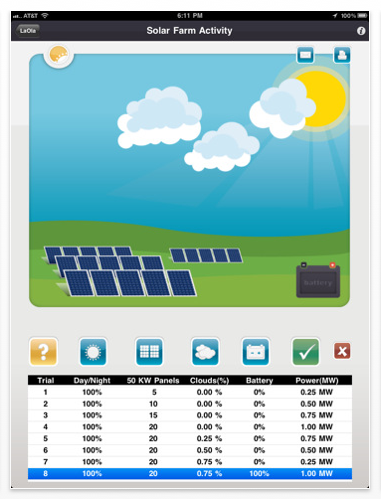
Recently featured by Apple as "New and Noteworthy" in both the Education and Educational Game Categories in the Apple App Store, Clean Energy Hawaii STEM is an iPad educational App for middle and high students to learn about solar, wind, geothermal, hydro, and biomass clean energy. Clean energy refers to creating electricity from sources that are renewable or that create little or no pollution. The App was developed for teachers and home schooling parents to augment their existing Science, Technology, Engineering and Mathematics (STEM) curriculum or to initiate new STEM learning and discovery. "Our goal is to help teachers engage students in science, technology and math and what better way than through the most exciting technology tool available, the iPad," said MEDB Vice President Ms. Leslie Wilkins.
Seven unique activities are included in the App to inspire STEM exploration and inquiry: Tap into the geothermal heat of the earth. Explore the difference between sugar cane and switchgrass biomass. Build a custom wind farm and experiment with generators and wind speeds. Discover how flow, height, and turbines can change hydroelectric power production. Imagine that your iPad is a photovoltaic solar panel and position it correctly to generate 40 watts of power in locations around the world. Quiz yourself and learn how peak sun hours vary month to month for ten world locations. Add photovoltaic panels, clouds, and batteries to a solar farm to understand real world challenges for solar energy production. "We used the Clean Energy Hawaii STEM iPad App at several recent professional development workshops for teachers with our Island Energy Inquiry curriculum," said Ms. Diana Papini Warren, the WIT Project Manager and content mastermind behind the App, "teachers were really excited to
use the interactive learning built into the App in their science classrooms."
Miiingle
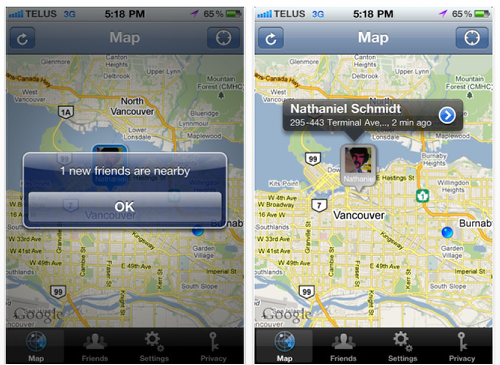
In the spirit of other geographically conscious social networking tools, Miiingle’s primary goal is to help users connect with their friends face to face. The app employs a unique proximity aware system to alert users when their contacts are nearby, cleverly labeled the "Miiingle Radius". This feature allows users to pick a customizable area around them that limits where Miingle can actively detect the user’s Facebook contacts. Users will only be alerted when friends wander inside their mingle radius, thereby indicating that they’re close enough to mingle with at a moment’s notice. Once outside of the pre-set Miiingle radius and out of touch, the user’s friends will not appear on their Miiingle map, or visa versa.
The app’s central "friend radius" system remains practical and effective in real-time because it utilizes Google maps in unison with the iPhone’s innovative "geo Location" capabilities. Working together, they insure Miingle’s unique brand of logistics solutions actually work. Also worth noting, the app itself works on an invitation-only basis, and users always maintain full control over who’s able to view their location. In deed, at its core Miiingle aims to create fully reciprocal relationships between its users. Friends see one another at the same time, and weary miiinglers can rest assured that if they don’t see someone in their Miiingle radius, that person can’t see them either. An additional security minded feature also allows users to hide their location from some or all of their Miiingle friends with the click of a button if they don’t feel like being found.
Elemental Rage

Oniric Games today is proud to announce that Elemental Rage, a metroidvania-style advneture platformer for the iPhone and iPod touch, has just been approved by Apple and is available for purchase through the App Store. Free the Elemental Spirits and save a dying world! Elemental Rage is an adventure platformer that every metroidvania fan will love.
Devan, a powerful dark sorcerer, has captured the Elemental Spirits, source of all life in the planet, and created an army of soulless dark creatures that spread his reign of evil. Only a small group of brave soldiers lead by Talis, the Spirit Guide of Water, is putting up a fight against Devan’s tyranny. They are just a handful, but they have a secret weapon – you. Take the role of Huna, a young Spirit Guide in training, free the Elemental Spirits and save the world from a dismal fate.
Feature Highlights:
* Explore large platforming levels, full of action, puzzles and secret passages
* Fight vicious dark creatures, collect items and upgrade your weapons
* Free the Elemental Spirits to level up each element (air, earth, water and fire), get powerful moves and reach new areas
* Fully customizable controls
* Beautifully rendered characters and environments
* Epic original soundtrack
Little World
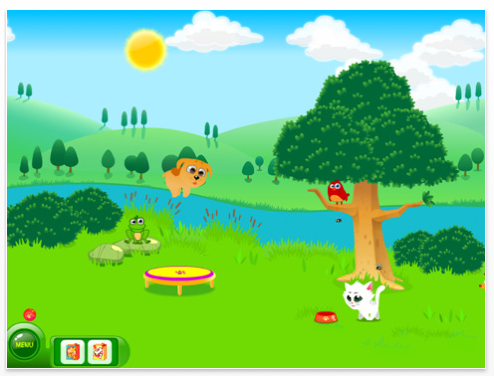
Little World is a highly interactive game, full of colorful and lively animation, where children explore new possibilities of playing. Children stir their imagination while creating their own fabulous and entertaining stories.
The game takes place on a magic meadow, where a cat, a dog, a bird and their friends live. Each of the characters has its own special abilities, which children can discover and use by touching and dragging. Many of the game’s elements allow mutual interaction or require a few easy steps to achieve the goal. Children will be delighted as they unveil new mysteries.
Product Features:
* Original, colourful graphics in high resolution
* 7 animated interactive animals
* High interaction with other game elements (playing trees, changing time of the day and weather etc.)
* Over 50 various animations
* Over 30 different sounds
* Cheerful and unobtrusive music
Dog Pile

Unleash the fun! Dog Pile is a mix of match-3 and plinko with great gameplay and cute characters with universal appeal. Items and new characters can be unlocked to dress your dogs up with plenty of combinations.
The fiction surrounding the game is that it takes place in a crazy game show where the dogs are the contestants. One by one, they take the plunge down a dynamic obstacle course to eventually land themselves onto the Dog Pile below. Get your Dog Pack ready to play the craziest game show around. It‚s time to sit up and cheer … „Dog Pile!‰ Dog Pile is packed with a unique and fun set of features:
* The artwork is stunning yet adorable and fully enjoyed in HD on the iPad
* Many interactive gameboards come to life as you play, increasing in difficulty as you progress
* By collecting dog bone biscuits within the levels you can then use them in the in-game store to outfit your favorite Dog Pack
* There are many hats and eyewear items to choose from
* Simple swipe controls get your Dog into the action
* Match your Dog on the Pile below before time runs out
* Use tilt controls to guide your Dogs through insane obstacles for big points
* Start by playing the thrilling Carnival courses before really unleashing your dogs in the zany Space Challenge
* Every level offers a fun and unique set of obstacles and gizmos to try
iPad Version $1.99/Download here
iPhone version $0.99/Download here
Deluxe Moon HD

Deluxe Moon HD provides comprehensive information on the moon and precise moon phase times. The application is translated into English, German, French, Italian and Russian.
Not only does Deluxe Moon HD provide moon related information, but it also gives users several interactive tools: a compass with moon azimuth, moon phase calendar, animated Zodiac circles with sidereal, tropical and astronomical constellations as well as sunrise and sunset times with countdown timers.
The application also gives specific gardening advice based on the current moon phase and creates a moon horoscope with aspects for health, business and personal life. Deluxe Moon HD is a unique tool to discover new, amazing relationships between moon phases and tides, animals, human emotions, relationships an even finances.
Interface:
* Touch-n-turn: swipe the moon horizontally to change it by a day
* Phase scan tells you exactly when the next moon phase is
* Moon calendar with moon phases and Zodiac signs
* Compass along with moon azimuth
* Sunrise, sunset and zenith
* Countdown timers for moonrise and moonset as well as for sunrise and sunset
* Automatic positioning by GPS
* Network independence: the app works anywhere without Internet or cellular connections
* Flexibility: you can manually set any location, time, date and UTC offset
* Landscape and portrait modes.
Tap The Frog

Playfo today is proud to announce that Tap The Frog game is now available in the App Store worldwide. Tap The Frog is a small but awesome speed and reflexes test game. It’s based on the simple and fun collection of 16 mini-games that challenge the player during the gaming experience. Each mini-game is unique and designed to test reaction and quickness of the player. Tap The Frog is now available for iPhone/iPod touch and iPad at special launch price of $0.99 and $1.99 and can be purchased from all App Stores world-wide.
Feature Highlights:
* Collection of 16 unique and fun mini-games (more games to come!)
* Cute graphics with Full Retina support
* Adorable music and sound effects
* Simple one-touch gameplay
* Game Center support – Leaderboards and Achievements
* High score sharing on Twitter and Facebook
Mao
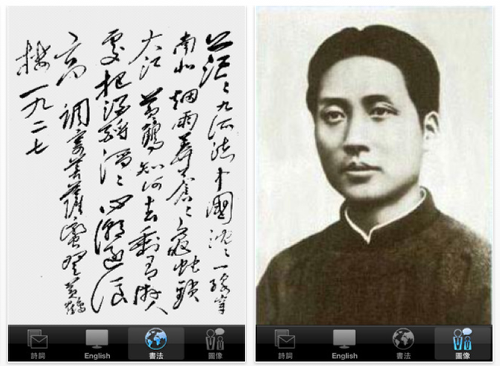
Mao 1.0, the iPhone app developed by CK Creative, introduced the poems from MaoZedon, a guru in poetry and calligraphy, in addition to a politician, was named one of the 100 most influential people in the world in 20th century by Time Magazine.
This app lists all his poems in Chinese and English, as well in original written form, clearly shows his bold and unrestrained style of poems and calligraphy in his earlier stage. All these give an insight to better understand the Chinese culture as well as the mentality in the East.
These poems also give you an opportunity to admire the beauty of Chinese wordings and to practice your Mandarin. Along with a series of photos included to show the background of these poems as well. This is a unique app that includes Mao’s poems in English, traditional and simplified Chinese, as well the original calligraphy from Mao.
He is officially held in high regard in China as a great revolutionary, political strategist, military mastermind, and savior of the nation. Additionally, Mao is viewed as an intellectual, poet, philosopher, and visionary.
He’s talented with the ability to effectively absorb wisdom from Chinese culture and history, where a good example is he was never received any military education nor even modernized education, however, through the digestion and practicing of an old book SunSze, he quickly became a strategist and war mastermind, and finally won many battles and several wars. The in-depth understanding of Chinese mentality made him develop the correct tactics and finally won the regime.
Needless to say, he had to face countless obstacles and never ending failure in the earlier stages. He maintained his drive and persist, through his poems and calligraphy created in this period, you would know how he dealt with his inner world and why he can maintain his spirit in these desperate periods.
Spectre 3D

This Spectre 3D update, developed by Brilliant-Bytes Software, also features a new "Arcade" game, a frenetic challenge to de-rez as many Cyberbot tanks as possible in 90 seconds. iPad optimized controls, new sky-box background art and refined game play balance are also been added in this 1.2.1 update.
Spectre 3D faithfully re-creates the original classic’s addictive gameplay, with even more colorful graphics and widely recognized sounds, plus support for Bluetooth (up to 4 players) and Internet/WiFi (the only iOS game offering 16 player 3D arcade action).
Spectre 3D also offers always available online dedicated game servers where artificially intelligent CyberBots dynamically populate online cyber arenas where they await the player’s entry into their cyber battle domain.
Online multi-player games include: Arena, Capture the Flag, Flag Rally and the new and challenging Base Raid. Multiplayer game access is quick and easy, allowing players to join ongoing games or host their own customized online games from their iPhone, iPod touch or iPad.
Single-player modes include Spectre Classic, Spectre VR, and the new Arcade game. These games are faithful to the original classic version and include more levels, enemies, obstacles and a variety of selectable weapons.
$0.99/Download
Crazy Landing
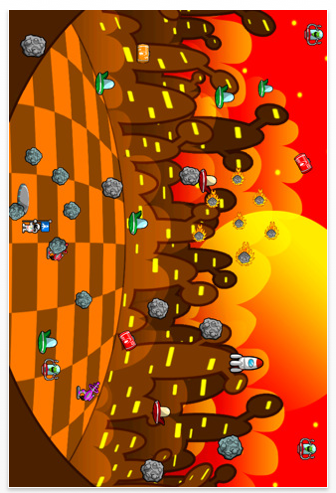
Crazy Landing is a addictive, captivating game requiring high concentration in order to fulfill your mission as an astronaut. A classic that will entertain you with detailed, colorful graphics and fun sounds, making this game great for all ages.
Crazy Landing is a game that applies multi-tasking skills in order to fulfill your mission. An addictive game based on very simple commands using the tilt sensor and touch. You must learn to fuel your rocket, while passing obstacles like aliens, comets, satellites and space junk in order to land on the planet to pick up the astronaut.
This game offers you 18 different levels of pure entertainment, throwing more obstacles your way as you advance levels. Take the challenge and fulfill your space mission.
Pocket Friends
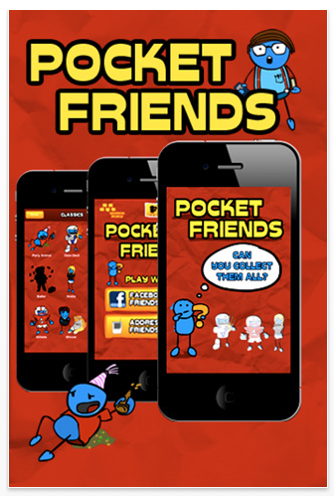
Mention Mobile today is pleased to release its featured iPhone App, Pocket Friends. Pocket Friends is a free game that encourages users to connect with friends on a casual basis. The game gives you the opportunity to test your knowledge of friends, entertain your closest pals, browse photos, dive deeper into your friendships, embarrass your buddies, connect with old friends and much more. Pocket Friends has something for everyone.
The Goal of the game is to earn keys for completing fun tasks such as matching personalities, playing friend trivia, rating and remembering photos, sending gifts or answering questions about your facebook or address book friends. You can then use these keys to unlock the Pocket Friend characters. Each character has its own fun personality such as the Dare Devil, Hottie, Party Animal, Charlie Sheen resembling Winner, and much more.
"We really wanted to create a fun Social Game for everyone. Pocket Friends gives people of all ages the opportunity to have fun with the game. You really can do as much or as little as you would like within the game and still have fun while connecting with your friends." said Mention Mobile’s CEO, Ryan Ozonian.
Main Highlights of Pocket Friends Include:
* Never ending photos of you with your friends
* Trivia to test how well you know your friends
* Gather points and keys for completing the trivia challenge, sharing photo ratings, answering interview questions, matching personalities, or gifting Pocket Friend characters
* You have the option to share anything and everything Publicly or Privately
* Play with Facebook Friends and/or Address Book contacts
* Pick specific friends to play with
* Remove friends or contacts you never want to play/share with
* Unlimited questions to answer
* Never ending character sets to collect
EasySign Mobile

EasySign Mobile, the San Francisco-based startup that is revolutionizing mobile document authorization, announces the release of version 3.1.0 for the iPhone and iPad. EasySign is now simpler (and better looking) than ever. With an all-new interface that makes managing and signing documents hassle-free, EasySign now allows users to import custom images of their signatures straight into any document. It’s the perfect way to ensure pixel-perfect accuracy of your signatures while having the freedom to be mobile with EasySign.
In addition, v3.1.0 now allows users to save favorite default settings like signature color, text color, and date formats; to make signing multiple documents faster and easier. Following the positive response of v3.0, EasySign has also extended the variety of credit packs available for In-App-Purchase to include unlimited usage as well as units of 3 and 5 documents.
Upon downloading EasySign v3.1.0, customers receive 3 free credits and a sample document for unlimited testing and sharing with friends. Additional credits are available for purchase in sets of 3 ($0.99), 5 ($1.99),10 ($2.99), 20 ($4.99), 50 ($6.99) documents, or unlimited usage ($14.99) and then deducted for each unique document that users sign & save.
This allows those in search of an e-signature solution to try EasySign risk-free, offers greater flexibility for different levels of users, and avoids the burden of expensive monthly subscription charges currently found in the e-signature marketplace.
EasySign utilizes the iPhone’s touchscreen by enabling users to capture and place their unique signature along with custom text and timestamps into any PDF, Microsoft Office Document, or image file. Save time, money, and resources by avoiding the hassle of printing, scanning, faxing – whether in the office or on the road. EasySign soon plans to debut an iPad-native application.
Free/Download here
Camera Boost

This is not a photo editor or a camera that ‘develops’ effects later. Apple’s powerful new A5 processor means that the image enhancements, filters and effects can now be viewed in realtime in the live camera view while shooting, taking some of the guesswork out of creative photography.
It’s very easy to use. The live camera view is always on screen. As you select various enhancements and effects, you see the result immediately in the live view. Add as many as you want, tweaking and combining them to get the look you want. Got it looking "just so"? Tap the Photo button at any time to take a picture – it’s saved to the album instantly, where you can share to Facebook, flickr, email , etc.
Camera Boost has a good range of image enhancements, filters and stylish effects that will transform your pictures, improving image quality or adding creative photo effects. You can mix and match filters to create a wide range of looks – how about a cleaner, sharper photo with brighter colors? Or a retro washed out look? Or a softer black and white style, or even false color like a thermal camera. There’s no limit to how many effects you can use at once – the camera is always fast and responsive and shoots instantly.
App Features:
* Many live enhancements and effects, most are adjustable
* All effects previewed live on screen while you are shooting (full size and quality, full motion)
* Add as many effects as you like
* Incredible speed, even with many effects applied at once
* Zero processing time when you take a photo
* Full resolution photo size. Edges are not cut to fit the photo on screen like the iPad’s built-in app
* Front and rear cameras supported
* Powerful 4x digital zoom
* Built-in photo album with image viewer
* Share photos to Facebook, Flickr, Email and the iPad photo library
* Uses the full power of the iPad2’s new A5 processor
WritePad 5
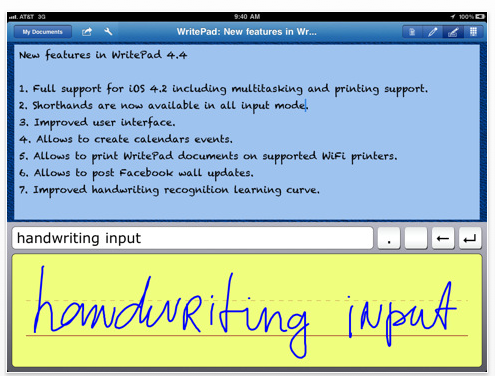
PhatWare today is pleased to announce a major update of WritePad, its popular note taking and handwriting recognition software for iPad and iPhone devices. WritePad 5.0 allows synchronizing WritePad documents with Evernote, plus offers an improved handwriting recognition engine, document statistics, and the ability to upload documents to Google Docs as PDF or text.
"We are pleased to introduce WritePad synchronization with Evernote, which has probably been the most requested feature in recent months," said Stan Miasnikov, president of PhatWare Corp. "WritePad’s handwriting recognition engine, called by some as Star Trek-like technology, makes the on-screen soft keyboard obsolete."
WritePad is an advanced notetaker for iPads and iPhones which converts practically any handwriting into computer text. Notes created with WritePad can be emailed, Tweeted, saved, posted on a Facebook Wall, printed, exported as PDF, translated to other languages, synchronized with Dropbox, and exchanged directly between two or more iOS devices. WritePad also features integration with events, contacts, maps, and other system resources.
With WritePad, users can:
* Create and edit text documents using the advanced handwriting recognition engine or iPad keyboard for text entry in landscape or portrait mode
* Improve productivity by utilizing inline gestures, spell checker, context analyzer, and shorthand features
* Email, Tweet, Print, or post Facebook updates directly from WritePad
* Synchronize WritePad documents with Dropbox, Evernote, and iTunes or upload documents to Google Docs
* Translate documents to 13 supported languages using Bing Translator
* Change WritePad’s appearance by manipulating text, page, and ink colors using the customizable Styles feature
Hyperlight
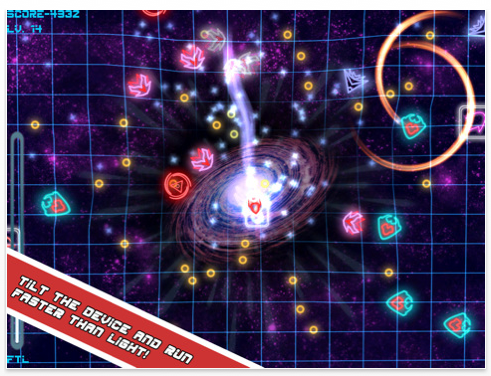
Mobile game developer CatfishBlues Games today is pleased to announce the release and immediate availability of Hyperlight 1.0, their new game for iPhone, iPad and iPod touch. Hyperlight is an innovative arcade action game focused on the use of the accelerometer. You control a spaceship that increases its speed according to the inclination of the device, up to go faster than light thus becoming a lethal weapon capable to break down any enemy!
Need A Dose Of Adrenaline:
Get ready for an innovative gaming experience, super-fast, psychedelic, get ready for Hyperlight! In this game tons of cosmic beings (our enemies!) runs after you but at the same time they can be torn to pieces at the speed of light! Remember the key rule: tilt to live.
Tilt To Move, Avoid, Attack, Defend:
Hyperlight is an innovative action game focused on the use of the accelerometer, where you control a spaceship that increases its speed according to the inclination of the device, up to go faster than light thus becoming a lethal weapon capable to break down any enemy.
Have You Ever Controlled An Indestructible Comet?
You may have already played many action games that promise a fast-paced and fluid gameplay, but certainly nothing like what is proposed in Hyperlight! Turn on your F.T.L. (faster-than-light) engine, and splinter into infinity and beyond by making scorched earth around you. It will not be so easy to control your destructive fury.
Tilt To Become The Most Fearsome Weapon:
This time, for the first time in a game like this, enemies will have fear of you, because in Hyperlight your own spaceship can be turned into the most dangerous weapon, the ultimate weapon that can destroys the endless horde of evil cosmic beings otherwise destined to devour the universe.
Learn With Poko: Seasons and Weather! HD

I Learn With Poko: Seasons and Weather! HD is an iPad educational game that lets children 3 to 7 years old learn many key concepts about the weather in various seasons, how to dress and what activities to do depending on the weather while having tons of fun! Produced by the developers behind the award winning PBS Kids Play! and CBC Wonderworld online learning programs, this app is the second in the groundbreaking iLearnWith educational program, which is designed to help kids get ready for school
"Seasons and Weather is one of the most important Science subjects taught to children in Pre-k and Kindergarten, yet there are no games for young children covering the subject in the app store. We are happy to fulfill this need and are committed to developing a comprehensive educational program in which each app will address a specific subject in the curriculum. We have another nine apps currently in development covering various skills in math, literacy, science and foreign languages." says Pierre Le Lann, cofounder of Tribal Nova.
This app is based on National Standards and has been developed with child developmental psychologists and educators. The game has three levels, increasing in complexity, details and subject covered. Moreover, each level contains a mechanism that adjusts the difficulty based on the child’s success rate. These elements combined enable the game to meet children’s developmental needs regardless if they are 3 or 7 years old.
The game contains many ways for children to learn about seasons and weather: finding certain weather conditions such as clouds or snow to help Beebee find pictures for her photo album; or spotting clothes that do not fit the weather to help Poko take a perfect picture; or guessing what activities Poko did certain days of the week based on the weather and the month of the year.
Educational content, rich graphics and audio, fun game mechanics and a high production budget really set this app apart to deliver both learning and fun to families.
Moo Baa La La La!
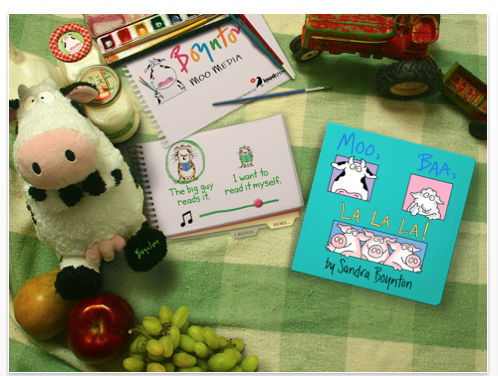
Loud Crow Interactive and Boynton Moo Media announced today that Moo, Baa, La La La, the second book in their series of interactive digital book apps, is available now on the iTunes App Store for iPad, iPhone and iPod touch.
With over 5 million copies of the board book in print since 1982, Moo Baa La La La! is Boynton’s best-selling board book to date. This latest offering not only features terrific animal sounds and a lively fiddle quartet soundtrack, but also touch-based animations of Boynton-redrawn versions of the original illustrations, allowing audiences to experience this classic best-selling board book in a whole new way. In the "Big Guy Reads It" mode, Sandra’s son, Keith Boynton, a New York City-based actor, narrates.
"This is my second e-book app project with the perfectly wonderful team at Loud Crow," says Sandra Boynton, "and I’m really happy with what we’ve created together. As with The Going to Bed Book, our interactive book app version of Moo, Baa, La La La! succeeds in retaining the original board book experience, while adding multi-sensory dimension. It’s such a cool enterprise."
Boynton Moo Media is the imprint for Sandra Boynton’s new digital works. Boynton is a popular American cartoonist, children’s author, songwriter, and director. Since 1974, Sandra Boynton has written and illustrated over fifty children’s books and seven general audience books, including four New York Times Bestsellers. More than 30 million of her books have been sold – "mostly to friends and family," she says. With Michael Ford, she has also written and produced four albums of renegade children’s music. Three of their albums have been certified Gold, and Philadelphia Chickens, nominated for a Grammy, has reached Platinum.
The Moo Baa La La La! Book app is available for purchase in Apple’s iTunes App Store for $1.99 for iPhone/iTouch, and $2.99 for the iPad. For more information, or to view a trailer of the Moo Baa La La La! app, visit Loud Crow online.
iPhone version $1.99/Download here
iPad version $2.99/Download here
Game Night
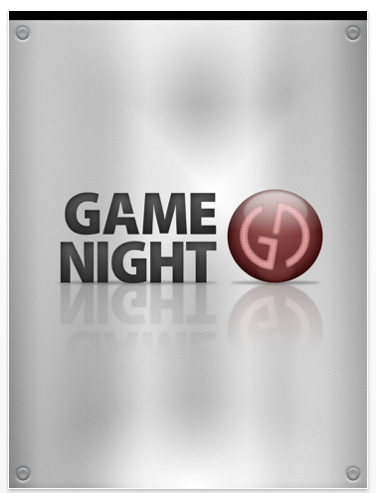
Game Night is the best companion for family or group game night fun. It has two game play modes and literally over 2200+ words in its database for hours and hours of gaming fun. There are even extra "adult" word category add ons to spice it up a bit for the mature audiences. Here are the two types of gaming modes:
Timed Mode – This game mode has a set amount of time to get their team to guess as many words as possible by giving only clues and hints to help them guess the correct word, all before the time runs out. Once the time is up, the team adds up their score according to how many words were correctly guessed and then passes it to the opponent team for their try at a turn.
Pass Mode – This game mode has a set amount of time to get your team to guess one of the words on the screen by giving only clues and hints to help them guess the correct word, all before the time runs out. Once the team guesses the word correctly, they pass it as quickly as possible to the opponent team for their try at guessing another word. The team left holding the device when the time runs out and the buzzer sounds is the loser of that rounds point. So it is a kind of hot potato guessing game, which you can only pass when your team has successfully guessed the word.
Flick Football Super Save Hero

Play as the goalkeeper and stop the strikers shots.
It’s simple, addictive and well worth a look!
Game Stem Stumper

Stem Stumper is built from the ground up to be enjoyed by both the iPhone’s burgeoning blind community and fully sighted players around the world. Stem Stumper is fully integrated with VoiceOver, Apple’s builtin screen reader for iOS devices. And if you think you can solve our puzzles with a blindfold on, we’re including a sound only "sonar" mode.
RJRCollections Pro

Combining powerful software with a uniquely innovative user interface, RJRCollections Pro provides users with a stand-alone digital solution to organize and display any collections they have directly on their mobile devices. Adding to its usability, RJRCollections Pro was developed in conjunction with a fully functional companion site, which allows users to access their collection library on the web via secure login even their mobile device is out of reach.
The app was newly updated to resolve a number of minor bugs and add Chinese language support, pushing RJRCollections Pro’ number of fully supported user languages up to eight. This is a utility both flexible and practical enough to give avid collectors a viable mobile platform to keep a full visual record their collections at arms reach to show off, review, or present at anytime, anywhere they may go. RJRCollections Pro version 1.0.4 is currently available for download on the Apple App Store for $14.99.
Creating collections on RJRCollections Pro is easy to do, and the app even includes eight pre-designed templates to give Coin, Comics, Soldiers, Postmark, and Art collectors a head start on completing comprehensive, well organized, visual portfolios of their prized collections. That said though, RJRCollections Pro was built with simplicity in mind, and creating virtual collections with the app is simple even without the aide of these templates.
Users simply begin a new collection file, structure it via the app’s hassle-free editing tool, then simply populate the collection area with photographs and relevant data. Back-up options to ensure users never loose their data are available as well. Additionally, users can also create individual password protected elements to ensure their virtual collection is always as secure as they’d like to be.
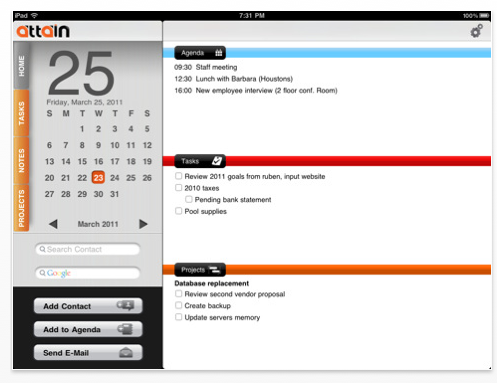
Attain is a new app that makes it much easier for users to focus on delivering results. Instead of having to flip around a bunch of different applications to work toward a project’s goal and completion, users have a host of productivity tools all in one place. That’s what makes the Attain app unique.
The application provides lots of efficient flexibility, including the creating and managing of multiple to-do lists and sub-level task lists that break a project down into manageable parts. Users can hide completed tasks to make it even easier to concentrate on only what still needs to be accomplished. Due dates for each part of the project is displayed, so it’s simple to keep track of milestones and avoid missing deadlines.
Everything most people need for projects is in Attain. Users can view all their details for any given day, work with their iPad Contacts information, create notebooks where they can type, draw, add pages and share pages with others via email. And they can do it all without ever having to leave the Attain app.
iCrayonMaker

iCrayonMaker is an app that encourages artistic experimentation in young children. The application lets kids combine and swirl colors to produce original, unique hues that they can name and turn into crayons.
Kids can use the crayons they create to draw pictures. To dress up their masterpieces, the app offers glitter, chalk and felt markers, so kids can add the perfect finishing touches to their drawings before saving them.
Obviously, a child is going to be excited and proud about creating something like this from start to finish and will want to show it off to friends and family. With a little help from their parents, kids can display their work on Facebook, or have it emailed to appreciative grandparents and others.
These are some of the features kids enjoy when using iCrayonMarker:
* Colorful, easy to use interface
* Promotes creative expression in children
* Watch the swirl and mix in colors to create a new, unique one
* Kids can use the crayons they make to draw a picture
* Glitter, chalk and felt markers included for additional drawing effects
* Name and save unlimited colors and pictures created
* Share with friends and family on Facebook or by email
The Gift of Laughter

There is a new iPhone app that makes you laugh – not by way of a joke or funny illustration, but by witnessing belly laughs via video, featuring 25 folks who auditioned for the laughing matter. The goal? A gift of contagious laughter. "The Gift of Laughter" iPhone/iPad app is available now on the Apple iTunes App Store as a free download through May 1, which happens to be World Laughter Day. After that date, it will be available for $2.99. Even without a formal launch, thousands of i-users already have downloaded the laughing app.
After an extensive search of the more than 350,000 apps available on the Apple iTunes App Store, Burger’s company was not able to find anything quite like it. According to Steve Wilson, psychologist, founder of the World Laughter Tour, and Director of National Humor Month (April),
"You have produced the best demonstration of true mirthful laughter that has ever been recorded. It’s very important in our therapeutic world. Mirth is a special emotion. I’ve seen so many takes on this (recorded laughter) but they are just OK. This truly is wonderful. And by far it’s the best one I have ever seen."
Recovering from a heart attack several years ago was no laughing matter for Fred Burger, a filmmaker and college professor. But lying in his hospital room Burger came up with an idea – how could he experience instant, spontaneous and authentic laughter to lighten his spirits and get his mind off his troubles? The latest result of his 15-year quest is "The Gift of Laughter" app.
Vehicles 360

Announcing that YED28 srl Officina Creativa, the developers of Vehicles 360, has released their latest update for iPhone, iPod touch and iPad users. This is a fun application for young children that teaches them about off-road, sea, air, road and rail vehicles. Vehicles 360 contains a beautiful photo gallery and kids learn the sounds that each vehicle makes. They can test their knowledge with kid-friendly quizzes and put together jigsaw puzzles of their favorites, which may now include the newest vehicles added in the latest update.
Vehicles 360 gives kids a 360 degree view of the world of road, off road, air and sea vehicles. Young children and their parents can bond while learning about bulldozers, motorcycles, trains, helicopters and many more modes of transportation.
The app contains a gallery of beautiful images, so little ones can learn what a vehicle looks like, along with what it’s called and how it sounds. They are also able to take a habitat tour, to see where that vehicle is typically used.
Kids can take quizzes in Vehicles 360, as well as put together jigsaw puzzles of a wide assortment of conveyances. The difficulty levels can be adjusted by parents, to hold a child’s interest and keep the fun factor intact as they progress in their knowledge.
Mortgage/Loan Calculator
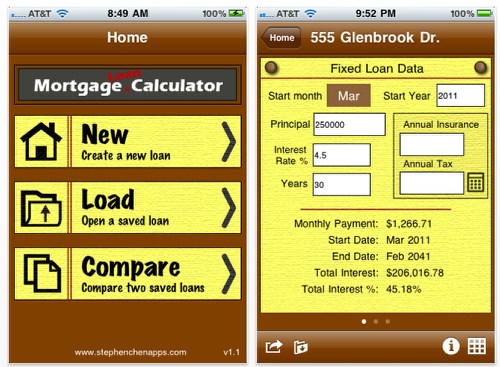
Mortgage/Loan Calculator is a new application on the market that offers more flexibility than the other similar apps being offered. This one boasts incredible ease of use coupled with powerful tools for homeowners.
With Mortgage/Loan Calculator, users don’t even have to press a "calculate" button for any of the figuring. The app is intuitive and automatically does the work when numbers are entered in the input fields.
Users are able to very quickly and easily try a number of different scenarios with this application, to determine the impact on their mortgage of making pre-payments or extra ad-hoc payments. They can also adjust loan duration periods and monthly payments to see what the financial outcome would be. Homeowners can then plan their loan strategies better by knowing how many extra payments would pay off their mortgage within a desired amount of time. Or at least they know how much total interest they are paying over the life of the loan, or how much they could save by paying it off early.
MommyCal

The application is a new launch that helps users control the chaotic schedules of a busy family. MommyCal uses icons for quick identification of activities on calendar days, offers more than 200 icons, five beautiful themes and is super easy to use. The app also allows users to easily create shopping and to-do lists, create custom icons and share what they create with others via email.
MommyCal is a new launch in the App Store. It is a fun and simple way for users to manage all the scheduling that comes with a busy family.
This application is the brainstorm of Kimberly Cornwell. "There was one week when I forgot my children’s piano lessons and showed up on the wrong day for karate practice," says the Mommy Apps Founder and President. As a result, Cornwell decided to create a user-friendly, icon driven calendar for herself and other moms who juggle activities and schedules on a daily basis. She approached TrueFit Solutions of Pittsburgh, PA to do the developing and the rest, as they say, is history.
Users get have some creative fun with MommyCal as they manage their chaotic days. The app offers more than 200 activity-specific icons, five beautiful themes and the ability to create custom icons with personal photos. Assigning an event or activity to a certain day is just a matter of dragging the appropriate icon into place. Multiple icons fit into one calendar day, thanks to the app’s auto-resizing feature.
iPhone version $1.99/Download here
iPad version £2.99/Download here
Map Trek Ancient World
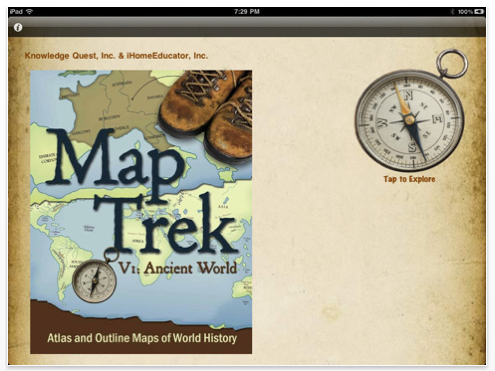
Do you ever wonder how the events of the Bible fit in with the rest of recorded Ancient history? Where are these places that the Bible mentions? With Holy Week upon us, people from all corners of the globe are contemplating the life and death of Jesus Christ.
The majority of the world’s population has never stepped foot in the Middle East or the lands surrounding the Mediterranean Sea and so we cannot picture in our mind’s eye the places so often referred to in the books of the Bible. Have you ever wished for a portable historical atlas that you can refer to at a moment’s notice that will help you locate such places as Nineveh, Galilee, Capernaum, Tyre, Sheba, Ephesis or Malta, which you have heard about in the Bible and ancient world history?
Knowledge Quest, Inc. and iHomeEducator, Inc. have released Map Trek: Ancient World, the first in an app series which blends history with geography for the iPad, iPhone, and iPod touch. Biblical history is incorporated right alongside the other recorded events of Ancient history in this first history and geography app of its kind. Map Trek: Ancient World follows the successful Wonders of Old: Ancient Timeline app.
"The second app with Knowledge Quest is Map Trek: Ancient World. This app also features a timeline, but the subject matter is focused on ancient history using maps. There are ~30 maps along the timeline and the student can tap on any title to see the detailed map. Tap on the map pins and the student will read the description of the area and historical details." Arlene Lee, CEO, iHomeEducator, Inc.
Writings 1.2
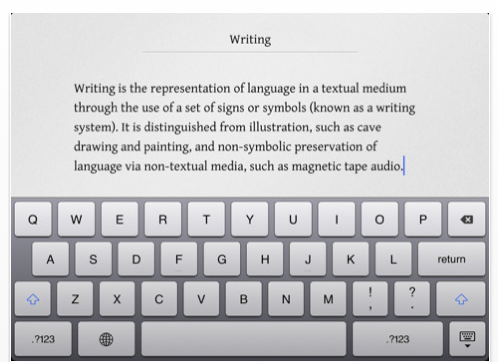
Independent team ice cream studios today is pleased to announce Writings 1.2 for iPad, an update to their app that allows the user to compose or edit plain text on a customizable screen free of all distracting icons and buttons. The user can fully customize the writing environment by selecting the most comfortable text font, size, page width, and colors (including reverse color scheme). Writings supports TextExpander and provides easy access to punctuation keys, character/word/line count, and Dropbox synchronization. The app enhances the standard iPad text input controls by allowing the user to move the text cursor through a simple tap on the page left or right margin.
There are three features that make the latest update of Writings particularly noteworthy. First, the user can now create workspaces, a unique and intuitive way to group documents by context. Each workspace can be synchronized with a different Dropbox folder, even on a different Dropbox account, so that the user is given with an extraordinary amount of flexibility to organize the various groups of documents.
Second, the user can speed up his writing by enabling, above the standard keyboard, an additional row of keys with the most common punctuation characters. The additional keyboard also include a tab key that can be used to indent the first line of a paragraph.
gogoDocs

Sounds Broken Inc. has announced gogoDocs 1.1.3, an update to their wildly popular Google Docs(TM) reader for the iPhone and iPad. The application supports reading documents uploaded using the "upload any file" feature of Google Docs(TM). gogoDocs now supports viewing most types of documents, listening to audio and viewing fullscreen video, as well as sending video and audio to the Apple TV and other devices via AirPlay.
Supported file formats include (among others):
* MS Office and iWork files that were not converted to Google Docs format on upload
* Multimedia files such as mov, .mp4, .mpv, and .3gp MPEG-4 Part 2 video (Simple Profile)
* Audio files such as AAC-LC audio up to 48 kHz, and MP3 up to 48 kHz, stereo audio
* Most image formats
gogoDocs keeps all of your files handy by syncing your Google Docs(TM) account to your new iPad 2 or iPhone 4. Files are downloaded to your device while it’s online, and kept available for viewing offline. Background syncing, blazing fast custom PDF viewer, automatic bookmarking, forward as email, document filtering, and document sharing make gogoDocs an essential tool for all Google Docs(TM) and iOS users.
iPhone version $2.99/Download here
iPad version $4.99/Download here
Long Division Mathematics
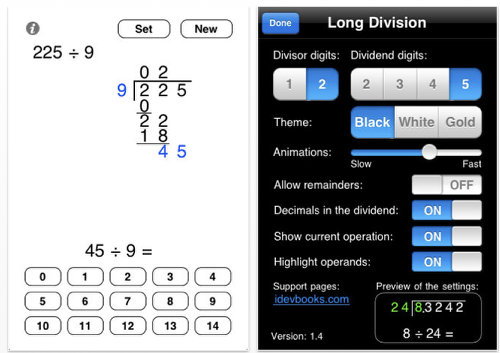
Many children and adults have problems with the long division method, which is the standard method for dividing numbers. The Long Division app allows the user to solve long division problems step by step and animates all the steps. In the steps the user will divide, multiply or subtract. The correct answer will always fly to the right place. This way of learning has been proven to be helpful.
If the user presses the wrong button the answer will appear above the keyboard but it will not move. Tim Pelton, professor of Mathematics Education, wrote in his ‘Tap Tap Math’ blog about the Column Subtraction app: "With the ‘show current operation’ option turned on, they are constantly reminded of the next step, which can lead to efficient practice of the procedure. Then by turning off the current operation your child is able to practice remembering the steps on his/her own. Because no wrong entries are allowed the app provides a passive form of positive reinforcement and your child will likely improve in both confidence and competence with respect to the procedure. However, to support learning and understanding in mathematics you need to take an active role in assessing understanding and challenging your child to explain their thinking." All apps by Esa Helttula use the same basic principles that professor Pelton describes.
Solving long division problems is also excellent subtraction and times tables practice. The app is easy to use and it has an intuitive interface with customizable colors and other settings.
