Daily iOS App Digest – 05/08/11
Latest apps and updates to hit the iTunes store today…
Fotomemory
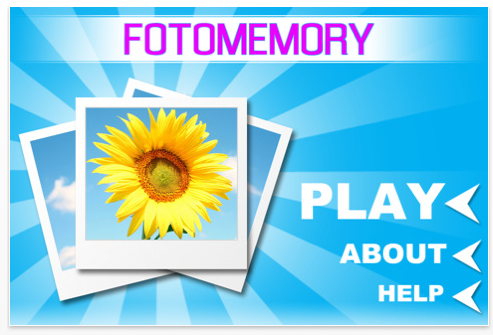
Fotomemory is an addictive photographic memory game unique of its kind, the first one on the App Store. It is not the usual match memory game.
The gameplay is very simple as intuitive, a photo is shown for a few seconds, the user has to memorize as many details as possible such as numbers of objects, colours, elements lights and so on. Then it will be displayed a multiple-choice question with four mutually exclusive answers, the player is invited to choose the right one. During a game there is only one possibility of error. The difficulty is increasing within levels.
Fotomemory contains over 400 real high quality photos (optimized for retina display) and over 3000 different questions, it guaranteed a long period of gaming without being bored. Actually the game is translated in English, Italian and Albanian. More languages (Turkish, Spanish, German and French) will be available on the next updates.
SkyNumbers

SkyNumbers for iPhone has just been updated to the version 1.0.5 in Apple’s AppStore. The update features Game Center achievements for math geniuses with good behavior.
The game features reverse-equation problems where using the basic math calculations, one can create the equation and reach the specified result. Equation is limited to 25 digits only, and if the single figure falls through the last cloud that holds it – the game is over. As the game progresses, the speed increases so soon it gets very hard to calculate and go further. Three types of bonus figures will fall from the sky during the game to help you out if you get stuck.
The game is suitable for everyone to practice their basic math operations. It has Game center support, so it is the real challenge for gamers, as well, to compare their results and share with single click their score on Twitter and Facebook. Sunny day design is going to capture all the player’s senses and paint their mood with all but the brightest shades of colors.
Melon Truck

New, highly addicting and entertaining iPhone/iPad game Melon Truck has hit iTunes Application Stores. Melon Truck is a challenging yet fun iPhone/iPad game that will keep the entire family busy whether the gamer is 7 or 70 years old. With medium to easy learning curve, and easy to use controls, Melon Truck guarantees to entertain for hours.
With High Definition graphics, cheerful game play and puzzle like set up, Melon Truck promises to make sound in the iTunes game world. Featured in both Puzzle and Arcade "New and Noteworthy" Games sections, Melon Truck is now available for purchase at a low price of $0.99.
Melon Truck Game Play consists of launching melons from a melon truck to baskets that vary in points. Each level must be completed with a minimum score of 1600 in order to proceed to the next locked level. However, Melon Truck offers 6 bonus levels that require gamers to pass all levels with a score of 3000 or better. While game play is designed to challenge the users, Melon Truck provides 60 levels of fun, soothing game tone to entertain everyone.
Jabbit
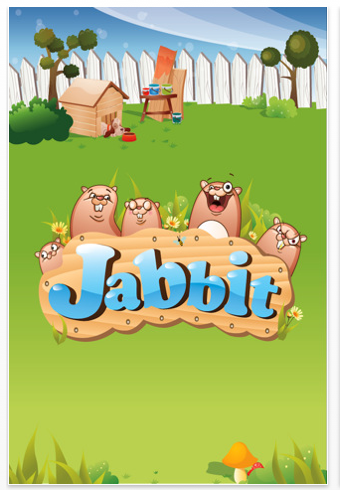
Today, ikuragames has announced the launch of its new social game Jabbit(TM) on the Apple App Store worldwide. Jabbit is a brain teasing and finger testing reaction game, based around the cute character Jabbit. Consisting of more than 15 individual levels, 2 consecutive marathon levels and 4 head-to-head multiplayer levels and hidden Golden Jabbits to find, Jabbit(TM) offers hours of jabbing fun, along with unique and engaging graphics – each level has its own theme and beautifully designed background.
Combined with Game Center Leaderboards and Achievements you can challenge your friends to beat your score and prove once and for all who has the fastest brain and the quickest fingers. But wait – there’s more! Your World Group Ranking rates your total score combined with all of your friends total scores to compete for the honor of being Jabbit World Rank #1. Get your friends to play Jabbit and increase your Group Score! The more they play… The better they play… The better your rank will be!
iBorrow (IOU)
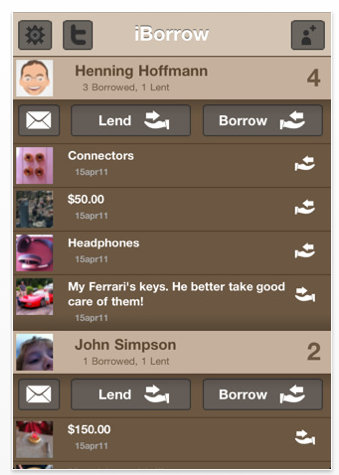
iBorrow (IOU) helps you manage what you’ve borrowed from other people, as well as what they’ve lent to you. You can attach images easily, even from the main screen. You can choose people from your contacts list or just type in a name. If someone has borrowed money, they can pay you back in installments, making it easy to track money flow.
"I already used my iPhone for tracking what I’ve borrowed and lent," said Henning Hoffmann. "I wanted a better solution that was easy to use. If I’m in the middle of a conversation with friends I want to be able to get in the app quickly, record what I’ve borrowed, and get out." The app’s interface is very simple. Everything is done from one screen, keeping everything within easy reach.
iBorrow (IOU) also has a unique theme feature. "I actually started the app with a grey color palette. I liked it, but I thought that others might like a little more variety. So I have four themes in the app to suit almost anyone’s taste. Ocean, Forest, Mesa, and Grey. The app actually starts off in the Mesa theme. I didn’t think everyone would like the grey like I do."
iAnabolics
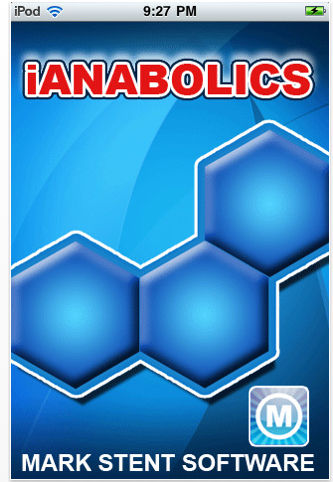
Mark Stent Software has released iAnabolics Reference 1.0. With the success of the iPad, a new application, unlike any other has just been launched. Available exclusively to Apple iPad, iPhone and iPod Touch users and ones with a specific interest in sport performance enhancement.
Insightful, informative and dynamic, iAnabolics is the ultimate all in one reference guide for drugs, medications, supplements and preparations relating to performance enhancement for sportspeople, athletes and wellness targeted
individuals.
Developed by Mark Stent, a leading South African expert on bodybuilding, Nutrition for performance enhancement and a well respected name in International bodybuilding circles.His expertise and passion for the sport, together with his programming knowledge have encouraged Stent to develop an application that allows users to get instant anabolic related info, literally at the touch of a button.
iAnabolics offers a comprehensive listing of products with full descriptions, medical names as well as other interesting information such as side-effect profiles,to help athletes fine tune their stack and gain valuable advice into other aspects of their sport.
AX-Bubble

Darkpath Studio is proud to announce the release of AX-Bubble 1.0 for iPhone and iPod touch, an addictive platform game in 2.5D, which the player assumes the role of an friendly bubble, the result of a failed experiment, that will have to escape from the claws of his evil creator, through the different levels, defeating enemies, overcoming the different obstacles and traps, to reach the exit and demonstrate that it not be an insignificant and fragile bubble.
The adventure begins in a strange laboratory where a sinister scientist has created a compound called AX, with that he plans to make the ultimate weapon and then dominate the world, but something goes wrong, and what had to have been a weapon, becomes in an insignificant living bubble, then the evil scientist decides to destroy this abomination, and the poor bubble must escape.
The player will have to go into the catacombs of the laboratory, a very dangerous place for a fragile bubble, full of dangers, like sharp spikes, saws and enemies that will try to pop the bubble. In addition, the player must collect the maximum number of points possible in each level, a punctuation that can be shared with other players through Game Center.
Japan Crisis HD

One Tap Go has announced Japan Crisis HD 1.0 for iOS. With Japan Crisis HD, users can read the most updated news and get interactive tools about Japan Nuclear Crisis.
Don’t miss any news for 2011 Japan Nuclear Crisis as the radiation leak may pose potential threats to our health. With Japan Crisis HD, except aggregating different news sources to update your Japan Crisis News, we specially made tools like Interactive Radiation Dose Calculation Simulator and Radiation Risk Levels Chart so that you can know about radiation in a much easier way. We also provide important but easily understandable information about radiation exposure, symptom and first aid of radiation sickness.
Features:
* 24/7 updated news about Japan Crisis from different selectable sources about Japan Crisis
* Interactive Radiation Dose Calculation Simulator to calculate your personal annual average dose
* Portable Radiation Risk Levels Chart with elegant design for you to know different risk levels of radiation
* Radiation facts with easily understandable explanation of radiation exposure, symptom and first aid of radiation sickness
* Share any news and your radiation dose result to your friends through email, facebook, twitter and more
* Universal app
* HD support
* All Orientation Support
Ez Budget

Derek Clark has announced Ez Budget – Quick Envelope Budgeting for the iPhone and iPod touch. Ez Budget helps you implement an envelope budgeting system without having to deal with lots of real envelopes or carrying cash. You simply allocate your income to the envelopes you want and then categorize your transactions as they come in. It’s budgeting the way Dave Ramsey and your grandma would teach!
Ez Budget – Quick Envelope Budgeting is for people who want to keep track of their spending, and more importantly keep their spending in check. Ez Budget lets you:
* Define spending envelopes
* Group the envelopes into categories
* Manually import transactions
* Automatically import transactions using OFX for banks that support it
* Split income and transactions into multiple envelopes
* Keep a running total for the amounts in each envelope
* Keep track of the balance for all envelopes
* Keep track of past transactions
LiniQue
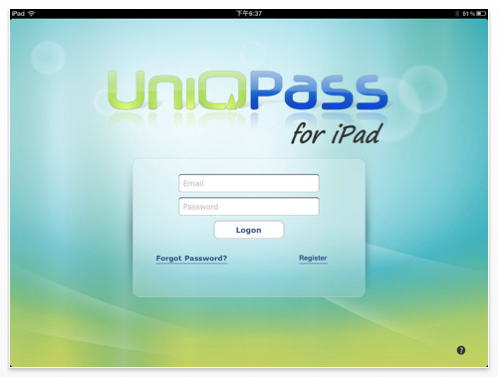
LiniQue, a promising newcomer in the industry which specializes in unique and innovative applications for the tablet and mobile market, has revealed its first productivity tool; UniQPass Lite and UniQPass Pro. UniQPass is a highly intuitive password and personal data manager equipped with instant capture capabilities and hosted on a cloud server so users can synchronize their data to access it from any of their multiple devices.
"In this digital age, most of us carry more than one electronic device. Data stored in one device, might not be in the other. Memberships for insurance, elite clubs, reward programs etc. are still given out in the conventional form of cards, which seem to overcrowd our wallets." said LiniQue’s top developer. "We wanted users to have a convenient and secure tool where they can store, capture and organize all these data in a single place and have it accessible from any other device they own."
UniQPass is unique because it provides at least two extra features which are not available in other password manager applications. UniQPass conveniently allows users to capture a picture of the cards so they can present it where and when necessary in lieu of the actual cards. This saves the user from carrying around multiple cards in their wallet. Most password managers in the market are device specific, but since UniQPass is hosted on a cloud server, data is automatically synchronized and users can access their data anytime, anywhere, on any device. This means that users can now input their data conveniently on an iPad and access it on their smart phone devices.
Key features of UniQPass include:
* Military level protection with 256-bit AES during storage and transmission of data
* Auto-Sync and Back-up feature on cloud server for instant access to data from any device
* Instant capture feature for extra convenience
* Customizable and more than 14 card templates to choose from
* Intuitive and fun interface design
Gravity Tweets

Gravity Tweets combines a physics simulator with a minimalistic tweet display to create a novel tweet viewer. The app is not a full featured twitter client but rather a program to view tweets in a relaxing way. Twitter message of a user’s timeline or a search request appear and after a certain time the characters start to tumble down as if they were real objects reacting to gravity and the laws of physics.
Feature Highlights:
* Free
* Realistic gravity/physics simulation, letters fall as if they were real objects
* Movement of the device influences gravity
* Displays user timeline, twitter search or your own static text
* Minimal interface
* In-app browser for fast preview of links, hashtags & twitter users
* Prevents iPhone or iPod touch from sleeping
* Universal app supports iPhone/iPod touch AND iPad (in native resolution)
* Looks perfect in an iPhone/iPad-dock
* Can be upgraded to the functionality of Gravity Clock via in-app-purchase
Licking Letters

Tenlin Studios has announced Licking Letters for iOS, their new game where kids ages two to eight are challenged to spell a word by having Hoppy the Frog catch the correct letters using his lightning-fast, long-range tongue. At the start of each round, the narrator announces the word to be spelled. For example, "Find the letters for Dad, D-A-D." At the same time, the word appears at the top of the screen. Letters, encapsulated in bubbles, float across the pond where Hoppy rests on a lily pad. Touching any spot on the screen causes his tongue to dart out, lick, and swallow any letter overhead until the required word is spelled. For each word spelled, players win Leapin’ Loot coins that can be used to purchase in-game clothing to dress their frog. Bonus games add to the game’s replay value between spelling rounds.
ConvertX
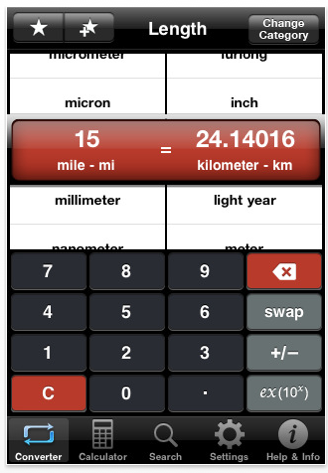
Mallow Technologies has announced the release of ConvertX 1.1 for iOS. iPhone users can now convert units and currencies instantly using the converter app ConvertX. This app has covered almost all the units that we may need for conversion. The units are grouped based on the nature of the measurement and listed under that category. This app has 44 categories which includes Currency conversion as a category.
Some of the other categories covered are Length, Mass, Area, Computer data, Flow, Energy, Pressure, Temperature, Time, Volume and lot more. Many rare categories like Amount of substance, Capacitance, Illuminance, Magnetic flux and many more scientific & engineering categories are also covered. Categories like age on other planets and weight on other planets are also included in this app. Similarly almost all units that you can think of in a category is available under that category.
Having many categories and units may frustrate while changing from one category to another as you have to scroll through a long list. But not any more. ConvertX has got an option to switch ON / OFF any category or unit and thus it can be kept out of the active mode. While changing category only the active list appears and so you will scroll through only the active list that you have defined. You can edit the active list and can add / remove any category or unit from / to active mode.
Messenger Map
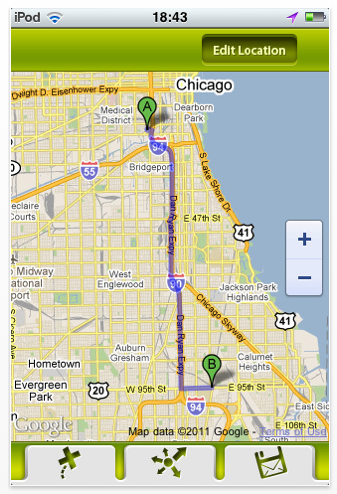
Intersog Mobile, an established mobile application developer, has announced the recent release of Messenger Map for iPhone and Messenger Map for iPad. This ostensibly useful app allows users to share Google Maps and directions from their mobile device directly with their friends and family, all while on-the-go. To be more specific, Messenger Map gives users the power to share their route information and visual driving directions with the click of a button via email, Facebook, or Twitter. The perfect solution for coordinating reunions between friends and family, Messenger Map is currently available for download on the Apple App Store for free.
Messenger Map is an eloquently simple yet practical application that allows users to instantly send the routes they calculate via Google Maps’ "Get Directions" to their friends and family. This wouldn’t do anyone much good though if the maps they traded and shared proved to be inaccurate. Luckily, Messenger Map has got this base well covered. Because the app gathers all information via screenshots and Google Maps’ own step-by-step way point lists no sent route information will never prove incomprehensible or even worse, flat out wrong. Users simply find out where they want to go, pick and choose the contacts they want to share their directions with, and send them out. It’s that simple!
Color Blaster

Paper Corn Media Inc has released the free version of the popular iPhone/iPad game Color Blaster 1.00. Color Blaster Free, an universal iOS application, offers first 15 levels of the full version for free. Customers who like to play all 75 levels will be able to unlock them for only $0.99 using Apple app store’s In App Purchase feature.
Color Blaster Game is a mix of simple everyday physics and unlimited fun. The game is easy to get started, but not too difficult to master once you figure out the tricks. The instantly addictive Color Blaster game starts with easy levels making sure you can practice before getting into more complex stages. The game is enabled for retina graphics with HD quality graphics & animation.
Color Blaster Game is enabled for Apple’s Game Center & OpenFeint for social gaming. It features 5 leaderboards & 16 achievements. You can share your scores with your Facebook friends or invite friends from Twitter and Facebook to compete with you.
