Top 10 Expenses iPad Apps
Today, perhaps like never before we are all having to keep a closer eye on our expenses and budgets. We’ve taken a look at the very best iPad apps to help you with this. Whether you’re looking for an app to help you with your domestic expenses, work expenses, family expenses or even car expenses, we got a broad spectrum of the very best to help you out. Why not give these apps a try right now.
Checkbook HD Free
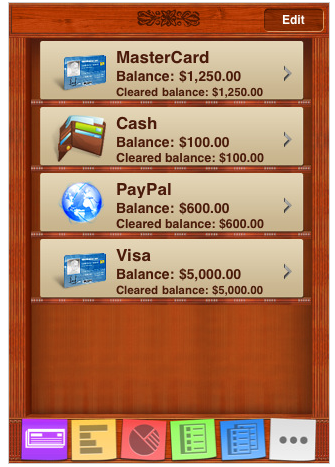
You want an application, which you can use as a checkbook for all your accounts, and always stay aware of how much money is left on each of your accounts, and how it happened. You can import your banking records using your bank’s OFX file or manually add entries that change balance on your accounts. You can schedule recurring transactions, sync your data between several iPads/iPhones, add both income and expenses, schedule delayed transaction and clear them later (feature known as reconcile), and see colorful charts, which represent activity of your accounts.
mForecast
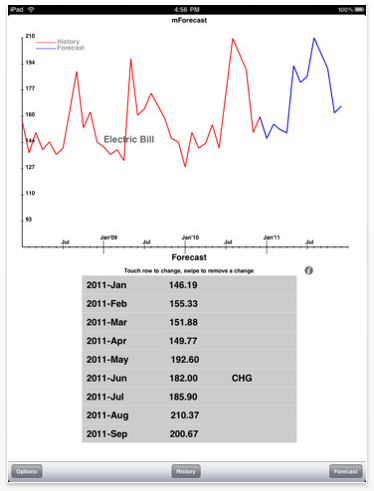
mForecast is a forecasting application designed for iPad and iPhone, that allows users to enter data, track/visualize it as well as forecast. mForecast is primarily used for a) Expense / bills tracking, analysis and forecasting b) Sales forecasting / Demand Planning c) Time series analysis and general forecasting.
mForecast shows you your projected future expenses/sales by analyzing your past data and computing forecasts taking into account seasonality and current trends.
Money for iPad

What makes Money different and why you need it? Money gives your financial management everything you wanted:
1. MANAGE ALL YOUR BILLS and arrange them via a calendar with a BILL REMINDER INCLUDED IN THE APPLICATION. Now you will catch up with any deadline.
2. SEE ALL YOUR ACCOUNTS INSTANTLY. Got several credit cards, debit cards and bank accounts plus cash? Now you will know how much money you have on each account by simply taking a quick look at the screen. Transaction Register is included in the application together with the list of all your accounts. OFX import is supported so you can import your bank records to the Money app easily.
3. PLANNING IS IMPORTANT for many people, and with Money you have a special Budget section. Now you can plan all your income and expenses, and check with the reports whether your plans are accurate. You can have a separate report for each of your item that you care, and that is all made easy to use, very intuitive and available in a few taps.
Cube Time & Expense Tracker Pro
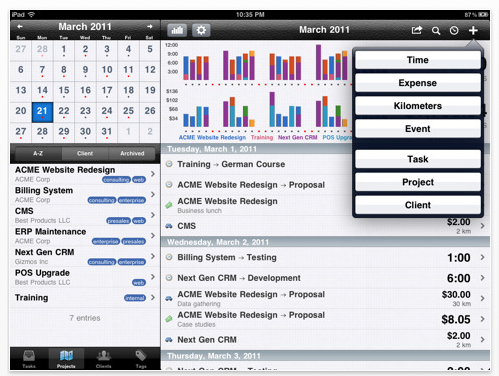
The Pro version of Forbes’ "Must-Have iPad Apps For Professionals", Cube!
Time is money – so we built an app where you can start tracking your time and expenses in less than 15 seconds!
▪ Report and track your time, expenses and mileage on the move
▪ Keep an eye on the project’s total income and gross profit
▪ Great looking charts and PDF reports, print them using AirPrint
▪ Reminders to fill in your time or when you have tasks due today
▪ Ultimate peace of mind: with Cloud Sync enabled, all data is instantly synced online
▪ iPad and iPhone universal app
Car Expenses
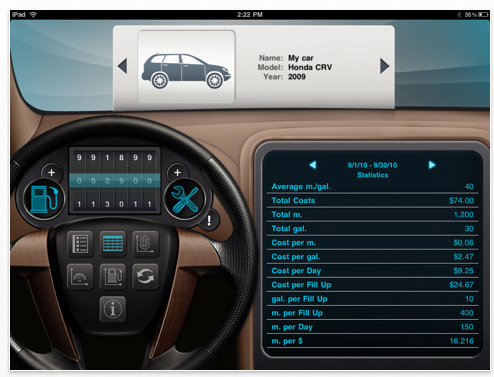
You want an application, which is designed specifically to track your car expenses. You use the app for as many cars as you have, and add an image of each car to the application. You add your odometer details, your gas details and your service details. You count your mileage and MPG. You get automatic reminders. Consequently, you generate reports about your gas and service expenses. And you sync your information between various iPad devices.
You get a design, which reminds your of a real car interior, and which is especially pleasant for any person who drives. Drivers do appreciate! Manage app’s features from your wheel. Roll the odometer with your fingers. Turn on and off the icons related to services and gas. And use the "monitor" part of the app for reports and any textual information.
Bills for iPad

You always need a simple tool to control how much you want to spend this month. Essentially you need a big calendar to track how much money you have spent compared to how much you wanted to spend. You also need to generate lists of overdue payments, planned payments and check what has already been paid off. Bills for iPad are made to help those needs! Make your ongoing monthly financial planning an easy and pleasant task!
The way you work with the application:
Set a figure indicating how much you want to spend this month. Mark days on the big calendar when you need to pay for anything or buy anything. Then when you actually have a transaction, approve it quickly (you may also approve it partially and reschedule the rest of the payment). Easily filter your bills and payments via the calendar and special boxes to show your planned, overdue and paid expenses & bills. If you spend too much, the green bar above the calendar will help you to understand it. Extra features: export to HTML and CSV (Excel), and set up a PIN code to protect your entries!
Trip Splitter

Trip Splitter is an easy way to manage expenses while traveling with friends. There are lots of expense splitter apps, but none that have the ease of use and full functionality of Trip Splitter. Trip Splitter was designed from the ground up to intuitively let you specify and manage expense items – who paid for the item and who participated in the expense. And at any point, just turn the iPhone or Touch sideways to see the simplest number of payments for everyone to get even.
PocketMoney – checkbook, budgets, expenses
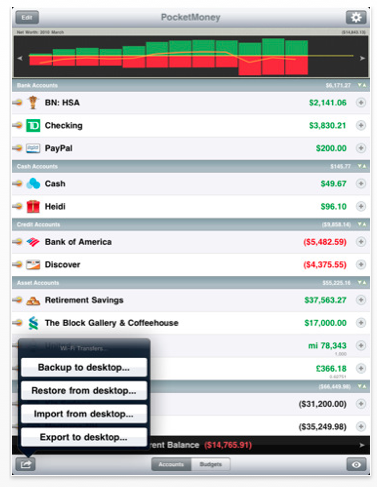
Need to track your finances on multiple iPhones, iPads, iPods or desktops? PocketMoney can do that, too. Sync multiple iOS devices together over Wi-Fi or to the PocketMoney desktop app on OS X, Windows, and Linux (www.catamount.com).
The system is simple, and a minute a day using PocketMoney will help you navigate through the pitfalls of the current economy.
Start by entering all your income and expenses as they happen across multiple accounts such as credit cards, savings, and checking accounts. PocketMoney can track thousands of transactions through many years of financial data with no performance loss. Transactions can be split across multiple categories, transferred across accounts and can also be scheduled to occur at regular intervals.
Expensify – Expense Reports
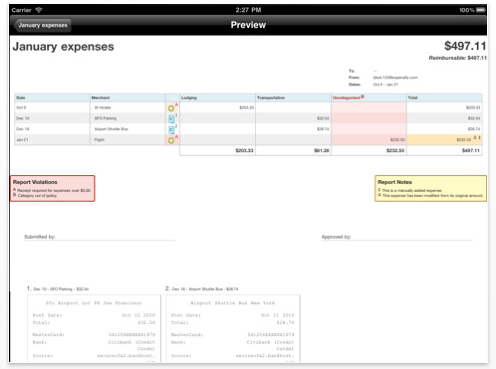
Expensify does expense reports that don’t suck! They do this by importing your credit card’s purchase history and automatically generating IRS ready eReceipts for most expenses under $75. Use the app to log mileage or any cash expenses that may have fallen through, capturing their receipts with the camera on your iPad 2.
With all of your spending in one spot, create and submit an expense report for approval right from your iPhone. You can even be reimbursed directly to a checking account, all online.
Budgets for iPad (with Sync)

You want an application, which can handle all your budgeting needs: capable of tracking your income and expenses per each category, easy to use and suitable for personal, family and even business finances. You want to instantly see, which budgeted categories are underplanned, and which are overplanned. You want to be able to access statistics visually through different charts. And you want to be able to sync your data with other iPads.



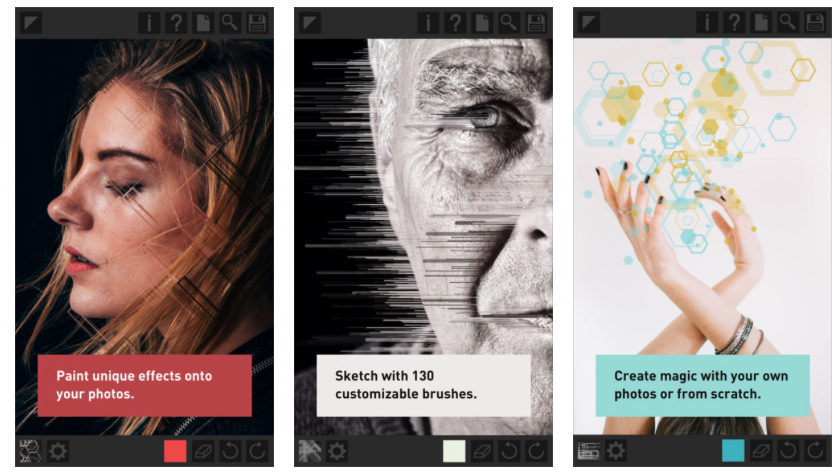
2 Comments
Balaji
Would you be able to categorize into travel, home, business and do a deep dive of these apps?
Ibergerod
How do you print the check book? Other than that I am impressed. Thank you