Daily App Digest – June 1, 2011
Latest apps and updates to hit the iTunes store today…
Mecapix

Swipe, Tap, and Shoot! Mecapix allows players to stop the invasion of terrible enemies: the MECAs. Thanks to innovative Touch controls, the shooter experience has evolved on the iPhone. Destroy your enemies using special blocks and fun power-ups: use bombs and lasers, reverse gravity, and more. In Mecapix, players experience a fast-paced shooter that challenges their precision and strategy. It also gives them the opportunity to progress, unlock achievements, and surpass their friends on the leaderboard through support of iOS’ Game Center.
With the unique combination of colorful visuals, immersive sound effects and electro soundtrack, Mecapix is a fresh experience. The game is content-packed with 3 amazing worlds, 27 original levels, an army of relentless enemies, and memorable boss fights. The game even offers a second game mode – Arcade Mode: Endurance.
DreamBook
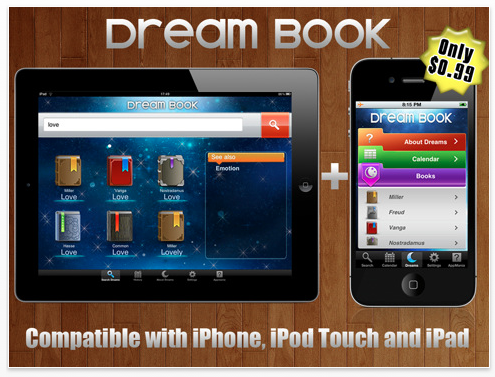
DreamBook allows you to search for the meaning of the dream you need to interpret, or display the list of the available interpretations of dreams, and all this is via the handy and quite nice touch interface. And, if the dream is not found, it’s not a problem. You can always submit your dream via the special form in the app to us and find it interpreted in the next DreamBook update.
DreamBook features:
* Large dream base (over 11,000)
* Online update of the dream meanings base
* Supports iPad version (now DreamBook works perfectly on all iOS devices)
* Supports the new Retina Display on iPhone 4 and iPod touch 4th gen
* Supported multitasking
* Handy navigation
* Intuitive and nice interface
* Twitter and Facebook integration, now you can easily share your dreams
Meporter

Meporter, a local mobile newsdesk for professional and citizen journalists, announced its launch at TechCrunch Disrupt on Tuesday, May 24 in New York City. The company is one of 29 startups selected to launch during the event’s Startup Battlefield. The Startup Battlefield event at Disrupt features 29 companies (one being Meporter) to compete to be the winner.
Local community members can pinpoint where news is happening down to the street address or intersection. News eyewitnesses can use Meporter to report on anything from traffic and weather, to nightlife, local politics, entertainment, or anything else. Meporter stories can be shared in the Meporter community and with friends and followers on Twitter and Facebook.
"Mobile and social media play an increasingly significant role in the reporting of breaking news events in local communities around the world," said Andy Leff, CEO, Meporter. "Meporter extends the power of citizen journalism, offering an easy way to report and share an eyewitness’ view of local news as it’s happening."
Meporter’s eyewitness check-in feature allows others to post their own accounts of a news event along with video and photos. Contributors can earn "Press Passes," offering rewards for Meporters who reach contributed content milestones. Press Passes are redeemable for items in the Meporter store, including partner merchandise and offers.
Lending Log

Corbenic Consulting Ltd. announces the release of Lending Log 1.0 for iOS. In these tough economic times more of us are making short term loans to friends and family. When this is done it makes sense to keep a good log of what has been lent out and how much has been repaid. The new Lending Log iPhone app logs how much money has been lent to others and how much they have repaid so loans can be kept track of. The app can keep track of loans made to any number of people. The app also includes an Export Function allowing the entered loan and repayment data to be used in the Spending Log companion app.
The new Spending Log companion app (featured in the Sunday Times App List in the UK) logs a persons income and expenses so they can keep track of their personal finances. From within the Lending Log app users can transfer their loan and repayment logs to the Spending Log app at the push of a button. This enables them to easily keep track of their loans along with their other personal finance data in the Spending Log app.
Donut Factory Lite

The recipe is simple. Players take dough, shape it, cook it, finish it off with delicious toppings, then ship it out to hungry customers. Though it’s not as easy as it sounds! There are a limited number of machines and dough to get the donuts made, and the factory is a veritable maze of twists and turns. Players drag and place machine parts to build a donut assembly line, test their solutions, then fill custom orders. Most levels even have multiple solutions!
Originally released on the PC, reviewers have applauded Rocknor’s Donut Factory on iOS as an awesome, addictive puzzler. "Terrific puzzles and fun gameplay" according to TUAW, and AppAdvice.com called it a "truly great puzzle game". With 111 levels included, 5 different factories, and thousands of donuts, Rocknor’s Donut Factory for iOS takes what players love about the original, and perfects it for the mobile platform. Donut Factory Lite contains 10 specially selected levels to introduce players to this great puzzle game.
ItalyGuides: Florence Travel Guide

ComPart Multimedia, srl, is pleased to announce ItalyGuides: Florence Travel Guide for iPhone, the third in their series of award-winning, internationally acclaimed audio/video travel guides. ItalyGuides has sought to reinvent the stale, academic, audio guide, and replace it with a new, cinema inspired app featuring a filmic musical score, professional narration, creative scripting, and dramatic still and video images. The app guides the user through 54 different points of interest in Florence, and includes more than 200 images and maps.
"These are not just ordinary travel guides, these are the beginning of a mysterious and fascinating trip: a voyage across more than 20 centuries of creativity through which art and history intertwine, telling the story of what human ingenuity has created through the ages," asserted Leonardo Calandra of ComPart Multimedia.
ItalyGuides: Florence Travel Guide opens and operates in portrait mode. Its elegant GUI is based on an Italian marble motif, and features simple navigation that provides many paths to the same destination. The main page features three navigational mode buttons on top, four function buttons along the bottom, and a scrolling list of places of interest in the main part of the screen. The armchair traveler or actual tourist may choose from three navigational categories: Route (19 primary points of interest along a continuous travel route); Alphabetical (the same 19 listed alphabetically); and Top Places (the 19 listed in approximate order of importance and popularity).
Diablo Dice

Makers Interactive today is pleased to announce the release for its newest game Diablo Dice 1.0, a Liar’s Dice Game specially designed for iPhone, and iPod touch. This game of deceit is originally South American and made famous by the critically acclaimed wild west game "Red Dead Redeption", and the movie "Pirates of the Carribean". Diablo Dice features intuitive shake and swipe gesture control, beautifully crafted dice assets, tons of collectables, achievements and game modes such as, challenging AI with various difficulties, online multiplayer to battle your online friends, party mode with drinking game, and global leaderboards.
Features:
* Intuitive dice cup control including Shake and Swipe
* Beautifully designed dice, dice cup and tables
* Single player mode against witty AI characters with varying difficulties
* Challenge your skill further in special Tournaments
* Play Multiplayer network against Friends and Online opponents
* Enjoy party mode, split screen battle, drinking game to play with your friends on one device
* Compete globally with your player stats on various Leader Boards
* Unlock tons of Achievements and earn Feint Points
AstroJam

This thrill-a-second arcade romp might be populated with cute cartoon aliens, but players who jump behind the reigns of their spaceship expecting laidback, casual gaming experience will be rudely interrupted. AstroJam is based off of the same lightning fast reflex tests that real U.S. Air Force pilots use to hone their flying skills, and features increasingly quicker gameplay that pushes players’ reaction times and hand-eye coordination to their limits. If this weren’t enough, this space racing survival throws more and more dangerous asteroids at players as the game progresses. Whether they’re slow moving ice chunks and speedy magma colored space boulders, they’ll foil unfocused players all the same.
It may be simple in its approach to entertaining users, but AstroJam offers anything but a monotonous gaming experience. Players are free to pick up various power-ups and special items like energy shields to help them stay alive longer, racking up the most points possible before their luck or skill runs out! Competitive galactic crusaders can battle for high scores and share them via AstroJam’s integrated Facebook page, or submit their scores automatically from within the game to Apple’s innovative Game Center. Whether players are looking to quicken their reflexes, find a fun way to kill a few minutes during the day, or simply want to experience a mobile game that’s equal parts adrenaline action and cute candy-coated aesthetics, AstroJam has flown into the App Store with their solution!
Hairstyle Booth HD
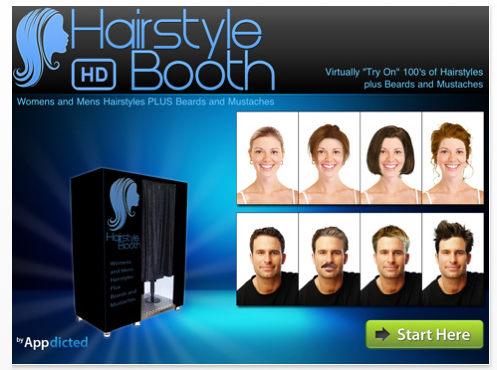
Appdicted today is pleased to announce Hairstyle Booth HD 1.9 for iPad, an update to their app that allows male and female users to virtually "try on" over 600 different hairstyles, beards, and mustaches. The culmination of Appdicted’s series of hairstyle "try on" apps for iPhone, Hairstyle Booth HD employs their latest technologies. Featuring an enormous collection of hairstyles in seven categories, the app enables remote scaling, rotation, and placement of the hairstyle by touching any part of the screen. In addition, the app includes the ability to alter the color of any hairstyle, optionally allow more than one hairstyle on the screen at a time, built-in connectivity to share newly created photos on Facebook, Tumblr, Twitter, the option to save any photo to the Photo Album, and the ability to email any photo from within the app. For iPad 2 owners, the app includes a Custom Camera integrated into the app workspace.
Hairstyle Library:
* 106 short hairstyles for women
* 137 medium hairstyles for women
* 91 long hairstyles for women
* 32 up-do hairstyles for women
* 74 short hairstyles for men
* 38 medium hairstyles for men
* 33 long hairstyles for men
* 97 mustaches and beards for men
Wedding Photographer’s ToolKit
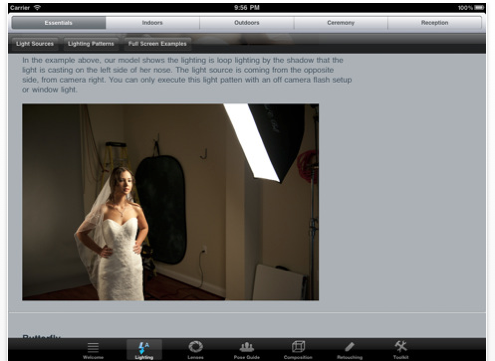
The Wedding Photographer’s Toolkit is an App designed to get you shooting better looking, more professional photos for your clients and yourself. It’s jammed packed with photography tips, tricks and how-to’s for the modern day wedding photographer. Learn poses from the pose guide, get lens selections from the lens guide and learn retouching, composition and complete lighting all in one easy to navigate app. Use the toolkit section to learn about online resources, conferences that include sample contracts, shotlists and business forms.
The app easily navigates between photography essentials by using intuitive buttons and toolbars and high quality pictures as examples. The App is developed by experienced a professional wedding photographer sharing his knowledge base with current and future photographers. It provides opportunities to stay current with traditional and modern weddings as well as constantly advancing camera equipment and software.
"This app truly encompasses everything I wish I knew when I started and will promise to be an energizing app as constantly work on your skill and knowledge." said John Wattenbarger, the creator and president of Sync ISD, LLC.
The Crankamacallit
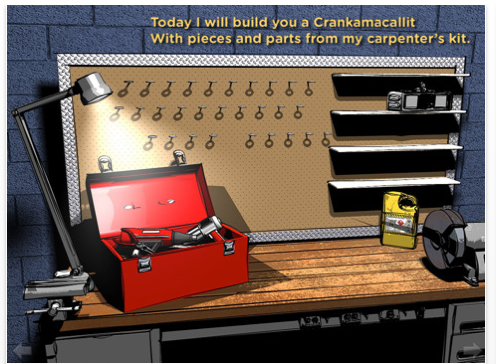
This app takes some risks that set it apart from most children’s stories. The developer took a page out of game design by utilizing a first person perspective in interactivity, animation and illustration. Interactive elements are intentionally not highlighted nor easy to find. User testing feedback revealed kids "get it" and show their parents the functionality, not the other way around. Another risk was to use the recently released Adobe CS5.5 Digital Publishing Suite platform for a children’s book, and to extend its core functions with HTML5 and JavaScript coding. The developer participated in the alpha and beta testing for Adobe beginning in the summer of 2010, and with this app shows that the platform can be used for much more than just the digital magazines it was created for.
A fantasy-filled interactive story for children, The Crankamacallit is filled with interactive illustrations, sound effects, 3D animations and discoveries. Every page is an invitation to discover objects that move, trigger animation or produce fun sounds, adding surprise and delight to the reading experience. This app, as an emerging digital storytelling art-form, aspires to deliver on Apple’s vision on the iPad: "It’s in Apple’s DNA that technology alone is not enough. That it’s technology married with liberal arts, married with the humanities that yields us the result that makes our heart sing." (Steve Jobs at the launch of iPad 2.)
MapPocket
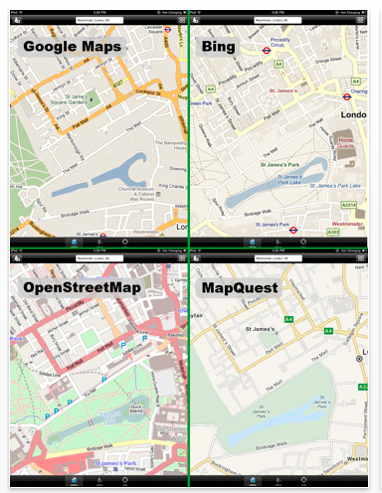
Leaping Bytes has announced MapPocket v.2.0, a major update to their map application that can help you to save a lot on roaming charges while traveling. MapPocket allows you to put online maps in your pocket, so you can use them later without an Internet connection.
There are number of reasons why traveler may want to use MapPocket:
* planning to go abroad and want to avoid roaming charges (while using maps)
* planning to go "into the wild" where, most likely, there will be no any Internet connection (with some cell providers "wild" could mean "just around the corner")
* owning an iPad or iPod without a cell data plan and going to wonder into an area without free wifi
* and you can save some trees by not printing your maps anymore
Before you go offline, plan your expedition using an intuitive interface. At any moment touch one button to start recording what you see. MapPocket will remember all tiles you viewed. Once recorded, maps will be available any time without the internet connection.
Seasons

I Learn With Poko: Seasons and Weather! is an educational game that lets children 3 to 7 years old learn many key concepts about the weather in various seasons, how to dress and what activities to do depending on the weather while having tons of fun! Produced by the developers behind the award winning PBS KIDS PLAY! and CBC WONDERWORLD online learning programs, this app is the first app available on iPhone in the groundbreaking iLearnWith educational program, which is designed to help kids get ready for school, one app at a time.
"Seasons and Weather is one of the most important Science subjects taught to children in Pre-k and Kindergarten, yet there are no games for young children covering the subject in the app store. We are happy to fulfill this need and are committed to developing a comprehensive educational program in which each app will address a specific subject in the curriculum. We have another nine apps currently in development covering various skills in math, literacy, science and foreign languages." says Pierre Le Lann, cofounder of Tribal Nova.
This app is based on National Standards and has been developed with child developmental psychologists and educators. The game has three levels, increasing in complexity, details and subject covered. Moreover, each level contains a mechanism that adjusts the difficulty based on the child’s success rate. These elements combined enable the game to meet children’s developmental needs regardless if they are 3 or 7 years old.
Blupt!

The application named Blupt! is a game whose character has no beak, isn’t a zombie or even a ninja! Can you believe it? Here you’ll have fun throwing refreshing flavored bubbles that go straight to your tongue and will change the color of Bubby. But beware! If you do it wrong, you – Blupt!
Blupt! combines realistic physics with simple and accurate touch controls that require only one finger: Push, drag and shoot like a slingshot. Changing your color has never been easier. Blupt! is easy to learn and intuitive to play.
The game is designed to make think before you shoot the bubble and offer more than 80 colored levels with multiple ways to pass but all of them designed to require Logic and Skill. And the levels are packed in 3 different colors pack. All of them full of fusions, explosions, mines, elastic walls and lot color changes to say good bye to boring.
Portfolio mobile
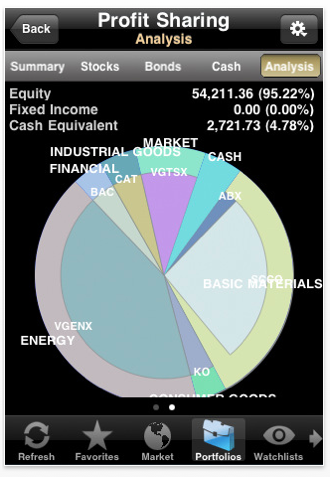
Bare Reef has updated its Mac stock portfolio management application with several key new features including reporting and categories. These new tools help users track their investments in ever more powerful ways and aid in preparation of tax filings. Portfolio mobile for Mac is now available in the Mac App Store as well as portfoliomobile.com.
"We’re very excited to be able to offer a complete stock trading solution across all of Apple’s platforms and to have all of our apps available in the App Store" says Bare Reef President Greg Hoover. Portfolio mobile (previously StockTrac) offers the most comprehensive set of features found in any iPad, iPhone or Mac stock portfolio monitoring app. Among them are:
* Support for multiple portfolios
* Support for trading in multiple currencies
* Technical charting
* Reporting (Mac only)
* PUSH-based price alerts (iPad / iPhone only)
* Broker integration using Open Financial Exchange (OFX)
* Portfolio performance comparison and charting
* Web-based management and backup
iPhone version $2.99/Download here
iPad version $19.99/Download here
Album App

Dreamix Studios has announced the update to Album App version 2.0. Album App is an iPad app designed to create full featured digital albums. In a matter of minutes you can have your own album, or work at it for hours. After a lot of user feedback we have implemented lots of new features to edit albums, but also sharing has become effortless now with the build in tools. Because of the major update we have a 50% price-cut for limited time!
New Features: Share pages on Facebook/Twitter, Airprint, Re-order pages and E-mail complete albums.
Moments Ago
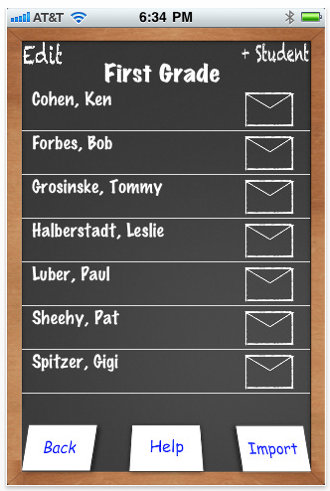
Moments Ago is a new application that has been developed specifically for teachers to use as they go about their normal classroom activities. They can walk around the room, notice a positive (or negative) behavior in one of their students then reinforce it with just a quick tap or two to their phone screen. It’s all about facilitating easy, efficient communication between educators, students and parents. Moments Ago provides the necessary tools in a user-friendly format.
Teachers can correct or reinforce student behaviors as they happen. They merely have to select a student and existing message then tap the send button. Positive behaviors increase as students realize that the teacher is noticing how they’re doing and are willing to offer a few words of praise or encouragement.
Although parents don’t receive daily communications, teachers are able to email quick messages to parents to let them know how and what their child is doing in school. It’s all done on the spot, eliminating the need for teachers to give up their free periods for emailing or phoning routine types of reports that curious parents want. In that way, parents feel more involved in their child’s school life.
Writing Kit
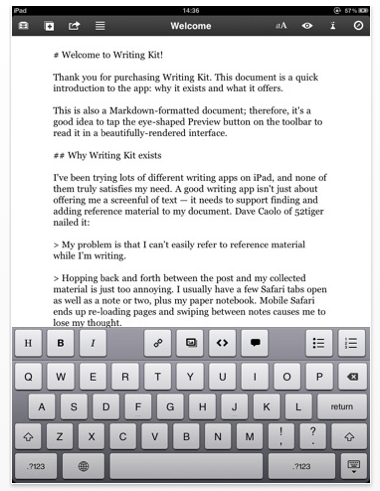
Writing Kit features a full fledged web browser built upon the widely praised Cyberspace web browser for iOS that allows users to quickly do research and find reference material. With access to 750+ site-specific search engines, social bookmarks on Delicious, Pinboard and Zootool, the users could easily locate what they want and add them to their documents.
Working with Markdown-formatted text couldn’t be more pleasant. Writing Kit comes with extra keyboard buttons to insert quotes, links, lists, and formatting to the documents in a snap. In addition, the Document outline feature and navigation gestures allow the users to jump between different sections in the text more easily. Writing Kit fully supports TextExpander snippets and allows sending images to CloudApp.
Writing Kit also has comprehensive exporting options. The users can choose to export the documents as Markdown or HTML files, and send them to numerous services: Evernote, Facebook, Posterous, Tumblr, and Twitter. Or, they can use the generated HTML or Markdown source code for their own needs.
Pix’Air
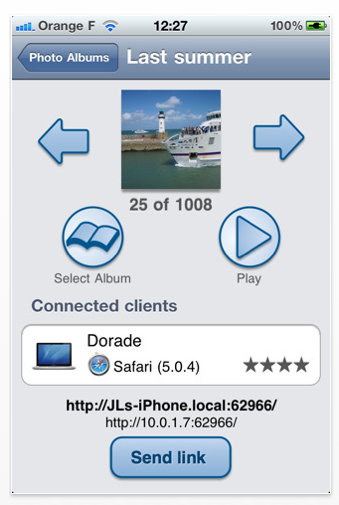
Comimos has announced the release of Pix’Air 1.0 for iOS, a new photo sharing application for the iPhone and iPod touch. Running Pix’Air transforms an iOS device into a powerful photo server. Because many users have lots of photos in their iOS device. And if, for personal watching, the iPhone or iPod touch screen is just fine, when sharing photos with family or friends, this screen is really too small. Pix’Air solves this issue elegantly by enabling the display of the photos on the computer’s big screen using the most widely available application: a web browser.
Great display
Pix’Air always presents photos with the highest possible quality. The display is automatically adapted to the browser window size, so that photos always look good, even in full-screen mode. Various transitions – in 2D and 3D – are inserted between photos. These transitions are automatically adapted to match the current web browser’s graphic capabilities. And on the iPhone and iPod touch, Pix’Air takes full advantage of the retina display.
Flexible control
Pix’Air is really flexible when it comes to navigating in a photo album. Most photo selection commands can be operated from the Pix’Air’ User Interface or from the web browser, at the user’s convenience. Controls include navigation to next / previous photo, as well as a sliding thumbnail bar allowing a quick navigation in the current photo album. Browser-based controls are done via the mouse, keyboard, or touch-based interface.
ZombieBooth
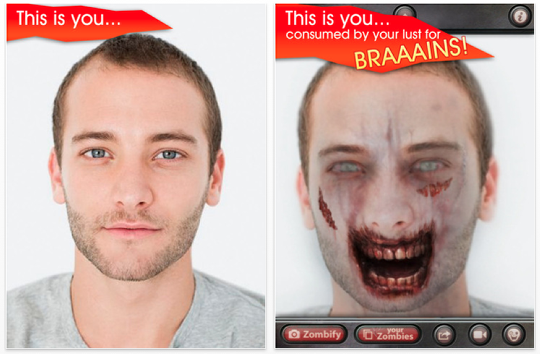
MotionPortrait. Inc. has announced a huge update for their hilariously horrifying facial modification app, ZombieBooth for iPhone, iPad and Android. Utilizing technology developed by the former engineers at Sony, ZombieBooth transforms images of anyone and anything into a breathing, growling, and fully 3D members of the undead.
Ever wondered what you’d look like as a Zombie?
* Create a huge collection of 3D, animated zombies from photos of you and your friends
* Choose from over 50 zombie variations to pinpoint your undead doppelganger
* Zombies will scowl, breath and attempt to ravage fingers when you tap or swipe
* Capture portraits to zombify on iPad 2, 4th Gen iPod touch, and any camera equipped iPhone or Android device
What’s new:
* Hordes of new zombifying effects and facial features that will make even the liveliest faces look like they’re fresh from the grave
* Zombie Booth HD for iPad has been completely re-animated to include social sharing features, fantastic facial recognition, and video recording capabilities
BounceBounce

ATO has announced that BounceBounce 1.0.1 is free permanently. ATO decided that BounceBounce should be free to give more iPhone/iPod touch users chances to play this innovative game that is unlike common ball rollers. This game is very simple and does not need any complicated control except tilting. Completely addictive! Once you play, you cannot stop it!
This game is motivated by bouncing a ball on the racket as much as possible. With the tilt sensor in your device, it becomes a racket, and the ball bouncing on the racket can be driven to the specific point as a tilt of the device. In this game, the ball bounces on the various types of panels instead of the racket and the ball should be driven from a start panel to a goal panel passed by several obstacle panels.
This game is featured New & Noteworthy in both Arcade and Puzzle Games sections because of its highly tuned 3D graphic performance, addictiveness, cute UI, and many other reasons.
Scene & Heard

TBox Apps, a leader in augmentative and alternative communication (AAC) technologies, has announced the availability of Scene & Heard 1.1 for iPad, a highly customizable Visual Scene Display communication aid available on the iOS platform. Together, Scene & Heard and the iPad deliver the most powerful visual scene display communication aid by transforming personalized photos, video, audio, and included symbols into customized interactive Communication Scenes. Scene & Heard is an Education app available in the iTunes App Store, for $49.00 (USD)
Expanding on existing approaches such as symbol and grid based communication; Scene & Heard was developed and designed specifically for the iPad’s most advanced mobile operating system. The iPad provides an engaging, fun, and affordable, alternative to existing communication devices. Embraced and endorsed by the AAC community worldwide, the iPad, is a essential tool advancing augmented communication possibilities and is rapidly becoming the device of choice assisting anyone with communication needs.
Current iOS based AAC options have not reached the potential that Context based communication is capable of achieving, by providing generic, static, and limited personalization capabilities. In addition, existing Visual Scene Display apps have not used all that the iPad offers, until now. Scene & Heard is the first AAC application that fully utilizes all that the iPad offers, and is the most feature-rich, AAC app on available on the iOS platform.
"The user uptake of the iPad as a communication device, is growing at an exponential rate, and we wanted to provide a solution that truly integrates the possibilities available from the device," said Swapnil Gadgil, director, TBoxApps. "The iPad is intuitive, easy for people with complex communication needs to learn and to use, and provides a powerful platform for contextual based communication. We developed Scene & Heard to enable communication partners to be active and supportive participants in the communication process."
Graffiti Spray Can
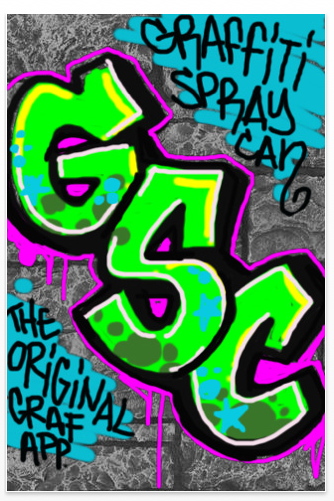
Officially known as Graffiti Spray Can Pro for iPhone, Graffiti Spray Can HD for iPad and Graffiti Spray Can for Android and Facebook, each new version is equipped with the same set of upgraded features including more sophisticated painting effects, social features and access to an abundance of graffiti related add-ons and exclusive merchandise.
"We’ve seen some pretty impressive works of art come out of the original Graffiti Spray Can," said Brian Ferrara, Creative Director for Elite Gudz. "Things are about to get really interesting now that we’ve stepped up and delivered a more true-to-life and complete graffiti app."
The upgraded paint effects include new texture choices, more colors and more realistic spray paint behavior. After creating a masterpiece, users can now share their work via Facebook, Twitter and email – or upload it to the new "Wall of Immortalz" global graffiti community, accessible from within the app or online on the apps official website.
New artist pack add-ons include stencils and fonts designed by notable graffiti artists Phetus and Cope2, for use within the app. For a limited number of serious graffiti enthusiasts (88 to be exact), a collection of Graffit Spray Can inspired merchandise designed by graffiti icon Phetus can be purchased via the app and online at the Phetus Exclusives website. The Phetus Exclusives collection includes a We Bomb foil print tee, mobile skins and a metal Phat Phace stencil.
Chimani National Parks
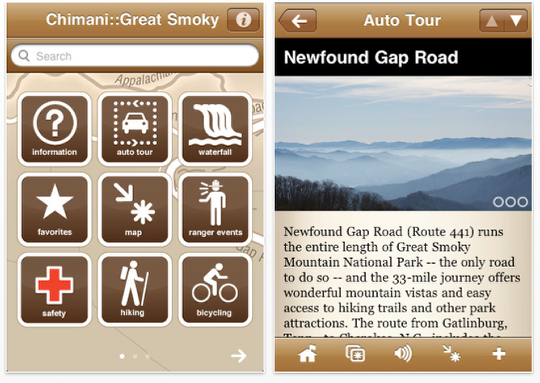
The Chimani National Parks app also features the option of accessing news provided by National Park Traveler – the Internet’s only website dedicated to covering America’s National Park System and the National Park Service on a daily basis. The news feed is available via an in-app subscription that will keep you up-to-date on the latest news, features, and commentaries surrounding the National Park System.
"If you love the National Park System I like do, you want to remember all the times you’ve visited a park and keep planning for more," says Chimani President, Kerry Gallivan. "I am a huge advocate for David Allen’s Getting Things Done(R) methodology. This app is Chimani’s way to help people get what they need done, and start planning for more visits to national parks!"
National Parks Traveler Editor-in-Chief Kurt Repanshek viewed the arrangement with Chimani as a perfect way for travelers to stay abreast of the latest news and features on the national parks.
"Not everyone lugs their computer with them on vacation, and with Chimani on your smartphone it’s easy to read the latest from the Traveler," said Repanshek. "Whether you’re looking for a checklist to a specific park or curious about how the nesting season for Kemp’s ridley sea turtles is progressing, a feed from the Traveler will help you stay on top of the parks."
Billing: Credit Card Terminal
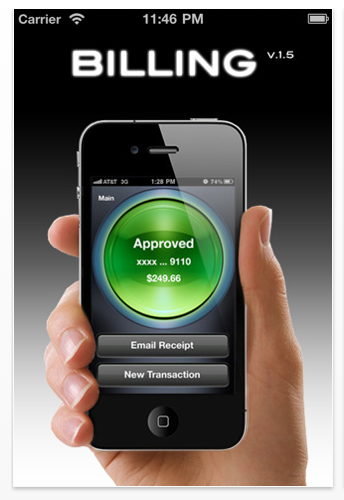
Spartadata the creator of the innovative touch based signature capture feature in Billing App has released a free major update version 1.7 of Billing Credit Card Terminal which runs on all the Apple iOS devices. This release brings major features and enhancements which includes various innovative PCI Compliant Credit Card Swiper Support for millions of Merchants world Wide through its tightly integrated gateway support covering Both Card Present and Card Not Present Account types on both Authorize.net and Quantum gateways.
An Authorize.net Emulator has also been added for those payment systems that utilize this method as a configuration option. This update also includes customizable Tax function, New Swiper and Devices built-in catalog for easy device and swiper ordering right within the app, Updated Gateway configuration manager, Enhanced Support Portal and resources Built-into the app using a unique dialer UI configuration for one touch access to a multitude of resources such as in-app Printable PDF manual and much more.
Lastly this update also adds support for up to 4 merchant accounts at once. This unique feature is not found on any app and serves to offer a wide range of possibilities for businesses with multiple merchant accounts. With this version we now have a truly innovative point of sale terminal in an app that can do much more then any traditional wireless terminal can do. We strive to continue to innovate through creative and unique features that enhance both the merchant and customer experience. This update is free, as is the App.
Unlike other merchant apps Billing app truly is free for anyone to use. We often get told by customers that it is too good to be true, as to the app being free and that they do not have to pay any fees to use it with their existing accounts. Our goal has always been to provide the best user experience through our software and now we are introducing hardware support that works for any account type. This is not a typical feature found on any other app. The benefit and convenience is priceless to both the merchant and the customer and with our ability to sell these various swipers directly through the app makes it available for tens of thousands of merchants.
MailShot

Soluble Apps has announced that a major new update to its unique "MailShot" group emailing solution is available on the App Store today. MailShot is the only app on the Store to build group emailing right into the address book like it was meant to be.
MailShot creates and manages special contacts which email groups of friends, workmates or teammates easily in Mail, or almost any other app on the device when selected. In addition to the convenience this brings, it makes MailShot the only easy way to do a number of essential things on iPhone or iPad, such as forwarding an email with attachments to a group of people.
This new update adds the ability to import contact groups from the address book directly into MailShot, greatly speeds up the process of adding contacts with multiple email addresses, removes the previous limits on maximum group size in the paid version, and fixes an issue with Exchange Wireless Sync that was found in version 1.40.
"We believe the key to success in the App Store is listening to your users and trying your very best to give them what they need." said Peter Johnson, Soluble’s founder and Lead Developer. "In the sixteen weeks since launch we have been updating MailShot at least once a month, enhancing its unique abilities as we learn more about the many different ways our thousands of customers are using it to stay in touch with large and small groups of friends and colleagues. Within a few hours of releasing the last version we discovered a problem that we knew would affect a small number of our users, so we decided to remove the app from the store until a fix was ready. We are delighted that Apple managed to review and approve this new release for us within 7 days. We are so pleased to be back on the App Store with this update as it adds some great features we are sure you are going to love."
Remote Conductor

"Remote Conductor has been popular among users controlling computers from their couch as well as those looking for a ‘power’ trackpad on the desktop. There has also been noteworthy interest from people with repetitive stress injuries (RSI) looking to replace their mouse altogether." commented m3me CEO, John Marshall. "Although it was originally targeted at the Mac market, by far our number one request has been to bring Remote Conductor to the Windows platform. With the release of Windows Conductor Server, we now offer the same benefits to both Mac and PC users."
Remote Conductor communicates securely over Wi-Fi with a free server program that runs on the computer. The trackpad supports most modern multi-touch gestures for clicking, scrolling and dragging as well as for showing the desktop, bringing up Flip 3d, Gadgets or the Start menu. The Launcher allows programs on the PC to be started just like apps on the iPad. It also displays icons pinned to the PC’s taskbar as a scrollable row at the bottom of the screen. The Application / Window Switcher displays all the PC’s open windows as thumbnails in a unique, scrollable grid. Any window can be focused by tapping on a thumbnail. You can also close, minimize or maximize windows with a tap and hold control menu.
SpyPic
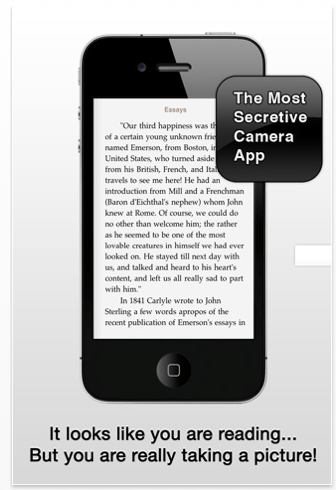
Imaginary Feet has announced SpyPic 1.32 for iOS, an update to their photography app that allows users to secretly take photos while they appear to be reading, playing a game, checking their calendar, or using the calculator on their iOS device. Designed to allow ordinary users to "unlock your inner spy," the app provides eight "alibi activities" or camouflage screens. Users may activate front or rear cameras and control the opacity of the fake screen that overlays the active camera view. The new update adds a re-designed timer function that allows automatic exposures every 5 – 60 seconds.
The new update also includes two optional, in-app purchases: Web Browser and Photo Vault. The Web Browser plugin is a fully functional web browser app that may run "over" the camera viewfinder in SpyPic. It is a completely interactive alibi activity, and provides an unparalleled degree of stealth. The Photo Vault is a password protected photo library within the SpyPic app, from which users may upload photos to Twitter, Facebook, Tumblr, etc. Photos may be saved, deleted, or copied to the iOS Photo Library.
Mobitee

Mobitee, the developers of Mobitee, has announced exciting news for iPhone, iPod touch and iPad users. The application, which provides valuable tools for golfers, such as GPS distance reporting to hazards, doglegs, etc.; flyover videos and aerial views of holes; interactive scorecard and a virtual coach, is about to release even more exciting features. The newest update will be launched shortly, giving users access to shot tracking, club averaging, and registering of best shot off the tee.
Mobitee is a portable caddy and coach that helps users improve their golf game in a fun and non-intrusive manner. Users merely download it to their iPhone or iPod touch then access the tools as they play. The wide array of features and functions in Mobitee allow golfers to instantly discover GPS distances to any number of locations on a course – hazards, greens, doglegs, etc., so they can plan their drives and putts; gives aerial or flyover views of each hole; provides club advice; an interactive scorecard and more.
Users are able to take advantage of what Mobitee offers off the course, too. It comes with a ready selection of 32,000 different golf courses worldwide and provides a complete guide for each one. Users are also able to add courses via the Mobitee website from a PC.
Hurricane HD

With an area of interest already being watched off of the eastern seaboard of the US, we have a stark reminder that Hurricane Season is here, and it’s time to be prepared. Forecasters expect another busy Atlantic Hurricane Season, and for people with an iPhone, iPod touch or an iPad, there’s no better way to stay informed than with Kitty Code’s Hurricane and Hurricane HD apps.
Hurricane HD has received a major update for 2011 with many features to keep you informed. The newly updated tracking map now allows for the display of multiple tropical systems simultaneously, while the Hurricane HD Historic Storm Library gives you access to memorable storms of the past and can be displayed along side current storms within the tracking map. With the new Storm Center, active storm bulletins, forecasts, satellites and radar are all at your finger tips, along with the ability to play through storm tracks. Hurricane HD now also includes push notifications, giving you the ability to stay up to date with whats happening in the tropics anytime day or night.
Hurricane for the iPhone and iPod touch has been updated to include world tropical cyclone, typhoon and hurricane tracking on the interactive tracking map. Hurricane is the first application of its kind to cover tropical systems around the world. We’ve also added push notifications to keep you informed of any critical developments.
Tracking storms since September 2008, Hurricane continues to lead the pack as the innovative and inclusive hurricane tracking option, giving you easy access to everything you need to track a tropical system and keep you informed. Hurricane introduced highly detailed, zoomable maps covering the Atlantic, East and Central Pacific oceans and now tracks the West Pacific, South Pacific and Indian Oceans as well. Receiving continued refinements over the last three years, Hurricane has added distance from your position to any point on the storm track, and the official 5 day Forecast Cone to the broadcast quality maps. Each storm continues to feature animated satellite and radar imagery when available, the latest plots for active storms as well as world satellites, bulletins and more.
ONE
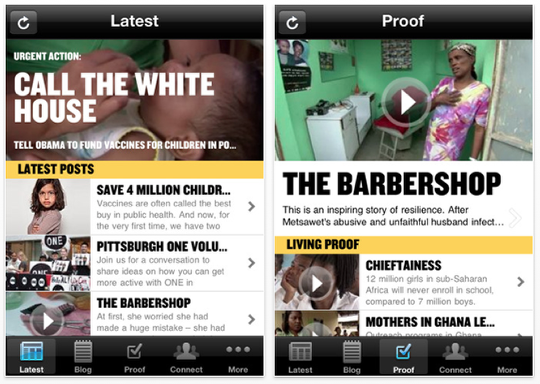
ONE, the anti-poverty advocacy group cofounded by Bono, today launched the ONE App for the iPhone. A free mass-market app designed exclusively for advocacy, the ONE App brings together the latest activism tools in a powerful mobile platform. Built in partnership with @radical.media, the ONE App’s unique design and functionality make it the modern way for people to get the facts, get connected and create change in the fight against extreme poverty and preventable disease.
The ONE App takes advocacy to the next level by offering a unique set of features to bring actions – such as signing a petition, calling a member of Congress or meeting up at a local event – to a user’s mobile device. With more than 2.5 million members around the world, ONE raises awareness about the crisis of extreme poverty and advocates for effective programs that are delivering real results. The organization does not ask people for their money, it asks them for their voice.
Starting today, the ONE App can be downloaded from the Apple App Store. The app will roll out to other smartphone devices later this year.
Carmindy
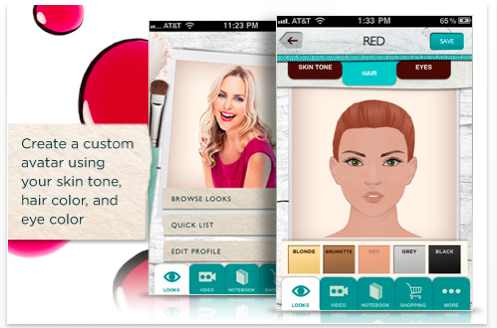
Appsolute Media LLC, a rapidly emerging mobile and web application production company, has announced today the recent update of the Carmindy application for iPhone and iPod touch devices running on iOS 4.0 or later. Named after the TLC "What Not To Wear" make-up guru who created it, Carmindy helps users create personalized looks for themselves with the help of a customizable personal avatar, easily comprehensible step-by-step instructions, and engaging illustrations. Normally priced at $4.99 (USD) Carmindy version 1.1 is currently available for download in the Apple App Store for only $0.99 (USD) thanks to Sally Hansen in celebration of its recent update and for a limited time only! Plus Carmindy has created videos of her applying the looks right on to her own face and she’s sharing these videos with everyone on Youtube.
This newly updated app has the power to visualize over 1000 unique looks and lists the exact sets of product that are needed to recreate each look in real life. This imaginative lifestyle app gives beauty minded users a complete mobile solution to explore, test, and save their favorite make-up looks. To this end Carmindy includes 16 exclusive video tips, a custom avatar creator where users can tests looks, and a catalog of "Carmindy’s signature looks".
Users should now look for Carmindy on YouTube as well, as she applies each look starting with the "Basic Face" and the "5 Minute Face" on herself in an easy tutorial.
The San Francisco Chronicle

The San Francisco Chronicle, the Bay Area’s most-read source of local and national news, today is pleased announce its first app for iPad. Users can experience the great content and features from the San Francisco Chronicle by purchasing a monthly or annual subscription through In-App Purchase on the App Store. Current Chronicle paid subscribers have access to the iPad app immediately through their current subscription, and for new users, access to the iPad app is free for the first 30 days.
The Chronicle for iPad is an extension of the newspaper’s award-winning, in-depth coverage that readers have come to expect from the Bay Area’s leading news source. Stories, features and photos are optimized for iPad to give users a richer, more visually dynamic presentation of the daily news.
"We designed the San Francisco Chronicle for iPad to make it easier for readers to engage with the content that matters most to them," said Ward Bushee, executive vice president and editor of The Chronicle. "This will complement our already strong presence in print with more multimedia and breaking news features, but still retain a similar look and feel of the printed newspaper."
With the iPad app, subscribers have the benefit of being able to read exclusive content and columns from The Chronicle’s staff of reporters and columnists before they are posted online. Their paid subscriptions give immediate access to these premium features every day of the week, including Sunday with its extensive features about food and wine, home and garden, travel, and style.
