Daily App Digest – June 20, 2011
Latest app and updates to hit the Apple App Store today…
Color Range

Color Range 1.0, allowing users to modify the color range of an image and achieve extremely stylish and eye-catching effects with any photo. The app uses an alternative approach to highlight colors, by reading the photo’s color range. Spotlighting a particular color or range of colors is done automatically, following user selection, meaning that there’s no need for manual "brushing" of the necessary areas. The rest of the image is converted to grayscale. Or, conversely, a selected color or range of colors can be converted to grayscale.
"The disadvantage of manual painting has always been the inability to single out small objects and details. Even with the biggest zoom and highest resolution, the procedure took far too long or was simply impossible," says Serge Aliseenko, CEO of SSA Mobile LLC. "Automatic color range definition allows for high precision, speed and unique abilities, adding up to killer pics."
The color range effect is applied to the entire picture, making it possible to create colorized vintage photos of the past, with just a few simple finger taps. However, there is also manual grayscale / color brush for custom edits of image areas when needed.
Color Range provides real-time preview, features pinch zooming and an unlimited number of undoes / redoes for more flexible and smooth work. It also allows loading and editing of pictures of any resolution, saving and, of course, sharing via E-mail, Facebook and Twitter.
Bling Your Screen

‘Bling Your Screen HD’ is a high photo quality wallpaper app for the iPad that gives the user the sheer power of its customizability. The iPad screen projects a resolution of 1024X1024, which is perfect for this app to display pictures and exclusive content that is sure to make any iPad stand out from the rest.
There is always some utility for making an iPad stand out from the rest. Bling Your Screen HD boasts visually stunning photos including abstract designs, colors, comedy themes, nature, cars, and other genres. Using this app is also incredibly easy. One just needs to tap the arrow buttons and select the wallpaper of their choice, and instantly the screen sports the image. What’s more is that all these images are of high resolution, and also can be highly customizable, for example, use these images as a screensaver.
Application highlights:
* High Definition Resolution 768×1024 and 1024×1024
* Landscape and Portrait images available
* Categorized view
TimeClock
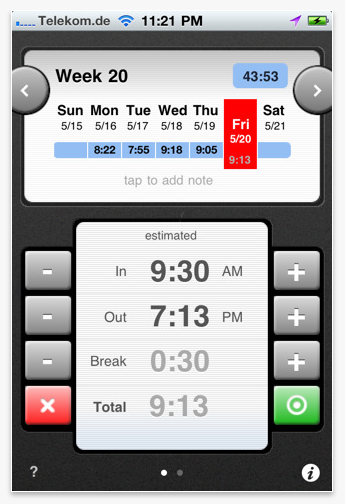
TimeClock will help you track your working hours. Do you want to know when did you arrive or leave the office and what were you working on? Then this app is right for you. And the best thing is that the TimeClock can track your time automatically as you enter or leave the office (available for iPhone 3GS and 4). You can also easy review and change times and comments manually. The weekly and monthly reports will help you export times to your preferred spreadsheet application.
How does it work? You just need to indicate where do you work or select it on the map. The TimeClock will then track your location and – with the use of intelligent algorithms – calculate the hours you have worked even if the application is not running!
The TimeClock uses a low-power way to track your location and only significant location changes are monitored. Plus, you will have full control over your data: the information is stored only in your iPhone.
Features:
* Automatically time tracking
* Easy times and comments review
* Weekly and monthly reports
* Export to spreadsheets
* Low-power way to track locations
People O’Clock

People O’Clock is a playful attempt at interaction with time which was made as a result of a happy accident on a photo shoot for another project the idea was so fresh that everything else was put aside to create this beautiful piece of interactive art. Contagious fun of the photo shoot is visceral and the whole experience is more akin of a game than a serious time measuring enterprise – and that is the point of the People O’Clock app. Participants of the photo shoot are not professional models (although some of them may be) and each of them brings a lot of personality to the scene and that unforgettable flavor of life of the Almaty city.
Hoping that using the app will be as much fun as developing it was, we present you the People O’Clock app – a playful take on time. Oh, and it is a Universal application so so you can enjoy it in full quality on iPhone, iPod touch or iPad.
Hyper Facts
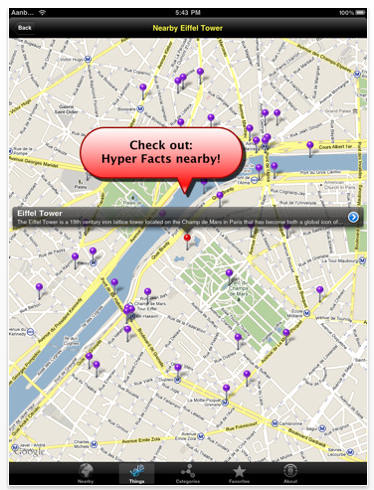
A2rt Mobile Productions, an innovative mobile applications developer focused on bringing knowledge to the masses in new ways, has today announced the recent launch of an update for Hyper Facts. Compatible with iPhone and iPod touch devices running on iOS 3.2 or later, Hyper Facts version 1.2 is a recreational knowledge app that lets users learn about various points of interest in uniquely ergonomic and spontaneous way. Now sporting a newly added real-time location based fact gathering function, Hyper Facts is currently available for download on the Apple App Store for $0.99 (USD) in the Reference Apps category.
With this app, mobile learners are free either to stumble from one fact to the next via Hyper Facts’ spider web of information, or learn about points of interest around them by browsing the app’s in-depth categorized database. The app synthesizes the advantages of Wikipedia and Google Maps with its own unique spider-web based connection algorithm to ensure that users have an immense wealth of information to discover at their finger tips. Furthermore, with it’s emphasis on interconnectivity, Hyper Facts guarantees that users will unfold one layer of location based facts after another.
UltraDeep
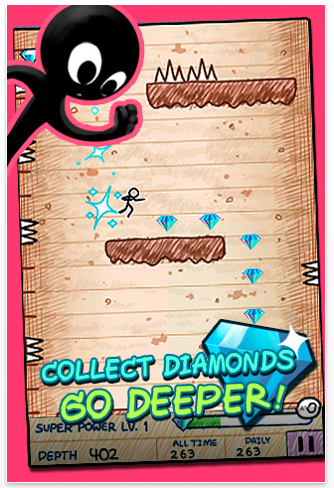
UltraDeep is an addictive tilt-action game, where you avoid obstacles, collect diamonds, and unlock super powers to blast through platforms at amazing speeds. Use the diamonds you collect to upgrade your super powers, unlock new costumes and characters, and to buy "Continues" which let you keep playing even if you hit an obstacle. Designed to be easy to pick up and play yet highly addictive, UltraDeep has become a fan favorite with more than two thousand five-star reviews in the US AppStore.
Feature Highlights:
* Ultra-crisp Retina graphics for iPhone 4 devices
* Three unlockable characters to play with
* Awesome superpowers to upgrade and unleash
* Brand-new continue system gives players another chance to go deeper
* Procedurally generated levels: no two playthroughs are the same
* Post your high scores to Twitter and Facebook
Label Dispenser Lite

Label Dispenser (the full version) was released about a week ago, and seeing the good response from all over the world, the developer has decided to release a Free version of the app and Label Dispenser Lite is born. The developer said, "Label Dispenser Lite is created so that everyone can try the app first before getting the full version. The Lite version is fully functional, except there are lesser designs to choose from, and it is Ad-supported."
Label Dispenser Lite includes intuitive controls in manipulating the label’s position, size and angle. This results in an easy-to-use and express interface. Users also would be able to fully customize the label, in terms of the background ‘tape’ designs, font faces and font colors. In case you typed the wrong label, users can just double tap to edit the label at any time.
Label Dispenser Lite 1.0 Features:
* 11 "General" tape designs.
* 5 Font Faces.
Users can save the resulting photo in their devices or directly upload it into their Facebook account.
Online Sniper League
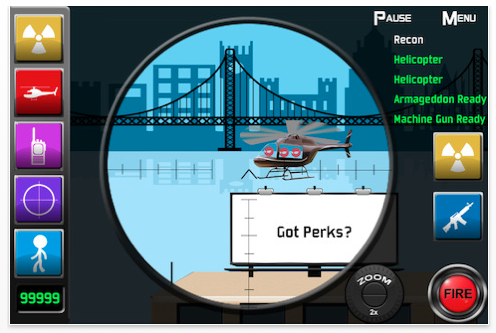
Code Hero Games, an innovative mobile game developer, has today announced the release of Online Sniper League 1.0 for the iPhone, iPad, and iPod touch. Created for pure entertainment, this mobile shooter puts players into the shoes of a sharp shooting mercenary and against a throng of tenacious agents. Playing either online against live opponents or on a variety of solo modes, players are charged with defending their base while neutralizing incoming enemy agents. Simultaneously, their agents are entrusted to bring the enemy sniper out of hiding where a carefully placed headshot will them out! Online Sniper League is currently available on the Apple App Store for only $0.99 (USD).
As its title implies, Online Sniper League emphasizes online multiplayer action. The game is integrated via Apple’s Game Center, where players from around the world are free to match up and compete for the title of top sniper. In the app’s multiplayer mode, users are tasked with launching attacks against their opponent – utilizing agents, armored vehicles, planes, helicopters, sabotage and more. Once the agents reach the boss, the opponent’s location will be revealed.
The goal here is simple: find out the opponents location and take them out before they can do the same. In Online Sniper League time is money. Players rack up cash as they play, using the money to unlock perks and weapons to ensure they stay as deadly as possible. Indeed, in keeping with the gameplay dynamics that made classic arcade games as fun as they were, accuracy and speed are both key.
Balanced Scorecard Lite

Business & Strategy announces the release of Balanced Scorecard Lite 2.0. You can manage your company through indicators in the four perspectives of your business; Financial, Customers, Internal Processes and Human Resources. Based on the proven methodology of the Balanced Scorecard, this is the only application of Business Intelligence that does not need additional software installed on your PC or Mac.
The definition of strategy, planning and controlling is not an easy task, requiring much prior knowledge and communication between all departments. With this iPad app, in less than 30 minutes you can set all parameters to manage the implementation of its strategy.
The number of options let you to design your own strategy map and define the relationships between objectives, mark the most important indicators to track them, setting the target values and compare monthly compliance, analyze deviations through monthly and annual reports that you can share with colleagues via email in PDF format.
All this with a pleasant and simple design, without prior knowledge of Business Intelligence or programming.
The free app has some limitations, the most important that the sync options are only available in the full version, where you can make backups of your data, share them with other users and import and export in popular formats extended (XML, SQL) to automate data entry processes with their own management applications.
Line Ar(X)
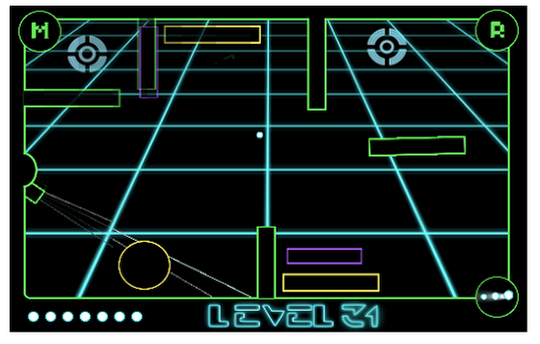
Line Ar(X), available on iPhone, Mac and soon to be iPad, is a throw back to the awesome 80’s retro vibe. The game challenges to you think, it asks you be precise and it offers a lot of enjoyment and fun in return. The aim of the game is simple, aim, fire and get your ball to the target goal. However, the game progresses with new obstacles and challenges throughout to keep your brain ticking. With the following game elements, you can see why Line Ar(X) is an epic, retro game;
* Spinning Platforms
* Stretching Obstacles
* Rebounding Objects
* Destroyable Platforms
* Gravity pulling and manipulating Pods
* Portals for Teleportation
* Repelling Pods
Postale
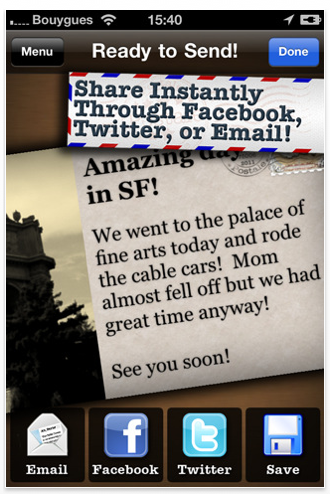
7twenty7 LLC today is pleased to announce the release of Postale 1.0 for iPhone and iPod touch devices. With Postale, users can create highly customized digital postcards of their personal travel experiences and share them via email, Facebook, or Twitter.
Postale features multiple postcard layouts and themes as well as the ability to choose photos from the device’s photo library. Alternatively, a photo can be snapped with the device’s camera from within the App. The user is then able to position, rotate, and scale their photo on the postcard. To further customize the photo, it can be converted to black and white or sepia tone.
Each postcard layout includes areas for a separate title and message. After entering their custom title or message, the user can choose from one of several fonts. When the user is ready to send, Postale offers one of twelve retro-styled postage stamp designs to be placed on the postcard.
The most unique and innovative feature of Postale is the automatic creation of a custom postmark that features the current date and device location. The postmark is designed to evoke a real postcard and is imprinted over the user’s chosen postage stamp. The personalized digital postcard can then be shared from within the App via email, Facebook, or Twitter.
Fuel Smart
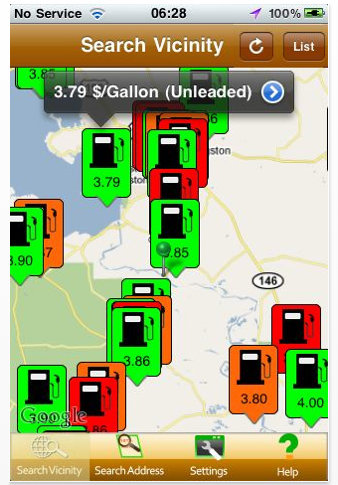
Independent mobile application developer, Stewart Malcolm today is pleased to announce a recent update of Fuel Smart (US) Pro for the iPhone, iPad, and iPod touch. Updated to fix a small screen rotation issue and improve overall app performance, Fuel Smart (US) Pro allows you to look for the lowest gas prices in your area. Find low gas prices by using the GPS positioning on your iPhone, or by typing in a specific town or zip code. This mobile utility also includes a number of useful features to give users maximum control over how to find the nearest petrol station. Newly updated, Fuel Smart (US) Pro version 1.1 is currently available for download on the Apple App Store for a yearly subscription of only $2.99.
Fuel Smart Pro is easy to use with a quick optional registration on start along with some safety information. You can use your location to see nearby petrol stations and their prices. You can view the petrol station on a map or in a list format. In the list format you can sort the stations by price or distance from your location or the address you entered. To get the best price to fill up your car you have to take into account the distance of the station from your location, driving to far for a cheaper station could actually cost more then going to the closest station to you.
Furthermore, recognizing the importance of retaining functionality for even the busiest and most discerning users, the app’s designers have fitted Fuel Smart (US) Pro with full Retina display and iOS 4 multitasking support as well. In case if you are out of town and like to search a place for filling up then this potent app can assist you. It is possible to look for a station using your GPS positioning or by entering a town, city or zip code of your selecting from thirty miles away. You can choose the one you like to visit from the list and this cogent app will give you directions to get there.
EMDR For Clinicians
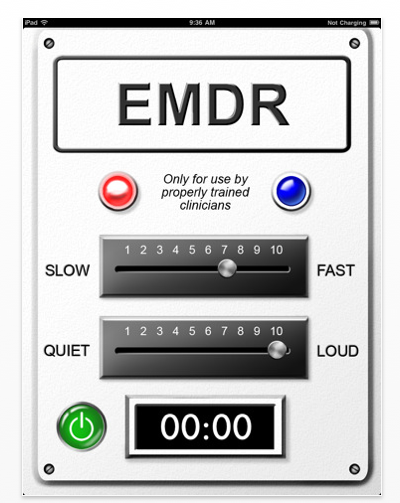
Ezvid Inc., a developer of psychotherapy tool applications, has announced the release of "EMDR for Clinicians", an application created by Dr. Tony Rousmaniere, that provides adjustable-frequency tones for use in EMDR psychotherapy (Eye Movement Desensitization Reprocessing). The application displays the duration of each reprocessing set, in seconds, for easier note-taking.
EMDR is a model of psychotherapy that has been demonstrated in many studies to be highly effective at treating the symptoms of trauma and other psychological issues. EMDR uses a structured eight-phase psychotheraputic approach which addresses the past, present, and future aspects of dysfunctionally stored memory. During the processing phases of EMDR, the client attends to the disturbing memory in multiple brief sets of about 15-30 seconds, while simultaneously focusing on the dual attention stimulus. Following each set of such dual attention, the client is asked what associative information was elicited during the procedure.
"EMDR for Clinicians" can be used with any set of headphones, or can be plugged into computer speakers. It features adjustable frequency tones designed for EMDR and an adjustable volume. This application is for use only by clinicians who have received appropriate training in EMDR.
Features:
* "EMDR for Clinicians" can be used with any set of headphones, or can be plugged into computer speakers
* Adjustable frequency tones designed for EMDR
* Adjustable volume
* Displays the duration of each reprocessing set, in seconds
Story Wheel

Story Wheel is a cooperative story creation application for the iPhone and iPad, designed to work in conjunction with one of the most powerful computers in the world – The human mind. It will help you create stories, improve your child’s cognitive abilities and most importantly, have fun!
Children with underdeveloped imaginations are more prone to many developmental problems. An unfostered imagination in a child belongs to an unnourished mind. Though we give our children food, water and love, how often do we fuel and ignite their imaginations?
"Storytelling stimulates the imagination. Recent studies have shown that children who lack imagination are not only prone to failure in school but are far more susceptible to violence." – Fredericks, Linda and Allison Cox. Storytelling In The Classroom.
Story Wheel wants to keep those imaginations vibrant. It wants to get you and your children inventing stories together. Get them thinking, creating and speaking. In the future it will be these children who are confident in speech, complex thought and social competence that will shine like the heroes they are.
Green Wave
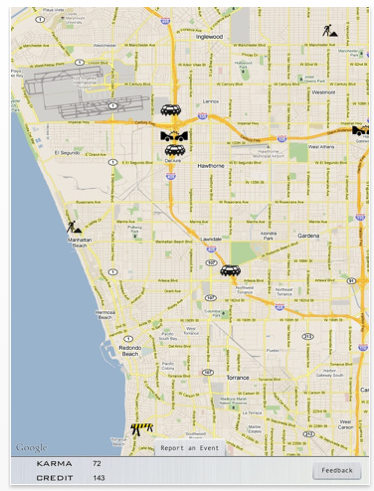
Tired of sitting in the traffic jam? You never know why the cars are not moving on the route you chose? Green Wave is a free iOS app designed to solve this problem. Check the most up-to-date traffic information straight on the map, based on your location. See where you can expect traffic jams, where the latest accidents were, where you can expect roadworks, etc. Share new events on the go so other users can see them immediately on the map as well.
Green Wave is a community traffic monitoring service where the data is uploaded by the users. The more people use this service the better information it can provide. All traffic events can be rated according to their relevance. Bitongo’s focus is always on user experience and satisfaction and several new features are already planned for Green Wave.
Features:
* Check traffic events directly on a map based on current location
* Report new traffic events on the map as they happen
* Rate events according to their relevance
Bird in Cage

Demansol Software Solutions today is proud to announce the expansion of their gaming library with the arrival of new physics oriented game ‘Bird in Cage’ for iPhone and iPod touch, providing hours to instant entertainment. Bird in Cage is physics based challenging game in which a bird is trapped in a cage and kept on a heap of blocks. Your job is to smash all the blocks with a given number of shots. If you succeed, you will help free the bird from the cage.
Feature Highlights:
* Real Physics Simulation
* 90 Challenging levels
* Retina Display
* Multiple Powers ups
* Earn points and skip difficult levels
* Challenge your buddies by posting on Facebook and Twitter
* Highly Addictive
* Intuitive and easy to pick up controls
* More levels adding soon
Dropkick
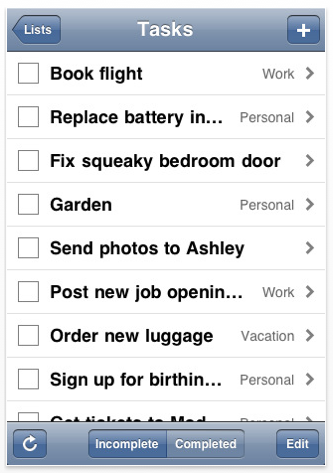
Dropkick, the simple, syncing to-do list app is now available for iPad. Like its iPhone and Mac counterparts, Dropkick for iPad sports a clean, efficient interface focusing on the essentials: adding tasks, dragging-and-dropping to prioritize, and checking things off. And of course, the iPad version stays in sync with the iPhone and Mac versions. Tasks are synced over the internet as changes are made so it’s easy to manage tasks at the office, at home and on-the-go without missing a beat.
Top features include:
* Automatic, hassle-free syncing over the internet between iPhone, iPad and Mac.
* Simple, efficient interface.
* Easy drag-and-drop prioritization.
* Organize tasks into lists like Personal, Work, Grocery List or Vacation.
* Secure, SSL-encrypted syncing.
* Offline edits automatically sync at next connection.
* Free to try with up to 10 tasks at a time.
* Upgrade to the full version with a hassle-free, in-app purchase.
Weight Meter

The Bamboo Group has announced the release of Weight Meter 1.0 for iPhone. Even if you didn’t make your mind to lose weight last year, most probably have some health building goals you would like to catch this year. Why not to start now. You will love tracking your weight with new simple app for iPhone/iPod touch and iPad developed by Bamboo Apps.
Incredibly handy and easy to use app with attractive design does exactly what it suggests. What we like about Weight Meter is that it’s interface is clean and intuitively easy to use. There aren’t options or buttons that you will simply don’t need or won’t use; all you need to do is enter your weight in the morning and in the evening and Weight Meter tracks and charts your progress towards your weight loose or gain goal. Setting the target weight and date is extremely easy task. All you need to do is go to settings and enter the number you need.
Bamboo Apps team think that most of us would agree that tracking your weight should be a major part of any nutrition strategy and making notes of food your are eating and taking photos of your self would be a great feature partner for your everyday record. All you need to do while adding your new record is to press on the camera icon and take a quick photo which later can be viewed on the Photo tab. Scroll the photos left or right and see the weight info on the day when it was taken. It’s a great pleasure to see yourself loosing weight day by day.
SculptPad HD

Moodkie has released SculptPad HD 1.0 for iPad, featuring twice the sculpting and painting detail of it’s iPhone counterpart. Sculpt, paint, model, draw and much more in your very own 3D interactive studio. Enter into competitions to win real prizes, get feedback from real artists and share your sculpture on Facebook in 3D.
Features:
* Sculpting: Choose a piece of clay in the color and shape you want, then realistically form it into something new using SculptPad’s selection of sculpting tools.
* Painting: Our painting tools accurately simulate real-life painting, from the short strokes of a round brush to the continuous spray from an airbrush.
* Palette: Use our realistic palette to create your own colours, or select primary colors by selecting a tube of paint.
* Models: Select from a variety of models to place on your sculpture in whatever scale you want. How about adding a forest of trees, or creating a city of skyscrapers? We’re constantly adding more objects to place on your sculpture, so remember to update SculptPad regularly!
* Rotate and Zoom: Use your finger to rotate your sculpture around, allowing you to admire your work or to simply get a better angle. Pinch it to zoom in and out of a specific region; essential for adding detail.
Zombie Toss Basketball
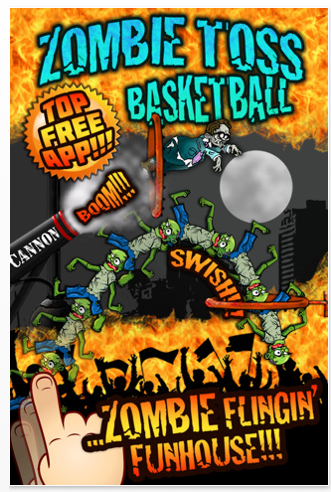
California based PrestoArts today in association with Tiny Mobile Inc. introduces Zombie Toss Basketball 1.0.1 a new 100% free ragdoll physics based arcade game now available on your iPhone and iPod touch. Toss flaming ragdoll zombies through a myriad of hoops to get the high score. Unlock skill hoops and even a booming cannon if you can get in the zombie tossin’ zone!
After the smoke had cleared from the Near Zombie Apocalypse of 2023 (or NZA for short) there was a great emptiness felt by those humans who had survived.
Combined with the immense rage and violent emotion that festered in the wake of the NZA, the door was opened to what would become man’s greatest achievement to date: Zombie Toss Basketball.
Humanities collective spirits were rekindled by the savage and brutal nature of the new sport, a sadistic hybrid event, cobbled together through vague recollections and perverted memories.
Some foul homogeny of elf tossing, circus acrobats and professional basketball; Zombie Toss Basketball would not only mark the pinnacle of humanity’s achievements, but also its bloodlust.
