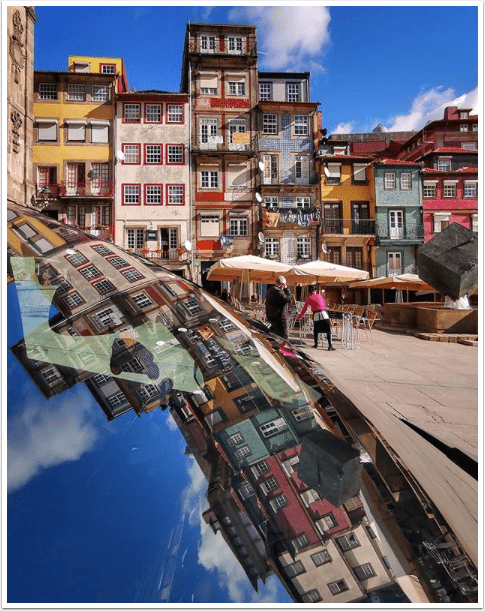Top 10 iPhone And iPad Photography App Updates Today – June 8, 2011
There have been some incredible photography app updates in the App Store over the past 24 hours. Take a look below to see what’s new. All the updates are free but we have included download links, just in case you haven’t bought these fabulous photography apps yet. Take a look at these…
ProCamera
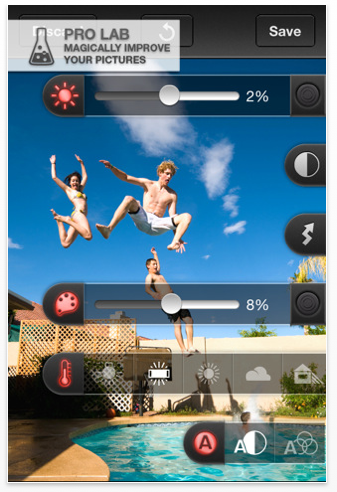
What’s New
➜ RapidFire Mode – Hold the shutter button to continuously snap full-resolution photos at up to 12 pictures per second (This is for iPad 2. Performance varies depending on the device.);
➜ QuickFlick Album: Only one flick away from your photos and videos;
➜ Social Network Sharing – Upload photos to Facebook, Twitter and Flickr – separately or in bulk.
➜ Added iPad 2 support for both front-facing and back cameras
➜ Fixed a bug when the ProLab Studio doesn’t show the image
➜ Fixed a bug when photo orientation is not properly set
➜ Fixed a bug when there’s not enough space left on devices
➜ Fixed a bug when launching photo EXIF info
➜ Performance improvements
Viewfinder Pro
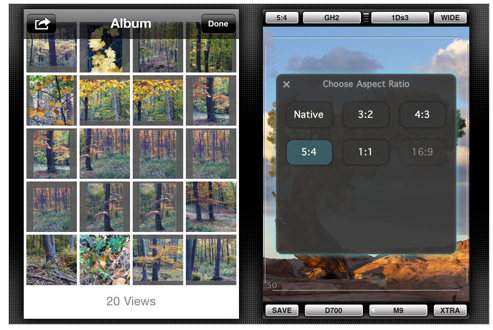
What’s new
Album and View Packages:
You no longer have to switch back and forth between Viewfinder and the Camera Roll! Starting this release View Packages and a built-in Album replace the images saved to the Camera Roll.
With the Album you can:
★ Browse just the Views you created with Viewfinder – won’t have to flip over family pics any more!
★ Send any View Package (up to 5 at the same time) via email. The mail contains information about the simulated equipment and a clickable map link in addition to the image.
★ Show the View’s location on a map – with your location so that you can easily navigate back to where the View was captured.
★ Import images saved to the Camera Roll with previous versions to keep all the work you did earlier.
★ Export Views to the Camera Roll.
You’ll be able to access the saved View Packages via iTunes file sharing – similar to accessing GPX track logs in the current version. Downloading such a package will create a folder on your computer with a .jpg and a .vimx metadata file in it.
The Album can be accessed via the Extras panel, and via a new function that you can assign to any Function Button.
Additional new features:
★ Viewfinder Handbook Extra: this on-line manual is also available at http://www.direstudio.com/viewfinder/handbook
★ Experimental iPad 2 support.
★ Simplified Chinese language.
★ Added Nikon D5100, Panasonic G3 and oversized sensor modes of Panasonic GH2.
Fixes:
★ Duplicated Sigma SD15 camera removed.
★ Minor stability and performance improvements.
Photosmith

What’s new
The 1.04 update is comprised mostly of bug fixes and enhanced support for other RAW files. Enhanced/better support for different cameras and bug fixes were the key updates, setting a better foundation for additional features to be added.
— Image processing —
* Enhanced RAW support for ARW, PEF, DNG, ORF, and RW2
* Enhanced support for RAW+JPG
* Extended list of image types that are synced to Lightroom
* Memory optimization for reading EXIF information from JPGs
* Added monitoring for background updates to Photos App, for Eye-Fi native app support
* Fixed bug where thumbnails not properly regenerated after an app update
— Startup —
* Initial image processing speed much faster
* Re-enabled fast app switching
— LR Sync —
* Fixed bug where number of images changed since last sync was incorrect
* Fixed bug where sync screen wouldn’t reset if there was an error or timeout during the sync process
* Updated sync process so that handling of all fields, particularly cleared fields, is more robust
* Added port setting in User Setting for TCP transmissions
* Large RAW files are now sent in smaller parts (requires 1.0.8+ plugin)
— Filter & Sort —
* Added selectable sort order and sort fields: Capture Time, Import Time, Rating, Label, or Reject Flag
— Grid View —
* Improved thumbnails scrolling speed
— Loupe View —
* Added copyright field to EXIF/IPTC list
— Send To —
* Fixed bug that caused crash with Flickr account with no sets
Slow Shutter
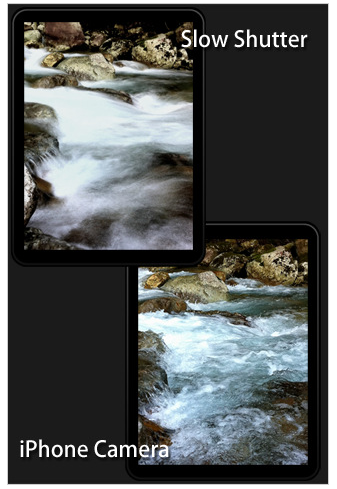
What’s new
– Added support for the "Light Trail" effect.
– The shutter will also sound in manner mode.
– Several minor changes to the user interface.
– Minor bug fix.
uAlbum HD

What’s new
* New Features
– Adding all photos in a album group
– If you tap "Done" button without selecting photos in a group, all photos in the group are added into the current album.
* Improved Things
– Improved the resolution of thumbnails of albums.
– Fixed an issue that table cells were selected in the image picker.
– Made the screen transition event not occur while screens are in transition.
Photo Manager Pro
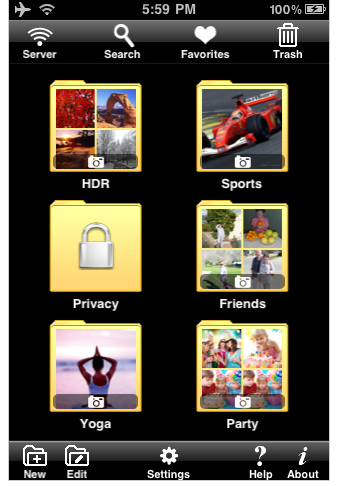
What’s new
[FIX] Photos won’t be displayed if the default sort type is missing.
If you like this app, please rate us.
If you have problems or suggestions, send email to [email protected]
– Photo Manager Pro Team
Camera Vault – Secured Photo Library
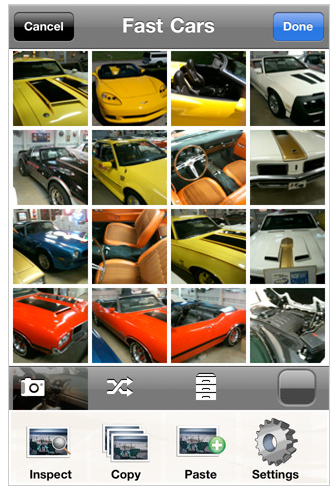
What’s new
Fixed an issue that caused the Settings screen to display incorrectly.
Panoploid
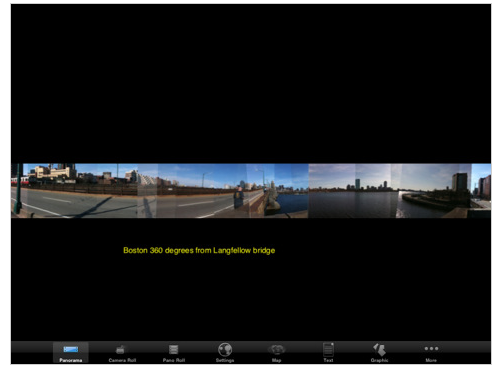
What’s new
* A PDF sent by Panoploid as an e-mail attachment can now be opened in the iPhone or the iPad mail and from the option there, in iBooks app on the iPhone or the iPad in addition to the Desktop systems as now. This has been verified with iBooks version 1.2.2(you may need to update the app if you have a lower version). Note that the PDFs sent will not be sent with any multimedia, if any are associated with the composite being sent.
Bug fixes:
——-
* Graphics is restored in correct orientation when it is edited for the first time after it is created, saved, loaded
* Solid default color for Graphics filled shapes. The filled graphics restored also conforms to solid color(and not restored transparently as before)
* Portfolios sent either from Pano Roll can optionally send all the sheets of the Portfolio. Portfolios selected from Action in Pano Roll also send all the sheets of the Portfolio
* Fix for more options than available tabs in the General Start Workspace
* Fix for startup showing Photo Library
* Approximate orientation of individual photos for panoramic photos(iPad 2 only) fixed for iOS 4.3.3
* Color chooser from photo in settings is fixed
* Media attached text now conforms to the text that it was attached to in play mode
Panoply
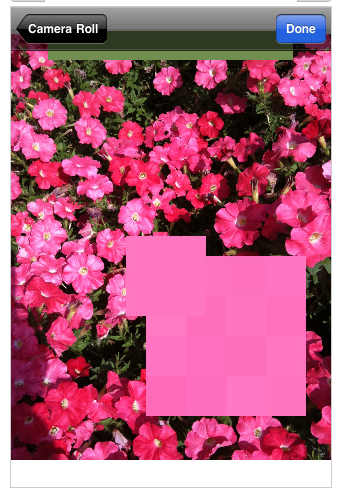
What’s new
* A PDF sent by Panoply as an e-mail attachment can now be viewed on the iPhone or the iPad mail and from the option there, in iBooks app on the iPhone or the iPad in addition to the Desktop systems as now. This has been verified with iBooks version 1.2.2(you may need to update the app if you have a lower version). Note that the PDFs sent will not be sent with any multimedia, if any are associated with the composite being sent
Bug fixes:
——-
* Ability to send Portfolios as PDF from either Pano Roll or via Group action in the Pano Roll
* Fix for multimedia attached to Text: used to show up at the upper left corner regardless of where the Text is. This is now fixed
* Graphics is restored in correct orientation when it is edited for the first time after it is created, saved, loaded
* Solid default color for Graphics filled shapes. The filled graphics restored also conforms to solid color(and not restored transparently as before)