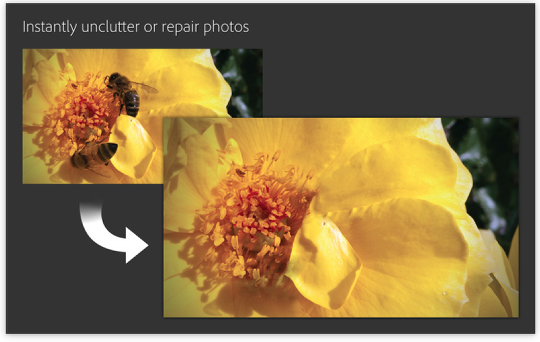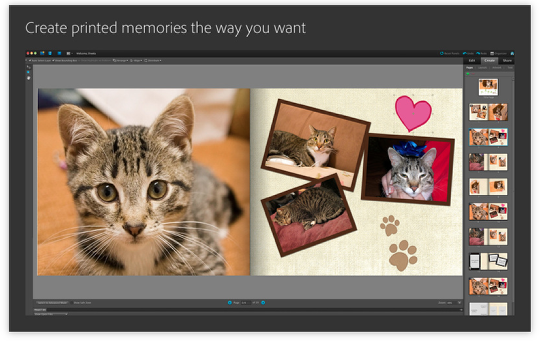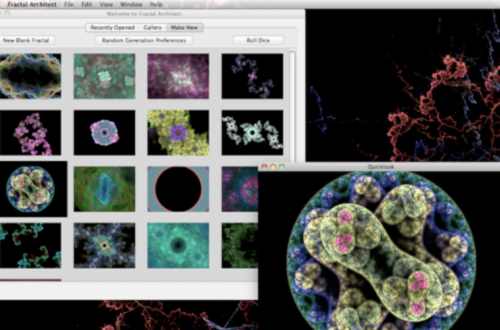Adobe Photshop Elements 9 Editor – In The Mac App Store
Adobe Photoshop Elements has hit the Mac App Store, it’s up for $79.99 and features most of the usual Elements 9 options but not the Adobe Elements Organizer facility. This shouldn’t present too much of a problem if you already use iPhoto to manage your images and infact Elements 9 has been designed to be used in conjunction with iPhoto for more ‘professional’ editing techniques.
Take a look at the main features of Elements 9 below.
If you’d like to purchase this app, you can do so here for $79.99.
Top Features
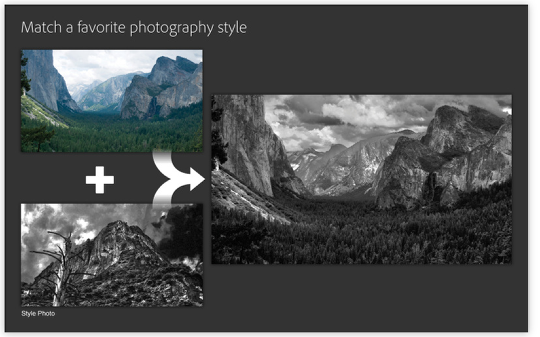
• Count on step-by-step assistance—Let Guided Edit options help you achieve both basic and artistic effects by walking you through each step. New options help you create perfect portraits as well as pop art, reflection, out-of-bounds, and photography effects.
• Instantly unclutter or repair photos—Make unwanted photo elements vanish with one stroke of the enhanced Spot Healing Brush, powered by the Content Aware Fill technology from Adobe Photoshop. Beautifully blend even the most complex backgrounds or instantly fix old or torn photos so you can make new prints.
• Create perfect group shots—Easily combine the best facial expressions and body language from a series of group shots to create a single perfect composite.
• Easily match a favorite photo style—Let Photomerge Style Match analyze the stylistic qualities of any photo you choose and then automatically apply those qualities to another photo.
• Create fuller panoramas—Easily create your best-looking panoramas yet. Photomerge Panorama fills in jagged edges to expand panoramic scenes as it automatically stitches together multiple horizontal or vertical photos.
• One-step fixes—Get just the photo fixes you’re looking for with one-step shortcuts that whiten teeth or make skies a vibrant blue.
• Create the way you want—Enjoy automated layout options or customize printed photo creations to look just the way you want. Print your creations—including photo books, cards, and calendars—directly to your home printer.
• Layers-based image editing with enhanced support for Clipping Masks and Layer Styles
• Transform images using powerful compositing and image extraction tools
• Over 50 tools for selecting cropping, painting, typing, retouching and adjusting
• Powerful, automated color correction tools with precise control over different image parameters
• Hundreds of filters with unlimited options
• Extensive 3rd party plug-in support
• Advanced text typography
• Adjust image size and resolution
• Prepare and export images for the web
• Create Picture Packages and Contact Sheets for fantastic print output