Top 10 Apps To Watermark Your iPad and iPhone Photographs
With photo sharing one of the biggest communities on the internet, it is essential as a photographer to protect your copyright. If an image goes viral, you want to make sure that you are properly accredited. Fortunately there are some excellent apps built just for this purpose. However, if you want something more specialized, and since most watermarks are the photographer’s logo with some slight changes, you can go to LogoGrupo for the best logo design on the web. Take a look at the top 10 watermarking apps for your iPhone or iPad and start downloading now. All these apps have been selected for this top 10 based on their sales and critique.
iWatermark
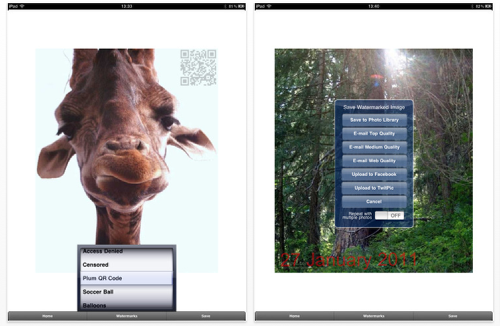
iWatermark offers a very easy and intuitive platform to watermark your images with either visible text, graphic or QR watermark. You can also create your own watermark or use one of the presets. iWatermark, is the only watermarking tool available for all 4 platforms iPhone/iPad, Mac and Windows.
This is a great app, it retails for:
Impression
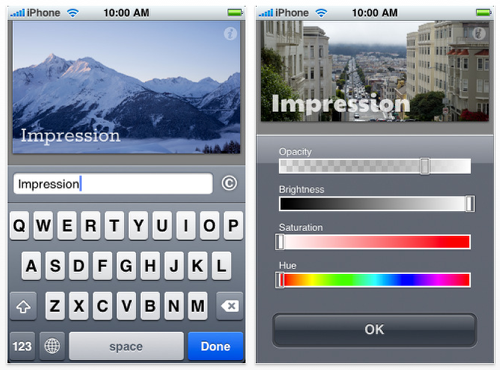
Another useful app and highly rated app, features include:
• Adds high-quality watermarks to your photos
• The original photos are not altered
• Watermarks can be dragged to the location of your choice and can be resized
• Any text can be used, including an optional © symbol
• Adjust opacity and color
• Use different fonts
A+ Signature

A+ Signature is a multi-usage photo annotation tool which allows you to make your mark on any photo.
• Add a signature, a simple watermark or create a fun photocard. The choice is yours!
• Use A+ Signature as a productivity tool to annotate pictures at work or at home.
• Annotate pictures of friends reunions, family parties, weddings, classmates, meetings or at your workplace.
• Add any autograph to your photos.
PhotoMarkr – Watermark Your Photos

PhotoMarkr always saves a full-res original, and a full-res copy of your photo with the watermark applied. Features include:
– Create a watermark from text, or import a custom watermark as an image
– Position watermark anywhere on your photo
– Move, rotate and resize your watermark
– Change watermark transparency
WaterMark
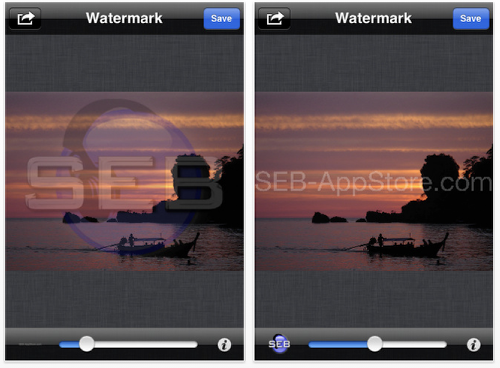
All the features of many other watermarking apps but also includes these special features too:
– White and black spirals watermark included
– Chose the text font among more than 50 different fonts
– Define the text color with the sliders
– Save your watermarked photo at full resolution (HD) or at a lower resolution
Any Mark
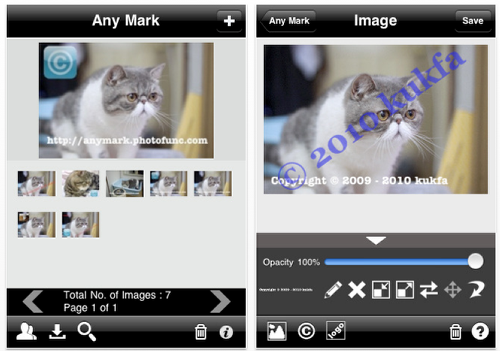
An excellent app, Any Mark lets you add text, image and logo to your images to protect your copyright.
Features include:
1. Add image, logo and text watermark to your image,
2. Watermark can be rotated, resized , flipped and placed anywhere on the image.
3. Change text watermark color and font.
4. Text watermarks are saved to the database for later use.
5. Adjust watermarks transparency.
6. All watermark images are saved to original size.
7. The output images can be downloaded via web browser.
8. The output images can be saved to photo library.
9. The output images can be sent by email.
10. Upload images to Facebook.
11. Upload images to Twitpic.
Watermark Me HD
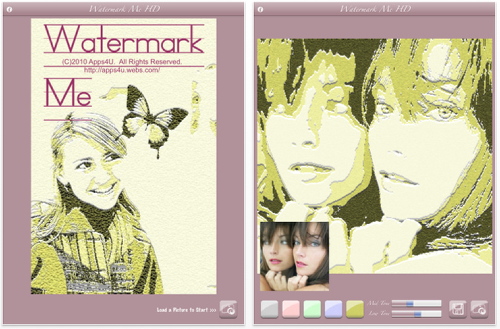
A watermark app with a twist. This app makes your own photograph into a watermark. Simply take or load a picture from camera or library and Watermark Me will immediately turn your photo into an elegant watermark. You can also choose the color theme and change the toning effects.
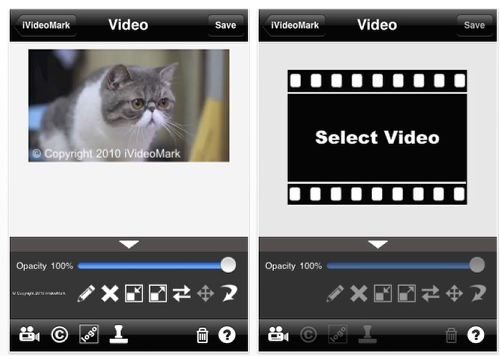
Created by the same developers as AnyMark, iVideoMark is a video watermark app. It lets you add text, image and logo to your video to protect your copyright.
Features include:
1. Add image, logo and text watermark to your image,
2. Watermark can be rotated, resized , flipped and placed anywhere on the image.
3. Change text watermark color and font.
4. Text watermarks are saved to the database for later use.
5. Adjust watermarks transparency.
6. All watermark videos are saved to original resolution.
MyPix Photo Watermarking and Sharing
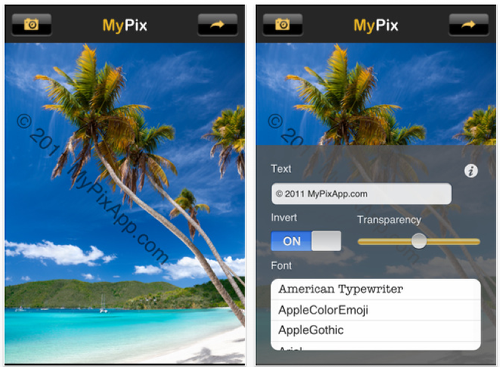
The newest watermarking app on the block and it shows. MyPix for iPhone and iPod touch is designed for iPhoneography enthusiasts. You’ve taken a photo and published it to the web, but if that photo isn’t watermarked it’s likely being republished without your permission. If it goes viral you’re losing out on fees you deserve as the copyright owner. MyPix helps you publish photos quickly while still protecting your digital rights as a photographer. Use the built-in cam or watermark and share pics from your camera roll. Once you’re ready, share your photos on Facebook, Twitter, and Flickr, or send them over email – all within the app.
It’s My Photo AD

A simple but effective watermarking tool that’s free. Worth trying.
Please help us…
TheAppWhisperer has always had a dual mission: to promote the most talented mobile artists of the day and to support ambitious, inquisitive viewers the world over. As the years passTheAppWhisperer has gained readers and viewers and found new venues for that exchange. All this work thrives with the support of our community.
Please consider making a donation to TheAppWhisperer as this New Year commences because your support helps protect our independence and it means we can keep delivering the promotion of mobile artists that’s open for everyone around the world. Every contribution, however big or small, is so valuable for our future.


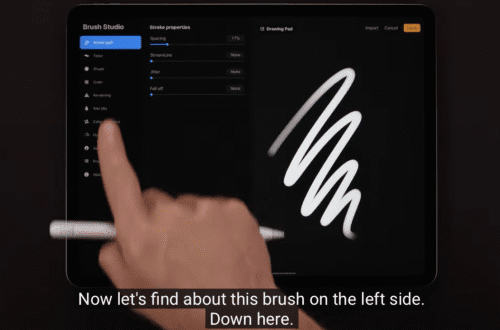
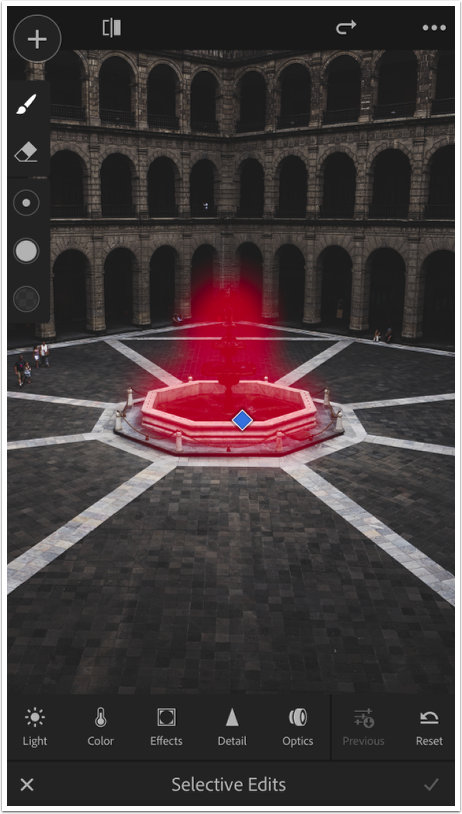
7 Comments
V Cluck
Thank you for sharing this! I am in process of digitally cataloging my late fathers artwork to sale prints for a foundation I am starting for him and really need to protect his work with watermarks before selling the prints online!
Lisa @ A Little Slice of Life
This is just what i needed. Now the hard part will be deciding which app I want to use. Thanks.
Mike
Hi.
Is there any app that allows batch watermarking?
Thx
Eydie Davies
anyone have any tips or suggestions for an app that would lay a transparency over my uploaded photos to protect them from being copied or dragged and saved??
sphinxx
There is also Marksta which I have been using.
Imran Anwar
This is pretty cool that your post from 2011 is still the leading result in a Google search in 2015.
Imran
IMRAN.TV
sunil
There are no free apps for watermarking ???