Our Daily App Digest – September 13, 2011
Latest apps and updates to hit the stores today…
Templates for Keynote Pro
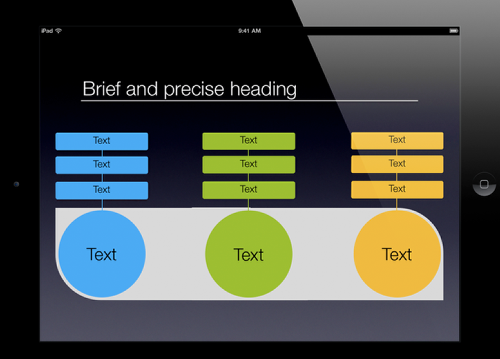
Templates for Keynote Pro is a collection of customizable templates designed to supplement the basic templates included with Apple’s Keynote application on the iPad. The release fixes bugs and brings 6 more professional templates and 100 all-new slides for free to the iPad.
The update also includes some technical improvements vital for forthcoming updates. "We got great feedback from our customers," stated programmer Jan Heiermann. "Our next step is to bring our templates to the iPhone and the iPod touch, too. Therefore, we needed some background improvements."
Update Highlights:
* More than 100 new slides
* 6 new templates, one for each category
* New 3D diagrams for a professional looking presentation
* New pictures, icons and graphics in all new templates
* Inspiration for new ways to present ideas, products and companies
* Improved menu design
* Minor bug fixes
Avanutri Mobile
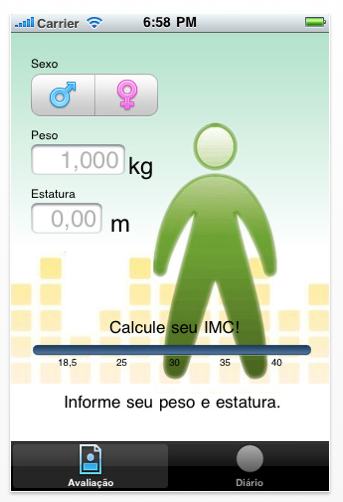
Avanutri Mobile is a newly launched product for those who want to lose weight, and/or maintain a certain level of fitness. The application tracks meals and calculates the nutritive values of consumed food. It also calculates a user’s body mass index (BMI). Avanutri Mobile is a fast and convenient tool that can be used effectively on a daily basis.
Avanutri Mobile may be just the right combination of help that users need if they’re looking to drop some weight or maintain their current or desired fitness level. The application makes it easier to make informed food choices, as it tracks a user’s meals and calculates the nutrition being consumed. Users can let the app do that part of their weight loss program.
Users are also able to keep a check on their body mass index (BMI) by letting Avanutri Mobile calculate where they’re at, with regards to body fat. This can encourage a dieter or health and fitness user, as they can see progress being made. Of course, if the readings indicate less than favorable indexing, that’s good news too because it lets the user know that they need to make an adjustment somewhere in their regime.
These are some of the features in Avanutri Mobile:
* Super easy to use
* Calculates body mass index (BMI)
* Keeps track of meals and calculates nutrients
* Safe, ideal tool for losing weight and staying fit and healthy
* Effective and helpful for daily use
* Available in English and Portuguese
* Future updates and enhancements are Free
exCalc Pro
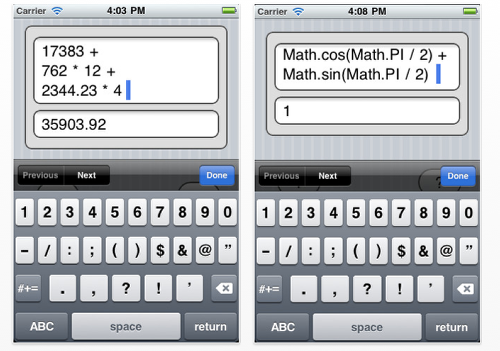
EArtSoft is proud to announce the launch of another mathematical calculation app called exCalc Pro. This product follows a free version launched previously under the name of fxCalc, which is still available in the App Store. exCalc Pro is a powerful calculating tool, very fast yet easy to use. It works with any type of equation from math and logical operators to operands, functions and arrays.
Using the app is just a matter of inputting an equation in one box located on the main window. It doesn’t matter which box is used, the solution appears in the window’s other box instantly. It’s a really simple interface that doesn’t require a learning curve to use.
These are some of the features in exCalc Pro:
* Easy-to-use yet fast, powerful calculating tool
* Works with any mathematical expression
* Displays answer instantly
* All previous calculations can be viewed or edited at any time
* Free version available, see fxCalc in the App Store
ApptDialer
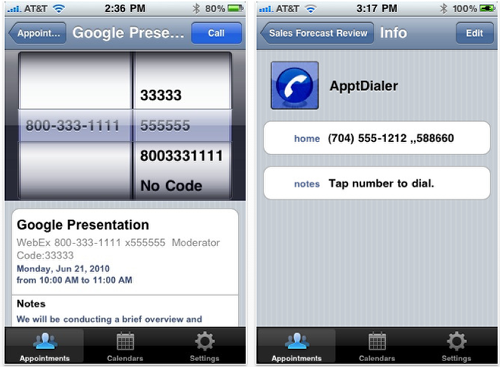
ApptDialer is the easier, safer way for users to join a conference call. It is a one-touch auto conference call dialer that can be used efficiently, hands-free while driving, or when stationary such as at a desk, or sitting in a home office.
Users no longer have to write down or try memorizing any of the numbers associated with a conference call, thanks to ApptDialer’s use of open API technology. The application automatically accesses a user’s calendar, finds current meeting invites and brings up the phone number and conference room access code to the display screen. When ready, a user merely taps the number and the app takes it from there, dialing directly into the room. No further action on the user’s part is necessary.
The application is able to locate the required numbers, regardless of where they are in a calendar appointment entry.
Some of the features included in ApptDialer:
* Super easy to use – one tap does it all
* No configuration necessary
* Automatically detects numbers and codes from anywhere within the appointment
* Safe method of joining conference calls while driving
* Customize dialing strings
* Works with regular direct dial phone calls, too
The app’s most recent update to the 2.9 version marks the addition of international dialing and language support, which will be welcome news for employees of larger corporations. Users are able to customize any phone dialing strings, meaning they can add international calling codes.
iWatermark Pro

Stylishly copyright all your images with a visible watermark within minutes. iWatermark lets you add your personal or business watermark to any photo or graphic. Once added to a photo this visible watermark displays your creation and ownership. Watermarking is increasingly important and like signing your name to a document, subtly displays, no matter where your photo goes, that its yours, and not to be used without your permission. In addition iWatermark can resize, rename, add IPTC and XMP metadata, create thumbnails, and filter incoming photos. iWatermark is an essential tool for photographers and anyone with a digital camera, professionals or beginners.
Photo Folder

The Photo Folder app allows users to create personalized folders to quickly organize their photo library. Additionally, users can select multiple photos and file them in designated folders. Multiple layers of folders allow users to further arrange their photos into a hierarchy that best suits their needs. In additional, flexible options such as assigning ratings or assigning keywords within a photo’s metadata gives users the ability to filter their photo collection to find a desired image.
Changing the order of photos is easily accomplished by using a manual drag ‘n’ drop motion or a predefined name, date, size or rating option. Playing slideshows along with uploading photographs to Facebook, Twitter, Flickr and Picassa is also easily accomplished using the app’s intuitive interface.
In summary, Photo Folder App provides users with a host of noteworthy features including:
* Creation of folders and subfolders for easy drag ‘n’ drop photo organization
* Filter photos based on keywords contained within an image’s metadata, by rating or by a favorite
* Create and assign new keywords to a photos metadata for use in popular photo programs
* GPS/Geocoding data displays where an image was taken on Google Maps
* Arrange the order of photos using a manual, name, date, size or rating option
* Play a slideshow and share photos on various social media sites
"Dynamic photo finding has been made easy using custom folders and subfolders. Combining folders with powerful filtering capabilities provides users with a flexible yet personalized method of finding photographs on all of their mobile devices. Keyword and geolocation metadata combine with sequencing and social media options to complete this powerful app" stated Christa Taylor, Founder & CEO of Beanheads Consulting. "Photo Folders intuitive design, multitude of features and flexible search criteria make it the easy way to file, filter and find your photos".
Hazard Manager

APPinspect today is pleased to announce Hazard Manager 3.33 for iPad, an update to their customizable, map-based, inspection app. Ideal for safety professionals in all industries, Hazard Manager allows the easy import of floor plans, graphics, or photos, which can be blazed with different colored Hazard Points. Each HazPoint contains a variety of data storage functions, including: photos from the iPad 2 camera, pictures from the Photo Library (accident investigation photos, GHS hazard symbols, or any JPEG), checklists, custom fields, status flags, etc. The app accommodates multiple facilities and users, and sharing via six different export formats. While used primarily for the documentation and information management of safety inspections in manufacturing facilities, Hazard Manager can easily track safety issues inherent in any R&D project, field trial, or experiment.
Plant safety directors and managers have quickly adopted powerful, portable, mobile devices, which permit them to conveniently carry a wealth of workplace safety information with them, wherever they go. Increasingly, safety professionals are coming to rely upon new noise apps, light apps, vibration apps, radiation apps, etc. And a huge body of international safety regulation is also ready to come online. Now, more than ever, the safety groups at workplaces worldwide can benefit from the capabilities of Hazard Manager, helping them take advantage of these many new resources without becoming overwhelmed and without any paper forms.
There are two components to any map-based inspection program: a Floorplan and Hazard Points. With these two tools, regular inspections can be done using the Floorplan, entering pertinent data into Hazard Points. HazPoints are small, color-coded, editable, movable, information repositories that are able to store quantities and diverse types of data that usually require a dozen binders.
Shakespeare In Bits: A Midsummer Night’s Dream
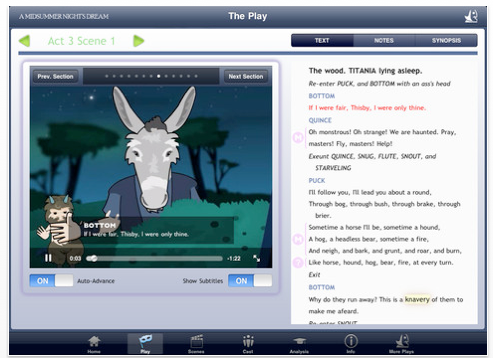
Shakespeare In Bits: A Midsummer Night’s Dream follows the successful launch of Romeo & Juliet (May 2010) and Macbeth (December 2010), both of which have achieved wide acclaim. Shakespeare In Bits is an innovative, new way for educators and students to engage with the works of the famous Bard, enabling them to read, digest, learn and understand the text in bite-sized ‘mini-lessons’ or bits, as the name suggests.
"We are delighted to be announcing the latest title in our Shakespeare In Bits series," explained Michael Cordner, CEO of MindConnex Learning. "Students continue to struggle with four-hundred year old language, making it all the more difficult for educators to teach and engage them using conventional tools. Shakespeare never intended for his plays to be merely read – they were written to be seen and heard. Shakespeare In Bits is designed specifically to provide students and educators with a more effective way of tackling the works of the Bard through a fully integrated, multimedia package that marries high-quality animation, professional audio and original play text with translations, notes, analyses and character maps. We believe that it is the most comprehensive solution out there for studying and appreciating the works of the Bard."
Brought to life with three hours of high-resolution animation and a professional audio soundtrack, each Shakespeare In Bits play is presented side-by-side with completely unabridged text, with portions of text being highlighted while it is spoken in the play, making it extremely easy to follow. Shakespeare In Bits also offers a unique in-line translation tool that helps students to understand difficult, antiquated words and phrases within the context of the original play text in a single click. The integrated combination of text, audio and graphics is specifically designed to facilitate learners of varying abilities and learning styles.
Blundernagging Brothers
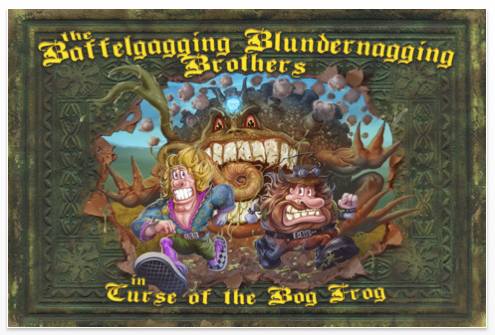
WhirlWhim and Digital Media Interactive have announced the digital release of the popular award winning children’s book series, "The Baffelgagging Blundernagging Brothers" written by Aaron Mason and Doug Warr, exclusively on the iTunes App Store for iPhone, iPad, and iPod touch. The full version expands on the free Lite app, and features an industry-first three hours of read-along entertainment, educational games with 19 engaging levels, groundbreaking animation, and narration from Maurice LaMarche ("Pinky and the Brain", "Animaniacs", "Futurama"). The critically acclaimed novel’s mobile app also showcases an all-star cast of voiceovers including Peter Briggs (writer of "Hellboy"), Matt Danner ("Dan VS", "Looney Tunes Show"), Darren Richardson ("Lost"), Matthew Wolf ("Pirates of the Caribbean") and original music composed by Austin Wintory ("flOw", "Grace").
"The Baffelgagging Blundernagging Brothers" follow the misadventures of bumbling brothers Exter and Grimwilch Blundernagging who are on a redemptive quest to make the world round. As disobedient children, the brothers opened an enchanted chest full of magical "Quiggle-Jibs" that have thrown the world into complete chaos and made it flat as a pancake in the process! With the fate of the world hanging in the balance, the Blunder Brothers set off on an outlandish journey through strange lands and distant dimensions, encountering hilarious characters, using outlandish gadgets and gizmos, and defeating malevolent monsters along the way!
PianoHead
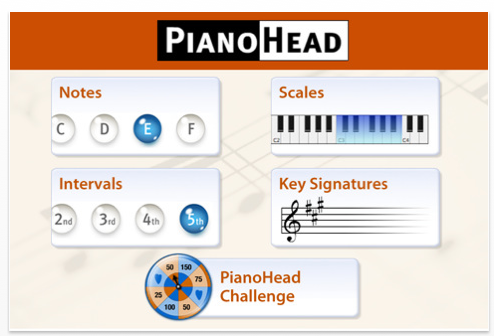
Spinapse has just released PianoHead for the iPhone and iPad. This popular program has helped thousands of students learn to read music using a game-like format.
According to Bill Purdy of Spinapse, "A lot of our customers have been asking for a mobile version of PianoHead, and the iPhone and iPad are ideal platforms for this product. The interface is clean and simple and you can play it in short bursts, so it’s a great way to learn to read music while you’re in between classes or waiting for the bus."
Unlike some programs that offer step-by-step music lessons, PianoHead targets four critical skills that require repetition and practice. It’s designed to build automaticity for note recognition, scales, intervals and key signatures. Using a clean interface with simple, consistent navigation, players can easily work on specific areas of choice and measure their own progress. A timer and scoreboard keep track as players build their skills.
In addition to the four practice areas, PianoHead includes a game that tests all of these skills. In the PianoHead Challenge, players start with three lives and compete through 16 increasingly difficult levels. The cumulative score builds as players successfully complete each round. Players can earn bonus lives and bonus points to boost their success, then post their top scores to the Worldwide Scoreboard.
According to piano teacher Claire Marshall of Bainbridge Island, WA, "This is a win/win product for teachers and students. With over 30 years experience, and a large studio of successful students, I can attest that PianoHead taps into the quick visual perception both honed in today’s youth by video games, and required by successful music readers. I have many students who have leaped to a higher level of understanding and enthusiasm for playing the piano, as PianoHead has lifted them beyond the mundane level of "hunt and peck". At a time when national studies show that a large percentage of piano students drop out after two years of lessons because they cannot read music, I cannot recommend this product highly enough!"
NutriScanner
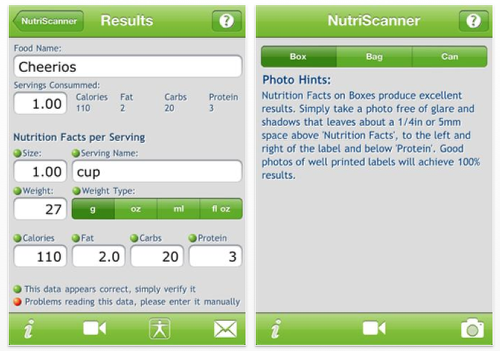
Can you lose weight just from photographing a nutrition label? The recently released free iPhone App NutriScanner hopes so and points to a recent study that may indicate this is true.
The study by Bidisha Mandal published in 2010 in the Journal of Consumer Affairs reviewed the results from 3,706 participants aged 37 to 50. The study suggested that simply reading nutrition labels on packaged goods helped people lose weight. That’s right, read the label before you eat, and you may stay trim. Most interesting in the study was that among people who only performed one activity (either label-reading or exercising), results suggested a possible weight loss advantage among label-readers alone compared to exercisers alone.
The developers of NutriScanner are hoping that the same success will be achieved with their new iPhone app. NutriScanner is the first iPhone app with Optical Character Recognition designed to scan Nutrition Facts labels directly from photos. Best of all NutriScanner is free.
Imagine you wanted to record your calories for the bowl of cereal you just had? You could just take a picture of the nutrition facts label on the box and NutriScanner will scan all the nutrient attributes for you!
Where NutriScanner maybe one of the newest tools it utilizes another free tool thats been around for decades. It’s that small rectangle of information printed on nearly every processed product available at grocery and convenience stores: the Nutrition Facts label. This mandatory label was pioneered by The Nutrition Labeling and Education Act (NLEA) passed by Congress in 1990 which required nutrition labeling on packaged foods be done in a consistent manner.
The objectives of the NLEA were to clear up confusion about label information and help consumers make healthier food choices. The nutrient information per serving was required to be listed as well as specific nutrients including calories, fat, carbohydrates, and protein. Countries like Canada and Australia have also since followed the US lead and the EU is set to adopt similar requirements in the near future.
The Bible BooClips – Creation
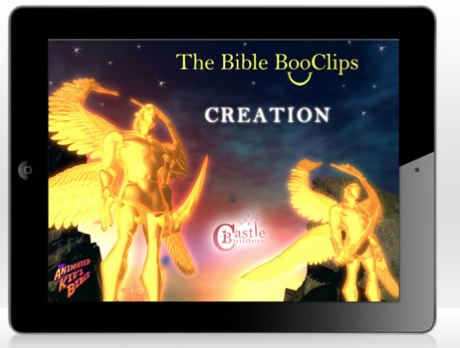
Castle Builders (IL) is launching 2 new BooClips apps for the iPad of Bible stories from the Old Testament; Creation and Cain and Abel. These apps feature high quality videos which were produced with an investment of nearly 3 Million USD.
Castle Builders’ BooClips have won a great success on the App Store; in 6 days from the release of LazyTown’s BooClips, the app has reached 1st place on the US App store (Books), and reached 2nd place on the US App store (overall). By doing so, LazyTown’s BooClips app had passed iKindle, Barnes & Noble, Disney’s Toy Story, Marvel, DC Comics, Sesame St., Dr. Seuss, Facebook, Google Earth, CNN, NASA, and even Angry Birds. In addition, the app was elected by Apple, repeatedly, as #1 and #2 on their New & Noteworthy charts, and appeared on their What’s Hot category. The BooClips apps’ popularity was global, bringing the apps to 1st place on App Stores all over the world.
Animated by The Kids Bible Company LLC, an award winning company, whose awards include the prestigious Hills Excellence in Innovation and Technology Award, the outstanding level of the animation of these videos appeals to children of all ages. This digital Bible book narrates unforgettable Biblical stories to children, using vivid animation, video clips and rich graphics from the Animated Kids Bible stories DVD series.
The BooClips(TM) have become the new way to read books, offering a variety of fantastic features such as word for word narration, voiceover recording, 3D interface, touch capabilities, sign language interpretation, translation to different languages, easy navigation between pages, an animated magnifying glass, a dynamic bookmark that remembers where the reading was stopped for the next time the app is running, and other features easily accessible with the touch of a finger.
Castle Builders keeps up with its contribution to the community by providing an optional American Sign Language interpretation in every part of the narration throughout the BooClip. With an Eco-friendly product, greener than ever, the app offers realistic animated page flip and every book attribute that you can think of, without the use of actual paper.
iRelax Meditation

Jingaz has announced iRelax Meditation – Yoga Nidra, their new app for guided meditation for the iPad, iPod and iPhone. The app brings an ancient ritual into the 21st century. Deeply relaxing guided meditation sessions with world class recordings and commissioned orchestral score. After only a few days on the iTunes App Store, the app has remained in the top 10 health and fitness category, receiving reviews highly praising the quality of the sessions and the clear, sleek interface.
People have used Yoga Nidra for body awareness and relaxation for decades. Many people also use guided meditation on a daily basis to relax and unwind from the stresses of modern living. The app contains five sessions, each made up of a combination of the core themes. Each session varies in length and content, from a short 20 minute Woodland Journey to a 45 minute deeply relaxing journey of Body Awareness.
The app can be used first thing in the morning to help you be at your best for the day ahead, or last thing at night to help you drift off into a deep and refreshing sleep.
Features:
* Deeply relaxing guided meditation sessions
* World class recordings and orchestral score
* Binaural ambient relaxation techniques
* 5 Sessions between 20 and 45 minutes in length
