Our Daily App Digest – November 10, 2011
Latest apps and updates to hit the iTunes App Store today…
Mommy MD
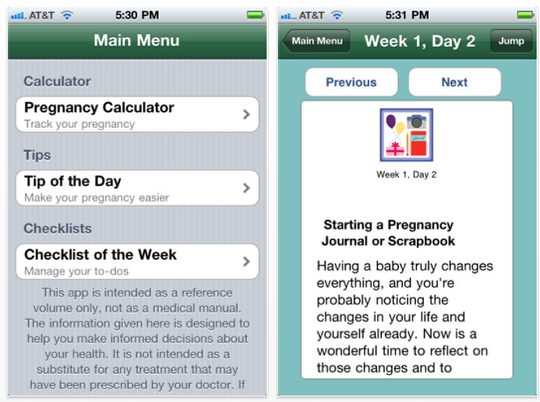
Momosa Publishing LLC, the developers of Mommy MD, has launched a fresh new app for iPhone, iPod touch and iPad users. Mommy MD Guide to Pregnancy and Birth is a unique pregnancy and birth guide that offers advice and tips for the challenges and celebrations that all pregnant women face. The content comes from 60 doctors who are also mothers who use the tips and information for their own families. Each week, users can track the progress of their pregnancies and their babies’ development, and they can follow the weekly to-do list to make sure they’ve covered all the important bases for a healthy, happy pregnancy.
There’s a new application on the market that takes a fresh approach to guiding parents-to-be on their journey through pregnancy and the birth process. It’s called the Mommy MD Guide to Pregnancy and Birth.
Why is the Mommy MD Guide to Pregnancy and Birth app so unique? Because all of the experience, advice, tips and stories come from sixty doctors who are also mothers – Mommy MD Guides. The app’s content is comprised of the same information and knowledge that these doctor moms use for their own families – its medical guidance combined with tried-and-true maternal advice.
Collectively, the Mommy MD Guides who contribute the more than 250 tips have hundreds of years of professional medical experience and have 146 children among them. These doctor moms share their wisdom and personal insights about the challenges and the celebrations of pregnancy.
Inside the Mommy MD Guide to Pregnancy and Birth app, users will find a ton of helpful and reassuring guidance, along with critical information on when to call the doctor or midwife. To add to the excitement while waiting for baby to arrive, there is a Time Until Birth calculator that counts down the days.
The Mommy MD Guide to Pregnancy and Birth app deals with more than just pregnancy-related health issues, it also addresses the fun and emotional side of pregnancy. Users will learn ways to celebrate and enjoy their pregnancies with tips about sharing the good news with their partners and families, attending baby showers, and that oh-so-incredible moment when they’ll meet their babies for the first time. Even dads-to-be can use the app to quickly and easily keep up with all of the exciting changes that are happening with mom and baby.
HeadFinder
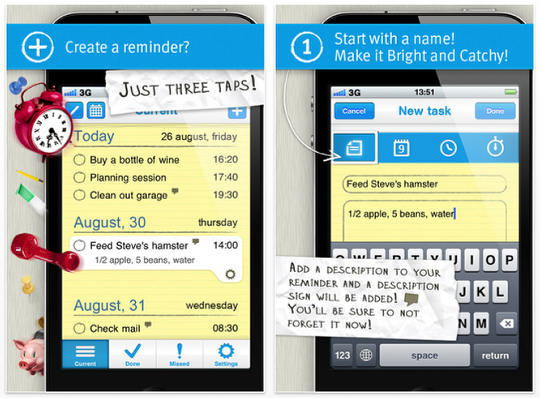
App. fields. today is pleased to announce HeadFinder 1.1.1 – Don’t Lose Your Head!, their stylish Productivity app that helps users stay organized by setting 24-hour task Reminders with just 3 taps. Input the Task’s Name and hit Return to choose a date from the Calendar. Tap a date to bring up the Hours from 0 to 23. Tap an hour to bring up the Minutes from 0 to 55. Tap a minute to return to the Current Task list. With the retro design of a legal pad, HeadFinder displays Tasks and underlines in the handwriting of a human using a lead pencil.
After more than a century of use, the legal pad, canary yellow with sky blue lines, has become the archetypal tool for recording details and organizing content. With HeadFinder, the familiar colors and lines supply a comforting and familiar graphical substrate upon which to schedule Tasks and Reminders of every kind. Empty pages contain pencil doodles, and the horizontal lines between days on the Task list are imperfect lead pencil. This is warm and fuzzy scheduling, not glossy and hi-tech.
All the requisite features are present. Users can append notes to Tasks, mark Tasks to-do, in progress, of missed, and all entries on the list can be edited. When a notification for a task comes up on screen, users may select Done, Postpone, or Cancel. From the Settings Menu users may set the number of times they wish to be reminded and reminded again, and the interval between reminders.
Function buttons select a scrollable list of Current Tasks from today forward, or Done Tasks that have been checked off, or Missed Tasks that somehow slipped through. But it is the Current Task List that makes HeadFinder so aesthetically appealing. Today, Tomorrow, and successive dates are in bold sky blue, the day and date appear printed neatly in lead pencil beside it, a hand-drawn horizontal line in pencil separates the days going down the vertical list, and round circles beside each Task indicate their status.
Fly Smasher

Tharle Games today is glad to announce the release of their most popular fast-paced game called "Fly Smasher "for iPhone. Fly Smasher was universally launched for iPad, right from the release its gaining more popularity and higher downloads, since the Fly Smasher is now made available for iPhone users too.
In this fast-paced puzzle game your ultimate aim is to protect your food from various flies that try to grab and fly, you ought to kill them before they reaches. Game evaluates your response time and reporting ability from the moment you identify the fly on your screen until you manage to smash it. Game offers you 3 lives and you might lose one after the other as flies finish your food. So you have to smash the flies as soon as possible to safeguard your food as well your live.
The game play involves two different types of characters namely Type A flies with the Type A flies being further classified into Small and Big flies and Type B flies. Smash the Type A flies to kill them but remember not to do the same with the Type B ones. These are not the only elements of the game as there are two types of sprays, Spray 1 and 2 to make your game play effective and to kill the flies in one attempt. Moreover, there are four different game modes namely: Classic, Extreme, Adventurous and Kids.
Kill the small Type A flies by tapping on them once and the bigger ones by tapping twice. The game supports even multiple touches to kill the flies and you get 5 points for killing the former and 10 points for the latter. Don’t kill the Type B flies even by mistake as you lose 20 points for that and sometimes your game might also end. The Spray 1 kills all the flies instantly while the Spray 2 slows their progress and kills them slowly. You will receive 100 bonus points when you kill 10 type A flies continuously.
CalPhone
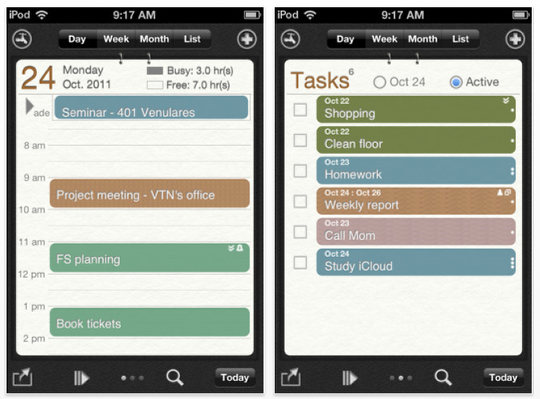
AdvSoft today is pleased to announce CalPhone 1.0.1, the most useful organizer for event, task and notes management that you will need for your iPhone. In continuing the success of the CalPad (an organizer on iPad), and to meet requests from our customers, the iPhone version of Calpad, CalPhone has been developed with almost all the features of CalPad supported.
CalPhone – Connectivity app: CalPhone is the most connectivity support application for iPhone. It supports direct sync events to the built-in iPhone calendar, which in turn can connect to Google calendar, Exchange, iCloud; tasks to Toodledo.
CalPhone – Integrated organizer: support calendar Day view, Week view and Month view. All is to provide a most convenient way for managing data. Task list: Along with calendar view, there is also task view, where supports list of task for daily, weekly or monthly, sorting, quick add new task, filter with multiple options in List view. Notes list: multiple text notes and stylus notes can attach to a day.
CalPhone – Smart scheduling tasks into calendar: task is not only a list separated with calendar as most of other applications, with CalPhone task can also be scheduled to calendar to find which is the best time to do the tasks. Any single task or all tasks can be selected for booking to calendar.
CalPhone – Intuitive User Interface: Easy to use and data manipulation; powerful Day, Week and Month view for events, tasks and notes; most convenient List view with various filter options.
CalPhone – Timing and tracking tool: any tasks or events can be timed and paused any time to see how much time has been invested to them. Once the task or event is completed, the timing records will be kept in History and can export to CVS format for review later.
CAS Calc P11
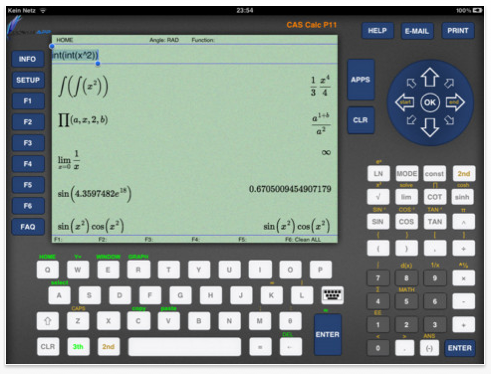
Power App today is pleased to introduce CAS Calc P11 1.0 for iPad, their new Education app that provides complete Computer Algebra System capabilities, and is comparable to Maple and the TI 89/92. Ideal for use by students and academics, the app includes 1,200 mathematical functions, graphs up to 10 functions in one plot, provides both large and medium sized QWERTY keyboards, allows the choice of three different input formats, and supports AirPrint and PrettyPrint for textbook quality printout of all mathematical expressions. With a touch-sensitive GUI that appears almost identical with the TI-92 programmable graphing calculator, CAS Calc P11 is a low cost, iPad solution for STEM faculty and students.
Feature Highlights:
* Full Symbolic CAS (Computer Algebra System)
* PrettyPrint technology displays mathematical expressions as they appear when typeset in math textbooks
* Most common math Functions are included (approximately 1,200 Functions)
* Up to 10 Functions in one plot
* Plot supports zoom and move
* Results can be directly printed via AirPrint
* Send Results and Plots via email
* Supports external Bluetooth keyboard
* ARM6, ARM7, and Dual-Core optimized
* QWERTY Keyboard included (choice of full size & medium size keyboards)
* Included Manual consists of more than 300 pages
* Choose Input Format: Maple, TI-Style, or C-Style
* LaTeX Parser for desktop publishing
* Direct FAQ support
Designs for Pages
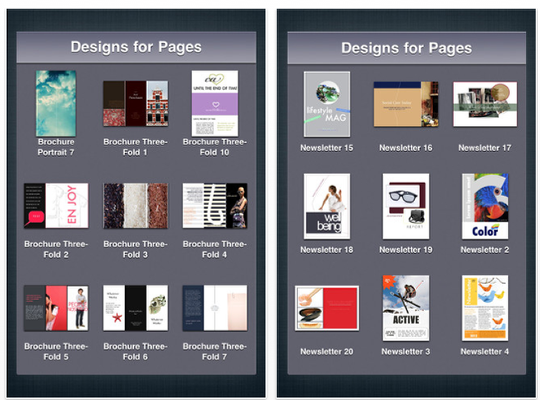
Graphic Node, a graphic design company that specializes in creating themes, templates, and illustrations for Mac OS X, today further advanced its assortment of iWork templates with the update of the iOS version of Designs for Pages. The expanded pack for Apple’s Pages for iOS now consists of 400 high-quality, fully customizable templates. The collection assists iPad, iPhone, and iPod touch users in creating exciting and versatile documents without being confined to a computer.
"We have updated the desktop version of our templates for Pages with 150 charming designs, including a range of 50 adorable labels for homemade produce," said Jolita Unguvaitiene, general manager of Graphic Node. "We are also offering the same templates for iOS users. With our templates for Apple’s Pages, everyone can create singular, captivating content, and having a computer is not a necessary condition for that."
The Designs for Pages set provides an exhaustive selection of templates, from books and invitations to posters and brochures. All templates have been streamlined to make the best use of the Pages for iOS application. Each and every layout – from the definitive style of text-only pages to the lively mix of pictures and slogans in the poster and brochure templates – features the best design quality, set apart by attention to fine points, high usability, and ample creativity.
Almost all objects in Designs for Pages can be effortlessly recolored, moved, or removed. Users can type or paste their own text, add and remove text boxes, change the font, or replace stock images with photos or pictures of their choice. Most of the 400 templates are available in both paper size A4, the standard size in most countries in the world, and U.S. Letter, the most common paper format in the United States and Canada.
Ski Dude

The undead workers at Pink Zombie Studios have finished their latest game, Ski Dude, which is now available for free download from the Apple iTunes app store. Ski Dude is a fun skiing game where you navigate the skier, the eponymous Ski Dude, over ski jumps, and through obstacles, while trying to pick up gifts that increases your overall score.
"It’s a fun game," says Laurie Ashton Farook of RookSoft. "Game play speeds up as you ski and when you go over the ski jumps. It gets increasingly more difficult as the speed increases, especially with avoiding the obstacles – trees, rocks, and toboggans. If it’s too fast for you, though, you can go through the snow mounds to slow down."
Ski Dude can be played either using on-screen left and right control buttons or by using the built-in accelerometer where you move the device to control the Ski Dude. In each game, you have three lives. Each time you lose a life, you start skiing again at the minimum speed and have to gather speed again. Once you lose all three lives, it’s game over and you would have to start over again with your score at zero.
Ski Dude features:
* Accelerometer can be used for game play, making game play more fun and exciting
* OpenFeint and Game Center support
* Supports Retina display
* Five different achievements to be unlocked. Some achievements are secret, so you’ll have to figure out what unlocks them
* Get the highest score on our global leaderboards by competing against other players from around the world
* And best of all, Ski Dude is Free
AltheimLaw
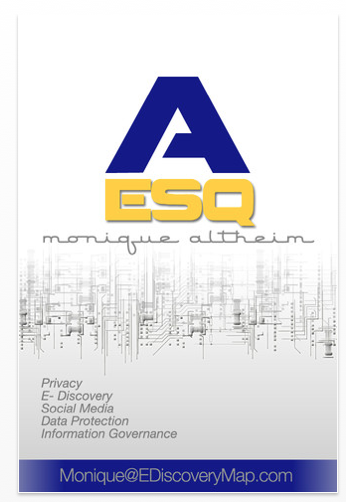
The Law Office of Monique Altheim today is pleased to announce that the former "Monique Altheim Esq" App is now compatible with iOS5 and has been renamed "AltheimLaw". This App keeps the user up-to-date in real-time on the latest developments in privacy, EU and international data protection, data breaches, social media, cloud and ediscovery laws, regulations and best practices.
The updates are provided via RSS feeds of major publications focusing on privacy, data protection, ediscovery, social media and tech news, as well as blog posts, YouTube and Vimeo videos, Slideshare presentations and Summify Summaries of The Law Office of Moniuqe Altheim. This medium is ideal for practitioners, consultants, advocates, policy makers and industry leaders who want to keep up with the constantly changing landscape of the information industry.
Robot Roadies
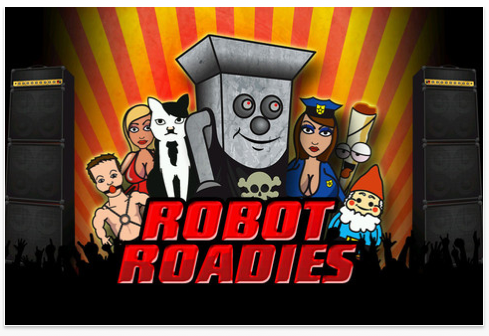
Independent app developer Robot Roadies today is pleased to announce their debut app for iPad, iPhone and iPod touch, Robot Roadies, is now available on the App Store.
Robot Roadies gives users the chance to join a hell-raising rock band and play the part of ‘Randy’, a mechanical member of the road crew tasked with collecting the many indulgent and often bizarre items commonly demanded by rock bands. Items range from daily necessities such as kegs of beer, groupies and fried chicken to more exotic requests such as ‘an attractive looking vacuum cleaner’ and ‘a snowman made exclusively of yellow snow’.
Set to a hard rock soundtrack, Robot Roadies is a journey through a crazy and wild Rock ‘n Roll landscape. To make it out on the other side with nothing more than a hangover, users are tasked to avoid evil subliminal messages, crowd surf and smash as many TV sets as possible to gain extra time.
Amazing SMS Alert Tones

To celebrate the release of iOS5, Panorama Concepts is proud to present, SMS Alert Tones with which users can now customize their SMS alert tone on their iPhones! Tired of using the standard pre-installed alert tones over and over again? Well, with the releaser of iOS5, you can now customize your alert tones for your new SMS and:
* Voicemail
* Incoming / Outgoing Email
* Calendar Alerts
* Reminder Alerts
* Tweet
Just picture this, you can now set a unique SMS alert for each of your contacts so you know exactly who just sent you a message without even looking at the screen! Definitely useful when you are in situations where looking over the iPhone is forbidden or inconvenient!
Hippie Hippo

Intersog, an established mobile application developer, has today announced the release of an improved and enhanced version of Hippie Hippo for the iPhone, iPod Touch, and iPad. A bigger and badder reincarnation of its original release, Hippie Hippo blends together vibrantly rendered cartoon imagery, fast paced action, and strategically minded gameplay into one entertaining package. This arcade adventure was already a hit and now it‚s better than ever, boasting a full twenty additional levels, enhanced graphics, and the resolution of a few minor existing bugs. Don‚t hesitate to join up with Hippie the Hippo as he charges through the arctic banishing Cow Ballerinas into the frigid ocean level after level. Hippie Hippo is currently available for download on the Apple App Store for $0.99 in the Games category.
This mobile adventure is a complete experience in terms of narrative as well as being an outright gaming rush. The story goes as follows: Once upon a time a happy Hippie Hippo had been sitting on a grass and playing guitar. The life was good and there was nothing to suggest any drastic change any time soon. Suddenly the mob of cows came along and began eating the grass bluntly – the weather became dismal and so the hippo∑The cows have eaten all grass, every single piece! It became snowing, the lake got covered with ice and the cows began to skate∑Sure enough – the hippo is in fury!
In a test of accuracy and problem solving skills players are tasked with getting Hippie around each Iceberg level, helping him push all the cows they see off into the water, without accidentally skating or being bumped into the water themselves. For ease of play, users are provided with descriptions of each level and quick Œlevel repeat‚ options as well. Frustrated gamers can even unlock levels they can‚t beat buy simply buying a level pass via in-app purchase and moving on with the game as if ˆahem ˆ nothing happened. Score stats are available for hardcore gamers too. With the App Store rife with throw away gaming gimmicks Hippie Hippo is a refreshing burst of originality mixed with dynamically entertaining gameplay.
Doodlecast for Kids

The Doodlecast For Kids App comes with more than 20 drawing prompts – simple questions designed to give kids a starting point. Kids can choose from one of the prompts or start a drawing from scratch. The app records the entire drawing process along with audio from the microphone to create videos up to three minutes long. The videos are as fun to watch as they are to create and Doodlecast makes it easy to share them with friends and families.
"Drawing with my toddler on an iPad, iPhone or an iPod touch is a great way to learn about the things that are important to her," says zinc Roe founder Jason Krogh. "Watching videos that my daughter created with the app shows me the world from her perspective."
The Doodlecast For Kids App is a fun creative activity, but it is also a valuable teaching aid. Families can use the app for everything from practicing counting and letters to talking about feelings.
Doodlecast is part of the Tickle Tap Apps line of apps. Tickle Tap Apps are age-appropriate educational games preschoolers can enjoy anywhere. Tickle Tap Apps are enjoyed by thousands of parents and have been recognized by the Parent’s Choice Awards and Children’s Technology Review.
Creativity
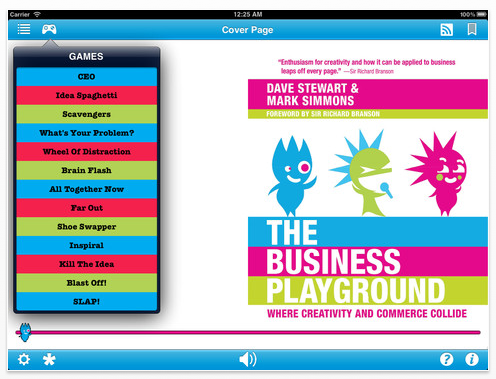
As with the book (now available in seven additional languages), Creativity 1.0 is an inspirational and entertaining guide to innovation and Creativity that includes a foreword by Virgin founder Sir Richard Branson; interviews with creative thinkers such as Mick Jagger and Microsoft co-founder Paul Allen; and a host of stories, techniques and tools like "Idea Spaghetti" and the "Wheel of Distraction."
"The Creativity app is one of the app store’s first interactive multimedia book apps. The app was a collaborative project between Double Apps and the original book’s authors, Dave Stewart and Mark Simmons," say app developer David Levi.
The multimedia experience app includes not only the full-color book (complete with photographs and illustrations) and numerous interactive features, but also a complete audio version of the book, narrated by Voice Actor Lin Gallagher, and can be switched on at any place in the book. Notably, Creativity includes a revolutionary new tool called F* which allows users to highlight any word or phrase to access related media, news and products. It provides a depth of information and social connectivity never before seen on the published page. F* was developed by famos* in partnership with Dave Stewart and Mick Jagger. This is the first time it has ever been used in an app, providing a new level that hasn’t been possible until now.
The Creativity app is being sold through the Apple App store for just $9.99. Most digital books being sold through services like Amazon or Apple’s iBooks cost at least this amount, and most audio books cost significantly more. So to have the two rolled into one, together with all of the games and other interactive features included in the app, make the Creativity app an incredible value for money.
Sunshine – Here comes the Sun
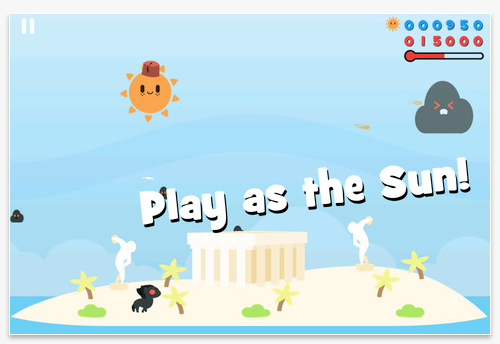
Quantum Sheep (Air Supply, Gravitrixx, Attack of the Kraken) today launches "Sunshine – Here comes the Sun!" – a unique and beautiful new game for iPhone, iPod touch and iPad. The game sees players young and old take on the role of the Sun itself (he’s never looked cuter!), rising and setting throughout history, trying to bring happiness to the world!
This is accomplished by shooting grumpy clouds with fireballs, and trying to avoid setting fire to things. Tap on the screen to shoot fireballs to where your finger is. Shooting Grumpy clouds with your fireballs increases the world’s happiness. Shooting anything else will increase the world’s sadness. Be careful what you shoot! Immensely cute graphics, addictive gameplay and a huge sense of fun round off this addictive game:
* Collect 24 fun hats to wear
* Beautiful Retina display graphics (on supported devices)
* Level up as the Sun in this unique and charming game
* Shoot those grumpy clouds across history in a variety of time periods and locations
* Eight worlds to explore, with four seasons in each world
* Wonderfully cheerful music from Yerzmyey and Mister Beep
* Great for everyone and anyone
* Simple to play, but with layers of subtle depth that will keep you coming back again and again
* 12 fun achievements to get
* Game Center leader boards for each world, as well as an overall high score
* Large iPad screen is perfect for kids to play on
* Keep a little Sunshine in your pocket with the iPhone/iPod touch version
Zack Splat

duckcube introduces Zack Splat 1.0, for iOS devices. Apprentice magician Zack animated some creatures to help out around the tower, and found himself in an iPhone/iPad game on the App Store. Zack Splat is now available at the special launch price of absolutely nothing.
Zack’s creatures splat anything they hit, including themselves. Luckily, they’re polite little suckers, and they always wait for Zack before they move. Zack can use his feet and the little magic he knows (or thinks he knows) to get away from them. Swipe, tap and twirl to get him moving. Shake, rattle and roll are totally optional.
Ben Thompson, principal of duckcube, said "Zack means well, but he gets a bit ahead of himself." Looking a bit worried, he added "Please help Zack run away and avoid getting splatted. We really need him to be around for our next game."
Starting with just robots, each level adds more creatures, with 3 more kinds of creatures introduced in later levels. Skillfully get creatures to run into each other. Zack Splat has infinite levels – if you’re good enough.
Calculator Pro
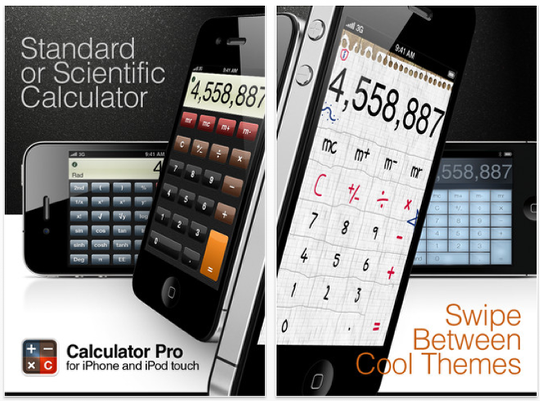
The application is the successor of the namesake iPad version, which has proven to be highly appreciated by the iPad owners. To let the iPhone and iPod touch users leverage the same great functionality and sleek design, Apalon today introduces its latest creation.
The new app is a perfect tool for both people that need to quickly do some basic calculations on the go, as well as advanced users that would prefer a scientific mode for more complex calculations.
The two modes are easily accessible right after the app is launched. All the users have to do to switch between the Standard and Scientific calculator is simply to tilt the device. In addition, the app features a number of unique skins for the calculator that can be changed every day and give the app a whole new look in seconds.
iLike Basket

Announcing that Synergy-IT, the developers of iLike Basket, has released a fun new product for iPhone, iPod touch and iPad users. This is a new release that offers basketball fans the best in graphics and gameplay. iLike Basket has a realistic, 3D gaming environment with plenty of action and challenge. The app rewards good playing with special effects bonuses and achievements. Game Center integration means that players are able to vie for position on the global leaderboards and challenge other players worldwide. There is also a Mac version.
Synergy-IT, a division of Status-C Joanna Flieger, is proud to announce the launch of iLike Basket, their game app for basketball fans using iPhone, iPod touch, iPad and Mac. Synergy-IT’s groundbreaking technology allows them to offer their fun application across multiple platforms.
iLike Basket challenges players to think fast, sink baskets and have a heck of a good time doing it. The graphics inside this application are quite beautiful, boasting a very realistic, 3D environment that helps players feel like they are on the court. The special effects found in iLike Basket are optimized for iPad users.
There are rewards for good playing in iLike Basket. When nine clean shots are made, a player receives a special effect bonus that is touted to be amazing. Thanks to the Game Center integration, players can try to climb their way to the top of the leaderboards and challenge others from around the world.
Chocohero

Smoresdom, the land of sweets and chocolate, is in danger! Cakems, guards of Smoresdom, hold Chocobits as prisoners.
Chipster, the wobbly chocolate hero, stumbles in to help his Chocobit friends escape.
Simply tilt your device left and right to guide Chipster as he rolls down to save his friends.
Bump the Cakems to crumble them and free the Chocobits!
Help Chipster’s friends escape the emprisonment of cakes and crackers before it’s too late.
Use boosts and tornado skills to crush downwards and freeze time to stop the quickmilk pouring in from above.
Free all his friends and save Smoresdom!
above.
$0.99/£0.69/Download