Daily App Digest – December 13, 2011
Latest apps and updates to hit the iTunes store today…
LightningCam
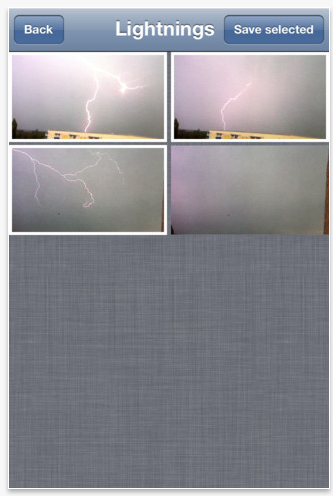
Capturing a lightning strike in real time with a mobile cell phone camera was almost impossible until now. However, the new iPhone(R) 4S camera is actually fast enough to capture lightnings using the small photo app ‘iLightningCam’. This app was just announced by the independent developer Florian Stiassny and already received the second update (Ver. 1.2). ‘iLightningCam’ now enables everyone to take free hand breathtaking shots of lightning strikes using their iPhone; no additional equipment like tripods or sensors are needed. LightningCam 1.2 offers many unique features:
HD Video Mode (recommended):
‘iLightningCam’ analyzes the HD video output (Resolution 720P for iPhone 4 and 1080P for iPhone(R) 4S) for the event of a lightning strike and captures the frame, in which the lightning occurs as well as the following frame. Both frames are saved with a resolution of 1280720 pixels (iPhone 4) and 1920×1080 (iPhone(R) 4S) using JPEG compression.
Camera Mode (high resolution):
‘iLightningCam’ captures the lightning strike with the main camera with full photo resolution (5MP for iPhone 4, 8 MP for iPhone 4S). Due to hardware limitations, fast lightning strikes might be missed in this mode with the iPhone 4, whereas the iPhone 4s should capture almost all lightning strikes within range.
Once the memory limit is reached, the app shows a gallery of the captured lightning images and allows selecting all images one wants to keep. These selected images are then saved to the iPhone camera roll.
FatApp
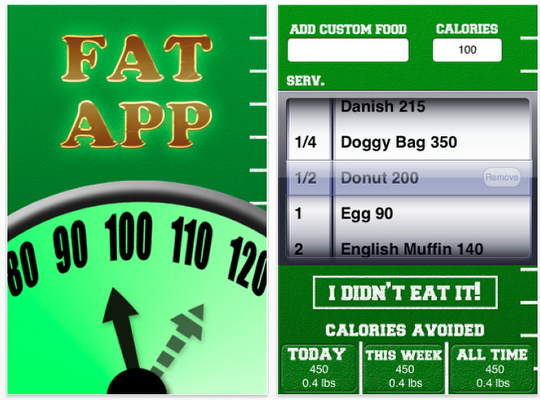
Frank Topper Facilitation released a YouTube video highlighting "FatApp" their new weight management application for iPhone, iPad and iPod touch. As featured in the humorous YouTube video "You Didn’t Eat It FatApp" the FatApp provides positive reinforcement for calories unconsumed.
Part of the cycle of overeating is impulsive and quickly regretted consumption. Sometime it takes the slightest redirection to help a person avoid that extra cookie, donut, or serving. FatApp provides that redirection by enabling the eater to give themselves credit for what they did not eat. Select or enter the food not eaten. Calories unconsumed are added to totals and converted into pounds not gained. It’s what you don’t eat that counts.
It is immediate positive reinforcement for making healthy choices with none of the negative connotations associated with typical calorie counting. It is a useful intrinsic motivating tool for health educators, weight management organizations, obesity programs, and nutritionists.
TeeVee – Your Serial Guru

CrazyApps today is pleased to introduce TeeVee – Your Serial Guru 1.0.1 for iOS, their new Lifestyle app that allows users to search its database of more than 140 episodic shows aired on cable and broadcast TV and view a countdown timer, indicating the exact number of days, hours, and minutes until the next episode of each show. A convenient reference for TV fans, users can set up iOS notifications for upcoming programs, look up every episode of every show, view photos from every episode, read plot summaries, save favorites, see ratings, find cast members, and more.
Television, both cable and broadcast, whether viewed on a large flat screen in the den, a small portable in the kitchen, or a laptop computer in the bedroom, is at the center of modern culture. In the U.S., 99% of households own at least one TV, 66% own three or more, and at least one TV is on about seven hours per day in the average home. TeeVee is an easy to use app that is fun and informative. Most importantly, it can authoritatively answer that very important question, "I wonder when the next episode of ______ goes on?"
This can be surprisingly difficult to answer, even with the help of a cable guide or TV Guide. TeeVee is the killer app for answering this question. Users find the show they are interested in on the scrolling list or via text search, touch to select the Info page, and there it is in big white numbers on a black clock face: 5 Days, 8 Hours, and 55 Minutes. A "Notify Me" button appears directly beneath, allowing the user to receive an iOS notification the moment the show begins. Also included on the Info page are: the number of the next episode, the title of the next episode, the air date of the next episode, plus a summary of the show, including its genre, premiere date, user rating, and a summary of its premise and characters.
In addition to setting up notifications, the app will reward the attentive user with little-known facts about their favorite shows. Olivia Wilde plays a doctor on "House," but her character is referred to only as "Thirteen." According to TeeVee, her character’s real name is Dr. Remy Hadley. The new hit show "Revenge" has single word titles for all its episodes. Amaze your friends with the answer: "Trust," "Betrayal," "Duplicity," "Guilt," "Intrigue," "Charade," "Treachery," "Suspicion," "Loyalty." What was the date of the first episode of "SNL"? Answer: October 11, 1975.
TV Anytime

DDT Software, INC today announced the launch of their first app, TV Anytime, a free DVR for mobile devices that gives users access to their favorite videos whenever they want them.
Being able to stream video content is great, but the ability to do so fast and at a cheap price is hard to come by, especially when relying on 3G or shared wifi. TV Anytime acts as a free DVR by recording users favorite videos to watch later on their Android or iOS device at their convenience. Users can select or subscribe to the shows and movies they love straight from their phone or tablet, and TV Anytime automatically records and stores it on their PC’s hard drive. After they’re recorded, content is downloaded to their mobile device via wifi or USB so it can be watched on the go. Finally, by signing in using each users unique Facebook login, shows become available to all of their devices.
"We created TV Anytime for us," according to Rich Heye, CEO of DDT. "We were always traveling and frustrated by how hard and expensive it was to watch video away from home."
For users with an iOS device, movies and shows are connected to their PC using their home wifi, loading the newest episodes and movies even while they’re sleeping. The iPad is the premiere TV Anytime experience, however, as users can integrate with Airplay to put their content right onto their Apple TV.
With carrier companies charging more and more for data plans, TV Anytime can help cut back on cell phone bills too. "A GB of 3G bandwidth costs $10 – $20 today," says Heye, "when streaming you use around 300MB/hr of data. This means that watching a movie like ‘The Girl with the Dragon Tattoo’ on your iPad over 3G costs as much as buying the Blueray."
iDashboard

BolderImage today announced that their first company owned app, iDashboard, is now available exclusively for the iPad. iDashboard enhances your productivity by turning your iPad into a complete information center with the calendar notifications, RSS newsfeeds, local weather, Facebook, Twitter, and iPod music, all on a single screen.
iDashboard allows you to quickly view and monitor popular websites and social networks through a single interface. No more flipping between apps to get the information you need – keep an eye on your calendar, listen to your favorite playlist, and watch breaking news and sports, Facebook, Twitter, and more, all without ever leaving the app. The iDashboard is completely customizable for your social profiles, favorite blogs, family photos and more.
"We are excited to offer an app that brings together all the best parts of the iPad into a single interface. This app has given us an opportunity to showcase our company’s strong iPad application development capabilities," said Dave Gruen, Senior Vice-President of Consulting at BolderImage.
iDashboard is now available for $1.99 in the U.S. and is priced accordingly in other regions. iDashboard is available world-wide from Apple’s App Store for the iPad.
Please visit iDashboardApp website for more iDashboard information, including videos and screenshots of the app, and the BolderImage website for more company information.
BolderImage, a division of MIS, Inc. founded in 1988 and based in Chicago and Villa Park, IL, designs and develops mobile applications, web sites and provides search engine optimization and social media marketing services. Serving a range of businesses from Fortune 100 brands to startups, non-profits and local businesses, BolderImage creates unique mobile applications and high-impact web brands that drive business results. Services include graphic and logo design, web design, web development, iPhone and mobile development, custom programming, flash design, local IT services and search engine optimization.
Simplex Spelling Phonics 1
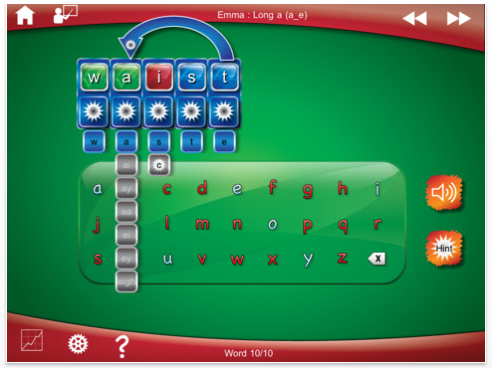
Simplex Spelling Phonics 1 uses Pyxwise’s unique "reverse phonics" approach that acts like a personal spelling coach and guarantees success on every spelling word. A powerful combination of phonics lessons, spelling/word patterns, "reverse phonics", and contextually relevant spelling rules have been seamlessly merged into an effective teaching tool. Simplex Spelling Phonics 1 has garnered numerous rave reviews and a feature in the "New and Noteworthy" section of the Education category in the US App Store. It has also been featured as "New and Noteworthy" in four other countries including Canada, China, Poland and Romania.
Simplex Spelling Phonics 1 was released December 3rd, 2011 and has already sold over 2000 copies. Within its first week of release, schools have purchased hundreds of copies of Simplex Spelling Phonics 1 for use in the classroom, and teachers have indicated that their students enjoy using it and are highly motivated to learn. Simplex Spelling Phonics 1 has had an iPad rank within the top 10 in the Education category for most of the week, and it has reached a rank of #98 across all categories in the App Store.
Studies have shown that not all good readers are good spellers, but good spellers invariably make good readers. It has also been shown that phonics is a more effective means of teaching spelling and reading than using flash cards and the whole word approach. Simplex Spelling takes phonics education to a new level by combining effective phonics lessons with Pyxwise’s unique reverse phonics approach. Students will learn to spell, but more importantly they will gain a greater understanding behind why each English word is spelled in a particular manner.
Bugs and Buttons

Little Bit Studio, LLC. today is proud to announce that Bugs and Buttons has been "named the best of the iPhone Education category in App Store Rewind 2011 in the US." Developed exclusively for iPhone, iPad and iPod touch devices, Bugs and Buttons provides 18 activities that are educational and fun. With exceptional graphics, realistic bugs and whimsical music, Bugs and Buttons provides an engaging educational experience for young children.
Currently featured in the US app store under What’s Hot in education for the iPhone and iPad, Bugs and Buttons offers intuitive play and visual instructions at the beginning of each activity. While playing with buttons and a variety of bugs, kids work on important developmental skills such as counting, sorting, patterns, problem solving, tracking, fine motor skills and much more.
Easy Calendar

Easy Calendar today is proud to announce the release and immediate availability of an updated version of its iPhone weekly calendar application called Easy Calendar 1.3 that now also supports copying of events. Designed around frequent tasks, Easy Calendar focuses on simplicity and entry speed allowing users to create a new event or edit an existing one with just a few taps. The new copy feature was designed to fit into this concept of simplicity.
By significantly lowering the number of steps required to enter a typical appointment, Easy Calendar increases the usability of an iPhone as a day-to-day agenda. Being integrated with the iPhone native calendar, Easy Calendar benefits from such standard synchronization features as iCloud, Outlook, Google Calendar and other CalDAV calendars.
Much of Easy Calendar’s ease of use follows from its 100% focus on a week view. Therefore the copy feature lets you select the new date from that same week view. This works better than with other calendar apps because it shows you the existing appointments instead of the typical date selection wheel.
In addition to the copying of events this release now also supports countries that have their weekend on Thursday/Friday or Friday/Saturday. And Easy Calendar now automatically pulls new events from on-line services that don’t support pushing of events.
The File Converter
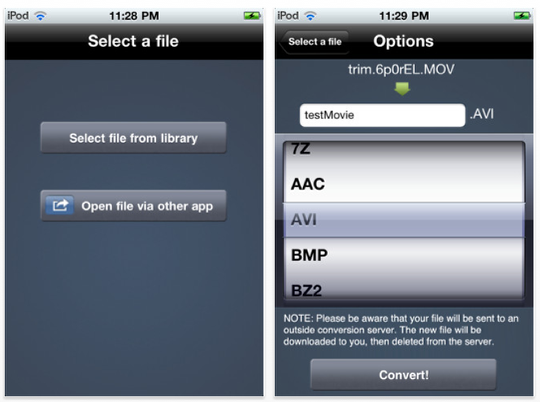
Following the success of MediaConverter on Android, The File Converter has just gone live on Apple’s App Store. The File Converter for iOS lets users convert video, audio, images, documents, e-books and archives between nearly any file formats straight from their device.
If you’re a media junkie or saving tons of content on your device and need a quick way to convert between various file formats, The File Converter has you covered. Besides being able to convert and then instantly upload to Dropbox, you can then share it through email and other outlets right through the app. Using the app is as simple as picking a file, choosing an output file name and an output file format, preview the file and open it in whatever apps support that file type such as dropbox.
The File Converter for iPhone runs very smoothly and does exactly what it says it will. The application can manage and convert music, pictures, videos, and just about anything else. With almost 50 different file types you can convert, there is sure to be a solution for your needs.
Smart Dresser
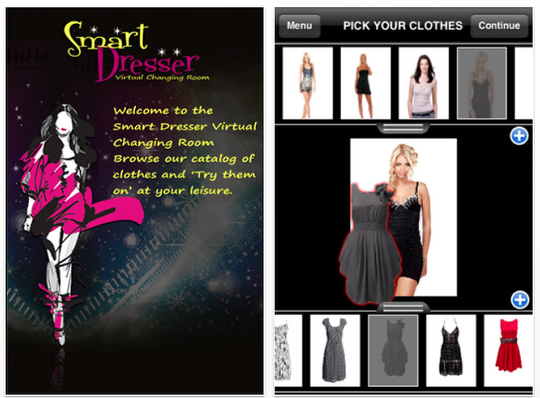
Dna Dezign Ltd. today is pleased to announce the release of Smart Dresser for iPhone and iPad 2. Smart Dresser is a virtual changing room application which allows users to ‘try on’ clothes quickly and effortlessly. Users have the options of picking items from a clothing database or taking a pictures of a mannequin and ‘trying on’ its outfit. It’s the perfect fashionista companion.
Smart Dressers strength is in its user interface which makes it amazingly easy to try on the latest fashions in a matter of seconds. Users swipe the image rolls and select their body pose and an outfit to try on. The clothing is fitted using touch gestures and resulting images can be shared via email or Facebook or saved for later viewing.
Smart Dresser is perfect platform for independent clothing retailers and fashion designers to showcase their range. It allows users to see how they will actually look in the clothing and not just rely on pictures of clothes on mannequins or catalogues, thus helping them make much more informed purchase decisions.
Animation Desk
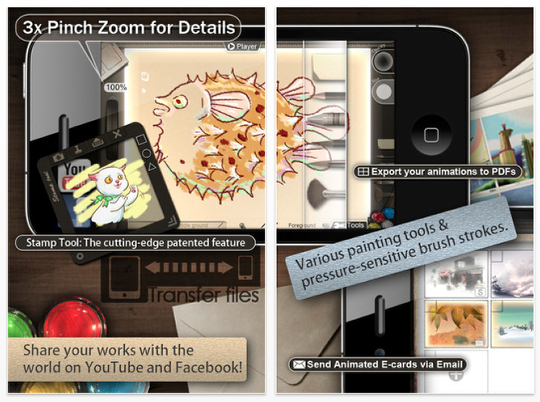
Kdan Mobile today announced a major update for both the iPhone and the iPad editions of its award-winning entertainment app, Animation Desk. It is a mobile application that allows users to create hand-drawn animations on iOS devices. The highlight of the latest versions includes the patented stamp features that allow users to add shapes, insert pictures, and copy and paste selected area on the drawing canvas. The newly-added swatch panel gives users greater convenience in selecting the most-used colors of their choice. Other functions like opacity adjustment of the eraser and multiple language support are also added.
"By introducing the stamp tool, we hope to bring ease and fun to the general public. You don’t have to be a trained animator to enjoy yourself in the process of creating animations," said Kevin Huang, Chief Designer of Kdan Mobile. "We believe there is an animator inside everyone, and we hope Animation Desk will help our users to explore their creative side."
Animation Desk has established itself as an inspiring and entertaining tool to build up users’ animation skills. It has received high recognition from prestigious reviewers as PadGadget and Appolicious. Furthermore, it was named the best of the iPhone/iPad Entertainment category in App Store Rewind 2011 in US, Canada, Australia, Japan, and China. "We would like to thank App Store editorial team for giving us this honor. We will continue to do what we are best at to benefit the lives of our users," remarked Kenny Su, CEO of Kdan Mobile.
Extreme Tilt

Ninja Kiwi(R), a leading developer and publisher of web and smart phone games, today is thrilled to announce the release of Extreme Tilt 1.0, its new tilt-control snowboarding game on the App Store for iPhone and iPod touch. Using simple tilt controls, Extreme Tilt Snowboarding lets the player create their own mountain slope and jumps, so with a flick of the wrist players can catch big air and then perform dozens of aerial tricks with simple gestures.
The better your jumps and tricks, the more in-game Cash you earn, which you can use to upgrade your snowboard to one of 15 progressively better boards. As if that’s not enough, players can also buy one of the 10 rocket boosters to strap onto their boards, and when space shuttle rockets meet snowboards, the jumps and tricks possible get truly extreme. Players can discover 15 mystery trick combos to rack up massive scores, and compete on Game Center for high score and to unlock all 18 Achievements.
"Ninja Kiwi prides itself on creating original gameplay – looking for new twists on quick, fun gameplay that we already enjoy," says Stephen Harris, the game’s creator and Co-Founder of Ninja Kiwi. "We didn’t invent snowboarding, but we did invent making your own mountain and jumps with tilt control. That’s what makes the awesome tricks so rewarding – because the player creates every second of extreme air time in Extreme Tilt."
Starving Gators

Calgary based Rocket Splash Games Inc. today announces the launch of Starving Gators, a multiplayer board game that will bring family fun with a nostalgic feel to the iPad. One to four players can play at a time and each get their own gator. Your goal is to eat as many fish as you can before the timer is up!
Starving Gators brings back the classic board game feel to a new generation of iPad users. One to four Gators are set up at each corner of the game, around a pond in the middle with fish continuously swimming in. Your goal is simple, any taps on your Gator activate his chomp move, which bites down into the middle pond. Eat as many fish you can, making sure to grab the silver fish and the elusive gold fish for bonus points. The timer will count down and the player at the end with the most amount of points wins!
As up to four people can play at once, the game is great to play with family and friends. A great game to play at the table with your family during Christmas, or on family game nights. The game is simple enough for all players to understand and master. The game has been balanced to play with children in mind
$1.99/£1.49/download
GoCal for Google Calendar HD

Tallin, Estonia – lightroomapps., a burgeoning mobile applications developer focused on designing lifestyle solutions for the iOS platform, has today announced the release of an updated version of GoCal for the iPad and iPad 2.
GoCal for Google Calendar(TM) gives users the power organize and plan out their schedules from a central iOS optimized hub that’s fully synced with their normal web based Google Calendar(TM). Users are free to create and schedule future events, set reminders, invite friends to attend gatherings, tag event locations on Google maps, and much more. Recently improved, GoCal now features enhanced across-the-board functionalities that give users an unprecedented level of control and flexibility to plan out their busy days while on the go. A complete cross-platform personal organization solution, GoCal is currently available for download on the Apple App Store for $4.99 in the Productivity category.
This app comes with no shortage of productivity geared features built within a framework that allows users to access and edit their tailor made calendar of events either from their iPad or through their normal Google account on the web. GoCal provides industrious users with multiple event views, the ability to create and cancel event reminders, and even send out invitations through Google to friends, family, and business associates. GoCal can help direction-challenged users as well, as all events input into the app can be mapped automatically with the help of Google maps to ensure that regardless of how busy users get they’ll always know where they are going. Best of all, with access to an unlimited number of new Google Calendars(TM) you’ll never run out of room to plan.
Key changes implemented within GoCal as part of its most recent update were focused on making the app more user friendly and practical than ever. Control responsiveness was heightened and streamlined and the option to sync with Google on launch is now available as well. Furthermore, access to continuously updated date and time information was added in more areas of the app, while additional content input functions and short cut commands are now in place to ensure that users can create accurate schedules more quickly and effectively than ever. GoCal for Google Calendar(TM) was created to make keeping a calendar in the mobile age an easy and hassle free feat to accomplish, now replete with more features than ever this is one productivity app that truly lives up to its mission.
Eagle Eye Full

Today, Skript LLC announced their latest gaming app, the ‘Eagle Eye’ game, is now available exclusively for the iPhone, iPad and iPod touch. A simple yet fascinating game, the main goal of ‘Eagle Eye’ is to analyze beautiful pictures – with a twist.
The inspiration for the game comes directly from a common test required to enter the Russian Special Service. Serge Bulaev, iOS Development Team Leader of Skript, LLC, described how the project came about: "It was fascinating to read about the visual attention tests so commonly used by the Special Service. Being app developers, we thought this concept could translate quite naturally into a fun and challenging game app. Eagle Eye isn’t going to help anyone become a Special Service agent, but it will certainly stimulate users’ brains and their competitive spirits."
Comprised of four vibrant picture collections (including cartoon drawings for children), which are optimized for iPhone, iPad and iPod touch retina displays, each image in the ‘Eagle Eye’ game app is broken into a tantalizing puzzle. The user gets 15 seconds to take in and analyze the image – then, a spot on that image changes. The object is for the player to notice the change and tap the screen as quickly as they can – before time runs out. Attempts to solve the puzzle are unlimited, but the number of points that can be earned decrease with each passing second. Each image has its own set of challenges, plus, the game features mystifying sounds to ramp up the tension. ‘Eagle Eye’ also provides many opportunities to achieve milestones and badges – and to share those accomplishments on Twitter and Facebook.
Currently, the ‘Eagle Eye’ game app is released in a lite free version and a modestly priced pro version for $2.99 (US). Both are compatible across all iOS devices, namely the iPhone, iPad and iPod touch. Once downloaded, ‘Eagle Eye’ can be played on any of these devices. The free version of the game app includes a single pack of 15 images plus 10 additional free images which are activated after the player subscribes to receive game and company-related emails. The pro version of the ‘Eagle Eye’ app features four packs of images. Users of the free app are welcome to buy any of the other three image packs separately.

skobbler, the leader in OpenStreetMap-based navigation with 2 million total iOS and Android downloads to date, has announced the release of version 4.1 of GPS Navigation 2, their extremely popular online/offline navigation solution. GPS Navigation 2, sits in the Top 5 of the iTunes App Store’s Paid Navigation category in 9 different countries (including #4 in the U.S., #1 in the U.K., and #1 in Germany), marking the breakthrough of OpenStreetMap-based navigation products into the mainstream.
Version 4.1 includes the following new features and improvements:
* Pedestrian Orientation
* iPod touch compatibility
* Wallace and Gromit voice guidance
* Refresh of in-app OpenStreetMap data
* Maps load 15% faster
* Optimized routing
* Improved stability and performance
While online navigators will continue to benefit from free automatic map updates, users that have taken advantage offline functionality now benefit from a significant OpenStreetMap refresh by downloading the latest version of the map. As a result, GPS Navigation 2 users have access to the most consistently updated map of the world, and never have to pay for dated maps supplied by traditional navigation software providers, which can sometimes be as much as 12 months old upon release.
"We’re very happy with the great success of GPS Navigation 2 to date," says Philipp Kandal, co-founder of skobbler. "The incredible evolution of the OpenStreetMap project, which has again seen significant double-digit percentage quality increases in areas that are essential for us, in the short period since GPS Navigation 2 launched, make it truly the most dynamic digital map on the planet. This can only benefit our customers as we continue to provide them with frequent updates at no cost. Especially, as our map updates are always current at the time of release."
GPS Navigation 2 has taken customer feedback into account and now offers dedicated pedestrian orientation, one of the skobbler community’s most requested additions. Version 4.1 also adds GPS-equipped iPod touch support, Wallace and Gromit voice packs, and major performance increases. Optimized to work more efficiently with OpenStreetMap data, the app now provides a faster and easier routing experience. Map handling is also much smoother when zooming, thanks to a 15% decrease in map loading times. These new features, combined with a number of significant improvements to stability and performance, further enhance what is already the most comprehensive low-cost sat nav app on the iOS market.
Lil Painter Winter Edition

apptil, a mobile app development company, today is pleased to announce the release of their new iPad app: Lil Painter Winter Edition . This coloring book app is the perfect way for children to get into the Christmas spirit while simultaneously developing their artistic sides and exploring their imagination.
Kids will get the chance to explore and paint over a plenty of coloring pages, the resulting work of a proeminent graphic artist. Illustrations includes scenes related to holidays activities like decorating the Christmas Tree, skating, sliding and characters like Santa Claus, Snowmen, Santa’s helpers, etc.
Why kids will love this app:
* It’s full of funny and gorgeous Christmas characters
* Over 40 coloring pages and textured backgrounds to choose from
* Engaging Christmas songs
* Colors can be changed with a finger touch
* Unfinished paintings can be saved to a personal gallery for later use
* Finished paintings can be saved to camera roll
Why parents will love this app:
* No need to buy expensive coloring books this holiday season
* Kids will be busy for hours coloring and enjoying themselves
* Kids will learn and be inspired by esthetically and moral values
* No need to search for another Christmas craft or activity
Doodle Ski
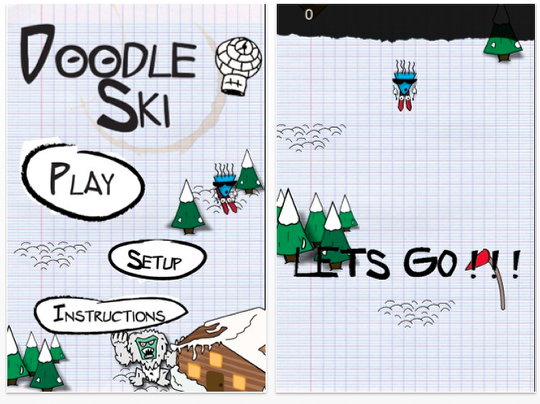
Flaming Mitten Studios Ltd. today is pleased to announce the release and immediate availability of Doodle Ski 1.8, their new gaming title for iPad. In Doodle Ski, it is your objective to navigate the treacherous slopes of a dynamically generated environment, avoiding obstacles and angry enemy creatures. Players with the "right stuff" will also have to contend with an alien invasion at 100,000 points. Yes, you read correctly!
In this simple yet highly addicting game of balance and quick thinking, the slopes are not only plagued by fog, rockslides and avalanches, but also crammed full of enemies such as angry Yeti’s and perilous Penguins! The Aliens appearing in Doodle Ski are on a visit from the developers other game, Doodle Galaxies!
Controlling your skier is simple: simply tilt the iPad in the desired direction (or choose the all new for 2011 "touch controls"), while avoiding enemies and obstacles at all costs! It will take perseverance, luck, skills, and a steady hand to master Doodle Ski. Can you tame the Angry Penguin? – Can you teach our Angry Yeti a thing or two? – Can you reach 100,000 and defeat the Alien Attack? Well theres only one way to find out… Hit The Piste!
Body mApp
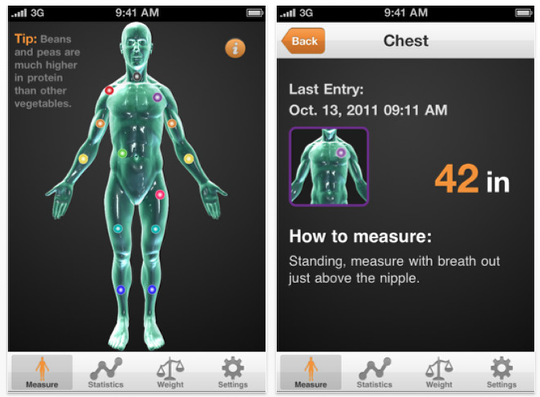
TrickyTek today is pleased to announce the release and worldwide availability of Body mApp, a premium application that helps to get into shape providing the easiest and the most effective way to keep track of body measurements and BMI over time. Extremely easy to use, the app allows to quickly enter measurements for all body parts, weight or BMI using TrickyTek’s cutting edge Dot Technology and see the progress in graph form with push of the button ease.
Body mApp is a simple yet effective tool that helps to make an important step towards fitness goals. It’s a well-known fact that weight loss is more than just pounds. Taking body measurements on a regular basis shows both weight loss and muscle gain. Apart from being a body measurements tracker, the app auto-calculates BMI, and also includes a BMI Guide that helps users to keep an eye on their Body Mass Index. Besides, Body mApp provides useful tips for achieving better fitness and health.
One more notable feature of the app is that it allows both Male and Female Body mApping on one device. To make sure that all measurements are taken properly, there is a measurement screen that explains users how to measure each body part. Developers also made sure everyone is able to use unit measurements they are accustomed to. Body can be measured in centimetres or inches, while weight can be entered in pounds, kilograms or stones.
Space Kiwi

Moon Men have begun an invasion of Earth in Space Kiwi, a game designed by 16 year old student Eli Bock! Eli’s love of games and art led him to pursue the goal of developing a game in his spare time. Thanks to the openness of Apple’s platform to indie developers he was able to achieve his goal on Tuesday, December 13th when Space Kiwi launched on the Apple App Store for the iPhone, iPad, and iPod touch.
In the game the player gets to take flight with a Space Kiwi who must brave the land, sea, skies, and beyond in order to save the planet. Tilt to navigate the Space Kiwi through obstacles, and tap at the screen to shoot enemies in their tracks. The game features six unique zones to play through including the Rocket Range, Stardust Sea, Cotton Cloud, Silk Stratosphere, Color Cosmos, and finally the Morbid Moon. With over 60 gorgeous levels Space Kiwi has enough content to occupy for hours! Players can also collect coins and defeat more enemies to climb the global Game Center leaderboards.
Features:
* Six unique worlds to play through
* 60 Levels
* Arcade-style experience, adding greater challenge as you progress.
* 28 different enemies
* Collect coins and defeat baddies to earn high scores
* An epic soundtrack to get your heart racing
* Universal support
Sparky the Road Clown

Clowns. People either 1) hate them or 2) kind of hate them. Not a lot of love for clowns. But a game where you run over clowns? Where you are supposed to run over clowns? That’s Sparky the Road Clown, an iOS game developed by Unseen Things, and that’s when the love shows up. With a game that deals with such a primal phobia, we even brought in a psychiatrist, a memetic, and a neurochemist to ensure that the game was properly optimized for gamer brains.
The game was fully developed with extraordinary talent in the Memphis, TN area, including digital artists and professional voice talent. The gameplay involves running over a clown, or driving past the clown to allow the large spinning mallet on top of the car to hit the clown.
Sparky the Road Clown was inspired by the young son of Greg Dunn, President of Unseen Things. "Let’s just say that he doesn’t like clowns all that much," said Dunn. "At the idea of a clown game, he recoiled. But when I said, ‘How about a game where you run over the clowns?’ I saw his eyes light up, and from then on the game concept was unstoppable."
Sticking out like a Kardashian in a library, Sparky the Road Clown incorporates original game play, allowing it to glow brightly above the gooey sea of Angry Birds and Farmville copycats. The game was carefully reviewed by the neuroscience experts at Marveloper. "Incorporating novelty, particularly within game play mechanics, is a required ingredient for a breakout game. Sparky the Road Clown, with its unusual mechanics, immediately boosts a range of pleasurable neurotransmitters related to processing novel experiences–something copycat games are unable to achieve," said Manuel Saint-Victor MD, computational neurochemist and CEO of Marveloper. "Paired with its hilarious environment, the game provides a highly pleasurable and empowering experience. Who wouldn’t want to clobber a clown?"
