Daily App Digest – December 19, 2011
Latest apps and updates to hit the iTunes app store today…
ImageTweet

JAS Applications today is proud to announce the release of version 1.0 of their new iPhone and iPod touch App ‘ImageTweet’. ImageTweet is a fantastic new App to let you share images to your Twitter friends and followers. With the sleek, easy to use interface you can easily choose any image from your device’s photo library or simply use your device’s camera to take an image there and then. You can also add a caption for the image and then with you one click you can upload to your Twitter account.
Simply run ImageTweet and then select the image you would like to tweet from your device’s photo library or camera. Then simply press the ‘tweet’ button and add a caption to the image. You can even add your current location so Twitter followers can see where the image was posted from! Then press ‘send’ and the image will be posted to Twitter. With ImageTweet, you can easily tell the world about your current mood with your photography life.
Ideatron

Imaginatr today is pleased to announce the release and worldwide availability of the new application Ideatron – a creative idea generator in a form of a notebook. Ideatron is the ideal tool for entrepreneurs, artists, actors, musicians, teachers, students or anyone that is seeking for that elusive moment of inspiration. Write a song, find ideas for your painting, brainstorm with your friends, Ideatron has endless applications to help you to be more creative. Combat creative block, get inspiration for doodling, sketching, drawing, composing or anything that comes to your mind.
Ideatron is easy to use, with an elegant and minimalist design to help you creating your next innovative idea. Loaded with thousands of words and images, ideatron has endless idea generation possibilities. Ideatron is the right tool for you to improve and incentive your creative mind. Stay tuned to Imaginatr website for promotional events this christmas, some applications will have discounts especially for this holydays.
DressApp

ICON, LLC today debuts DressApp 1.0, a brand new fashion dress up game on Apple’s App Store. To celebrate its launch, DressApp is currently free. DressApp features four beautiful models from the leading fashion capitals of the world. Dress up each model in style. Then recognize and complete patterns using their latest fashion collection. DressApp allows the player to capture photos and email the latest designs from within the app. Beware you are timed against the clock. The game also includes global leaderboards with Apple Game Center that adds competitive edge. DressApp is a universal app designed for iPhone, iPod touch and plays in HD on the iPad.
"We worked very hard to launch DressApp this Holiday season," said senior member of DressApp development team. "This is just in time to celebrate the beauty in diversity. DressApp is smart, stylish and very entertaining for the entire family. Strike a pose and play DressApp now!"
ITGO CALORIE

Santa and his reindeer can breath a sigh of relief and in fact this announcement may help Santa get ready for his annual squeeze down the chimney for the jolly fellows at Appnoose have announced the release of their newest and most advanced ratio based interval timer, ITGO CALORIE. Interval Trainer GO CALORIE, the full name for ITGO CALORIE, is the world’s first iOS Interval Trainer to feature dual music playlists and Calorie information based on your exercise, in addition to the standard ITGO features of visual, beep, and vibration interval change alerts and automatic fast and slow iPod music playlists switching.
With ITGO CALORIE’s Active Calorie Monitor(TM) feature, users can set up their workout to burn a specific number of calories based on their weight and chosen exercise. ITGO CALORIE will then set their total session length automatically. Alternatively, users may set their session time, including warm up and cool down time, enter their weight and choose an exercise and ITGO CALORIE will display the approximate calories to be burned in that session. There is also a real time display of calories burned during the exercise.
"ITGO’s suite of interval timer training apps have been leading the iOS field in terms of design aesthetics and features being not only the most distinguishable of interval trainers with its dual concentric timers but also ITGO was the first to introduce dual automated playlists", states ITGO inventor Owen Hunte. "Now we’ve upped the ante by adding Active Calorie Monitor(TM) algorithms which will allow users to use ITGO in new inspiring ways. And with Christmas coming up that can only be a good thing", concludes Hunte.
The original Interval Trainer, ITGO sports dual concentric dial timers and separate numerical progress indicators while ITGO Matrix again boasts another world first with programmable ‘pods’ that store interval times with distinguishable fast and slow pods coded by color. In addition to the original features, ITGO CALORIE adds programmable warm up and cool down phases, superior ratio control, improved numerical entry operation, upgraded graphics and of course Active Calorie Monitor(TM) algorithms.
KEYBOX
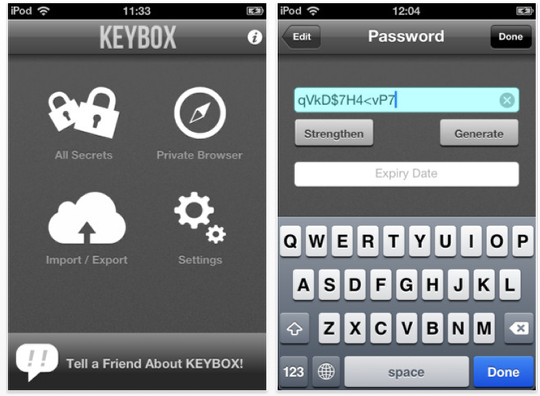
Jason Fuerstenberg today is pleased to announce the release and immediate availability of KEYBOX 2.0 for iOS, hands down the simplest, most secure and flexible way to safeguard your most important secrets. KEYBOX is the first prosumer security app for the iPhone and iPod touch. KEYBOX is powered by BCrypt, SHA-256 & AES-256; algorithms used by major banks and e-commerce sites to safeguard their secrets. KEYBOX is as easy as it is strong. Each screen feels familiar so that you’ll already know how to use it from day one. KEYBOX abstracts away the details of cryptography so you don’t need to learn anything to benefit from it.
On top of that, KEYBOX is uniquely designed to reduce and eliminate patterns prior to encryption. What sets it apart is its use of advanced techniques such as content shuffling, data masquerading and noise data in conjunction with encryption. The less assumptions hackers can make, the stronger your secrets will be.
Best of all, KEYBOX never locks you in. It lets you leave at any time and will export ALL your secrets in regular, plain text for you. KEYBOX comes equipped with its own built-in web server so you can use any browser and any computer to download your secrets! Afterwards, should you decide to use a different security product you’ll invest LESS effort migrating all your secrets. KEYBOX is designed to lock others out, not lock you in. After all, they’re your secrets.
GiftShopper
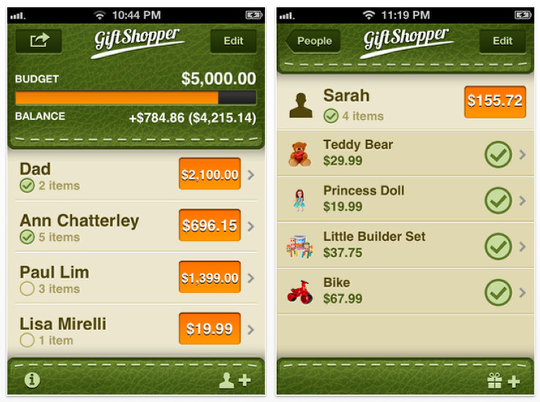
GiftShopper 1.0 from Gamma Project is a great aid for last-minute Christmas present shoppers, and it’s ideal also for other special events like birthdays, weddings, anniversaries, graduations etc. Giftshopper has been featured by Apple in the USA and several other countries on the AppStore’s main page and consistently praised for its simplicity and effectiveness by users. The app made it to the Top10 Paid Finance Apps in the USA, Australia and Canada.
GiftShopper will keep all your gift ideas and spendings clear, organized and instantly comprehensible. The app tracks your purchases and ensures that you stay within your gift giving budget, and guarantees that you will never forget a person or a gift again.
The app shines in its simplicity of usage and design, while providing an outstanding user interface.
With a clean user interface, the app includes no instructions for use; all operations are intuitive and trouble-free.
You can easily manage your gift lists in four simple steps. When first starting the application, you get a straightforward instruction to enter your gift budget. The app automatically retrieves your home currency from your device’s settings, so you don’t ever have to bother with it.
Once your budget is set, another hint will instruct you to add the persons you want to buy gifts to. The UI to enter the recipients is very lean and easy to use: you can type in a name, or select a person from the iPhone’s Contacts.
After adding the recipients, composing the gift list is also very simple: just add the gift’s description, price and a photo – none of these are mandatory, though. For example you might want only to record the photo of the planned gift as an idea.
When assigning photos to a gift you can take a photo or load an image from your Photos Library.
Mark items as purchased by simply tapping on the circle icon. If all items are marked as purchased, the app will automatically mark the given person with a visible checkmark. This way you can instantly see whether you’ve bought all the planned gifts for everybody.
Snowman Land

Demansol Software Solutions today is pleased to announce the immediate release and availability of their latest product offering, Snowman Land 1.0 for iPhone, iPod touch and iPad. There is no doubt that Santa is a great basketball player in the world. Every year he throws millions of gifts exactly into the chimneys or windows. Along with real life, this Christmas be ready to feel gifted from Santa even through Demansol’s fun filled holiday Apps.
It’s Holiday time and everyone wants to enjoy Christmas while playing with snow balls. Let’s go to the land of snowmen and have a Christmas blast!! Snowman Land 1.0 is a fun and addicting slingshot-shooting game. Just drag the slingshot to aim a snowman and release it to throw the snowball. The player’s job is to destroy all snowmen before the snowballs finish.
Since its Christmas time, you will not be left alone in Snowman’s Land, Santa Claus is there to make you feel gifted through surprising power-ups such as double and triple snowballs, power snowballs, extra snowballs etc. Coupled with pleasant music and great animation, Snowman Land will let the players experience the joy and challenge of being gifted by Santa in this festive season.
Due to simple rules and intuitive tap controls, Snowman Land 1.0, is easy to learn, fun to play and challenging to master. Various levels of fun add degrees of difficulty and dynamic game play that includes achievements and hidden presents make this a fun game for casual players and gamers alike. The player’s mission is to complete 60 well designed tricky levels and finish all Snowmen. With an endless amount of game play, Snowman Land is challenging enough to keep players engaged for hours and is sure to be a hit this Holiday season.
iList – MyList
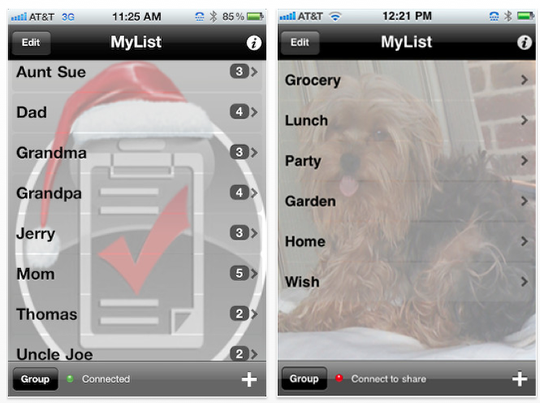
Santa’s Little Helper this year is an iPhone app called MyList.The app lets shoppers keep a separate Christmas list for Mom, Dad, Grandma, Grandpa and all the kids in one convenient place, their iPhone. MyList leaps ahead of its competitors because it offers users with 3G or later phones the ability to scan a product’s bar code and seamlessly transfer the data to its powerful database, where the information can be sorted and compared using several factors such as price.
"This app is exactly what I needed to keep my Christmas shopping lists organized!!" says Elder Wayne, a big fan of the app, adding, "I love the bar code scanning feature and the web portal is just awesome! I’d give this more stars if I could!"
"If Christmas shoppers really want to have a Merry Christmas they’ll add MyList to their list and download the MyList App to their iPhones before heading out to the malls," says James A. McNeilly, CEO of iList Apps, Southlake, Texas.
MyList also allows you to take a photograph of the item being shopped for, which is especially helpful if it has different visible features offered by different manufacturers or vendors. Another major advantage of MyList is that it makes it effortless to synchronize your shopping experience with family and friends. After downloading the free app at the iTunes App Store and registering MyList at their website, users can then build, manage, and personalize all their lists containing items from any retail chain that syncs in real time. The app has racked up some good reviews including one from the Daily App Show.
All lists are automatically synced to a group account to be shared with user-selected iPhone/IPod/iPad2 owners and synchronized with a website so the lists can be shared with family and friends using laptops, personal computers, tablets or netbooks.
To use MyList you simply click on any of the list examples and start adding items. Merely scan the bar code of an item which will then populate most items’ details automatically. You can also edit any detail seamlessly, or enter the store where the item can be found and add a photo.
When your list is complete, notify each member of your group who will now be able to see your entire list by category and each item on your list. The shopper then chooses an item in the shop feature and places a check on the item. When they have finished shopping they can tap the "Shopping Done" feature and the item will remain on your list but show no quantity, indicating it has been purchased.
MahJong Dynasty

Silly Tale announces Mahjong Dynasty 1.1.2, solitaire game for iPad. A game in which the player still had to remove all the matching pairs, turned into a competition with the achievements and points. If the pairs are removed quickly enough, the player is credited bonus points, congratulating the player with animated effect. Therefore, for sorting out the same pyramid can produce different results. To compare your scores with other people can be right in the game. Being the best is not easy.
The objective of this game is to try to reproduce the maximum complexity of the real solitaire originally created by Brodie Lockard. Only in this way the real winners may get to the top of the best.
However, the game has a more gentle mode: a hint with timeout and shuffle to help players don’t get stuck in the game. A elegant graphics and music with traditional Chinese motifs can help to dissolve in the game, calmly and confidently move forward to solve the next puzzle.
The game was conceived by Petr, the Silly Tale’s programmer, under the impression from Brodie Lockard’s mahjong. Five year old Petr’s son was trying to disassemble everything in the house. The game calmed his activity, diverted from mischief. Parents were able to do their homework, leaving the kid alone with the puzzle. Other parents can benefit from this experience thanks to mahjong.
iAutoText Keyboard
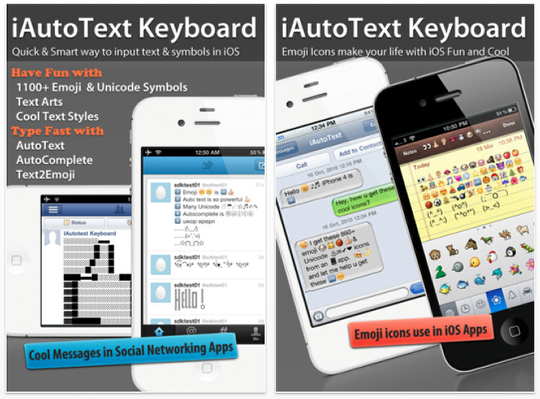
iPhoneBestSoft today is pleased to announce the release of iAutoText Keyboard for iOS devices, productivity app designed to cater all your needs when composing text messages. iAutoText Keyboard is a smart way to input text and symbols. It offers a centralized place to compose, store, search, reuse and manage text messages, as well as help assist you to type fast by AutoText and AutoComplete. Bundled with a huge library of Emoji and Unicode Symbols, Text Art, Cool Text Styles & Text Clips, iAutoText Keyboard will help you have fun with composing messages in your SMS, Email, Twitter and Facebook.
Existing features include:
* Enable 460+ emoji icons for iOS
* Single customizable library of Text Clips, Text Arts, Symbols
* 1000+ icons and pre-defined shortcuts
* AutoComplete from your frequently typed words
* AutoText using your assigned shortcut and expanded into long text snippet
* Text2emoji to input emoji/unicode icons by shortcut key
* Unicode symbols and keyboard
* Cool TextStyles and lot of Text Art for your cool status update
* Type and walk, typing in a transparent viewport and help you avoid obstacles when walking
* Send composed text to sms, email, twitter, facebook, tumblr directly
Love Calculator Meter
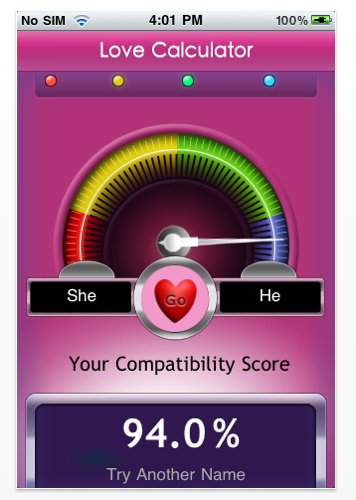
Tekton Technologies today is pleased to announce the immediate availability of Love Calculator Meter 1.0, which is most accurate love meter on your iPhone, featuring a beautiful user interface. This works on iPhone, iPad and iPod touch devices.
This is an exciting and fun app. that Accurately measures your love compatibility between you and your partner, using the power of numbers in your name.
Just type in your name and your partner’s name and press "Go" to see how much of love and care is present, between you and your better half.
Enter the name by which you are called, or most known for, rather than the full name. It can even be your Nickname.
Typing in your name first, will let you know how much your partner loves you, and typing in your partner’s name first will let you know, how much you love your partner.
My Status – Your Phone Social Networking Status
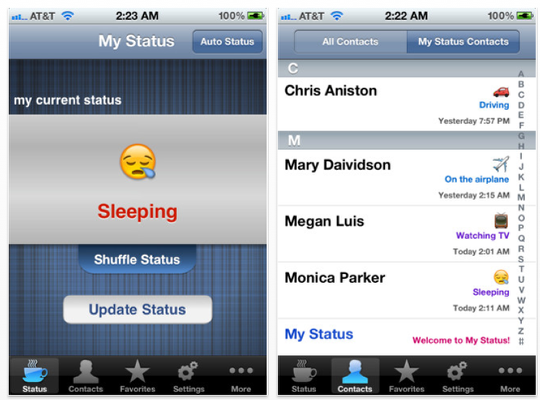
My Status provides a simple, yet a powerful and creative solution to a two fold common problem that we all face when it comes to telephone communication: Dealing with phone calls that come at inappropriate times, and choosing the right time to call people. Inspired by the availability status feature in chat messengers, My Status allows the users to set a status that describes their availability or willingness to receive phone calls. Once a status is set, it is visible in real time to all users’ contacts who have the users’ phone numbers and use My Status.
Similarly, using the integrated address book, the users can check the status of their contacts who use the app to find out if it is a good time to call.
Using the Auto Status feature that can automatically and intelligently detect the user’s status, users can ensure their status is always up to date without ever having to open the app once the Auto Status feature is enabled.
My Status is much more than just an availability indicator. With the ability to customize the status with custom text, and 460 Emoji icons, users can get creative with expressing their thoughts that they want to communicate with their friends.
OnePass
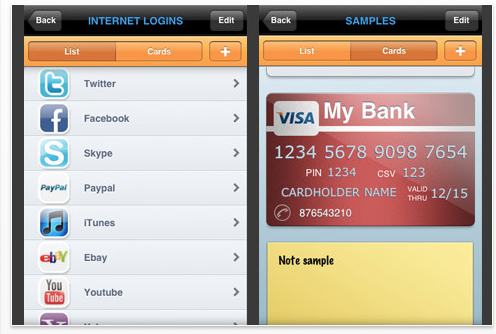
ShakerApps today is pleased to announce the release and immediate availability of a new application, OnePass 1.93. OnePass offers you a safe and convenient way to store important information on your iPhone or iPod touch.
Internet and email passwords, bank card numbers, important notes and contacts, number of different personal cards and other things that you are afraid of losing or forgetting. All this will be always at your fingertips and will be protected from unauthorized access or loss by setting a password to run applications and backup / restore data.
The application has a simple and intuitive interface. Your records are displayed as list or as cards arranged in folders. In the application pre-installed 6 templates and 60 icons for any kind of data. You can always quickly find the information in the search on the first screen of the program. The interface supports Retina display. OnePass offers a beautiful and convenient design with reasonable price.
Heroes!
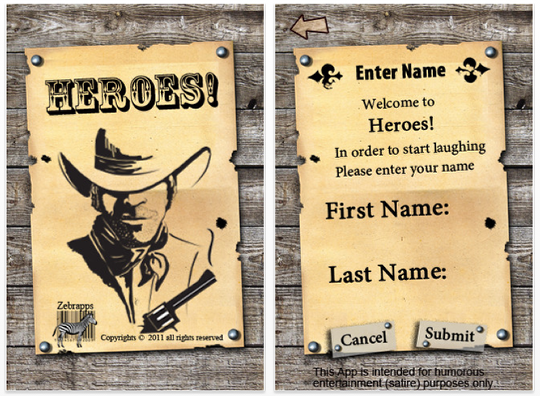
This application displays Hero’s Facts in a fun and easy way, no internet connection required. You can browse through the different facts by touching the right & left arrows or moving your fingers from side to side. Touching the "Hit Me! " button or shaking the iPhone will generate a random fact while playing a gunshot sound as if you are in a western. You can save your favorites facts by touching the "Add" button in order to be able to read them later.
The favorites facts can be displayed as a list or on a full screen. You can use a search inside your favorites facts. At the settings screen, you can change the Hero’s name. The sound can be turned on and off. If you have a new fact that you want to add to this application, you may send email to the developers and it will be added. You can share facts with friends using email, Facebook or Twitter.
Celebrity Update

Lexington Creative announces the release of Celebrity Update of iPhone, iPad and iPod touch. The app is the first of its kind both in aggregating celebrity media and in allowing users to send personalized gift cards. The media collated by the app includes a celebrity’s Facebook posts, Twitter posts, RSS feeds, Google Images and YouTube videos.
The app works by loading the latest feeds, photos and videos in real time. The app also allows users to choose from a number of cards to which they can add a personalized message and send to their chosen celebrity. It was developed by Alex Harrington and the team at Lexington Creative. Alex came up with the idea after realizing that in era of celebrity fascination and instant updates, there was still no app that provided fans with all a celebrity’s social media in real time.
Snow Forecast – White Christmas

Snow – you either love it or hate it! At this time of year Snow and freezing weather often causes travel chaos with roads, railways and airports struggling to cope with millions of travellers heading off on the big Christmas getaway. For some it’s just too cold. Then there are the children (both big and small) who can’t get enough of it and love nothing better than frolicking in the snow, building snowmen and throwing snowballs.
Whether you’re a lover or a hater there is a new app for you. Dedicated to letting you know where it’s snowing, where it’s going to snow in the near future and when.
Snow Forecast – White Christmas, available for iPhone, iPad and iPod touch on the iTunes app store (at the time of writing an Android version is expected to be available shortly). The app has been developed by Andrew Morgan, a British expat, now living in New Zealand. Andrew says he developed the app because he misses the Christmas Winter weather:
"It’s the one time of the year when we really miss the UK. Christmas in the sunshine just doesn’t feel right! I saw Ben Marsh’s excellent UK Snow Map Website and was spellbound watching where it was snowing and what I was missing. That’s when the idea for an app dedicated to this one type of weather was born."
The app offers a 3 day forecast providing the percentage probability of snow each day. Selecting an individual day breaks it down into 3-hourly forecasts so you know when you might expect snow fall. The forecasts are set to use your devices location or can be tailored to show a location of your choice from over 2 million cities and towns worldwide.
RetroMem
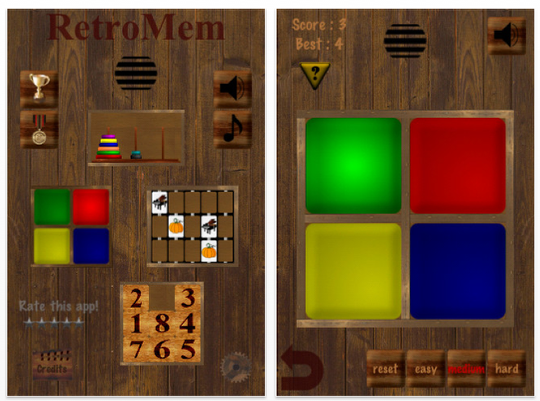
Porpoiseful Apps is pleased to announce that RetroMem is now available on the App Store(TM). Can memory improve through practice? This mobile app exercises the ability to remember sequences of light, images, or positional elements.
RetroMem combines four classic memory games in one app, and is appropriate for all ages, and especially for children. "Light Squares" game displays four lights which run in sequence that the player would respond to by tapping them in an identical sequence, for as many as can be remembered. "Towers of Hanoi" is an ancient puzzle of strategy where the player shifts plates between three towers. "Memory" is a classic memory game with the goal of matching images as they are uncovered. The "Eight Puzzle" can be solved by shifting tiles to a final sequence in the least moves possible.
RetroMem has a unique old fashioned-style appearance with professionally recorded Ragtime music by Scott Joplin, Classical music by Frederic Chopin, Beethoven, and several others. All sound effects are original recordings exclusive to this game.
EcoData: Radiation
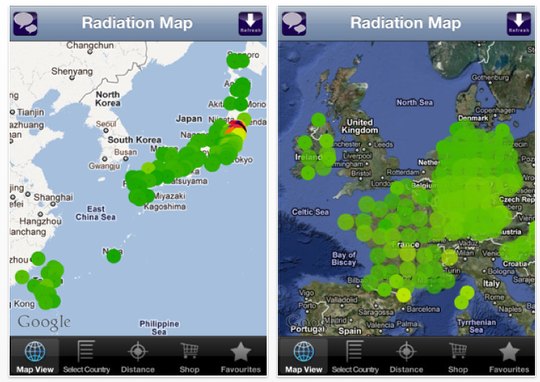
apingo solution have released another update of their popular radiation app, EcoData: Radiation, available for the iPhone, iPad and iPod touch. The latest release includes an even bigger database of radiation monitoring stations, customized radiation graphs, Twitter and Facebook integration and new color coded station list views. Now you can get to know the radiation levels around you.
Radiation, there’s an app for that! EcoData: Radiation accesses environmental radiation data and related statistics from more than 2800 monitoring stations in 22 countries, including United States, Japan, Germany, China, Ireland, Slovenia, Finland, France, Hungary and Australia. Users can get current radiation readings by selecting a location on the Radiation Map, viewing a list sorted by distance or from a list of countries and regions. On top of the color coded radiation levels, the user can tap through to a "Station View" with detailed information, customized radiation graphs and links to the radiation data provider.
Zoom out on the Radiation Map to quickly get a world overview of over 2800 radiation levels. Zoom in to areas of interest to get more details. Tap on a radiation level dot to get more details. Scroll on the distance view to compare radiation levels from different measurement station around you in more detail. You can quickly see any variations in the radiation graphs between measurement stations and color coding.
Draco The Dragon: The Fire-Breathing Quest!

Vapssky Technologies, an established mobile application and games developer, has today announced the launch of Draco the Dragon in the Apple App Store. Compatible with the iPhone, iPad, and iPod touch, Draco the Dragon is an intense 2-D flying shooter that lets players takes the reins of a dragon in a race to save the world! Complete with vividly-designed fantasy worlds, this adventure provides players with addicting gameplay, quick arcade action, and the ability to blow special fireballs by breathing onto their iOS devices. Draco the Dragon is currently available for download in the Apple App Store for $0.99 in the Games category.
Draco the Dragon is a perfect blend of white-knuckle, arcade-style shooting and engrossing storytelling. The game’s campaign gives players control over either Draco or two other playable dragons and challenges them to defeat an evil sorceress, reclaim the heart of the world, and save the planet! Players must dodge, shoot, and destroy her evil minions as they race from one beautiful landscape to the next on their fast-paced quest to save the world.
Draco the Dragon includes 12 different themed missions, taking players everywhere from tropical islands and windy, snow-swept mountains to barren deserts and other exotic locales. The game includes an array of diverse enemies, over forty achievements to unlock, and interactive online leader boards on which gamers compete for glory. Players tap their screens to direct Draco, and these responsive "touch & drag" controls allow players to dodge enemy fire and aim shots with speed and precision. Enemy hits take away health, but not to worry; every minion vanquished will reward players with restored health.
The coolest and most unique aspect of Draco the Dragon is the gamer’s ability to blow enemies away by breathing fire. Players can pick up the game’s signature "Fire Breath" attack with every five enemies they defeat. With this special attack, gamers unleash their inner dragon and direct Draco to shoot massive fireballs by blowing onto their devices’ screens. This innovative gameplay makes Draco the Dragon the most visceral gaming experience on iOS and one that proves story-based fantasy gaming and fast-paced 2-D shooter action can thrive in the mobile gaming arena!
Burning Things

While watching videos or reading interactive books can be just fine in landscape mode, our recent tests show that young children, with their tiny palms, struggle to play games while holding their devices horizontally. The initiation for the study happened as Gur Ilany, founder of Samuramu, watched his 3 year old daughter toss birds in impossible angles in Angry Birds. Apparently, this wasn’t a coincidence – as Samuramu initiated further testing among toddlers and pre-teens to support the thesis and found interestingly similar results.
The game created based on the tests, ‘Burning Things’ was designed with young children in mind from the grounds up. In a world of noisy, persuasive and visually polluted apps, Samuramu carefully crafted a quiet, clean and artistic game experience. The game is set in Can Town, where the young player assumes the roles of Cat and Dog as they ride the red firefighter truck, rescuing animal inhabitants from a massive fire.
"We wanted to create a positive experience, and following a concept workshop with PhD Guy Doron, a child psychologist and senior lecturer in Herzliya Interdisciplinary Center, we realized that while there are many games for kids, very few of them promote pro-social behavior, as simple as helping others." explains Ilany.
Forming the concepts of usability for younger ages and pro-social gaming, the production task became much clearer for the team. Burning Things’ game world is expressive, colorful and rich, but at the same time pleasant and simple. Children can play at their own pace, be it rushing their red truck across houses, trees, snowy hills and even cafes, or stopping to take the time, as they like.
iDogEvents
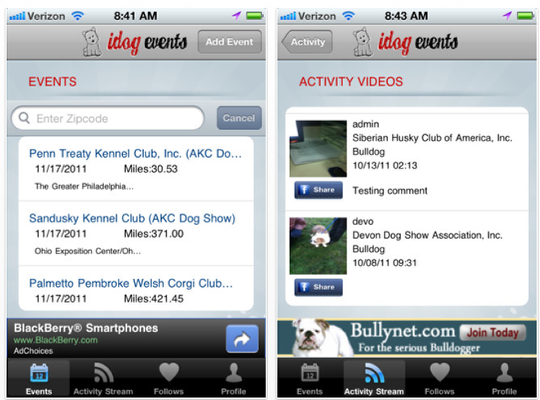
ND2K, LLC, has launched iDogEvents, an iOS mobile app that has something for everyone with a dog. The app allows users to share in their dog’s events, videos and pictures. Organizations can promote their events for free and user can cross promote the event by checking in to the event when they arrive and post status updates, pictures and videos.
There are over 78 million dogs in the US, and Apple has sold over 72 million iPhones in their last fiscal year, resulting in almost one iPhone per dog (yes the iPhone is so easy to use that your dog could use it). iDogEvents links events and people involved with dogs from pet owners to show dog owners, veterinarians to groomers, fund raisers to clinics, simple dog walks to competitive events, and much more. Sharing status updates, videos and pictures resulting in ‘viral’ events.
iDogEvents also allows you share moments from your own home, visit to the vet or pet shop though the daily "my dog" events. iDogEvents makes it easy for you to follow other posts of breeds you like, people you like, events that you are at, and everything in between. Pictures and videos that you post on iDogEvents are also shared on your Facebook page.
* iDogEvents – Changing the way dog owners share their dogs special moments.
* Available Immediately.
* iDogEvents can be found in the App Store now.
* Developed by ND2K LLC to crowd source and share information in the dog world
AddTo Italy
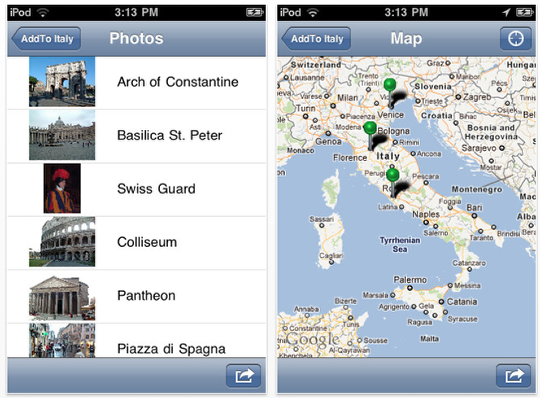
Mindwarm Incorporated has announced the release of AddTo Italy 1.5 for iPhone, iPad and iPod touch. AddTo Italy lets you create your own travel guide from your photos and notes. Create your own map with the highlights you want. AddTo Italy shows you favorite Italy locations like the Coliseum, Roman Forum, St. Peter’s Basilica, the Pantheon, Trajan Column, Venice Grand Canal, Piazza San Marco and the famous Campanile, the Rialto Bridge, Gondolas and more. See historic Italy and the Eternal City in all its glory! Visit Florence, Venice and Rome on your iPhone or iPad. AddTo Italy lets you create your own map, photo album and travel diary.
What is the ultimate travel guide? It is the travel guide that you write from your own experiences. See your photos and read your notes from the great places you have visited. Build your own map and album. Export your creations via email. Send your notes, photos and maps to your friends. Explore, create and share! At any time you can add a note or photo to your album. If you have allowed location, then your current location will be added to that note and photo.
If the location is known, then the default behavior is to add your note or photo to your map (My Map). You can remove any note or photo from the map by pressing the minus button in the lower left corner. You can add any note or photo to the map by pressing the plus button in the lower left corner. Use the News Feed feature to keep up with AddTo news, including the latest releases of AddTo applications.
Games for Kids

Wombi is proud to announce that its latest app GAMES FOR KIDS (for iPad, iPhone and iPod touch) is now available on the App Store.
The app includes six different fun and educational games for kids. The games are: Odd One Out, Memory, Jigsaw Puzzle, the Sorting Game, the Parade and Guess the Word. Different games with different objectives, but they are all specially designed to stimulate children’s logical thinking, memory and language.
The games are based on common words and objects from categories such as "fruits", "animals" and "clothes". In total, the app includes 100 different objects that are presented in image, text and sound. Further, in each game voice instructions will guide children how to play.
An unique feature in GAMES FOR KIDS is the settings menu. Parents will have the option to design the app that suits their children best. For instance, choose how many points are required to complete a game, if voice instructions should be activated, choose the font, decide if only capital letters should be used, and more. Furthermore, all games have three levels of difficulty, with different words and objects for each level. Hence, the app is suitable for both young children and those a little older.
Games For Kids is available for $0.99 from the App Store on iPad, iPhone or iPod touch. The app is available in English, Portuguese, Dutch, Swedish, Danish, Norwegian, and soon also in French.
Wildable
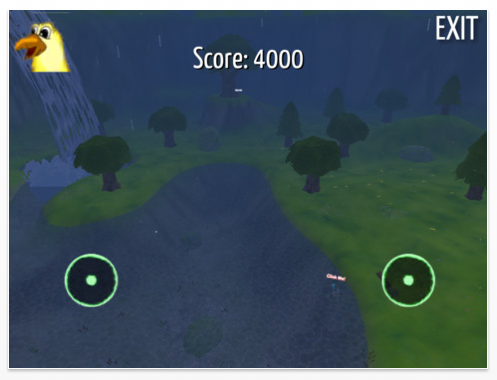
Knovial, LLC introduces WildABLE 1.0, for iOS devices. Its latest iPhone app that urges children to explore wildlife by using their imagination. Game creator, Matt Francis CEO of Knovial, LLC said the inspiration for the game came from his young daughter. Her questions about how animals found food for themselves sparked the idea of having a game where children could imagine themselves as being an animal.
Children begin their fanciful ride by selecting their character. The adventure includes settings for daytime, nighttime and rain. Throughout the game children earn points by helping the animals and completing a variety of tasks. Wildable is designed to strengthen a child’s imagination, and children will be delighted as they will fly like an eagle, swim like a fish or gather nuts like a squirrel.
The 3D app was recently approved by Apple and officially launched in December 2011. The interface is simple and easy to use and is recommended for children of all ages. To learn more, watch an introductory video, visit our website or search the AppStore using the keyword, Wildable.
Intimate Fireplace

More than just a charming brick faade, a warm and cozy fireplace can be an effective reminder of home sweet home. Fireplaces are great for adding warmth, elegance, and value to a home. Moreover, it sets the mood for any occasion, and creates a certain homey ambiance.
While nothing beats the actual, physical fireplace that sits in 33% of all homes in the United States, Game Scorpion Inc., has put technology to good use and created the latest app just in time for the holiday season: Intimate Fireplace.
Game Scorpion Inc. created Intimate Fireplace as a "freemium" app, which means it can be downloaded for free to include a single fireplace. The full version of Intimate Fireplace features more than 10 full 3D fire and fireplaces that, using Airplay Mirroring on iPad 2 and iPhone 4S, can be displayed onto a large LCD or Plasma TV. The Intimate Fireplace app also comes with various musical backgrounds, authentic fire crackling sound, complete with indoor and outdoor environments that calm and sooth anyone. Intimate Fireplace full version can be downloaded for just $0.99.
Fascinated by the beautiful app, Tarek Ali shares on the Apple.com website: Beautiful app, I really like it! It has great graphics, beautiful looking fire and it looks amazing on my device."
Available as an iPhone or iPad app, Intimate Fireplace is perfect for various occasions such as Christmas, Valentine’s Day, cool summer nights, anniversaries, birthdays, get-togethers or serenading.
Puzzling Penguins 2

Independent game developer Bryan Mitchell, creator of Geared the #1 Paid Game, has released Puzzling Penguins 2, a unique and addictive puzzle game for the iPhone and iPod touch. Designed specifically to take advantage of the iPhone’s unique capabilities and interface, Puzzling Penguins 2 features intuitive swipe controls making the game easy to play, and retina display graphics making it beautiful to watch.
Players pit their intellect against 63 unique and original levels of gameplay with varying difficulties (easy to near-impossible). In Puzzling Penguins 2, players are tasked with the challenge of swiping our penguin heroes across the icy landscape, around and through obstacles and into the friendly waters below.
Puzzling Penguins 2 features a world selection menu, level selection menu, scoring system, star system, Game Center integration with leader boards, original music and sound effects.
Puzzling Penguins 1.0.4 at a glance:
* 63 unique levels with more to come
* Sliding blocks, fire stars, explosions and more
* Intuitive swipe and slide controls
* Puzzles ranging from easy to very difficult
* Brilliant and smooth graphics
* Game Center integration
* Original music
* Original sound FX
NoteLedge

Kdan Mobile has released a significant update for its note-taking app, NoteLedge for iPad, which combines handwriting, typing, audio and video recording all in one package. To celebrate the upcoming Christmas holidays, NoteLedge 1.1 provides four E-card templates and a wide collection of Christmas-themed stamps that allow users to design and decorate one of a kind Christmas cards for their loved ones. Furthermore, users are given the ability to customize note templates using pictures from their photo library. The newly-added palm rest area, on the other hand, ensures a smooth handwriting and drawing environment for stylus users. This update is also equipped with richer functionality that supports various photo filters, Facebook integration, and WebDAV client.
As indicated by Kdan Mobile, NoteLedge enables iPad users to easily jot down notes and create travel journals with its featured patented tool, the Navigator. It is a movable and resizable gadget that can be used to take snapshots of selected contents on a note page and save them to a library for further uses. In addition to the Navigator, NoteLedge is recognized for its friendly and gorgeous user interface as well as multiple audio and video recording functions, which are of great benefits to making scrapbooks, writing down meeting or class notes, and recording brainstorming results. The developer also announced that NoteLedge was picked as a New and Noteworthy app on the App Stores of Japan, Australia, and New Zealand after the first week of its release.
"NoteLedge does more than just note taking. It generally shortens the distance between our users and their acquaintances," says Chris Su, Product Designer Director of Kdan Mobile. He carried on, "People nowadays live busy lives and lack time to build up interpersonal connections. NoteLedge is designed to remove this invisible gap by making life sharing easier than ever before. With this app, you can simply share an interesting note or travel diary, send warm wishes through e-cards, and always keep in touch with those you love and care about."
Bullion Investor App
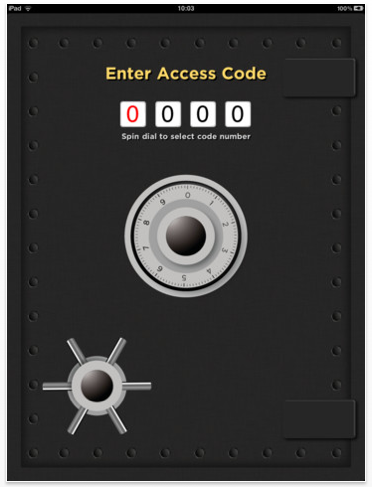
Digital Venture Projects Ltd today is proud to announce that Bullion Investor App is now officially Available in the App Store in the Finance section. A Secret Sale will happen during the first week of the launch when the app will be Free – only those signed up to the mailing list will get notified of exactly when this will take place.
Secret Sale:
For a limited time, to celebrate the launch of the initial release of Bullion Investor App for iPad, the price of the app will drop to FREE for a whole day! Only those who have signed up to the mailing list will get notified of the exact time the app will be on sale (24 hours only)! To signup, simply go to the Bullion Investor App website or visit the Facebook page (like the page) and enter your email address!
Initial Release v1.0:
Expectations of the functionality of the initial release have far been exceeded! A solid platform is now in place to build future enhancements and improvements.
Initial Release Functionality:
The ONLY iOS app to actively track your gold, silver and platinum investments, through automatic valuations of your bullion portfolio of coins, bars, paper and other digital assets via accurate real market pricing. Users will have the ability to add, edit, delete and sell bullion assets in their virtual portfolio. The app will not support actual purchases of these investments themselves, but will allow investors to capture this information quickly, allowing their portfolio to be easily tracked. Features delivered in the initial release include:
Record Their Stories

If you’re spending time with family and relatives over Christmas, ‘Record Their Stories’ is the fun and simple way to record relaxed personal conversations, and capture stories for safe keeping. A unique questions and prompts system helps the user to plan what to ask, and prevents anyone from being stuck for words. A fun editing screen means you can do basic cuts on the device, and the result is a precious recording of the people most dear to you.
CarXpenses

BitLizard Software is proud to announce the release of CarXpenses. With this release the top financial iPhone app in the Danish App Store is now available worldwide. CarXpenses is the ultimate tool to keep track of all expenses related to your vehicle, calculate fuel economy, and keep track of service agreements. But, what really makes CarXpenses stand out from the crowd is the comprehensive statistics and graphical presentation.
Key Features:
* Create and manage an arbitrary number of vehicles
* Lightweight and flexible data entry
* Calculation of fuel economy (MPG, gal/100mi, km/L or L/100km)
* Calculate/estimate annual fuel consumption and mileage
* Support for metric (kilometers, liters) and US/imperial (miles, gallons) units
* Registration of all types of expenses (add new types of expenses as required)
* See cost distributed by month or type of expense
* Comprehensive statistics and graphical presentation of fuel economy and expenses
* Service reminders based on date and/or mileage
* Backup and Restore of all data and settings (support for iTunes file sharing)
Memorize – Matching Cards

mobivention presents its latest gaming app for iPhone, iPod and iPad. Memorize is a colorful app for children and grown-ups which makes searching and finding matching images a memorable entertaining experience. The well-know gaming concept comes in a modernized version and is now available for free in Apple’s AppStore.
Memorize is based on a well-known gaming concept and requires a good memory and good concentration skills. The gaming cards lay face down on the game board. Every player is allowed to turn around two of the cards at one time. The goal of the game is to find all the matching pairs very quickly and in as few moves as possible. The faster the game board is cleared the higher will be the chance to enter the high score.
Through a lovely design and several card themes, children and grown-ups will have colorful gaming fun. An optional child lock prevents the little ones from making purchases of further game features in the app without their parents’ permission.
Foodie the Bug
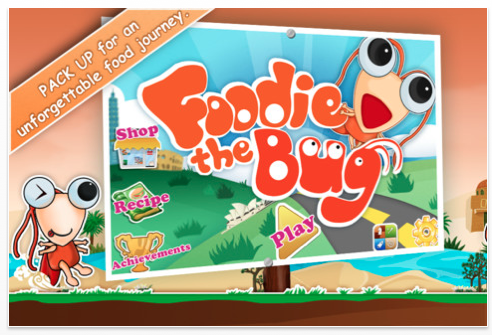
MegaCubic Entertainment, a mobile game development company, has announced an update on its iPhone game, Foodie the Bug, in celebration of the upcoming Christmas holidays. The new version of this flying game is now on sale for a limited time at a price of $0.99 on the App Store. The game includes a brand new Christmas level and an additional Japanese game setting with local landmarks, delicious cuisines, and unexpected obstacles waiting for players to explore.
Upon its release, Foodie the Bug has received various positive feedbacks such as "great fun," "addictive" and "visually pleasing." This tilt-based flying game tells the story of Foodie, an extraordinary cockroach who desires to embark on a journey to discover tasty ethnic cuisines to fulfill his picky appetite. By assuming the role of Foodie, players can fly to the exotic destinations in a given amount of time and collect different food ingredients along the way.
In Foodie the Bug 1.1, the Christmas special level comes with snowy backgrounds filled with all kinds of Christmas ornaments. To get in the Christmas spirit, Foodie will dress up in Santa outfit and eat various Christmas candies while flying. There will also be surprising enemies showing up in this brand new Christmas level.
What players could expect from the update is the additional Japanese game setting alongside the existing Mexico, Egypt, and Italy stages. This new setting includes distinctive Japanese elements such as sakura (cherry blossom) and the Japanese temples. Moreover, delicious Japanese cuisines, exclusive achievements, and new challenges such as a life-threatening ninja could also be found in the updated Foodie the Bug.
PaperZombie HD

WildBit Studios, maker of the increasingly popular Paper Zombie game today released Paper Zombie HD for iPad on AppStore. Since its initial launch three months ago Paper Zombie has been downloaded half a million times on iPhone and Android without any advertisement or marketing campaigns, growing solely virally. The game is currently enjoying a 5 star average user rating on iPhone and 4.3 on Android.
Paper Zombie is an arcade-style blaster and shooter mobile fantasy game based on the classic zombie genre with exciting, action-packed strategic play, 3D graphics, fantastic music and amazing Zombie characters imaginatively all made of paper!
The new Paper Zombie iPad version introduces many additional features such as three extra stages at each of its many underworlds, explosive weapons personalized for the holiday season and enhanced 3D graphics such as snowy/foggy ambient and cool shadow projections.
Memos 3.0
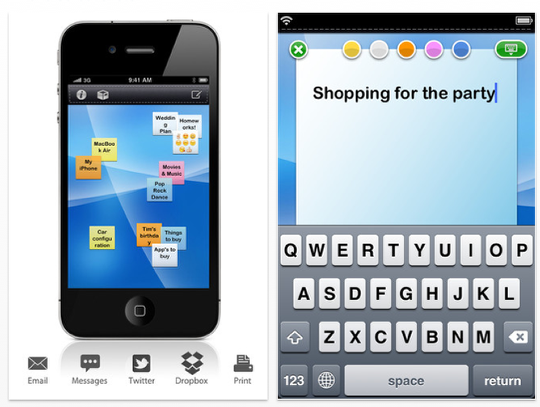
Apimac today is pleased to announce Memos 3.0 for iPhone and iPod touch. Memos transports you into a world where ideas take shape and follow the touch of your fingers to organize themselves just as you imagine them in your mind. The app incorporates professional photography and graphics to create a gallery of images so that users can easily express a range of ideas. Another cool option allows you to change the wallpapers of the iPhone with a shake, which will really amaze your friends. The new Memos 3.0 for iPhone and iPod touch is the perfect app to quickly jot down notes. You can print them, publish them on Twitter or email them to colleagues, family or friends. The archive function allows you to store notes that you want to keep.
Bongiorno – Good Morning!

The same team, who developed popular apps like IntelliVocab and TrailHead, brings you a news reader app with inbuilt twitter, weather, and alarm functionality for organizing your morning.
“Bongiorno – Good Morning!” is one of those iPad applications which can help you to get daily updates! It includes news, weather, tweets, and alarm. The application will display different background images as per your weather and time conditions on home screen.
Paper Snow 2

Paper Snow 2 app gives you ability to make handmade snowflakes and your own custom design of Greeting Card. Now you can send the best handmade cards in the world straight from your iPhone, iPod Touch or iPad. Take a moment to create a card, and think of a smile it will create on your loved ones!
FEATURING
– High quality elements and tools from DemSt team for unique Snowflakes
– Create personalized Greeting card for everybody to show your love, respect and concern
– Greeting Card builder: choose from different backgrounds, ornaments and messages to create and personalize a one-of-a-kind card.
Just tap the app to send quick note to say, "I’m thinking of you" to Facebook/Twitter friends or anyone with an email address.
CardioMapper

Using the latest in dongle-free technologies CardioMapper became the first iOS App approved by Apple for the two newest wireless technologies. CardioMapper is capable of connecting and reading data from both Bluetooth 4.0 (also called Bluetooth Smart) and the SmartHRM WiFi. Download CardioMapper and check out these technologies at CES 2012.
Contrary to popular belief you burn more calories running than walking an equal distance. Now you can use the iPhone GPS to easily determine intensity based calories burned doing distance exercises like biking, running, ice skating, inline skating, walking and cross country skiing.
To help you time High Intensity Interval Training (HIIT), CardioMapper also includes an interval coach that can tell you when to increase or decrease your intensity. Time based custom messages allow you to enjoy your favorite iPod music playlists while the interval coach tells you messages at preset times. Perfect for BFL, HIIT and other common intensity based training, it comes with a dozen virtual coach routines but additional routines can be easily added.
Full real time and post exercise analysis including: calories, duration, pace, speed, and of course distance. Full graphing of speed, pace and heart rate so you can review HIIT or other intensity systems. Live GPS accuracy let’s you know how accurate the GPS signal is.
Integrated Heart Rate Monitor lets you connect with the newest dongle-free heart rate monitors such as the SmartHRM and Bluetooth Smart 4.0 (BLE). CardioMapper is the first iOS App approved by Apple that supports BLE Heart Rate Monitors. Live pulse data will graph heart beat rhythm to match your heart. You can check out these new Heart Rate Monitors at CES 2012.
Safari Party

Pixowl Inc. today is thrilled to announce a major update to its family-friendly, fast-paced arcade Safari Party puzzle game for iOS that brings a new twist to the classic matching apps. This update adds the new game "Zen" mode and the much awaited save progression feature. The game is simple, fun and addictive for kids and parents to pick it up and enjoy, and also challenging enough for puzzle enthusiasts to play.
Since its launch, Safari Party has topped the charts among the top puzzle games and climbed up to #1 ranking in the French App Store and many Top 25 spots throughout the world.
The new Zen mode is more oriented on strategy than action: it invites players to think & plan ahead their moves so as to form the largest possible groups on the screen, without any timer constraint. The automatic save feature was a much requested feature by players and Pixowl has listened to their feedbacks. They can now exit the game and resume it next time they launch the application to where the level where they left it.
The simplest things are usually the ones that bring the most joy. And Safari Party proves it by giving players an opportunity to compete for the title of the best world photographer by picturing groups of savage animals. The app combines arcade and puzzle elements with a Bejeweled-style playfield featuring an unusual method of playing puzzle games, allowing users to gain total control over the game play using multiple strategies. Gamers can tap on an available group of animals of the same kind or create larger groups to score more points. The game becomes a mental and speed challenge as users move forward through the levels and progress by unlocking new mind intriguing modes.
Safari Party comes with Retina Display support, five hand drawn themes with thirty five adorable characters and various power-ups that bring additional dynamism to the game. Carefully detailed art made by famous French cartoonist Laurel makes this game truly unique. In addition, the app has OpenFeint and Game Center integration with leaderboards and achievements. The game is simple, fun and addictive for kids and parents to pick it up easily and enjoy, but it is also challenging enough for puzzle enthusiasts to play. It will definitely provide hours of fun, laughter and joy for players of all types.
Camera Plus Pro
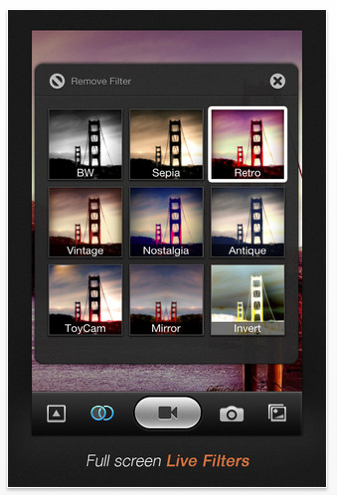
Camera Plus Pro, the first photo and video app for the iPhone and iPod touch by Global Delight completed 2 years on the iTunes App Store on 18th December. The anniversary is celebrated with the release of its new version; bringing a live feature called "Soft Flash" for the iPod touch and iPhone 3GS.
There are loads of iPod touch devices and there is still a good number of iPhone 3GS devices. A great number of photos still get shot through these cameras. But they miss the basic feature of flash. The anniversary version of Camera Plus Pro introduces a feature called "Soft Flash". Now, the user can use the flash feature as it is being used by high-end devices – live and real time.
The "Soft Flash" works brilliantly in low-lighting conditions and also provides a seamless experience to the user.
The latest update also includes features like:
* Aspect ratio based photo cropping
* Importing multiple photos from Camera Roll to Camera Plus Pro for real-time editing and applying photo filters
* Font size change in the photo note or copyright text
Camera Plus Pro is the photo and video app for the iPhone and iPod touch. The app boasts of some unique features like full resolution live filters for both photos and videos, smooth video-zoom, wireless transfer of photos and videos, winning collection of photo filters, custom tagging, locked photos and videos, instant sharing on Facebook, Twitter and YouTube.
US Traveller

GloboTrac. com has published two incredible travel applications for both American and Canadian travelers in 2011 and invites you to download and try them for yourself.
U.S. Traveller and Voyage are comprehensive travel apps that provide globetrotters all the necessary information needed in today’s unsecure world. Have you ever lost your passport in a strange country and need to know where the closest U.S. or Canadian embassy is located? or fall sick and need medical assistance? Those can be very scary situations in a far away land where the locals may not even speak English or French. These apps can become a life saver for you or a loved one.
U.S. Traveller and Voyage are also packed full of country facts to answer any trivia question. Have you ever been asked the question: What is the captial city of Zimbabwe or Australia? How about more in depth questions like, what is the history or the current political conditions of a certain country. Perhaps a simple map of where a country like Andorra is located is all you need.
Download or gift U.S. Traveller and Voyage to your iPhone, iPad, or iPod touch today and stay safe and well informed when travelling or staying right at home.
Place Clock
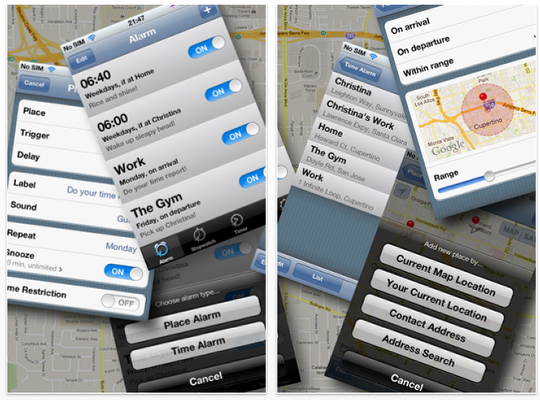
that has the option to remind you when you arrive at or depart from a specified location. These work fine but the choice of locations are limited and there are no way to configure or fine tune the reminders. Apps with location/place based reminders are however nothing new in the app store and one of the best is Place Clock, an app developed by a company called ocoomo.
Place Clock is designed as an improved version iPhone’s clock app that allow you to create place and time based alarms side by side. The app has recently been updated to version 2.0 and new to this version are stopwatches and timers that also can be associated to a location. This allows you to for example set up a stopwatch on your work or gym and see how much time you spend there day for day as long as the stopwatch is running.
Another nice feature is that you can set location rules on time alarms so that the they will only sound if you are at or not at a place of your choice. You can for example use this to set different wake up times in the morning based on if you sleep at your own home or at say your girlfriends home. In the same way you can set time rules on location alarms. For example you can set an alarm to get a reminder when you get close to a certain shop but only if it’s a week day during opening hours.
Place Clock has a well organised user interface that really looks and feels like a plus-version standard clock app.
iVigilo Smartcam Pro

Naboo today is proud to announce the immediate availability of the iVigilo(R) Smartcam Pro app for Apple’s camera equipped iPhone(R), iPodtouch(R) and iPad(R). iVigilo Smartcam Pro combined with the users iOS device, is the world’s first mobile camera security system. It brings the functionality of standalone and fixed camera security systems to the users pocket.
This opens up completely new possibilities for providing "mobile security" for business and leisure travelers by securing the travelers hotel room or holiday homes. Furthermore it is an entry level camera security system for private residences and small office / home office users. And finally it will be an excellent tool for the growing number of life casters.
Using the latest motion and face detection algorithms, iVigilo Smartcam Pro broadcasts a live video stream from the iOS device camera which can be viewed with all common browsers on any computing or mobile platform. Once a motion is detected or a face is recognized, iVigilo Smartcam Pro can send out an alert with the key frame picture via mail or Twitter.
iVigilo Smartcam Pro uses the latest motion and face detection technologies to analyze the camera signal from the users iOS device. The motion sensitivity level can be decided by the user. Once a motion is detected the user can choose to send out an alert out via email or twitter. Multiple accounts can be selected so that the user can decide who will receive the alert. Motion events can be stored as a number of high resolution images on the users device.
