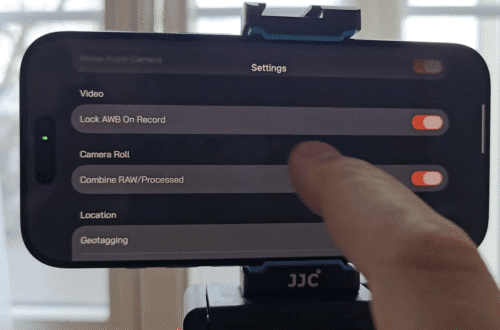Private Albums: Photo, Video Manager – Updated iOS App
Private Albums is one of the most advanced private photo and video manager in the App Store. Easily secure thousands of photos, videos, and even documents. Play them back in full-screen slideshows with enhanced viewing controls.
This app is jam-packed with features, check them out below. If you would like to purchase this app, it retails for $2.99/£2.49 and you can pick it up here.
Features

✔ Transfer photos, videos, and documents wirelessly from your computer or other mobile devices using Dropbox.
✔ Create unlimited separate accounts with optional password or PIN protection, decoy passwords, and hack attempt actions.
✔ Create hidden accounts that are only revealed with a secret gesture – no one will know you have anything to hide!
✔ Create unlimited albums in each account, nesting albums to any depth. Mix photos, videos, and documents in any album.
✔ Create smart albums that populate themselves based on assignable titles, ratings, and keywords, or metadata such as date taken, last viewed, view count, media type, video duration, and more.
✔ Instant title and keyword search.
✔ Play slideshows of both photos and videos, including enhanced video controls like slow-mo and loop.
✔ Hardware content encryption when data protection is enabled.
✔ Boss button gesture to instantly hide what you’re doing.
Import & Export
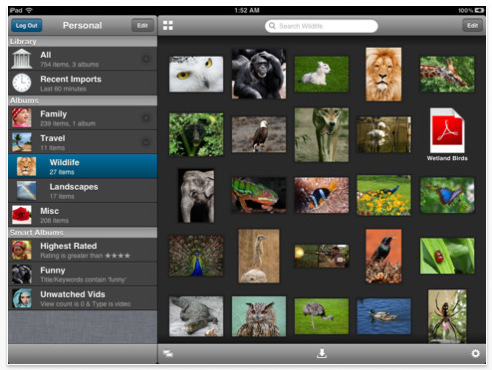
✔ Transfer items to/from a custom Dropbox folder. Allows you to transfer wirelessly from your computer or mobile devices!
✔ Copy photos and videos to/from Photos, preserving EXIF metadata.
✔ Import and export items to/from your computer with iTunes.
✔ Import and expand zip files.
✔ Automatically create albums matching your Dropbox folders, Photos albums, or the folder structure of your zips!
✔ Attach items to emails.
✔ Copy and paste.
✔ Open items in other apps.
User Accounts
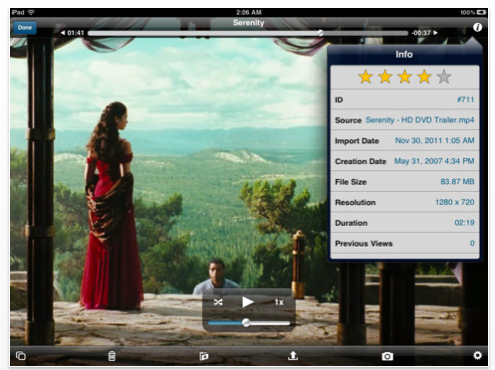
✔ Built-in guest account.
✔ Create custom accounts with independent media libraries, settings, and passwords.
✔ Create hidden accounts that are only revealed with the secret gesture.
✔ Each account can hold thousands of images, videos, and documents.
✔ Transfer content between accounts.
Library

✔ Supports major image formats, iOS-compatible video formats, and common documents formats: PDF, Office, etc.
✔ Organize your photos, videos, and documents into custom albums.
✔ Customize album poster images.
✔ Nest albums to any depth. See child album content when viewing parent albums.
✔ Smart albums auto-populate based on your criteria, including all the sort criteria below and more.
✔ Grid and list views.
✔ Order by drag-and-drop, or sort by title, media type, rating, import time, creation date, file size, resolution, aspect ratio, video duration, last viewed, or view count.
✔ View metadata and edit titles, ratings, and keywords.
✔ Bulk assign titles, ratings, and keywords.
✔ Search instantly on titles and keywords you’ve assigned.
✔ Customize video thumbnails and extract stills from movie frames.
Slideshows
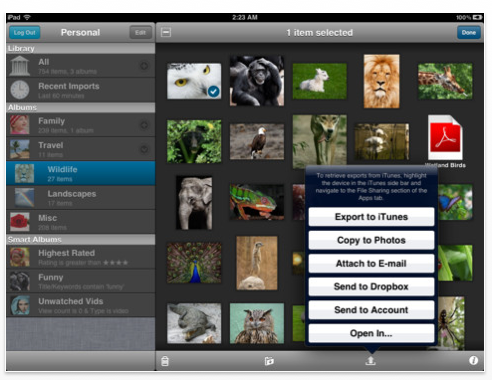
✔ Mix photos and videos.
✔ Pinch and double tap zoom on both images and videos.
✔ Shuffle option.
✔ Quickly jump to any slide.
✔ Loop, continue to next slide, or pause when videos end.
✔ Remembers your place in videos over 5 minutes long.
✔ 10 second jump video buttons – hold down to seek forward or back.
✔ Slow and fast motion video playback.
✔ AirPlay H.264 videos.
✔ TV out support (iPad & iPhone 4+).
Privacy
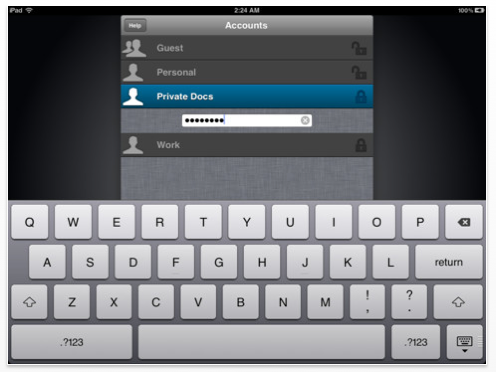
✔ Innocent name and icon (appears as "Albums" on device).
✔ Hidden accounts.
✔ Hardware content encryption when data protection is enabled.
✔ Add a password or PIN code to any account.
✔ Assign a decoy password that will lead to the guest account.
✔ Hack attempt actions: open guest account or delete your account after 5 failed password attempts.
✔ Disable iTunes and iCloud backups on any account.
✔ "Boss button" gesture instantly hides activity.