Daily App Digest – January 9, 2012
Latest apps and updates to hit the iTunes app store today…
V.I.K.T.O.R.
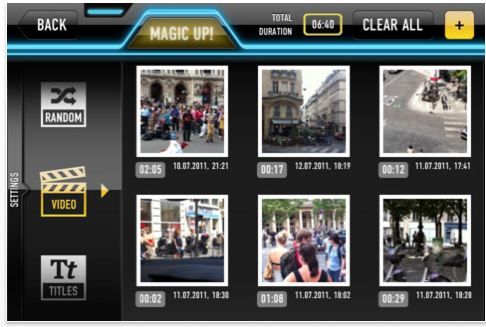
New Photographers Burning Factory is pleased to introduce V.I.K.T.O.R., their new iPhone movie making and sharing application. V.I.K.T.O.R. version 1.0.1 livens up mobile videos by automatic editing: your clips are cut and mixed in a short movie with a soundtrack.
Key features that make V.I.K.T.O.R. outstanding:
* fun, polished interface that makes you want to use the app;
* it makes emotional and complete short movies;
* it gives a movie professional look: each editing script, a "theme", has been worked by professionals in video editing;
* mobile clips are rhythmically synchronized a soundtrack, making 20 sec, 1 or 2 min. movies;
* instant and automatic moviemaking: you can preview your movie right after you tap to edit;
* unlimited number of movie versions out of the same footage;
* no need to upload clips on a remote server that makes the app functional: you can use it anywhere;
* 3 levels to moviemaking: automatic (random choice of footage), semiautomatic (manual selection of videos), controlled (sorting out videos by type of shots);
* freemium cost: free app with some in-app purchases;
* currently available for iPhone, to be released for Android, MacOS and other platforms.
Document Manager
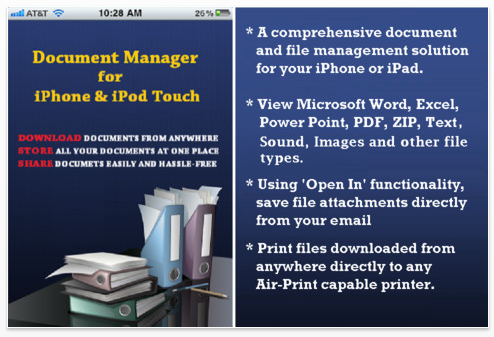
Mobile smart phones are changing the way we live, socialize and do our businesses. Our phones have replaced many other once-common tools, from GPS devices to handheld gaming consoles, notebooks, calendars, point-and-shoot cameras, newspapers and portable audio players.
At a local technology event in San Jose, Nexscience, a California based startup, announced the release of a new mobile application called ‘Document Manager’ for iPhone, iPad and iPod touch devices. The app is the latest in a series of innovative ideas introduced to the Apple users by the developer community.
The new application allows Apple users to Download, View, Store and Share files on their iPhone, iPad and iPod touch devices. It supports Microsoft Word, Excel, Power Point, PDF, Text and wide variety of sound and image file formats. Users can download files from virtually anywhere : from the internet, from a computer in their wifi network, through a USB cable or from an external file management system like Dropbox or Google Docs.
Dungeon of the Damned

Digi-Chain Games today is thrilled to announce the release and immediate availability of its latest iphone game ‘Dungeon of the Damned’, a hybrid of classic point & click adventure and old-school grid based dungeon crawler. Drawing inspiration from classics of the genre such as ‘Dungeon Master’ and ‘Eye of the Beholder’, players can now relive the atmosphere conjured up by dungeon adventure games of old.
In this atmospheric adventure game, players find themselves imprisoned in the legendary ‘Dungeon of the Damned’. The dungeon hides many secrets and players will be challenged with a variety of puzzle types as they strive to uncover the reason for their imprisonment and make their escape.
Designed exclusively for the mobile platform, ‘Dungeon of the Damned’ uses a simple control system perfectly suited for touch input. With a large emphasis on puzzle solving the game brings a fresh approach to this much under-represented gaming genre on the iphone.
Contacts Duster

MyClickApps LLC today is pleased to announce Contacts Duster 2.8, an update to their user-friendly, universal, convenient contacts management tool for iPhone, iPad and iPod touch. The app thoroughly analyzes user’s contacts and presents a full report in both list form and graph form. At a quick glance, users will see exactly how many contacts they have and how many duplicates and zombies are contained within the list.
With the simple touch of a button, users can merge and purge duplicate contacts in your address book. Contacts Duster is the first application to present address book contents within an easy-to-understand graph form.
The app is free to try. If users wish to upgrade to the full version for the ultimate simplicity of experience for address book management, they can do so for $1.99. Users need only purchase Contacts Duster once to enjoy it on each of their iOS devices.
If iOS users are frustrated with their cluttered address book content becoming cluttered, fragmented bits of incomplete information, Contacts Duster is the ideal way to sort through and organize contact information quickly, easily and efficiently.
The following are some occasions which Contacts Duster will be a great help to iOS owners: Switching cell carriers; upgrading to a new iPhone; after adding contacts from Google, Yahoo!, Hotmail, and other email services; after importing contacts from social networks; business men and women can sort through hundreds or even thousands of contacts when they don’t have the time to manually organize their address book and check for duplicates; for users who own multiple iOS devices; after iCloud syncing produces duplicates; the possibilities are endless!
Defense zone

Stunning detail of levels, in-depth gameplay, finely tuned balance of all levels and turrets. During the game you will hold your defense with your turrets against the massive hordes of enemies.
With every level you will have the use of new weapons at your command. It is up to you, commander, how to spend the resources: restore and upgrade your veteran units or to purchase some new ones. Different types of weaponry and landscape provide you with a variety of choices of defence tactics.
Choosing the right weapons and the correct placement is key to any successful defence. The weapons have different firepower, rate of fire, firing range, blast radius and price.
OpenFeint support allows posting all level results in a consolidated database. You can compare your skills with other players and show off your best score.
Fast Car Zone
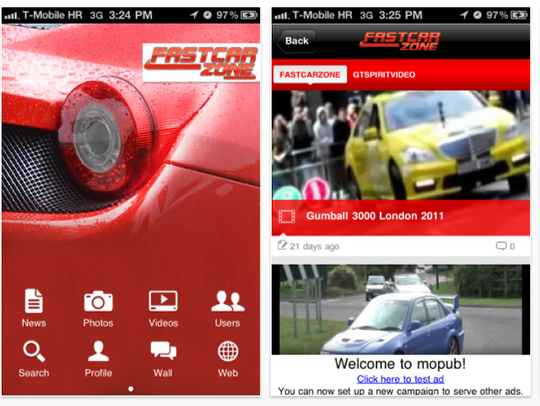
Automotive website, Fast Car Zone has launched the first automotive mobile social network app. Fast Car Zone owned by Mark Holloway, is a web based community for car news and spotting. Spread across all social networks, Fast Car Zone has launched its first app, capable of bridging the gap between the different communities making it the one place to go for all automotive information and entertainment.
The Fast Car Zone application has many features from predominantly supercar news, to a photo gallery of the recent car spots from Mark and from the rest of the Fast Car Zone community. Some of the spots from 2011 have been very rare, including a Aston Martin DB7 Zagato, UKs first Koenigsegg Agera, a one-off Pagani Zonda PS and thousands more spots.
With the functionality of following other users and messaging them directly, the Fast Car Zone app is unique as it is the first automotive themed application that offers this kind of interaction. With complete integration with Facebook, Twitter, Flickr & YouTube it makes it even easier for users to extend the community outside of the app itself.
Fast Car Zone are currently looking for more partners to include in the app to offer even more exclusive content whilst adding another community to the app. Current partners include car website GT Spirit and photo sharing site Razzi. Each of these sites have their own community based on their own dedicates websites, but they extends in to the Fast Car Zone application with user friendly integration.
Huntville

Anideo Pte. Ltd. today is pleased to announce that its popular new iOS game, Huntville, will be free for a limited time for the new year. If you like slinging angry birds at annoying little pigs, you’ll love launching stones at evil animals in Huntville.
Nestled in a remote jungle, lies the tiny village of Huntville. Many years ago, the chief made a deal with the king of the Jungle- allowing him to hunt to provide food for his village. But now, Huntville’s deal with the animals has gone awry, and the animals in the jungle have kidnapped Huntville’s princess! Using your trusty slingshot, brave different landscapes, defeat countless evil animals, and bring the princess back to Huntville!
Utilize different weapons to slow down, block, or just annihilate hundreds of animals along your journey. Connect up to 4 iPhones to your iPad via bluetooth in multiplayer mode to share in the destruction! Unlock special weapons and warriors by earning fruit and meat as you vaporize every pesky animal in your path!
Perfect A
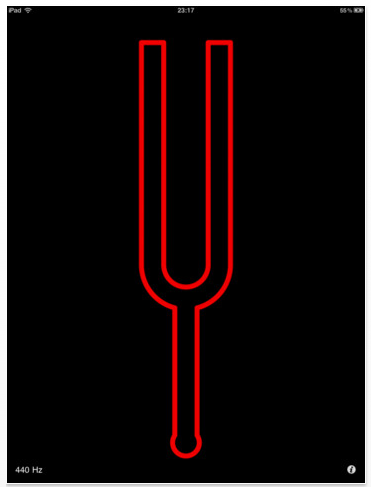
Independent developer Marc Mennigmann today is proud to announce the release of Perfect A v1.2, an update to his universal tuning fork for iPhone and iPad. Due to popular demand, this update adds several new preset tuning notes. The update is available immediately on the App Store.
There are already several tuning forks out there on the App Store. But "Perfect A" is build to startup extremely fast, to generate a precise and good sounding tuning note, to be convenient and to look great on all hardware, even on the iPhone Retina display. The minimal user interface is easy and intuitive to use and lets the user focus on what he is really after: the music.
"Perfect A" comes with several pitch presets from the standard concert pitch of 440 Hz, the 415 Hz used for Baroque Music, or 438 Hz frequently used in the Romanticism. There are 7 different presets for the tuning note a’ and all notes from c’ to c”. Further the user can dial in a custom pitch note with an extreme accuracy of 0,01 Hz and select from two good sounding waveforms suitable for tuning.
Smart Alarm Clock

Viaden Mobile, a prominent Health & Fitness app producer, today is pleased to announce the long-awaited iPad(R) version of its hit app, Smart Alarm Clock. Buffed up with new features and boasting a totally different design, Smart Alarm Clock for iPad: sleep cycles & noise recording is not only a reliable sleep cycle tracker and alarm clock, but also the perfect nightstand companion.
The start view of the app shows a full-screen clock face with adjustable themes: classic, analog and digital. It is also possible to use pictures from the device’s photo library as the clock background. In addition to the classic features the developers threw in a weather widget which shows the current weather conditions (temperature, precipitation, wind direction and speed, humidity and pressure) as well as a forecast for the user’s area for the next 6 days.
The immediate functionality of the app has remained unchanged. Users still get to choose one of 4 alarm clock modes: with or without sleep cycle/noise monitoring and alarm sound.
The unique feature of the app – noise recording – is still in place, too. Smart Alarm Clock for iPad allows users to play back the noise disturbances, overlaying the recording with the sleep cycle graph. This gives users a chance to optimize their sleeping environment and as a result get more healthy sleep. All noises and sleep statistics can be shared with friends with the help of the Facebook and Twitter plug-ins, or sent by e-mail.
MapPocket
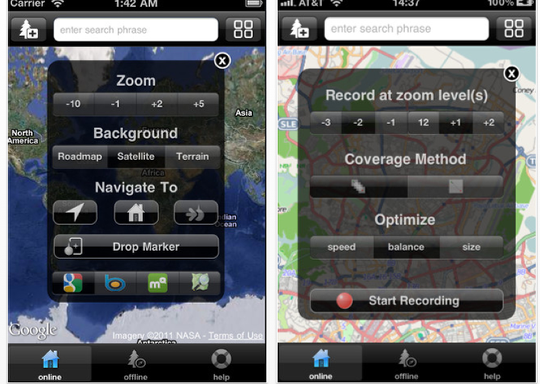
Leaping Bytes today is pleased to announce the release of MapPocket v.2.3, an update to their map application that can help you to save a lot on roaming charges while traveling. MapPocket allows you to put online maps in your pocket, so you can use them later without an Internet connection.
Whats New in MapPocket v.2.3:
* Multi-zoom level recording is fully implemented. Now it is possible to save map tiles for up to 6 different zoom levels.
There are number of reasons why you may want to use MapPocket:
* If you go abroad and want to avoid roaming charges (while using maps)
* If you go "into the wild" where, most likely, you will not have any Internet connection (with some cell providers "wild" could mean "just around the corner")
* If you own an iPad or iPod without a cell data plan and going to wonder into an area without free wifi
* And you can save some trees by not printing your maps anymore
Before you go offline, plan your expedition using an intuitive interface. At any moment touch one button to start recording what you see. MapPocket will remember all tiles you viewed. Once recorded, maps will be available any time without the internet connection. You can choose maps from one of four providers: Google, Mapquest, Bing or OpenStreetMap. If you go to Paris you may want to choose a "roadmap" view, if you go to the jungles of Amazonia you may prefer a "satellite" view.
MediaSafe

O.o Applications, an emerging mobile application and software developer, is excited to announce the launch of MediaSafe for iPhone, iPad and iPod touch. Created to be a powerful new media protection tool, MediaSafe gives security conscious users the power to effectively safeguard videos, photos, contact lists and personal notes kept on their mobile devices. The app employs a practical brass tacks design that consolidates user’s contents into a single hub which can be secured via an intuitive dot-lock passcode protection feature. MediaSafe is currently available for download on the Apple App Store for $0.99 in the Utilities category.
This app was made with one specific goal in mind: Create a security solution that would effectively keep prying eyes away from users’ private content while ensuring that users themselves maintained seamless access to it. The result is MediaSafe from O.o Applications. This tool allows users to import photo and video content, as well as contact lists from their iPhone, iPad or iPod and store them directly within the app. It’s a secure alternative to user’s default media library option, and one which offers all the same functionalities and ease of use. Users can categorize photos and video into different albums within the app, create new photo albums and even copy and share media via Facebook directly through the app.
PDF Reader Pro
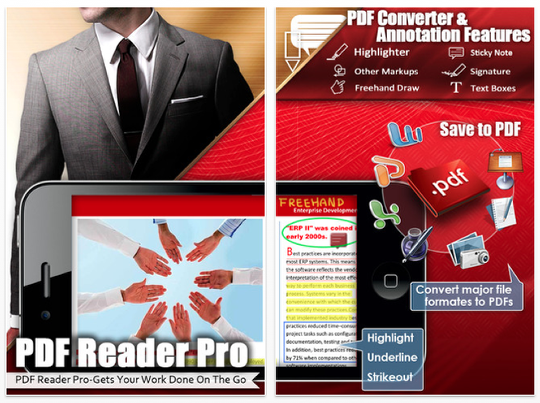
PDF Reader Pro, a highly-rated document viewing application for iPhone and iPad, has entered the Top 10 business chart on the App Store in 65 countries, including China, France, Japan, the UK, and the US. The app has also won the title of the Best Business App of App Store Rewind 2011 in Australia and New Zealand. As one of the essential business apps promoted on Apple’s website, PDF Reader Pro is recognized for its ability to read various file formats and convert them to PDF for further usage. Users can later highlight, add shapes, create notes, or sign on the converted documents.
Its developer, YUYAO Software, has been constantly adding new features to PDF Reader Pro to provide a richer reading environment. This is evident from its support of user-requested functions as highlight and save-to-PDF. Along with its friendly user interface, PDF scanner features, easy file download and upload, and powerful annotation tools, PDF Reader Pro continues to be the most full-featured and cost-effective PDF solution for mobile devices.
"The next update of PDF Reader Pro will hit the market in early February, with support to iCloud, iOS 5 built-in dictionary, as well as Google and Wikipedia search options," said Po-Chou Su, CEO of YUYAO Software. "We have focused on providing the best mobile office applications for iOS users, and that’s what makes us succeed in the highly competitive app industry."
AirBeam Lite
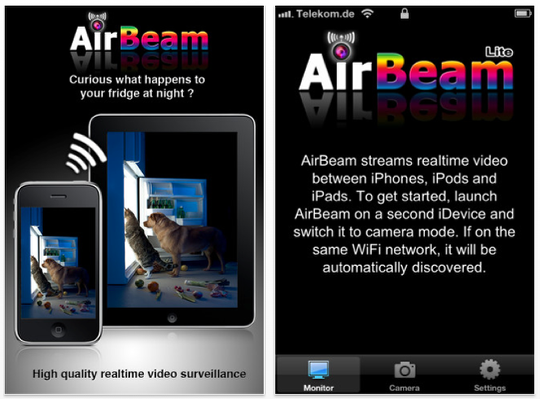
Appologics today is pleased to announce the release of AirBeam Lite, the free version of their unique realtime iOS video surveillance solution. AirBeam is an universal app for iOS that streams live video in amazing quality between any number of iDevices and Macs on a WiFi network. With AirBeam each device can be used either as a surveillance camera or as a remote monitor.
The possible applications are countless and range from keeping an eye on the pets over replacing an expensive video babyphone towards serious video surveillance and energy efficient home security. AirBeam can run simultaneously on any number of devices, enabling flexible multi-camera and multi-monitor configurations. Multiple cameras can be followed on a single monitor device and a single camera can be streamed to multiple monitors at the same time. Special attention was also payed to usability. AirBeam devices on a network discover each other automatically, completely eliminating the need for any manual configuration.
To watch the stream on a Mac computer, a viewer application for MacOS is available through the Mac AppStore for free. Through an In-App purchase AirBeam Lite can be also easily upgraded to it’s full feature set, adding audio streaming, audio & video recording, motion detection and the ability to connect to remote cameras via a 3G network.
Palm Reading Free
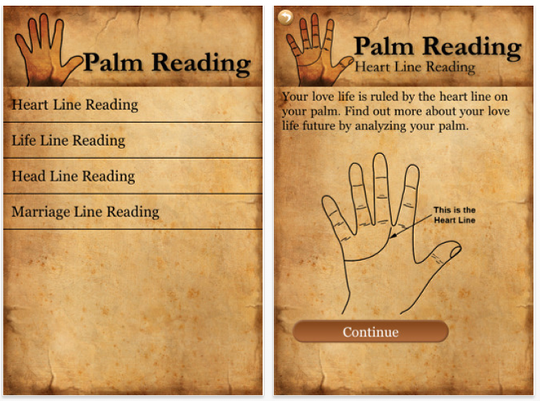
Internet Design Zone, an iOS app developer company, today is happy to announce a new iPhone/iPad app: Palm Reading Free. Using this app, a person can read his/her own palm or anyone else’s palm quite easily and accurately. The app is totally free and ideal to show off to a group of friends where the user can read everyone’s palms and have fun. The app offers readings of the four major palm lines: Head line, Life line, Heart line and Marriage line:
* The Head line reveals secrets about the overall personality of a person
* Life line reveals much about a person’s physical strength, health and overall quality of life
* Heart line tells the truth about a person’s love life
* Marriage line obviously tells about how a person’s married life will be
This app is not a bogus app which simply scans a person’s palm and gives some mumbo-jumbo reading. Instead it asks questions which really help in reading someone’s palm. The palm reader must examine someone’s palm and answer the few questions asked on screen. And a detailed reading will be given in a jiffy. Results of the palm reading can also be instantly shared on Facebook or via email.
GiftShopper
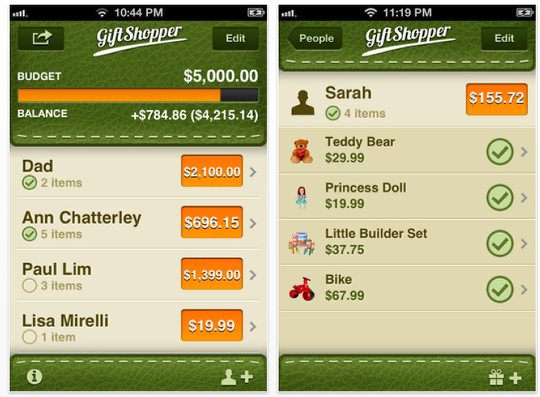
The Gamma Project today is pleased to announce the release and immediate availability of GiftShopper 1.1, a major update to their stylish app for collecting, organizing and sharing your gift ideas. The app tracks your purchases and ensures that you stay within your gift giving budget. It’s ideal for Valentine’s, Christmas, Hanukkah, birthdays, weddings, anniversaries, graduations and other special events. GiftShopper will keep all your gift ideas and spendings clear, organized and instantly comprehensible. You will never forget a person or a gift again.
GiftShopper has been featured by Apple as New and Noteworthy in the USA, Canada, Australia, and several other countries, and it’s been consistently praised for its simplicity and effectiveness by users.
This update allows users to share application data across multiple devices. Now you can maintain your person and gift lists on your preferred device and then simply e-mail it to another device. The GiftShopper-specific attachment will be opened and imported by the app. If similar data entries are detected, the app intelligently let’s you decide how to proceed. There are two options:
1.) Skip existing entries, and only merge those which are not yet on the given device, or
2.) Overwrite everything.
GiftShopper shines in its simplicity of usage and design, while providing an outstanding user interface. With a clean user interface, the app includes no instructions for use; all operations are intuitive and trouble-free.
iSyslog

The Gamma Project today is pleased to announce an update for iSyslog, their app for users and professionals interested in the overall health of the apps and processes running on their iPhones, iPod touches and iPads. iSyslog is a polished, easy-to-use monitoring tool, which helps both end users and experts to check out what’s going on under the hood on their device; one can easily detect bugs, analyze apps’ sanity and report issues – without having to be an iOS expert.
Version 1.2.1 fixes UI artifact affecting older iOS devices and many tiny improvements.
The application retrieves and visualizes all messages generated by apps and processes, which otherwise would remain hidden. The information is presented on a polished, intuitive interface, which requires no instructions for use.
After starting the application we get a comprehensible overview of all apps and processes which have generated log messages. Pie-charts and graphics provide an intuitive way to quickly check the sanity of your system.
By pulling down the main view an analytical view is shown, which presents a graphical overview of all the messages being generated grouped by severity.
Back to the main UI, we can unfold each and every process or app section, and take a closer look at the messages belonging to them. You don’t have to be an iOS developer to quickly spot errors: intuitive graphics and dedicated colors help finding the relevant entries.
SocialBox
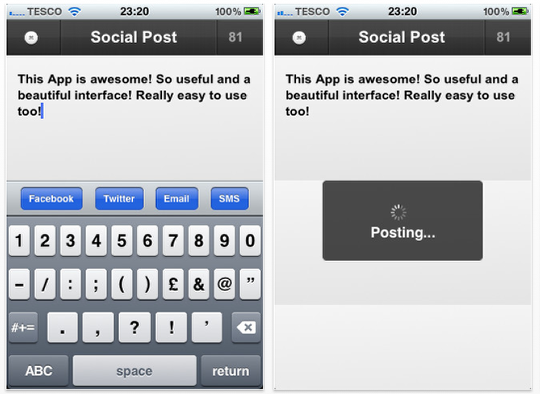
JAS Applications today is proud to announce the release of version 1.0 of their new iPhone and iPod touch App ‘SocialBox’. SocialBox is a fantastic App to update your friends with messages across Facebook, Twitter, Email and SMS. Type out the text once and post to all Facebook, Twitter, Email and SMS or just the ones selected with just the click of a button!
SocialBox allows you to connect with friends and contacts whenever you want and wherever you are in the world! With a beautiful, elegant interface, SocialBox saves a lot of time as instead of having to open separate Apps to post to friends, you can do it all in one!
Main Features:
* Post tweets to Twitter
* Post Statuses to Facebook
* Send Texts via SMS within the App
* Send Emails within the App
* Save a lot of time
* Beautiful, clean interface
my Travel Assistant
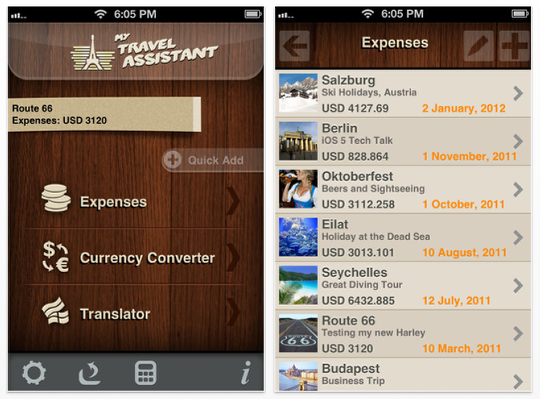
The Gamma Project today is pleased to announce my Travel Assistant 1.6, a major update to their popular productivity / travel app for iPhone, iPad and iPod touch devices. my Travel Assistant is a professional app for global travelers that integrates into a single, convenient package a smart, multi-currency expense tracker with automatic currency conversion, a 156-currency monetary exchange rate converter and a 51-language translator.
Version 1.6 brings lots of improvements. The translator issue has been fixed, and now it supports 51 languages in total (previous version could translate between 36 languages). The auto-ordering artifact after editing a trip has been corrected as well. User interface related changes have been also made with the introduction of custom progress tracking and alert views.
Designed as an intelligent assistant for international travelers, the app stores all expenses in both the local and converted, home currencies.
With a high-end, dark wood-grain GUI, the app includes no instructions for use; all operations are intuitive and trouble-free. One-time set-up includes entering the user’s language, home currency, and the frequency of exchange rate updates.
The designers have paid great attention to human factors. For example, English, Spanish, French, Italian and German appear in their respective places in the scrolling list that appears by touching "Your Language", but the group of five most common languages also appears at the head of the list. Similarly, the app defaults to US dollars, with the yen, euro, swiss francs, british pounds and Canadian dollar leading an alphabetical list of 156 different currencies.
Set-up complete, the home page displays four buttons: Travel Expenses, Currency Converter, Translator, and Quick Add. A summary of the last expense is also shown on the main screen for convenience. The quick add function allows fast expense entry, and goes straight to the entry page of the last trip.
MileBug
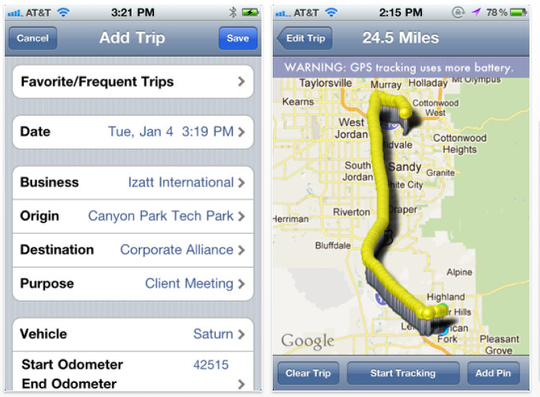
The popular iPhone mileage log application, MileBug, has been updated to include the IRS 2012 tax deduction rates. The IRS has actually only changed the Medical/Moving rate, decreasing it by one-half cent. The rates for 2012 are as follows:
* 55.5 cents per mile for business miles driven
* 23 cents per mile driven for medical or moving purposes
* 14 cents per mile driven in service of charitable organizations
MileBug now incorporates these rates for the period of January 1, 2012 and forward. For those that have different rates due to geography or employment, these rates may be edited in the Presets tab under Types/Rates.
Back in 2008, just 2 weeks after the iPhone SDK was announced, plans were started for the development of MileBug. It eventually went live in the App Store on August 25th, 2008 as one of only 2500 apps then available in the store.
KanjiPictoGraphix
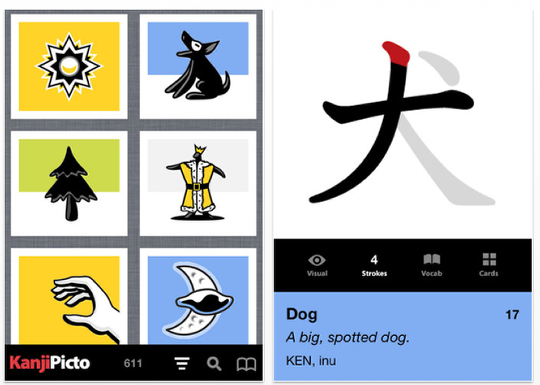
Renkara Media Group is known for its award-winning educational apps that have helped millions of people learn new languages. Now Renkara Media Group is introducing a new language app that teaches Japanese kanji using engaging visual mnemonics. Instead of using traditional rote memorization, KanjiPictoGraphix offers a different, visual approach where vivid illustrations are used to associate a kanji with its meaning. Each drawing closely resembles and captures the meaning of a kanji. When seeing the kanji on its own, the drawing is recalled automatically, along with its associated meaning.
KanjiPictoGraphix contains 611 of the Joyo Kanji, the guide to characters compiled by the Japanese Ministry of Education. Learning these kanji is an excellent step towards mastering written Japanese. For each of these kanji, stroke diagrams are included, as well as the on yomi and kun yomi readings presented in both kana and romanji. Each kanji includes additional related vocabulary.
"KanjiPictoGraphix is an innovative and captivating way to learn Japanese kanji. The mnemonic illustrations are simply gorgeous and really draw the student into the language and introduce kanji characters in a dynamic and memorable fashion," said Charles Sieg, President of Renkara Media Group. "We designed KanjiPictoGraphix to be entertaining as well as educational, helping students discover the underlying relationships between characters by exploring themes and similarities without the constraints of traditional methods."
Amazing Mind-Reading Card Tricks

UK based iOS Developer Joe Allen is pleased to announce today that Amazing Mind-Reading Magic Tricks 1.0 is now available for download in the iTunes AppStore, designed specifically for iPhone and iPod touch, with an iPad version due to release next week.
Joe Allen told us "although the trick itself is fairly simple, seeing it work through your iPhone really is fantastic", he also explained that his motivation to release the app came from users’ reactions during development and testing "Everybody, including those who knew how the trick worked, was blown away as they saw their card appear on the screen".
This app is a clever modern twist on a classic card trick, where the user is asked to think of one of 21 given cards. The iPhone provides the perfect opportunity to perform the classic card trick to friends and family.
Joe also included an explanation as to how the trick works within the app, as well as comprehensive instructions on how to perform the same trick with a real deck of cards.
BigFatBooth

Toccata Technologies is pleased to introduce their latest iPhone and iPod app to the Apple’s AppStore for hours of entertainment and laughs. BigFatBooth, a free app, uses advanced technology and sophisticated developments to add instant pounds to photos of anybody. From personal photos to ones of celebrities, customers that download BigFatBooth can use the face enlargement algorithm to create fun pictures and hours of laughter. Its face detection technology automatically crops any photo and places control dots on the face, which can easily be moved to different locations for the best, and most giggle-inducing, results.
Out of many fun photo apps in the AppStore, such as the popular FatBooth, BigFatBooth not only uses the most superior technology and user-friendly interface, it is also one of the few that are free to download. With more options, including how much a user wants to transform their photo and whether or not to add extra features such as a double chin, Toccata Technologies’ BigFatBooth offers the best fattening effects and easiest user interface to navigate. With such fine-tuned control abilities, BigFatBooth easily sets itself apart from other apps, such as FatBooth. Additional features include sample photos programmed into the app for practice, no internet connection needed to morph your photos and easy sharing capabilities with friends on Facebook, Twitter, Tumblr and via text messaging.
BlueFire EKG

BlueFire EKG the first free Bluetooth Smart Heart Rate Monitor App has been approved by Apple. BlueFire EKG has been created especially for CES 2012 and ISPO 2012 so that attendees can try out the latest Bluetooth Smart (BLE) Heart Rate Monitors. Bluetooth Smart Heart Rate Monitors are at the forefront of a large group of new health innovations being delivered by all the major health and electronics leaders.
The App showcases the combined power of iOS and Bluetooth Smart. An early implementer of the latest iOS 5 particle emitter system results in a fire like EKG signal that changes color and rhythm based on your heart beat. As your heart beats faster the color will change from blue to red. The audible feedback will also pulse to the same rhythm as your heart using a standard EKG audible signal.
To link with BLE devices you will need an iPhone 4S as other iOS devices do not have the required hardware. You can still use BlueFire EKG on iOS devices other than an iPhone 4S but the App will only run in Demo Mode on those devices. This version includes a refined device selector based on received signal strength indication (RSSI). The devices will be listed in order with those closest to you (strongest RSSI) at the top of the list if multiple devices are found.
Less than a month ago CardioMapper became the first iOS App approved by Apple for the two newest wireless heart rate monitoring technologies. CardioMapper is capable of connecting and reading data from both Bluetooth 4.0 (also called Bluetooth Smart and BLE) and the SmartHRM WiFi. For advanced heart rate recording functions checkout CardioMapper.
Essay Writing Workstation
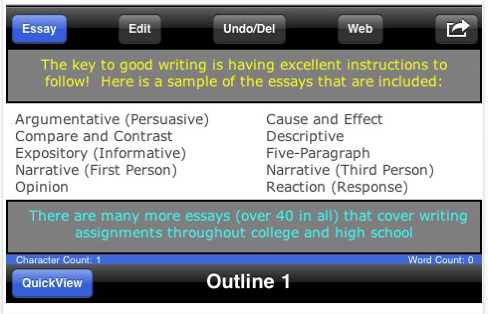
Essay Workstation 2.1 is rated a top writing app by teachers, education blogs and Apple. From the step-by-step writing instructions to the built-in writing platform, students learn the critical thinking aspects of writing plus are productive with a write anytime, anywhere iPad and iPhone app. Students and schools are aware of the growing importance of writing skills in the workplace and overall career success, and Essay Workstation 2.1 is an essential part of learning how to write well.
As the new semester begins and students return focus to academics, Essay Workstation 2.1, by Niles Technology Group, is an essential tool for academic success. The comprehensive instructions and the mobility of a write anytime, anywhere platform give students the advantage of being able to complete any writing assignment to the best of their ability. In addition to writing, the app teaches the critical thinking skills of argument development and persuasive paragraph sequencing.
Employers consistently cite writing as a weak point in their applicant pools’ skill set and are screening potential hires more vigorously for writing ability. Writing is really about communicating ideas; and, the workplace is all about good communication. Often, perfect grammar and composition are mistaken for excellent writing. Grammar and composition are only parts of writing; the primary focus of writing is communication of an idea in a way that others clearly understand. Therefore, critical thinking and argument development come first. A perfectly written sentence is only perfect if it conveys its intended meaning. The motto at Niles Technology Group is "Think First, Write Second".
Chinese Flash

Chinese Flash, a new tool for studying Chinese vocabulary, launched January 9th on the Apple App Store. The tool combines the concept of a spaced-repetition (SRS) flash card system along with native pronunciation of each pinyin tone.
Preloaded with over 150 study sets, the app lets users focus on relevant vocabulary, such as word lists for the HSK and TOFCL (Taiwan-based) tests. Users can also create their own study sets out of the 100,000+ word built-in Chinese-English dictionary, which is convenient for quickly adding new words learned "in the wild" to a study list.
Chinese Flash also offers each tone pronounced by a native speaker from the popular Chinese learning site Lingomi.
"Lingomi’s philosophy is a balanced approach to Chinese learning; vocabulary, characters, and tones – we couldn’t agree more, and are proud to offer their great audio content as part of our product on the iOS platform," said Mark Makdad, a director at Long Weekend, makers of Chinese Flash.
Run by 3 Western expatriates in Asia, Long Weekend also has released Japanese Flash, a top-rated Japanese language study tool for the iOS platform.
True NightVision

iOS photography and video specialists Interealtime are once again pushing the limits of the iPhone camera with new technology. This time True NightVision gets an extra dose of magic: Version 2.0 has just been released, introducing powerful new light capture modes that take it to a whole new level and way beyond anything else available on iPhone.
True NightVision is a fun realtime light-enhancing camera app designed for low light and night-time use. It uses the iPhone’s camera and advanced light amplification techniques to deliver images even when the iPhone’s native camera app sees nothing but black. The screenshots are real examples of the app’s capabilities: the same photo was taken with the iPhone’s built-in camera app and with True NightVision under identical conditions.
Version 2.0 takes this concept to the next level by combining powerful image enhancement techniques with the huge light gathering capacity of long exposure photography. When used with the high quality camera in the iPhone 4S the results can be quite astonishing.
palmEM: Emergency Medicine Essentials

PalmER Worldwide LLC today is pleased to announce the release of palmEM: Emergency Medicine Essentials for iPhone, iPod touch, iPad and Android. palmEM is an all-in-one, evidence based, rapid and succinct emergency medicine quick reference. Featuring a fast and intuitive design, healthcare providers can quickly access the critical information they need when caring for patients with life-threatening emergencies.
The app is easily navigated by its category breakdown and allows doctors to get the the information they need when seconds count. A weight-based pediatric equipment and resuscitation guide is included, as well as an adult emergency medication quick reference. Also featured are the many common clinical decision rules used daily in medical practice.
palmEM was featured by Apple in iTunes as the top "New and Noteworthy" medical app. palmEM is a universal app, taking advantage of the iPad’s extra screen space as well as supporting the unique features offered for the iPhone and iPod touch.
Real Drums HD

iPhoneXCoder has announced a new release of Real Drums HD 3.0 for iPad and iPad2 devices. Real Drums HD turns any iPad into Professional Drums. Do you wish to surprise your friends and enjoy with them by playing drums and also other percussive instruments (as bongo)? "Real Drums HD" is the application for you! With Real Drums HD, you can play:
* Different types of drums (more coming soon)
* Bongo
* Special Kitchen Drums (made with real kitchen instruments – Try it and enjoy)
Sounds are taken from original instruments and they are real and nice! You can easily set instruments and sound kit from application menu. Real Drums HD is developed to give you the best sound performance and no latency, for the best experience. Download and Enjoy.
Steam Gears

Steam Gears is a beautifully rendered, steampunk styled strategy puzzle, created for iPhone and iPad users. Steam Gears gives the user 50 demanding levels where every move has a consequence. As the player completes each task within the level, gears and other mechanisms combine to become working machines. The player is challenged to complete each puzzle in the least number of moves, to both beat the set score, as well as their own previous score.
Steam Gears is composed of tiles on a grid. Each tile represents one piece of a four piece machine. In each level there are four machines that must be completed to finish the level. The player slides each piece through a maze of other tiles to eventually place the tile in the correct position on the board. The game play is similar to a fifteen-puzzle but is definitely more fun to play due to the variation in difficulty and placement of tiles on the board.
The game begins with a jabberwocky of poetic verse, then moves on to a few simple instructions and finally begins the puzzle portion with a short story of what the machine represents.
"Twas axle rig, and the gunny doves Did wire and goggle in the lave; All smokey were the airflow groves, And the chrome wrath flout and wave."
The sky conurbation is in peril of falling into the darness below the clouds. The „Eureka Machine‰ is in need of repair. Unfortunately, our steamgeneer was lost in an airship attack. You must figure out how to reassemble the parts and restore the populous to its heights above the clouds.
