iPad – Clefit – Updated
Clefit [clef – it] is an all-in-one creative application that leverages the capability and convenience of your iPad. Thе touch-based interface mаkеѕ fοr a simple design-bу-уour-fingers experience. It empowers you to seamlessly combine image, video, audio and text onto the same canvas to create and share interactive and immersive content.
This app has just been updated and you can read more about the new features below, as well as viewing the latest demonstration YouTube video. We have also included additional information explaining some of the great features of this app.
This app has had a temporary price drop to $4.99/£2.99 from $7.99/£5.49 to coincide with this new update. You can download it here.
Clefit Is Perfect For:

★ Writers: From books to short stories to magazines, Clefit contains all the tools you need to build a professional grade publication. You can even use the customization feature to develop a children’s book filled with interactivity.
★ Digital Scrapbooker: Clefit is the ideal way to capture and share those precious moments.
★ Portfolios: Use the portability of the tablet to share your work wherever you go. Applicable to actors, musicians, media and graphic designers, artists, painters, and photographers.
★ Presentations: Quick and easy tool to create interactive presentations, great for anyone in sales.
★ Teaching: The iPad is becoming an important learning tool with students, use Clefit to develop lesson plans, students can turn in assignments via Dropbox and eliminate the need for paper.
★ Businesses: Create and share projects among peers in your office.
Key Features

Create:
✓ Design in portrait or landscape orientation.
✓ Drop, drag and arrange multiple images, videos, and audio files from your photo library, iTunes sharing, and/or Dropbox service.
✓ Assign multiple images as slideshow.
✓ Add and personalize text size, font, color, alignment, columns, and line spacing.
✓ Enhance each page by setting background image, video, or selecting a color from the page style menu.
✓ Set the opacity, shadow and/or border on an image to control intensity, appearance and accent placement.
✓ Increase the reading experience with custom animations and interactivity.
✓ Templates to get you started fast.
✓ Embed MS Office (Excel, Word, and Power Point), iWork (Pages, Number, Keynote), and PDF documents.
✓ Undo and go back through your previous changes.
✓Preview your project before you share it.
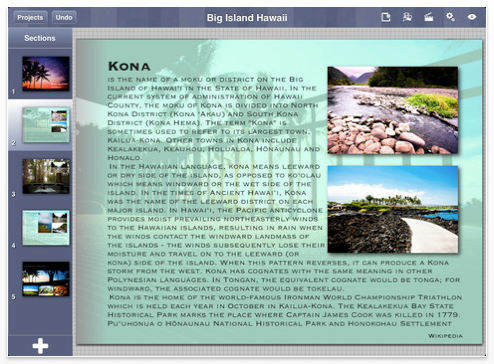
Experience:
✓ Easy user interface for quick navigation.
✓ Built-in interaction encourages and enhances reader engagement.
✓ Multi-option gestures captivates readers with a new experience on each page.
✓ Image and video enlargement, maximizing tablet screen and resolution.
✓ Full screen viewing and browsing on a partial screen with a thumb nail strip.
✓ Page Hyperlink transition for a continuous presentation flow.
✓ Turn page with curling effect.
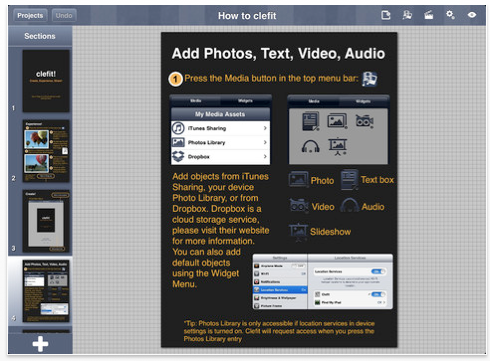
Share:
✓ Dropbox integration for loading and sharing projects.
✓ Email project file as editable, readonly, or export as PDF.
✓ External display support through VGA adapter/AirPlay (iPad 2).
✓ Facebook and Twitter integration.
What’s New In v.3.0?
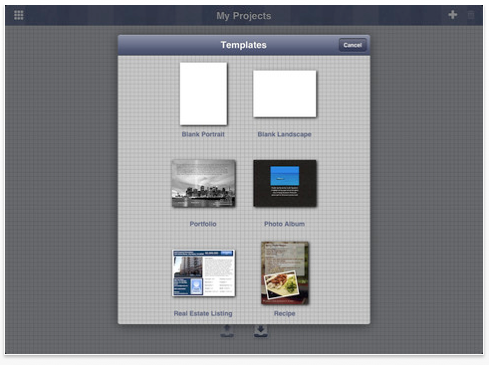
✓ Support slideshow object
✓ Support dropbox folder syncing
✓ Support page curl transition (iOS 5 only)
✓ Improve dropbox download resume
Video Of What’s New In Clefit v.3.0


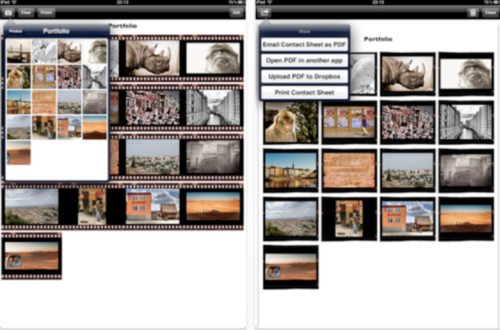
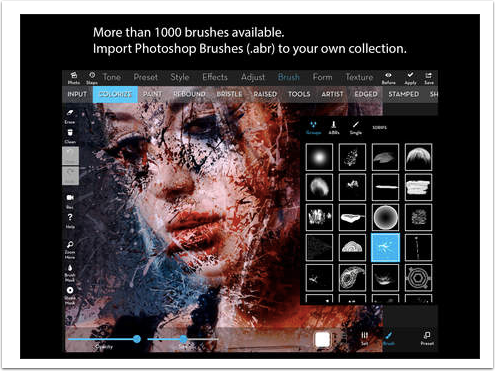
One Comment
laurence zankowski
Joanne,
just purchased it , did a quick check on line of some reviews, just wondering how it fares against keynote. will let you know.
be well
laurence