Mac – xScope – Updated
Created specifically for designers & developers, xScope is a powerful set of tools that are ideal for measuring, inspecting & testing on-screen graphics and layouts. Quickly available via the Mac OS X menubar, xScope’s flexible tools float above desktop windows and UI elements making measuring a breeze.
xScope is really eight tools in one that will help any designer or developer do their job faster and produce more accurate results.
To celebrate this major update, this app is currently on sale with 30% off. You can pick it up today for $19.99/£13.99/download here.
What’s New – General

• Modern Interface – Re-designed for increased usability and a fresh new look
• SmartTools – Turns tools automatically on or off depending on what apps you’re using
• Optimized code base – Launches faster, tools like Dimensions & the Loupe have greatly improved performance
• Screen Awareness – All of xScope’s tools are aware of their positions to keep them from staying off screen
• Custom Toolbar – Drag to change the size and orientation of xScope’s toolbar to fit your workspace
• Space-Saving Menubar – Preference to display the individual menubar tools as a single item
MIRROR

(Requires the FREE xScope Mirror App for IOS – download here)
• Remote Viewing – Easily view the contents of any Mac desktop window on your iPhone, iPad or iPod touch
• Pin & Lock – Move the Mac window anywhere & it always stays in focus on iOS
• Chromeless UI – No overlaid chrome to get in the way while you work
• Multiple iOS devices can connect and view the same window on a single Mac. Great for demos or meetings
DIMENSIONS

• Pattern Recognition – Now measures properly on patterned or noisy backgrounds like iOS linen
• Screen Capture – Shift-Cmd-7 takes a screenshot of the current measurement
• Improved performance when measuring photographs
RULERS

• Edge Snapping – Holding control key while dragging the Ruler now snaps to edges of onscreen content
• Increased Readability – Redesigned to provide increased usability against a variety of measured content
SCREENS

• Platform Sizes – Screen sizes now organized by platform including iOS, Android, Mac, Windows & TV
• Updated Resolutions – New screen size resolutions including the very latest Mac and iOS models
• Edge Snapping – Holding down control key while dragging screens now snaps to edges of onscreen content
• Vision Simulation – Simulate user vision problems including color blindness & presbyopia (old age)
• Ability to snap screenshots from Screens
• Collapsable sidebar for compact display
LOUPE

• Color Palette – Collect a running list of your favorite color swatches with Shift-CMD-C
• Import/Export Colors – Save out or import .ACO color swatch files for easy reference
• Color Formats – Cycle through color formats to fit the one that best fits your project’s needs
• Intelligent Gridlines – Automatically adjusts the color of the grid & centerlines for maximum visibility
• Magnify Modes – Magnify what’s under the mouse cursor or what’s directly under the Loupe
• Vision Simulation – Simulate user vision problems including color blindness & presbyopia (old age)
• Added CSS3 rgb() and HTML names for displayed colors
• Collapsable sidebar for compact display
• Zooms up to 1600%
GUIDES

• Per Screen Control – Preference to show guides on the left, right or both displays simultaneously
• Simple Interface Mode – Preference to hide guide handles when xScope is in the background
• Automatic adjustment of measurements while dragging guides so they stay visible at screen edges
• Undo (Cmd-Z) for closed guides
FRAMES

• Edge Snapping – Holding down control key while dragging screens now snaps to edges of onscreen content
• Per Screen Control – Preference to show frames on the left, right or both displays simultaneously
• Simple Interface Mode – Preference to hide frame controls when xScope is in the background
• Shrink Mode – Cmd-Shift-5 to shrink a selection around on screen content and create a frame
• Undo (Cmd-Z) for closed frames
CROSSHAIR

• Design or Develop Mode – Change the origin from the upper-left (design work) to lower-left (development work)
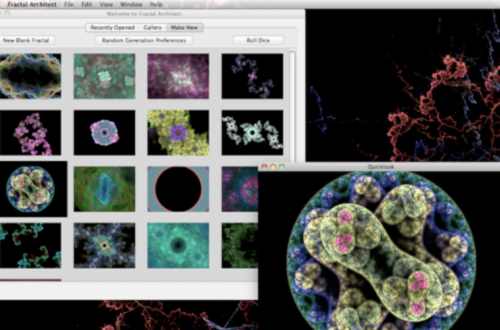
One Comment
Skin for Facebook
Already liked on my Facebook page.