Daily App Digest – February 28, 2012
Latest apps and updates to hit the iTunes app store today…
aPilotsQuest
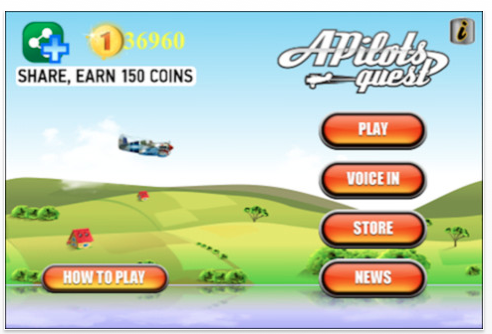
aPilotsQuest is a flight game that was relaunched February 25th. The games’ new release features 36 missions set to the beautiful countryside over France. It is now released in updated version in seven new languages. Starting out in a WWI double decker, the player is able to collect coins from shooting down airplanes and other enemy characters appearing on the journey. The coins can then be used to upgrade the airplane and get new weapons.
The special feature of the game, VOICE IN, lets the user create some of the sounds that are used in the game. Some of these sounds include the sound of a machine gun shooting, the sound of the bombs exploding, and the sound of the pilot’s voice.
Controlling the aeroplane is done by Apple’s famous gyroscope and accelerometer, giving the user an even more intense and fun flying experience.
aPilotsQuest is an adventure game that fits all ages and nationalities. The game is now just released in Spanish, German, French, Chinese, Japanese, Korean and Russian, in order to capture international audiences.
Super Flash Accelerated Learning Games for Children – Animal Kingdom

Mercury Learning Systems today is pleased to introduce Super Flash Accelerated Learning Games for Children 1.0 – Animal Kingdom for iPad, their Education app that uses a rapid flashing technique to help children 0.5 – 12 years of age acquire knowledge and develop their full learning potential. The app is one of a series devoted to whole-brain, speed learning for kids, with this app focusing on animals from around the world. The app provides practice in learning about both common and rare animals from around the world, together with their associated words and word sounds, while developing encyclopedic knowledge and vocabulary as well as photographic memory and rapid memory recall. Designed for young children learning English as a native or foreign language, the app has many options for various learning modes and abilities. It is also suitable for older children, as well as adults, because of its inherent educational and memory enhancement benefits.
Educational and Psychological Benefits:
* Instant animal/word/sound association and recognition
* Photographic memory and rapid memory recall
* Encyclopedic knowledge and vocabulary
* Stronger right and left brain connections (whole-brain learning)
* Increased self-esteem and positive attitude
* Ability to learn any school subject faster and better (speed learning)
ShopAdvisor
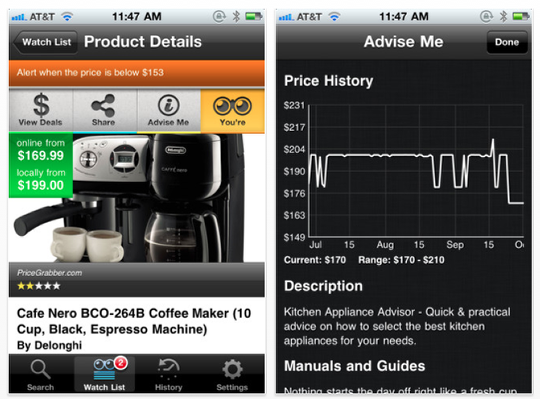
ShopAdvisor, the award winning shopping app, is now available for the iPad, the world’s most popular tablet. With ShopAdvisor for iPad, millions of consumers now have the ability to browse through their favorite products, get prices, research and product details, and have ShopAdvisor keep "watch" over them until they’re ready to buy.
Named the best of iPhone Utilities category in App Store Rewind 2011, ShopAdvisor brings its proven deferred purchasing model to the iPad. ShopAdvisor for iPad embraces natural shopping behaviors in which consumers first discover a product but may deliberate for days or weeks before they make a purchase. ShopAdvisor has found that consumers often defer their purchases, particularly for premium items. The average length of time between when a consumer "watches" an item they see online and makes an eventual purchase is slightly more than 12 days.
"Consumers have adopted their printed magazine shopping behavior to the iPad – they browse, discover new ideas, do research, and mark products that they may purchase. We built ShopAdvisor for iPad from the ground up to indulge users with a page-flipping experience," said Andrew Mahon, co-founder of Evoqu. "The ShopAdvisor watch button is the iPad equivalent of bending down a corner of the page or taping a sticky note to remember it for later."
Hundreds of thousands of consumers have already used the ShopAdvisor "watch" button to keep track of products so they can be reminded of them later when they are ready to make a purchase or when the price shifts. When a user "watches" an item in ShopAdvisor, they later receive an alert when the price has gone down, or a reminder on a date specified by the user. These user-requested reminders have the effect of re-engaging the consumer in the shopping process. More than 78% of the alerts are acted upon, and 16% lead to a visit to a seller’s website, more than 10 times the industry average clickthru rate for search ads. In the month of December 2011, ShopAdvisor alerted users to more than $2.1 million in savings on "watched" items.
The Smurfs Classic Series
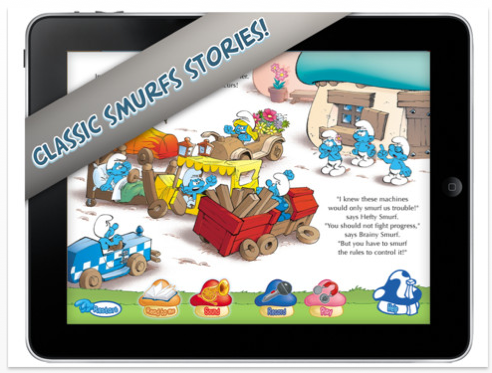
zuuka, publishers of the iTalk and iStoryTime interactive storytelling apps, today released the first-ever digital version of THE SMURFS Classic Series storybooks for iPad, iPhone and iPod touch on the App Store and iBookstore. The classic Smurf tales have been optimized for iOS and feature animations and sound effects on every page for a more interactive storytime experience, including the addition of recording the reader’s voice for personalized narration.
"Now that the classics are available, parents from around the world can enjoy sharing the stories they loved growing up with their children from the convenience of their iPad, iPhone or iPod touch," said Woody Sears, founder of zuuka.
The Giant Smurf, the first book in the series, begins with the Smurf village experiencing one of the hottest seasons on record. With Farmer Smurf’s crops and Brainy Smurf’s smurfberry bushes on the brink of a smurftastrophe, Papa Smurf creates a marvelous fertilizer to save the crops. However, Brainy Smurf makes his own batch of fertilizer and while on the way to use it he trips and spills the pot. Unbeknownst to him, the fertilizer covers Hefty Smurf and he becomes gigantic and an enormous adventure ensues.
Free/download
Big Cats 1.0 and Big Cats HD
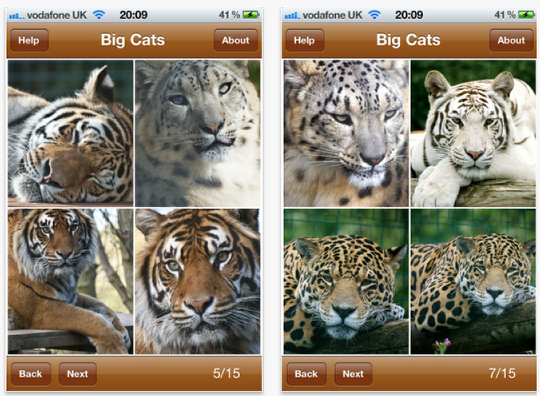
Kerner Applications introduces Big Cats 1.0 and Big Cats HD 1.0 for iOS. Featuring lions, tigers, leopards, white tigers and more, the application features as easy to use interface and simple controls, allowing you to find the image you want and save it to your phone.
"What makes these images stand out is that they are unique and up-close and personal," commented Jason Kerner, Lead Developer at Kerner Applications. The application has already sold well in many countries across the World including Mexico, Italy, Australia, Europe and of course the US. The images are stored locally within the application so data connection is required, so you can change your background whenever you like – "Most wallpaper applications go off to remote servers, so if your signal isn’t great, you won’t be able to change it, everything is bundled with the application with Big Cats".
The images have all been hand-picked for those that’ll look great on the iPhone and iPad, and have been correctly edited to make use of the form factors of both devices. The iPad edition of Big Cats makes it insanely easy to find the image you want and preview it full screen.
Ideal for anyone who appreciates the ‘big cats’ of the World, this application is for you. With over 50 up-close images, the application is available on the App Store now for just 69p (GBP) / $0.99 (USD) and an iPad version, ‘Big Cats HD’ is available now, featuring a re-designed interface and portrait and landscape support, and includes images not available in the iPhone version.
The Official Lorax App
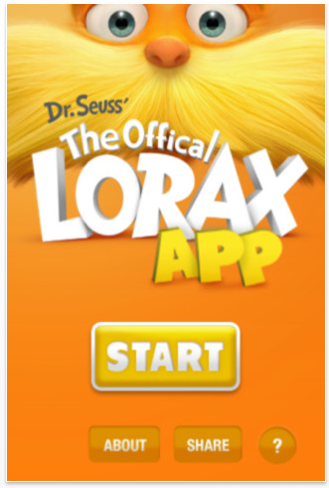
You’re hearing The Lorax buzz and seeing the mustached forest guardian everywhere. Now you can download The Official Lorax App for Android and iPhones, and turn yourself and your friends into The Lorax himself… for free!
The app has two main features. The first gives you the ability to hold your phone in front of your mouth, and as you talk a full-screen Lorax mouth moves along with your words. It’s great fun. You can sing songs, tell stories, or even read along with Dr. Seuss as he tells the tale of The Lorax!
The other exciting and fun feature lets you give yourself and your friends The Lorax mustache. You can hold your camera in front of someone’s face, adjust the size and placement of the mustache, and then take a picture. You can also place The Lorax mustache over an image you already have on your device.
Sharing the fun with friends is super simple. The Lorax app gives you the ability to post your fun image directly to Facebook or Twitter. Users can also share their images with their friends and family with the Postcardin’ feature. The Lorax app comes with two free Postcardin’ shares.
Pico Spend Lite
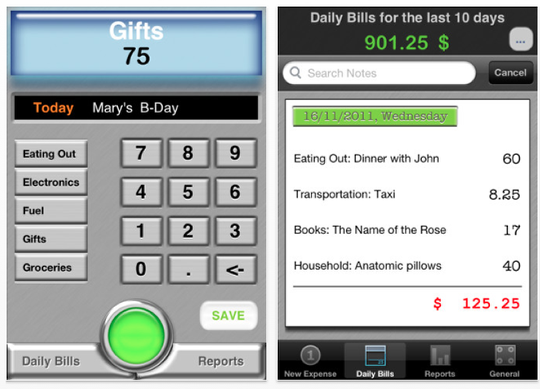
Independent Developer Dejan Petrovski today is pleased to announce Pico Spend Lite – Expense Tracker 1.10 for iOS, a free version of his Finance app and great opportunity for app shoppers to see why it stands out from the competition and decide if this solution is tailored to their needs for expense tracking.
Designed to provide the utmost in speed and convenience, Pico Spend features 29 preloaded but still completely customizable expense categories, so the user can start entering expenses immediately after first launch of the app. With easy to understand screens for Entry, Editing, Reports, and Comparison Reports, Pico Spend blends high-speed operation with powerful functions that never require an Internet connection (except to send Reports by email).
Free version delivers all features of the paid version except export of raw data and definition of reporting and comparison periods. So, any number of expenses can be entered but only expenses from three consecutive days can be analyzed using a table view, bar graph, pie chart, and PDF reports.
Free/download
Coachable Hockey and Basketball

Coachable, the powerful coaching tool guaranteed to cause sports coaches to ditch their dry erase boards en masse, now boasts new features that take the app to the next level. A product of Ottawa-based SlippySoft Inc., Coachable is an innovative coaching app for iPad devices. The app is available in three versions – Coachable Hockey, Coachable Soccer, and Coachable Basketball – and allows coaches (even the armchair kind) to quickly sketch plays in seconds using Coachable’s tap-and-draw interface.
The new version gives users a choice of multiple field/rink/court backgrounds, undo/redo, smoother lines, and objects will now flash briefly to indicate when a connection has been made (i.e. X passes to O). A more fulsome description of Coachable is below.
"These updates bring polish to what was already a highly functional app," says Derek Gour, owner of SlippySoft Inc., the maker of Coachable:
Quick Draw:
* Sketch your plays in seconds with Coachable’s tap-and-draw interface
* Specialized arrow styles improve comprehension
* New! Switchable field formats let you zoom into the action
Powerful Coaching Tool:
* Intelligent diagram animation brings your plans to life.
* Add your best plays to the Playbook for quick recall in the heat of the action.
* Sketching practice drills has never been easier!
Intuitive Interface:
* Flip through diagrams in a virtual note pad of your sketch history
* Tap to drop a shape – Drag to draw an arrow
* New! Undo/Redo buttons let you fix mistakes quickly
Coachable Hockey – $7.99/£5.99/download
Coachable Basketball – $7.99/download
WritePad
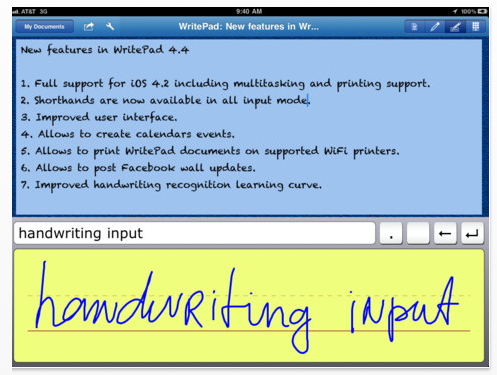
PhatWare Corporation announces today the immediate availability of WritePad 6.1 for iPad, enabling vastly improved handwriting handwriting technology on the iOS platform. WritePad 6.1 now supports handwriting recognition in four more languages bringing total count of recognized languages to eleven. Supported languages include: English (US and UK), German, French, Dutch, Danish, Finnish, Italian, Portuguese (Portugal and Brazil), Norwegian, Spanish, and Swedish.
WritePad is an advanced note-taker for iOS, which converts practically any handwriting into computer text. Notes created with WritePad can be sent via email or SMS, tweeted, saved, posted on a Facebook wall, printed, exported as PDF, translated to other languages, synchronized with Dropbox, and exchanged directly between two or more iOS devices. WritePad also features integration with events, contacts, maps, and other iPad resources.
With WritePad, users can:
* Create and edit text documents using the advanced handwriting recognition in 11 languages for text entry in landscape or portrait mode
* Improve productivity by using inline gestures, spell checker, context analyzer, and shorthand features
* Improve overall handwriting recognition quality using WritePad’s Statistical Analyzer, which addresses common recognition errors. When enabled, this WritePad feature learns and adapts to the user’s own handwriting style
* Email, Tweet, print, or post Facebook updates directly from WritePad
* Synchronize WritePad documents with Dropbox, Evernote, and iTunes, or upload documents to Google Docs
* Translate documents to 16 supported languages using Bing Translator
* Change WritePad’s appearance by manipulating text, page, and ink colors using the customizable Styles feature
Hello Pettle

YFactory today is pleased to introduce Hello Pettle 1.0 for iOS, their new Education toy for young children from newborns to three and a half years old. The app features 18 cute, wool knit animals that move and make sounds when touched or pressed, and are joined by small balls when shaken. With a total of 68 sounds and 73 motions, the interactive app is certain to keep young children in a happy mood. Since 80% of human brain development occurs by age three, it is important to provide as much positive, interactive, sensory stimuli as possible. Hello Pettle is a wonderful, educational toy that will stop a baby from crying, engage his or her curiosity, and make a perfect playmate.
What makes Hello Pettle stand out from other apps for very young children is the great care taken in its design. Modern computer graphics make it easy to quickly draw and shade images for young kids, but this app’s characters have been created with loving care over many months. Each of the 18 heavy wool knit animal characters contains a variety of colors and textures that will capture the attention of young children. Small touches, like discrete stitching, various kinds of wools, and the use of wool velours as accents help make these pets truly lovable.
Every pet animal is alive and moves by itself. Arms, legs, mouth, eyes and more all move gently by themselves, and can be further moved by the child. Using sophisticated animation algorithms, when dragged downward each head returns to its normal position and then springs up and down repeatedly until it stops. Arms and legs behave as though on a rotary joint and accelerate and decelerate as they rotate, as if they were weighted on one end. Touching and pressing the animal’s eyes, mouth, nose, and brow all produce various sounds and animated reactions. Shaking the iDevice brings down a different kind of ball for each animal to play with, and balls all have their own behavior.
BattleBog
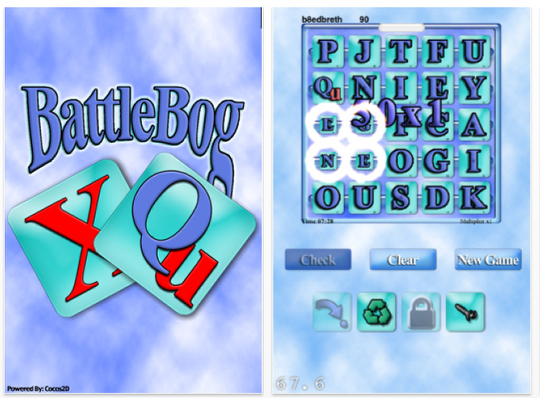
FOR neXtSoft today is pleased to announce the release of BattleBog 1.0, a fast-paced, high-energy word game for iOS devices. With no turn-based gameplay, this isn’t your grandmother’s word game. BattleBog features multiple game modes with leaderboards, and a Head-To-Head mode allowing 2 players to play against one another via bluetooth and Game Center. BattleBog features a completely skinable interface, never-ending plugable level packages, a fun techno sound track and sound effects, and more.
BattleBog is completely skinable. A demo theme and instructions are included and available from iTunes document sharing. BattleBog has three built in skins, Default (aka. Glass), Steps (Harkening back to the days of NeXTSTEP OS) and Bamboo for a earthy wooden look. BattleBog features plugable level packages, meaning the challenge will never end. FOR neXtSoft will regularly release new level sets with updates and FOR FREE on the web.
Steam Trains

Kerner Applications is pleased to introduce Steam Trains 1.0 and Steam Trains HD 1.0. Featuring a number of classic locomotives, such as recently built ‘Tornado’, British Railways ‘Brittania’ as well as earlier examples from the original ‘big four’ locomotive companies – ‘London North Eastern Railways’, ‘Southern Railways’, ‘Great Western Railway’ and the ‘London, Midland and Scottish Railway’.
"These images look great on your phone, and work equally well for lock screen or wallpaper images – even if trains aren’t you’re thing, if you’ve got kids, especially boys, I’m sure they’ll look looking through the image collection.", commented Jason Kerner, Lead Developer at Kerner Applications.
All the images are bundled with the application itself, so there is no need for a data connection to download them – you can swap and change as you like. The application features over 70 images from all over the UK, perfectly capturing the favourite past time. For those who live outside the United Kingdom, its an opportunity for rail enthusiasts around the World to see and store images of locomotives that might never have seen.
iPhone/$2.99/£1.99/download
Dark Sumoner

Ateam Inc., a leading mobile app developer, is excited today to announce the release of Dark Summoner for iPhone, iPad, and iPod touch devices running on iOS 4.2 or later. A free fantasy battle experience, this game throws players into a bitter war against dark forces, including ghastly beasts, ghouls, and Legendary Dark Lords! Becoming a Dark Summoner, it is up to players to build up an army of allies, gather up powerful creatures to fight with, and bring the centuries long war raging in their ghostly fantasy realm to an end once and for all! Featuring over 350 unique monsters, a wealth of original game content to discover, and time-tested RPG battle-play infused with awe inspiring CG animations, this game redefines the mobile fantasy gaming genre. Dark Summoner is currently available for download on the Apple App Store for Free in the Games category.
The player’s goal in Dark Summoner is simple: Choose a guild to follow, become more powerful and collect new allies by moving from one mission to the next, and ultimately bring peace to the game’s dark fantasy world with the strength of the loyal creature legion you’ve assembled! Strategy is the key here, as players must defeat creatures and Legendary Dark Lords in battle before they agree to join their ranks. Players can also sacrifice lesser creatures and harness their life force to make their most fearsome monster even more powerful!
Dark Summoner was created to give mobile gamers access to fantasy battling excitement in the spirit of classic turn-based games while harnessing the full advantage of its digital platform to make gameplay more seamless, engaging, and cinematic. The game’s monster Summoning and Sacrificing moments are complete with haunting, professionally executed CG sequences too.
