Daily App Digest – March 12, 2012
Latest apps and updates to hit the Apple App Store today…

InFrame Foto, the freshly launched Photo-frame creation application from app developer Make A offers iPhone, iPod touch, and iPad users a fantastic new way to preserve and present their memories. The application provides an incredibly robust feature set to aid users in creating their own photo collages using digital images stored on their device or captured within the app using the integrated camera function. What sets InFrame Photo apart from competitors is its combination of sleek simplicity and phenomenal flexibility. While the interface is beautifully simplified, users will find they are capable of superior customization thanks to app’s power and intuitive design.
By choosing a template set up, users can skip right to adding their own photos, including an additional image for the collage background. Photos can further be customized with borders around each cell, shadow effects, and special placement. Everything from the opacity of the photos to the width of the borders can be easily adjusted to the user’s personal preference. If none of the typical templates suffice, users can even set up their own unique composition, choosing how many photos are included, as well as their scale and location.
InFrame Foto retails at a mere $0.99, an incredible steal for such a full-featured application. It’s compatible with most iOS devices running iOS 4.0 or later, and its low price, more than 1,000 custom options, universal compatibility, and functionality will likely prove to be a recipe for success.
Touchlook HD

Touchlook HD, a hugely successful application available for the iPhone and iPod touch, has made photo editing available and accessible to a large and varied group of users. It is with great pride that Colortive – the geniuses behind the application and its development – are now broadening the audience as well as the amount that the application is able to do, by offering the application for iPad. Even better, for a limited time, the iPad application is available for an incredible sale price of $.99.
Since its inception, the application has been able to turn any iPhone or iPod touch device into a high-tech but easily accessible editing studio. Given any photograph and a few minutes, the user could transform their picture into a work of art. Using geometric shapes like the circle, triangle, and rectangle, and easily manipulated elements like a sliding color bar, the user can maneuver and manage any number of components in a photograph. By changing the brightness, saturation, shadow, hue, mid-tones, and even vignette controls, the user is able to not only correct, but enhance and improve the pictures that they take.
Having the opportunity to use this application on the iPad is revolutionary; while the iPhone is a great way to utilize the app, the iPad opens up a whole new world of editing potential. The sensitivity of the app is user-adjustable, and the larger surface area allows the user to increase the sensitivity, therefore increasing the varying degrees of manipulability and the exactness of the results. In more general terms, being able to see the results on a bigger screen is both more helpful, and more gratifying as well.
Touchlook HD has garnered Colortive much success and accolades, both of which will only multiply with the launch of the iPad application. Available at the iTunes App Store for the incredible sale price of $.99, that success is going to be limitless.
Cheeky Monkey In Space
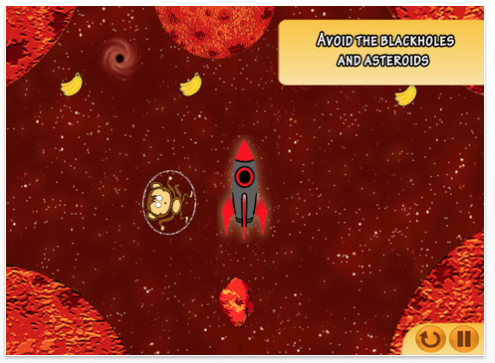
With the release of "The new iPad", more and more developers are entering the iOS app market. The interesting aspect is that large development firms are not the only ones who are entering this market and publishing their games. Indie developers and students are able to create their own games and publish them to millions of people around the globe. At Sairafi Productions, a student aged 18 has recently published his second iOS game, called "Cheeky Monkey In Space".
Although the barrier to entry is low, it is very difficult to become successful in the app store due to the sheer number of apps available. There are success stories about indie developers who have made a runaway game that went to sell thousands upon thousands of copies, but student developers never share the same amount of success.
Nevertheless, Cheeky Monkey In Space looks to be a promising game, which has already received many positive reviews since its release. The simple notion that a teenager can develop a game like this is an eye opener about the many opportunities available in the app store. It is an unsaturated market but rather an expanding one, with more devices being sold, and new devices being launched.
These days, most children outwit their parents when it comes to technology, mainly due to the fact that they grew up with it. However, some techy savvy teenagers and students are attempting to develop their own games and apps for the iPhone, iPod, and iPad. Cheeky Monkey In Space is one of the games that have been developed by a teenager, and looks to be a very promising one.
$0.99/£0.69/download
The Real DJ
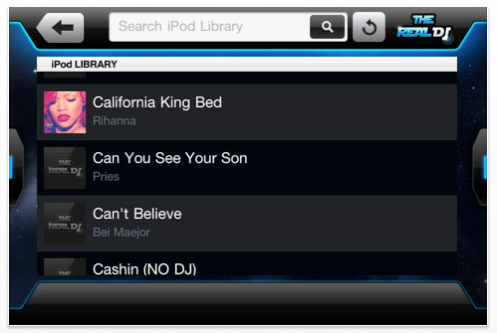
The Real DJ, Float32 Inc.’s recently launched rhythm game phenomenon is budget friendly in more than one way already. But in the wake of its sudden success in such a competitive genre, The Real DJ has taken yet another step to appeal to customers who pinch pennies when shopping on iTunes.
The Real DJ is a rhythm game application which uses pre-recorded music of the user’s choosing to create game-play that allows the player to "play along." What has already wooed many iOS game lovers into choosing The Real DJ as their #1 rhythm game is the unique feature it offers: players may choose music from their own personal playlists to play. This is unlike most other rhythm games on the market, which require players to purchase tracks specifically for use within the game. The Real DJ, however, can analyze any DRM-free track synced to the user’s device for gameplay.
The Real DJ is also a free download, and players can play up to ten sessions (songs) each day without charge. This free version of the game is ad-supported. However, within the app users can purchase a Premium Pack which allows for an unlimited number of sessions daily, ad-free play, and the option to choose their own background image. Typically, the Premium Pack costs players just $1.99, but in order to celebrate the game’s success, The Real DJ Premium Pack is available for $0.99 for a limited time only.
This discount makes the best value in iOS rhythm games an even more appealing option for players. The Real DJ is widely compatible (iPhone, iPad, and iPod touch with iOS 4.0 and later) and available in a variety of languages, so many potential fans have a fantastic opportunity to get the premium version of this app at a bargain basement price.
Free/download
MailShot Pro
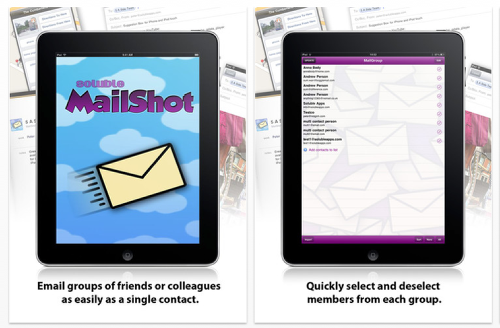
Soluble Applications today is proud to announce the release and immediate availability of MailShot Pro 1.80, an update to its popular group email application for iOS devices. MailShot Pro creates special contacts that send email to your entire group but look just like a regular contact, letting them be used freely from most apps on your device. Now you can easily send any attachment an app can create to groups of family, friends or colleagues, or forward email to a group from Mail with all its attachments intact.
The latest version released on the App Store adds full support for French, Spanish and Chinese languages for all in-app text and help.
This new release is the latest in a long string of frequent updates which have increased group sizes to 100 or more contacts, brought new ways to rapidly add contacts, and added the ability to use MailShot groups directly from Siri, and send from Mail on a Mac. This constant expansion of features has ensured that "MailShot Pro" has consistently remained among the very top-selling and best-rated group email apps on the App Store for the past six months.
"We are really excited to be introducing MailShot Pro to a wider audience of french and spanish speakers, and into China, one of the fastest-growing markets in the world." said Peter Johnson, CEO of developer Soluble Apps. "The worldwide reach of the App Store gives a small developer like us a very real global presence in markets that we simply couldn’t enter on our own."
$3.99/£2.99/download
OnePass LT

ShakerApps today is pleased to announce the release and immediate availability of a new application, OnePass LT 1.0. OnePass LT offers you a safe and convenient way to store important information on your iPhone or iPod touch. Internet and email passwords, bank card, important notes and contacts, number of different personal cards and other things that you are afraid of losing or forgetting.
All it will be always at your fingertips and will be protected from unauthorized access or loss by setting a password to run applications and backup / restore data. OnePass LT offers a beautiful design, strong encryption and automatic sync via iCloud.
* The application has a simple and intuitive interface
* Your records are displayed as list or as cards arranged in folders
* Pre-installed 6 templates and over 60 icons for any kind of data
* Quick search on the first screen of the application
* Your data is protected by cryptography at the system level
* Password protection
* Backup/ restore via iCloud or E-mail
* iCloud support for iOS 5: the data and backups automatically synchronized on all your devices
* The interface supports Retina display
Free/download
Wave Alarm – Motion Control Alarm Clock

Announcing that Augmented Minds LLC, developers of ‘Secret Life’ and other hit iOS applications have released version 1.0 of their revolutionary new alarm clock application for iOS devices entitled ‘Wave Alarm – Motion Control Alarm Clock’. Wave alarm features motion control and gesture detection to snooze or disable your morning wake up alarm.
With Wave Alarm, there is no more fumbling on your night stand to snooze your alarm for those precious extra minutes. No more wrestling with a screaming alarm to press snooze or disable, two buttons that seem remarkably similar and close together in the early hours of the morning. With Wave Alarm, a simple motion gesture will quiet down your phone for a restful snooze or stress free wake up.
Besides revolutionary motion control, wave alarm features:
* Real Time Weather so you know what to expect before you even get out of bed
* Beautiful, modern interface with both analog and digital features
* Brightness control
* 10 Beautiful alarms sounds to choose from
* Ability to wake up to music from your iPod library
* Background alarms, so you never miss a wake up
Free/download
Car Puzzles for Kids
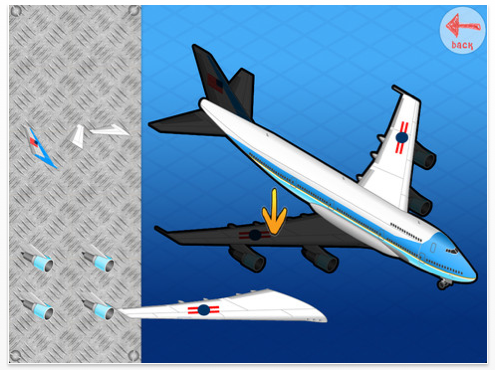
Young children of all ages absolutely love playing on mobile phones and tablet devices like the iPad or iPhone. These devices have the potential to be core and essential learning tools in helping kids develop math and language skills, as well as keeping them entertained. Researchers from the University of Chicago have found that children who play puzzle games regularly will perform better in spatial intelligence tests than children who do not.
Psychologist Susan Levine and colleagues recently conducted a study that found 2-4 year-old children, who play with puzzles, have better spatial skills when assessed at 4 1/2 years of age. "The children who played with puzzles performed better than those who did not on tasks that assessed their ability to rotate and translate shapes," said Levine, a leading expert on mathematics development in young children.". Spatial abilities are directly linked to math abilities.
One mobile developer, called "Fast Hatch Apps", believes their newest mobile app can help kids develop these spatial skills while having fun. The app is called "Car Puzzles for Kids", and features beautifully illustrated machines like cars, trucks, planes, cranes, and more. These vehicles are broken up into pieces, and it’s up to the child to put them back together. It is fun and easy to play, and has an increasing difficulty with some puzzles starting at 4 pieces, and scaling up to a dozen pieces.
Car Puzzles for Kids is:
* Wonderful for children aged 0 – 6
* Has beautiful animal illustrations of cars, trucks, cranes, planes, and more
* Easy to use and play
* Develops your kids spatial intelligence
Free/download
Photoshop CS5 for Photographer Basics
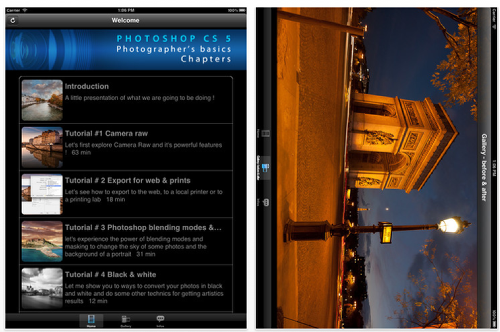
French pioneer of HDR photography, Serge Ramelli offers a new video tutorial that teaches Photoshop in a few hours. Skip the complicated terminology and get right to work with your photos through a few simple videos. Simplicity and productivity are the watchwords with this tutorial application from Photoserge. Take one’s images from the camera and start editing them into amazing pictures with a real WOW. Delivered with the application are highres images to follow during the tutorials and more.
Seven lessons to learn the basics of Photoshop with as little theory as possible. A first on iOS, simple tutorials that get any beginner or aspiring photographer the certainty to edit one’s photos and output amazing pictures. At an unbeatable price.
Serge Ramelli the French pioneer of HDR photography mastered photography and Photoshop through tutorials and reading books on books. He found many of these tutorials lacking simplicity and most importantly having a too long runway to get one started editing pictures.
After using the software for a decade and mastering all it’s nooks and crannies Serge decided to make a series of tutorials to teach beginners and aspiring photographers the basics and get over the frustration of retouching ones images.
With several years of experience and success in making tutorials in French, becoming the most popular instructor on France’s main tutorial site, Serge is releasing his first English tutorials on iOS.
Photoshop Basics teaches the one how to take one’s images from the camera and start editing them into amazing pictures with a real WOW. Delivered with the application are highres images to follow during the tutorials and replicate the retouching of Serge.
$4.99/£2.99/download
Funny Beat
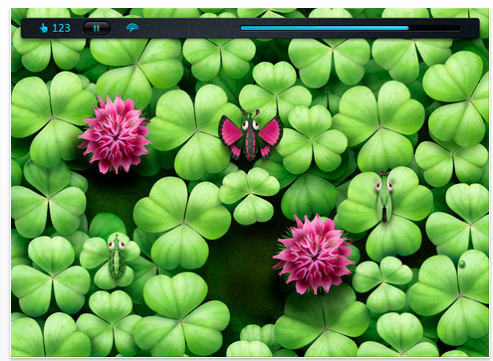
Rhythm gaming just got more challenging in Funny Beat, the new iPad game from Fairy Hat that features lovingly animated graphics from designer Alexey Yuzik. Featuring Piranhas jumping in time to football chants, butterflies tapping out Oh Susanna and Worms appearing from the ground to the rhythm of Happy Birthday, the aim of the game is for users to touch the characters as they appear at various positions on-screen, scoring points when completed in-time to the selected beat.
An additive challenge, gamers can customize the experience by selecting from 40 different ‘beats’ – rhythm patterns that determine the frequency of taps required – as well as choosing from 5 different characters and locations and 10 levels of difficulty, ranging from slow one-finger rhythms to an advanced level that will challenge even the very best players. Game time can also be determined and high scores for each scenario are automatically saved, ensuring repeated plays to reach the top of the leaderboard.
Suitable for iPad gamers of all ages, Funny Beat has particular benefits for children who can improve their sense of rhythm, reaction time and motor activity development as they are transported into another world by the loveable characters and quirky, yet polished, design style.
"Funny Beat is a simple and amusing musical game that anyone can pick up and play in seconds," commented Alexey Yuzik of Fairy Hat. "It’s easy to adapt the experience to create an addictive challenge for any gamer, whilst transporting users to a surreal and quirky world that children will love."
$0.99/£0.69/download
Morotobi’s adventure HD

Morotobi’s Adventure launched its fantasy adventure for children in the iTunes App Store recently, and the educational, entertaining digital storybook has earned enormous praise during its first wave of downloads. The warm response from fans has motivated developers to continue to refine the application, providing users with an even more enjoyable experience.
Fresh art direction that appeals to those with a childlike imagination, regardless of age, has played a large role in the app’s early success, according to numerous review sites. Morotobi’s Adventure pairs its vibrant color scheme and whimsical illustrations with quality animation and an engaging story, and this winning recipe has earned it feature spots on Best Apps for Kids, Appyzilla, Fun Educational Apps, and other top sites. The story is a traditional tale of a mischievous child whose curiosity lures him into a startling situation, and the app’s clever interface makes its operation as appropriate for children as its narrative.
Of course, word of mouth must also be considered when taking into account what drives an app’s popularity, and the app’s seller, TinRobot, seems determined to keep fans happy. Continuing to improve upon the app is part of their commitment to their fan base; given the open-ended conclusion of little Moro’s adventure, a sequel is also a strong possibility.
Morotobi’s Adventure is free to download, and available for iPhone, iPod touch, and iPad (there is a special HD version for an enhanced iPad experience). It’s available now in the iTunes App Store.
Free/download
Pepi Bath

Pepi Play today is pleased to introduce Pepi Bath 1.0 for iOS, their new, interactive game for kids 2 – 8 that allows parents and children to guide Pepi through the various steps of 4 different essentials of personal hygiene: taking a bath, using the toilet, washing clothes, and using the bathroom sink. At the start of the game children can make Pepi a young girl or a young boy, depending on their gender. Kids can judge from Pepi’s animated reactions and voice, whether or not they are performing each step correctly. The game is a non-threatening, entertaining context in which to discuss cleanliness and bathroom etiquette.
Viewing Pepi standing at the bathroom sink, there are five items nearby on the countertop: a bar of soap, nail scissors, a comb, a box of tissues, and a toothbrush. Kids are free to explore the interactive environment, and there is nothing to win or lose. Touching the bar of soap in the soapdish tilts it upward ready for grasping. At the same time, Pepi’s hands, which are covered with dirt, reach forward. Players can drag the soap to Pepi’s hands, but nothing happens until they get plenty of soap on each hand, removing all the dirt. Next, kids must turn on the faucet, allow Pepi to rinse his/her hands clean, and then turn off the water.
Players may not correctly drag the soap to Pepi’s hands, and he/she will frown, close his/her eyes and say "No." To complete the game, kids must clip each of Pepi’s fingernails, comb Pepi’s hair until it is neat, use the tissue to allow Pepi to blow his/her nose, and use the toothbrush to clean and whiten Pepi’s teeth. After each activity is successfully completed, Pepi smiles. Throughout every activity, Pepi’s eyes closely follow the player’s finger, and he/she is very life-like and attentive.
Feature Highlights:
* Role-playing, animated, interactive game where kids learn about hygiene
* Helping the animated character Pepi, kids assist in personal grooming at the bathroom sink, using the toilet, washing clothes in a washing machine, and taking a bath with bubble bath and shampoo
* Kids can play alone or with an adult or sibling
* Adults can help kids understand the do’s and don’ts of each activity
* Detailed, colorful graphics and animation
$1.99/£1.49/download
Galaxy Dash
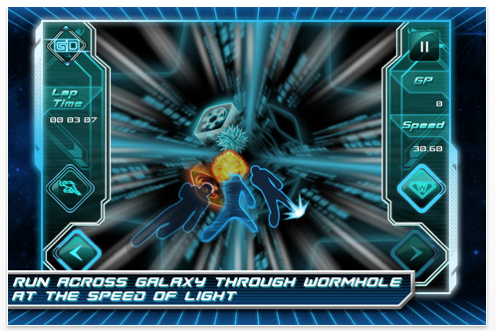
ATO has announce that its new 3D dash game, ‘Galaxy Dash’ is now free for a limited time. You run across galaxy. But you may encounter numbers of obstacles. You must evade these obstacles and arrive in next galaxy under some conditions. Your journey is full of extreme speed.
The wormhole consists of several lanes. And you run on the one of these lanes. If you head for obstacles on your lane, you must jump to adjacent lane to evade it. Just jump to left or right. And there are lots of GP (game point) items on the track, you could do worse than collect it to enhance your traveller. If the GP item is on the other lanes, you need to jump to that lane also.
And there are several skills that help you play easier. You can enhance your traveller with GP. If you buy new costume for your traveller, you can use more skills. And every trails you equip have different effects. Some trails have immunities to one more obstacles, and they will be very helpful.
There are 3 more play modes. So called, ‘Mission mode’, ‘Flight mode’ and ‘Ghost mode’
Mission mode is a basic play mode. A track is divided into several checkpoints, and each checkpoint has maximum 2 missions. You have to satisfy conditions to clear the mission.
Once you clear a track with Mission mode, you can play ‘Ghost mode’. The Ghost is your past. This means that you compete your previous play!
In the Flight mode, you fly not run by tilting your iPhone or iPod. You must not bump on the wormhole wall.
Free/downloads
Shot MeMo

GKProject’s Shot MeMo has already acquired a loyal fan base. That popularity is poised for exponential growth, now that word of mouth has secured the application’s good reputation and GKProject has opted to offer Shot MeMo for free in the iTunes App Store for a limited period of time.
Shot MeMo’s popularity upon release was no doubt due in some part to its low introductory retail price – only $0.99. But being an inexpensive choice was only the beginning for the helpful utility and social application. Shot MeMo takes a simple-sounding feature set – letting users create digital memos which incorporate their own photos – and turns it into a must-have iPhone utility with the aid of a beautifully designed interface and numerous customization options. Users can choose from a wide range of fonts, text sizes and colors for their message, utilize photos from their device gallery or snap a photo from within Shot MeMo itself, and easily share their memos and memories quickly and easily. Additionally, an in-app one-time purchase allows access to a broad selection of different memo paper backgrounds for further personalization.
Ease of recording and saving combined with customization and multiple options for sharing (Twitter, Facebook, Tumblr, Evernote, email, and more) have made Shot MeMo as popular for social networking as for practical note taking purposes. Shot Memo is compatible with most iOS devices running iOS 4.0 or later, including many iPhone, iPod touch, and iPad models. It is available now in the iTunes App Store, and for a limited period of time, there is no charge to download.
Free/download
TI Mobile

For the makers of TI Mobile, the iOS mobile version of Tactical Intervention, the app’s quick ascension in popularity is celebrated but not unexpected. TI Mobile is the latest release from Counter-Strike creator, Minh Le. Le redefined online FPS fan’s expectations with Counter-Strike, and this newest installment in the first person shooter expert’s successes has been welcomed by fans with open arms.
TI Mobile, distributed in the iTunes App Store by FIX Korea Co., Ltd., puts that genius in the hands of fans anytime, anywhere. Compatible with most iOS devices (iPhone, iPod touch, and iPad) running 4.3 and up, enormous accessibility has helped the game reach this first milestone.
TI Mobile is a dark, richly realistic first person shooter experience, tackling the topic of counter-terrorism operations in their most challenging environment: the modern city. Urban encounters with terrorists are made more challenging with the presence of civilians, and players must operate with precision and deadly accuracy in a wide range of environments. From underground bunkers to the roofs of office buildings, the urban assault offers a host of challenges and rewards. Realistic firepower and obstacles, duck and cover play, and the inclusion of helpful K9 compatriots increase the authenticity of the TI Mobile experience.
TI Mobile is an exploration of counter-terrorism operations in some of the most challenging environments imaginable. This high quality FPS experience has one more thing going for it: it’s free to download. TI Mobile is available now,at no charge, in the iTunes App Store.
Free/download
QED Solver
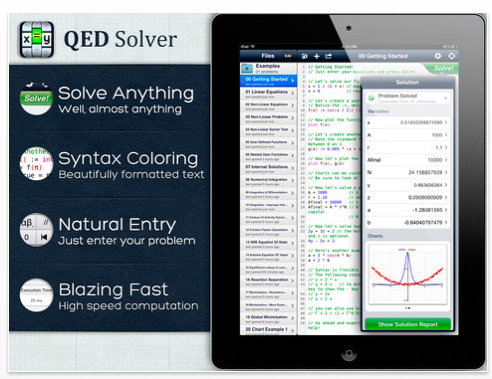
QED Solver is a powerful new mathematical computing application for science and engineering problems, as well as general math problems. Calculations have never been so easy – just enter your problem and tap Solve! QED Solver features a smart editor for fast and easy problem entry, syntax highlighting, a comprehensive library of built-in functions, blazing fast computing engine, powerful charting capabilities and much more.
Syntax Highlighting – QED Solver implements a clean & elegant syntax highlighting scheme that makes it easier to read and follow the logic of your calculations.
Natural Entry – We’ve made the syntax as close to natural language as possible and augmented the standard keyboard with the keys you’ll need to quickly enter your problems.
Blazing Fast – Your calculation is optimized & compiled to binary code and run through QED Solver’s computation engine. Most problems are solved in just a few milliseconds.
Solution Reports – Create, print, and share professional solution reports. Customize your report by formatting the solution variables, adding a description, and much more.
User Defined Functions – Creating your own functions provides an efficient way of making your problem both compact and elegant. QED Solver supports both single & multi-line user defined functions.
$6.99/£4.99/download
Speed PRO
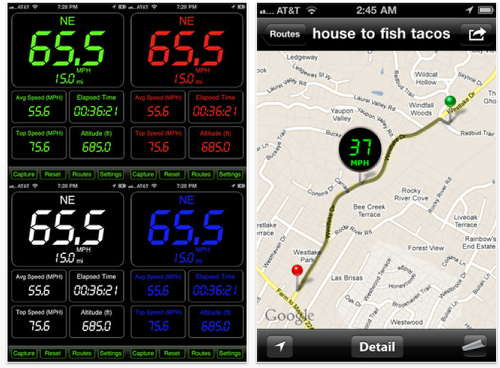
Mother Tucker, LLC today is pleased to announce the release of Speed PRO 2.6 for iOS devices. Designed originally for GPS-equipped iPhones, Speed PRO is a GPS-based speedometer that gives users a digital view of their current speed, average speed, top speed, distance traveled, elapsed time and altitude and allows them to save their routes. The most significant features are: presenting speedometer information in an easy to read digital format; Saving Routes with breadcrumb trails; Manual and Automatic Pause/Resume; Downloadable altitude readings; Sharing speedometers and routes with friends; and a customizable speedometer interface.
Speedometer Features:
* Full-screen display of your Course, Current Speed, Average Speed, Top Speed, Distance Traveled, Elapsed Time, Altitude
* Full-screen live map view
* Altitude source option ["Device", "MapQuest", "USGS"]
* Pause/Resume tracking by single tapping screen
* Single Tap assignment option ("Pause/Resume Tracking", "Capture Image", "Ignore")
* Double Tap assignment option ("Pause/Resume Tracking", "Capture Image", "Ignore")
* Auto Pause/Resume option (Turn On to make Speed PRO: pause when it detects that you’ve stopped; resume when you it detects your moving; not allow manual Pause/Resume)
* Orientation Lock option
* Show Speed Fractions option [allows you to remove the decimals in the displayed speed]
* Reset Confirmations option (Turn On if you want a confirmation sheet when you tap ‘Reset’)
* Swipe Left or Right to switch to Camera interface (Must have Background set to "Camera")
* Share Speedometer snapshots on Facebook or via In-App Mail
* Copy&Save Speedometer snapshots
* Portrait and Landscape orientation support
* Background option ("Black", "Camera")
* Mirroring option for HUD on windshield
* Text Color option ("Red", "Green", "Blue", "White")
* Units option ("Miles", "Km")
* GPS Accuracy option
* ‘Background Updates’ Location option – Allows your app to execute in the background (requires multitasking)
$0.99/£0.69/download
Dress Up For Girls: Couples

Following the success of previous dressup apps, Internet Design Zone, an iOS developer company, today is happy to release a new iPhone/iPad app: Dress Up For Girls: Couples. Girls, who love playing dressup games, can now show off their sense of fashion, style and creativity by designing new looks for a couple instead of a single girl. Girls can create hundreds of different fabulous looks for the onscreen couple. They can experiment with five different themes – Party, Princess, Shopping, Beach and Office. The app is free to download and try.
Features:
* Free to download and try
* Young girls between ages 5-15 will love this app
* 5 themes to play with: Party (free), Princess, Shopping, Beach and Office
* Over 100 options in each theme including tops, hairstyles, bottoms, shoes, bags, glasses, tattoos, necklaces, dresses and many more
* Hundreds of different looks are possible in every theme
* Can use the final images as wallpapers or as display pics for contacts on iPhone
* 1 Dress Up theme available for free. Remaining 4 are available as in-app purchase
With more than hundred options to change in each theme, girls can create cute new styles and looks for the on-screen couple. A variety of accessories and clothes are there to choose from. Girls can mix and match to make the stylish couple complement each other. A new look can be created every time from a range of tops, t-shirts, bottoms, dresses and numerous accessories such as sunglasses, hats, bracelets, shoes, bags, tattoos and necklaces. Girls could create looks which match their friends or play with their girl friends and see who creates the trendiest looks.
Free/download
Baby’s Video Diary
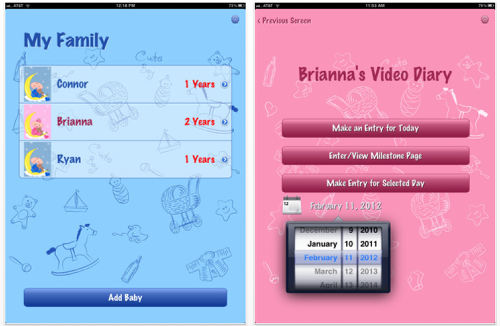
House of File, a mobile developer focused on a wide variety of applications, is excited today to announce the recent launch of Baby’s Video Diary for iPhone, iPad, and iPod touch devices running on iOS 5.0 or later. Baby’s Video Diary lets parents capture all the special memories of their children or grandchildren make everyday growing up and save them with ease! The app allows users to create video or audio diaries for their little rug rats, upload and sync them via iCloud or iTunes’ File Sharing, and even document their biggest steps forward with the app’s unique Milestone Page. To boot, the app even allows parents to create and update multiple Baby Diaries at once to catalog their youngsters growth if they have more than one child! Baby’s Video Diary is currently available for download on the Apple App Store for $1.99 in the Lifestyle category.
Powerful enough to store all of your kids’ fun memories and usable enough to represent a practical daily solution, Baby’s Video Diary gives users a way to keep audio or visual records of their children’s birthdays, achievements, and everything in between! The app automatically organizes entries by day, month, and year, and gives users easy options to personalize diaries aesthetically for either boys or girls.
Regardless of whether you use the app to catch momentous moments or simply record everyday events, Baby’s Video Diary offers enough editing, sharing, and saving features to guarantee that you can hold onto everything exactly the way you’d like to. Meanwhile, the app’s unique Milestone Page gives you a simple, intuitive solution to highlight all the most important things your child encounters, whether it’s their first day of school, an immunization, or a birthday.
Baby’s Video Diary features iCloud integration as well, allowing you to sync your Baby Diaries and access them from any of your iOS devices. Additionally, File Sharing features integration with iTunes to let you share your child’s brightest days with anyone you want! Don’t let your children’s most memorable childhood moments be forgotten. Get Baby’s Video Diary and save them exactly as they were starting right now!
$2.99/£1.99/download
Ideas – Idea generation assistant

Idea generation assistant helps iPhone users think of new ideas by automatically building a personalized idea map, allowing them to see how their ideas relate to each other. The idea map is a visual thinking aid, useful for finding unexplored angles and stimulating new ideas. Since ideas are fleeting, the app makes idea input effortless for the user, while it processes content in the background and keeps ideas organized – automatically.
The building blocks of the idea map are automatically managed tags, which describe the user’s ideas and give them context. Through clever use of color and on-screen position the idea map suggests both hierarchy and relationships between tags. In addition to being a thinking aid, the idea map provides an intuitive way of navigating ideas.
A major focus of the app is convenient idea entry. While the user types or speaks the content of his idea, the app processes each word and attempts to automatically tag the idea, while providing visual clues for the user. Upon completion it updates the idea map, making it more accurate with each new idea.
The app supports seamless syncing of ideas across iCloud enabled devices. Additionally, the app makes it possible to export ideas ripe for realization to popular iPhone task management apps, with a single tap.
$1.99/£1.49/download
Movie Clock
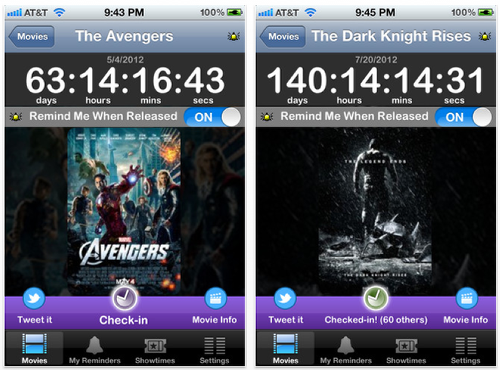
FlickDirect Inc. today announces Movie Clock 3.0 for iOS, an updated version of its award winning movie app. Movie Clock counts down the days, hours, minutes and seconds to the release of your favorite upcoming movies. Upcoming movies are constantly updated as new films are announced so you’ll never have to worry about missing out on the latest releases. A sleek, redefined user experience, streaming movie trailers and enhanced, worldwide social sharing features highlight the apps new offerings.
The app is the first to allow simple social interaction over various networks including facebook and twitter with a focus on upcoming movies. A single tap allows users to ‘check-in’ to upcoming films and interact with friends and followers around the globe.
Over 5,000 fans (from 70 countries) of the upcoming film ‘The Hunger Games’ have flocked to the app by way of, and for, its unique social features. By checking in with each other, tweeting about the film, and counting down with friends, fans have been able to connect in new, revolutionary ways.
"I check-in to Movie Clock on my iPod touch everyday to see who is waiting for The Hunger Games just like me. " said Victoria Hanson, 10 years old. "It’s so cool to see someone from Australia or Israel is counting down the days too."
Movie Clock’s central feature is its unique ever-running countdown clock for individual movies coming soon to theaters. Users can easily search the extensive movie database for their favorite upcoming movie and set an alert to remind them on the film’s day of release.
"We wanted the singular countdown experience to extend beyond the app." Nathan Rose, CEO of FlickDirect said. "Allowing your network to tap into the movies you are following really makes the anticipation for that new release much more fun and exciting."
Once checked-in, users will be able to see how many others around the world are counting down with them and connect with new friends and followers who share the enthusiasm for their favorite films.
Other extended features of Movie Clock include the ability to find show times for local theaters based on your GPS coordinates, in-app ticket purchasing and newly added streaming movie trailers.
Wok Recipes

Junktion S.R.L., a leading mobile application developer, is excited to announce the upcoming release of a major update for Wok Recipes this April. To celebrate, the developer will be offering their innovative wok cooking recipe app for only $0.99 through the end of March! Compatible for iPhone, iPad, and iPod touch devices running on iOS 4.0 or later, this unique app teaches users how to master the Asian art of cooking with a wok, and provides them with fifty one delicious recipes to try out too!
As part of its April update Wok Recipes version 2.0 will include dozens of new wok-ready recipes, as well as a number of sleek new interface improvements geared to make the app the best mobile cooking mate possible. Available at the discounted price of $0.99 through the end of March only, Wok Recipes is currently available for download on the Apple App Store in the Lifestyle category.
More than simply a digital collection of wok-utilizing recipes, this app takes users on an engaging journey through the history of wok cooking culture both in Asia as well as all over the world. Wok Recipes gives users a fun and easy-to-follow portal to learn classic Asian wok skills, and encourages them hone their skills via fifty one diverse dishes. Recipes range from Thai, Western, and Chinese culinary traditions, blending vibrant colors and flavors with straightforward preparation steps to ensure that the app is both fun and accessible for any level of user.
Wok Recipes is about discovering wok cooking as both a cultural tradition and exciting kitchen experience, rather than as a stagnant cookbook. The app is filled with historic informational tidbits, dish-by-dish professional photos, and more! Furthermore, with a wealth of unique new recipes from various cultures due to be added in April, Wok Recipes is set to become a must-have mobile cooking companion for any foodie or cooking enthusiast with an iPhone in their pocket or an iPad at home!
$0.99/£0.69/download
Manal AlAlem Kitchen
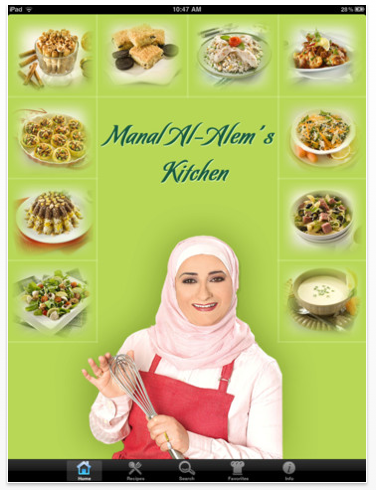
Manal AlAlem, one of the global Arabic community’s most prominent celebrity chefs, is excited today to announce that starting on March 9th Manal AlAlem Kitchen will be reduced in price from $2.99 to $0.99 for three days only! Compatible with the iPhone, iPod touch, and iPad, the chef’s exclusive English language cooking app represents the first time that this noted chef’s recipes are available in a digital format in English! The app includes dozens of traditional Middle Eastern dishes as imagined by Manal AlAlem, complete with photos, accessible ingredients, easily understandable measurements, as well as simple preparation and cooking instructions. Normally carrying a price tag of $2.99, Manal AlAlem Kitchen is currently available for download on the Apple App Store for $0.99 in the Lifestyle category for the next 3 days.
Every recipe in Manal AlAlem Kitchen features professionally translated, user-friendly, step-by-step instructions which guarantee that the cooking process stays both easy and fun for users. Immensely accessible, all ingredients are measured in either cups or spoons, and every ingredient can be found in common grocery stores as well. To boot, the app separates recipes in five categories, including salads, appetizers, side dishes, main dishes, and desserts to ensure users find everything they’re looking for with ease. The app features beautifully executed full-color photos of every recipe to give users a valuable visual reference point for how they should look as well.
A well rounded culinary app, Manal AlAlem Kitchen’s included search feature allows users by-pass lists and search for recipes they want to make by name, while a unique "Favorites" tab enables users to save their favorite recipes all in one place for easy reference later. Manal AlAlem Kitchen is the official iOS app for chef Manal AlAlem, a culinary icon in the global Arabic community. She has produced and hosted her own TV cooking show, opened educational cooking centers in multiple Arabic nations, and authored best-selling cookbooks published throughout the world in many languages including English. Now with Manal AlAlem Kitchen, her exclusive traditional recipes are always within reach, presented in English, and accessible on the go right from your mobile device!
$2.99/£1.99/download
Forgotten Colours

Play Creatividad, a leading mobile software and applications developer, is excited today to announce the beginning of an exciting new promotion for Forgotten Colors that will see the interactive iOS storybook’s price drop from $2.99 to $0.99 for a limited time only. Compatible with the iPhone, iPad, and iPod touch, Forgotten Colors presents users with fifteen unique animated stories, each of which feature beautifully original illustrations, three diverse language options, and engaging themes geared to instill the vibrant joys of wonder into readers! Featuring a behind-the-scenes sketchbook gallery of bonus artwork in addition to its many stories, Forgotten Colors is currently available for download on the Apple App Store at a special discount price of $0.99 for the next 3 days only.
Spread across 113 pages, this storybook app delivers incredibly original, vividly stylized illustrations to support each of it’s morally uplifting, inspiration filled stories. Perfect for both child and adult readers, Forgotten Colors’ stories revolve around individuals that bring the color and wonder back into their lives through realizations about how awesome, vivacious, and whimsical our everyday world really is. Drafted by professional writers and accessible through the app’s intuitive, user-friendly interface, Forgotten Colors sets a new standard for casual story-based entertainment on iOS.
A complete and well-rounded e-book, this app features additional artwork sketches created by artists for specific stories but never included in their final version, memorable and fluid illustration animations, as well as multiple language options supporting use in English, Spanish, and Catalan. From fantastical tales to every-day affirmations, Forgotten Colors brings timeless wonder and entertainment to iOS in a wildly imaginative new way, and for a limited time only it’s not just one of the best digital picture books on the App Store but one of the best deals too!
PhotoNova
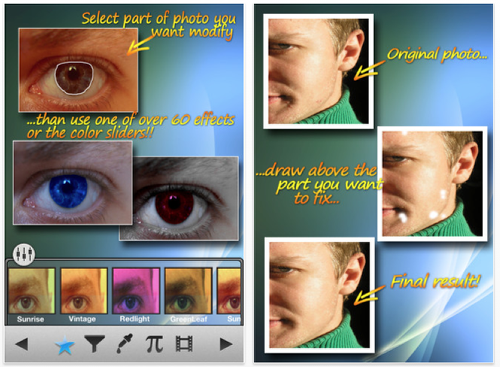
PhotoNova is an application made by two brothers, students in Computer Science University of Bologna, Italy, and dedicated to the world of Photography. PhotoNova lets you use various marquee edits to add enhancements to specific sections of a photo. Choose from over 70 preexisting effects, or create your own with overlays.
The first thing to do is choose a photo from the iPhone/iPod touch’s camera roll or take a picture from within the app. The next step is to select a certain area or object to single out for adding effects. Choose from photo editing tools such as the lasso, or circle and rectangle marquee to mark off the area to alter.Once the lasso or marquee is drawn, use the effects to create a variety of interesting versions of the original photo.
The app offers 70 different Effects and Filters, divided by categories. Each effect can be customized, and may overlay one another, giving the possibility to create new effects with textures also included in the same categories. Every little imperfection can be arranged with the Fix tool.
By activating the option Paint, in addition, the user can draw freely whatever wants and with any kind of color on the selected photo. Users can manually change of the contrast and brightness, the RGB channels or Saturation of the photo. Additionally, the images created can be shared on Facebook, Twitter, Flickr and via email.
$0.99/£0.69/download
Cook Italian

With over 100 recipes, from Chicken Cacciatore and Focaccia with Olives and Rosemary to Tuscan Vegetable Soup and Panna Cotta with Raspberry Sauce, "Cook Italian" brings your favorite Italian meals right into your kitchen. Plus, step-by-step photography of cooking techniques and videos that are accessible by a direct link to our database, rather than taking up valuable storage on your iPad.
"Cook Italian" also features stunning, high-quality food photography; provides convenience and ease by allowing users to add recipes to a favorite list, shopping list and create menus with dinner invitations; and allows sharing of recipes through email and social networks. We’ve also added a timer function for all recipes and a flexible shopping list function that now includes key ingredient definitions and photographs. As a result, this application has more than 400 photographs. The app can be viewed in imperial or metric measurement units and boasts a resource guide to cooking equipment and specialty food suppliers.
Daniella studied at the The French Culinary Institute and has worked in many well-known restaurants in Chicago and New York City. She can be heard every week on the nationally syndicated radio program "On The House." You can also follow her PBS food blog, Delicious Discoveries. She will soon be hosting her own cooking show on KIXE public television this spring.
Feature Highlights:
* Over 100 Italian recipes, featuring Chef Daniella Malfitano
* Videos narrated by Daniella Malfitano
* Practical and fun shopping list functions
* Ingredient calculator
* Built-in timer for each recipe
* Ingredient definitions and images
* Social media and mailing functions
* Over 400 photographs
* Extensive resource guide for kitchen tools and specialty food items
* Resources tied to individual recipes
* Direct web access to suppliers
$4.99/£2.99/download
Woven Photo Viewer
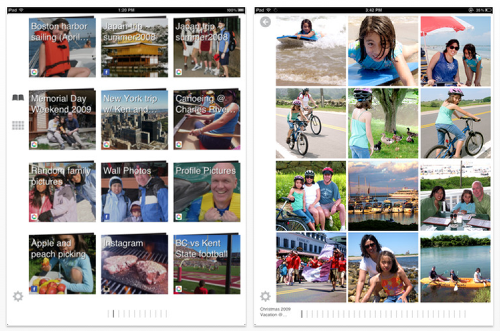
Litl today is pleased to announce the official release of Woven, its popular photo viewing app, on the Apple iPad. Woven creates a simple way for users to browse their treasured photos from Facebook, Picasa, Flickr, Shutterfly, and other services while both online and on-the-go. Available immediately, Woven for the iPad is free to download from the iTunes App Store via woventheapp.com/ipad. The app is also available for the NOOK Tablet, Kindle Fire, and Android-powered tablets and is coming soon to the NOOK Color and Android-powered phones.
Capturing moments and memories with photographs has never been more popular. Facebook alone hosts 150 billion pictures and adds more than 250 million every day. Despite this popularity, enjoying photos is often an unsatisfying experience – especially on mobile devices like tablets and phones. Common issues include collections split across multiple storage locations, websites not designed for touch interfaces, and photos that can only be viewed when connected to the web.
Woven weaves together all of a user’s photos, takes advantage of the "touch" interface on modern tablets for effortless viewing, and works both with and without an internet connection. After users link the app to their online photo-sharing sites – Facebook, Picasa, Flickr, Dropbox, Instagram, Photobucket, Shutterfly, SmugMug, and Windows Live are currently supported – they can effortlessly glide through their photos in a single, consolidated photo album, whether on or offline.
"Woven is the first of a new generation of photo aggregation and viewing services designed for tablets and phones and their on-the-go users," said John Chuang, litl’s founder and CEO. "With our new iPad app and soon-to-be released app for Android phones, having all your photos in your pocket is increasingly possible. We’re making exciting progress towards our vision of helping everyone better organize, protect, and enjoy their photographs."
Free/download
Kinito Ninja

Yubi Games, an innovative mobile games developer and publisher, has today announced the release of Kinito Ninja for the iPhone, iPad, and iPod touch. An addicting arcade adventure, Kinito Ninja charges mobile gamers with guiding their ninja hero past enemies and obstacles, shooting past wildly stylized worlds, and collecting as much treasure in the nick of time as they can! Featuring sixty uniquely challenging levels, unlockable achievements, and professionally rendered animation, Kinito Ninja is currently available for download on the Apple App Store for $0.99 in the Games category.
The player’s goal is simple in this white knuckle side scrolling action adventure. All they need to worry about is running head long past obstacles, slash their way past enemies, and get as much treasure as quickly as they can. As addicting as it is engaging, Kinito Ninja boasts beautifully stylized professionally rendered cartoon graphics, smooth gameplay, and seamless in-game animation to boot!
Gamers aren’t tied down to a single hero in this game either. Instead, they’re free to play as one of two unique heroes – the first an intense Afro Samurai, and the second a swift Geisha Warrior. Kinito Ninja is very intuitive and straightforward, ensuring that every level of player can jump right into the action. Characters automatically move forward, so all players need to worry about is jumping, ducking and slicing at the right time. Honing hand eye coordination and sharpening up reflexes is key for players that hope to come out on top through all six of the game’s uniquely designed worlds!
Kinito Ninja is a well polished and well rounded gaming experience which features dozens of unlockable achievements and special collectible ninja combination moves to keep gamers motivated. Players can either battle against themselves via in-game leaderboards, or challenge the online Kinito Ninja community at large for ultimate dominance via fully integrated OpenFeint online leaderboards as well. There’s no need to occupy your time with mediocre gaming fare on your iPhone any more. Kinito Ninja is here!
